Try This ChatGPT Plugin To Learn About Your New GA4 Property via @sejournal, @kristileilani
Looking for different ways to access Google Analytics after UA deprecation? Leverage ChatGPT with this plugin to navigate your GA4 data with an AI assistant. The post Try This ChatGPT Plugin To Learn About Your New GA4 Property appeared...

As Google continues the countdown to deprecate Universal Analytics properties in less than 24 hours on July 1, Google Analytics users have little hope that there will be a reprieve.
For those hoping that Google will perhaps extend the deadline to switch to GA4, (it's 2 days from now!) they are not. https://t.co/RzBntq1Ea2
— Dr. Marie Haynes🌱 (@Marie_Haynes) June 28, 2023
Fortunately, there is a new way to get to know your new GA4 property and find your analytics data: ChatGPT plugins.
ChatGPT Plugin For Google Analytics 4
While searching for Google in the ChatGPT plugin store, I found a plugin that would interface with GA4.
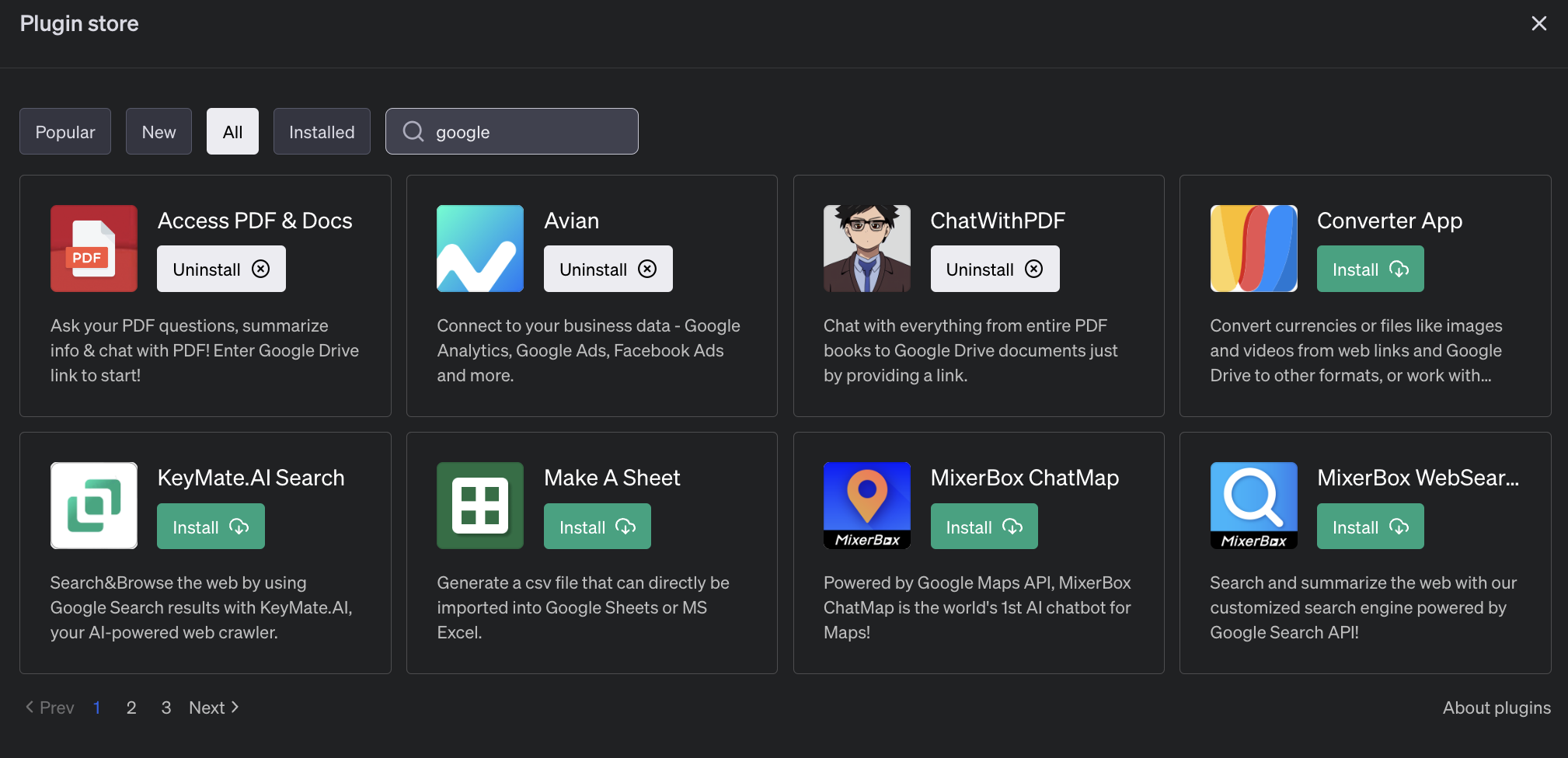 Screenshot from ChatGPT, June 2023
Screenshot from ChatGPT, June 2023
The Avian plugin connects to analytics data from Google Analytics, Google Ads, Facebook Ads, Instagram Insights, and other digital marketing platforms. It enables users to retrieve, analyze, and interact directly with their advertising and analytics data through a ChatGPT.
According to Kyle Dayne, Founder, and CEO of Avian.io,
The Avian plugin allows small businesses to gain insights into their GA4 reporting without having to have enterprise-level data analysts to set up their dashboards on Google Analytics 4.
It reduces the technical expertise required to effectively use GA4 by allowing ChatGPT to do the hard work for the user.
How To Connect GA4 To ChatGPT
To get started, you will need a ChatGPT Plus account and an account with Avian.io (free for 14 days) to use the plugin to connect ChatGPT with your website and social analytics data.
When you install the plugin, you will be prompted to create one and authorize it with your ChatGPT account.
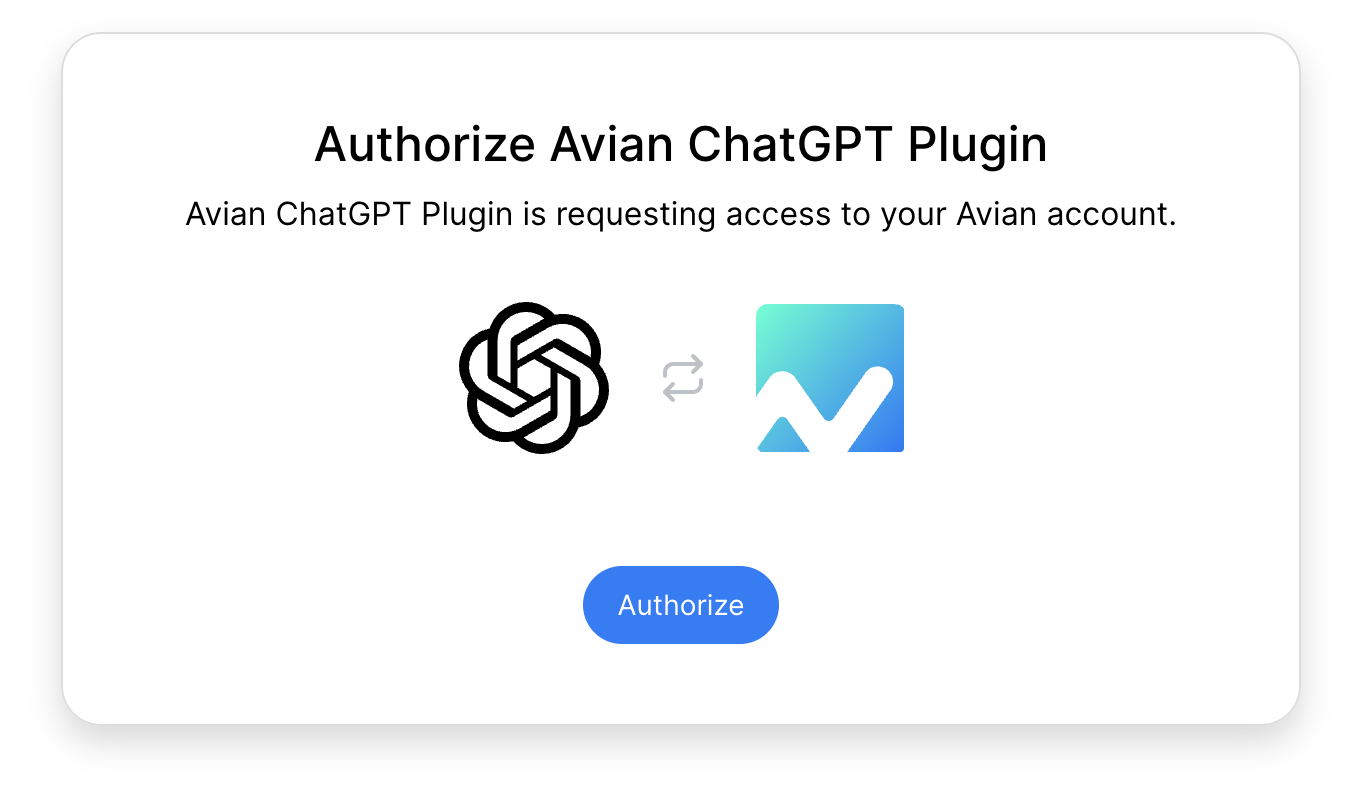 Screenshot from Avian.io, June 2023
Screenshot from Avian.io, June 2023
Once you’ve created your account and connected your GA4 property to it, you can start asking questions, like what does the plugin do?
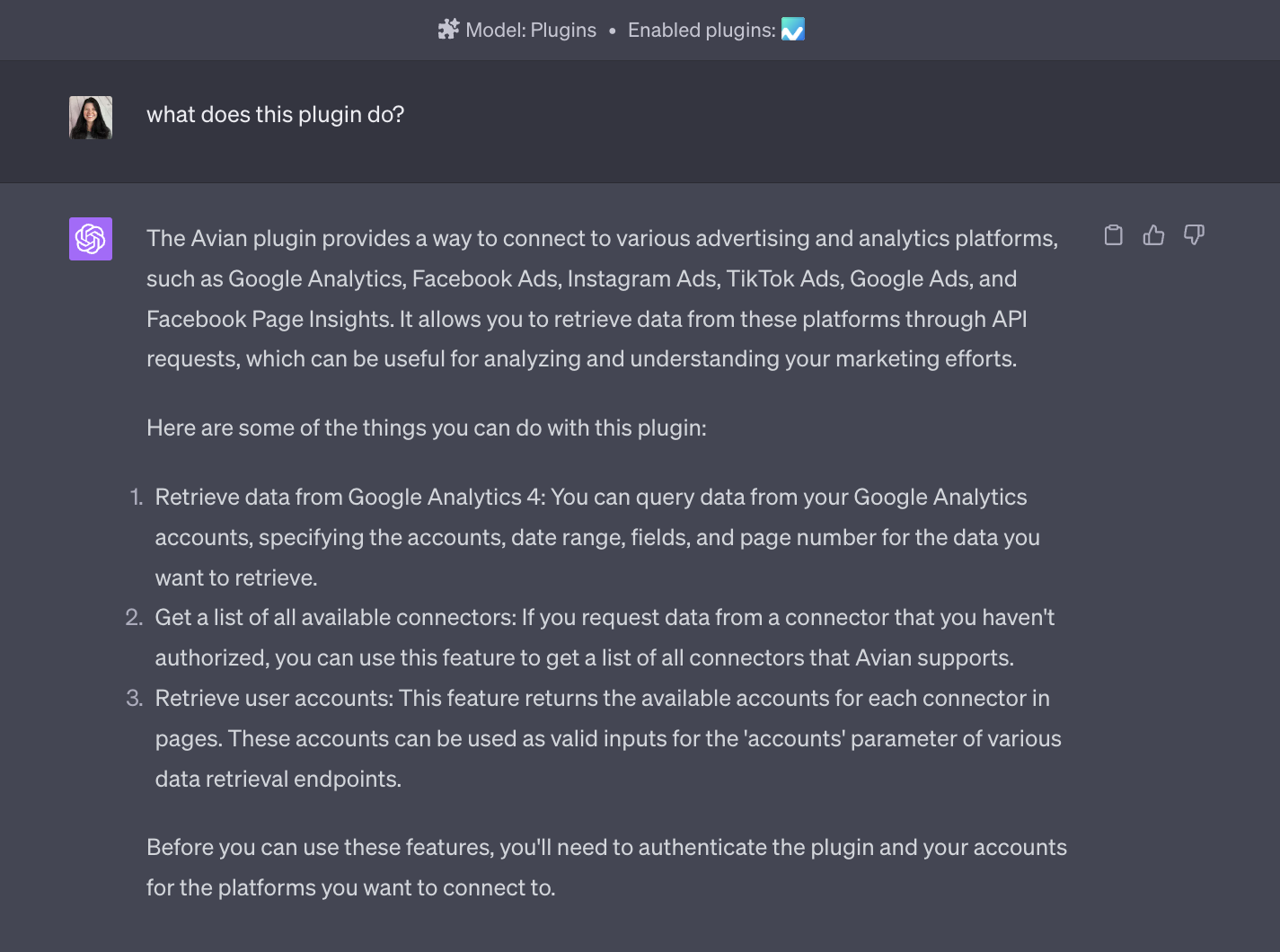 Screenshot from ChatGPT, June 2023
Screenshot from ChatGPT, June 2023
Questions To Ask GA4 With The ChatGPT Plugin
From here, you can ask questions about visitor demographics, traffic acquisition, engagement, conversions, ecommerce purchases, and other data you can find in Google Analytics reports.
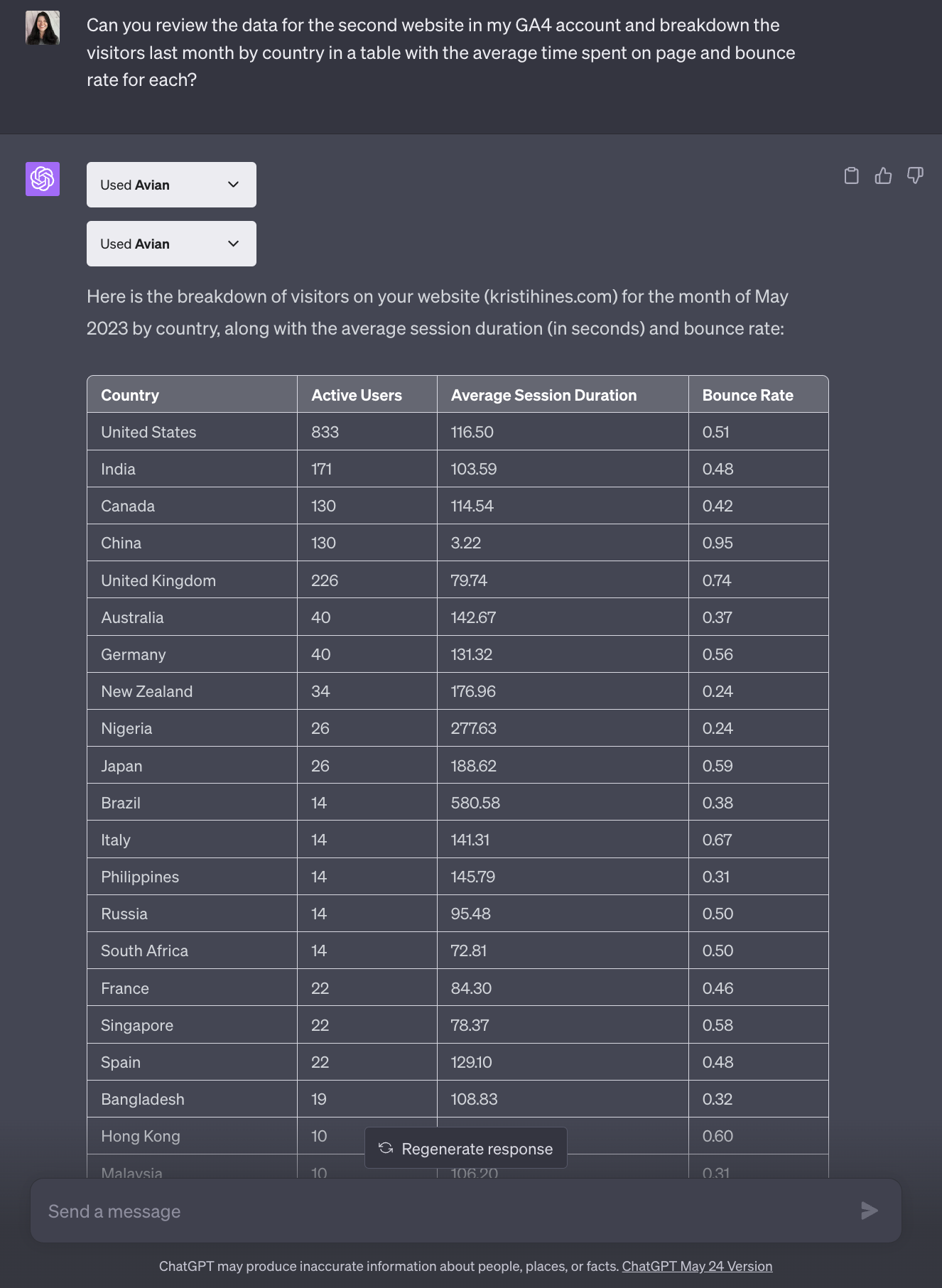 Screenshot from ChatGPT, June 2023
Screenshot from ChatGPT, June 2023
Think of it like conversing with an assistant looking into your GA4 data with you, helping you get the answers you need about your website visitors without searching through the new user interface for the report or starting a new exploration.
AI-Powered Assistance For The New Google Analytics
As the deadline for deprecating UA properties looms, Google Analytics users may feel uneasy about switching to GA4. However, there is a glimmer of hope in the form of ChatGPT plugins.
By leveraging the power of ChatGPT plugins, users can retrieve, analyze, and interact directly with their advertising and analytics data without requiring extensive technical expertise.
While the responses may not always be flawless, the ChatGPT plugin simplifies obtaining information from multiple analytics sources. It can serve as a helpful assistant, aiding users in navigating their GA4 data.
In a time of transition and uncertainty, the ChatGPT plugin for Google Analytics offers a valuable tool to gain insights and make informed decisions about website and marketing strategies.
As more plugins are added daily, there will undoubtedly be further advancements for those who want to adjust to the evolving analytics landscape and fully utilize GA4 through ChatGPT.
Featured image: BigTunaOnline/Shutterstock

 Lynk
Lynk 
































