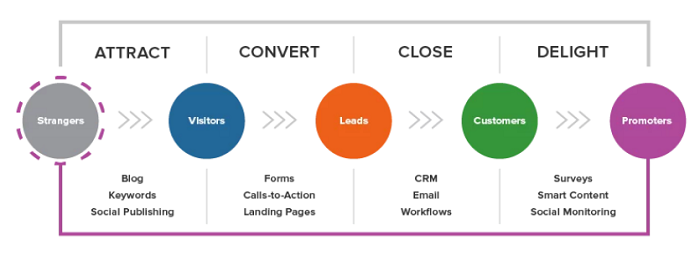What are SERP Features? Types and How to Boost Ranking?
As of December 2024, Google maintains its unrivaled position as the global search engine leader, commanding an impressive 89.74% market share. FirstPageSage’s December 2024 report reveals critical insights into user behavior and click distribution across search results. Click Distribution...

As of December 2024, Google maintains its unrivaled position as the global search engine leader, commanding an impressive 89.74% market share.
FirstPageSage’s December 2024 report reveals critical insights into user behavior and click distribution across search results.
Click Distribution Analysis:
First-page results capture over 80% of all clicks The top three positions dominate user attention: Position #1: 39.8% CTR Position #2: 18.7% CTR Position #3: 10.2% CTRSERP Feature Performance:
Featured Snippets: 27%+ CTR AI Overview: 6.5%+ CTRThis data shows how crucial it is for business owners to understand and optimize SERP features to maximize online visibility and user engagement.
This is why you need to know what are SERP features and which features you should target and optimize your website to gain more exposure.
In this guide, I have listed the top SERP features and explained how to optimize them.
Keep reading!
What are SERP Features?
SERP features are popularly known as Google SERP features and enhanced results.
A SERP feature is a Google search result that provides information above and beyond the organic result, providing users with quick and additional information.
It aims to enhance the user experience.
Imagine you’re running an IoT business. Many people would be unfamiliar with the term IoT (Internet of Things). To know about it, they would Google it to gather information. In such a case, these SERP features give them quick information on the result page itself without them clicking and checking a website to know it.
Look at the search results for “IoT” and check how many SERP features Google shows for this query.

It shows 7 SERP features for a single search result. All these features give quick and extensive information about the topic.
Why Are SERP Features Important in SEO?
SEMrush Sensor data from 2024 shows that only 1.53% of Google search results appear without any SERP features.
This means 98.47% of Google’s search results include a SERP feature.
With such a huge percentage, optimizing your website for SERP features is crucial.
If your website appears on SERP features – People Also Asked, Featured Snippets, Video Carousel, etc.— for relevant search queries, it can boost visibility, traffic, and brand recognition.
Securing these spots can signal searchers that your content is reliable and trustworthy.
As you can see in the example, SERP features take up more space, appear more prominently on search results, and are more visible than organic listings. This helps you attract users to click.
However, besides all these benefits, optimizing for SERP features in SEO offers a crucial benefit: “Competitive Advantage.”
By capturing the SERP feature, you’re negating the competition and gaining more visibility and traffic.
All these benefits make Google SERP features vital in SEO.
So, consider SERP features when choosing keywords and optimizing content for organic CTR.
Types of SERP Features
Before we jump into the Google SERP Features List, you should know the types of SERP Features Google has.
Based on its primary functions, it’s been categorized into 4 types, and here they are:
1.Informational SERP Features
Informational SERP features appear for queries that start with “what,” “how,” or “why” and for other question-based searches.
It is particularly valuable for educational content and general queries.
Here are some Informational SERP features – Featured Snippets, Knowledge Panels, and People Also Ask boxes.
2. Local & Navigational SERP Features
Local & Navigational SERP features appear for queries with location-based terms or “near me” searches.
These features are crucial for local businesses as they provide essential business details without visiting their websites, help users find physical locations, and navigate them to specific businesses.
Here are Local and Navigational SERP features – Local 3-Pack and Maps.
3. Transactional SERP Features
Transactional features enhance users’ shopping experiences by directly displaying prices, reviews, discounts, and product availability in the search results.
These features are crucial for ecommerce websites and local retailers.
Here are some Transactional SERP features – Shopping ads, Product Carousels, and Rich Snippets.
4. Visual SERP Features
Visual SERP features are visual-oriented search results that appear for queries that include words like “images,” “photo,” “illustrations,” “tutorials,” “videos,” etc. In addition, Google’s algorithm sometimes displays visual information based on the user’s intent.
Here are the Visual SERP features – Image pack, Video Snippets, and Video Carousels.
Ultimate SERP Features List
Over the years, Google has developed and improved the SERP features in several forms.
They use an algorithm to detect the user’s query intent, determine the feature, and decide which content or page to display.
So, to capitalize on that, you need to know the SERP features list. Here is the ultimate SERP features list explained in detail with examples:
1. Featured Snippets
According to Ahrefs’s study, featured snippets receive about 8% of all organic clicks.
Featured Snippet is an answer box displayed at the top of the search result that briefly answers the user’s search query. The answer can be a step-by-step direction, a sentence, or a short paragraph that concisely answers the user’s search query.
Since it appears above the top 10 organic results, it is often called “position zero” or “rank zero” snippets.
It consists of 4 components:
Image or images The content Page title Page URL
Here are the common types of Featured Snippets:
Paragraph Snippet: This gives the user a direct definition or answer to their search query in a sentence or a short paragraph. The above image is an example of this. Table Snippet – This displays data extracted by Google from a web page in a table format. List Snippet – This presents organized step-by-step instructions (e.g., steps to do manual link building) in a specific order or an unorganized list (e.g., hot sauce ingredients) that doesn’t require a particular order.How to optimize for Featured Snippets?
To optimize for featured snippets, structure your content to be clear, concise, and precise to address user queries. Make it a rule of thumb to write answers within 50-60 word count.
For in-depth details, here are 11 optimization tips to get on featured snippets.
2. Knowledge Panels
A Google Knowledge Panel is an information box displayed on the right side of the SERP for queries about a person, place, or thing.
It pulls information from Google’s Knowledge Graph and displays information, including descriptions, facts, and related links.
This can help more people know you and visit your website, which can strengthen your brand’s reputation and authority.
For example, when Googling Tesla, the Knowledge Panel shares extensive information about the company, founders, CEO, stock price, and social media profiles.

How to optimize for Knowledge Panel?
One of the best ways to increase your chance of showing up in a knowledge panel is to create a dedicated company or about us page and build backlinks from authoritative sources.
Ensure your business information is current and consistent on your site, Google My Business profile, social media, Wikipedia, and other directories. Mainly ensure your Google My Business page information is accurate because it plays a major role in the generation of the knowledge graph for local businesses.
Know how to optimize your Google Business Profile to get featured in the Knowledge Panel.
3. People Also Ask (PAA)
The People Also Ask box is a drop-down menu that displays a list of questions related to the user’s search query.
Google displays questions that people frequently search about the topic. It then finds and shows content from pages that best answer those common questions.
The section consists of:
The question Answer (bolding the important information) The page title and URL
If you click a question, the box expands and displays content that answers the question. Clicking on a box also loads more related questions, and the list keeps going on as you keep clicking.

Using this feature, searchers can easily explore a topic from different angles and sort all their queries without performing additional searches.
How to optimize for People Also Ask (PAA)?
Begin the optimization process with keyword research. Look for question-based keywords and related questions. Include those questions with header tags (H2, H3) or create an FAQ section and provide answers.
While writing content, ensure it is clear, concise, and directly answering the question.
Add schema markup to help Google better understand your content. Here is a dedicated guide to schema markup, which will help you find and add the proper schema.
4. Local 3-Pack
The Google Local 3 Pack feature displays the top 3 local businesses in the search results for a specific location or industry.
It’s also known as the “Map Pack” because it displays locations on Google Maps and contributes to map-based search results.
When users use location-based or “near me” keywords, Google will display the local pack with relevant results at the top of the search results.
The feature includes information such as:
Business NAP details Star rating Website link (if available) Directions to the place based on the user’s location Opening and closing time (displaying whether it is opened currently or not) Map showing the location
Imagine you run a shoe store in Texas. When a user in Texas or new to Texas Googles “best shoe store near me,” and if they find you at the top of the local 3-pack with a good review and rating, the chance of them visiting your physical store becomes high.
So, it is crucial for local businesses to get listed in the local 3-pack to increase foot traffic to their physical stores.
How to get in the Google 3 pack?
Google follows a different algorithm for Local Pack. It uses information from the Google My Business database.
Location, relevance, and reviews are key factors that can boost your ranking in the Local 3-pack.
So, focus more on local SEO: optimize your Google My Business Profile, collect positive reviews, and obtain accurate NAP citations.
Businesses getting negative reviews is inevitable. To overcome it and rise above, you must know how to deal with them.
If you don’t know how to do it, here are some valuable resources to help you improve your ranking: dealing with negative reviews, ranking higher on Google Maps, and Local SEO.
5. Rich Snippets
Rich Snippets, also known as rich results, show additional information about the page within the standard search results.
Generally, Google shows only the URL, Title, and description. But, with Rich Snippets, search results now display images, ratings, and prices, making them more informative and visually appealing.

Imagine a user Googling your product or service. Along with the search results, if they find these details, it becomes easy for them to compare with your competitors and decide instantly instead of checking the page and bouncing to another site, which could increase your bounce rate and lead to a ranking drop, etc. This helps you reduce your site’s bounce rate and attract only quality leads.
The common types of rich snippets include:
Review snippets: Shows rating associated with the ranking page Recipe snippets: Provide details about recipes, including ingredients, cooking time, and nutritional information Product snippets: Display information about products, such as price, availability, and reviews (particularly useful for ecommerce sites) Event snippets: Highlight event details like date, location, and ticket availability Sitelinks: leads to other important pages or sections of the ranking websiteHow to get Rich Snippets for your site?
To increase the odds of getting rich snippets, implement structured (schema markup) data on your website.
Google pulls these extra details from schema markup in the webpage’s HTML.
Focus on the most relevant schema types for your content, like Product, Review, FAQ, Recipe, or Event.
Use Google’s Structured Data Markup Helper to generate the correct code, then add it to your HTML.
Once implemented, test it using Google’s Rich Results Test tool to catch errors.
Here is an in-depth guide to help you choose and implement the proper schema markup.
6. Video Snippets
Video Snippets display videos in the search results based on the user intent.
There are 2 kinds of Video Snippets:
Video Carousel Video ResultsThe Video Carousel snippet displays related videos in a card format. It shows the latest videos posted about a topic, brand, person, or thing.
Mostly, they list videos from YouTube, but sometimes they include videos from Facebook, Instagram, TikTok, Reddit, and Twitter.
Each video in the carousel includes a title, URL, description, posted date, and thumbnail. Clicking the arrow on the right side will display more related videos.

The second format, Video Results, displays a collection of relevant, long-form videos. These results often link to YouTube videos.
I have used the famous U.S. Shark Tank show as an example to show you how both the Video Snippet formats display.

So, staying active on YouTube, creating content that offers solutions to users’ problems and optimizing it following the best video SEO practices can help you appear in video snippets and improve your business visibility.
7. Image Packs
The image pack displays images in the search results based on the user’s search query.
When users enter keywords like “image” or “picture” in their query, Google displays relevant visual search results.
For example, when I type “silicon valley images,” here is the result I got:

Also, sometimes, even if you don’t use those keywords, the algorithm will assess the query (e.g., hairstyle ideas) and list images, thinking it best serves their query.
Now, just imagine: When your product image is shown in the search results and if the user clicks it, they will be shown the image with relevant images. If they click again, they navigate to your landing page. This increases your brand awareness and website traffic.
How to optimize images to get on Image Pack?
To optimize for Image Pack, add relevant alt tags, compress image size for fast loading, use descriptive file names for Google crawler to understand, add applicable schema markups, and use proper image formatting (JPEG/PNG/WebP).
We have created a specialized article on Image SEO to enhance your rankings in image search and boost your traffic.
8. Google Shopping Listings (Organic & Ads)
The Google shopping listing displays products related to a user’s keyword.
This feature usually appears when you search for a specific product category or brand.
Popular products can be an effective way to drive more traffic to your product pages and increase sales.
On the result page, it lists both organic and paid ad products.
Here, look at the results for “vacuum cleaner.” They show organic results in two categories: Popular Products and Fast pickup or delivery, enhancing the user experience.

Google shopping results show products related to a user’s search query when relevant and include images, prices, ratings, discounts, and links to the corresponding product pages.
How to rank in Google Shopping?
To rank in Google Shopping, ensure you have set up your Google Merchant Center account and synced your product feed with accurate and detailed information.
Then, use high-quality product images and optimize titles with relevant keywords.
Implement schema markup to show pricing and inventory data in the Google Shopping listings. Ensure you update the schema markup currently to show accurate details.
Ensure your product descriptions are detailed, keyword-optimized, and match search intent to help the Google crawler understand your product better and lure your audience.
Reviews are crucial for improving your ranking. So, collect more positive reviews and maintain a good seller rating.
Finally, regularly monitor your performance metrics and adjust your strategy accordingly.
9. AI Overviews
On May 14, 2024, Google officially launched AI overview cards in the U.S., and six months later, they expanded to six more countries.
Google’s AI overviews are short, AI-generated summaries pulled from top-ranking pages. They appear at the top of SERPs—above every other result type.
This SERP feature can appear for any query, but it appears more often for queries that include “what is/are,” “how to,” “best,” and “symptoms of” and other informational queries.
How to optimize for AI overview?
You don’t have to do anything special to optimize your content for AI overviews. Just follow SEO best practices:
Ensure your pages are crawlable and indexable Create helpful, high-quality content that meets searchers’ needs Demonstrate Experience, Expertise, Authoritativeness, and Trustworthiness (E-E-A-T) in your content Optimize your pages for target keywords Keep your content up to dateNeed help with optimizing your website following the best practices? Don’t worry. Stan Ventures are here to help you out! With our Fully Managed SEO Service, you will achieve your business goals faster. We will handle everything, from technical audits to building high quality and ranking your site on the first page.
10. X (Twitter) Cards
When you search for a brand, person, or a trending topic people discuss on Twitter, Google displays an X (Twitter) card.
When I searched Justin Trudeau, the search engine results showed his posts in the X cards.

The Twitter carousel can show up anywhere in search results, but it usually pops up near the top.
These tweets can come from well-reputed and official sources or an unrelated account posting. The feature is an interactive SERP that lists the user’s recent tweets.
Additional SERP Features List:
App Pack
When a user searches for an app or uses keywords that intend to find a particular type of app, Google will show results under the app pack.
It brings results from the Google Play and App Store based on the mobile device used.
Top Stories
When a user searches for news-related articles, Google’s Top Stories feature displays relevant, high-quality articles.
Discussion and Forums
Discussion and Forums is a new snippet launched by Google that highlights top comments and discussions related to their search queries.
This feature enables users to see what others think about the topic and allows them to participate in the discussion.
Mostly, this feature pulls data from sites like Reddit, Quora, Medium, etc.
Conclusion
As search engines evolve, SERP features remain at the forefront of digital visibility.
They’re no longer just additional elements on the search page. They powerfully impact your online presence and user engagement.
It would be a blunder if a business fails to capitalize on the SERP features.
Whether you’re focusing on Featured Snippets, Knowledge Panels, Local 3-packs, or any other SERP feature, the key is understanding user intent, choosing the right keyword, and creating content that directly addresses the query.
Using the above steps, you can optimize your website for SERP features and be rewarded with increased visibility, higher click-through rates, and an enhanced user experience.
Remember, implementing the steps requires additional effort and more time. But the result will always be fruitful.

 Tekef
Tekef 










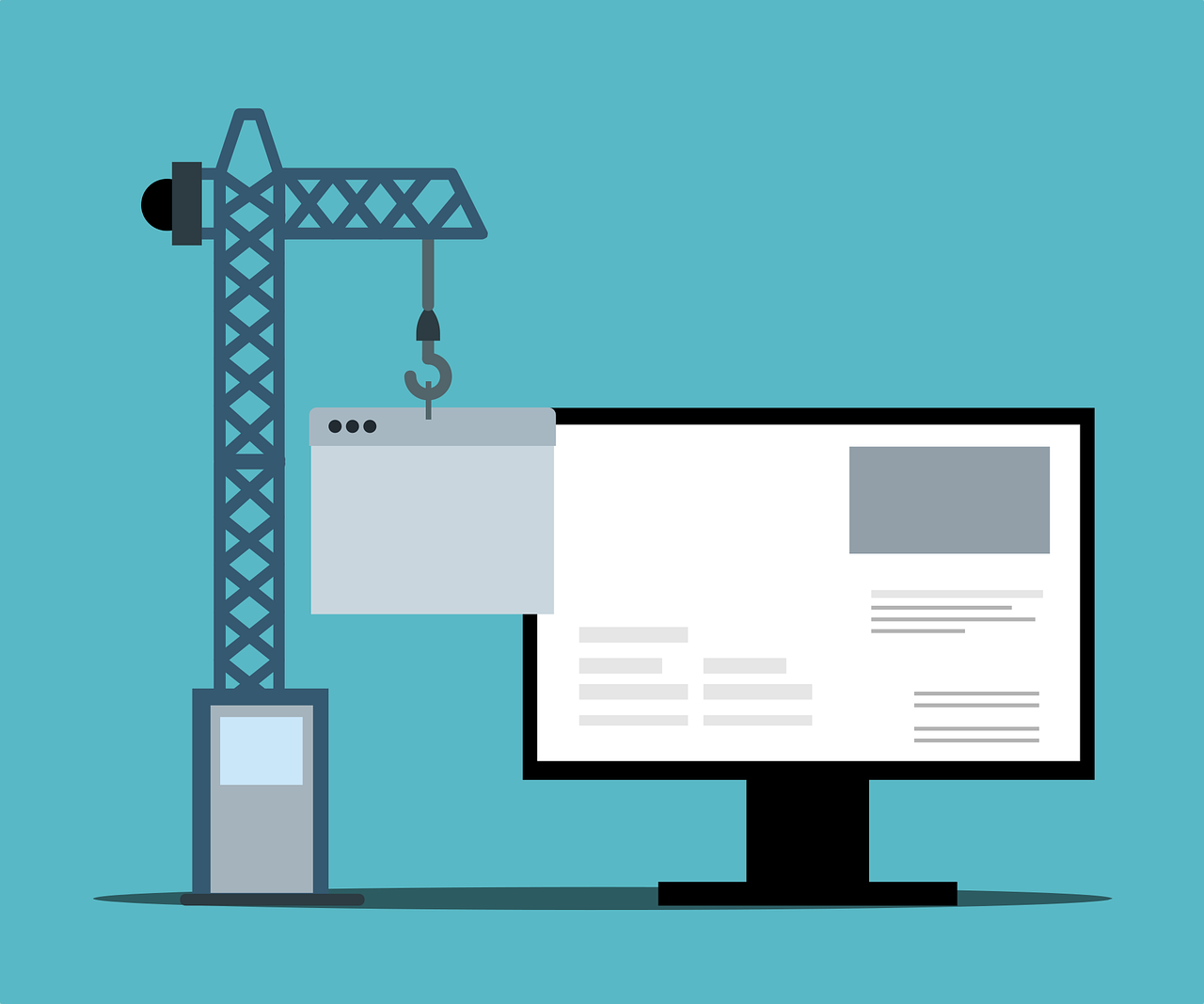

![How AI Search Should Be Shaping Your CEO’s & CMO’s Strategy [Webinar] via @sejournal, @theshelleywalsh](https://www.searchenginejournal.com/wp-content/uploads/2025/07/1-264.png)