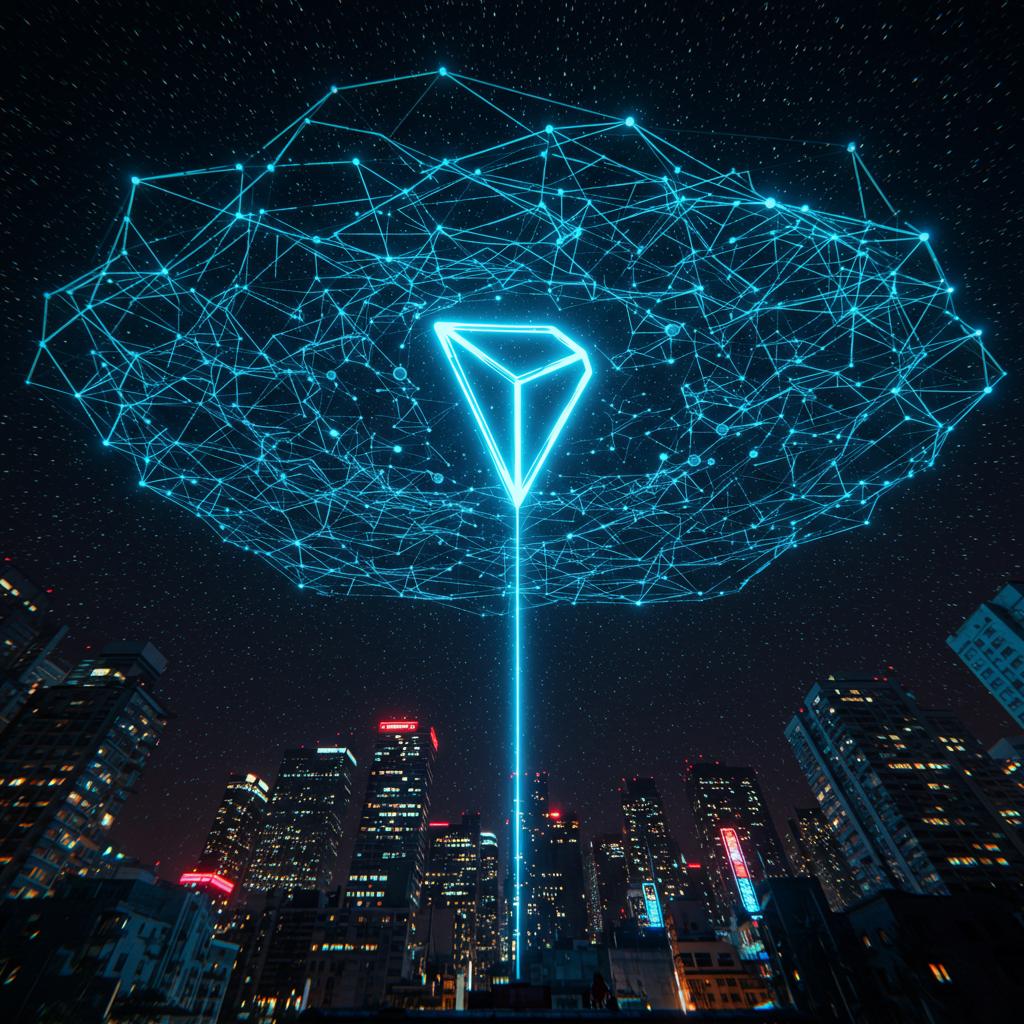Why I finally gave up and embraced Apple’s walled garden
Switching from Windows and Android to all Apple has dramatically changed my computing. Here's a quick overview of why the investment has been worth it so far.

Digital Trends may earn a commission when you buy through links on our site. Why trust us?
After decades as a diehard Windows user, I’ve made the switch to all-Apple computing. I ditched my Windows PC and laptop, my Android smartphone, and my Wear OS smartwatch for a MacBook Pro 16, iPad, iPhone, and Watch. I’m all in.
It’s still early in the process, but the change has already been illuminating if incredibly costly — it’s expensive to make such a significant change in platforms. The transition has required changes to how I get things done, but it’s offered some distinct advantages that have made the investment a good one.
More power, less hassle
 Mark Coppock / Digital Trends
Mark Coppock / Digital TrendsBefore this transition, I used a Windows desktop for my most intensive work. Equipped with an older (but still fast) AMD processor and Nvidia GPU and coupled with three 27-inch 4K displays, it was my workhorse machine. I’ve replaced it with a MacBook Pro 16, which I chose over a Mac Studio, thanks to its ability to provide almost as much performance in a portable package.
So far, the MacBook has served as an excellent desktop replacement. I’m using a Caldigit TB3+ Thunderbolt 3 dock to feed my Ethernet connection and two of my displays, with the other display plugged into the MacBook’s HDMI port and with power provided by the MagSafe 3 connection. When I need to unplug and use the MacBook outside of my home office, it’s a simple enough process.
The configuration provides better performance and less noise than my PC. The MacBook is completely silent unless I’m gaming, while my loud Windows PC fans were likelier to spin up at random times and run longer. The M3 Max powers through my most demanding productivity work while offering a ton of overhead for when I start delving into video editing and large language models (LLMs).
 Digital Trends
Digital TrendsAnd then there’s the transition from Windows to macOS. One reason I decided to change up my computing so drastically was a spate of issues with Windows 11. I was spending too much time on things like getting OneDrive to sync correctly and fixing the Ethernet connection to my router, and every Windows update seemed to bring a new problem to resolve. It was maddening.
Meanwhile, the MacBook Pro 14 I used was remarkably stable, without requiring monthly updates (or more often on occasion). While I had always defended Windows as being as reliable as macOS, my recent experiences changed my perspective. I’ve suffered none of the same kinds of issues with the MacBook Pro 16. The transition required some adjustments, but it’s been surprisingly trouble-free.
Consistency is key
 Nadeem Sarwar / Digital Trends
Nadeem Sarwar / Digital TrendsIt wasn’t just reliability that swayed my decision. Going back and forth between macOS and Windows was jarring, a fact that was compounded by the increased use of my iPad 11 Pro. MacOS and iPadOS aren’t identical but are much closer in look and feel.
The effect was compounded when I switched from my aging LG G8 ThinQ and Samsung Galaxy Watch 4 to an iPhone 15 Pro Max and a Watch Ultra 2. Constantly transitioning from macOS to iPadOS to Windows to Android to Wear OS was a real pain, while the combination of macOS, iPadOS, iOS, and watchOS provides a consistency that makes my workflow much more comfortable.
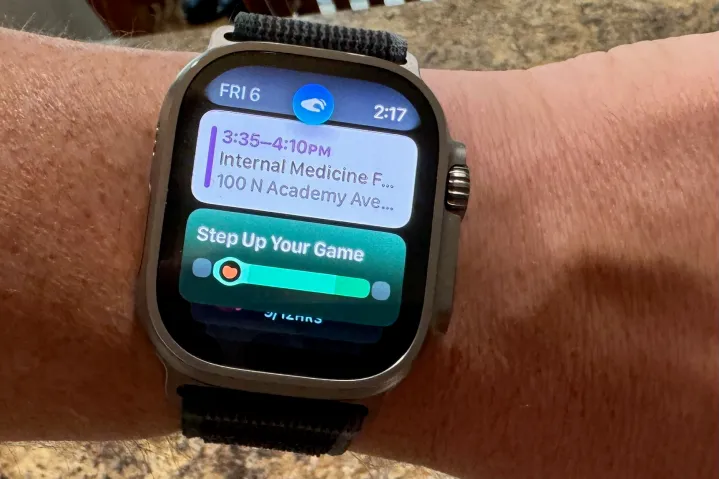 Bryan M. Wolfe / Digital Trends
Bryan M. Wolfe / Digital TrendsThere was a time when I didn’t consider a tablet, smartphone, and smartwatch to be elements of my computing platform, but today they all play important parts. I use the iPhone and iPad to work on my novel using the excellent Scrivener app, something I couldn’t do on Android, and both support a host of other computing duties while the Watch keeps me updated on projects and conversations. They may not be “real” computers, but I increasingly use them for real computing tasks. I have a lot of irons in the fire, and I need these tools to keep me organized and productive. Simply put, Apple provides a more cohesive, integrated, and predictable platform, something I wouldn’t have believed before making the switch.
I’m not saying that Apple’s products are perfect. They’re not. But my previous platform was causing difficulties that I just didn’t have to accept. You could say that going all-Apple has raised the bar, dramatically increasing what I expect from my computing devices. It will take a lot for Microsoft and Google to win me back.
Editors' Recommendations
There will be good news for Mac fans this year after all Apple could fix the MacBook lineup with this one change Everyone who should (and shouldn’t) buy the M3 MacBook Pro Here’s how the M3 Max chip compares to the most powerful Windows laptops I’m finally ready to stop recommending Apple’s cheapest MacBookMark has been a geek since MS-DOS gave way to Windows and the PalmPilot was a thing. He’s translated his love for…
I’m a laptop reviewer. Here’s why I still use a laptop from 2021
I'm pretty much always using a new laptop as my daily driver -- whichever one that I'm testing for review. And in 2023 alone, I've reviewed almost 40 machines, ranging from near-budget machines with solid performance and impressive features all the way up to innovative devices like the HP Spectre Foldable PC.
But occasionally, there's a lull in new releases, which gives me a chance to do a gut check. Which laptop do I return to as my primary work machine? To my own surprise, it's none of the flashy new releases from 2023. It's a laptop from way back in 2021 that remains my favorite. Not coincidentally, it's the only laptop I've purchased myself in years. That laptop is the first-gen Apple MacBook Pro 14, and it's held up so well against the competition that I still haven't felt compelled to replace it. Here's why.
The display continues to blow me away
Why I can’t wait for Apple to finally make a smart ring
Ultrahuman Ring Air Andy Boxall / Digital Trends
These days, when someone thinks of a “fitness tracker” or “wearable tech,” the first thing that you probably think of is a smartwatch, like the Apple Watch Series 9. It’s pretty fantastic, after all; slap it on your wrist, and you not only get your notifications and apps, but you get 24/7 health and fitness tracking.
These are the best games to play on your new M3 Mac
It’s an exciting time to be a Mac gamer. The latest MacBooks are genuine gaming machines thanks to the addition of ray tracing, mesh shading, and some impressive GPU performance. Even more, Apple is courting more developers to port their games to Apple’s computers with features like Game Mode and the Game Porting Toolkit.
In short, Mac gaming has never been in a better place. If you’ve bought a new Mac loaded with a chip from the M3 family, you might want to test out its power with a few demanding games to see what it can do. There’s no need to stick to mild indie games that won’t cause your Mac to break a sweat -- we’re talking AAA titles that will run natively on Apple hardware. And, of course, you can always use an app like CrossOver to run any Windows games you can imagine. But here are the best games that run natively on an M3 Mac to try out, ranging from incredibly deep fantasy RPGs to exhilarating battle royales.
Baldur's Gate 3

 Aliver
Aliver