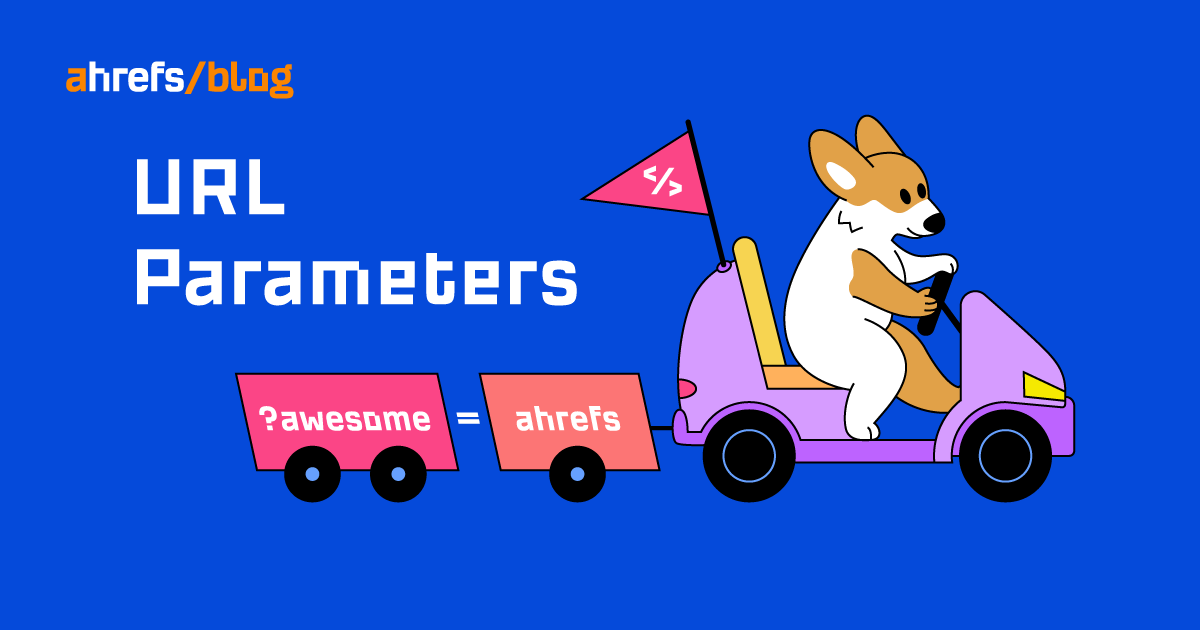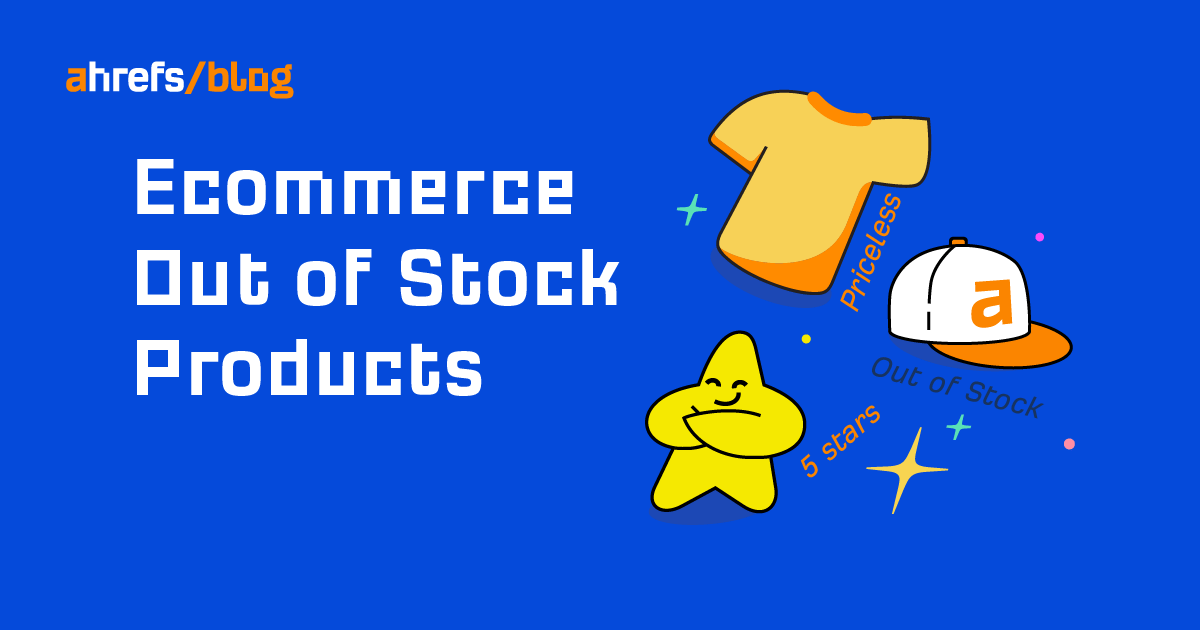WordPress 6.0.1 Maintenance Update Released With Multiple Bug Fixes via @sejournal, @MattGSouthern
WordPress 6.0.1 maintenance release is now available, which comes with dozens of bug fixes and is recommended for keeping your site running optimally. The post WordPress 6.0.1 Maintenance Update Released With Multiple Bug Fixes appeared first on Search Engine...

WordPress fixes multiple issues with its latest maintenance release now available to download.

WordPress 6.0.1 maintenance release is now available, which comes with dozens of bug fixes and is recommended for keeping your site running optimally.
WordPress 6.0.1 Maintenance Release
WordPress periodically releases short-cycle maintenance updates to fix issues discovered in previous versions.
A maintenance update doesn’t add new features. However, they’re essential for maintaining optimal performance.
WordPress 6.0.1 contains 13 bug fixes in Core and 18 bug fixes for the Block Editor.
The bug fixes for WordPress Core include:
skipOnAutomatedBranches() does not work as expected, take 2 block-templates theme support not present in /themes REST API endpoint About page: Replace video thumbnail image Twenty Ten: Unbump version number due to lack of functional changes. WP_Term_Query cache problem Option ‘user_count’ not initalized or updated on single sites Remove meetup from oembed allow list Backport bug fixes from Gutenberg into Core for WP 6.0.1 Register Comments Query Loop from metadata to enable title and description translation. Theme preview is bugged for all themes in the directory Pattern keywords are not passed through from pattern directory Default template for new posts should be “Single,” not “404” Continued post lock data inconsistenciesThe bug fixes for the WordPress Block Editor include:
Media & Text: Remove font size declaration from template Refactor: Reuse code of the editor placeholder across Post Comments and Post Comments Form Improve the logic for warnings for Post Comments Form placeholder [Block Library – Latest Posts]: Prevent opening the links in editor Navigation block “Open on click”: Inherit font style and font weight Fix/block meta icon prop errors Ensure only the main query is modified when resolving template for new posts Strip whitespaces in render_block_core_cover Handle no variation case in the block transform menu Block Library: Fix JS Error in Avatar Block Lower the priority of the gallery gap css so it loads after the block layout css Add utility classnames back to blocks that have layout attributes specified Post Comments Form: Add button that enables commenting to warning Comments Block: fixed issue with custom font sizes and links color Comment Author and Date blocks: aligned editor markup with the frontend Post Template: Ensure layout classnames are not attached to inner li elements Webfonts API: Document fontFace and it’s values in theme.json schema Pasting: Fix performance regression due to removeWindowsFragments Post Comments Form: Fix warning i18nOver 50 individuals from the WordPress developer community contributed to this update.
You can update to the latest version of WordPress from the dashboard by clicking “Updates,” and then “Update Now.”
Source: WordPress.org
Featured Image: Wirestock Creators/Shutterstock

 Lynk
Lynk