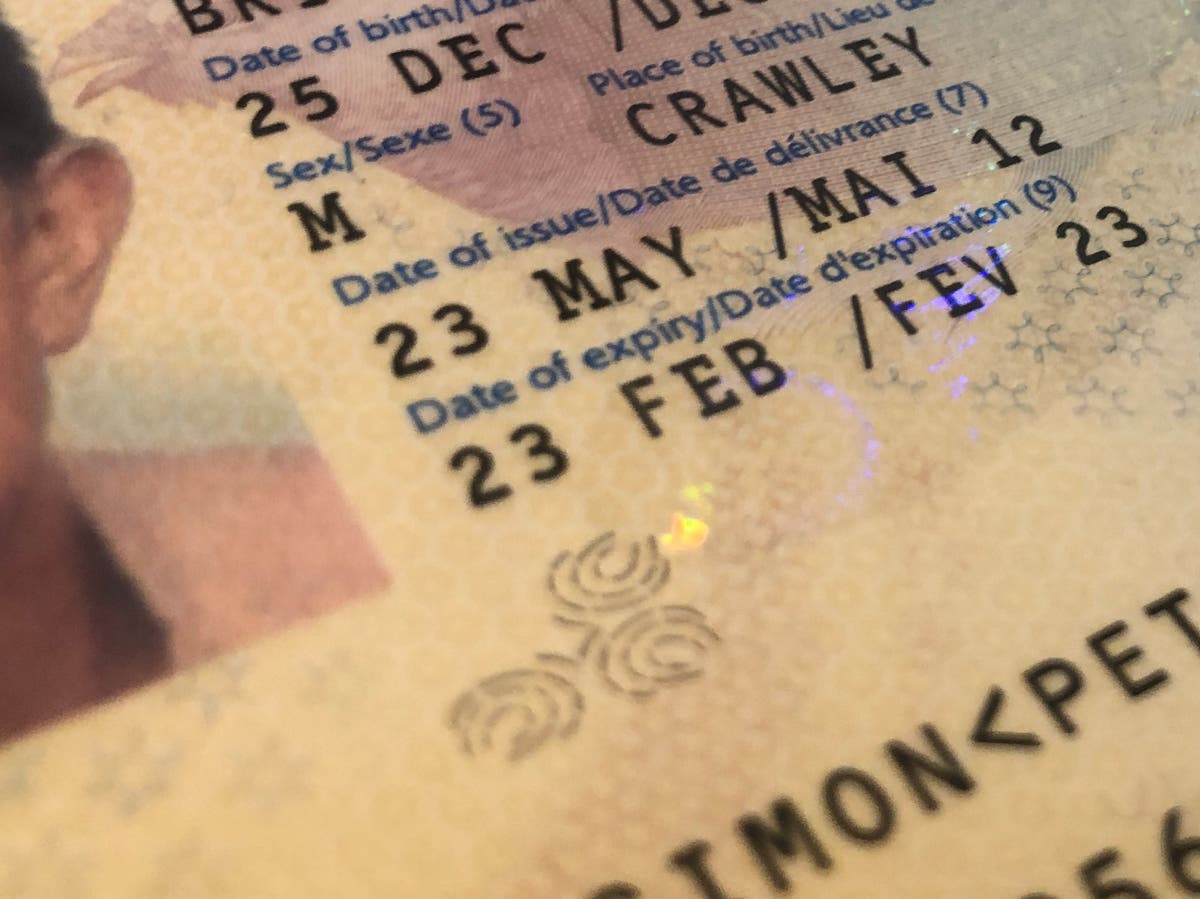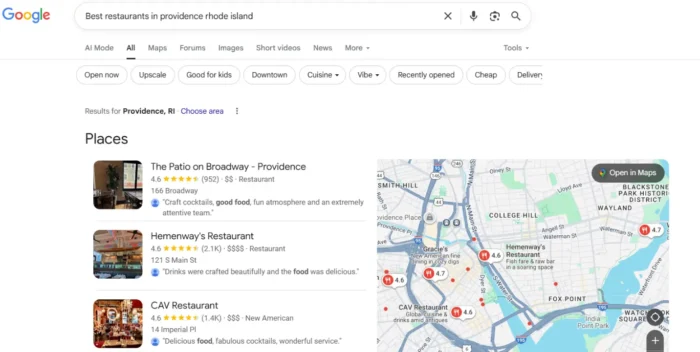You Need to Update Your Pixel Devices Right Now
Security updates are not something to be ignored: They patch critical issues with your tech that could compromise your privacy, security, and data. So when a company, like Google, drops a new security update for a device, like your...


Photo: Chikena (Shutterstock)
Security updates are not something to be ignored: They patch critical issues with your tech that could compromise your privacy, security, and data. So when a company, like Google, drops a new security update for a device, like your Pixel, you should take note and install the update as soon as possible.
Google released its April security update for Pixel devices on Monday, April 4. The new update covers much of the Pixel lineup, including Pixel 3a, Pixel 4, Pixel 4a, Pixel 4a 5G, Pixel 5, Pixel 5a, Pixel 6, and Pixel 6 Pro (as well as any XL variants). Unfortunately, you won’t see the update on Pixel 1, 2, or 3.
There are 44 security patches in total here, 14 of which are dated April 1, 2022, with the other 30 dated April 4, 2022. Nine of those vulnerabilities are rated “critical,” with the rest rated “high.” All of the critical security vulnerabilities relate to either Qualcomm components or Qualcomm closed-source components.
However, that’s not to dismiss the severity of the vulnerabilities rated “high.” According to Google, the worst of these flaws could allow bad actors to escalate local privileges on your system, or lead to remote information disclosure, all without you needing to click on anything fishy (or phishy) first. In all, this update patches a lot of potentially dangerous security flaws, and should be installed as soon as possible.
April security updates bug fixes
While security patches are the main reason to install this new update as soon as you can, they’re not the only benefit to your Pixel. This update also comes with bug fixes you’ll likely find useful.
Pixel 6 and 6 Pro users will find three bug fixes exclusive to their devices, relating to wireless charging and camera issues:
Battery & Power
Additional improvements for wireless charging performance with certain accessories.Camera
Fix for issue causing front-facing camera preview in certain apps to appear zoomed in.Fix for issue occasionally causing green screen to appear in camera preview.Users with a Pixel 3a and newer will see the follow user interface updates hit their device:
User Interface
How to update your Pixel to the latest security version
Updating your Pixel is easy. Open the Settings app, go to Security, then check for a new update. If the April security update is available, you’ll see it as the follow build, depending on your device:
Pixel 3a (XL): SP2A.220405.003Pixel 4 (XL): SP2A.220405.003Pixel 4a: SP2A.220405.003Pixel 4a (5G): SP2A.220405.003Pixel 5: SP2A.220405.003Pixel 5a (5G): SP2A.220405.003Pixel 6: SP2A.220405.004Pixel 6 Pro: SP2A.220405.004Google is still rolling out the update, so you might not see it on your device yet. If you’d like to install it manually, you can find Factory Image and OTA downloads for your device at the bottom of this 9to5Google page.

 FrankLin
FrankLin