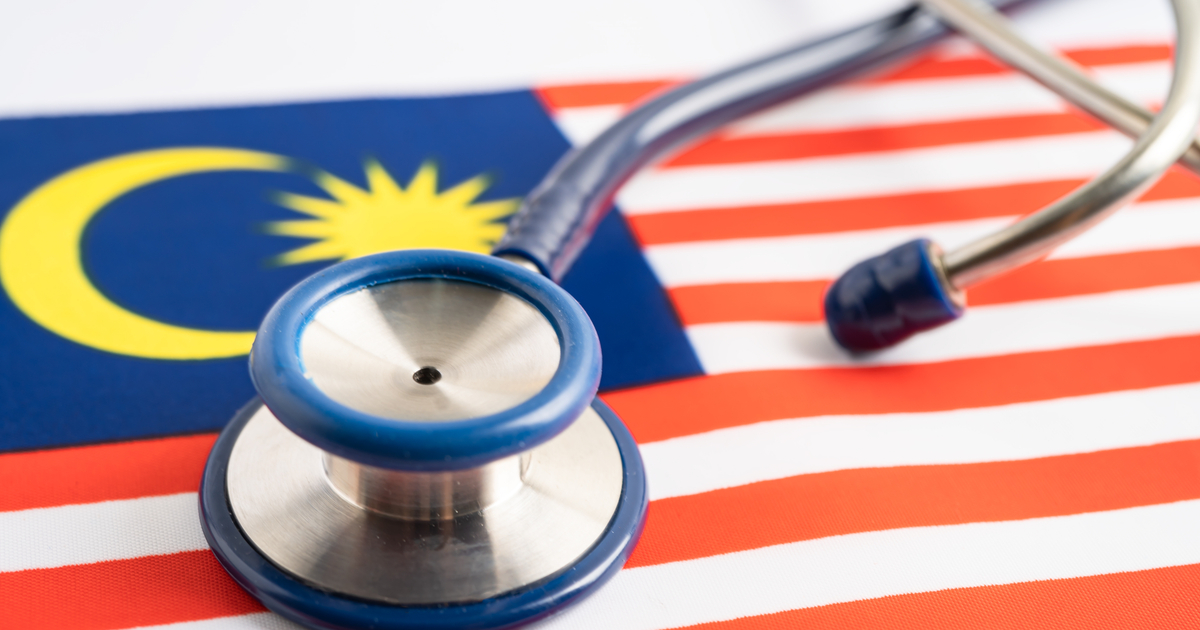YouTube SEO Guide
When you think of SEO, your brain probably jumps to Google. But there’s another major search engine people often overlook, YouTube. With over 2.7 billion monthly users and more than 500 hours of content uploaded every minute, YouTube is...
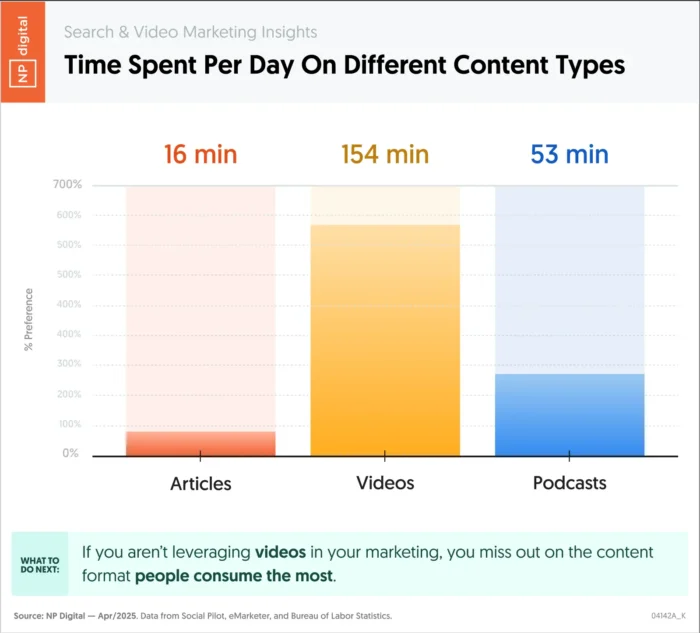
When you think of SEO, your brain probably jumps to Google. But there’s another major search engine people often overlook, YouTube.
With over 2.7 billion monthly users and more than 500 hours of content uploaded every minute, YouTube is the second-largest search engine in the world, and video is one of the most popular content delivery methods online.
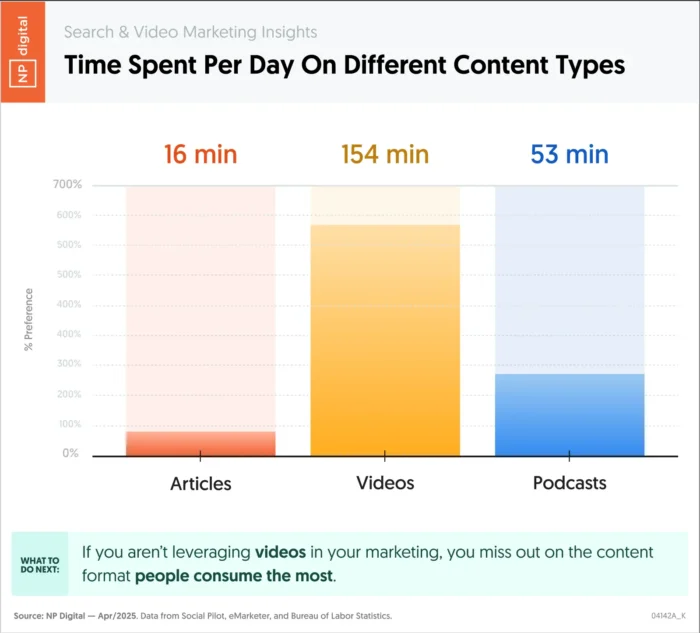
And here’s the kicker. YouTube videos don’t just show up on YouTube. They rank in Google results, too. So if you’re not optimizing your videos, you’re leaving a ton of organic reach on the table.
That’s where YouTube SEO comes in.
Just like you optimize blog posts to rank on Google, you need to optimize your videos to rank on YouTube. Different platforms, different rules, but the same goal: get discovered.
This guide breaks down exactly how to do that, with updated strategies, data-backed tips, and easy wins you can apply to your next upload.
Key Takeaways
YouTube is the second-largest search engine in the world, processing billions of video searches each month. SEO isn’t just for Google. YouTube SEO can help your videos reach a much wider audience. Ranking on YouTube requires optimizing for a different algorithm than Google’s, but with overlapping principles. YouTube SEO includes optimizing your channel, playlists, metadata, description, and videos. A strong video SEO strategy improves visibility both inside YouTube and in Google search results. Key ranking signals include watch time, engagement, click-through rate (CTR), and keyword-rich metadata. Small optimizations, like better thumbnails or tighter intros, can lead to big gains in discoverability.How Does YouTube SEO Work?
YouTube SEO means optimizing your videos and channel so they appear in YouTube search results, and often in Google search results as well.
So how does YouTube decide what to rank? It’s not just about keywords. The YouTube algorithm looks at how users interact with your content.
YouTube wants to feature videos that people watch all the way through, engage with, and find relevant. That includes:
High watch time (viewers stay for most or all of the video) Engagement (likes, comments, shares, and subscriptions) Relevance (matches what someone is actively searching for) Clean metadata (accurate, keyword-rich titles, descriptions, and tags)It also weighs other elements like thumbnail design, captions, and even your video file name.
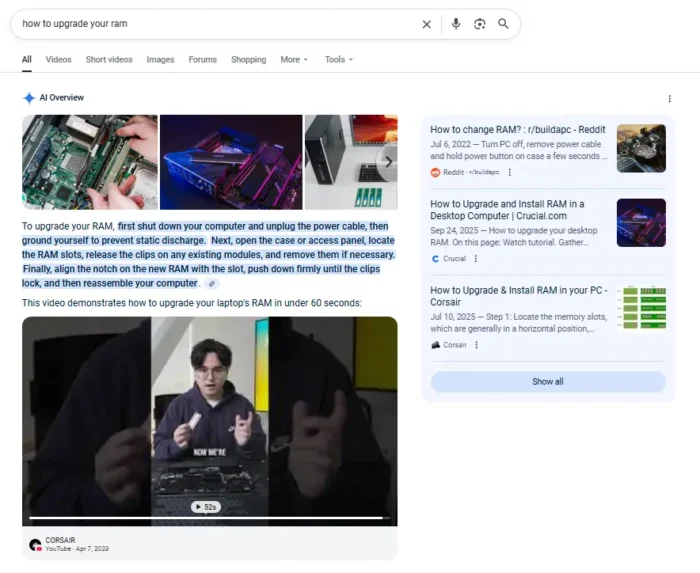
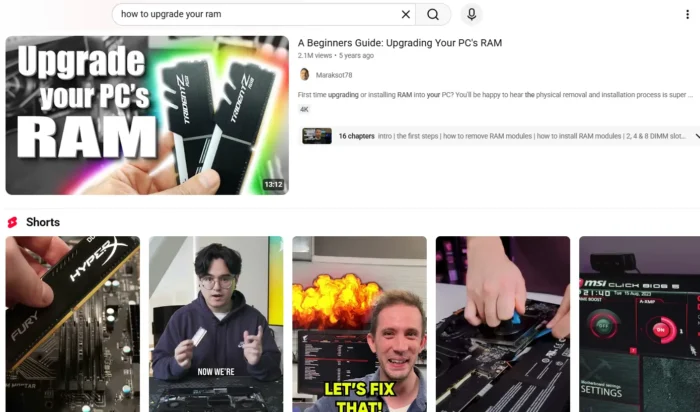
If your video gets clicks but users bounce after 10 seconds, that’s a red flag. But if they watch to the end and hit subscribe? That’s a signal your video is delivering real value.
The goal isn’t to outsmart the system, it’s to help YouTube understand why your content deserves visibility. When your video SEO aligns with the ranking factors that matter, you improve your chances of being discovered.
Video SEO vs. Traditional SEO
Traditional SEO and YouTube SEO share a few principles, but they’re built for different behaviors.
Here’s how they differ:
Traditional SEO (search engines):
Optimized for readers Focus on keyword placement in text Bounce rate and dwell time matter Content is mostly static Structured data improves visibilityVideo SEO (YouTube):
Optimized for viewers Focus on watch time and engagement Titles and thumbnails drive clicks Retention and audience signals matter more than keywords alone Captions and file names can impact rankingsYouTube rewards content that performs, not just content that’s well-optimized. Another note is that as of right now, YouTube competition is lower than conventional blogs just because there’s so much more blog content out there.
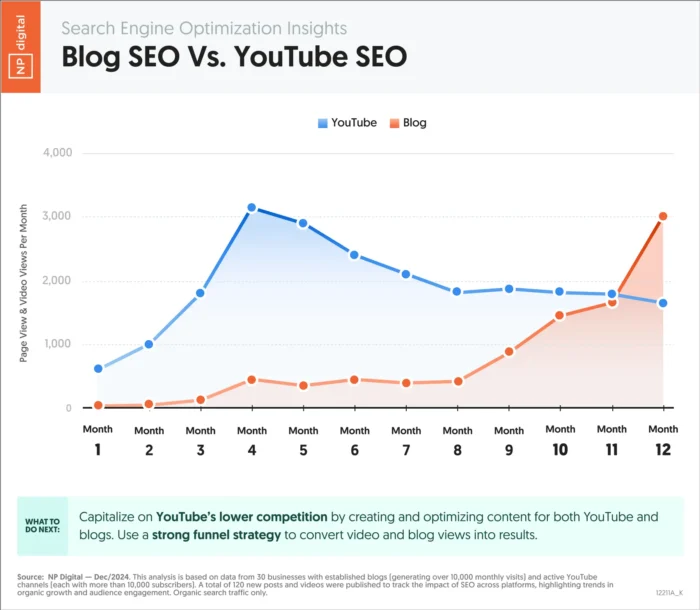
Why YouTube SEO Matters Now More Than Ever
YouTube SEO helps your brand get found across more than just YouTube.
Google’s shift toward Search Everywhere means results now pull from all kinds of content, web pages, videos, images, and forums. YouTube isn’t just along for the ride. It’s a key input.
YouTube content can surface in a range of Google SERP features, from AI Overviews to video carousels and rich results.. It also improves your odds of showing up in AI-powered summaries, where large language models (LLMs) highlight sources that are relevant, clear, and trustworthy. This is Search Everywhere Optimization in action, and YouTube is a key cornerstone of this strategy.
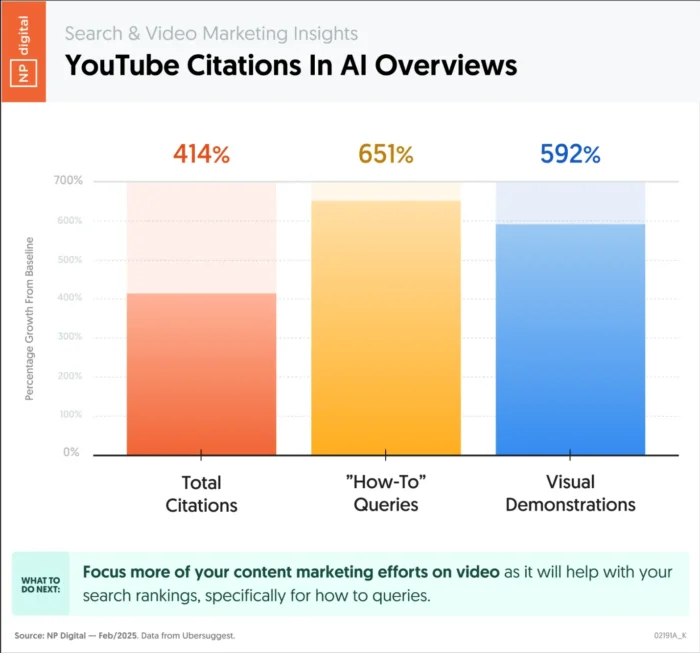
When your brand shows up consistently on YouTube, you build credibility. That reinforces everything else you’re doing, blog content, backlinks, schema markup, and on-page SEO.
Video isn’t just part of your content strategy. It strengthens your presence in search.
Next, we’ll break down what you can do to improve your YouTube SEO and get your videos in front of the right audience.
Ways To Improve Your YouTube SEO
You don’t need to guess what works, there are proven YouTube SEO tips that make your videos more discoverable.
From how you title your videos to how you hold attention, small changes can lead to more views, more engagement, and better rankings. Let’s break them down.
1. Perfect Your YouTube Keyword Research
Strong YouTube SEO starts with the right keywords, and your research process needs to match how people actually search on the platform.
YouTube queries tend to be intent-driven: tutorials, reviews, comparisons, and questions. That means your keyword list should include real phrases your audience types into the YouTube search bar.
Start with YouTube’s autocomplete. Type a broad topic into the search bar and look at the suggested queries. These are gold, purely based on actual user behavior.
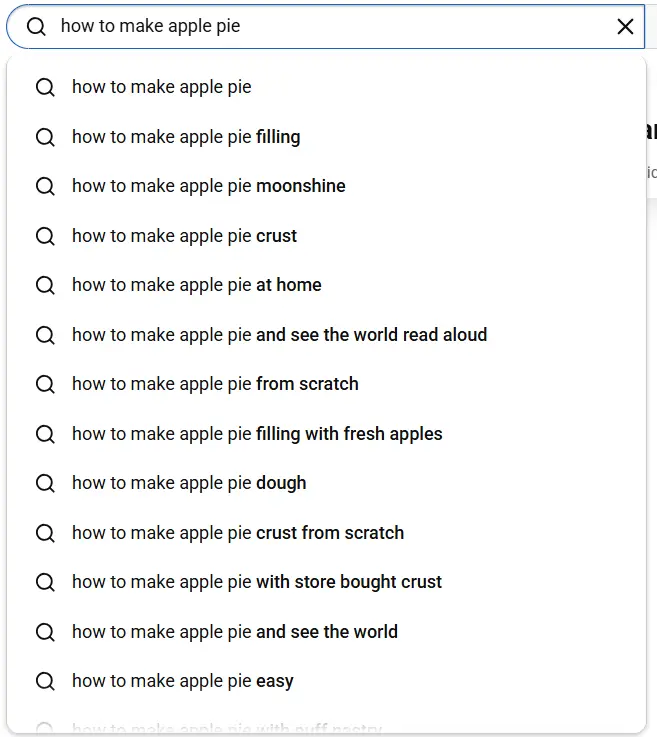
Next, check out high-performing competitor videos. What phrases show up in their titles, descriptions, and tags?
You can also use tools like Ubersuggest, vidIQ, or TubeBuddy to explore search volume, competition, and related keyword ideas. Ubersuggest doesn’t go as deep on YouTube-specific data as others, but it’s a good starting point to find popular keywords to build videos around.
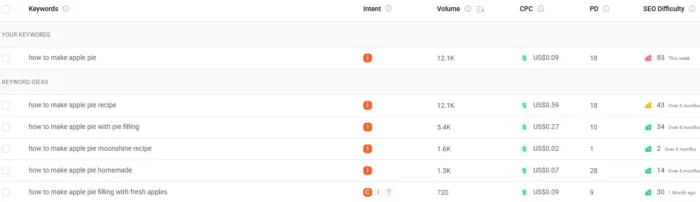
Once you’ve built a list, prioritize keywords with clear intent and moderate competition. If people are searching for it and your video delivers, it’s a win for rankings and engagement.
Make keyword research a habit. The better you understand how your audience searches, the easier it is to create videos that get found.
2. Optimize Your Video Title
Your video title is one of the most important signals YouTube uses to understand your content and it’s also what drives clicks.
A good title does three things: matches the search query, promises value, and grabs attention without feeling clickbaity.
Use your primary keyword early in the title. Then add a hook that creates curiosity or outcome-driven interest.
Outdated: “Small Business Marketing Tips to Grow Your Revenue”
Stronger: “Small Business Marketing: 7 Tactics That Actually Drive Revenue in 2026”
This updated version is more specific, adds a number, includes a timeliness cue, and still leads with the core keyword.
The examples below show these principles in action, giving you clear examples of what you will get in the video.
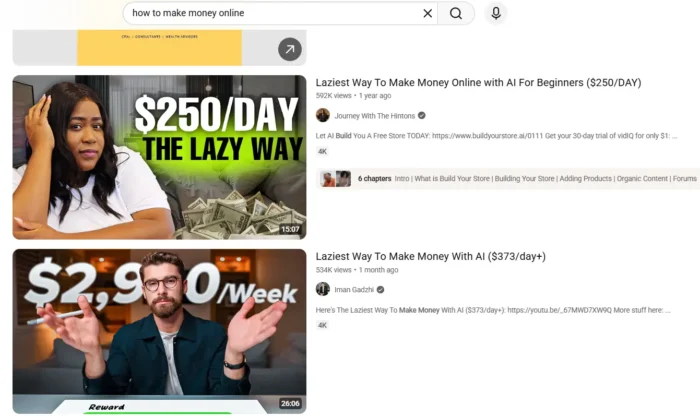
3. Optimize Your YouTube Tags
YouTube tags still help clarify what your video is about, but they’re no longer a major ranking factor.
Use tags that are closely aligned with your video title, topic, and primary keyword.
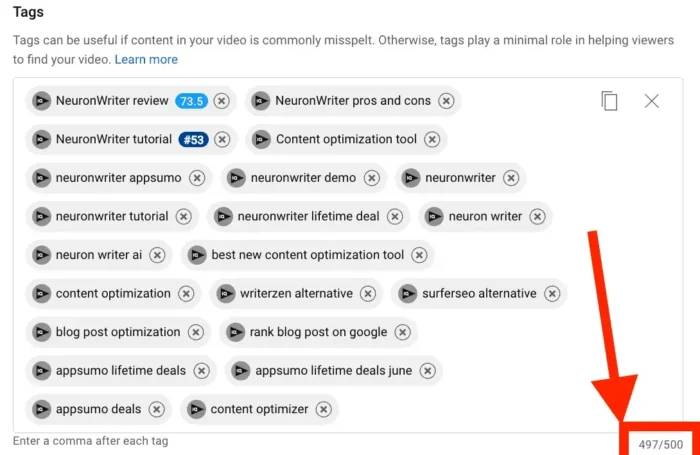
You don’t need dozens. Stick to a few highly relevant tags.
Instead of thinking in terms of “LSI keywords,” focus on real search terms your audience might use.
For example, a video about growing succulents indoors might include tags like: succulent care, indoor gardening, how to grow succulents, succulent tips.
4. Optimize Your YouTube Description
Your YouTube description helps both viewers and YouTube’s algorithm understand what your video is about.
Start with a clear, one-sentence summary of your video that includes your target keyword early on.
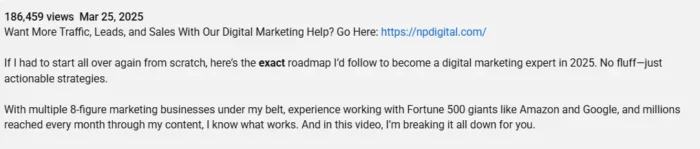
After that, use the remaining space to give context, outline what viewers will learn, and link to any relevant resources.
Avoid keyword stuffing. Instead, use related terms naturally throughout your copy.
If your video covers multiple steps or topics, consider adding timestamps.
You should also include a few branded or evergreen links at the bottom—think blog posts, landing pages, or your email signup.
A strong description can boost your ranking, increase watch time, and drive more clicks from both YouTube and Google.
5. See What Your Competitors Are Optimizing For
Looking at what top competitors are doing on YouTube is one of the fastest ways to improve your own SEO strategy.
Search for videos ranking for terms you want to target, then study their titles, thumbnails, tags, and video descriptions.
Look for patterns in phrasing, topic angles, or keywords they repeat across multiple uploads.
You can also use tools like TubeBuddy or vidIQ to explore the tags used and how often certain phrases show up in popular videos.
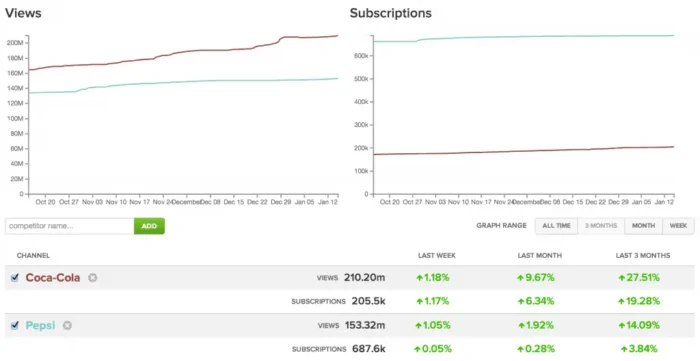
The goal isn’t to copy what works, but understand what’s already resonating with your shared audience.
From there, refine your keyword strategy to stand out while still aligning with search demand.
6. Create YouTube Playlists
Well-organized YouTube playlists help you group related videos together in a way that increases watch time, session duration, and topical relevance.
From an SEO perspective, playlists are crawlable by YouTube and Google, especially if you include keywords in the title and description.
Use playlists to guide viewers through multi-part tutorials, related topics, or evergreen series. The goal is to keep people watching without needing to click away. Take a look at this e-commerce playlist and how it helps viewers walk through different aspects of the topic.

Just avoid overstuffing. A focused playlist with a logical flow will perform better than a catch-all bucket.
Done right, playlists act like internal linking for your channel by connecting videos around topics that matter to your audience and to the algorithm.
7. Add Cards and End Screens
Cards and end screens are built-in tools that keep viewers engaged and watching more of your content.
Cards are clickable links that appear during a video—use them to recommend related videos, playlists, or even external links if you’re eligible.
End screens appear in the final 5–20 seconds of your video and let you promote additional content, encourage subscriptions, or push viewers to a playlist.
These features help increase session time and send positive engagement signals to YouTube’s algorithm.
Make sure your end screens point to videos with similar topics or formats. That increases the chance viewers will keep watching.

You can add cards and end screens inside YouTube Studio under the “Editor” tab for each video.
8. Encourage Engagement
Engagement signals tell YouTube your content is worth promoting, and they go beyond just comments and subscriptions.
Ask viewers to leave a comment by posing a simple, relevant question in your video.
Encourage likes, subscriptions, playlist saves, and shares. You can also ask viewers to vote in a Community tab poll or engage with a follow-up Short.
Use tools like pinned comments, end screens, and YouTube’s subscribe buttons to drive those actions.
The key is to be specific. Instead of “Leave a comment,” try “What’s the biggest SEO mistake you’ve made? Let me know below.”
Stronger engagement not only improves discoverability, it keeps people connected to your brand.
9. Step Up the Production Value
Production value doesn’t have to mean studio-level gear, but it does make a difference.
Clear audio, clean visuals, and simple edits help your content feel more professional and trustworthy.
Your background doesn’t have to be fancy, but it should be free of distractions. Use lighting that keeps you visible and present.
Strong delivery matters, too. Speak clearly, stay on-topic, and bring energy. YouTube tracks engagement, and your performance affects watch time.
Think of production as a multiplier. If your title, thumbnail, and keywords get the click, good production keeps the view.
10. Create an Eye-Catching Thumbnail
YouTube doesn’t use thumbnails as a direct ranking factor, but they can strongly influence your click-through rate. That impacts how often your video gets recommended.
A clear, well-designed thumbnail helps your video stand out and gives viewers a reason to click.
Use large, readable text (four to five words max), strong contrast, and a visual that supports your title.
Avoid cluttered screenshots, generic imagery, or designs that mislead viewers.
For example, a thumbnail with the phrase “SEO Checklist” next to a presenter and recognizable brand colors is both clear and scroll-stopping.

Think of your thumbnail as a visual hook that earns attention and builds trust.
11. Add Closed Captions And Transcripts
Closed captions and transcripts both support accessibility, and they help with SEO, too.
Captions allow your video content to be indexed more accurately by YouTube and Google. Transcripts can be added to your description or linked in the comments to provide even more context.

YouTube’s automatic captions are a helpful start, but they’re sometimes inaccurate. Always edit them or upload your own.
Accurate captions support viewers who are deaf or hard of hearing, improve clarity for non-native speakers, and make your videos easier to follow in sound-off environments.
12. Edit Your Filename to Improve YouTube SEO
This is one of those tricks that may or may not dramatically impact your SEO, but it’s nevertheless important to do.
The idea is to rename your raw file so that it reflects your title or your focus keyword.
So for example, your file may default to a name like “VID_230912.mp4.”
But if you rename it and use your focus keyword (e.g., “youtube_keyword_research_tips.mp4”), you’ll tell YouTube what your video is about.
13. Share on Social Media
Social shares drive clicks and help build links to your channel and videos, which improves your long-term YouTube SEO.
When your video is embedded or linked on high-traffic platforms, you’re reinforcing its authority. That helps YouTube understand it deserves broader distribution.
Facebook: Pair your video with a short, benefit-driven post. Native uploads still get good reach, but YouTube links with the right framing still perform.
Twitter/X: Share with a one-liner hook, a stat, or a contrarian take. Quote-tweet your own video to build thread engagement.
LinkedIn: Great for expert tips, B2B, or tutorial content. Use a headline-style intro and keep it professional but personal.
Reddit: Find subreddits where your content solves a problem or answers a recurring question. Don’t spam, be useful.
TikTok: Post a short preview or teaser clip from your full YouTube video. Add a CTA like “Full video on YouTube—link in bio.”
Strategic social sharing expands your reach and builds the signals YouTube looks for when recommending content.
14. Send an Email to Your List of Subscribers
Your email list is a direct line to viewers who already trust your content—use it to boost early video views and engagement.
When you publish a new video, send a short email that tees up the topic, builds curiosity, and includes a direct link.
Example:
“Just dropped: My 5-part YouTube SEO checklist. These are the exact tactics I use to rank. Watch it here.”
Avoid overloading your email with text or embedding full videos. Keep it simple, scannable, and focused on the value of the video itself.
Early views and clicks from your email list help signal relevance to YouTube’s algorithm and can give your video a faster lift.
15. Embed Your Video for Better YouTube SEO
Embedding your YouTube videos into your site helps with both visibility and watch time, two things that matter for SEO.
The best place to embed is inside blog posts that already get traffic, especially content that aligns with the topic of your video.
For example, I embedded a video about Customer Lifetime Value (CLV) in a blog on Customer Acquisition Cost (CAC).
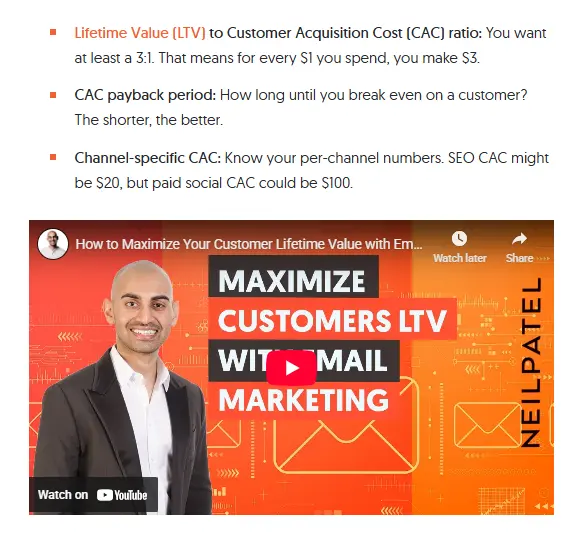
Avoid placing the video at the very end of the post. Higher placement improves play rate and session time.
You can also embed videos on landing pages, FAQ pages, or resource libraries to drive discovery.
Every additional view helps build authority for your channel, and the contextual match between the page and video strengthens relevance.
16. Increase Your Watch Time
Watch time, the total minutes viewers spend watching your content, is one of the most important signals YouTube uses to rank videos.
The longer someone watches, the more YouTube sees your video as valuable. That leads to higher visibility across search and suggested content.
To improve watch time, you need to know where viewers are dropping off. Start by checking the Watch Time and Audience Retention reports in YouTube Studio.
Go to Analytics > Content to see average view duration, key drop-off points, and which videos are keeping people engaged.

Then head to Analytics > Audience to view Returning Viewers data. This shows how many people come back to your channel and which videos they rewatch.
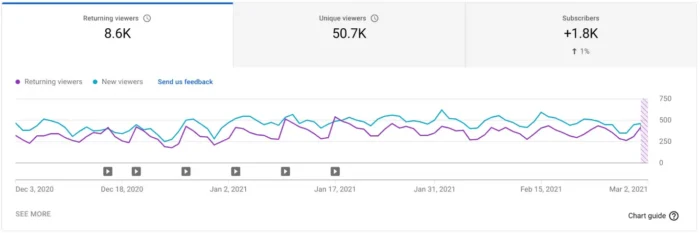
Use this data to spot patterns: Which intros keep people watching? Do tutorials hold attention better than explainers? Are certain upload times leading to stronger engagement?
You can also play your video inside YouTube Studio to watch second-by-second retention data and see exactly when people leave.
Over time, optimizing your content based on this data will boost watch time, keep people on your channel longer, and help you rank higher.
17. Use Engagement Reports to Drive YouTube SEO
YouTube’s engagement reports give you critical insights into how viewers interact with your content and where you can improve.
In YouTube Studio, go to Analytics > Engagement to track key metrics like Average Percentage Viewed and Top Videos by End Screen.
Use Average Percentage Viewed to spot weak retention. If people drop off early, your hook or pacing might need work.
End Screen and Card CTRs show how well you’re keeping people in your content ecosystem.
You can also monitor Subscriber changes by video to see what content drives the most loyalty.
These reports won’t boost SEO on their own, but they show you exactly what’s working, so you can double down on content that keeps people watching.
18. Draw Initial Interest To Your Video
The first 15 seconds of your video are critical, most drop-off happens right at the start.
To hold attention, you need a strong hook that quickly communicates what the video is about and why it matters.
You can open with a surprising stat, a pointed question, or a bold statement that previews the outcome.
Keep your energy high, use tight editing, and avoid long intros or branding sequences.
For example: “Most creators lose half their audience in the first 30 seconds. Here’s how to stop that.”
The goal is to immediately frame value, build curiosity, and give viewers a reason to stay.
If they bounce early, it sends negative signals to YouTube and hurts your chances of ranking.
19. Get Featured on Another Channel
Getting featured on another YouTube channel is one of the most effective ways to grow your audience and strengthen your SEO presence.
When another channel links to yours in the description or recommends your video, it sends referral traffic and authority signals YouTube notices.
Partnerships work best when the content is complementary, not directly competitive. A design channel could collaborate with a branding expert. A tech channel might feature a startup founder with a product demo. I regularly appear on other channels to talk about marketing and entrepreneurship.

Interviews, guest appearances, channel takeovers, or content swaps are all viable formats. The key is to provide clear value to their audience.
When reaching out, pitch a topic or format that fits their content style. Make it easy for them to say yes by sharing links to your best-performing videos and suggesting a clear angle.
Be sure to ask for a link in the description and even suggest end screen placement or pinned comment visibility if appropriate.
Collaborations not only expand your reach. They build link equity, keep viewers moving between videos, and strengthen your channel’s position in YouTube’s recommendation engine.
20. Find Your Optimal Video Length
There’s no universal “perfect length” for a YouTube video, but top-performing content often falls in the 10–12 minute range.
But that doesn’t mean every video should hit that mark.
TED Talks, for example, often run 15 minutes or higher, and viewers expect that kind of depth. Cut them shorter, and they’d feel incomplete.
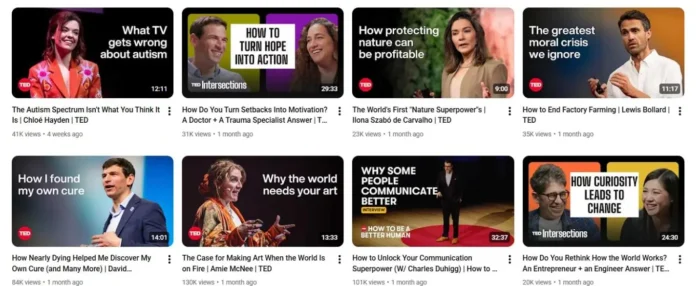
Instead of aiming for a specific number, focus on how long it takes to fully deliver the value your title promises.
Track your average view duration and retention in YouTube Studio to spot trends. If people drop off early, try tightening your delivery. If they’re watching to the end, test slightly longer formats.
Your “ideal length” is whatever keeps people watching and coming back.
21. Take Advantage of YouTube Shorts
YouTube Shorts are a major discovery tool inside the platform.
They show up in their own feed, dominate the mobile experience, and often reach viewers who haven’t seen your main content yet.
One smart move is to repurpose key moments from your longer videos into Shorts. Take a tip, stat, or highlight and format it vertically with captions.
This expands your reach and helps new viewers discover your channel.
Use your video description or a pinned comment to link to the full video or playlist.
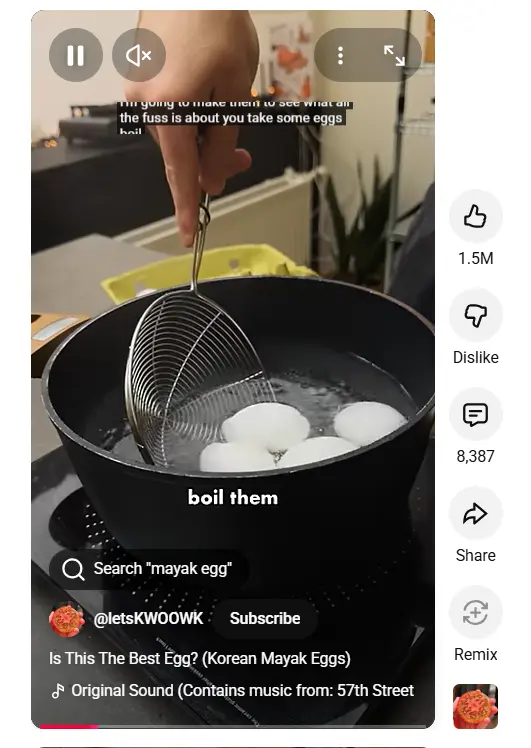
If you’re skipping Shorts, you’re likely missing out on an audience that prefers quick, mobile-first content.
Frequently Asked Questions About YouTube SEO
YouTube SEO is how you optimize your videos and channel to rank in YouTube searches.. It involves things like keywords, video structure, thumbnails, and watch time, all to help your content get discovered and watched longer.
Start by finding the right keywords, then use them in your title, description, and video file name. Create a strong hook, add closed captions, use end screens and playlists, and encourage engagement. The more signals you send that viewers enjoy your content, the better your SEO.
TubeBuddy and vidIQ are two of the best. They help with keyword research, tag suggestions, and competitive insights. Ubersuggest can also help if you want to look for broader SEO and content trends to guide your video strategy.
Yes. When embedded in blog posts or linked across the web, YouTube videos can improve time on page, add relevance to your content, and build backlinks to your channel. That’s good for your site SEO and your video rankings.
Conclusion
YouTube isn’t just for uber-famous superstars, you can get in on the action, too.
If you work hard to make videos that really help people, you’ll watch the views roll in.
Then you can send that traffic to your website, or you can ask people to subscribe to your list for more content.
You don’t need a huge budget to start making great videos. You can produce a viral video using just the phone in your pocket and a free video editor.
The best channels stand out because they have something unique to offer.
If you have a unique value proposition of your own, and if you go the extra mile to create videos people love, you can become very successful on YouTube.

 Hollif
Hollif 








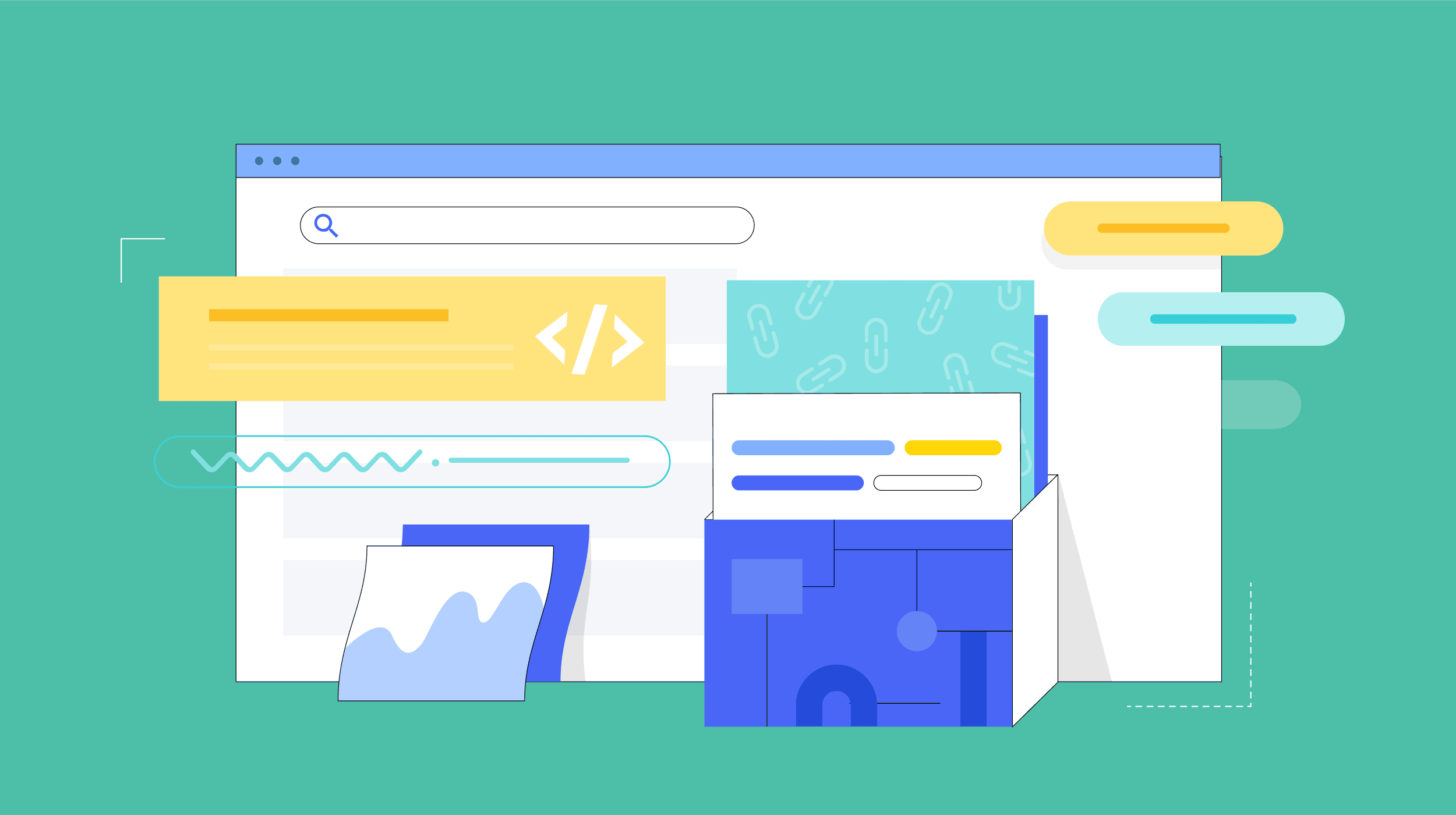
















.jpg&h=630&w=1200&q=100&v=90ed771b68&c=1)