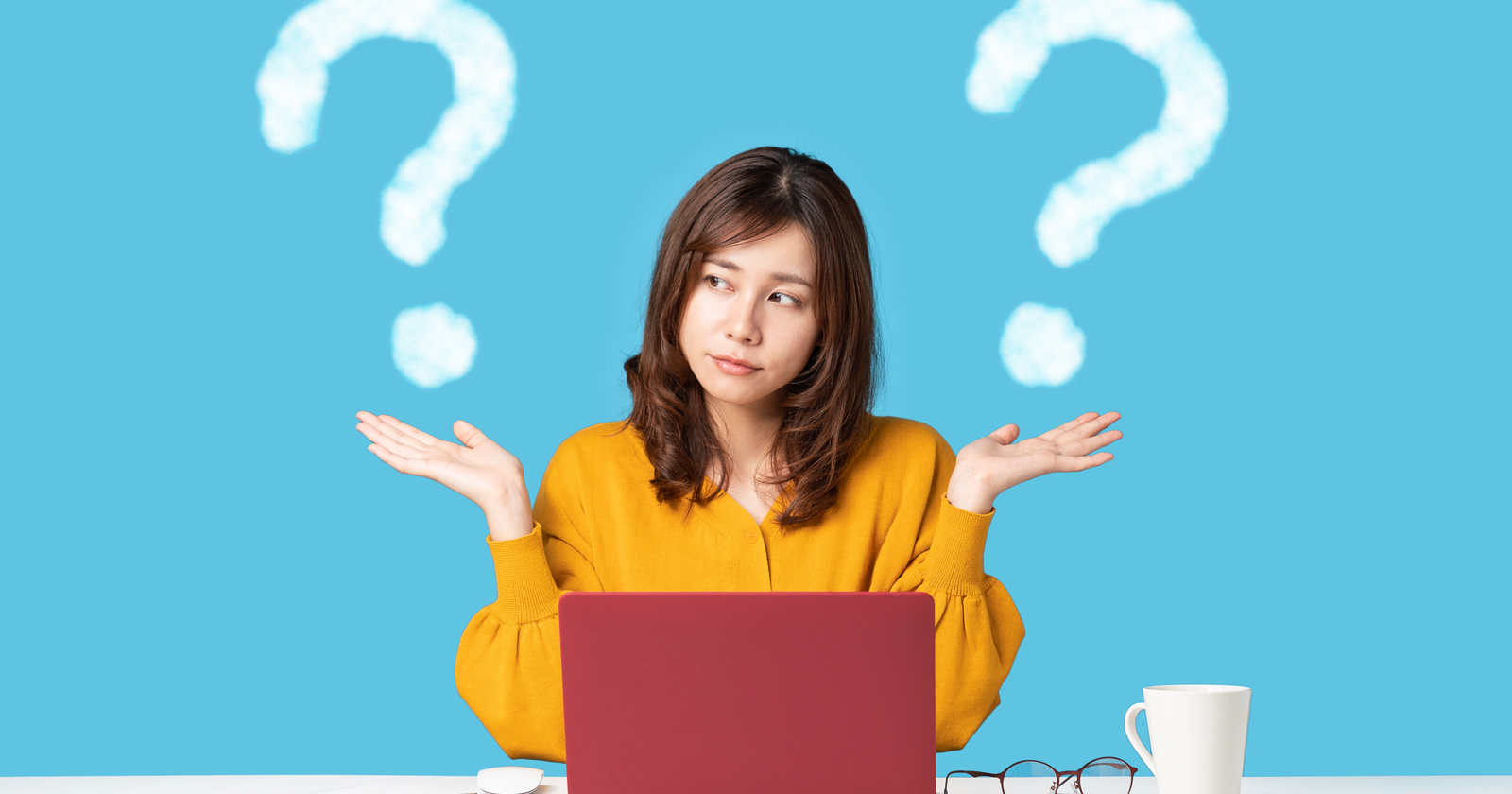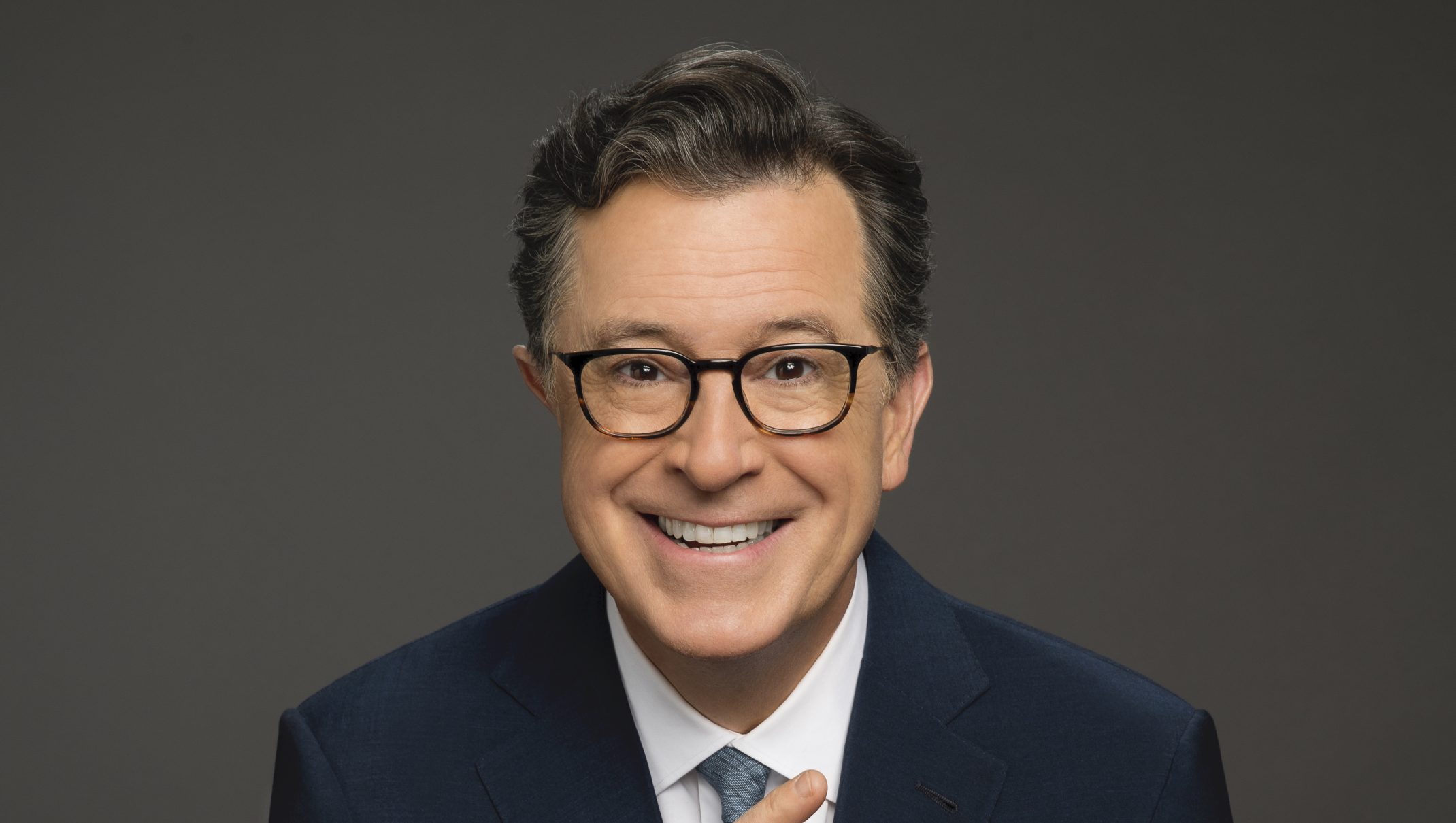10 Best Google Fonts for Your Website in 2025
Looking to make your website truly stand out? The right font choice can make all the difference in shaping your site’s feel, readability and of course speed. Imagine walking into two stores selling the same product. One has clean,...

Looking to make your website truly stand out? The right font choice can make all the difference in shaping your site’s feel, readability and of course speed.
Imagine walking into two stores selling the same product. One has clean, professional signage that’s easy to read, while the other has bright, flashy text that strains your eyes. Which store would you be more likely to trust and remember?
Talk strategy with an expert
Get expert advice on the right strategy for your business!
That’s the power of typography in web design.
Google Fonts offers an amazing variety of free, high-quality fonts that can transform your website from looking amateurish to professional. But with over 1,400 font families available, choosing the right one can feel overwhelming.
In this guide, I’ll explain the 10 best Google Fonts to elevate your website’s design, enhance readability, and even improve your SEO. Ready to get started?
Why Do Fonts Matter for Your Website?
Before discussing the best fonts, let’s consider why font choice is crucial for your website’s success.
Your font affects:
Visitor retention – The more readable your site, the longer people stay. Brand trust – Fonts convey mood and professionalism. Content absorption – The right font makes information easier to digest. Site speed – Optimized fonts reduce load time. SEO – Yes, fonts can impact your search rankings!How Fonts Affect SEO?
Fonts are often overlooked in SEO, but they matter more than you think. Here’s why:
Readability: Google favors websites that provide a positive user experience. Visitors might leave quickly if your font is hard to read, causing a high bounce rate that signals low-quality content to Google. Accessibility: Not everyone has perfect vision, so using clear, appropriately sized fonts ensures your content is accessible to all users. Google prioritizes sites catering to all audiences, which can be a valuable ranking factor. Mobile-Friendliness: With over 60% of web traffic now on mobile, fonts must be legible on small screens. Fonts optimized for readability on all devices help your site align with Google’s mobile-first indexing.10 Best Google Fonts That Will Boost Your SEO
Now, let’s explore the 10 best Google Fonts for your website!

1. Open Sans
Known as the Swiss Army knife of web fonts, Open Sans is incredibly versatile.
Designer(s): Steve Matteson Year Released: 2010 Usage: Versatile and common on corporate websites, blogs, and online publications. SEO Benefit: Neutral appearance and excellent readability. Estimated Popularity: Around 25%. What makes it special? Friendly, neutral appearance Superb readability across different weights Complements almost any display font Works seamlessly across print, web, and mobileIkea uses Open Sans font.

2. Roboto
Google’s default font – and for a good reason.
Designer(s): Christian Robertson Year Released: 2011 Usage: Extensively used across Android and various websites. SEO Benefit: High readability across devices. Estimated Popularity: Around 20%. Why Roboto stands out: Great readability across all screens Clean and professional look Ideal for both headings and body text Optimized for both web and mobile viewingGoogle’s prime font is a prime example of this:

3. Montserrat
Want to make a statement? Montserrat’s geometric design turns heads.
Designer(s): Julieta Ulanovsky Year Released: 2011 Usage: Popular for modern and minimalist designs. SEO Benefit: Bold design captures attention. Estimated Popularity: Around 15%. Strengths: Bold, attention-grabbing design Perfect for modern, minimalist sites Strong presence in headlines Retains readability at small sizesHere is an example:

Fresh Life church is the website of an American based in Montana using the Montserrat font.
4. Georgia
Georgia adds a touch of modern flair to the classic serif look.
Designer(s): Matthew Carter Year Released: 1993 Usage: Popular in news websites and blogs for its screen readability. SEO Benefit: Larger x-height improves legibility. Estimated Popularity: Around 8%. What makes it special? Larger x-height enhances readability Elegant and approachable Perfect for long-form content Retains clarity at smaller sizesHere is an example:

5. Nunito Sans
For a friendly yet professional vibe, Nunito Sans is an excellent choice.
Designer(s): Vernon Adams Year Released: 2014 (as an extension to the original Nunito) Usage: Used for educational and professional websites. SEO Benefit: Friendly, inviting design that engages visitors. Estimated Popularity: Around 7%. Why choose Nunito Sans: Rounded terminals give it an inviting feel Works well for both body text and headlines Great readability across devices Ideal for brands that want a welcoming toneHere is an example:

6. Lobster Two
Balancing formality and fun, Lobster Two is a unique choice.
Designer(s): Pablo Impallari Year Released: 2010 Usage: Decorative and unique, used in logos and headings. SEO Benefit: Adds character while maintaining professionalism. Estimated Popularity: Around 7%. Benefits of Lobster Two: Playful yet easy-to-read Ideal for attention-grabbing headlines Best used in larger sizes Adds character without sacrificing professionalismHere is an example:

Auto Classic Garage is an auto trading small business based in France uses Lobster two fonts.
7. Playfair Display
When you need to make an impression, Playfair Display is the answer. It is:
Designer(s): Claus Eggers Sørensen Year Released: 2011 Usage: Headlines and titles in fashion and lifestyle content. SEO Benefit: High contrast increases visual interest. Estimated Popularity: Around 6%. What sets it apart? High contrast between thick and thin strokes Perfect for headlines and titles Adds a sophisticated touch Pairs well with simple sans-serif body fontsThe famous magazine Vogue is a prime example of using Playfair Display font.

8. Times New Roman
This classic font isn’t just for academic papers; it’s also powerful for web content.
Designer(s): Stanley Morison, Victor Lardent Year Released: 1931 Usage: Widely used in academic papers, formal documents, and traditional websites. SEO Benefit: High readability, enhancing user engagement and reducing bounce rates. Estimated Popularity: Around 5%. Why choose it? Exceptional readability across all sizes Conveys professionalism and trustworthiness Ideal for legal, academic, or formal content Universally compatible with all devicesHere is an example:

They use Times New Roman Font in the news section.
9. Pacifico
Adding personality? Pacifico’s casual, handwritten style brings charm.
Designer(s): Vernon Adams Year Released: 2011 Usage: Logos and branding for creative and informal websites. SEO Benefit: Playful and engaging style for user interaction. Estimated Popularity: Around 4%. Why Pacifico works: Handwritten, playful style Great for logos and branding Adds a personal touch to your design Perfect for creative or casual websitesHere is an example:

Nutripharm is a ecommerce diet brand that has used Pacifico font for titles.
10. Roboto Serif
Think of Roboto Serif as the sophisticated cousin of the popular Roboto family.
Designer(s): Google team, part of the Roboto family by Christian Robertson Year Released: 2021 Usage: Gaining popularity for modern web design with a serif twist. SEO Benefit: Optimized for screens for better readability. Estimated Popularity: Around 3%. Benefits: Clean, modern lines combined with traditional serif elegance Excellent for creating a visual hierarchy Versatile across different content types Specifically optimized for screensHere is an example:

Fertilizer pick is a gardening blog focused on educating fertilizers.
Additional Tips for Font Optimization
Now that you know some great fonts, here’s how to make the most of them on your website:
Font Pairing
Using more than one font? Here are some pairing tips:
Contrast styles – Pair serif with sans-serif for a balanced look. Limit yourself – Aim for 2-3 fonts to avoid clutter. Similar characteristics – Choose fonts with complementary line weights and shapes.Test Across Devices
A font that looks great on a desktop might not work as well on mobile:
Test on multiple devices – Ensure readability everywhere. Check load times – Large font files can slow down your site. Check for consistency – Fonts can render differently on various browsers.Performance Optimization
Make sure fonts don’t impact your site’s speed:
Load only what you need – Use specific weights and styles. Subset fonts – Load only necessary characters to reduce file size. Font loading strategies – Implement font-display: swap to ensure a smoother loading experience. System fonts – Use system fonts for body text to reduce load times.Additional Key Points:
Importance for SEO: Fonts that enhance readability can improve user experience, engagement, and time on site, which positively impacts SEO. Examples of Usage: Times New Roman: Frequently used in the news sections. Georgia: Commonly seen in blogs and articles. Roboto: The go-to font for modern web design and mobile apps. Open Sans: Seen in corporate and versatile web platforms. Pacifico: Used in branding for its playful style. General Trends: Roboto and Open Sans are among the most popular fonts used on millions of websites. Display fonts like Pacifico and Lobster Two are used more selectively for specific branding purposes.Conclusion
Choosing the proper Google Font is about more than aesthetics. It is about crafting a seamless user experience that can help your SEO, increase readability, and improve visitor engagement.
Remember:
Use clear, readable fonts for body text. Reserve display fonts for visual impact. Test thoroughly on different devices. Optimize for speed and performance.Still unsure where to start? Open Sans and Roboto are reliable, versatile choices for any website. As you explore other options, have fun with typography’s possibilities—your font choices can transform your website from ordinary to unforgettable.

 AbJimroe
AbJimroe