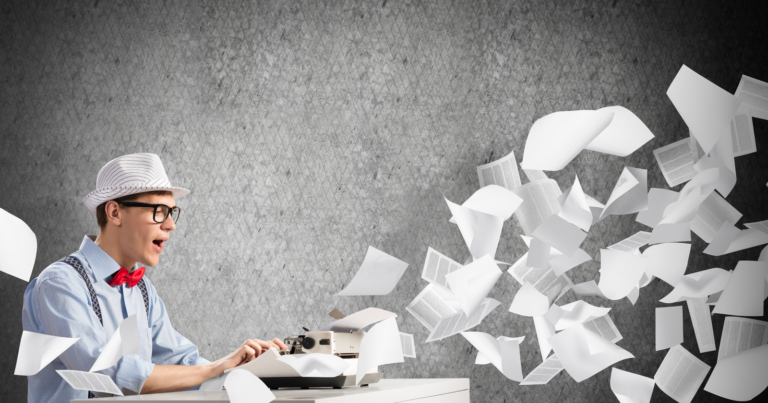6 New ChatGPT Features Include Prompt Examples & File Uploads via @sejournal, @kristileilani
ChatGPT is rolling out major updates, including intuitive prompt examples, suggested replies, file uploads for Code Interpreter, and keyboard shortcuts. The post 6 New ChatGPT Features Include Prompt Examples & File Uploads appeared first on Search Engine Journal.

OpenAI, the company behind the cutting-edge language model ChatGPT, announced six new features in the latest version to enhance user interaction.
We’re rolling out a bunch of small updates to improve the ChatGPT experience. Shipping over the next week:
1. Prompt examples: A blank page can be intimidating. At the beginning of a new chat, you’ll now see examples to help you get started.
2. Suggested replies: Go deeper with…
— OpenAI (@OpenAI) August 3, 2023
These improvements, expected to roll out over the next week, aim to optimize the user experience by providing several new features and usability enhancements.
1. Prompt Examples
Initiating a new conversation with ChatGPT can now be a more intuitive process, thanks to the introduction of prompt examples.
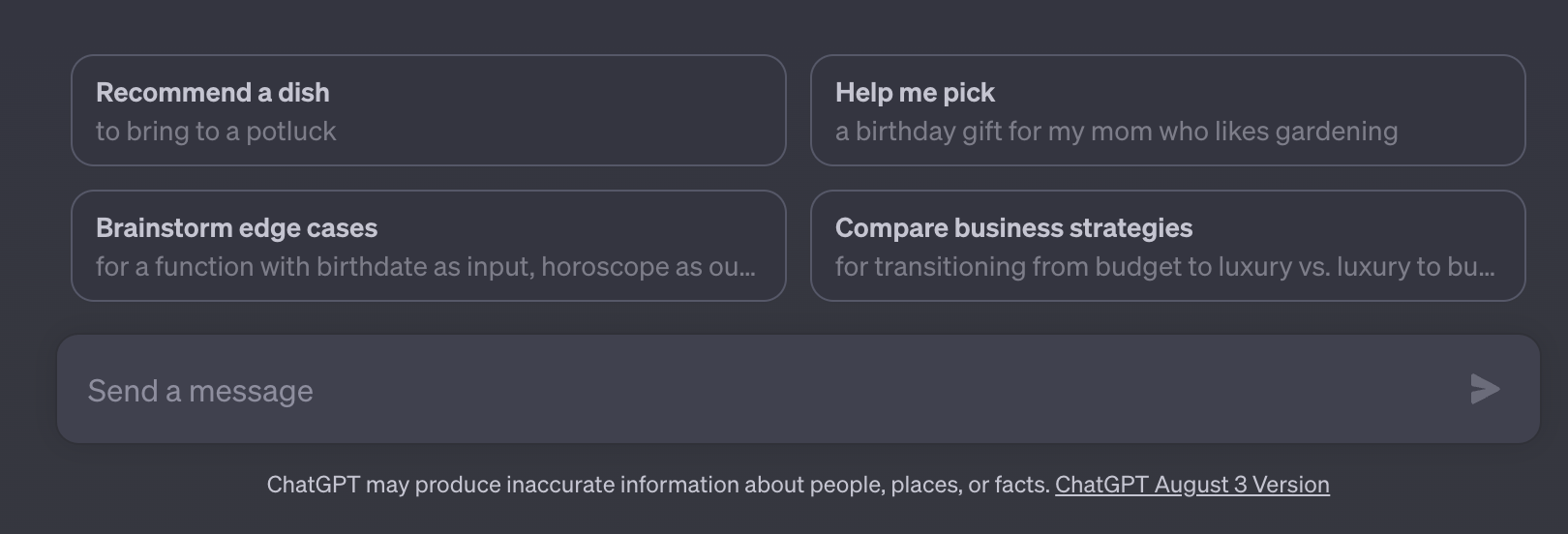 Screenshot from ChatGPT, August 2023
Screenshot from ChatGPT, August 2023
Users often find a blank screen daunting, leading to difficulties in commencing a dialogue. To mitigate this, ChatGPT will provide sample prompts at the start of a new chat, guiding users towards engaging conversations.
2. Suggested Replies
Another new element is ‘suggested replies.’ OpenAI seeks to enrich dialogue by offering pertinent options to continue the discussion.
Users can explore a topic in greater depth with a single click, making interactions with the AI model more dynamic and versatile.
3. GPT-4 As Default Model
ChatGPT is also catching up with its latest model version, GPT-4, the new default for Plus users with a cap of 50 messages every three hours.
Users won’t default back to GPT-3.5 when beginning a fresh chat. Remembering previously selected models can streamline user interactions, helping to save time and add convenience.
4. Upload 10 Files To Code Interpreter
The Code Interpreter beta, available for all Plus users, now offers an intriguing ability – up to ten uploaded files. The following example includes exported keyword research data from Semrush that I can now ask ChatGPT to analyze.
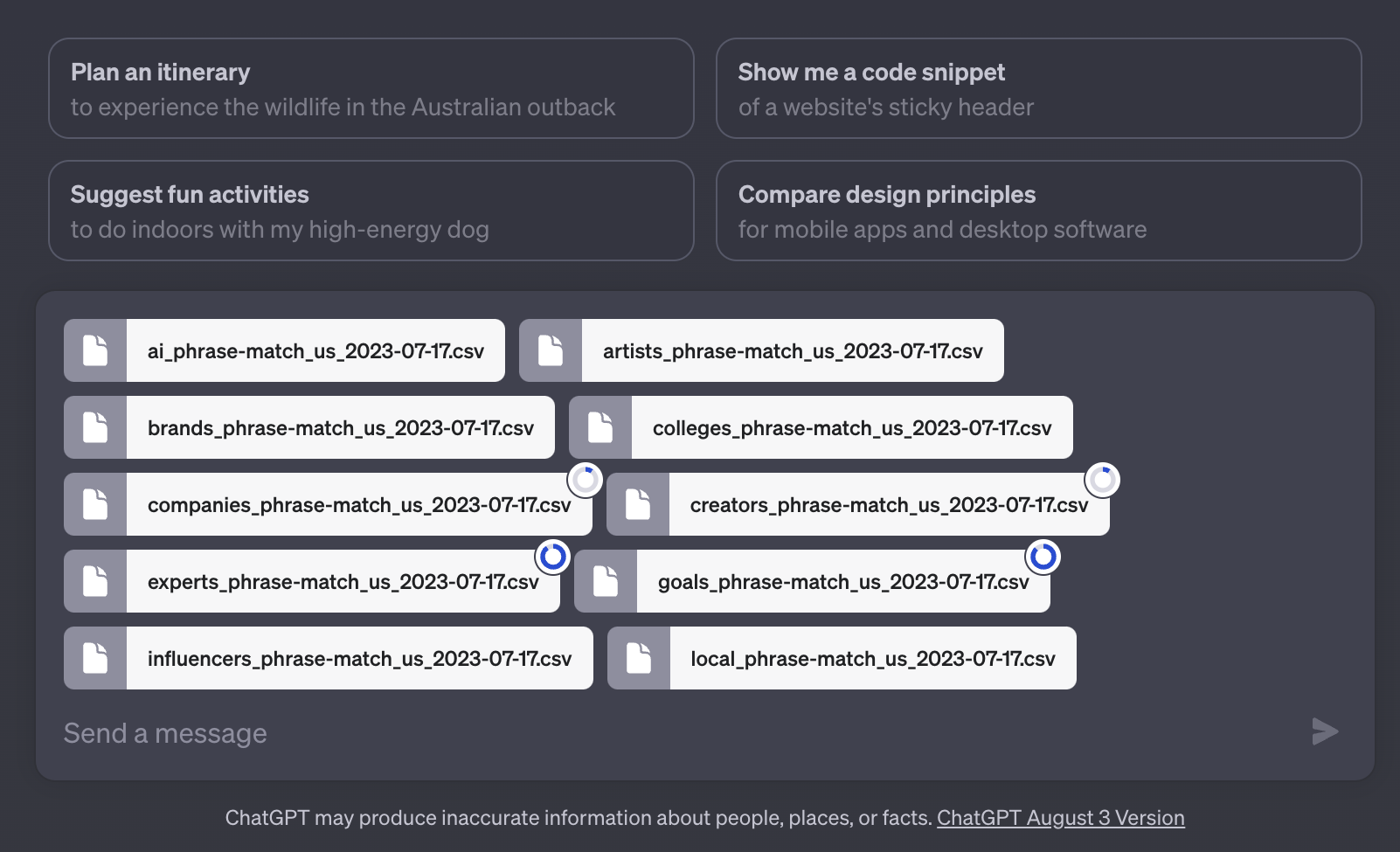 Screenshot from ChatGPT, August 2023
Screenshot from ChatGPT, August 2023
This new capability for Code Interpreter opens up new possibilities for in-depth marketing analysis and data extraction.
5. Stay Logged In Longer
Login experiences have been redesigned. Users will stay logged in longer as the previous two-week log-out policy is scrapped.
Moreover, the new login page is more welcoming and user-friendly.
6. ChatGPT Keyboard Shortcuts
Lastly, introducing keyboard shortcuts, such as ⌘ (Ctrl) + Shift + C to copy a code block, is designed to speed up work.
A complete list of shortcuts can be viewed by pressing ⌘ (Ctrl) + /, enhancing productivity and making ChatGPT more accessible to all users.
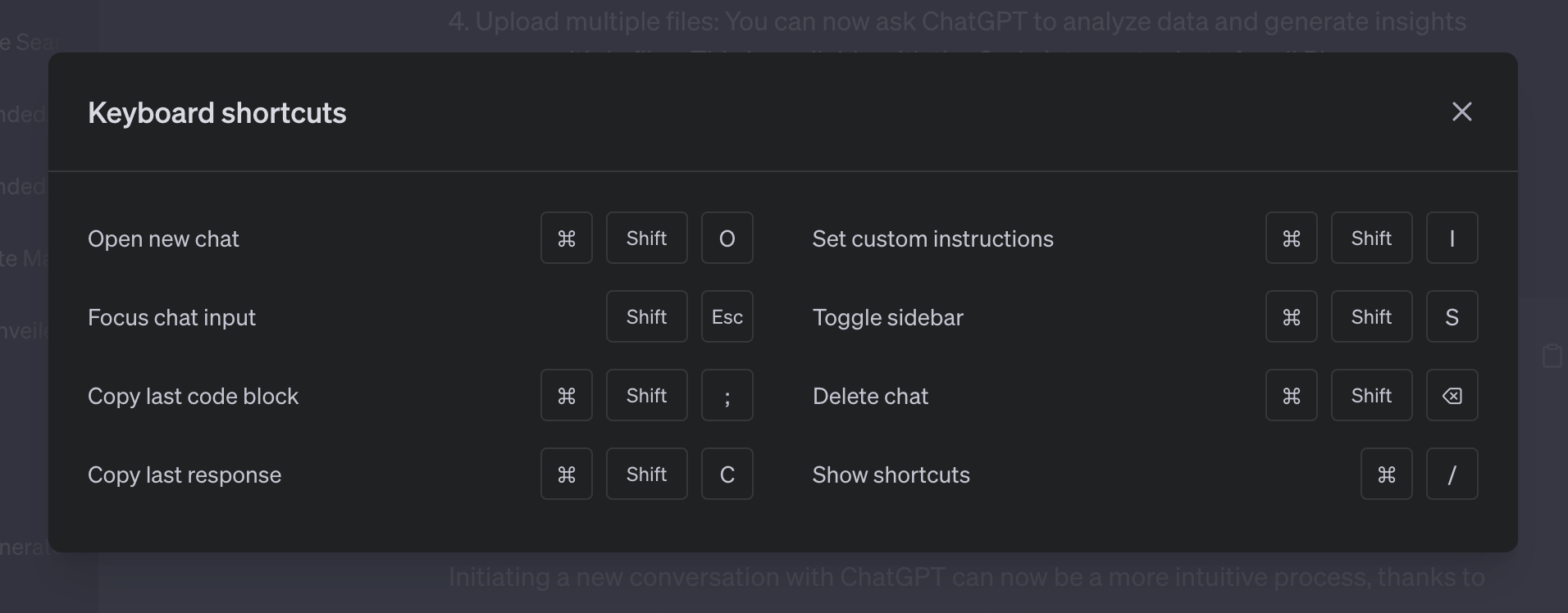 Screenshot from ChatGPT, August 2023
Screenshot from ChatGPT, August 2023
Advancement Of ChatGPT Capabilities
The SEO and digital marketing community rely heavily on tools like ChatGPT to help generate content, perform analysis, and streamline workflows.
Improvements in usability and features can significantly increase productivity and effectiveness, benefiting SEO strategists, content marketing managers, and other professionals who rely on this tool.
The new list of features comes a day after ChatGPT Plus users noticed the popular Link Reader plugin had disappeared, further limiting the ability to browse the web with AI. The official Browse with Bing feature was also removed in early July.
Featured image: Giulio Benzin/Shutterstock

 BigThink
BigThink