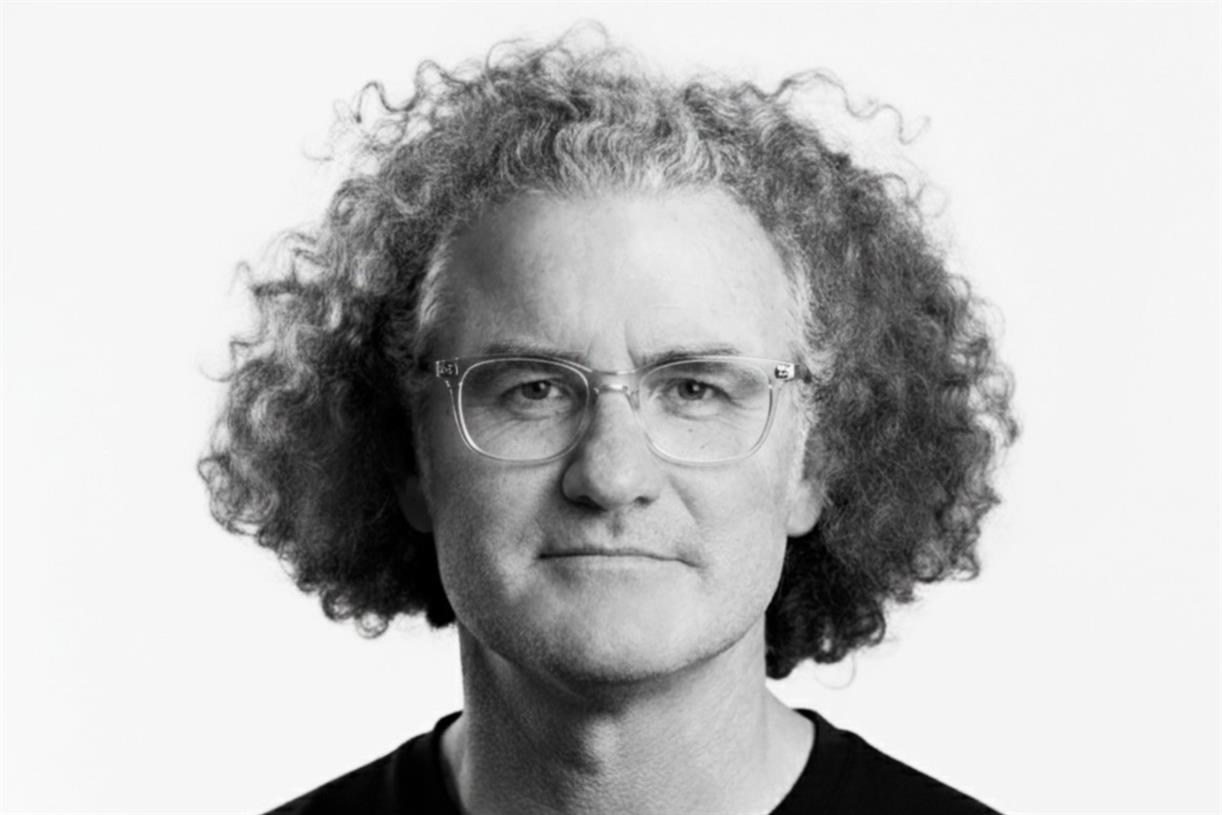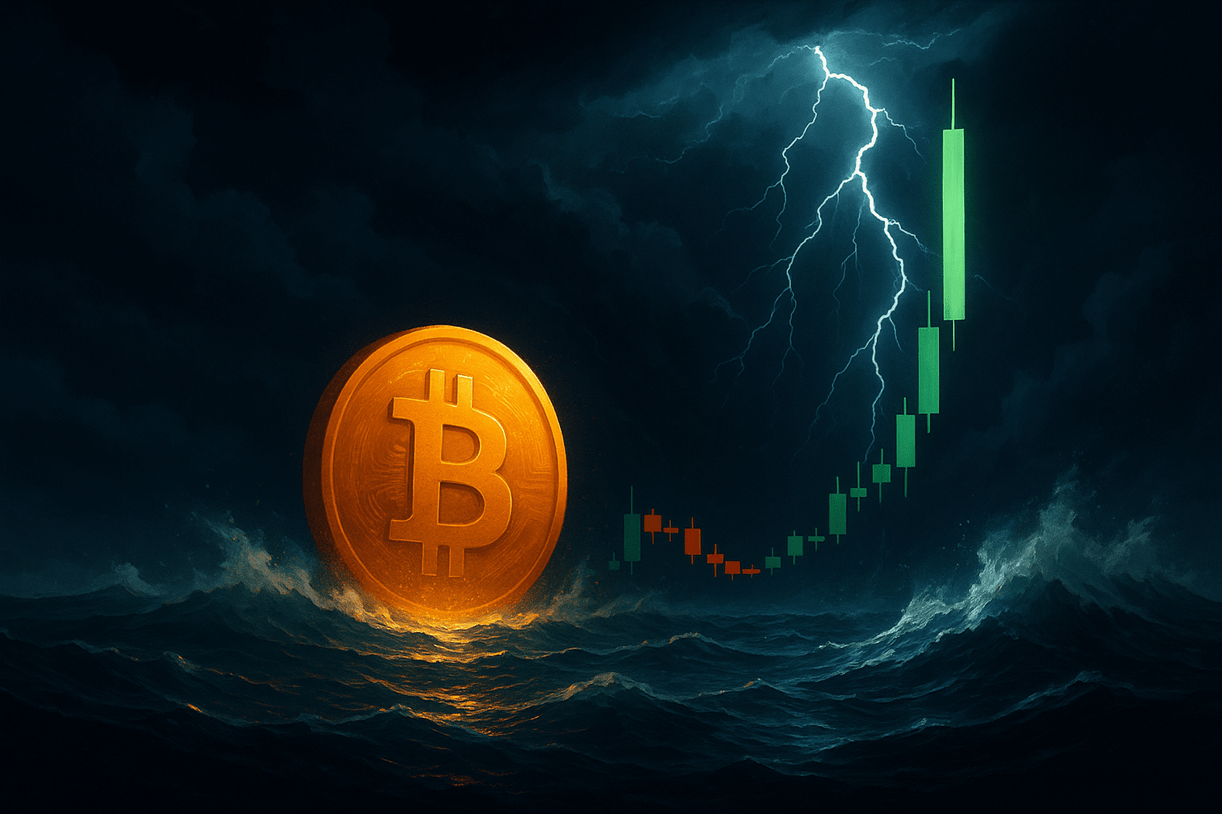7 of the Best Evernote Alternatives (and Why You Should Finally Switch)
Evernote is a proper riches to rags story. Once the default note-taking app for anyone and everyone, it is now incredibly hard to love. And it’s not so much to do with the app itself (which has tried its...


Photo: GalacticDreamer (Shutterstock)
Evernote is a proper riches to rags story. Once the default note-taking app for anyone and everyone, it is now incredibly hard to love. And it’s not so much to do with the app itself (which has tried its best to update itself with the times), but with the company: With every new update, the Evernote free plan becomes more restrictive, and the Premium plan becomes more expensive. As of now, the free plan only lets you use Evernote on two devices and limits your monthly uploads to 60MB.
But in the years that Evernote has struggled, many alternatives have risen up. Companies like Apple, Microsoft, and Google finally got their acts together, and they all make genuinely good note-taking apps now. And if you prefer third-party systems, one with premium features you actually don’t mind paying for, there are plenty of those options, as well. Here are our recommendations for the best Evernote alternatives.
1 Microsoft OneNote

Don’t think of OneNote as something that’s only for Windows users. Like many Microsoft apps, OneNote feels right at home on iPhone, Macs, and Android phones. There’s a pretty good web app, and a web clipper.
When it comes to platforms and support, OneNote is just as omnipresent as Evernote. And the free plan isn’t so bad either. You get access to features like audio notes, image attachments, reminders, tags, collaboration, OCR, and more, without paying a dime. And if you do pay for Microsoft 365, you get access to extra features like Math Assistant, Researcher, and more. But for most users, that isn’t necessary.
OneNote storage is included with OneDrive, so you get 5GB for free, and you can upgrade to 100GB for $1.99/month. The only downside is the potential adjustment period. OneNote works quite differently from Evernote. OneNote organizes notes in sections, and the notes can be edited free-form. But once you get used to it, it’s smooth sailing.
2. Apple Notes

This option only applies if you’re all-in on the Apple ecosystem. If you use an iPhone, iPad, and Mac all day, you really can’t do better than Apple Notes. This simple, free, built-in note-taking app has grown leaps and bounds over the years. So much so that most users won’t feel the need for a third-party app.
You get all the basic features like folder management, cross-device syncing, tables, formatting, tagging, document scanning, attachments, and more. If you use an iPad, you can take handwritten notes, and copy them out as text, as well.
3. Google Keep

Photo: dennizn (Shutterstock)
We’ll be the first to say it: Google Keep is not a full-fledged alternative to Evernote. Keep is incredibly basic, and doesn’t even offer desktop apps, or an import feature to import all your Evernote notes.
That said, it’s colorful, fun, easy to use, and if you mostly use an Android smartphone, and don’t mind using a website to manage your notes on your computer, you’ll be happy with Keep.
It’s free to use as long as you have a Google account. Keep is a good option if you are a light notetaker, you need someplace to record and dump information, and you don’t mind searching through them (instead of meticulously organizing your notes).
4. Bear Notes

Bear Notes is a stylish note-taking app only for Apple devices. It’s similar to Apple Notes—it uses iCloud sync, it has a three-column layout, and it’s just as minimal—but it goes a lot further. First of all, there’s support for Markdown, which means you can export your notes in native HTML. Plus, Bear Notes has gorgeous themes for both writing and exporting.
The tagging system is also quite good. You can use Bear Notes for free on a single device—but we recommend paying for a Bear Pro subscription that costs $1.49/month or $14.99/year.
5. Notion
Notion can be a simple note-taking app or a complex Wikipedia-style database. A second brain, as some users call it. But remove all that complexity, and what you’re left with is a genuinely good note-taking app. Create a workspace, start writing notes, organize them, and you can call it a day.
Use Notion’s myriad of templates if you want—or just use their Blocks system to easily add or embed rich media and documents. Notion is now free for individuals, so you can create as many notes as you want. You can even collaborate with up to five users on the free plan.
6. Joplin

Screenshot: Khamosh Pathak
Did Evernote leave a sour taste in your mouth? So much so that you can’t trust another third-party note-taking service? Joplin might help. Joplin is a completely free and open-source note-taking service that works on all major platforms. You can use the app forever for free. All the data stays with you and as Joplin uses Markdown, it’s easy to import and export the data, as well.
Joplin supports multiple sync services. You can use Joplin Cloud if you want. The $1.99/month subscription will get you 1GB of storage space—but you don’t have to. You can use Dropbox or Microsoft OneDrive to sync your notes, and continue to have the same experience across all your devices. If you don’t want to trust Dropbox (and we don’t blame you), you can host Joplin on your own servers.
7. Simplenote

The tag line for Simplenote is “The simplest way to keep notes,” and that hits the nail right on the head. This is an incredibly simple, completely free app that works on every popular platform.
It’s owned and maintained by Automattic, the makers of WordPress. It has automatic sync, tags, revision history, and collaboration features. You can even write in Markdown. And all of that for free, forever.
If you’re looking for a simple, text-based note-taking system, and you don’t need extra features like web clipper, image OCR, and visual organization tools, you can’t go wrong with Simplenote.

 Kass
Kass