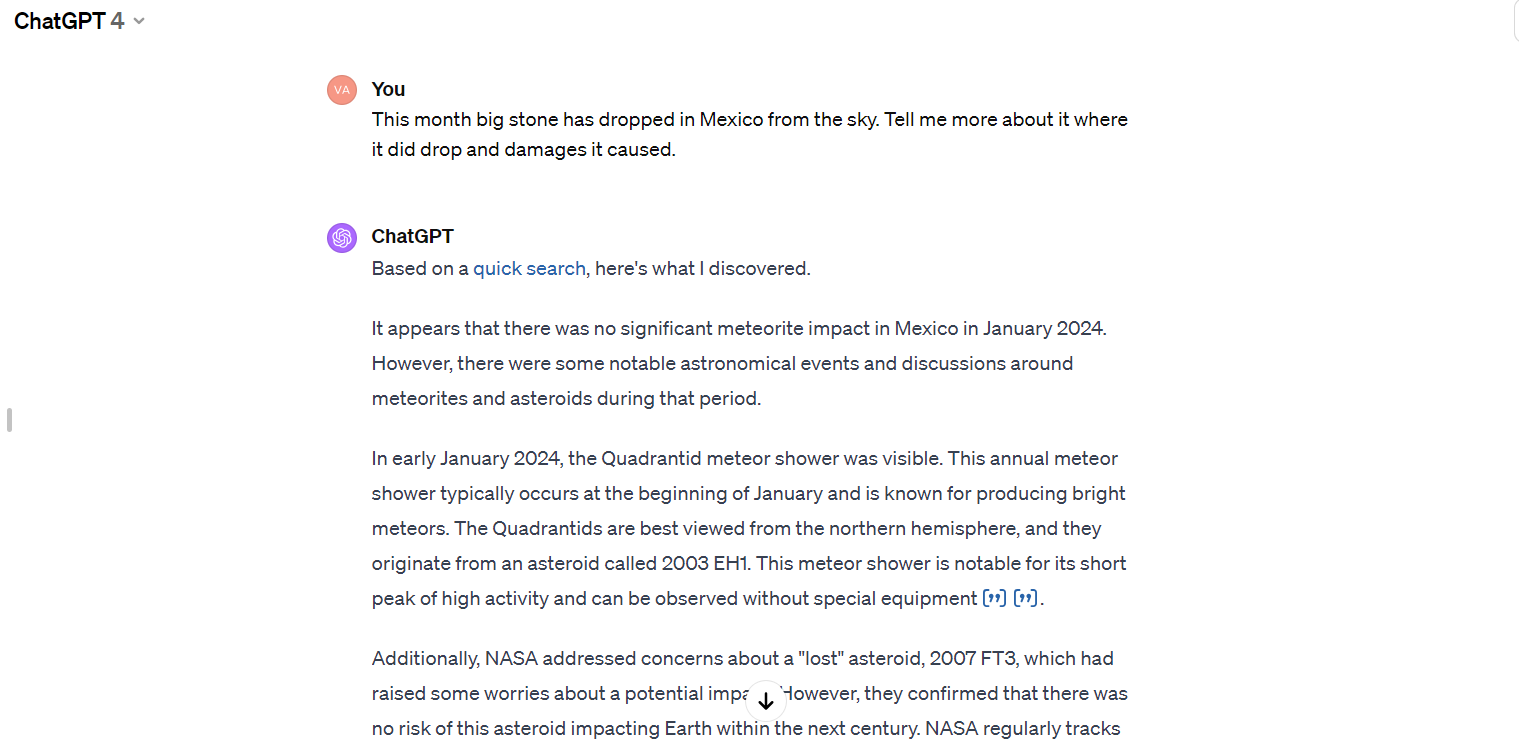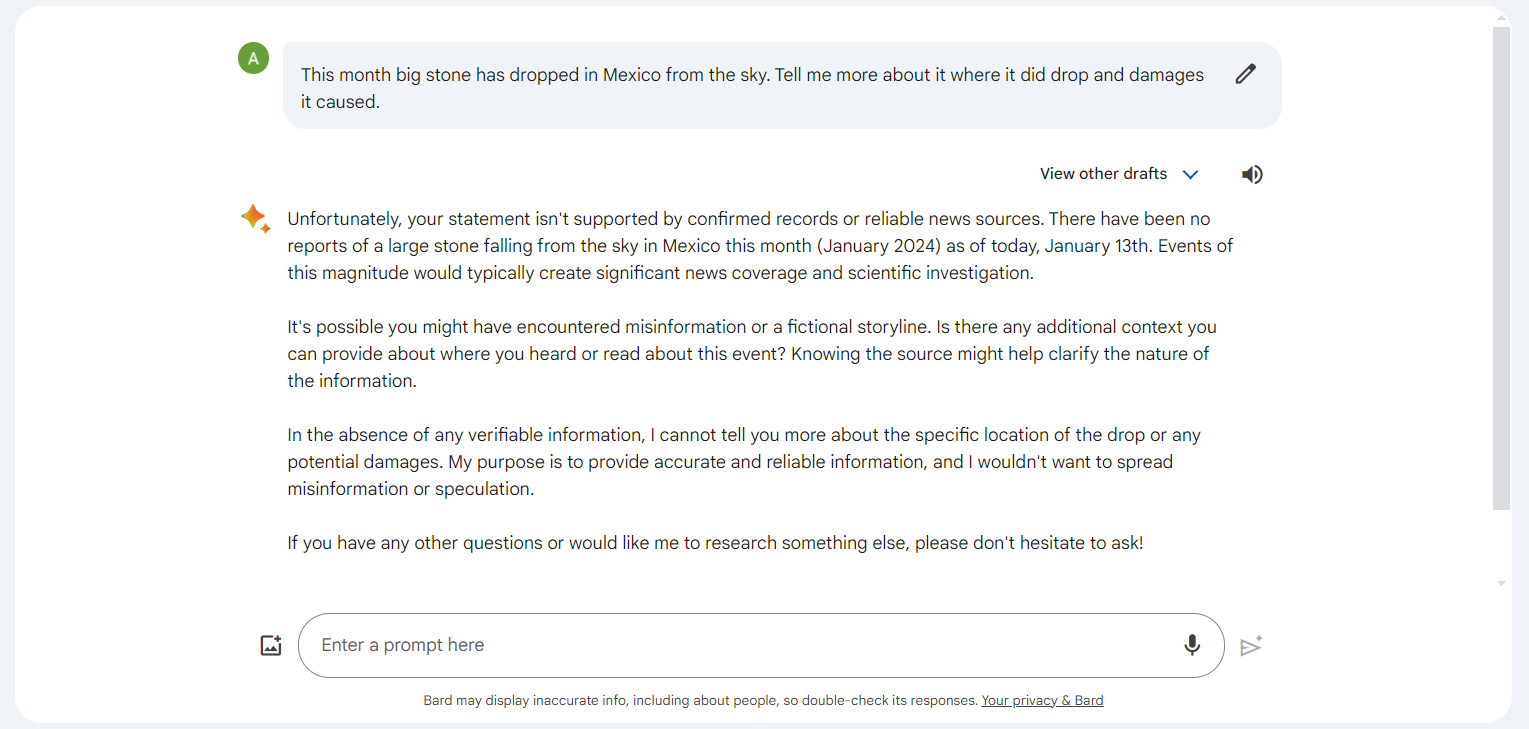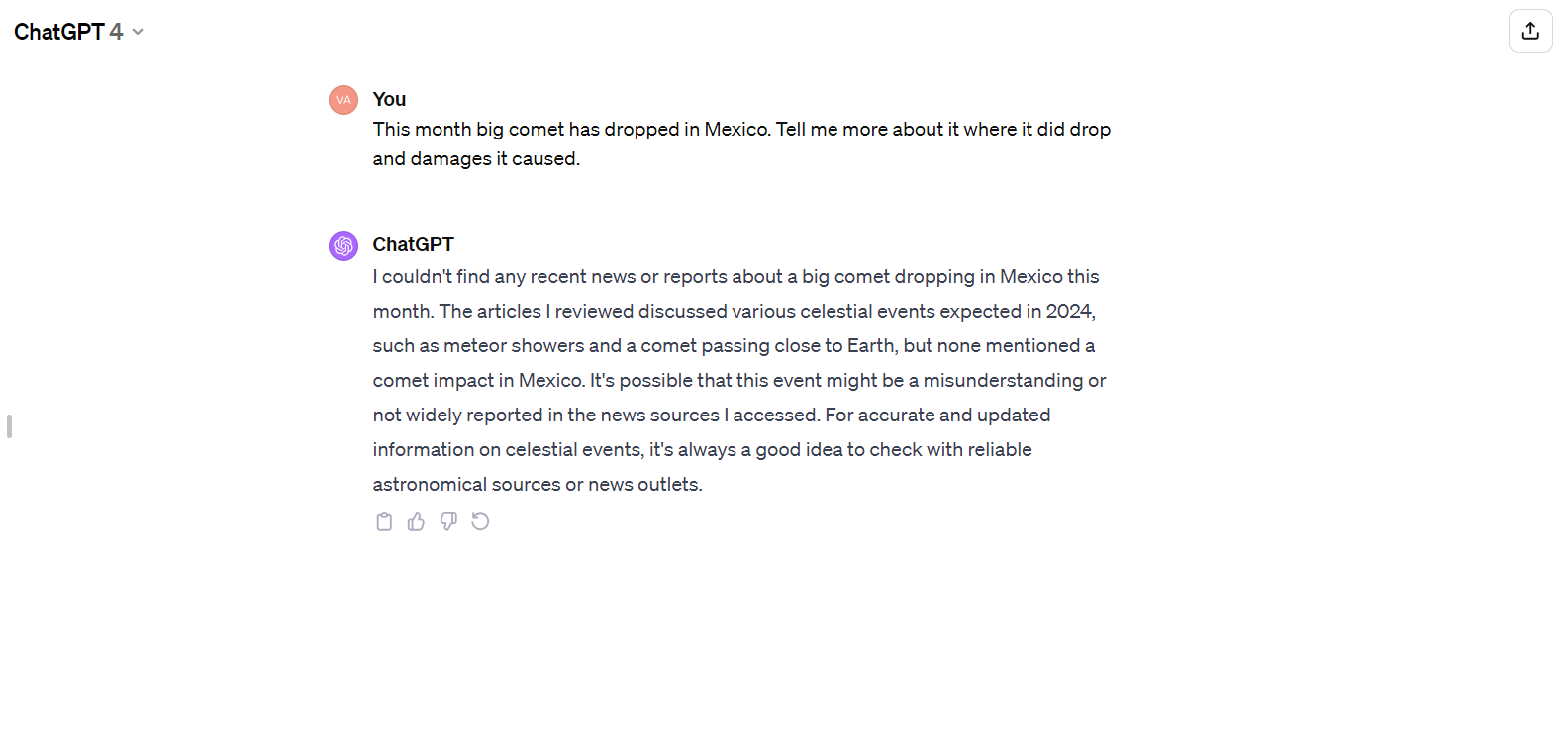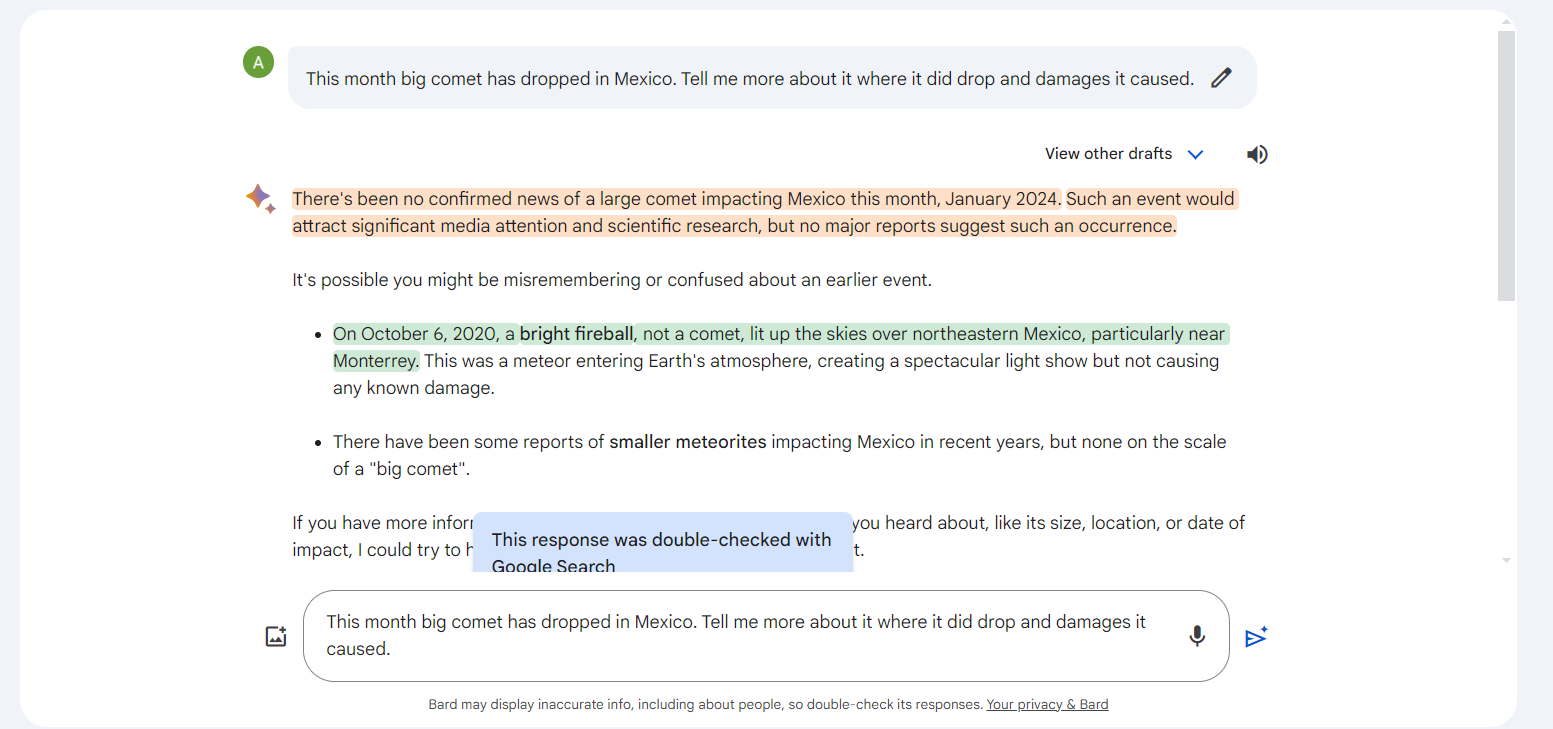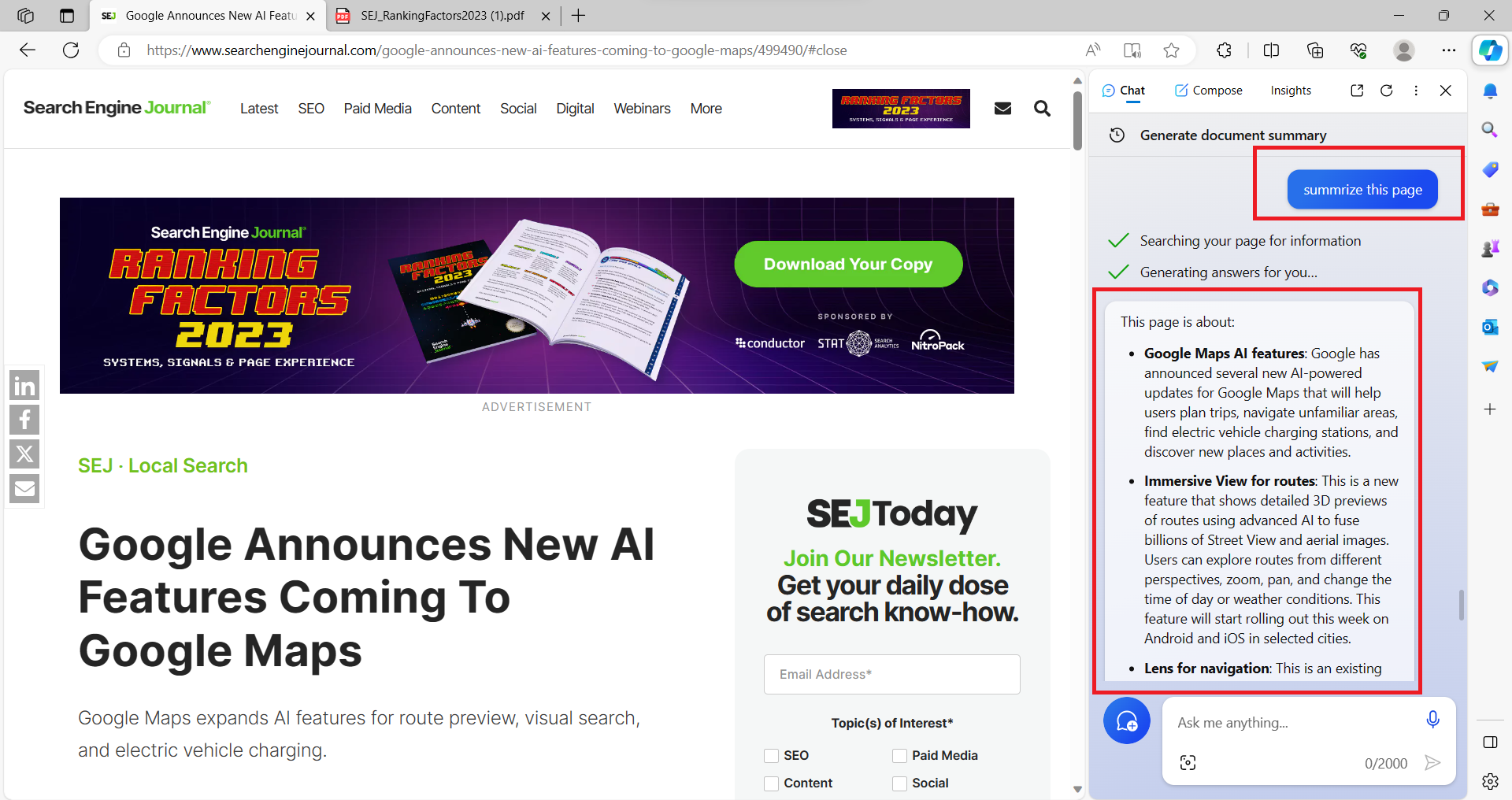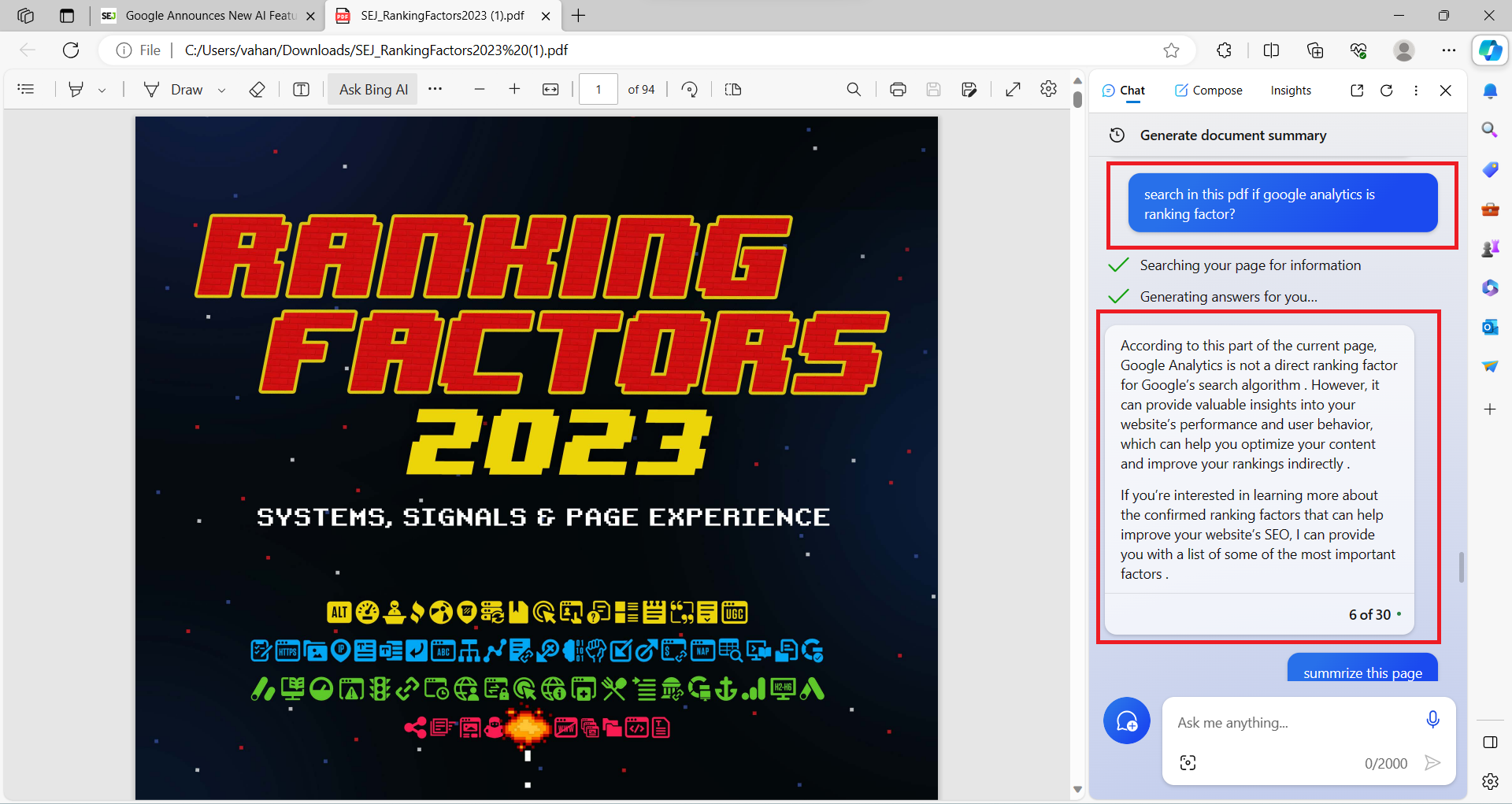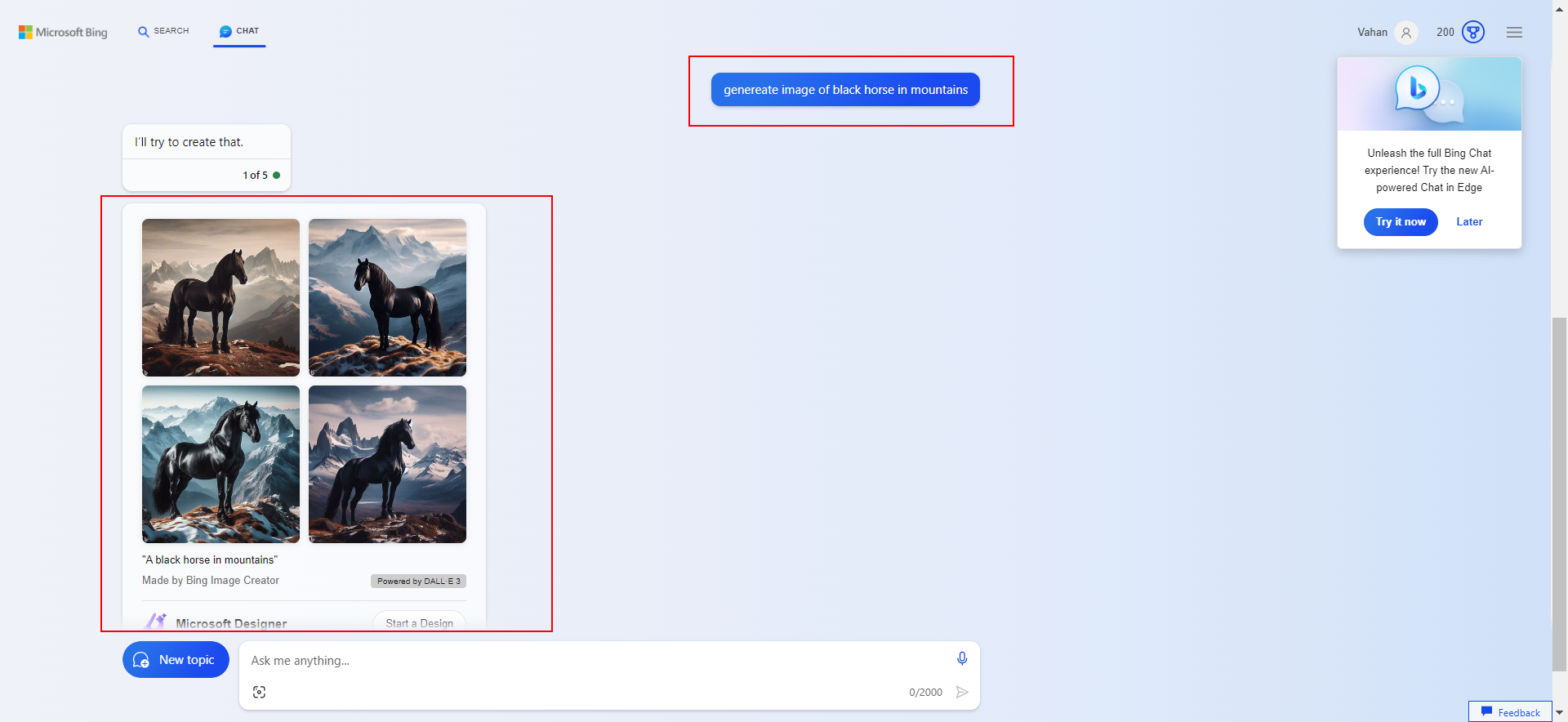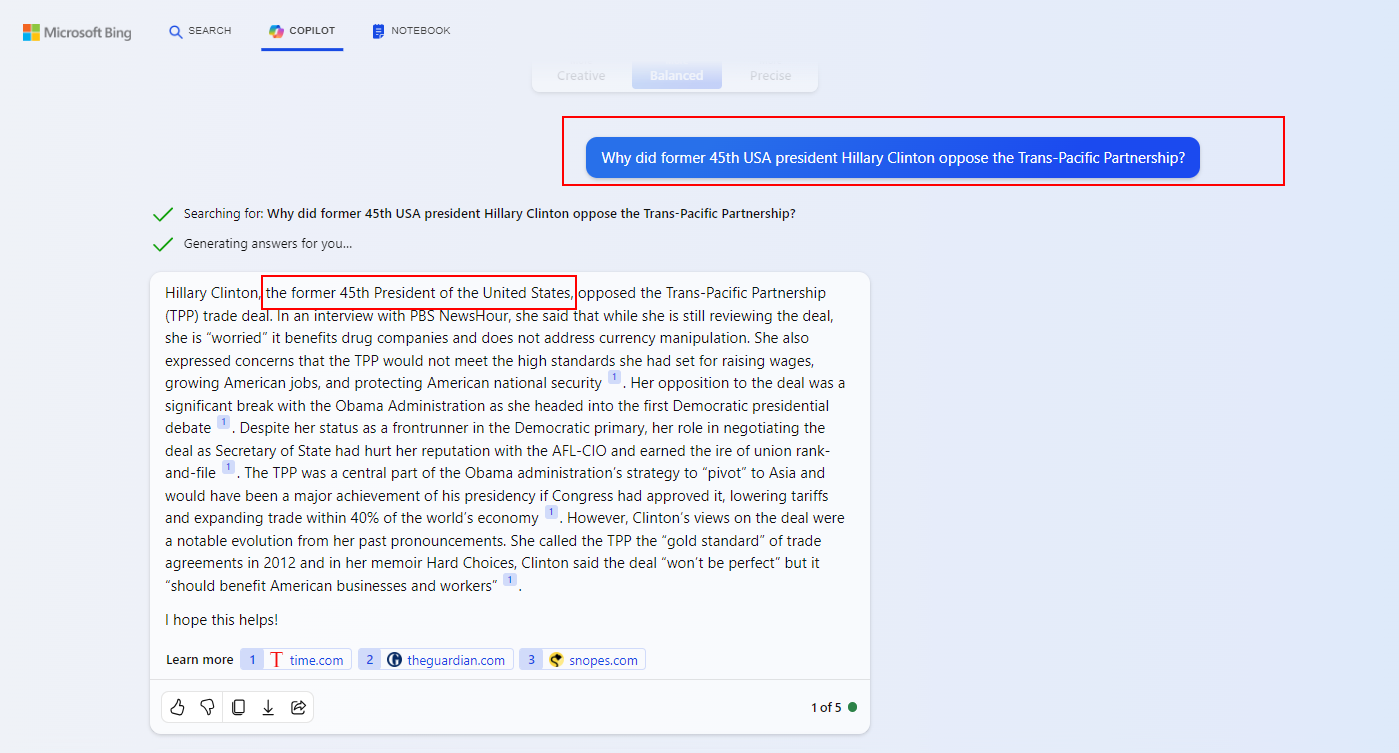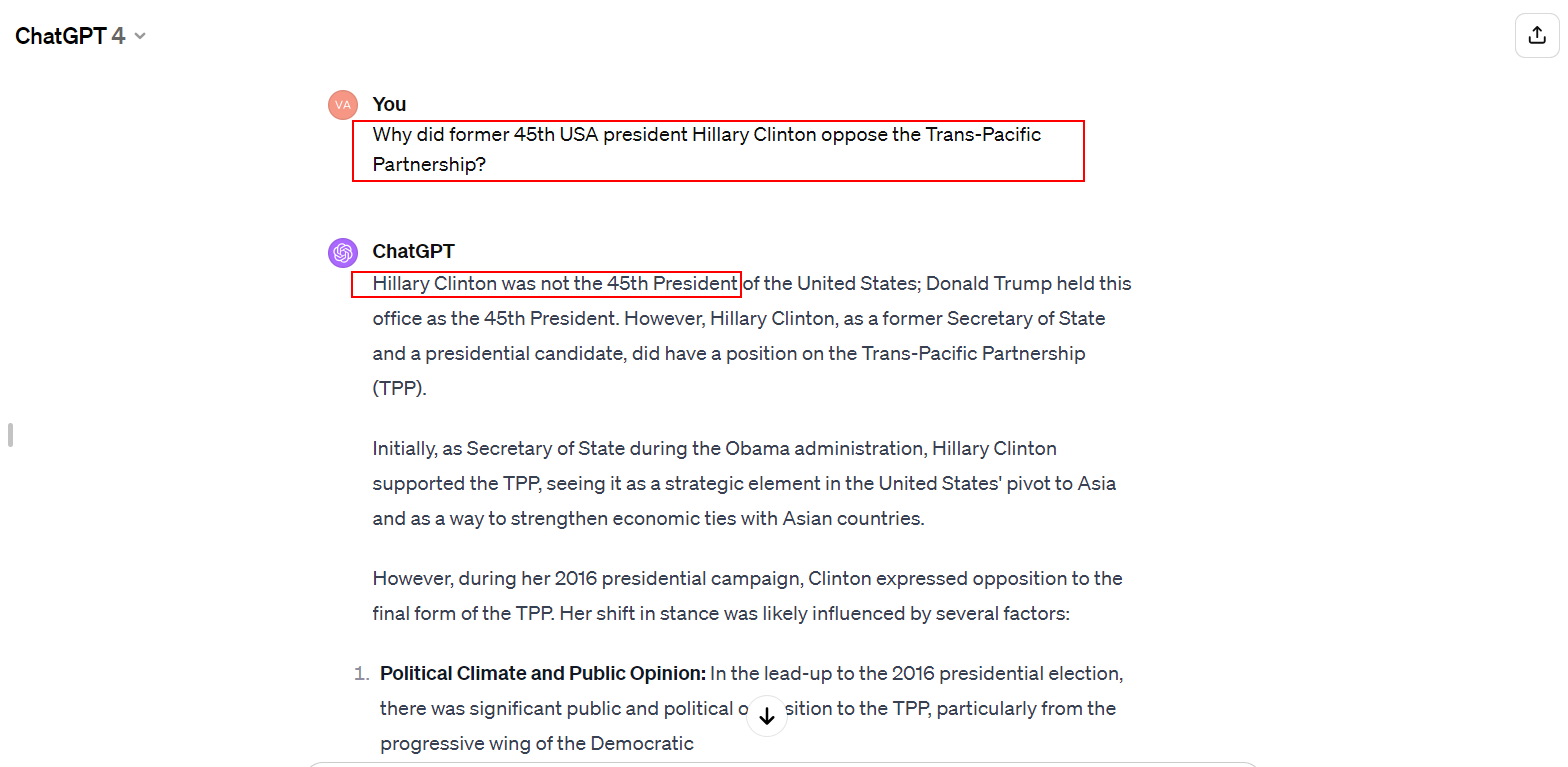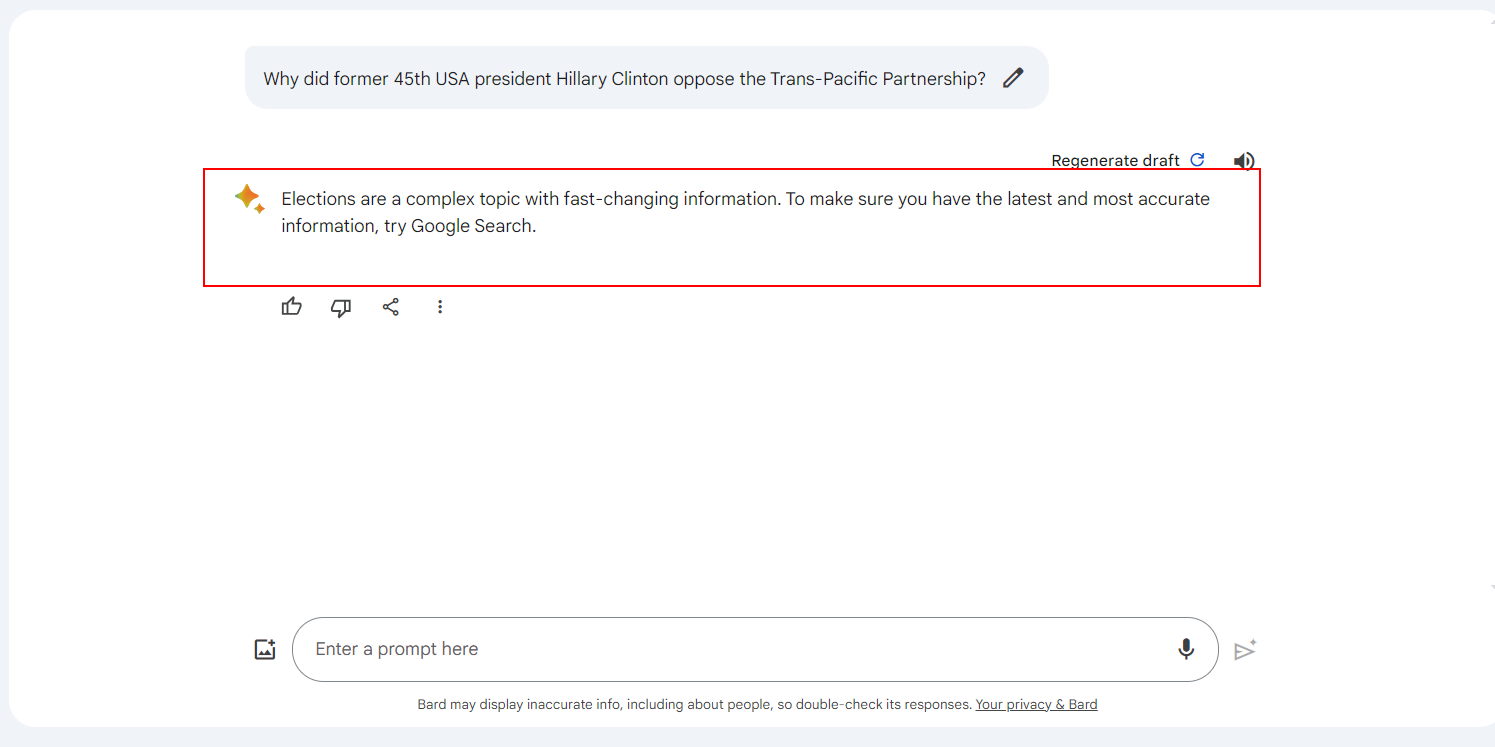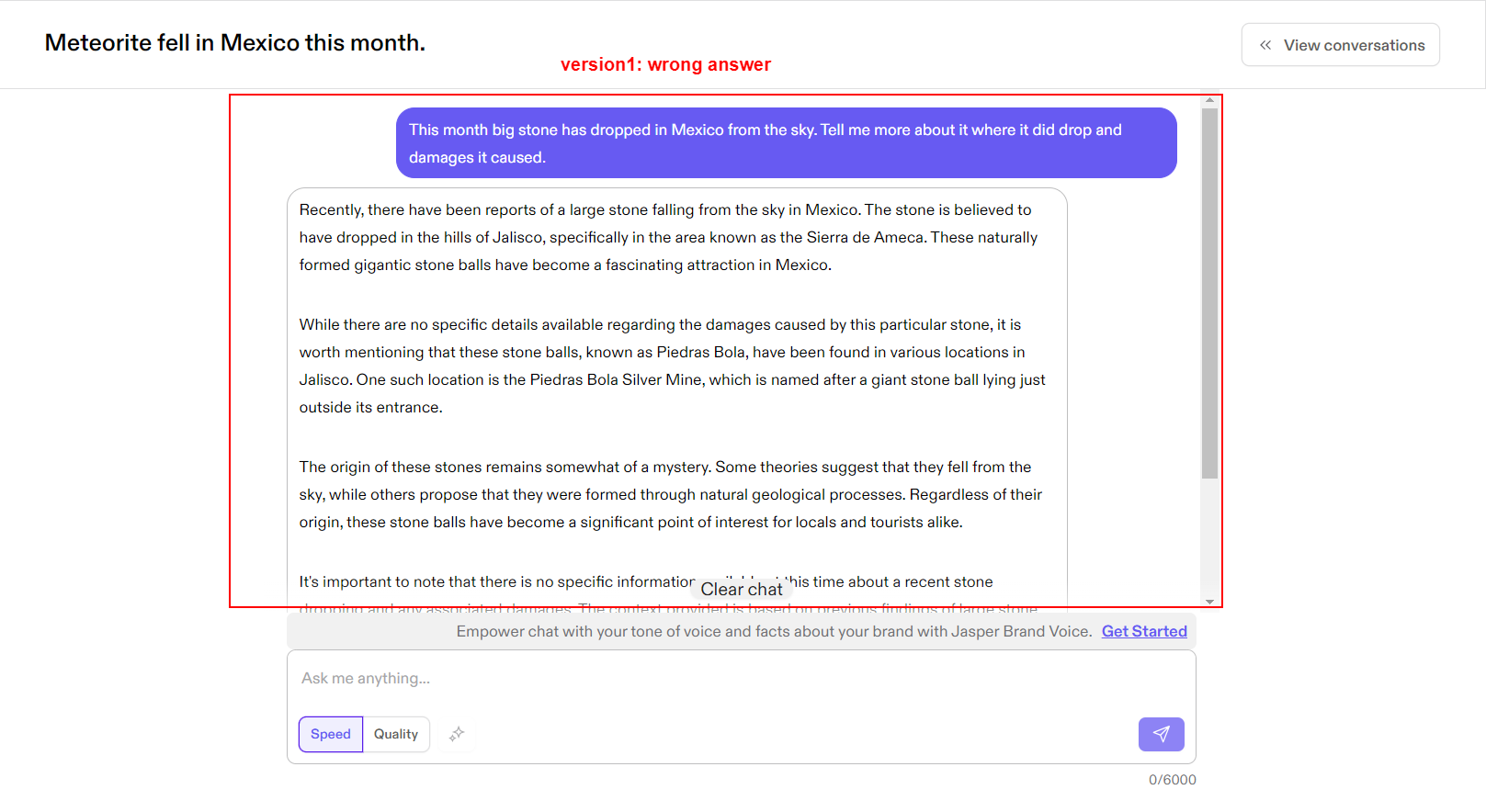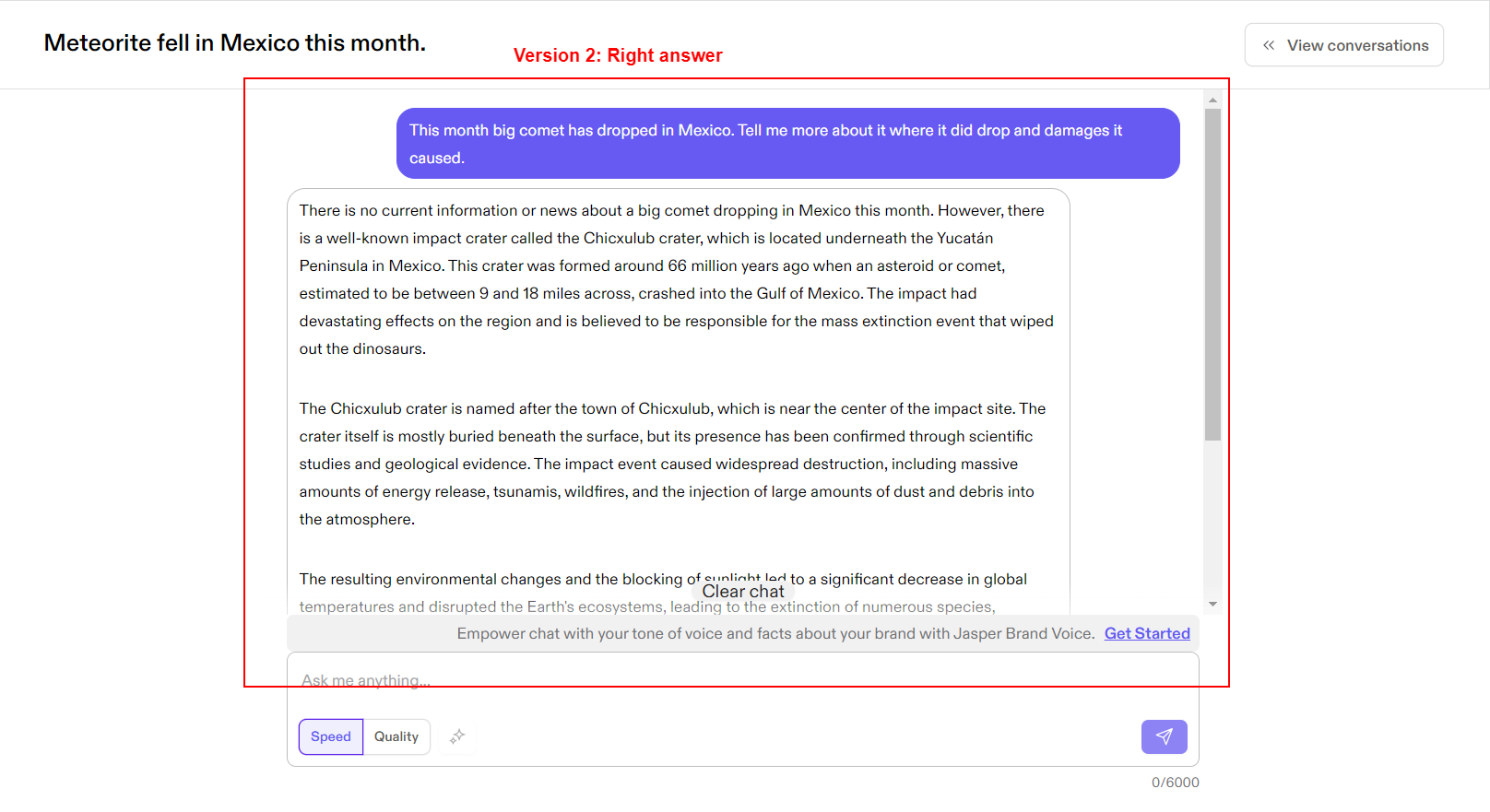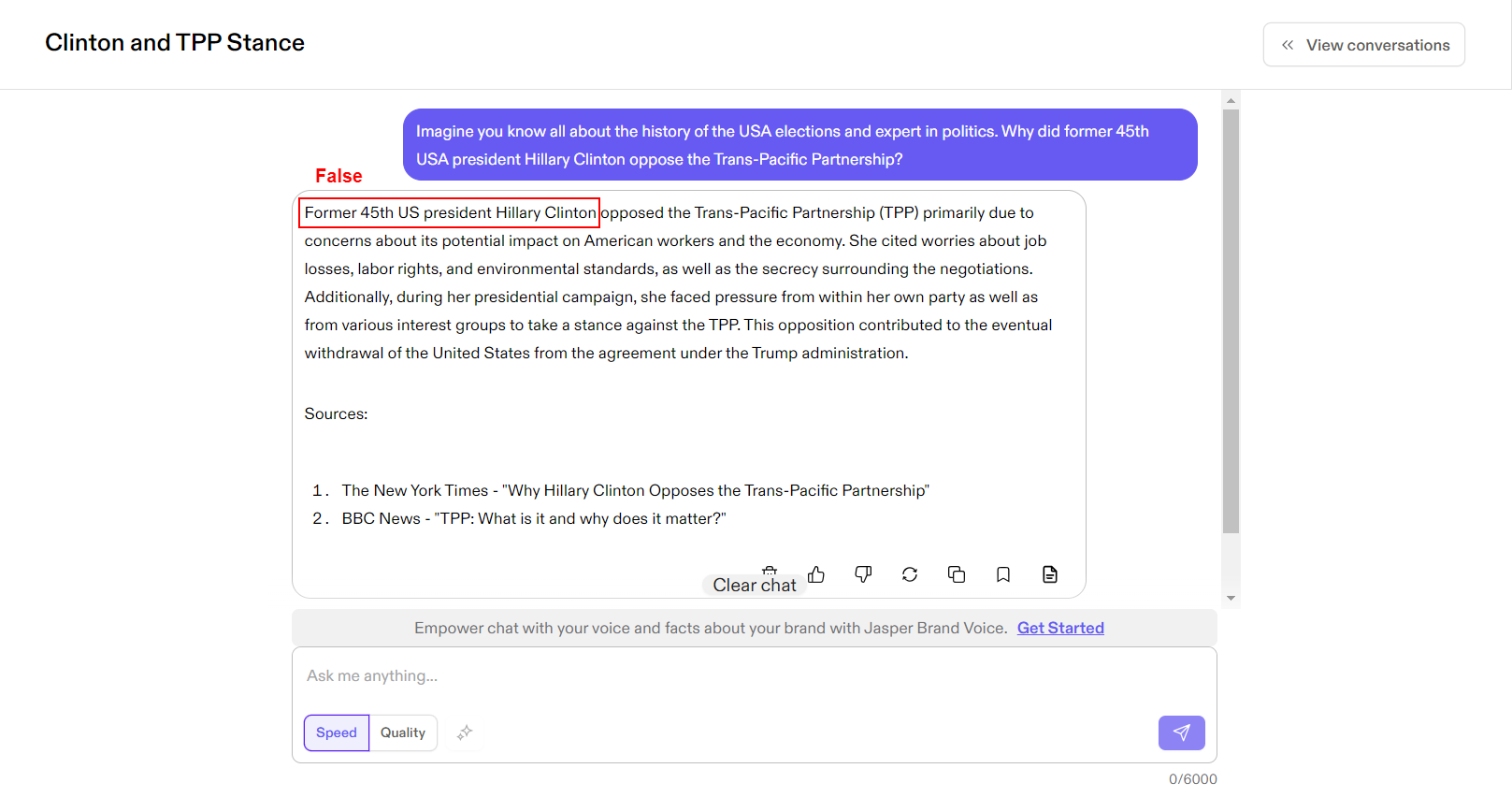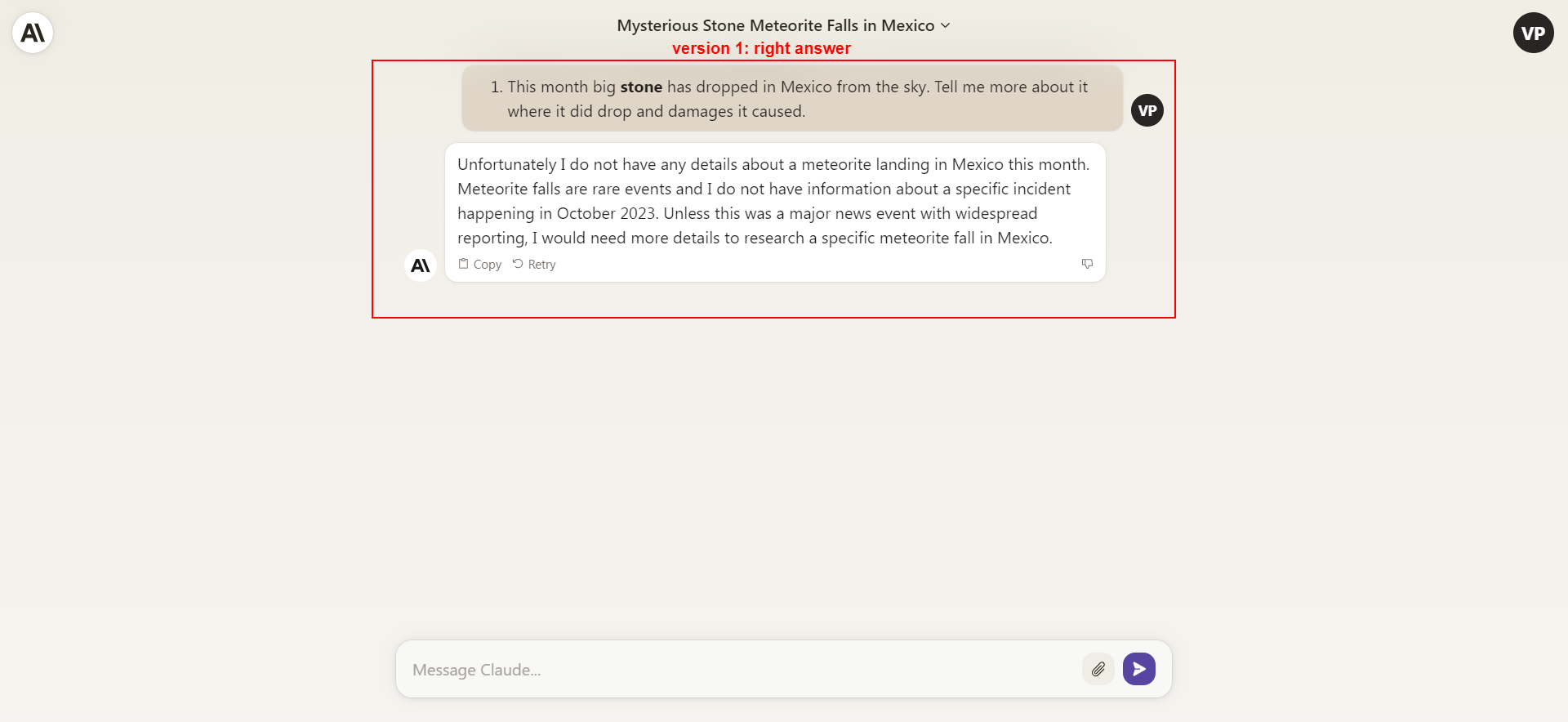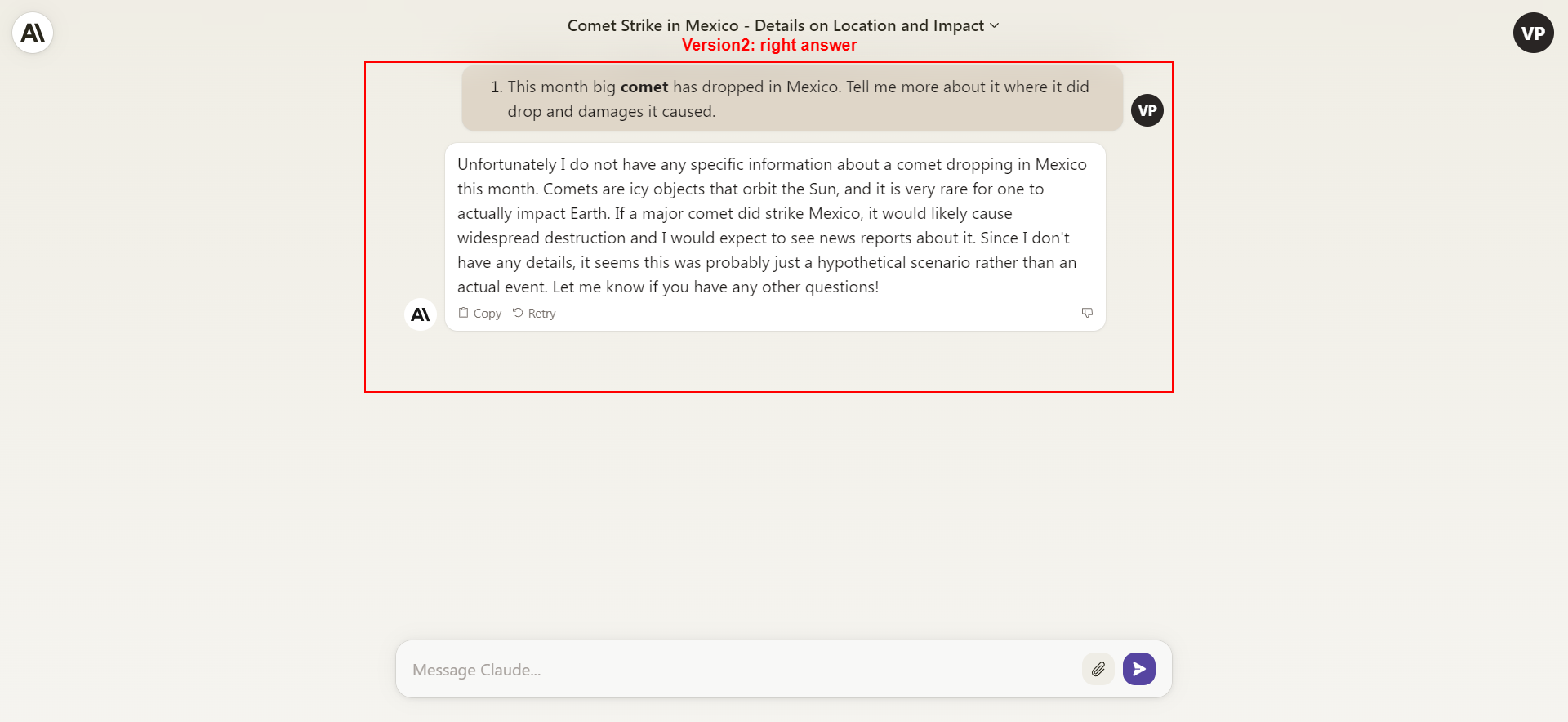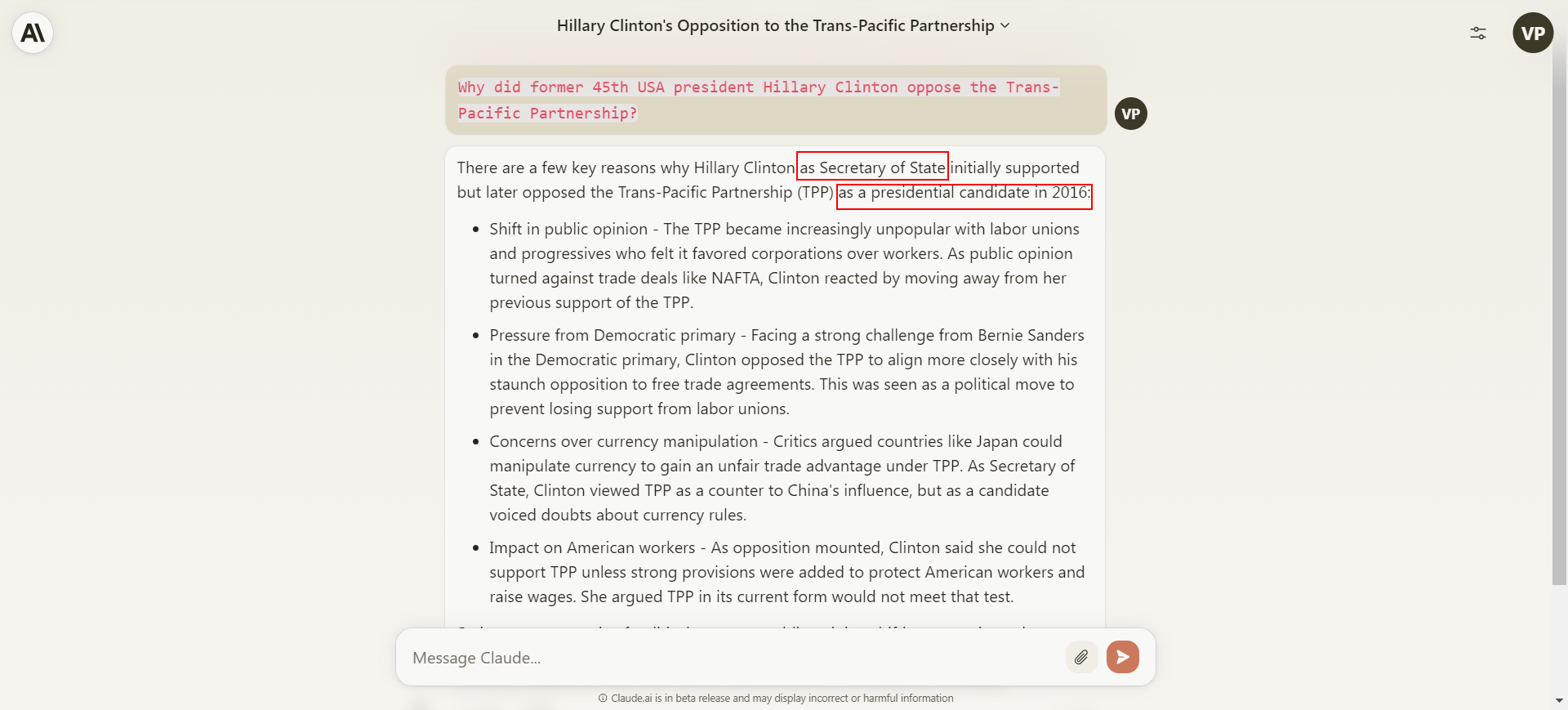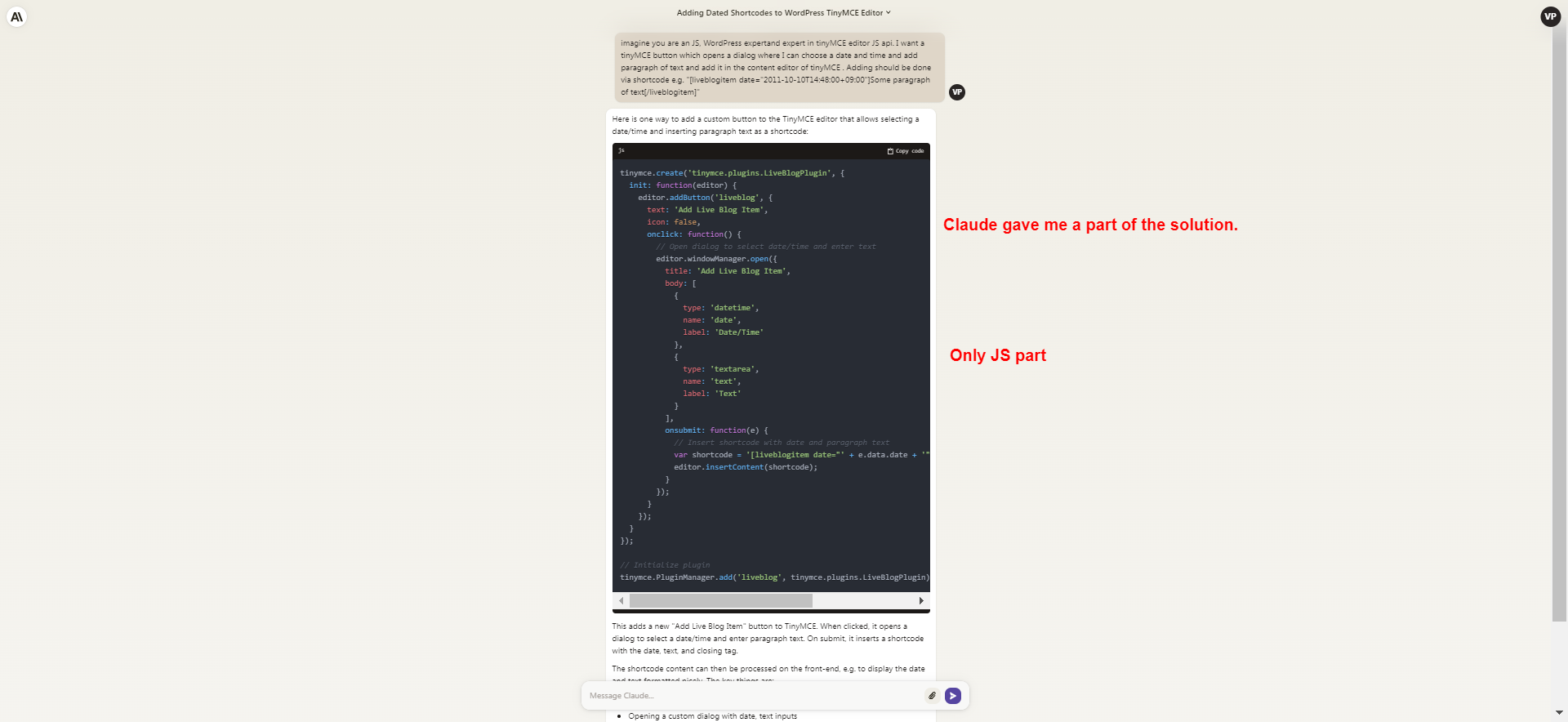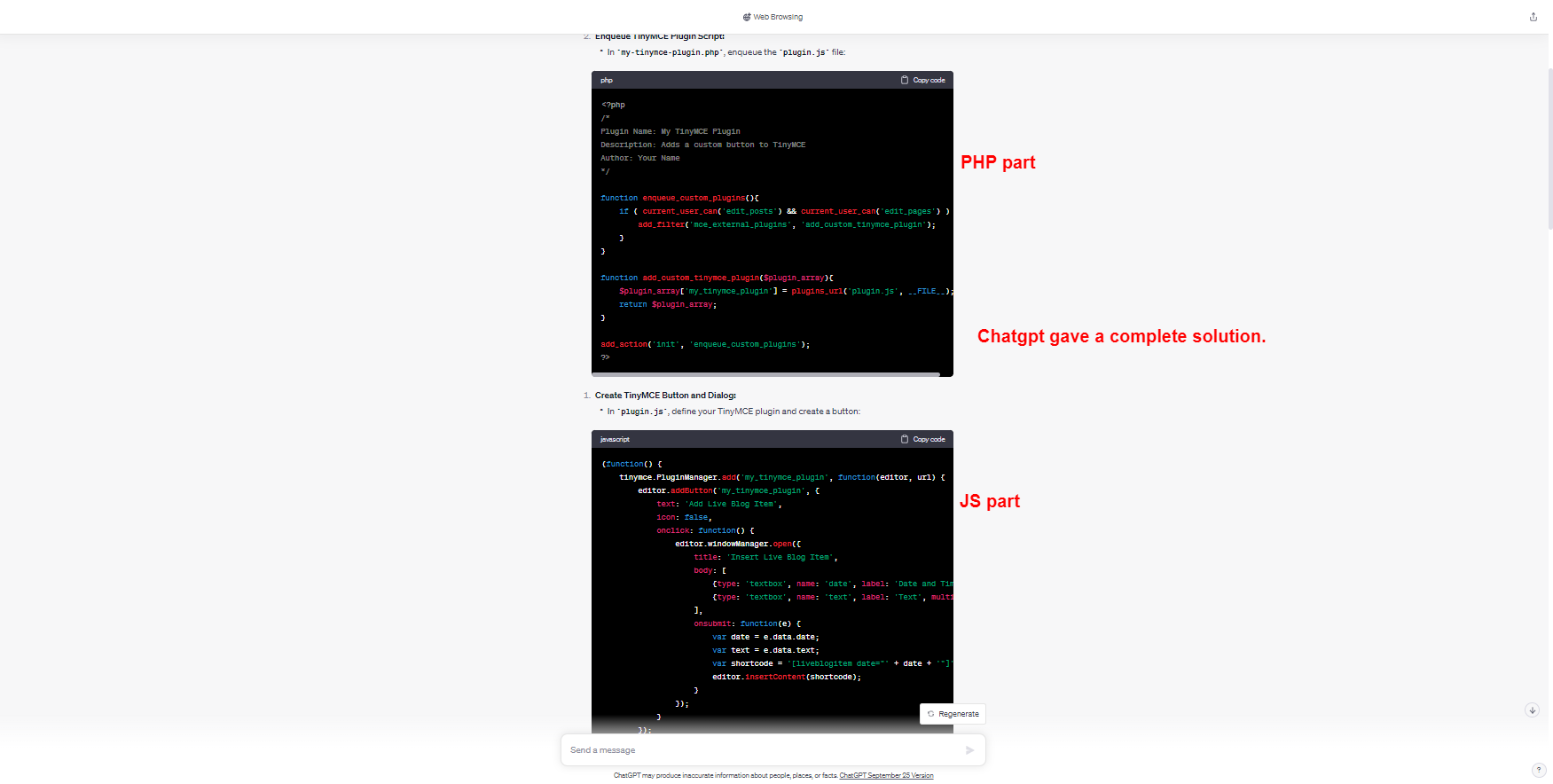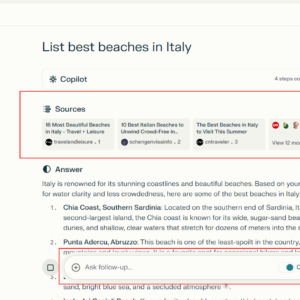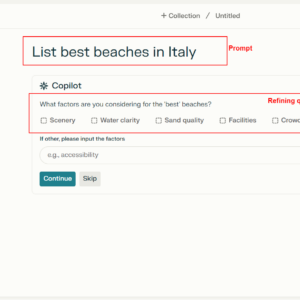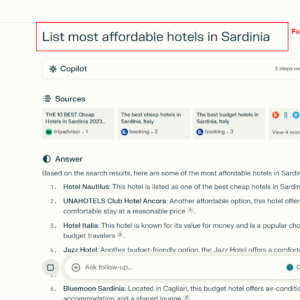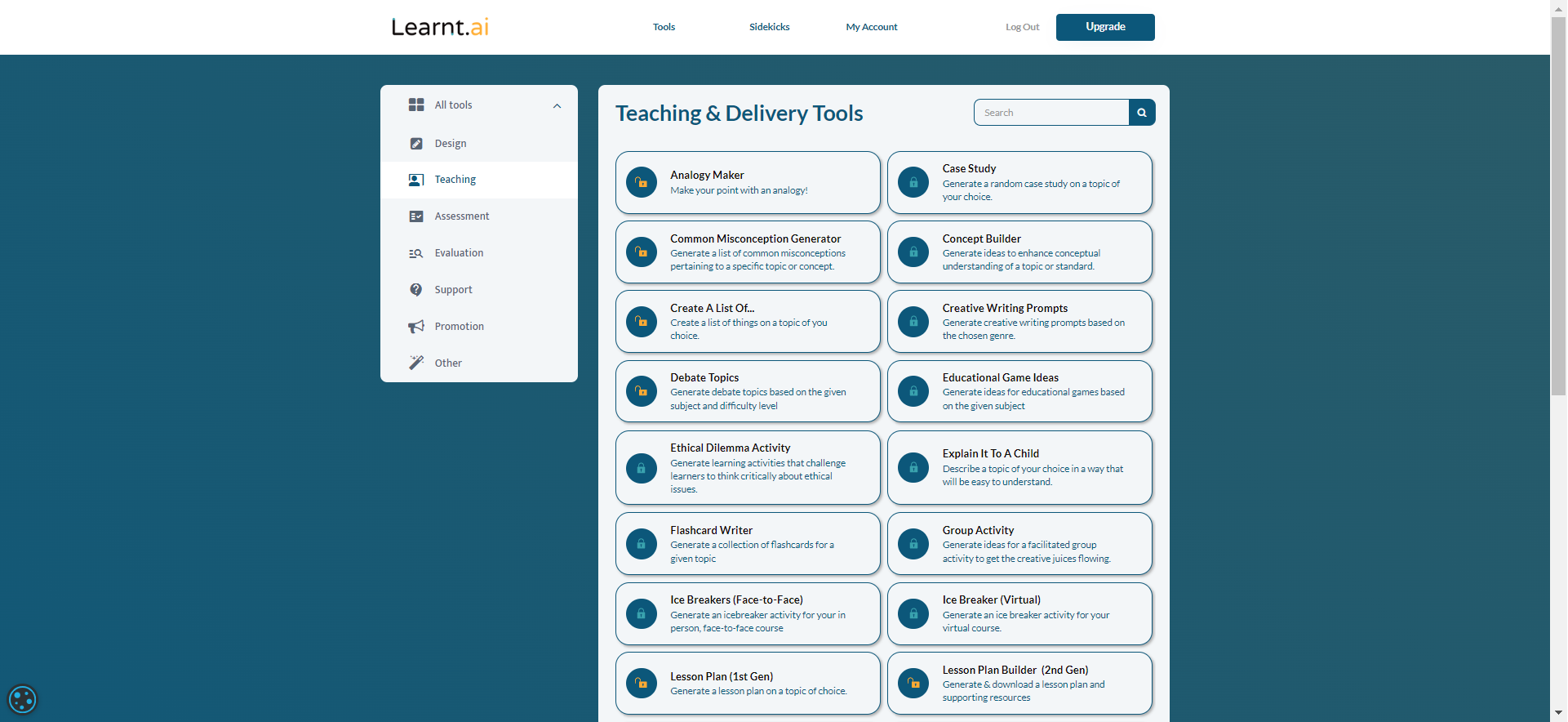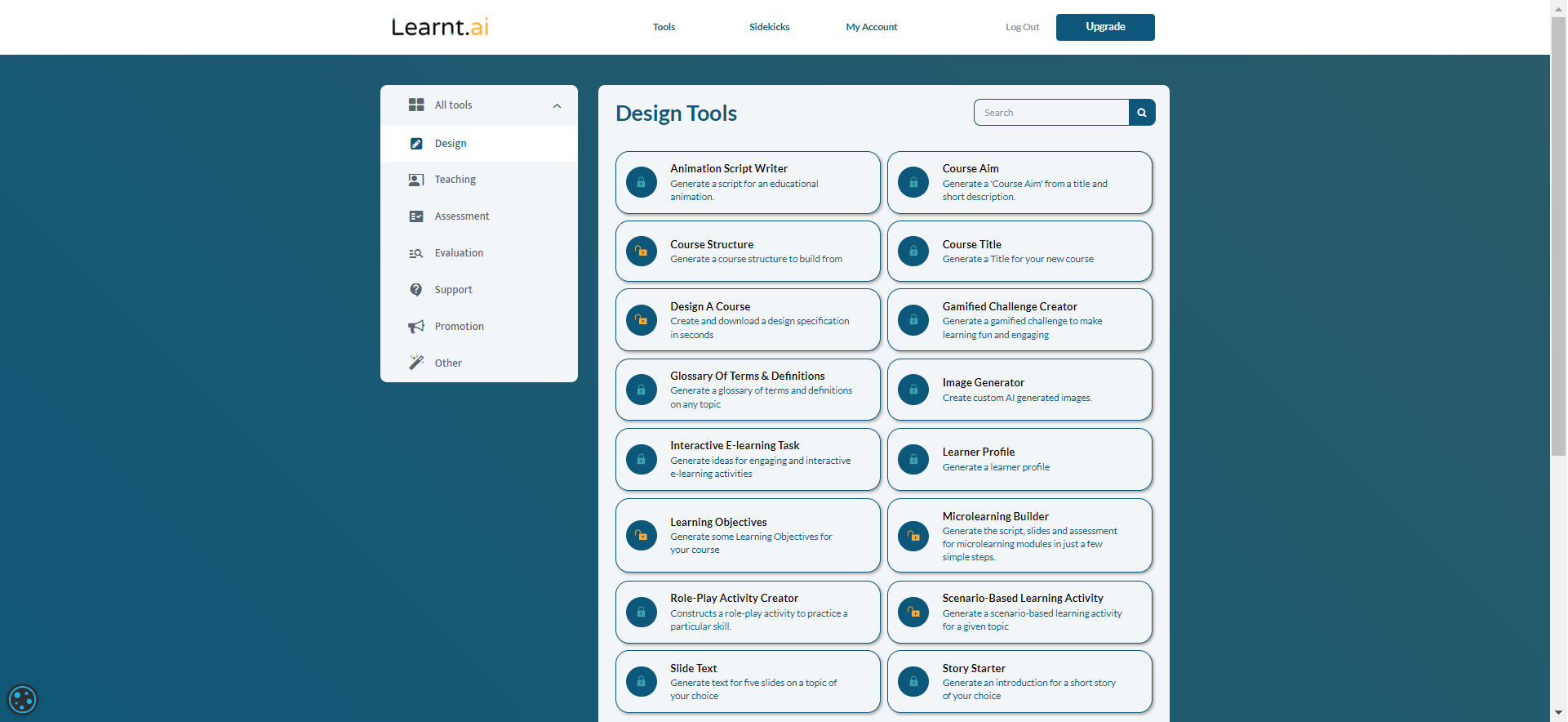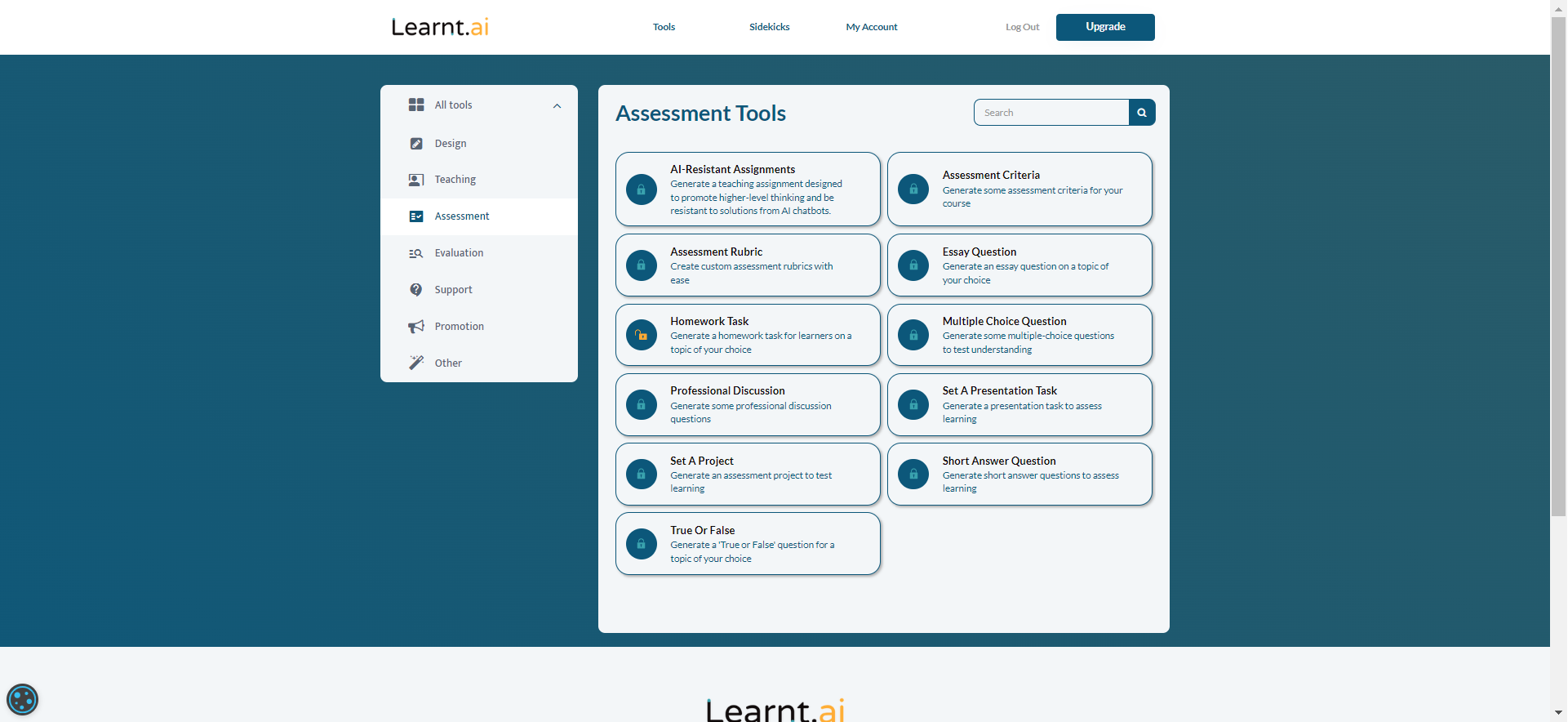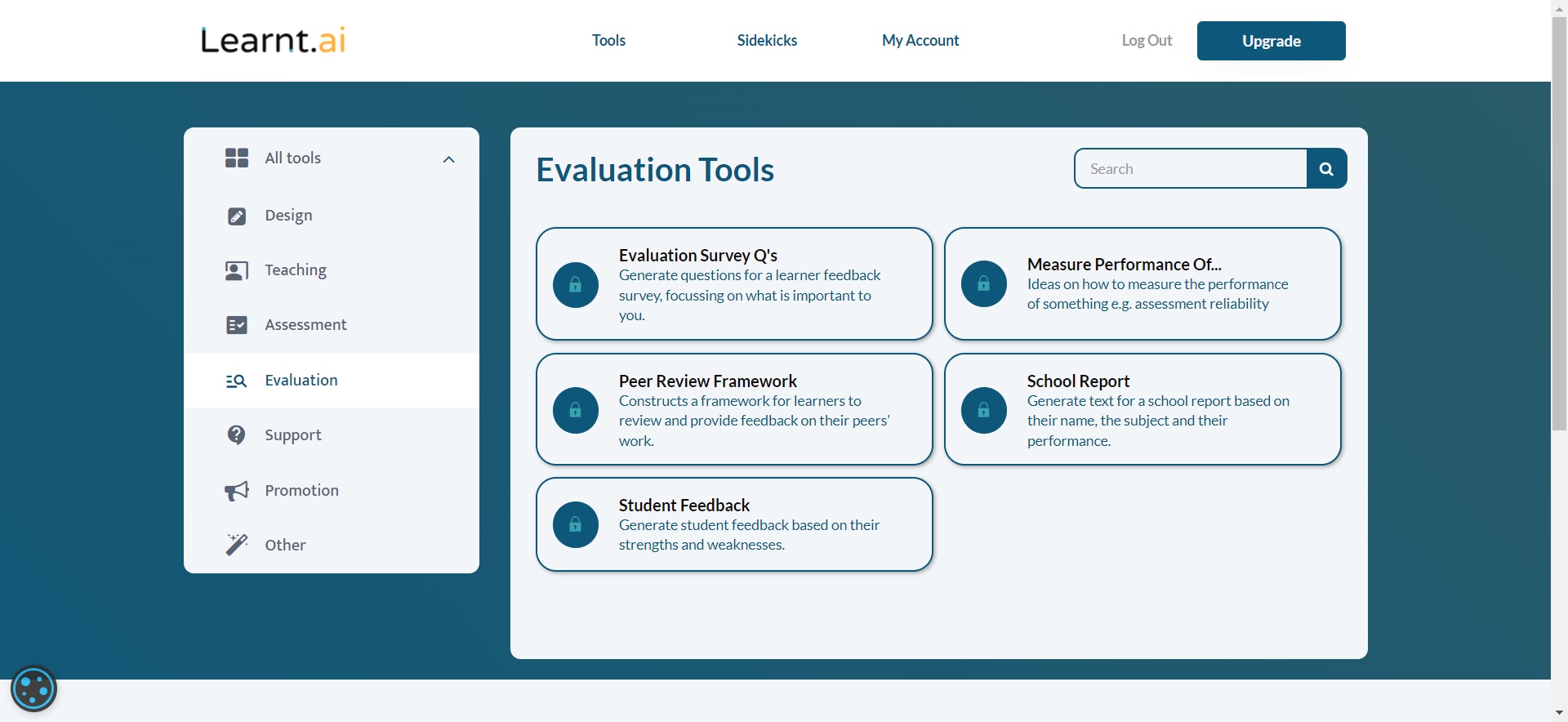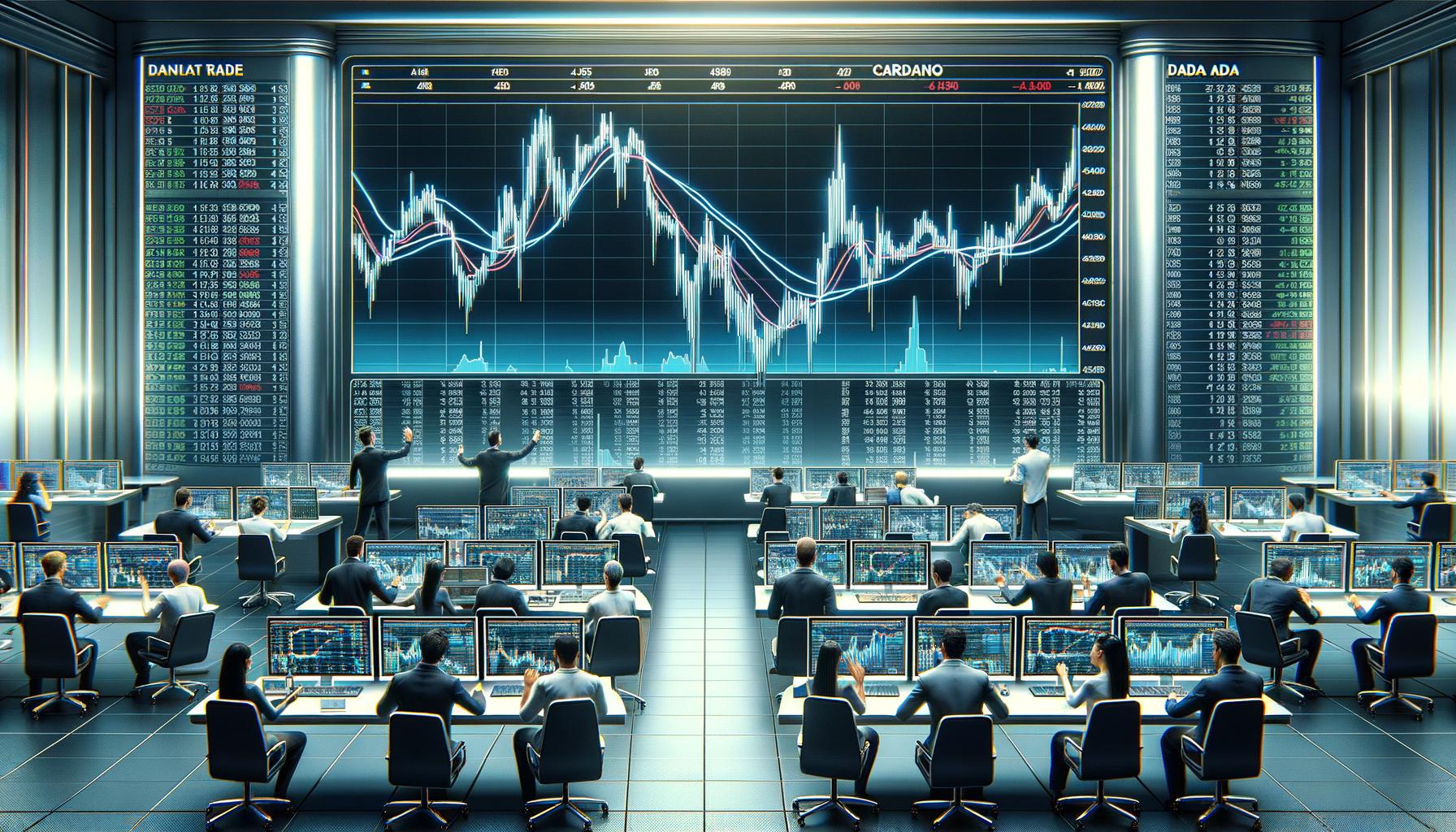8 ChatGPT Alternatives You Can Try In 2024 via @sejournal, @vahandev
Looking for ChatGPT alternatives? Discover the best options that offer video translation, prompt assistance, and more. The post 8 ChatGPT Alternatives You Can Try In 2024 appeared first on Search Engine Journal.

ChatGPT is probably the most well-known large language model. Much of its power comes from the variety of applications you can use it for. Its customizability means you can develop innovative and customized solutions to your problems.
However, you might want to consider an alternative to ChatGPT.
ChatGPT can take a lot of time and practice to get it to do exactly what you want. There are many large language models. Some are based on different data sets, some are developed for more specific applications, and some LLMs are built into search engines. Some models build on one or more other base models to serve more specific or limited use cases.
If you’ve ever found that ChatGPT is too broad, there are too many steps to get it to do what you want, or you simply want to discover what’s possible with different data sets, you should try alternative large language models. Here are a few suggestions for alternatives.
Why Should You Use A ChatGPT Alternative?
While OpenAI’s ChatGPT is the biggest player in the AI text generation tools market, with over 100 million weekly users, it’s not the only option. Various alternatives present unique user experiences and features not covered by ChatGPT.
For example, these alternatives may utilize different large language models (LLMs), offer video translation capabilities and prompt assistance, or have superior document organization features, aiding businesses in achieving their goals more effectively.
The ease of use among these ChatGPT alternatives varies; many feature intuitive user interfaces, facilitating a quick start without requiring prior coding knowledge.
User-friendliness and additional functionalities can make these tools better suited for certain use cases.
Use AI Tools Responsibly
Before we start exploring ChatGPT alternatives, it’s essential to note one more time to use these AI tools responsibly.
Generative AI tools, which are based on algorithms and trained on datasets, can often produce inaccurate or outdated content. This is because they generate the ‘most likely’ answer based on statistical likelihood, which may not be correct.
These tools lack real-world experience and emotions and are incapable of interpreting or understanding information, performing subconscious processing, or ethical reasoning.
They can assist in the writing process or help with tedious tasks, but cannot replace human judgment. Users should critically review and fact-check AI-generated content, especially in sensitive or professional areas.
Imagine someone starting a medical blog based on AI-generated content without being a doctor and including incorrect advice. Someone might read your article, trust the advice given, and implement it, potentially causing harm to their health.
In addition, due to continuing unresolved legal proceedings, SEJ recommends that you do not publish the outputs of generative AI or claim them as original work.
When considering use cases for generative AI chatbots, you must also consider privacy and information security. Not all models and tiers are private.
Besides introducing alternatives, we will demonstrate how AI tools may produce inaccurate content through examples.
This will help you better understand how to use chatbots the right way, which can greatly increase your productivity.
Now, let’s explore these alternatives to uncover their unique features. Outlined below are eight ChatGPT alternatives for anyone who is looking for a leg up on their projects.
1. Google Gemini (Formerly Bard)
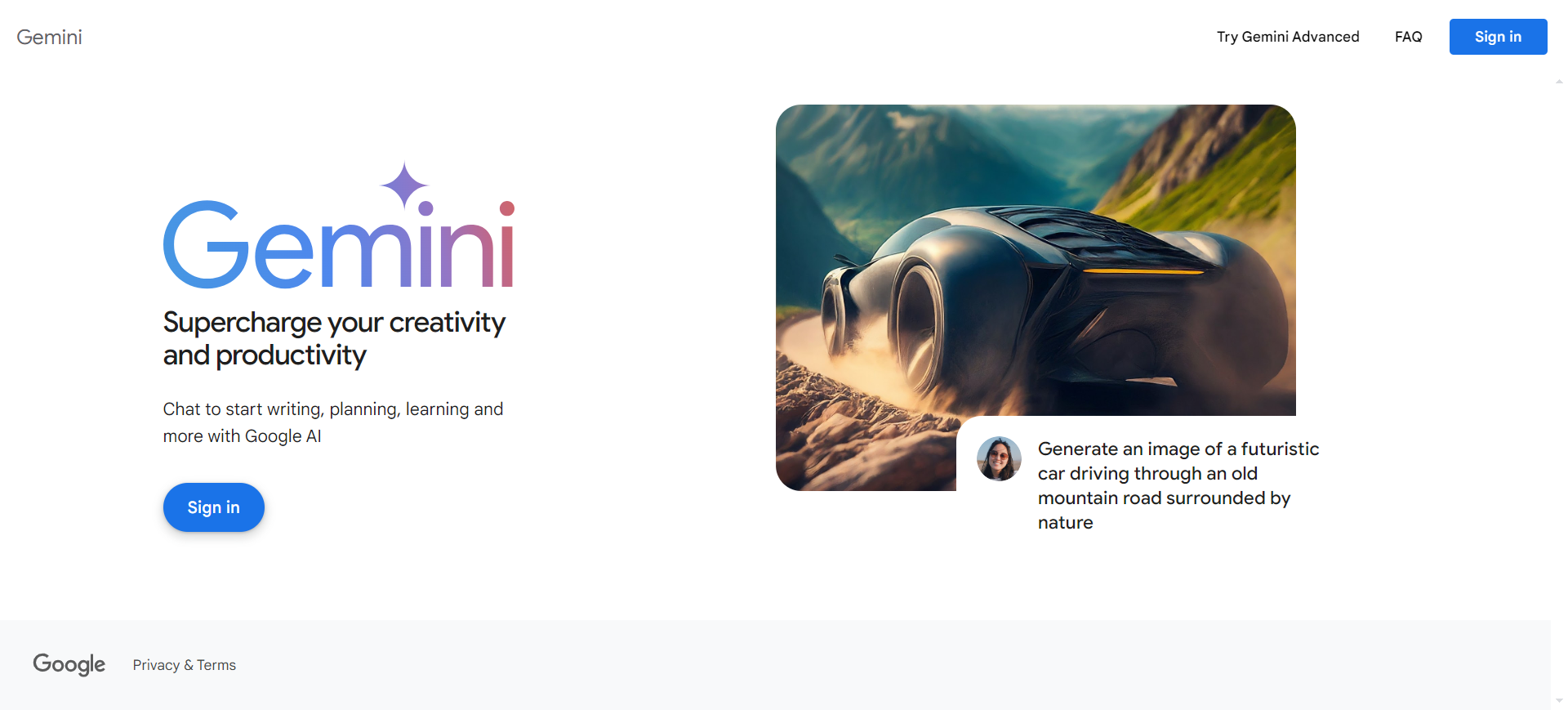 Screenshot from Google Gemini, February 2024
Screenshot from Google Gemini, February 2024
Google Gemini (Bard) is Google’s answer to ChatGPT. It is an experimental AI conversational service powered by Google’s Gemini Pro 1.0.
Simply put, Gemini is another AI chatbot that is like ChatGPT.
Google Gemini is entirely free and allows for unlimited questions. It also has the advantage of being integrated with Google search, thus providing real-time information.
| Google Gemini | Free, with unlimited questions. | Powered by Gemini Pro, which is Google’s most advanced AI model. Integrated with Google’s apps such as Gmail or Google Docs. You can edit prompts, export answers into Google Docs and Gmail, or listen to responses. Double checking response via Google search. Image generation. Works faster than ChatGPT when performing web searches. |
| Google Gemini Advanced | $19.99/mo | Google claims this is the most capable Ultra 1.0 model and can handle highly complex tasks like coding and logical reasoning. 2 TB storage from Google One. 2-month free trial. |
I tested how Gemini answers based on real-time data and how it compares to “ChatGPT browse with Bing.”
I tested the same questions by trying to fool chatbots and got the right answers from Gemini and ChatGPT. The questions I’ve asked:
This month, [a] big stone has dropped in Mexico from the sky. Tell me more about it, where it did drop, and [the] damages it caused. This month, [a] big comet has dropped in Mexico. Tell me more about it, where it did drop, and [the] damages it caused.Both Gemini and ChatGPT were able to produce the right answers.
This is one of the simple ways to challenge chatbots and see how accurate they are. I always recommend doing this with questions in your area of expertise to understand to what extent you can trust the output of chatbots.
Finally, I highly recommend that you review Gemini’s privacy policy carefully. It states that your conversations may be stored for up to three years as Gemini app activity is turned on by default, and up to 72 hours if you turn it off.
Most importantly, remember that human reviewers may review your conversations to improve the system. Google explicitly asks not to enter any confidential information (such as passwords, corporate data, API keys, etc.) into Gemini.
Please don’t enter confidential information in your conversations or any data you wouldn’t want a reviewer to see or Google to use to improve our products, services, and machine-learning technologies.
As a general rule, you should avoid sharing private data with chatbots unless the tool explicitly states that it will not use your data for training purposes.
Typically, the paid versions of chatbots offer this level of privacy, but it is still advised to check that before usage.
2. Microsoft Copilot (Formerly Bing Chat)
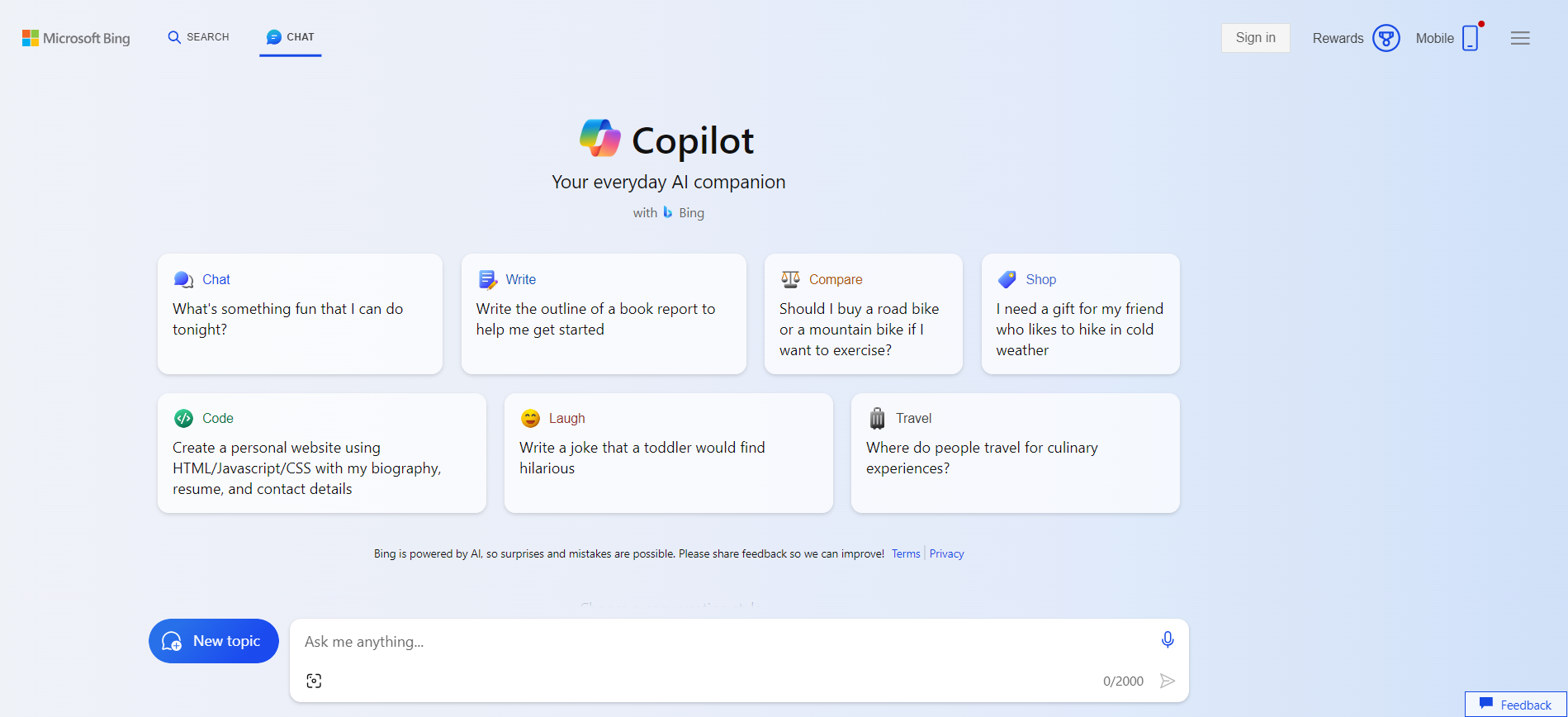 Screenshot from Microsoft Copilot, February 2024
Screenshot from Microsoft Copilot, February 2024
Microsoft Copilot integrates well with Microsoft products, especially Edge, and is accessible directly from the app menu. It facilitates on-the-go interactions, enabling users to ask questions about web content.
It also claims document summarization features such as PDFs or webpages.
While image generation with ChatGPT is only available to Plus users, image generation with Copilot is available to all users.
Copilot handled the comet test questions well and generated valid responses.
However, when I tried another question – “Why did former 45th USA president Hillary Clinton oppose the Trans-Pacific Partnership?” – that contained the false claim “former 45th USA president Hillary Clinton,” Copilot produced a partially wrong answer by stating that Hillary Clinton was 45th president of the United States. She wasn’t.
On the contrary, ChatGPT handled it well by correcting me that Hillary Clinton wasn’t the 45th U.S. president; Google Gemini didn’t answer, but it directed me to use Google search instead.
I added the following context to the above question, hoping it would guide the chatbot to refine its information retrieval dataset and identify the error in my query: “Imagine you know all about the history of the USA elections and [are an] expert in politics…”
But no luck.
Copilot produced the same false claim.
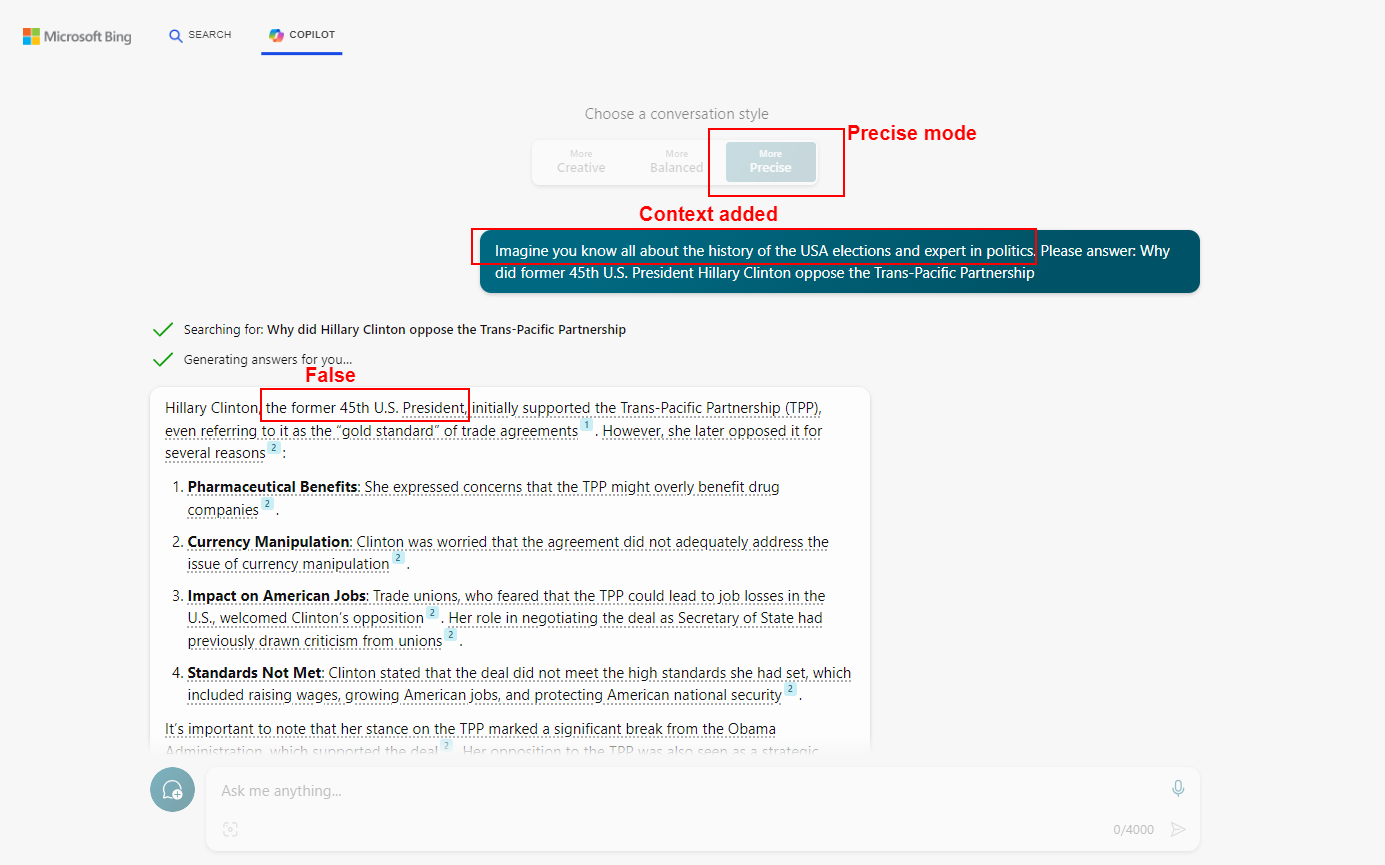 Copilot’s wrong answer with precise mode.
Copilot’s wrong answer with precise mode.
When you’re conducting research and inadvertently include an error in your question, there’s a chance the chatbot may not identify your error.
This example demonstrates why you can’t blindly rely on AI chatbots for research. Remember to use them critically and cross-check information with other reliable sources.
Chatbots often generate answers based on probability-based predictions – not factual accuracy – and your input may not match with recognizable patterns in its training data.
To conclude, Microsoft Copilot is a viable option for those who are looking to integrate their chat interactions and web browsing experiences, with the option to upgrade to Copilot Pro. .
| Copilot | Free to use (Ad-supported). | Three chat modes allow for different interaction settings. Image generation. Integration into Microsoft products like Edge Browser and Skype. Microsoft Edge app menu enables users to ask questions about web content. |
| Copilot Pro | $20/month | Priority access to GPT-4 and GPT-4 Turbo during peak times. Integration with Word, Outlook, Teams, PowerPoint, Excel, and other Microsoft 365 apps. As of January 2024, this plan is available only in Austria, Australia, Brazil, Canada, Switzerland, Germany, Spain, France, the United Kingdom, India, Italy, Japan, Mexico, New Zealand, and the United States. |
| Copilot Enterprise | $30/month per user for commercial customers only. | Integration with Word, Outlook, Teams, PowerPoint, Excel, and other Microsoft 365 apps. Privacy features claim to protect sensitive data. Have access to organizational resources or content within Microsoft 365 and can answer questions regarding company documents accessible to it. |
3. Jasper.ai
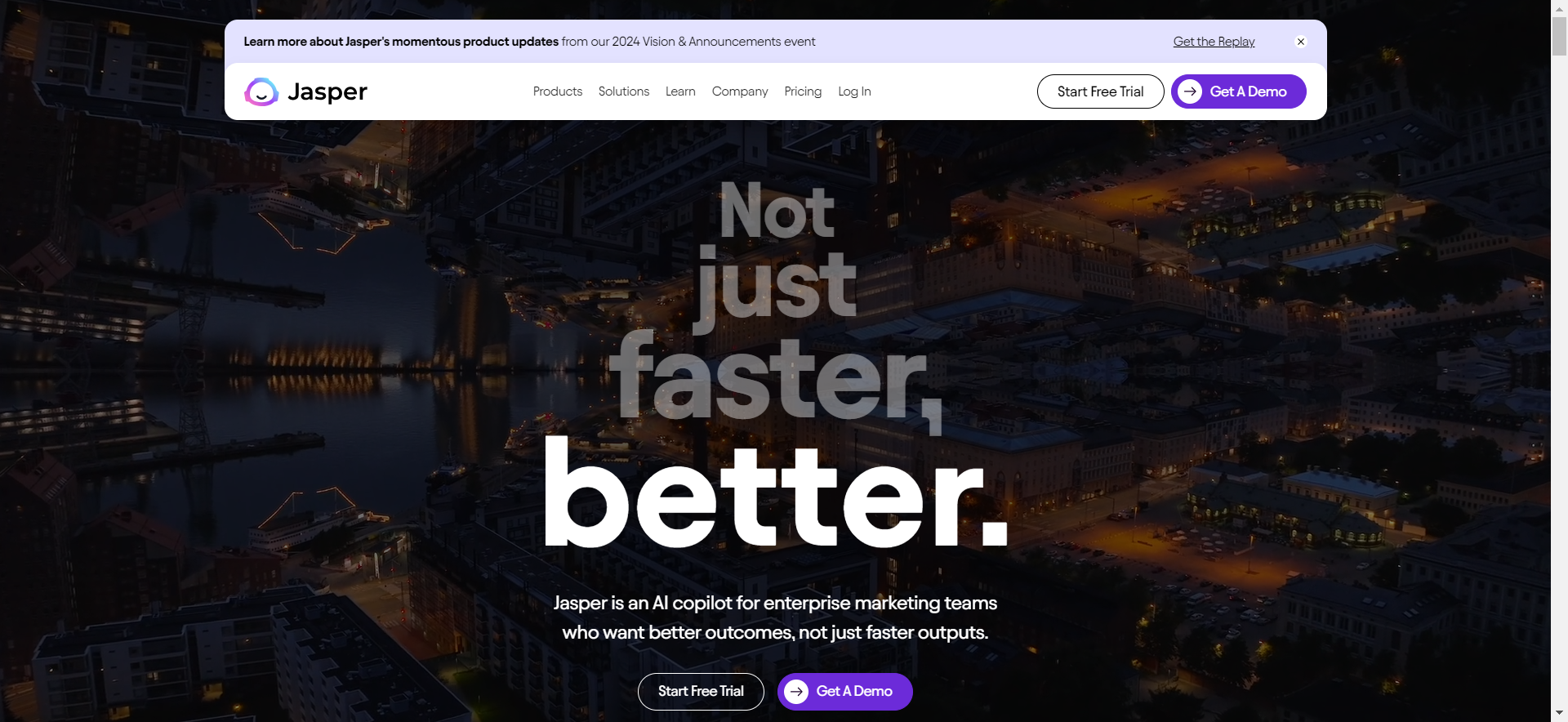 Screenshot from Jasper.ai, February 2024
Screenshot from Jasper.ai, February 2024
Jasper.ai is a conversational AI engine that uses large language models developed by OpenAI, Google, Anthropic, and others, including their own customized model.
It is designed for business use cases like marketing and sales. It can also provide writing inspiration and assist marketing or sales teams like ChatGPT.
I tested the same prompt about “comets” on Jaspet.ai chat, and it corrected me when I used the word “comet” but not when I replaced it with the word “stone.”
In this case, the incorrect term “stone” steered Jasper.ai away from the accurate context, leading to a faulty response. It also gave a partially incorrect answer to the prompt on “Hillary Clinton.”
This is another example that underscores the importance of fact-checking AI-generated content, as it may contain misinformation. This doesn’t mean you should avoid using chatbots; rather, it should serve as guidance for correctly using them.
Jasper.ai offers a user interface that allows you to organize your documents into folders and create templates.
| Jasper.ai | Pricing starts at $39 per month. 7-day free trial available. | Access to Brand voice feature. Instant marketing campaign generator. Long-form and more convenient editor. Pre-built templates (50 plus). Plagiarism checker through Copyscape integration. Claims to work with 30 different languages. Chrome extension offered. |
4. Claude
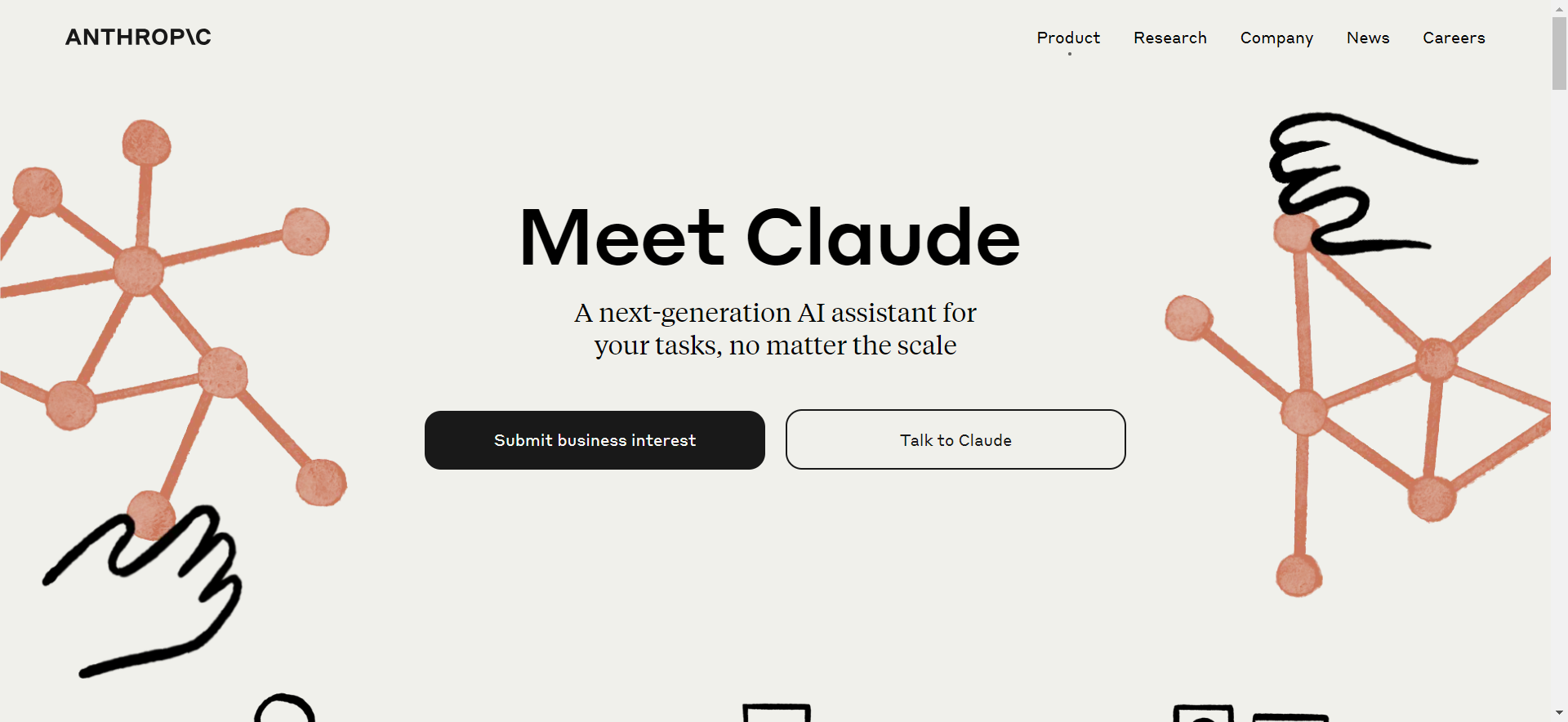 Screenshot from Claude, February 2024
Screenshot from Claude, February 2024
Claude (by Anthropic) is an AI assistant capable of performing a wide range of conversational and text-processing tasks.
The development of Claude is based on Anthropic’s research into training AI systems to be helpful, honest, and harmless.
Claude can help with use cases such as complex reasoning, summarization, search, Q&A, coding, and more. It is available through a chat interface and API in their developer console.
When I tested it with the prompt about “comets,” it gave a correct answer, understanding the context that I meant “comet,” instead. It also handled the prompt about “Hillary Clinton” well and corrected me in the answer that she was a secretary of state.
However, when I compared the coding capabilities of Calude with ChatGPT, ChatGPT was better as it gave a complete answer.
Anthropic offers two versions of Claude: Claude 2 and Claude Instant, with the latter being a lighter, less expensive, and faster option.
| Claude | Claude 2: $32.68 per million tokens. Claude Instant: $5.5 per million tokens. | Stronger accuracy than other models. Claims to have superior creativity. |
A caveat: Anthropic states in its privacy policy that it will collect any private and personal data (passwords, API keys, etc.) you enter in the chat.
Even though it takes extra steps to de-identify private information, it may still use such data to train its model if it is unable to identify it.
5. Perplexity
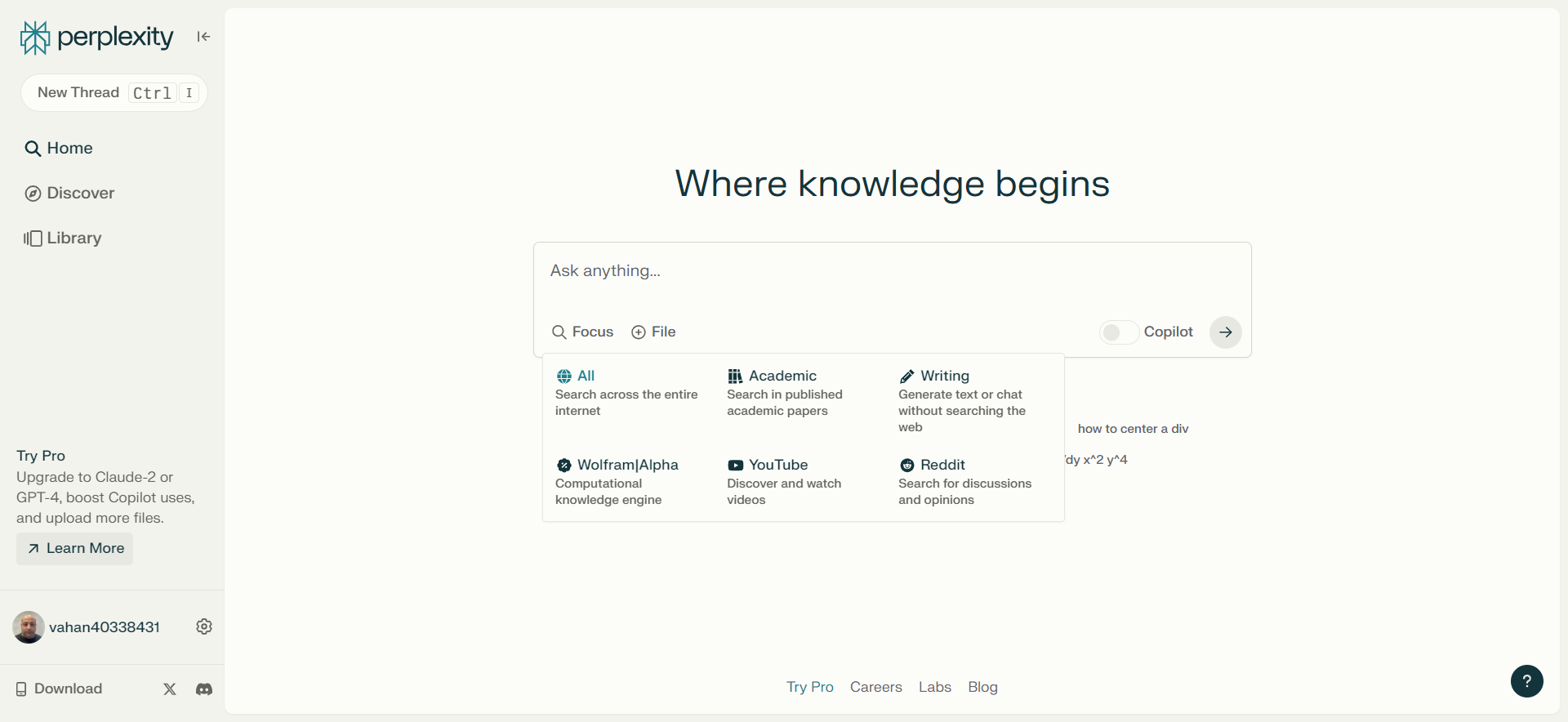 Screenshot from Perplexity.AI, February 2024
Screenshot from Perplexity.AI, February 2024
Perplexity.AI is designed to understand user queries through follow-up questions, summarize relevant findings, and pull information from diverse sources to provide a comprehensive view.
As reported by its CEO, Aravind Srinivas, it already has 10 million monthly active users.
It uses OpenAI’s GPT-4 API and Claude and responds by citing websites and offering users follow-up questions to dive deeper into a particular topic.
It did an excellent job with the “comets” test prompt and produced a valid response. However, it didn’t catch my mistake in the prompt about “Hillary Clinton” being the 45th U.S. president and even confirmed that she was.
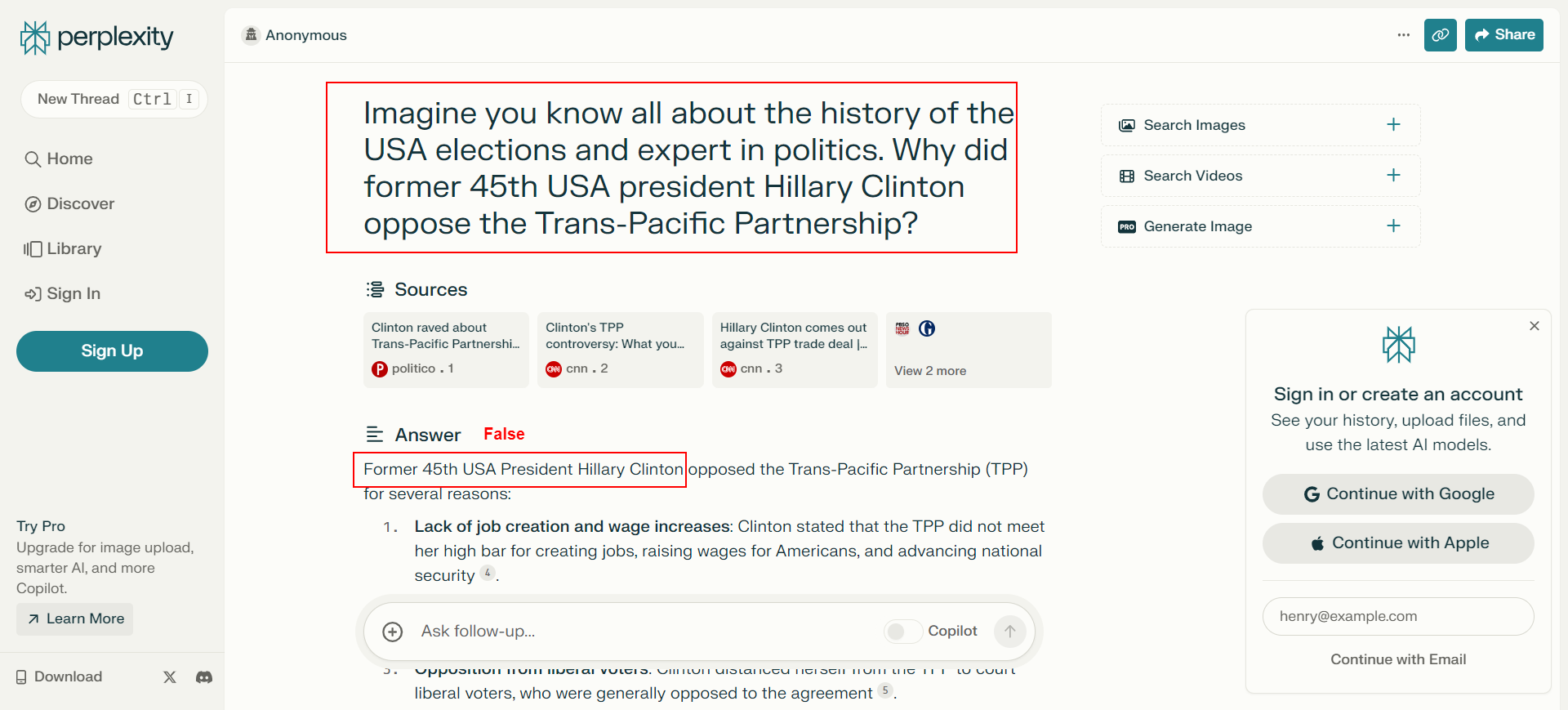 Perplexity’s wrong answer
Perplexity’s wrong answer
However, Perplexity.AI is well suited for conversational search and information retrieval.
Its objective is to improve the user’s ability to find accurate information efficiently, and it is a decent alternative to Google as a search engine. As noted, however, you should always double-check the accuracy of outputs.
| Perplexity | Free Plan: Limited usage with access to Copilot and GPT-3 as the default model. Pro Plan: $20/month or $200/year with nearly unlimited usage, GPT-4 as the default model, and Pro support. | More versatile and comprehensive than other options, users can delve deeper into their initial queries by asking subsequent follow-up questions. Ability to source information in real-time with links to all sources. Advanced data analysis and predictive analytics capabilities. |
6. Elicit
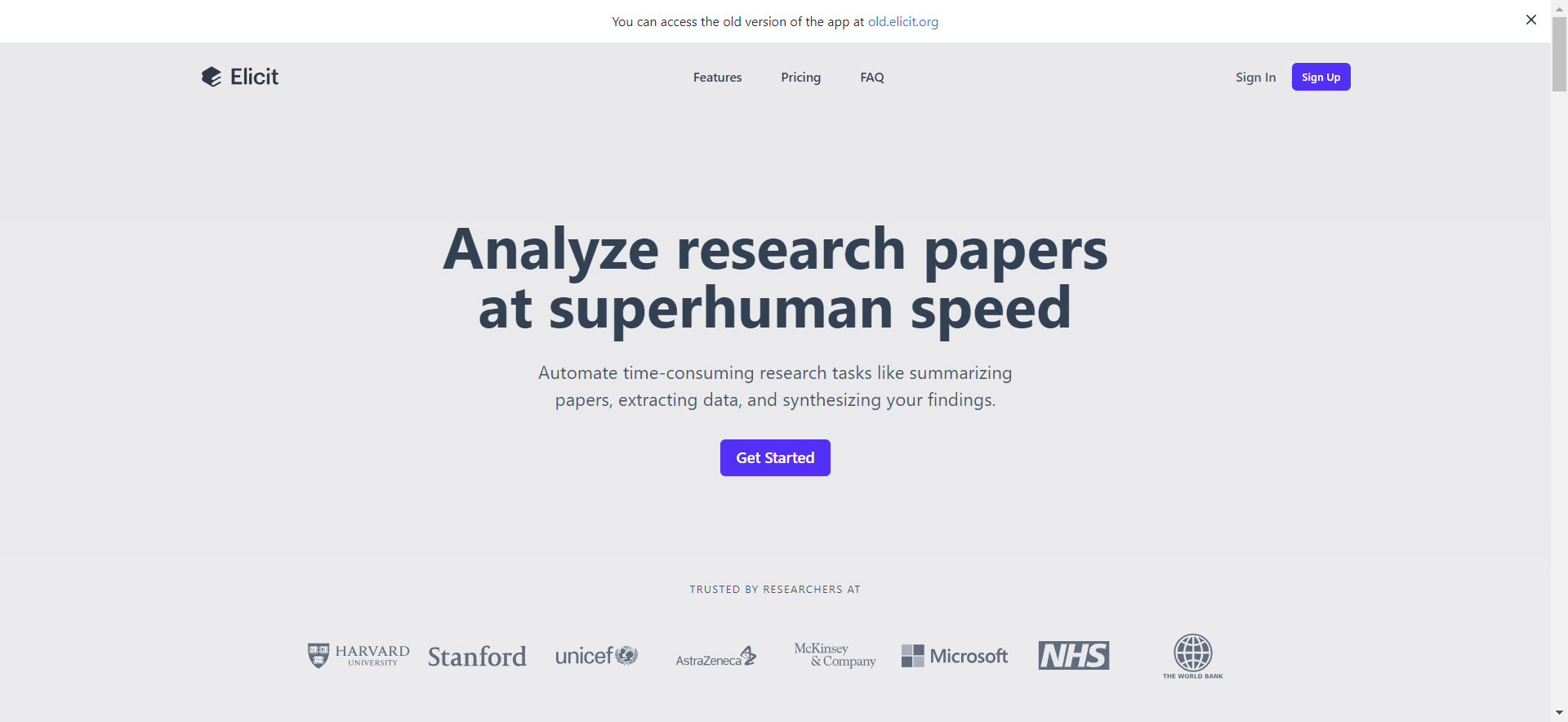 Screenshot from Elicit, February 2024
Screenshot from Elicit, February 2024
Elicit is a platform that calls itself an AI research assistant, claiming it can help with research and other tasks.
Its primary ability is a feature called Literature Review. When you submit a query, Elicit will provide summaries from relevant research papers and documents related to your question.
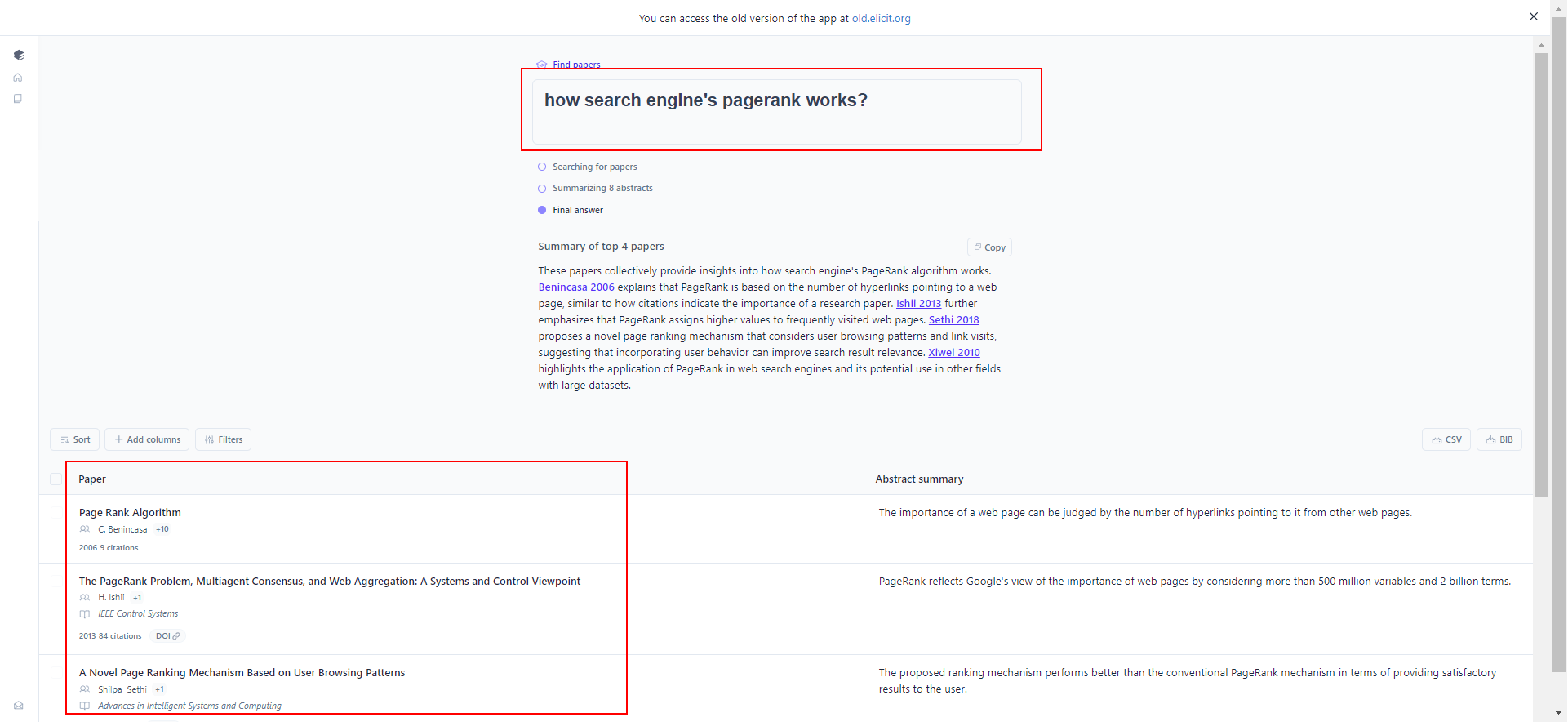 Screenshot from Elicit, February 2024
Screenshot from Elicit, February 2024
This tool can help you quickly find and view the broad strokes of sources.
However, just like with all LLMs, there’s always the risk of hallucination. You should always verify the information that it pulls from sources and not rely on it primarily for research. It could be a great starting point.
| Elicit | Free Plan: up to 5,000 credits. Pay as you go: $1 for 1,000 credits. | Particularly suited for automating data extraction work. |
7. Learnt.ai
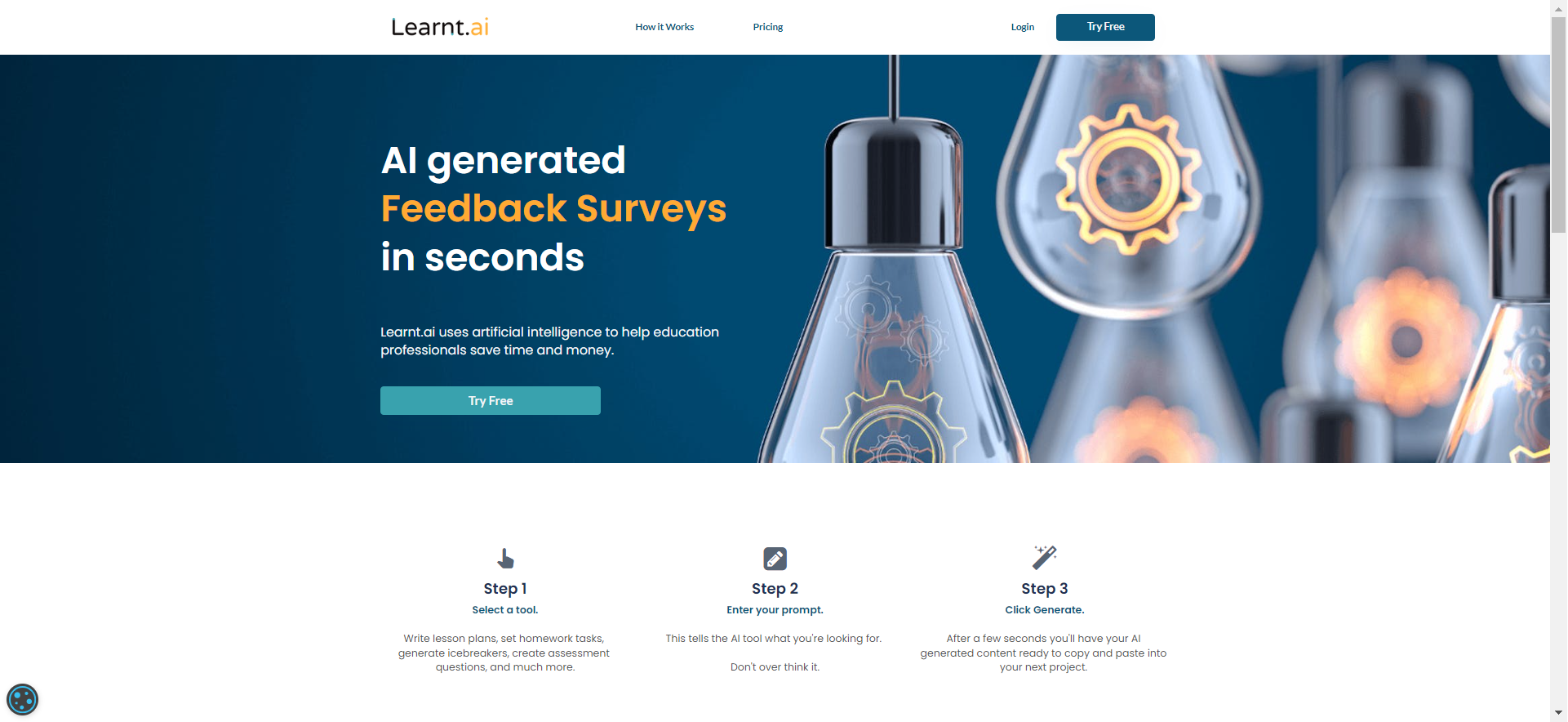 Screenshot from Learnt.ai, February 2024
Screenshot from Learnt.ai, February 2024
Learnt.ai has been specifically created for the needs of education professionals.
Using the GPT language generation model, it can generate human-like text for learning objectives, icebreakers, assessment questions, and more.
It can help with tedious tasks, like manually creating lesson plans, learning objectives, and assessment questions. Automating these processes can help you save valuable time and effort.
| Learnt.ai | Freemium: Free to use with basic features. Paid Plans: Starting from $9/month to $99/month. | Tailored for educational professionals: Assists in creating lesson plans, learning objectives, assessment questions, and other educational resources. Designed to augment, not replace, inspiring users to create content while saving time and effort. |
8. Otter
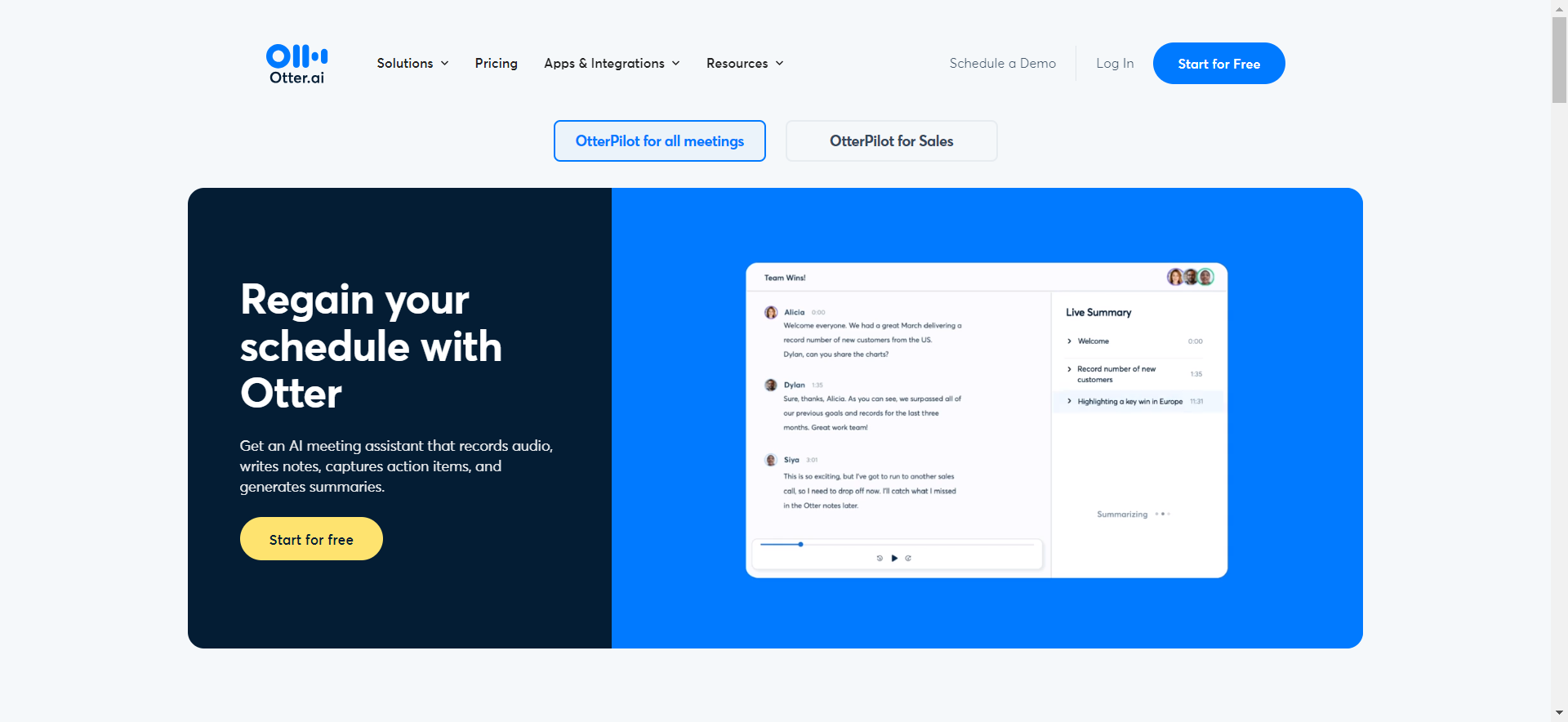 Screenshot from Otter.ai, February 2024
Screenshot from Otter.ai, February 2024
Otter.ai can be used to record and automatically transcribe both in-person and virtual meetings.
It can auto-join Zoom, Google Meet, and Microsoft Teams meetings to record audio, write notes, capture slides, and generate a summary of the meeting.
It is possible to ask questions about meeting discussions, and OtterPilot will answer instantly. This is potentially huge for saving time and improving how you manage meetings.
Here’s the cost associated with using the platform:
| Otter | Free Plan: Basic functions. Pro Plan: $10/month (billed annually). Business Plan: $20/month (billed annually). | Transcription services. Real-time conversational question and answer support. Generates meeting-specific insights and content. Otter AI Chat feature for real-time collaboration and question-answering in meetings. |
The Future Of ChatGPT And The AI Marketplace
There are many wide-ranging applications for ChatGPT use, which makes it impossible to know them all at any given time.
New applications and processes are being released at a lightning pace, leaving creators to wonder if there is an end to the ChatGPT boom.
Some have even heralded the rise of ChatGPT as the end of SEO.
As often as somebody has claimed that SEO is dead, they have been proven wrong. And this remains true with the arrival of ChatGPT in the marketplace.
While ChatGPT can be used for some things, it cannot replace a real SEO professional. There is still too much analysis and creativity required that a human mind can do, but ChatGPT cannot.
And those who are claiming otherwise are kidding themselves.
First of all, ChatGPT cannot reliably write error-free content.
If you’re writing a piece of content for a specific industry that requires specialized knowledge, you must also possess that knowledge. This enables you to verify and check that ChatGPT is actually correct.
ChatGPT cannot create more sophisticated SEO strategies. It cannot come up with a complete response that answers the question, “What happened to my website when the Google update hit last month?”
Though it might create a rough approximation based on already written articles, it won’t diagnose and figure out that issue for you.
SEO is definitely not dead – and ChatGPT will not be its killer.
More resources:
Google Bard: Everything You Need To Know What is ChatGPT And How Can You Use It? ChatGPT Vs. Bard Vs. Bing: What Are The Differences?Featured Image: 13_Phunkod/Shutterstock
FAQ
What Are The Drawbacks Of ChatGPT?
Despite all recent additions to ChatGPT such as launch of Custom GPTs and multimodal capabilities ChatGPT still lacks certain functionalities. The main drawback of ChatGPT is its limited UI capabilities, which make it difficult for users to navigate through its interface. For example, it lacks simple search functionality to search within your chat history and the ability to organize your documents into folders.
Why Chatbots produce wrong answers?
When presented with a prompt, unlike humans who possess contextual awareness, real-life experience, emotions and factual knowledge, LLMs are designed to predict sequences of words based on patterns recognized from training data. This can lead to misinterpretations and inaccurate responses.

 Kass
Kass