8 Must-Have WordPress Plugins for Your Website to Boost Conversions
Looking for the best WordPress Plugins for your website to boost conversions in 2022? This post is for you. WordPress is a content management system (CMS) with a market share of 64.7%. In comparison to the most popular content...

Looking for the best WordPress Plugins for your website to boost conversions in 2022? This post is for you.
WordPress is a content management system (CMS) with a market share of 64.7%.
In comparison to the most popular content management systems, the below graph depicts the market position of WordPress in terms of popularity and traffic:
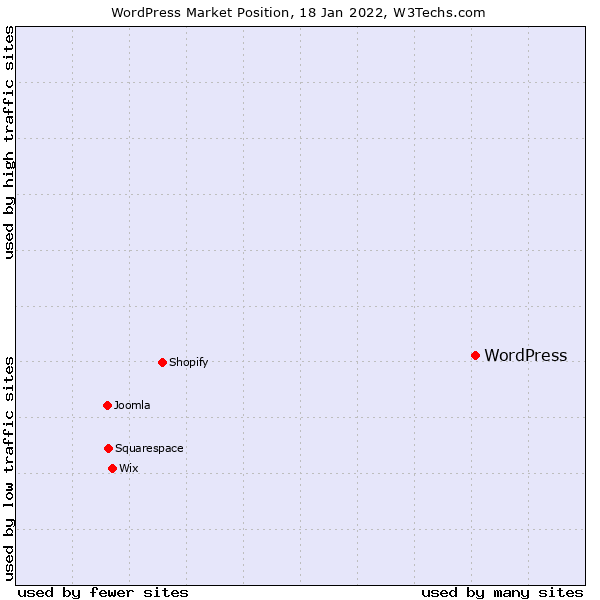 Image by W3TEchs
Image by W3TEchsIndeed, WordPress is the most popular website platform in the world, with most CMS users choosing it as their platform of choice.
To gain a comprehensive understanding of WordPress? Perhaps you’ll enjoy WordPress- The Website Champion and Market Leader.
What are WordPress Plugins and why do you need them?
WordPress plugins are tools that allow you to add new functionality to your website. In the WordPress community, they are one of the most well-known technology developments.
WordPress (WP) plugins are certain to transform a standard WordPress website into a multifaceted one. There are approximately 59, 000 plugins in the official WP plugin repository, and it’s continually growing.
Why do you need plugins?
Imagine a smartphone with no apps installed. Isn’t it boring? Without Plugins, websites are also boring (or, to put it another way, it’s limited).
Plugins are required for website implementations, and they aid in improving the website’s functionality in a specific functional area. WP plugins are small pieces of software that enhance and extend the functionality of your website. Whether you want to develop an online store, increase site speed, add contact forms, monetize your website traffic or improve SEO, the building blocks of a WordPress site work for practically every aspect of your site.
From eCommerce to SEO, design features to social media, security to spam prevention, there’s almost no limit to what you can do with WordPress plugins. As previously stated, there are thousands of plugins accessible, but which one is the best match for your business to increase conversions? We will discuss a few of the plugins that will boost conversion on your website.
8 Must-Have WordPress Plugins for your Website to Boost the Conversion
Buckle up!! We will take you to the ride of 8 top WordPress plugins to boost the conversion of your website.
Here’s the WordPress Plugins list:
1. WP Forms
A powerful WP form is also called a conversational form. It’s vital to understand that conversational forms are a brand new feature in the WPForms plugin. The best part about conversational form is that your users can complete the entire form using just their keyboard, similar to as if they were having a chat conversation on Messenger.
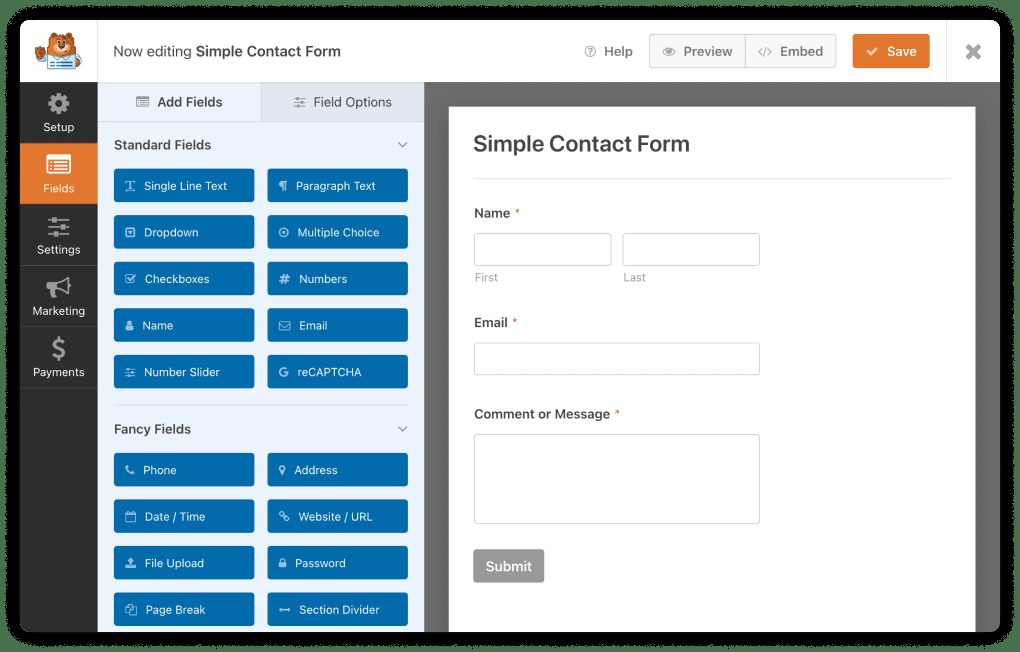 Image supplied by Author
Image supplied by AuthorThe conversational form is a unique, successful, and efficient method. It will enhance user experience and works great for smartphones (mobile) and tablets making your forms more accessible for all.
There are a lot of other things you can do with WP forms like creating basic contact forms, payment forms, registration forms, survey forms, and newsletter forms for your WordPress website.
WPForm’s contact forms are well optimized for web and server performance because they understand the value of speed in SEO, marketing, and conversions. WPForms is, without a doubt, one of the fastest WordPress contact form builder plugins available with 5+ million active installations and a 10,000+ five stars rating.
Here are the features of powerful and user-friendly WPforms:
Drag & drop form builderResponsive mobile-friendlyForm templatesSmart conditional logicInstant notificationsEntry managementPayments made easyMarketing & subscriptions Spam protection and many more.2. Yoast SEO
Yoast SEO is the most popular WordPress plugin that assists webmasters in optimizing WordPress websites for search engines. This well-known plugin has been assisting millions of websites all around the world in improving their search engine rankings since 2008.
So, do you really need the Yoast SEO plugin to improve the SEO of your website? Yes, the Yoast SEO plugin is required for top Google rankings and to increase visitors to your website.
 Image courtesy of Yoast
Image courtesy of YoastGoogle is the most important source of traffic for most websites. Regardless of how vital social networks are for a site’s success, SEO is typically the most important component. Not following SEO best practices, or not conducting SEO at all can affect the ranking of your website. So, let me explain why Yoast SEO is essential for any website.
Yoast is a desired WordPress SEO plugin that helps you optimize your site for search engine visibility and increases search ranking. You may use Yoast to make your pages and blogs more search engine friendly. It also generates a sitemap for your website, which helps submit to search engines like Google.
Now, let’s understand the features of Yoast SEO:
Canonical URLs and Meta Tags.XML sitemaps- making it easier for Google to understand the structure of your website. Faster loading times.Site breadcrumbs.Title and Meta description templatingKeyword densityIn-depth Schema.org integration and many more.3. OptinMonster
Every business or website, without a doubt, requires lead generation. OptinMonster is the prominent lead-generation plugin for WordPress users.
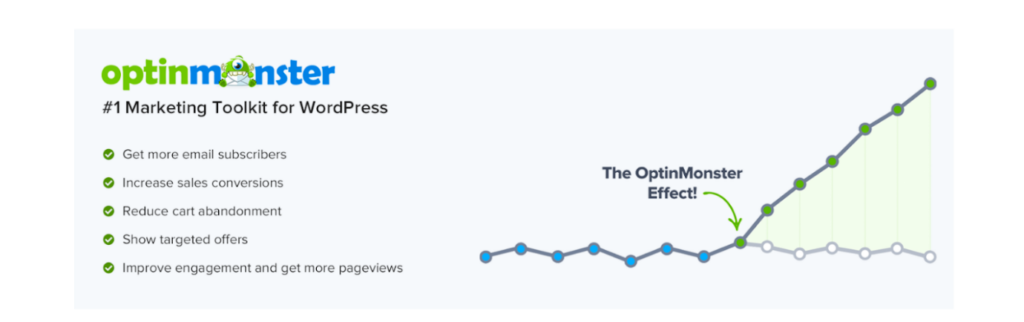 Image supplied by Author
Image supplied by AuthorOptinMonster is the greatest popup builder and marketing plugin for increasing email subscribers, sales, and business growth. With OptinMonster pop-ups and conversion toolkits, you can turn abandoned website visitors into subscribers and customers.
With the help of this powerful plugin that boosts your website conversion, you can also make high-converting popups and bars on your website to draw out users’ attention to special deals or other onsite marketing campaigns.
OptinMonster is also a No.1 best email popup and lead generation plugin. It enables site owners to develop attractive, attention-getting opt-in forms that increase conversion rates. Around 1,213, 437+ websites are using OptinMonster to swivel their traffic into subscribers, leads and sales.
OptinMonster pop-ups are also compatible with all devices (mobile, laptop, tablet, and desktop). This plugin is a blockbuster and power-up with many benefits like it understands the importance of speed when it comes to SEO, marketing and conversion optimization, and a lot more.
OptinMonster has a ton of tools that will help you increase your conversions with simple Optin campaigns.
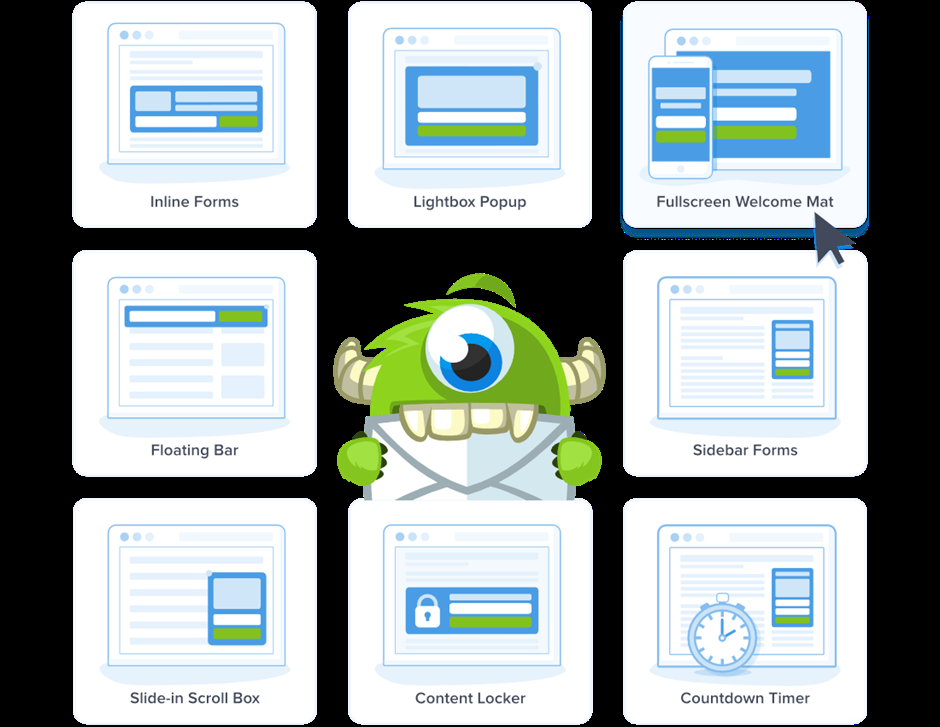 Image from OptinmonsterExit-intent technologyFull-screen welcome gatesClever monster links Engage users with monster effectsSmart A/B testingEmail newsletter segmentationMailchimp and many more.
Image from OptinmonsterExit-intent technologyFull-screen welcome gatesClever monster links Engage users with monster effectsSmart A/B testingEmail newsletter segmentationMailchimp and many more. 4. WP Rocket
 Image supplied by Author
Image supplied by AuthorWP Rocket is the best WordPress caching plugin that helps businesses instantly reduce load time and boost Google page speed & core web vitals scores.
No one likes slow websites, not even Google. In 2010, Google stated that for a pleasant user experience, a web page must load completely within two seconds, and this is still often referenced today. In short, website speed is super important and so is the need for WP Rocket.
WP Rocket is the best WordPress caching plugin. It’s one of the most extensively used caching plugins, with around 2,080,000 websites using it around the world.
WP Rocket aims to speed up your WordPress site by optimizing it. It does it as a simple WordPress plugin with a user-friendly interface and simple setup. If you are still not clear about how to install and activate the plugin, get in touch with our WordPress experts.
WP Rocket is chosen by the top WordPress professionals as it is compatible with the most popular themes and plugins. It’s also the only cache plugin supported by the leading Managed WordPress hosting providers.
What makes WP Rocket the most effective caching plugin out there? In terms of performance, the plugin incorporates all the latest features.
Let’s have a look at WP Rocket’s features:
Page cachingGZIP compressionCache preloadingeCommerce optimizationBrowser cachingExcellent compatibility.5. Sucuri
Website security is important to protect your business, brand, and website reputation, as well as to avoid financial loss and website termination. You’ll be able to maintain your website’s reputation while also retaining customers and/or visitors by installing the wonderful Sucuri plugin by WordPress.
When it comes to WordPress security plugins, Sucuri plugin is at the top of the heap.
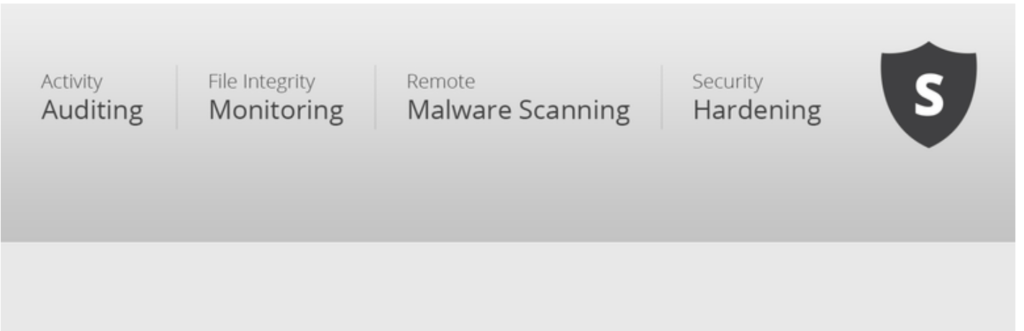 Image supplied by Author
Image supplied by AuthorThis plugin is a powerhouse for security as it offers you Security activity auditing, file integrity monitoring, malware scanning, blacklist monitoring, and a website firewall are all included in this plugin. To verify your site, it uses a variety of blacklist engines such as Google Safe Browsing, Sucuri Labs, Norton, McAfee Site Advisor, and others. It will send you an email if something goes wrong.
It also protects your website against DDoS, brute-force, and other scanning assaults. Additionally, it keeps track of all activities and stores them in the Sucuri cloud. Your security logs will be safe at Sucuri’s security operations center even if an intruder manages to get beyond the security controls.
To learn more on WordPress security you can refer-Tips to Maintain WordPress Security.
Let’s have a look at Sucuri plugin features:
Multiple variants of SSL certificatesSecurity activity auditingMonitoring of File IntegrityRemote malware scanningBlocklist monitoringEffective security hardeningNotifications of securityPost-hack security actions6. Monsterinsights
MonsterInsights, a digital analytics tool, is a WordPress plugin that makes it simple to integrate, customize, and manage Google Analytics website tracking services. It aids in the retention of customers as well as the rise of sales and revenue by tracking how people find and use your website, focus on the content, and receive all your critical store data in one place with MonsterInsights.
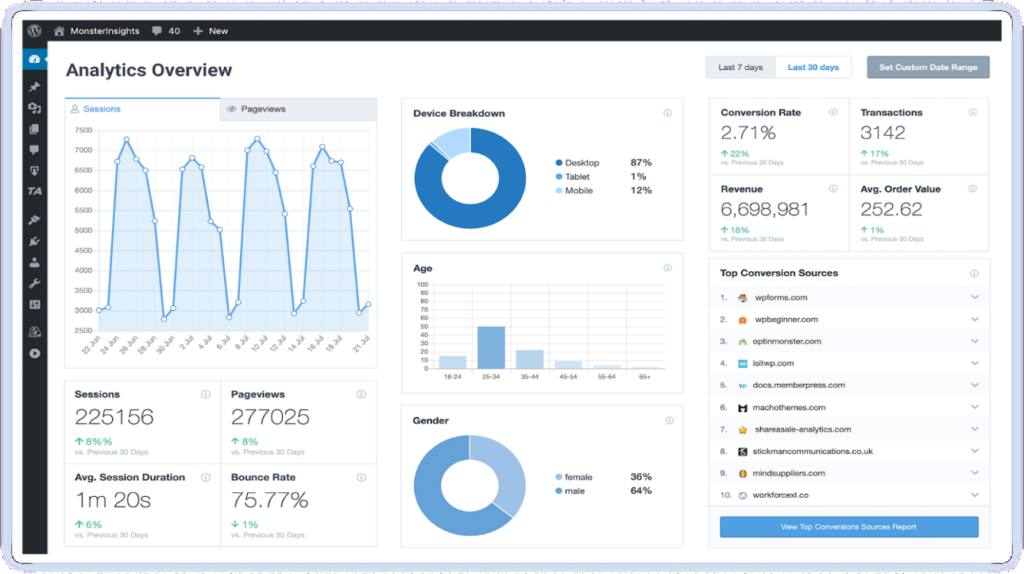 Image from MonsterInsights
Image from MonsterInsightsMonsterInsights makes it simple to set up Google Analytics in WordPress and gives relevant information about visitors from inside the WordPress dashboard.
MonsterInsights is the greatest Google Analytics WordPress plugin simplifying the most advanced Google Analytics features with only a few clicks.
The best thing is that you can access all the data from your WordPress dashboard. This implies that these reports can be viewed without logging into Google Analytics.
How can a company or business benefits from using Monsterinsights
Increase trafficImprove conversion rateImprove the quality of contentGet more email subscribersCan examine the stats that matterIdentify performing and non-performing pagesCan see reports in a dashboardLet’s have a look at Monsterinsights plugin features:
Page-level insightsAffiliate link trackingKeyword trackingCustom dimensionsForm trackingAudience and behavior reportSite speed report and many more.7. Tidio Live Chat
Having live chat on your website allows you to communicate with your customers. You may convey a clear value to your customers through precise messaging, which will aid them in taking quick decisions to purchase.
Example: Emirates saw an 87% lift in engagement using chatbot options on their website compared to traditional click-through ads.
Convert your visitors into loyal customers now with Tidio Live Chat, one of the best WordPress plugins to communicate with your customers or visitors. Chats are managed using the Tidio Chat tab, which can be found in your WordPress dashboard. Installing a separate desktop, iOS, or Android app to manage chats is also an option.
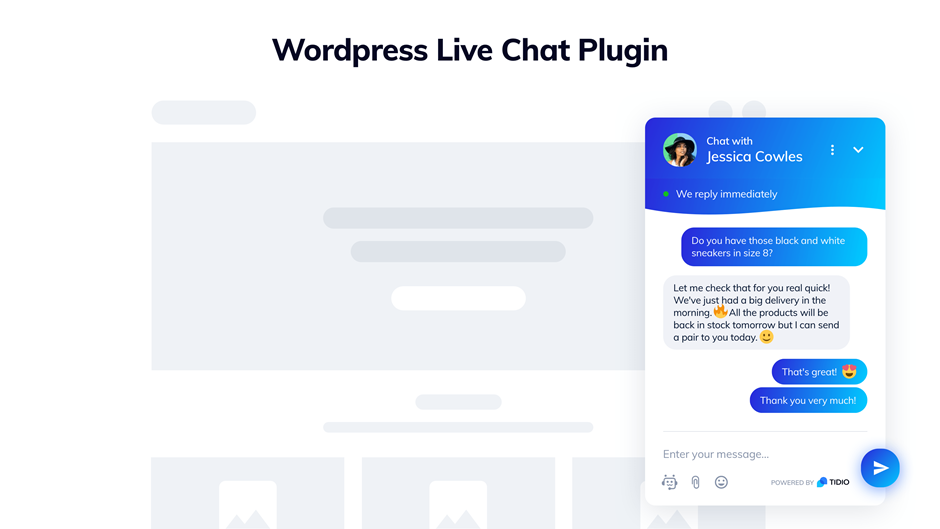 Image supplied by Author
Image supplied by AuthorOffline messages are sent to your inbox if you are unable to chat for whatever reason. Similarly, if a visitor exits the chat, the conversation can be continued by email.
Tidio Live Chat plugin is widely used by 160k+ websites in the US alone with 100k+ active installations.
Let’s have a look at Tidio Live Chat plugin features:
Real-time notificationsThird-party integrationsVirtual assistantWebsite visitor trackingEmail managementCustomer databaseComplaint monitoring and many more.8. Contact Form 7
WordPress Contact Form 7 is one of the most in-demand plugins for developing lead generation forms.
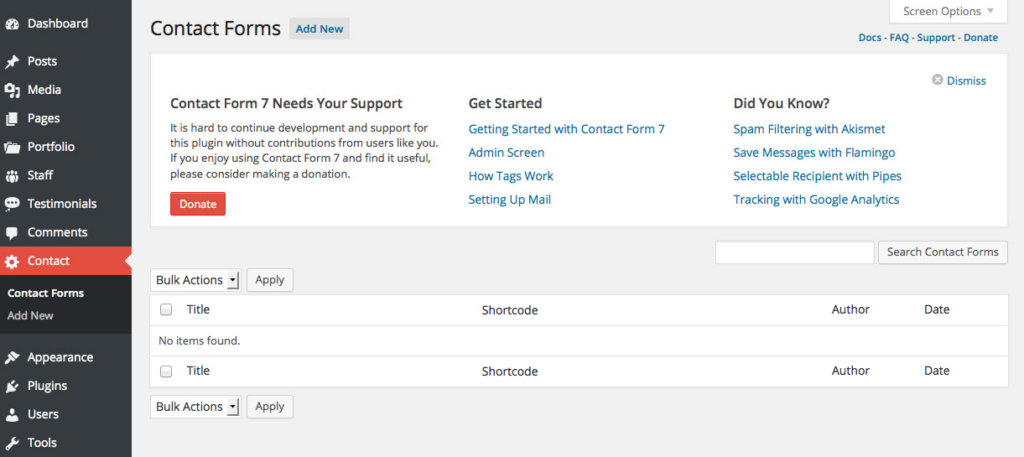 Image from WPexplorer
Image from WPexplorerWhy do you need contact form 7 on your WordPress website? The answer is simple, if you put your email address on the contact us page, chances are, you are missing out on many opportunities, mainly if you want to grow your business.
A contact form has always been and continues to be an important aspect of allowing your visitors to contact you for the reasons like automating email responses, integrating your work with other tools, generating more leads, making yourself reachable, and so forth.
Let’s take a look at some of its most appealing features:
Multiple contact forms can be created and managed.Form fields can be easily customized.To change the content of your email, use simple markup.With the help of shortcode insert forms into any pages or postsAkismet spam filtering, Ajax-powered submission, and CAPTCHA are all supported by this plugin.There are numerous third-party extensions available to offer additional functionality.Conclusion
Plugins are very essential whether you want to optimize your site for search engines, improve security, or increase conversions. You won’t have to spend hours looking for the best WordPress that boosts conversions, because this post has already done the work for you!!
So, have you tried the above plugins on your WordPress website yet? If not, you are free to contact us for choosing the essential WordPress plugins to increase sales and revenue.

 ShanonG
ShanonG 








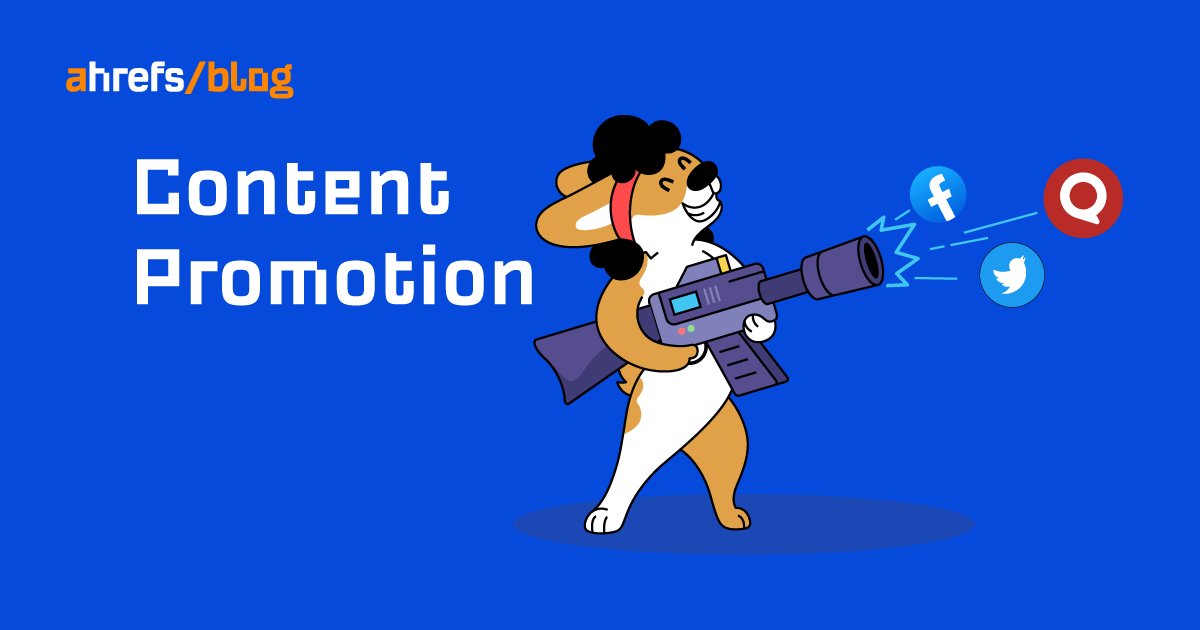
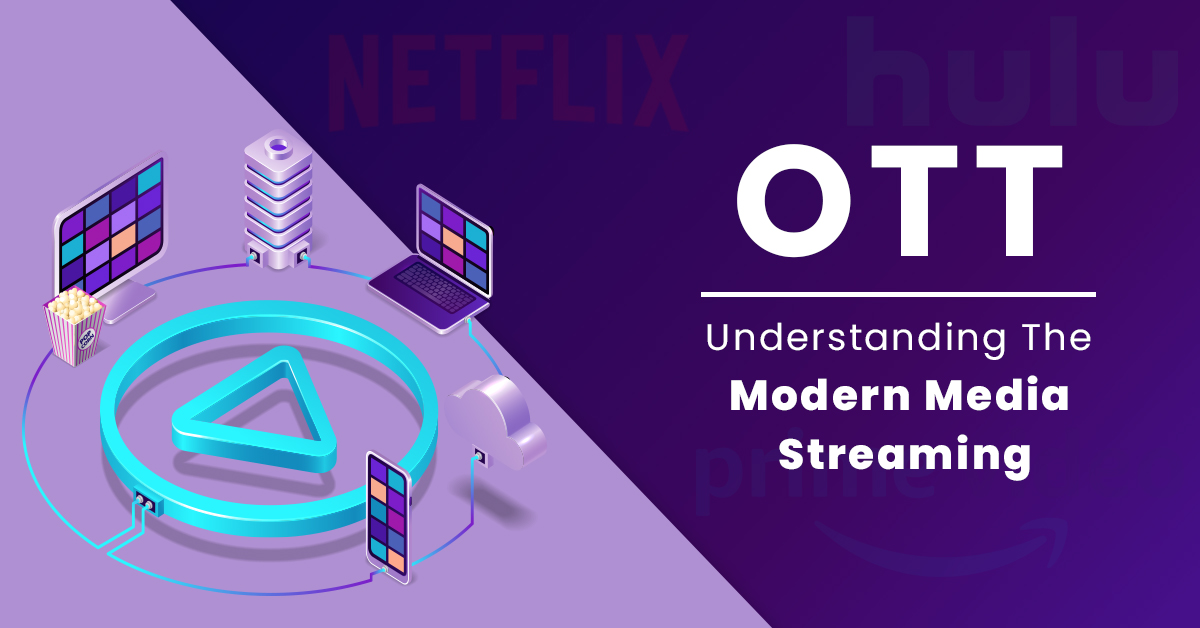
















.jpg&h=630&w=1200&q=100&v=6e07dc5773&c=1)





