8 WordPress SEO Tips You Need to Know
Do you have a WordPress website, but you cannot seem to gain traffic? Often, people use this content management system because it is free, secure, and adaptable. In addition, WordPress is known for being scalable too, which can help...
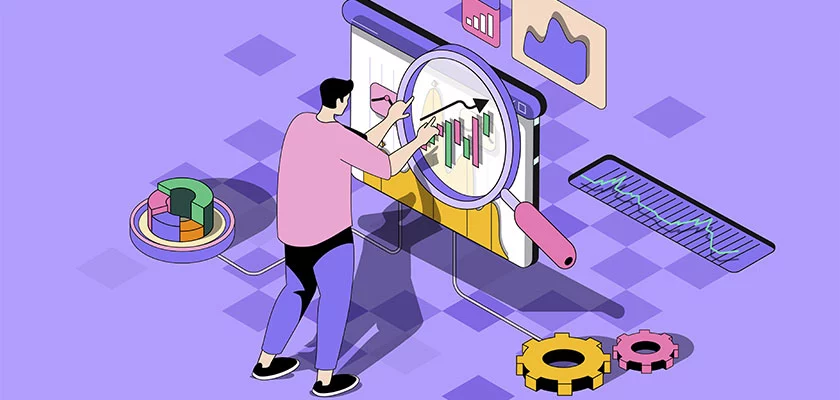
Do you have a WordPress website, but you cannot seem to gain traffic?
Often, people use this content management system because it is free, secure, and adaptable. In addition, WordPress is known for being scalable too, which can help if you are trying to build a business and make money from your website. However, this will only be true if you can figure out how to increase your traffic.
Well, this is where SEO comes in. This is something you need to be using on your WordPress site to improve your rankings on Google. When you are able to do this, you will gain more traffic. ClickSlice listed eight WordPress SEO tips you need to know.
Change the Visibility
Not many people know that there is an option in WordPress to hide your site from Google. This is an option that can be selected accidentally but will have seriously bad consequences for your website. It could be the reason why you are not getting the traffic you want. So, check this in settings.
You will need to log in to the admin area and look at Settings and Reading, where there is an option for ‘search engine visibility.’
Use an SEO Plugin
There are many different plugins you can install and use on WordPress. This can make it easy to improve your website. In particular, you will want to download an SEO plugin. This can help you to write content and see ways you can improve your site for Google.
It can be very useful for beginners and they are often free to use, with the option of paying for premium versions. If you do need help with SEO for WordPress websites, you can work with an agency that has the experience and expertise. This can save you a lot of time and can boost your rankings quickly.
Research the Best Keywords
Keywords are important when it comes to SEO. They should be used in almost everything you do and particularly in the content you are creating. Keywords are what people use in their Google searches. So, when you use them in your content, you are more likely to show up on search engines to the right people.
Use Categories and Tags
A feature you will notice on WordPress is tags and categories. The idea is that you can manage and organise all of your content. But this is not the only reason to use them. It can also help with SEO. You are helping Google to understand what your content is about and this will work in your favour.
Optimise Your Images
Not a lot of WordPress users realise that you can optimise images. This can help with ranking and does not take long to do. For example, you can add titles and alt tags that are descriptive and use keywords. This is going to help Google to understand what you are displaying on your site. Then this is going to help you with ranking. Simple things like optimising your images can make a big difference. This is particularly true when you have many images on your site.
Change the URLs
Are the URLs to your web pages simply a bunch of letters and numbers? Well, this is something you want to change. Not only does it look messy and make no sense to your customers, but you are also missing out on a good opportunity.
You should make them readable for Google and to tell people what the pages are about. You can use keywords to help with SEO and this is another element that can boost your ranking.
Update Your Blog Regularly
Every website should have a blog. This is a place where you can show your authority, as well as create content to get you discovered on Google. You can include keywords and cover topics people are searching for. Every fresh piece of relevant content you provide will help you rank better. Google loves when you create new content and your blog is the perfect place to do it.
Watch Page Speeds
Nobody waits around for a website to load. You want information quickly so you can get the answers you need. So, if your website is slow, this is going to mean that customers do not stay on your site. Plus, Google does not like slow web pages.
So, watch your page speeds and improve them so that you can rank better on search engines.

 FrankLin
FrankLin 































