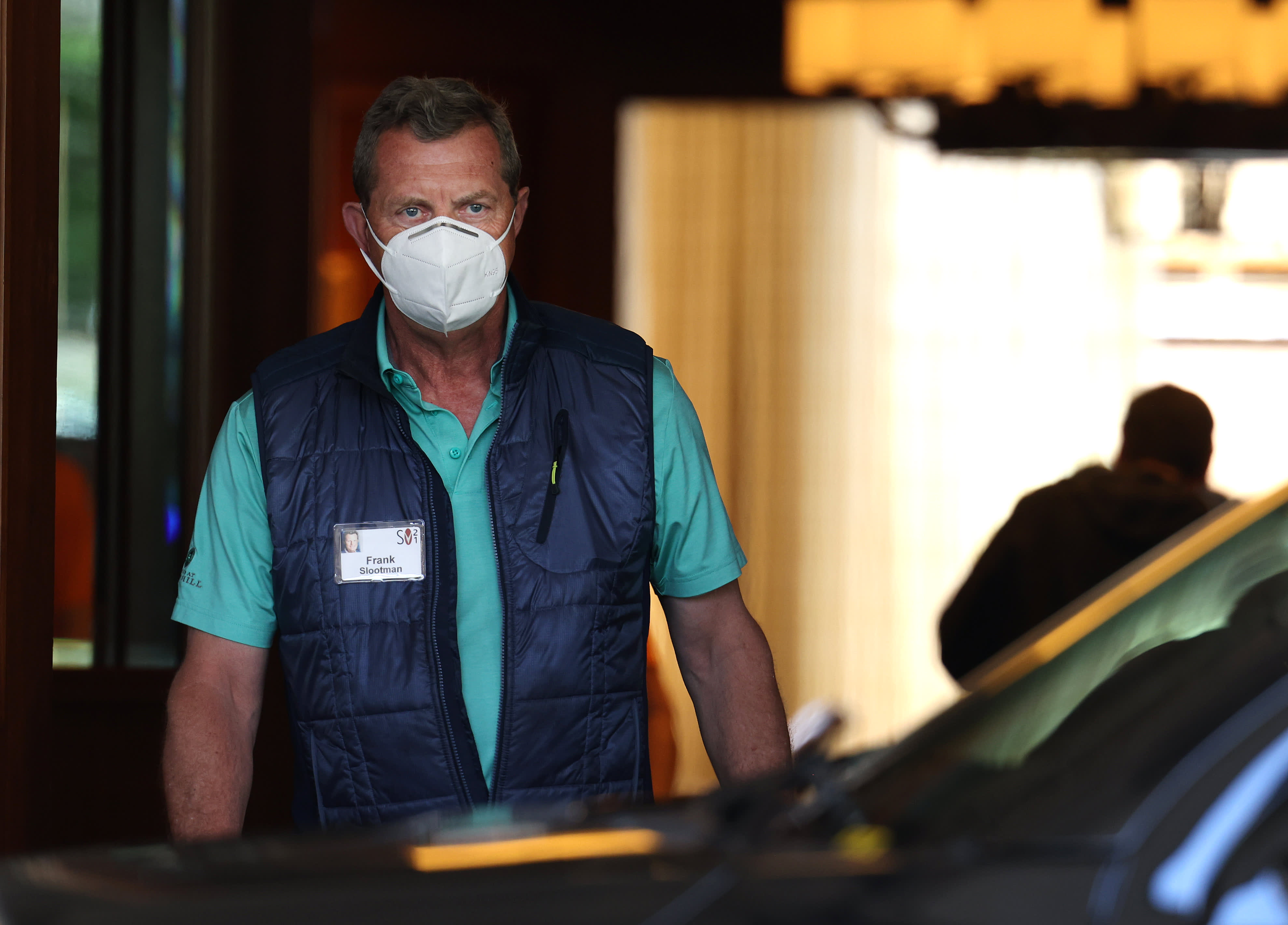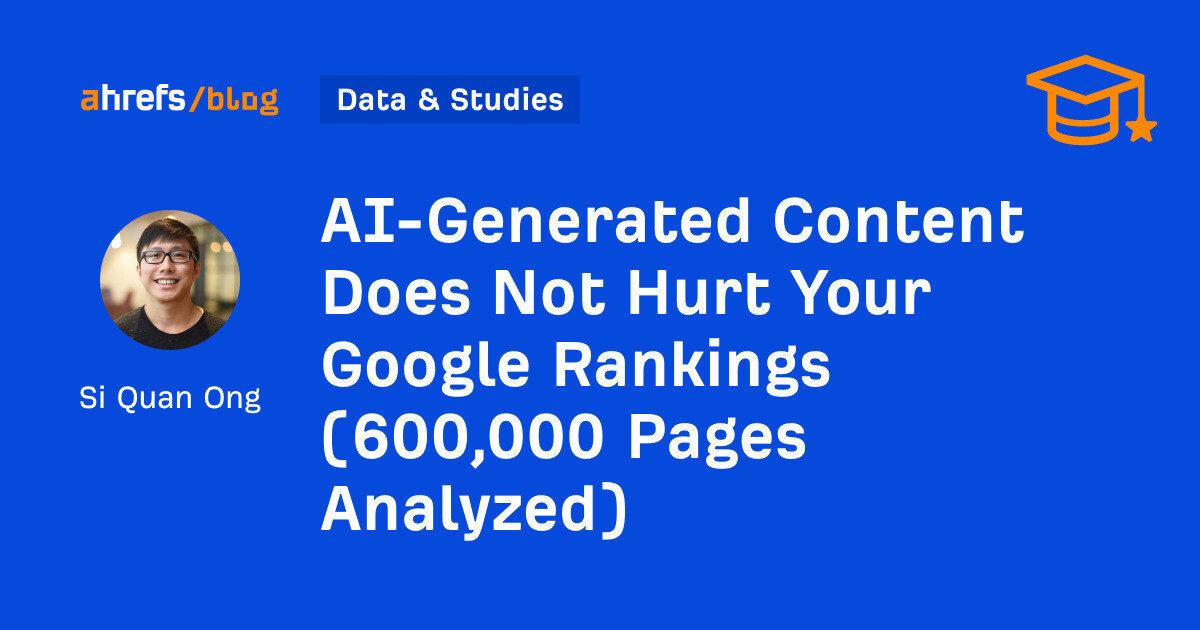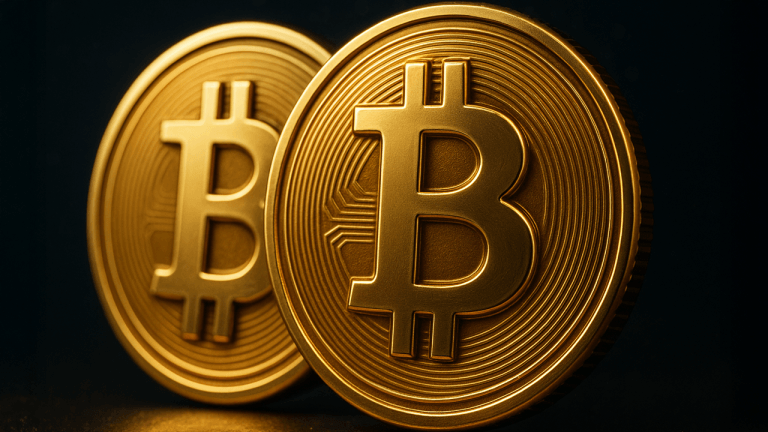Acer’s Chromebook Spin 714 is worse than its predecessor
The Spin 714 isn’t terrible, but it’s not the champion the 713 was Continue reading…
/cdn.vox-cdn.com/uploads/chorus_asset/file/23464328/bfarsace_160101_5219_0008.jpg)
Acer’s Chromebook Spin 713 has been at the top of our Best Chromebook list for a few years running now. It’s one of the most beloved Chromebooks of the past several years, and it had a laundry list of things going for it: blazing fast Intel processors, a crisp and high-resolution 3:2 screen, a generous port selection with Thunderbolt 4, all-day battery life, and one of the better keyboards you could find in the Chromebook space. I had very high hopes for its sequel, the Chromebook Spin 714.
So it brings me no pleasure to report that the Chromebook Spin 714 is worse than the 713. That doesn’t make it a terrible computer — and at my Core i5 / 8GB / 256GB unit’s MSRP of $729.99, many of these flaws are more forgivable than they would be at a price of, say, $1,000. But I do see it, unfortunately, as a step back. Here’s why.
Let’s start with the good things
The major area in which this device has improved over the 713 is speed. The 714 is one of few Chromebooks that comes with Intel’s 12th Gen processors. It is lightning fast. It handled my heavy multitasking workload just fine, and I can’t imagine it would have a problem running things in Linux, either. Nothing I threw at it — even when I was hopping between 20-25 tabs and apps — generated any heat or made the fans spin up at all. While I tested last year’s Spin 713, the fans were raging basically the whole time. So that’s a welcome improvement.
This is verified through Intel Evo.
This is also, in my opinion, a slightly better-looking computer than the 713. I won’t go so far as to call it a good-looking device — the design is still somewhat boring and drab, and an “Antimicrobial Corning Gorilla Glass” logo etched into the top bezel is particularly unappealing. Still, there are some nice accents around the touchpad that make everything look more professional. And the finish is high-quality — this device was battered around in my backpack without a scratch. Visually and materially, this device is a step up from the 713. (But, I cannot overemphasize, it still looks boring.)
See that little gap in tablet mode?
USB-C and USB-A on the right.
USB-C, HDMI, headphone jack on the left.
And finally, there’s a garaged stylus. It lives in a tiny slot in the bottom right corner of the device, and it’s very easy to slip in and out. Writing with it was a mixed bag — the texture was smooth, but the hinge isn’t quite sturdy enough to keep the screen firmly in place while I was writing in laptop mode or tablet mode. I didn’t love the give it had in both cases.
Agree to Continue: Acer Chromebook Spin 714
To start using the Acer Chromebook Spin 714, you’ll need to agree to the following:
You can also say yes or no to the following:
In total, that’s three mandatory agreements and five optional agreements to use the Acer Chromebook Spin 714.
But then there’s everything else
Okay, time to talk about some of the more puzzling changes Acer made. First, the display. So, yes, the Spin 714’s screen is slightly larger. However, the Spin 713 had one of the most exceptional screens that has ever been put on a Chromebook. It was 3:2 with 2256 x 1504 resolution. It was so roomy, there was zero glare, colors were vivid, and all of this was a huge part of the reason that Chromebook 713 was topping Best Chromebook pages all over the internet. I am picturing that screen right now, and I miss it so much. Please come back to me.
Anyway, that’s not the screen the 714 has. This device sports a 1920 x 1200, 16:10 panel. It reaches 340 nits of brightness, whereas the 713 easily passed 400. Look, this screen is fine, but like... meh. It’s fine.
Screen is covered in Antimicrobial Corning Gorilla Glass.
Second, one of the ports is gone. Acer removed the microSD slot that the Spin 713 had. The other ports here are fine (you get two USB-C with Thunderbolt 4, one USB 3.2 Gen 1, one HDMI, and one headphone jack). It’s just that the 713 also had all that, plus a microSD slot.
And then we get to the battery life. Once again, Intel 12th Gen is displaying shorter battery life than Intel 11th Gen did. I averaged seven and a half hours out of the 11th Gen device (which, bear in mind, had a brighter and higher-resolution screen). I averaged four hours and 56 minutes of continuous work use, at 50 percent brightness, out of this one. And while you may get higher numbers than I did here depending on your workload, it seems very likely that most people will get a sizeably shorter time out of the Spin 714 than they would out of its predecessor. (Charging time was speedy, at least — the 714 juiced up to an hour in just 46 minutes, an improvement over last year.)
You can put it in all the usual convertible laptop modes, if you are so inclined.
Even as a tent!
There are other minor things, too — the 714’s touchpad is smaller, its chassis is thicker and heavier, and there’s no fingerprint sensor. And then, all of that aside, there is the fact that they made the device more expensive. This unit, remember, is $729.99 — a Core i5 / 8GB / 256GB model of the 713 was $699. My model is the cheapest one I’ve been able to find online — I’m also seeing a Core i5 / 16GB unit and a Core i7 / 16GB unit both listed for just over $1,000.
Sure, maybe the included stylus and slightly larger screen would justify that price increase in a vacuum. But then I look at the long list of things missing from the 714, the ways in which it’s a step back, and I’m just not convinced.
Acer Chromebook Spin 714 specs (as reviewed)
I don’t want to brush past how much extra power the Spin 714 has. The silent fans and cold plastic were very much a noticeable improvement. This likely remains one of the most powerful Chromebooks — if not most powerful devices — you can buy for $729.99.
But what makes me sad is that the Spin 713 used to be that. The Spin 713 blew its competitors out of the water with benchmark scores. But it was also great in so many other ways. It had a great screen. It had great battery life. It had a great port selection. Really, the only thing to complain about was the subpar audio (which remains subpar on the 714). The Spin 714, by contrast, mostly has the powerful specs going for it. And while that power certainly keeps it in the conversation, it is not at all the slam-dunk purchase that the 713 was.

 Fransebas
Fransebas