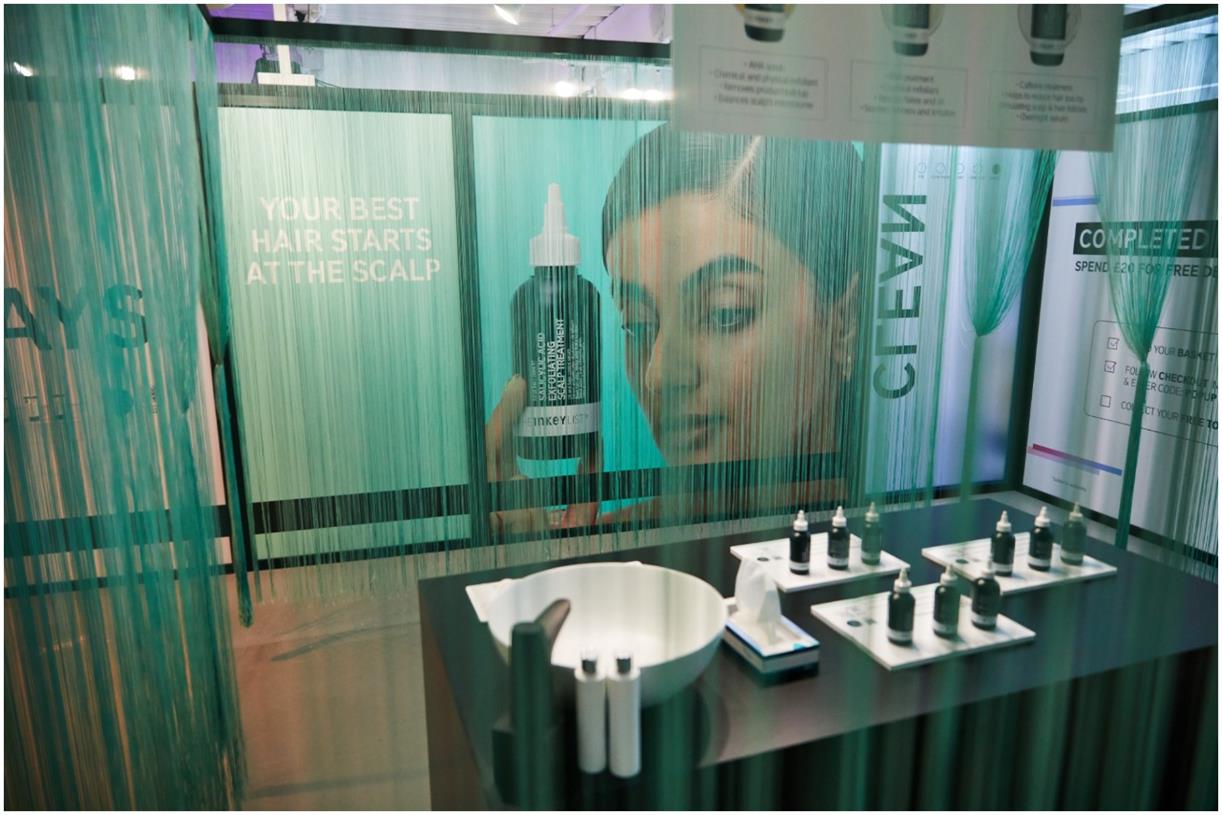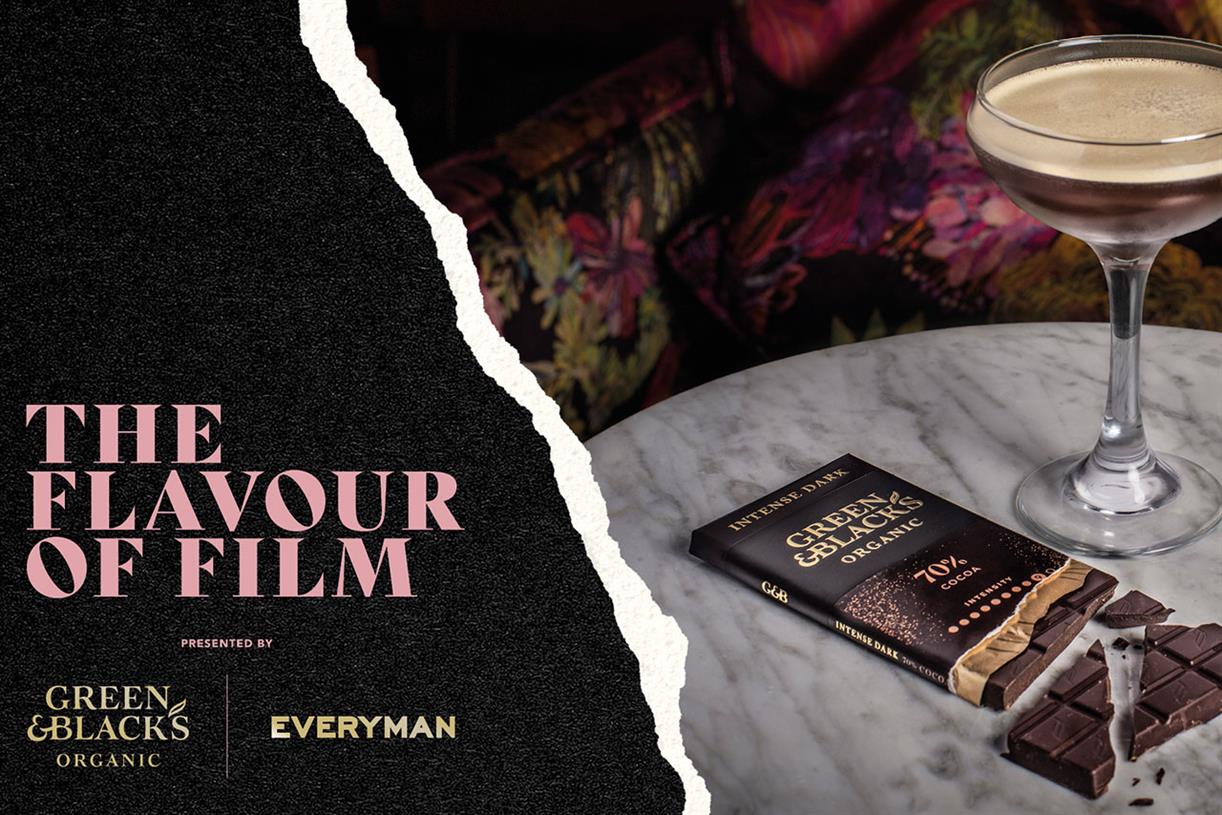Benefits of Microlearning You Need to Know in 2022
Microscope, microsurgery, Microsoft PowerPoint… How many great things have this ‘micro’ prefix and work wonders! If you’re looking for similar game-changing solutions that can revamp your employee training, there is microlearning. It can really exemplify small steps towards larger...

Microscope, microsurgery, Microsoft PowerPoint… How many great things have this ‘micro’ prefix and work wonders! If you’re looking for similar game-changing solutions that can revamp your employee training, there is microlearning. It can really exemplify small steps towards larger goals. This article will help you know more about microlearning and consider the reasons for using it in your company.
What Is Microlearning?
Microlearning is an approach that implies using small units of targeted educational content for a specific outcome. This content may include illustrations, infographics, short video tutorials, interactive modules, mini-assessments, etc. In our fast-paced world, with plenty of complicated, multistep processes in any industry, drip-feeding task-based knowledge, with no filler or fluff – right here and right now – can be more effective than extensive training.
What Are Examples of Microlearning?
The concept of microlearning only seems new. Actually, if you’ve ever tried to learn five new terms in a new vocabulary daily, that counts as microlearning. On a corporate level, email newsletters for employees with one tip/idea per day and other types of ‘whisper courses’ are micro-learning as well.
Nowadays, microlearning is commonly associated with, but not limited to, learning with mobile devices (mobile learning). Indeed, they reinforce each other: mobile devices are not suitable for training on fundamental matters or technical, requisite knowledge, but are perfect for consuming short bursts of helpful information. Plus, mobile learning matches up well with short online courses, 5-minute video tutorials, digital memos, etc.
The Huge Value of Microlearning
Let’s take a look at what happens if you try the microlearning approach for training. When you put information in bite-sized, yet complete, stand-alone pieces of content, it becomes:
More consumableEasier to comprehendQuicker to recallBetter for long-term memory A better fit in one’s daily scheduleNo less importantly, microlearning is beneficial from an organizational perspective for a number of reasons. It can:
Save your employees’ time without compromising the quality of trainingAllow more flexible training, even on a tight budgetClose knowledge and skill gaps betterSpeed up course production and allow you to update learning content much faster Fill a void in a training program rapidly by adding a micro-course anytimeLearn about these and other benefits of microlearning, backed up with facts and figures!
Microlearning in Use: What Can You Do Today?
First and foremost, think about your learners. You can launch microlearning safely under two conditions in this regard:
When your learners have basic knowledge on the topic but still have knowledge gaps.When your learners feel ready to transfer their training away from the formal classroom environment and are comfortable using technologies.Now let’s move on to the content building part. Most likely, your company has a pool of in-house knowledge and expertise, but you still don’t put it into action and it lies in dusty folders. The first thing you can do is to put this know-how into a digital format. How to do that? Use authoring software like iSpring Suite Max.
With the iSpring Suite Max authoring tool, you can create learning content of any length and complexity, including interactive micro-courses with quizzes, videos, and mini-games. The tool works as a PowerPoint add-in and has premade templates for interactivities, so it won’t require additional training or IT skills to create cool and meaningful content.
And if you leverage iSpring Suite Max for existing materials, you’ll be able to create microlearning content without outsourcing and extra costs. By simply uploading various memos, to-do lists, how-to instructions, and briefing materials, you can convert them into an online format in minutes.
Need some ideas on training topics? These would be fine for microlearning:
Just-in-time training (precise and focused instructions on how to close the deal under certain circumstances, how to make a refund, etc.)Anything that might need a quick refresher training from time to time (communication with clients, negotiation principles, etc.)Policies and procedures that employees can refer to (safety, data treatment, etc.)Courses for field workers who travel from site to site frequently and other always-on-the-go learners (sales reps, business coaches, etc.)Therefore, you can start leveraging microlearning for onboarding and compliance training. These realms don’t imply extensive classroom training or teaching fundamentals. But what they do require is the availability of content — and microlearning can surely provide it.
For example, chances are that your new hires will need a hint or a tip on how to perform a certain task. Or existing employees might need a refresher course on regulatory changes. In both cases, they can get all the necessary info packed in a short online mini-course, and this will make their life easier. Moreover, they can open it on any device, including their smartphones.
How to Squeeze More Out of Your Microlearning Content
After you decide which training topics you can cover with microlearning, grab these tips that will help you achieve the best results with your training program. Keep them in mind to enhance microlearning experience.
Don’t remain tied to desktop devices. If you limit your employees to consuming training content at their desks, and only in the workplace, training can feel like another distraction from job tasks. Your microlearning content needs to be mobile responsive, so learners can access it in all its glory on their devices. With mobile devices, you give your learners great flexibility. To create mobile-friendly content, opt for a responsive authoring software like iSpring Suite Max. Reach out with various learning styles. People learn differently: some like it with more images, while others prefer audio commentary. The great merit of microlearning is that it can communicate ideas concisely via multimedia. Diversify your use of audio, video, images, and infographics, so your microlearning content can entice everyone. Go beyond the scope. Microlearning is very task-focused, but you don’t have to limit your learners’ curiosity. Anticipate their probable questions and support them with additional materials on the topic. It’s a good idea to provide further readings and links at the end of each micro-course. This way, you can make training more comprehensive and have a chance to increase learners’ expertise. Tell stories. Explain key ideas in human terms and even employ fictional characters to illustrate your thought. Such an approach utilizes storytelling, and it works like a tale that teaches us a valuable lesson in a short time. Storytelling will be a great way to ignite your learners’ interest and help them memorize new knowledge better. Bring in a real-life context. With relevant examples, it will be easier for learners to make sense of the given topic. Also, it will take less time to communicate key ideas in your micro-course. Show learners that your training is directly relevant to their life and work, and demonstrate the contexts in which they can use the new knowledge.To Wrap Up
Microlearning is an efficient way to put some extra punch into your in-house training. By drip-feeding your learners with task-focused, bite-sized pieces of content, you can address their knowledge gaps, make training more consumable and flexible, and achieve results faster. To convert existing training materials into short stand-alone mini-courses, you can opt for the easy-to-use iSpring Suite Max authoring tool that can create any type of microlearning content.

 ValVades
ValVades