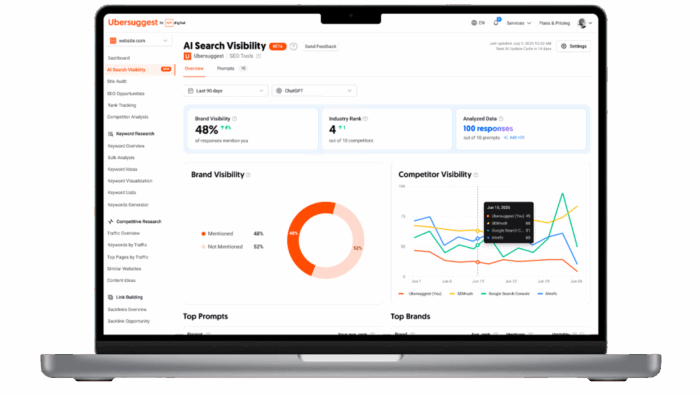Best 3D printer deals: Bring your creations to life for $170
If you're looking to dive into the world of 3D printing, we've got the best cheap 3D printer deals right here.

3D printing is an incredibly feat of technology, and a decade ago it was only an option for NASA scientists and mechanical engineers. Now, anyone can print their own models at home. This large and growing hobby isn’t as hard to get into as many think, and there are now plenty of reliable and affordable 3D printers on the market. Not to mention, there are a plethora of websites and forums eager to welcome newbies and help you secure exceptional 3D designs — which you can print on your shiny new system. So, whether you’ve yet to dive into this burgeoning community and you’re shopping for your first printer, or you’re already a salty veteran looking to take your prints to the next level, our roundup of the best 3D printer deals is sure to have something to please.
Best 3D printer deals
Creality Ender 3 — $170, was $269

The Creality Ender 3 is an affordable 3D printer that’s included in our list of the best 3D printers under $500 because it offers the biggest build area for its price. It also offers several stability features to prevent any mistakes in your project, plus a magnetic build surface that you can remove to make it easier to remove the completed print. The Creality Ender 3 requires assembly, but once it’s up and running, you’ll be churning out prints one after the other, and with a resume printing function, even power outages or unexpected interruptions won’t stop you.
Monoprice Maker Ultimate 2 — $175, was $500

Monoprice is a mainstay in our roundup of the best 3D printers, and the Monoprice Maker Ultimate 2 is one of the brand’s most popular models. It features a full enclosure to help maintain optimal internal temperature, with a maximum build volume of 200mm by 150mm by 150mm. There are LED lights inside the enclosure so that you can monitor the printing while it’s in progress, the removable glass build plate provides the flattest surface, and the underlying aluminum plate enables automatic bed leveling with the help of a build-in inductive sensor.
Monoprice MP10 — $210, was $350
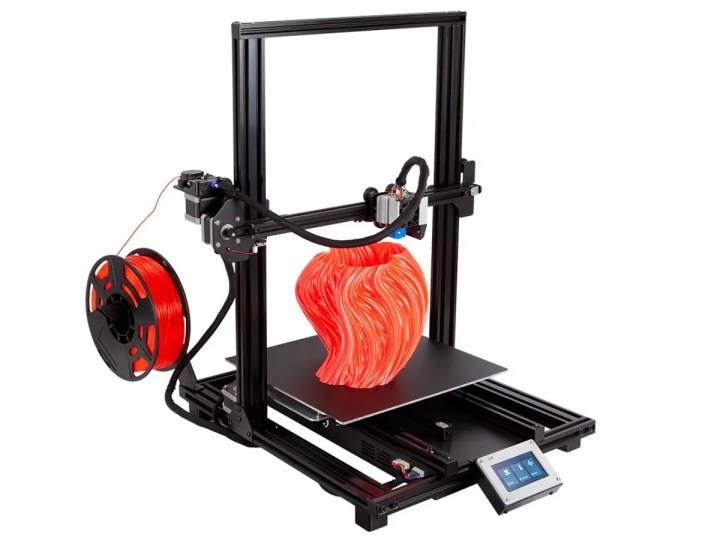
The Monoprice MP10 comes with a heated, flexible, and removable steel spring build plate with dimensions of 300mm by 300mm, in addition to an all-metal extruder with an assisted bed level sensor to eliminate mistakes within the first layers of printing. If the build gets interrupted for any reason, including a power outage or accidental unplugging, there’s a resume print function as that the 3D printer will pick up from where it left off. The Monoprice MP10 also has a filament sensor that pauses the printing when your filament runs out.
Flashforge Adventurer 3 Pro — $359, was $399

The Flashforge Adventurer 3 Pro is a fully enclosed 3D printer with a maximum printing volume of 150mm by 150mm by 150mm, on a glass build plate that’s flat and smooth so that you can easily remove your projects once they’re done. The 3D printer’s extrusion system can heat up to 200 degrees Celsius in just 60 seconds, so it’s ready to print in no time, and there’s a built-in HD camera so that you can remotely monitor the printing process if you need to leave it. The sound that it makes is less than 45 decibels, so the 3D printer won’t be a distraction to other people in your household.
Monoprice Voxel Pro — $630, was $900

If you’re serious about 3D printing, you should go for the Monoprice Voxel Pro, which features a large build area that measures 200mm by 200mm by 250mm, allowing you to print larger models or several smaller ones. The fully enclosed 3D printer features a HEPA air filter that blocks dust and other particles to ensure a constant and controlled printing environment. The Monoprice Voxel Pro also comes with a touchscreen user interface, where you can set-up a Wi-Fi connection for live print monitoring using its built-in 720p camera.
How to choose a 3D printer
Three-dimensional printers cover a huge range of sizes and prices, with some industrial models capable of printing houses. Such equipment is naturally beyond the needs or means of most people, however, and the vast majority of consumer-grade units are designed to fit on a tabletop. Even these run the gamut when it comes to cost, so it’s worth it to spend some time to track down a budget-friendly 3D printer (or at least a worthy 3D printer deal on a more expensive unit) that can meet your budget while also satisfying your needs.
Modern 3D printers employ one of two manufacturing technologies: Fused deposition modeling (FDM) or stereolithography (SLA). FDM printers are more popular and use a printing medium known as filament. This filament is heated to its melting point and then extruded through one or more printing heads, which move along three axes to create an object layer-by-layer from the bottom up on a heat-dispersing build plate.
FDM printers tend to be the most user-friendly and the filaments they use are also very common and quite affordable, making these 3D printers good for household items and other common projects. Items made with an FDM 3D printer usually have a noticeably striated appearance due to this layer-by-layer building method, but filaments and the printers that use them are improving and growing more capable of handling complex tasks as this technology continues to mature. Most 3D printers you’ll find will be of this design.
Stereolithography, while actually a decades-old technology, is less common due to the greater cost of SLA printers and their proprietary resins (there are a few 3D printers that use resin, but they tend to be on the smaller side). Instead of filament as a printing substrate, SLA printers start with a resin liquid that is hardened via UV radiation as it is molded into the desired shape within the printing chamber. The UV laser is reflected off of mirrors to selectively target the resin that is to be hardened; this is also done layer-by-layer, but in a much different manner than in fused deposition modeling.
Resin-based SLA printers are therefore capable of creating smoother, more detailed, and higher-resolution objects than FDM printers. These resin objects also tend to be considerably more durable. The trade-off here is that SLA 3D printers (and the resins) tend to be more expensive than FDM units, and the proprietary resins are less flexible and messier to work with.
Looking for more great stuff? Find tech discounts and much more on our curated deals page.

 BigThink
BigThink