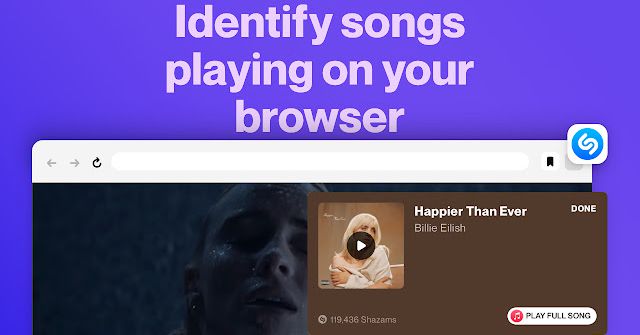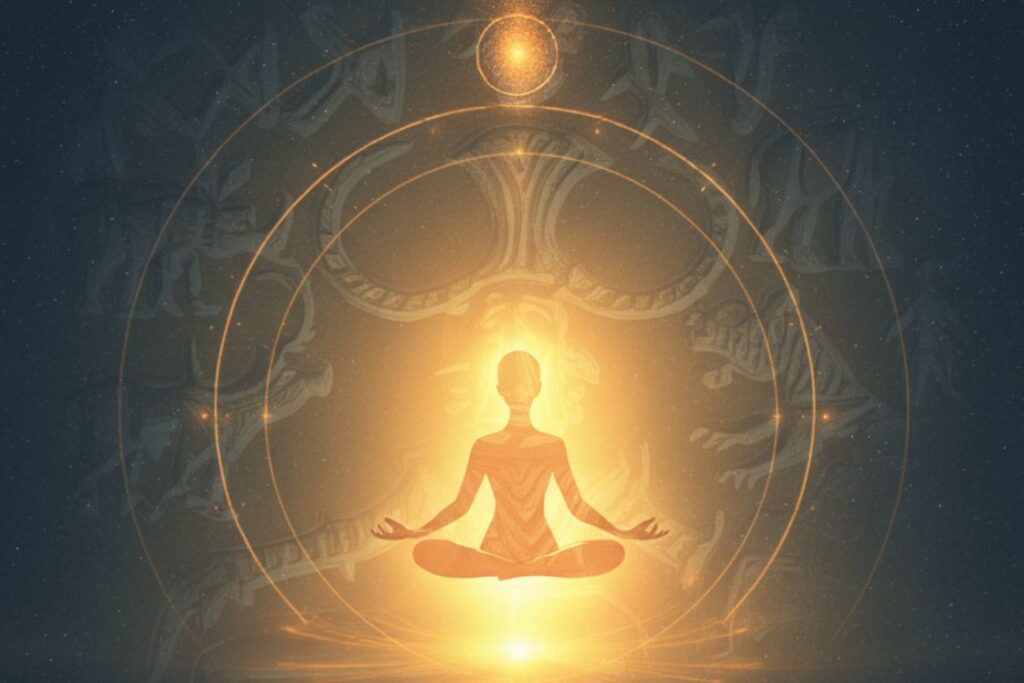Best cheap Chromebook deals for June 2021
Whether you want a compact laptop to enjoy some entertainment on the go, or you need a no-nonsense machine for school or work, we've smoked out the best cheap Chromebook deals -- from full-sized laptops to 2-in-1 convertibles --...

Chromebooks have been around for about a decade now, but these Chrome-powered laptops only recently came into their own thanks to the sudden surge of people working and studying from home. It’s no secret why they became so popular: Chromebooks are pretty affordable in contrast to Windows laptops and MacBooks (which can be particularly pricey, as Apple fans know), while the cloud-based Chrome OS software is perfect for remote work and team projects. Today’s Chromebooks cover a surprisingly large range of designs and features, though, so to help you find the perfect Chrome OS laptop at the perfect price, we’ve collected all the best cheap Chromebook deals of the week right here.
Today’s best Chromebook deals
Lenovo Chromebook S330 (Mediatek CPU, 4GB RAM, 32GB SSD) — $149, was $239 Samsung Galaxy Chromebook 2 13-Inch 2-in-1 (Core i3 CPU, 8GB RAM, 128GB SSD) — $200, was $700 Acer Chromebook 514 (Intel Celeron N3350, 4GB RAM, 32GB eMMC) — $336, was $365 Acer Chromebook 2021 (Intel Celeron, 4GB RAM, 64GB eMMC) — $379, was $499 Lenovo Chromebook Flex 5 2-in-1 (13 inches, Core i3 CPU, 4GB RAM, 64GB) — $390, was $430 Samsung Chromebook Plus V2 2-in-1 Laptop — $395, was $550 Samsung Galaxy 13.3-inch 4K 2-in-1 Chromebook — $734, was $1,000Lenovo Chromebook S330

Lenovo is putting out some of the best Chromebooks on the market today, but its high-end offerings naturally don’t come cheap. For a super-affordable alternative to laptops like the Yoga, consider Lenovo’s Chromebook S330. This 14-inch computer runs on a quad-core CPU and 4GB of RAM – snappy enough for work tasks like web browsing and word processing. It also comes with 32GB of flash storage for files and apps. Since Chrome OS is largely cloud-based, you don’t need too much space to handle your basic needs.
It may not replace your full-featured Windows, Mac, or Chrome OS laptops, but for such little money, it’s hard to find this much laptop.
Acer Chromebook 15
 Mark Coppock/Digital Trends
Mark Coppock/Digital TrendsCompact laptops are handy for travel, but for hours of regular use and work, a full-sized computer like Acer’s excellent Chromebook 15 might be a better option. This Chrome OS laptop features a quad-core Intel Pentium N4200 CPU, 4GB of DDR4 RAM, and 32GB of storage for handling basic tasks. But the highlight of this model is its 15.6-inch HD touch display, which gives you a lot more screen real estate to work with.
It’s still fairly sleek and lightweight, though, and its internal battery provides up to 12 hours of juice, giving you more than enough for a day’s worth of work and entertainment.
Samsung Chromebook 4+

The Samsung Chromebook 4+ is another 15-inch Chromebook, but it’s one of our favorites. It sports a sleek look, featuring a silver chassis and thin bezels, despite being just 3.75 pounds. Like many Chromebooks, it comes with just 4GB of RAM and an Intel Celeron processor, but if your computing tasks are relatively simple, you’ll find plenty of performance here under the hood. The Samsung Chromebook 4+ also comes with two USB-C ports, a full-size keyboard, and up to 10.5 hours of battery life.
Lenovo Flex 5 Chromebook

If you’re looking for a solid 2-in-1 Chromebook, look no further than the Lenovo Flex 5. For an affordable price, the Flex 5 Chromebook includes great with its 10th-gen Core i3 processor, a crisp 1080p touchscreen, and excellent battery life. And, unlike some of the cheaper Chromebooks, the Flex 5 features fantastic build quality and refreshingly simple design. The sleek design, 13-inch size, and 2-in-1 versatility rival laptops that cost twice as much. It even utilizes a proper SSD, which is pretty rare to see on a Chromebook.
Deals are scarce right now for this solid mid-range 2-in-1 Chromebook, so if you see one on our list, jump on it before it’s gone.
Lenovo IdeaPad Duet

The Lenovo IdeaPad Duet currently ranks as the best 2-in-1 Chromebook you can buy (by our measuring, anyway). The cheaper model, which runs for around $250 when on sale, comes with a MediaTek processor, 4GB of RAM, and 64GB of storage. That might not sound like a lot, but for a 10-inch Chromebook, it’s plenty of muscle to get you by.
Like the Surface Book 2, the IdeaPad Duet is actually 10.1-inch tablet that can completely separate from the keyboard case. It functions as well as a tablet as it does a clamshell notebook. This design makes it a great option for college students or workers on the go. It’s a little bit more on the small side for a laptop, but with such a great design, you definitely get your money’s worth.
Google Pixelbook Go
Given that Google pioneered the Chrome operating system, it’s only fitting that the company’s own Chromebooks are among the best that money can buy, so we’ve saved this one for last. The Google Pixelbook Go has the look and feel of a high-end Chrome OS laptop with a super-slim and attractive design, great build quality, a beautiful high-resolution display, and fast performance under daily workloads. In a word: It’s the Chromebook laptop that most people should buy.
It lacks some amenities like a 2-in-1 design with a fold-flat touchscreen, but if you’re willing to forego those amenities for a solid, no-frills Chromebook, then the Pixelbook Go is arguably a better choice than most Chromebooks thanks to its PC-level hardware which includes newer Intel Core CPUs and full 8GB-16GB of RAM. All of these features would normally run you around $650 for the entry-level model, but you’ll find it at discount from time to time that makes the Pixelbook Go an even better value.
Looking for more great stuff? Find laptop deals, MacBook deals, and iPad deals on our curated deals page.
We strive to help our readers find the best deals on quality products and services, and we choose what we cover carefully and independently. The prices, details, and availability of the products and deals in this post may be subject to change at anytime. Be sure to check that they are still in effect before making a purchase.
Digital Trends may earn commission on products purchased through our links, which supports the work we do for our readers.

 BigThink
BigThink