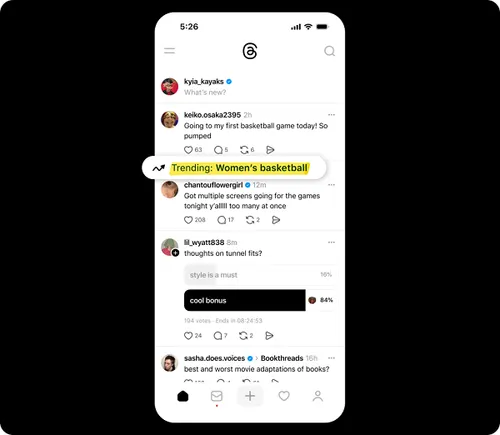Best Gaming Laptop Deals: Alienware, Asus, HP, and Lenovo
We've collected some of the best gaming laptops deals on the market, whether you want something budget-oriented, or if you have money to burn.

Gamers should never settle for regular laptop deals, as not all machines are built to keep up with the increasing requirements of modern video games. The advantages of the best gaming laptops over the best gaming PCs include their portability as you can take them wherever you go, and less clutter due to fewer cables required — which you can almost completely eliminate if you go for wireless accessories. Gaming laptops come in a wide range of prices with different levels of discounts, and to help you decide what to buy, we’ve rounded up some of the best gaming laptop deals that you can find online.
Today’s best gaming laptop deals
HP Victus 15 — ASUS TUF A15 — Lenovo Legion 5i Gen 7 — ASUS ROG Zephyrus G14 — Alienware m17 R5 — Alienware m15 R7 — Alienware x17 R2 —HP Victus 15 — $655, was $860
 Mark Coppock/Digital Trends
Mark Coppock/Digital TrendsThe HP Victus 15 is an entry-level gaming laptop, but it still packs a punch with its AMD Ryzen 5 5600H processor, AMD Radeon RX 6500M Graphics, and 16GB of RAM, which our guide on how much RAM do you need says will be enough for most gamers. The machine comes with Windows 11 Home pre-loaded in its 512GB SSD, which will provide ample space to install several games with all of their necessary updates, and a 15.6-inch screen with Full HD resolution.
ASUS TUF A15 — $880, was $1,080

Another relatively affordable gaming laptop, the ASUS TUF A15 features the AMD Ryzen 7 6800H processor, the Nvidia GeForce RTX 3050 Ti graphics card, and 8GB of RAM, with Windows 11 Home pre-installed in a 512GB SSD. It’s equipped with a 15.6-inch Full HD display with a refresh rate of up to 144Hz and adaptive sync to minimize screen tearing, and dual speakers with Dolby Atmos support for crystal clear surround sound.
Lenovo Legion 5i Gen 7 — $1,380, was $2,040

Lenovo’s Legion is its line of midrange to high-end gaming laptops, according to our explainer on the different Lenovo brands, and the Lenovo Legion 5i Gen 7 is one of the more popular models. It offers powerful performance with its 12th-generation Intel Core i7 processor, Nvidia GeForce RTX 3060 graphics card, and 16GB of RAM, and you’ve got massive storage space on its 2TB SSD with Windows 11 Home out of the box. You’ll also enjoy playing on the gaming laptop’s 15.6-inch Full HD screen with a 165Hz refresh rate.
ASUS ROG Zephyrus G14 — $1,400, was $1,900
 Jacob Roach / Digital Trends
Jacob Roach / Digital TrendsThe ASUS ROG Zephyrus G14 may have a smaller screen than its peers with a 14-inch WQXGA display with a 120Hz refresh rate, but it makes up for it with smooth performance from its AMD Ryzen 9 6900HS processor, AMD Radeon RX 6800S graphics card, and 16GB of RAM. You’ve got a lot of space for your games on its 1TB SSD with Windows 11 Home, and you’re set for long gaming sessions with ROG Intelligent Cooling, which automatically chooses the appropriate cooling mode based on the device’s tasks.
Alienware m17 R5 — $1,600, was $2,100
 Dell / Alienware
Dell / AlienwareAlienware, Dell’s gaming-focused brand, churns out top-quality gaming laptops like the Alienware m17 R5. The device’s 17.3-inch Full HD screen with a 480Hz refresh rate is easy on the eyes even after hours of playing, and you can install your favorite games right away as Windows 11 Home is pre-installed on its 512GB SSD. It’s also able to run even the most demanding games with its AMD Ryzen 7 6800H processor, Nvidia GeForce RTX 3070 graphics card, and 16GB of RAM.
Alienware m15 R7 — $1,700, was $2,500

The screen of the Alienware m15 R7 is smaller than that of the Alienware m17 R5 at 15.6 inches, but it features Quad HD resolution for sharper details that will let you better appreciate your favorite games, with a 240Hz refresh rate. The gaming laptop is also more powerful with the AMD Ryzen 9 6900HX processor, Nvidia GeForce RTX 3080 graphics card, and 32GB of RAM, plus it comes with a 1TB SSD and Windows 11 Home pre-loaded.
Alienware x17 R2 — $2,900, was $3,500
 Jacob Roach / Digital Trends
Jacob Roach / Digital TrendsIf you don’t want any trouble at all in running not just today’s best PC games at the highest settings but also upcoming titles, go for the Alienware x17 R2. With a 12th-generation Intel Core i9 processor, Nvidia GeForce RTX 3080 Ti graphics card, and 32GB of RAM, it will be hard to find a gaming laptop with better specifications in the market. The device also features a 17.3-inch Full HD screen with a 360Hz refresh rate, with a 1TB SSD that comes with Windows 11 Home pre-installed.
How to Choose a Gaming Laptop
The two main considerations when choosing a good gaming laptop are naturally going to be what you’re willing to spend and which graphics card you want (considering the GPU is what actually makes a laptop a “gaming laptop”), and these two are closely linked as your budget is going to determine what graphical performance tier you can afford. However, don’t overlook some of the smaller things that you might personally want in a gaming laptop – convenience features such as programmable button macros, customizable RGB keyboard backlighting, and so on – so that you don’t jump on that great deal only to end up with something that doesn’t actually mSo for your needs. For more detailed hardware analysis, read on.
What makes a good gaming laptop?
A good gaming laptop should, first and foremost, be affordable, but you don’t want to go for the first deal you find that simply happens to meet your budget. You can expect to pay at least $600 (usually closer to $700) for a gaming laptop with a dedicated graphics card, although you can find a few that have AMD APUs with built-in Vega graphics for less than that. Also bear in mind that Nvidia recently released its new line of 16-series GPUs which have completely replaced the older 10-series graphics cards as the entry-level and midrange GeForce GPUs. In 2020, you’re better off avoiding older laptop models with these 10-series cards and sticking with the best modern GPUs ones, as the price is about the same and they will generally come with more up-to-date CPUs as well.
In the budget-friendly price brackets, the most powerful graphics card you’re likely to find in a gaming laptop right now is arguably the Nvidia GeForce RTX 2060 or AMD Radeon RX 5600M. However, you can expect to spend nearly your full budget for a laptop with this kind of graphical horsepower. If you’re going cheaper, though, then you’ll see cards in the GTX 16-series and RX 5000-series, pretty much all of which are still very capable of running modern titles at 1080p/60fps at good to high in-game settings.
For memory, 8GB of RAM should be the bare minimum (unless you’re going really cheap), and 16GB is a better mark to aim for in a modern gaming system. A higher refresh rate of 144Hz on the laptop display will also ensure a smoother experience when playing at higher framerates, but that’s something that you’ll typically find on gaming laptops sporting nicer GPUs like the GTX 1660 Ti or RTX 2060. That’s one of the sacrifices you’ll make with a gaming laptop, but if you know what to expect, you shouldn’t end up disappointed.
Should I get a gaming laptop or a gaming PC?
The primary difference between a gaming laptop and a gaming PC is portability. If you want a gaming computer to set up at a battle station, never to be moved again, then you should probably look at gaming PC deals instead. Since gaming PCs are bigger, they can hold more hardware, use bigger fans, and be easily customized. Laptops have the advantage of moving with you. To that end, a gaming laptop can be more than just a gaming laptop. You can take it to lecture classes for notes or use it as a work computer.
Are gaming laptops good for work?
A gaming laptop is still a laptop and can do everything that a laptop computer can do — that includes work. In fact, even a gaming laptop can offer some advantages: Faster processors and increased RAM will make all of your non-gaming software run noticeably faster, and graphical work such as video editing and rendering will go much more quickly with a dedicated graphics card. Even if you mostly use your PC for work first and only light gaming, it might be worth it to shell out a little more cash for a gaming laptop for the better hardware you’ll be getting.

 AbJimroe
AbJimroe