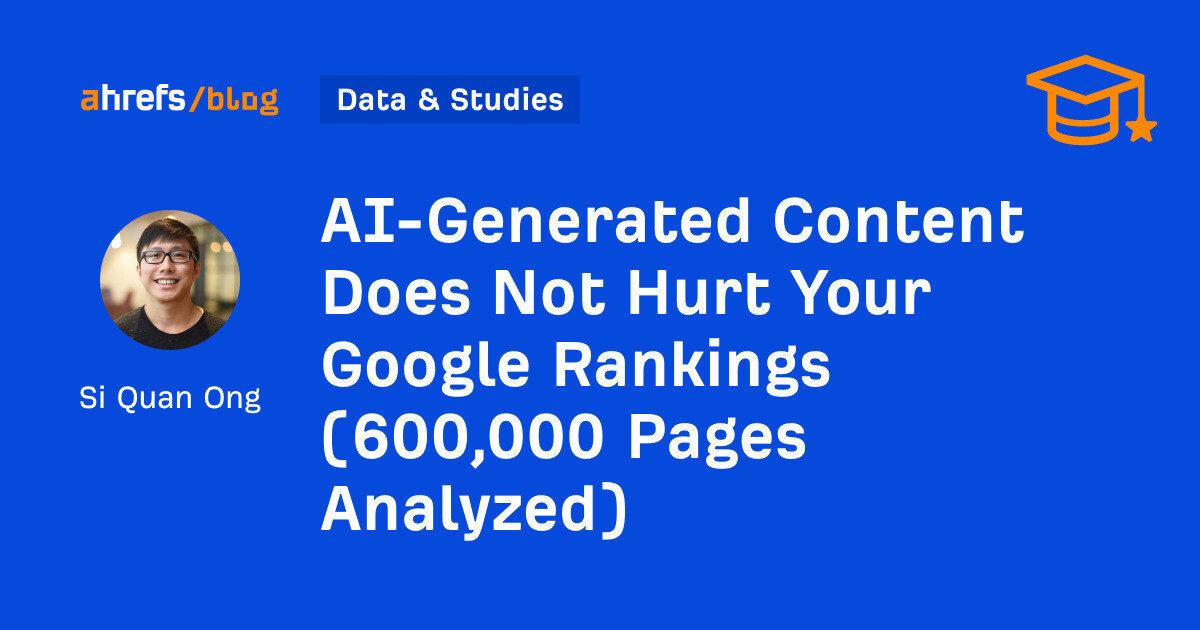Can an App Really Improve Your Mobility?
I hate stretching, but I must admit that working on my mobility has helped me in the gym. For example, I love doing barbell snatches, but I used to have trouble catching them in a deep squat if my...

I hate stretching, but I must admit that working on my mobility has helped me in the gym. For example, I love doing barbell snatches, but I used to have trouble catching them in a deep squat if my feet weren’t exactly just so. After some mobility work, I can now land my snatches as comfortably in a wide stance as in a narrow one. I’m a better lifter for it. This makes me mad, because (as already established) I hate stretching and now I must admit it’s good for me.
Given that, I was recently intrigued by a collection of apps that claim to be able to measure your mobility in various body parts and prescribe exercises to help you improve wherever you are lacking. They promise that better mobility will help you to lift better and stay healthier in and out of the gym.
So I put these apps—GOWOD, WODProof, and Pliability—to the test to find out whether they can tell me anything I don’t already know.
Why mobility is important
Mobility refers to how you can move your body, and flexibility is a component of that. In weightlifting we sometimes refer to mobility as “strength in a given position,” meaning that even if you’re flexible enough to get into a position, you may still have a mobility issue if you can’t do anything once you’re in that position. For example, if you can use your hands to push your foot against the floor to bend your ankle, that’s great, but you may not have enough ankle mobility to squat deeply with a barbell on your back.
Before I installed any of these apps, I knew a few things about my own mobility. I do Olympic-style weightlifting, and I know that I can easily sit into a deep squat. I can also hold a barbell overhead mostly without issues, with the caveat that I have some wonkiness in my right shoulder that requires extra stretching and strengthening work.
Deep squats and basic overhead mobility are my strong points, but I’m definitely lacking in other types of mobility. I can only just barely touch my toes, I’m terrible at pigeon pose in yoga, and despite working toward splits I’ve never even gotten close. In short, I move okay for a weightlifter, but I’d make a poor gymnast. Let’s see if these apps can pick up on my strengths and weaknesses.
GOWOD: Self-reported data and tailored exercises
“WOD” is CrossFit-speak for “workout of the day,” hinting that Crossfitters make up at least a good chunk of the target market. GOWOD’s mobility test is the only one of the three I tested that isn’t based on video analysis. Instead, you watch a demonstration video in which a person does the movement to its full extent, and then you are given a slider. As you move the slider, you are shown a corresponding frame of the video. So if I can only get my wrist halfway to the ground in the shoulder rotation test, I’ll choose the frame where the model’s wrist is halfway to the ground.
The tests mostly measure passive mobility, or what you might call flexibility. For example, I’m asked to hug my knee to my chest while I’m lying on the ground, using my arms to pull my leg in as closely as possible. The tests cover movements from many body parts, most of which seem like pretty good ways to gauge somebody’s flexibility.
The only test I didn’t like was one asking you to squat with arms above your head while as close to a wall as possible. You’re supposed to make chalk marks on the floor, each the width of a credit card apart, and put your toe at each of the marks to see how close you can get to the wall. The closer you can stand to the wall while doing the overhead squat, the better you score.
I’m good with overhead squats, but my thighbones are so long that my knees need to move forward of my toes or I can’t stay balanced over my feet. That’s not a mobility problem, that’s a physics problem.
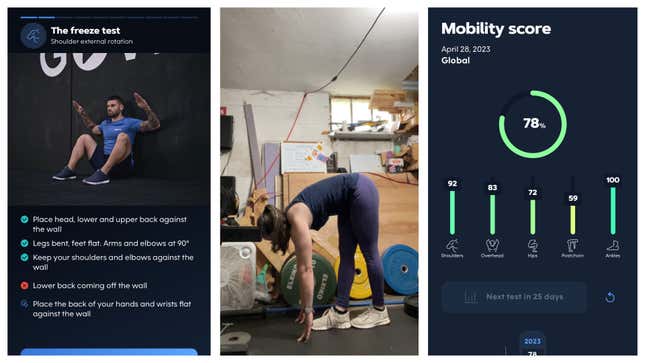
Screenshot: GOWOD, Beth Skwarecki
How I scored on the GOWOD test
I got an overall score of 78%. Aside from the wall squat, my results seemed to accurately reflect what the tests were trying to measure. The test correctly flagged that my right shoulder has poor internal rotation (66% on that side, 100% on the other). I have good internal rotation on my hips (again, correct), but it didn’t like my external rotation; apparently I only score 44% there. My “postchain” (posterior chain) flexibility—referring to the muscles in my back, butt, and the back of my legs—was 61%, and my hamstrings, specifically, got a score of 56%. There’s me not being able to touch my toes.
What GOWOD wants me to do with this information
Besides the score, GOWOD also gives me a “mobility profile” that points out five different areas to work on. Three of them are “not prioritized” for me: my shoulders, overhead, and ankles are good enough for now, it seems. As for what to work on: My postchain is first priority, and hips are second.
If I tap on each, the app gives examples of “performance issues” that may arise from mobility problems in this area. These descriptions are great for understanding how mobility training will benefit you. For example, it points out that poor postchain flexibility can make it hard to keep your free leg straight in a pistol squat, which explains why I can’t do a dragon pistol; I have the strength on the squatting leg, I have the balance, but I just can’t keep my free leg up high enough to stay clear of the ground. I had figured that was a matter of hip flexor strength, but the tighter your hamstrings are, the harder your hip flexors have to work. Better postchain flexibility would help me with pistols, now that I think about it. Huh. I learned something today.
The rest of the explanations are hit-or-miss. The app also suggests that my postchain mobility could make it hard for me to set up properly for snatches, cleans, or deadlifts; that’s never been an issue as far as I’m aware. The app seems to be out of its depth in giving advice about these exercises—it says I may want to use less weight on them—without having tested me on them.
GOWOD’s workouts
The free version of the app includes an exercise library. You can’t search by body part, but each exercise is labeled with the muscle groups it stretches. (So you would need to know that your glutes are part of your postchain.) The exercise cards are nicely done, with a video demonstration in both the regular version of the stretch and a more accessible “easy mode.”
The routines include a pre-workout, a post-workout, and a “daily” routine meant to be done outside of your strength workouts. I tried a “MobiFlash” routine that promised I’d be done in three minutes and could move on with my life. (They also have longer options.) I told it I was going to do a workout with snatches, deadlifts, front squats, and pullups, and it gave me four stretches: one hip hinge, two hip openers, and one overhead “activation.”
I also tried a daily routine that was personalized based on my test, was given the choice of 8, 15, or 22 minutes. (You can also choose a specific body part focus if you want something other than the personalized flow.) You start each exercise when you’re ready, and a voice tells you when time is almost up, when to switch sides, and then when you’re done with the second side.
Out of seven stretches, I got five that made sense given a focus on hips and posterior chain, one upper body stretch, and one pointless ankle stretch. I did like that it played the videos with iOS’s picture-in-picture feature if I switched away from the app to scroll social media—a natural thing to do when waiting out a two-minute stretch.
GOWOD costs $107.99 for the year, or $11.99 monthly. You can do the mobility test and access the exercise library without paying, but a subscription is required to do the follow-along workouts.
WODProof: Review your mobility scores with a full-body map
Instead of manually entering results from mobility exercises, WODProof asked me to use my phone camera to do the tests. It guided me to set up my phone on the floor, propped against the wall at a certain angle, and then talked me through them . The process was about as quick and easy as the GOWOD test, taking 10 to 15 minutes.
For this app’s test, you need a “PVC stick” (a broomstick or one of those PVC pipes in every weightlifting gym) and a chair or bench. Even in my small garage gym, it wasn’t hard to give the camera an adequate view and follow the prompts. Unlike GOWOD, the tests mostly involve active mobility: you’re holding your knee up without using your hands, spreading your legs in a butterfly stretch without using your hands, and so on.
After each movement, the app gives your score for that portion and shows a screenshot of how you looked doing it.
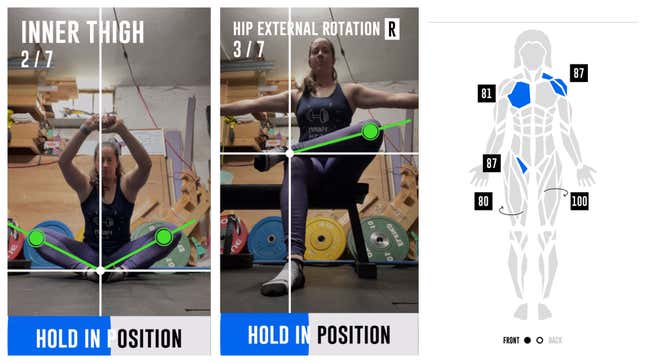
Screenshot: WODProof, Beth Skwarecki
How I scored on the WODProof test
WODProof gave me a score of 86 (out of 100) and, like GOWOD, it picked up on the things I’m good at, though it didn’t ask me to touch my toes, so it remained uninformed about my terrible hamstring flexibility. It did ask me to do a PVC passthrough and gave me a low score on my pectoralis flexibility. You can redo this portion of the test multiple times, and as with any stretch, it’s possible to work your way into it and get a better score as your muscles loosen up. (I ended up with an 81% there.)
The only other shoulder stretch exercise asked me to hold the PVC overhead; the app gave me an 87. It has no idea about my poor internal rotation on the right side. From the scores, it seems WODProof wants me to spend most of my time on my inner thighs, pecs, and glutes.
What WODProof wants me to do with this information
Aside from scrolling through a list of body parts, the other way to review your scores is a “body map” with numbers assigned to certain body parts. You don’t get explanations of why it’s good or bad to have the score you have, but it is cool to be able to tap on a part of the body map and see a still photo from the test showing your mobility in that area. I could see myself making before-and-after collages with these—unsurprisingly, all of these apps encourage you to use the test scores to gauge your progress over time.
WODProof’s workouts
WODProof can build two kinds of workouts for you: a “daily mobility” routine for the areas you need to work on, or a “workout specific” routine where you tell it what you plan to do that day.
I tried a workout-specific routine first, telling it that I plan to do snatches, front squats, deadlifts, and pull-ups. It gave me a child’s pose stretch, several things for the hamstrings and hips, some downward dog, and asked me to roll my quads on a foam roller. I did not have a foam roller handy, because this was supposed to be a no-equipment workout.
The app’s stretching routine interface is a little clunkier than GOWOD’s, and could really have videos that showed the athlete in the stretch, rather than repeatedly getting into and out of it.
For a daily routine, I was assigned shoulder stretches, a pec stretch, cossack squats (stretching the inner thighs as you do a sort of side lunge), and stretches for the inner thighs and hips. These match the weak points it identified in the test, but I didn’t seem as closely connected to my real-world needs as the ones GOWOD suggested.
WODProof is $99.99/year or $19.99/month and offers a seven-day free trial. Besides mobility, the app also includes training programs, like one to work on handstand skills, and a tool to let you time workouts while also recording video.
Pliability: You only need three minutes
Pliability also tests you through video analysis, but unlike the other apps, it boasts that its test takes three minutes. The test basically involves doing an overhead squat. Hands above your head, you’ll squat down facing the camera, then facing right, then facing left. That’s it. A voice guides you through the process, asking you to take a deep breath while holding each position.
You’ll end up holding each position for a five to ten seconds. My shoulders were burning by the end, and it was hard to hold positions that I otherwise would have no problem getting into and out of. I suspect that’s intentional, to make sure you can hold the position. I kind of hated it.
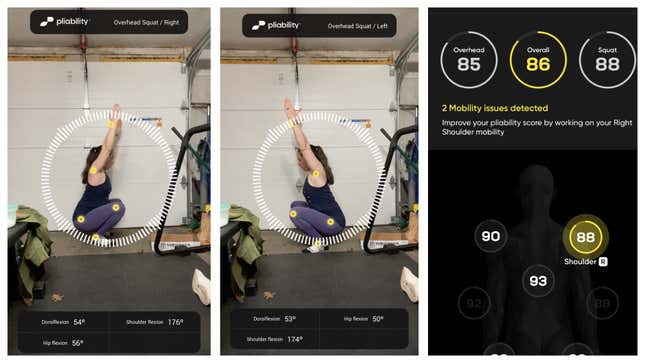
Screenshot: Pliability, Beth Skwarecki
How I scored on the Pliability test
My score on this was 86, similar to the other apps. At first, it told me I had three “issues.” I read about them, didn’t like what I saw, and redid the test. I got a similar score, but this time with two “issues.” Only one matched between the two tests, even though they were taken minutes apart.
Looking over my body map on either test, I see is a glowing yellow ring on my right shoulder. Shit, they caught me. I’m impressed that this otherwise kind of janky test picked up that aforementioned issue both times.
When I click on the issues, “shoulder shrug” is listed; that would be the persistent and arguably most accurate one. Another issue, which only showed up on one test or the other, were knee varus—my knees “bow out excessively” which is “generally caused by poor ankle mobility and weak hip adductors [inner thigh muscles].” No, my ankles are great, thank you.
The other test identified “back arch” and “low arms” as issues, which could plausibly be related to my actual shoulder issue but could also just be a case of the algorithm not reading the same movement consistently. The section on “back arch” suggests poor ankle mobility as one of the potential causes. You’re just guessing, man.
Ultimately by using just one mobility test to answer a bunch of questions about my body, Pliability has to extrapolate a good bit about what might actually be wrong. I’m truly impressed that it picked up on my shoulder problem, but it has no idea about my hamstrings, or my hip rotation, or how I’d fare with any of the other movements I might want to do in the gym outside of squatting or holding barbells overhead.
What Pliability wants me to do with this information
That body map tells me I can improve my Pliability score by working on my right shoulder mobility. So, I guess that’s the first order of business.
The in-app stretches are presented as follow-along video routines. Rather than building a routine from scratch, it recommends videos from its library. First up for me is a 48-minute routine called “Spartacus” that includes yoga poses with hip and shoulder stretches. Cool name, but I don’t have nearly an hour to dedicate to stretching. All of the routines are so long, and include so many body parts, that it’s hard for me to pick something to do today. Just give me a quick routine with some shoulder stretches!
Pliability’s workouts
I settled on “Forever Climbing - Short” which promised to be over in 12 minutes and offered some shoulder work—although that mostly came in the form of child’s pose and two versions of downward dog. Knowing what I do from physical therapy with my shoulder, these aren’t really the best stretches or movements to address my issue. There’s nothing wrong with a little downward dog to warm up, but if I’m trying to improve my shoulder mobility for the future, this routine really doesn’t seem like it’s going to help.
The video has a voice guiding you through, like you might expect from a yoga class. Most of the positions are held for one or two minutes, and there’s a soundtrack with crashing waves and some kind of flute. To be honest, I didn’t love this routine, but if you’re the kind of person who wants something more like a yoga class than a quick stretch routine, you might prefer this app.
Pliability costs $179/year or $17.95/month, and there is a 7-day free trial. (When I went to cancel at the end of the trial, I was offered an extra week—so you may get 14 days to try it out.)
The bottom line
All three apps are reasonably good at identifying areas where you can improve your mobility, and all of them include a way to gauge progress over time. You can watch your overall score improve, and dig into the scores for each test for more detail.
The pros
GOWOD offers the most thorough test, in my opinion, and does the best job of prioritizing issues and explaining why they’re important. Pliability’s test is impressive in that it picked up on a real issue I have when doing Olympic lifts, but it was inconsistent in its other findings and only tests a limited selection of movements. I really liked WODProof’s screenshot-based test results; if you find those to be motivating, that could be a reason to prefer this app over the others.
Going through the workouts, I leaned toward GOWOD again—but this is also a matter of preference. I liked that GOWOD usually only asked you to hold each position for 30 seconds, instead of one to two minutes for the other apps, and that it had that picture-in-picture feature for scrolling social media or looking over your upcoming workout plan during a stretch.
The cons
When it comes to accuracy and usefulness, I don’t think any of the apps do a great job. Could they get you in the habit of doing mobility work, and help you to fix your most serious problems? Sure. But are they anywhere near as good as a coach or a trainer who can tell you how to squat better? Not a chance.
Each app missed something big. GOWOD picked up on a mobility issue with my right shoulder but didn’t have a plan for fixing it. The things it did pick up on, like hamstring flexibility, may be real, but they aren’t as important to me. Not knowing what I actually do in the gym and what I struggle with, it’s missing a big part of the information it would need to put together a meaningful routine for me.
Similarly, WODProof and Pliability missed my hamstring flexibility issue entirely. Pliability can’t decide if there’s something terribly wrong with my hips or nothing wrong with my hips at all. Both have the same issues as GOWOD: they can arguably tell me how to improve on their test, but the measures of progress are all self contained. There’s no way to relate my progress in the gym to my progress in the mobility app.
There’s another problem that comes with trying to translate mobility work to lifts in the gym: some mobility issues can’t be solved with flexibility training alone. For example, a person with poor external hip rotation (hi) might be limited by the shape of their pelvis and hip sockets. Working on mobility allows you to stretch the muscles around your hips, which can let you get closer to those bony limits, but if your hip mobility affects how you squat, a smart coach would start by having you adjust your squat stance and maybe other aspects of your squat technique. Sometimes you need a change in your technique on the lift more than you need a change in the flexibility of your muscles.
In real life, working on my shoulder mobility has helped me the barbell steadier and to snatch and to jerk more weight, which in turn lets me score better in weightlifting competitions. There’s no equivalent to that here. It would be difficult to build it in, since the movements that matter would be different for each person, and the solutions would involve more than just stretching. So that’s really a limitation of mobility apps as a concept, not a shortcoming of any particular app. But I think it’s an important caveat.
Ultimately, mobility is important, but working on it through stretches and bodyweight exercises can only do so much. These apps do a decent job of helping you to improve your mobility between sessions in the gym, but don’t expect them to work wonders on their own.

 UsenB
UsenB