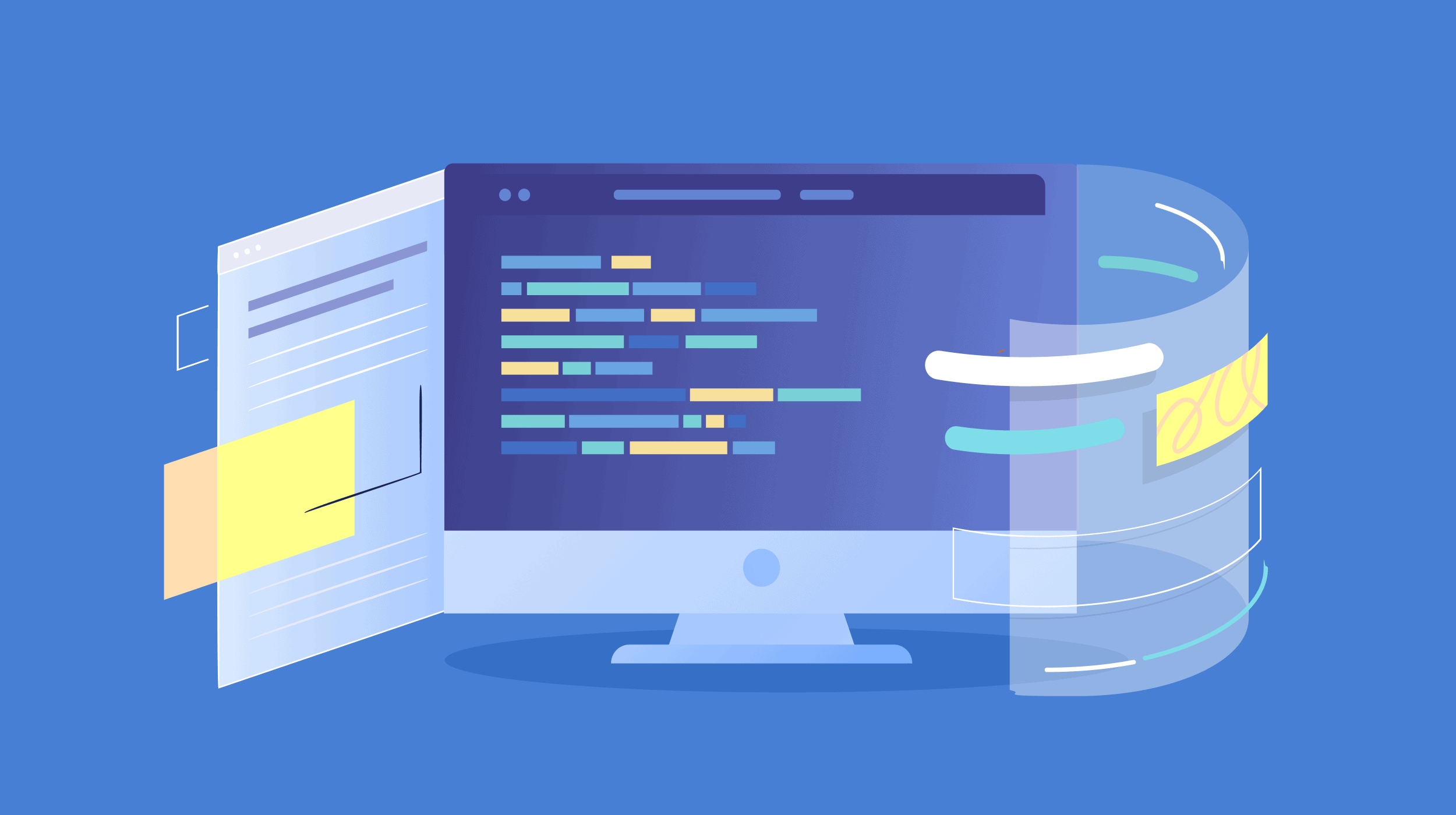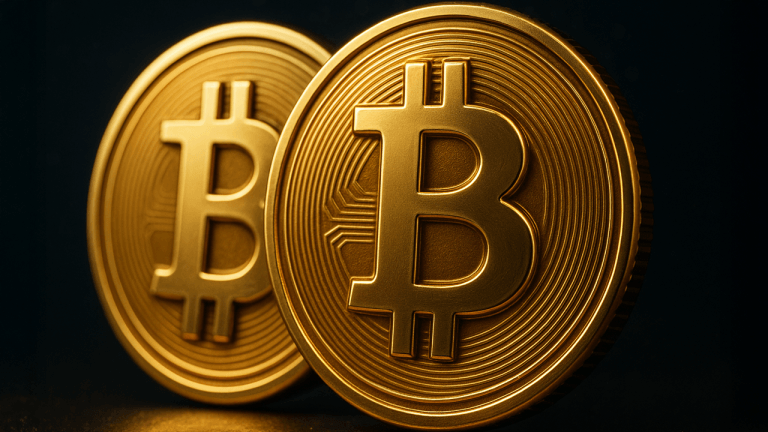CEO says these 3 A.I. tools can make you more efficient at work: They're going to be 'truly disruptive'
Tools like ChatGPT and Microsoft Copilot can make writing emails, meeting agendas and PowerPoints much quicker.

The internet is rife with conversations about the release of generative artificial intelligence tools like ChatGPT and what changes they could ultimately lead to in the job market. Worldwide, as many as 300 million jobs could be affected, according to a recent Goldman Sachs report. At the moment, however, a majority of business leaders plan to hire more as a result of their existence. Long term, experts agree no one knows what's going to happen.
Meanwhile, early adopters of these AI tools are finding them to be a big help when it comes to day-to-day tasks. Jacqueline DeStefano-Tangorra, CEO and founder of boutique consulting firm Omni Business Intelligence Solutions, started experimenting with ChatGPT as a way to analyze her poetry. She learned how to tailor prompts and started figuring out ways to adopt it and other AI tools to make her more efficient at work.
"I feel like I just have a buddy that can help me with" various tasks when she gets overwhelmed, she says. Her team is now teaching clients how to use them, too.
Here are three generative AI tools DeStefano-Tangorra would recommend trying for various administrative tasks.
ChatGPT
The first, of course, is ChatGPT, a free app provided by artificial intelligence company OpenAI. ChatGPT can generate an assortment of content from answers to simple questions to code to entire essays. It has its limits, such as an outdated knowledge base (gathered up until 2021) and an inability to discern fact from fiction. But given the right kind of tailored prompts, it can be a very useful tool.
DeStefano-Tangorra uses it to fill out forms when onboarding new clients, for example. "We already have the templates," she says. She inputs those, has ChatGPT redact existing client information, fill in a new client name and agreed-upon terms and "now I have an agreement in their hands in 10 minutes," she says.
Ahead of a meeting with clients, she and her team might also outline a basic agenda in Slack "and then we can tell ChatGPT, 'Okay, now prepare us more of an external facing agenda here that we could actually share with our client.'"
There is also an advanced version of the bot that costs $20 per month which offers faster response times, for example.
Godmode
Godmode.space is a genAI website similar to ChatGPT but connected to the internet and world's most current information. It also lays out its process step by step, ensuring it's on the right track to finding what the user is looking for. DeStefano-Tangorra recommends using it for research.
"Say I want to get the top 10 TikTok trends that are in 2023," she says. Godmode "will search what it can find on the internet as it relates to that information." The site will then show the user a list of steps it could take to find those trends. The user can then select which steps it wants the site to take until it comes up with that final list.
DeStefano-Tangorra likes it because it's a more tailored approach to research. With a general search on the internet it's "Google, response, Google, response," she says. Tools like Godmode are "not just spitting out responses. They're retaining what it is you're looking for" and homing in on a specific result.
Godmode uses a unique OpenAI ID to work, which users get charged for. You'll need to create an OpenAI account to get your ID, called an OpenAI key. The company will then charge you for your usage of Godmode.
DeStefano-Tangorra estimates that she paid about $2 to use the website five to 10 times over a month between May and June.
Microsoft 365 Copilot
For users of the Microsoft suite, the company recently launched a tool that integrates the content and inputs from its various apps — Outlook, Word, Excel, Teams and PowerPoint — to give high-level insights and create any material you might need. Microsoft Copilot can help you draft emails, for example, analyze data in Excel, create PowerPoints and catch you up on a Teams meeting by creating bullet points of the conversation thus far.
"I think Copilot for Microsoft is going to be unbelievable for productivity for clients for small businesses, entrepreneurs, freelancers," says DeStefano-Tangorra. In fact, as someone who offers analytics as part of her business, she's even a little nervous about that component of it.
"I believe it's truly disruptive," she says.
Copilot is still in its testing phase, but as of June, Microsoft says it should be released to a wider audience "in the coming months." Its cost is unclear as of yet, but DeStefano-Tangorra believes it will be part of the Microsoft 365 package, which currently costs $70 to $100 per year.
As these tools are still in their infancy, with any content generated, it's a good idea to check for grammatical and factual accuracy. Make sure to check sourcing for anything that might've come from a general search as well.
Want to be smarter and more successful with your money, work & life? Sign up for our new newsletter!
Check out:
This AI-based gig will be 'the biggest new side hustle,' says expert—and it can pay $100 per hour


 Lynk
Lynk 


























/Transportation/Air/Aileen_Furlong.jpg?n=4935&tr=w-1200%2Cfo-auto)