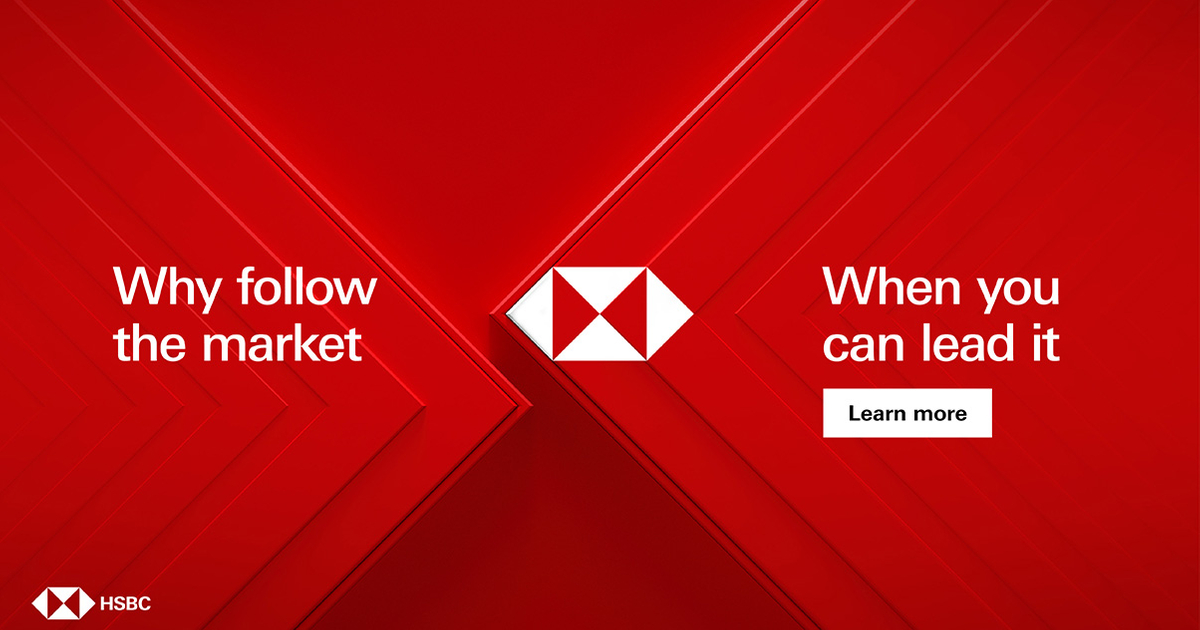Change This Setting to Stop Meta From Using Your Facebook Photos to Train Its AI
Meta is prompting users to grant ongoing access to their photos to be analyzed by AI.


Credit: Phil Pasquini/Shutterstock
Meta is prompting users to grant ongoing access to their camera roll photos—including media they haven't specifically uploaded to Facebook—in order to receive AI-edited and curated images and suggestions for "creative ideas."
As TechCrunch reports, Meta is currently testing a feature that leads to some Facebook users seeing a pop-up requesting permission for "cloud processing." The message appears when users attempt to create a new Story on Facebook and, if agreed to, would permit Meta to upload media from your device to its servers on an "ongoing basis" in order to suggest collages, recaps, or AI restyling.
As we've written, Meta AI is among the absolute worst when it comes to privacy and security. (Meta in general has a questionable history with protecting user data.) If you allow Meta access to your camera roll for image processing, you agree to Meta's AI terms, which include the right to analyze your media and facial features and "retain and use" personal information you've shared.
While Facebook has said the feature is a test, the ability to opt into giving Meta access to your photos doesn't seem to be brand new. You can enable it in your Facebook settings, as it's off by default, but you probably shouldn't, and you should decline the pop-up prompt if you don't want to hand more data over to Meta.
What do you think so far?
If you see the pop-up on Facebook, you can tap Don't allow to block the AI suggestion feature from accessing your camera roll. You can ensure it is disabled in your Facebook app settings: Go to the Menu by tapping your profile photo followed by the Settings icon. Scroll to Camera roll sharing suggestions and check that Get creative ideas made for you by allowing camera roll cloud processing is toggled off.
You should also take this opportunity to audit which apps have access to your photo library and revoke any permissions that aren't absolutely necessary for the app's primary functionality. While these permissions may be mostly innocuous, there are malware campaigns that target sensitive information found in your photos and screenshots.
The Download Never miss a tech story
 Jake Peterson
Jake Peterson
Get the latest tech news, reviews, and advice from Jake and the team.
The Download Never miss a tech story. Get the latest tech news, reviews, and advice from Jake and the team.

 Tfoso
Tfoso