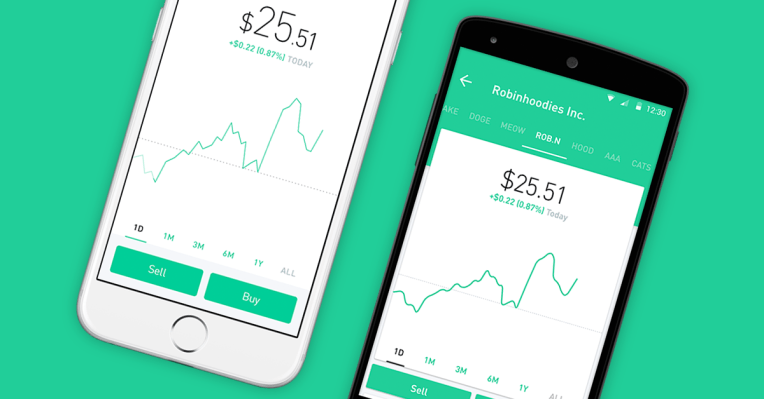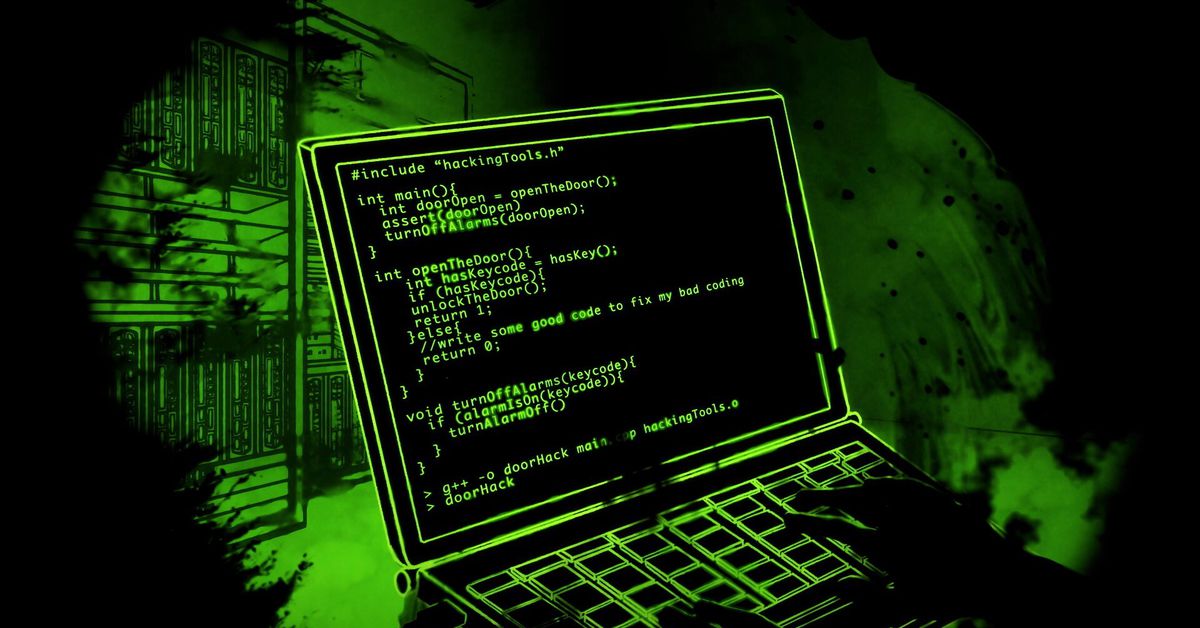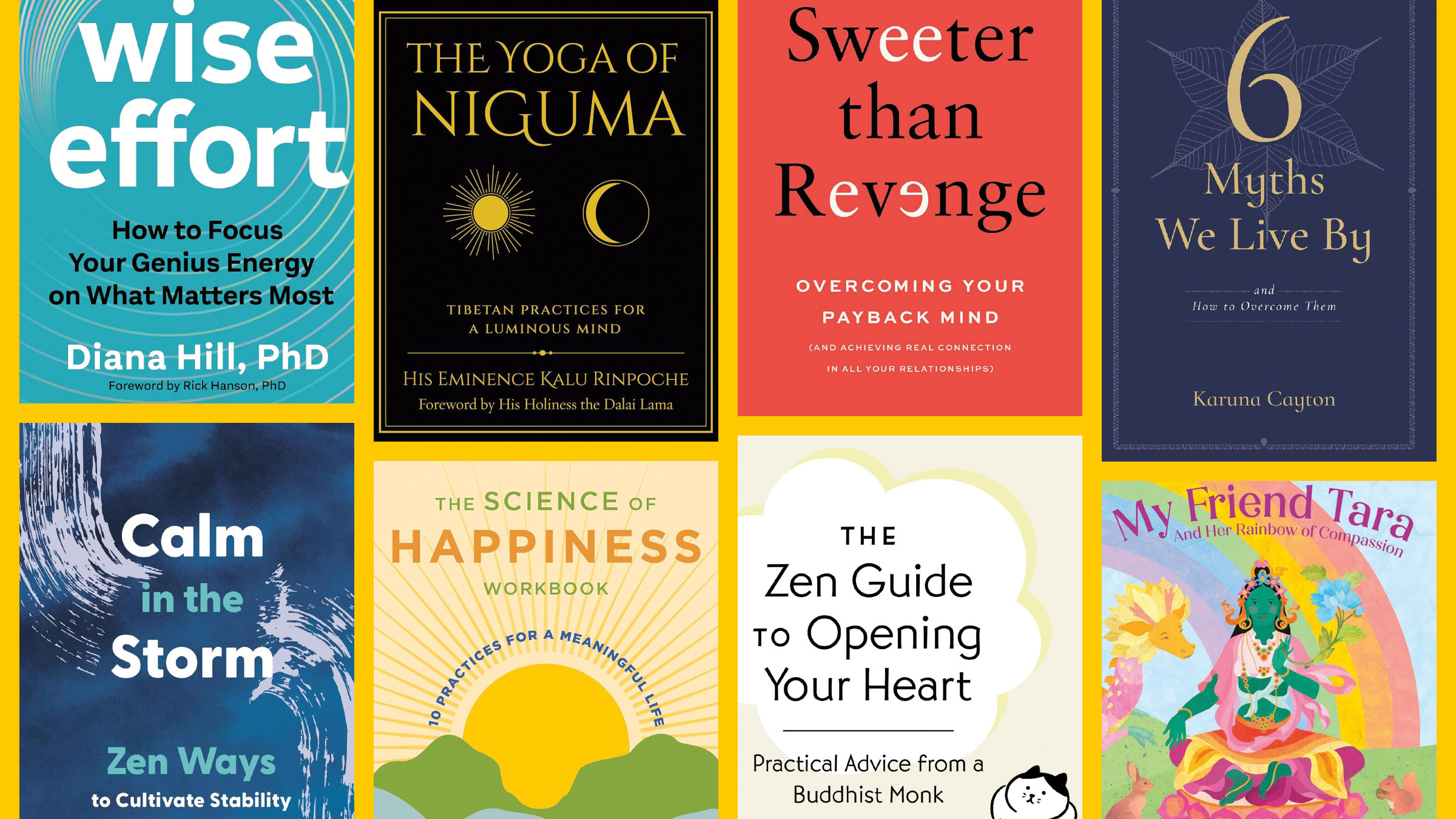Chrome is still a RAM killer, but this new feature would be a huge help
A new Google Chrome feature is expected to add a small indicator informing users as to how much memory is being consumed by each tab.
Google’s Chrome browser is infamous for consuming a lot of RAM. While recent updates have attempted to solve this problem from a technical side, a new feature may put more of the management in the hands of the user.
With the latest beta version of Chrome Canary, users can now simply hover their mouse cursor over a tab to gain access to real-time memory usage of that specific tab.
Up until now, you had to dig into the Chrome Task Manager to see how much memory each tab is consuming. But as reported by Windows Central, the new feature would give you quick and direct access to this important information. The prototype feature was first posted on X (formerly Twitter) by user Leopeva64 and showed the tab RAM usage.
 Image used with permission by copyright holder
Image used with permission by copyright holderOf course, it only gives a small overview and doesn’t offer the same detailed information (such as running processes, tabs, and extensions0 as the built-in task manager.
Practically speaking, having a small indicator on the top is going to make the process of clearing unwanted tabs a lot easier. The new feature is also said to inform users about whether Chrome’s Memory saver feature has actively frozen a tab to save memory similar to Microsoft Edge’s Sleeping tabs feature. Of course, this feature only works when a certain tab is inactive for a long period of time.
Google is said to be testing this feature, but if you are using version 117 on the Stable Channel, you may get access to it. To enable the memory usage feature, head to Chrome://flags and search for Show memory usage in hovercards. Select the dropdown and enable it. A quick restart may also be required.
Recently, we saw Google testing on a feature that helps organize tabs in a more efficient way. Using the Organize Tabs features, the browser attempts to reorder your tabs into groups of similar pages. It even lets you rename these groups, and create tab groups automatically once it has categorized your tabs.
Editors' Recommendations
Google has a great idea to fix your tab chaos in Chrome This Google Chrome feature may save you from malware These 2 new Edge features are making Chrome look outdated Google may have just fixed Chrome’s most annoying problem Half of Google Chrome extensions may be collecting your personal dataA PC hardware enthusiast and casual gamer, Kunal has been in the tech industry for almost a decade contributing to names like…
This Chrome extension lets hackers remotely seize your PC
Malicious extensions on Google Chrome are being used by hackers remotely in an effort to steal sensitive information.
As reported by Bleeping Computer, a new Chrome browser botnet titled 'Cloud9' is also capable of logging keystrokes, as well as distributing ads and malicious code.
Google Chrome gets one of Microsoft Edge’s best features
Google Chrome has announced new updates for its browser to make searching more effective without having to open a new tab or return to a previous page after inputting a new search.
The Chrome sidebar feature comes just months after Microsoft introduced a similar feature to its own browser, Edge.
Why Google Chrome Incognito Mode isn’t what it claims to be
A seemingly obscure little class-action lawsuit filed in 2021 has exploded into the mainstream news lately, alleging that Google continues to track users when they’re using incognito mode on Chrome.
Of course, any savvy web user knows there’s no such thing as complete privacy on the internet, at least not without running Tor through a VPN tunnel while wearing a Guy Fawkes mask. But it seems what we expect of Google Chrome’s incognito mode and what Google actually does are two different things.

 FrankLin
FrankLin