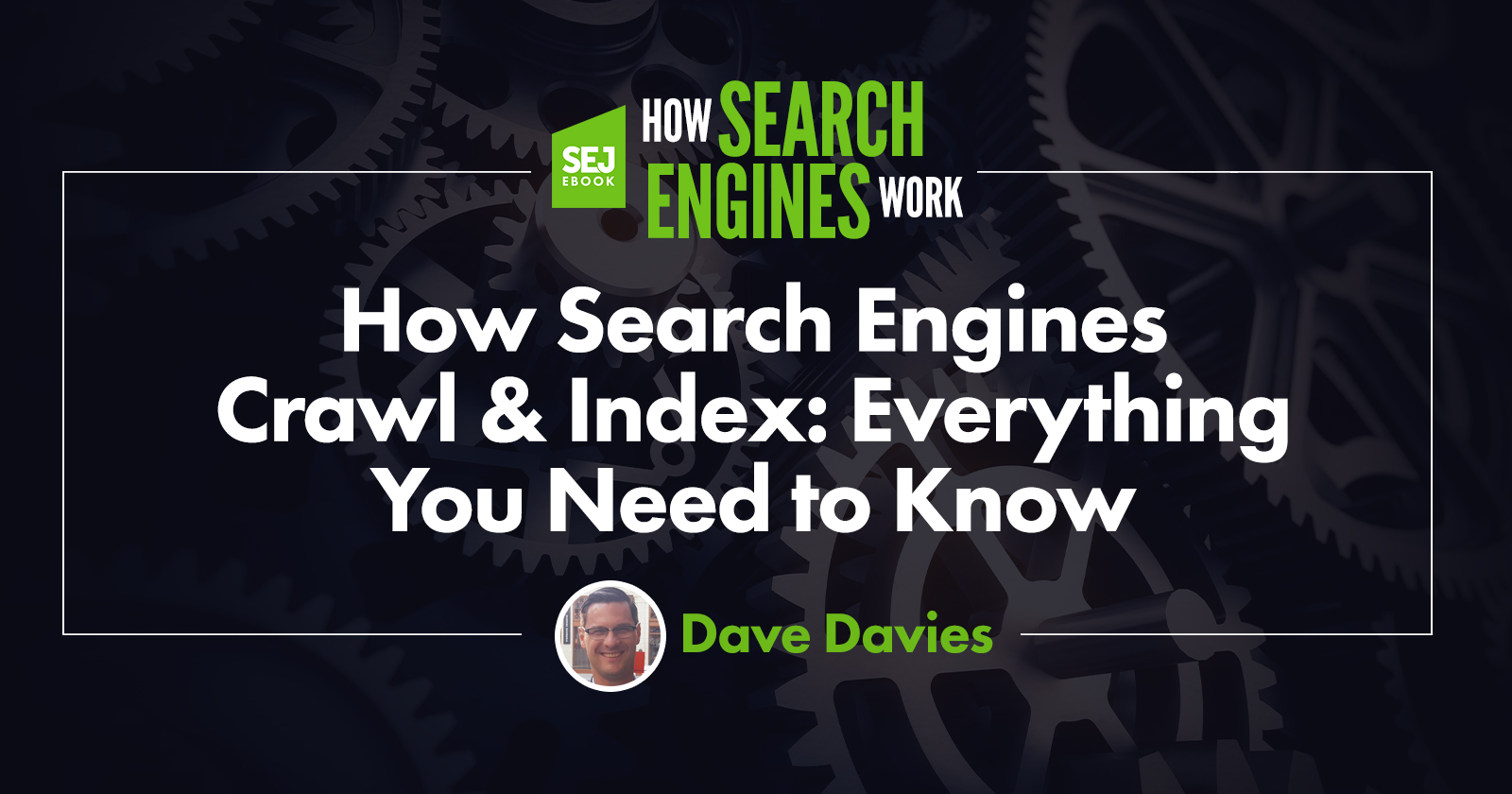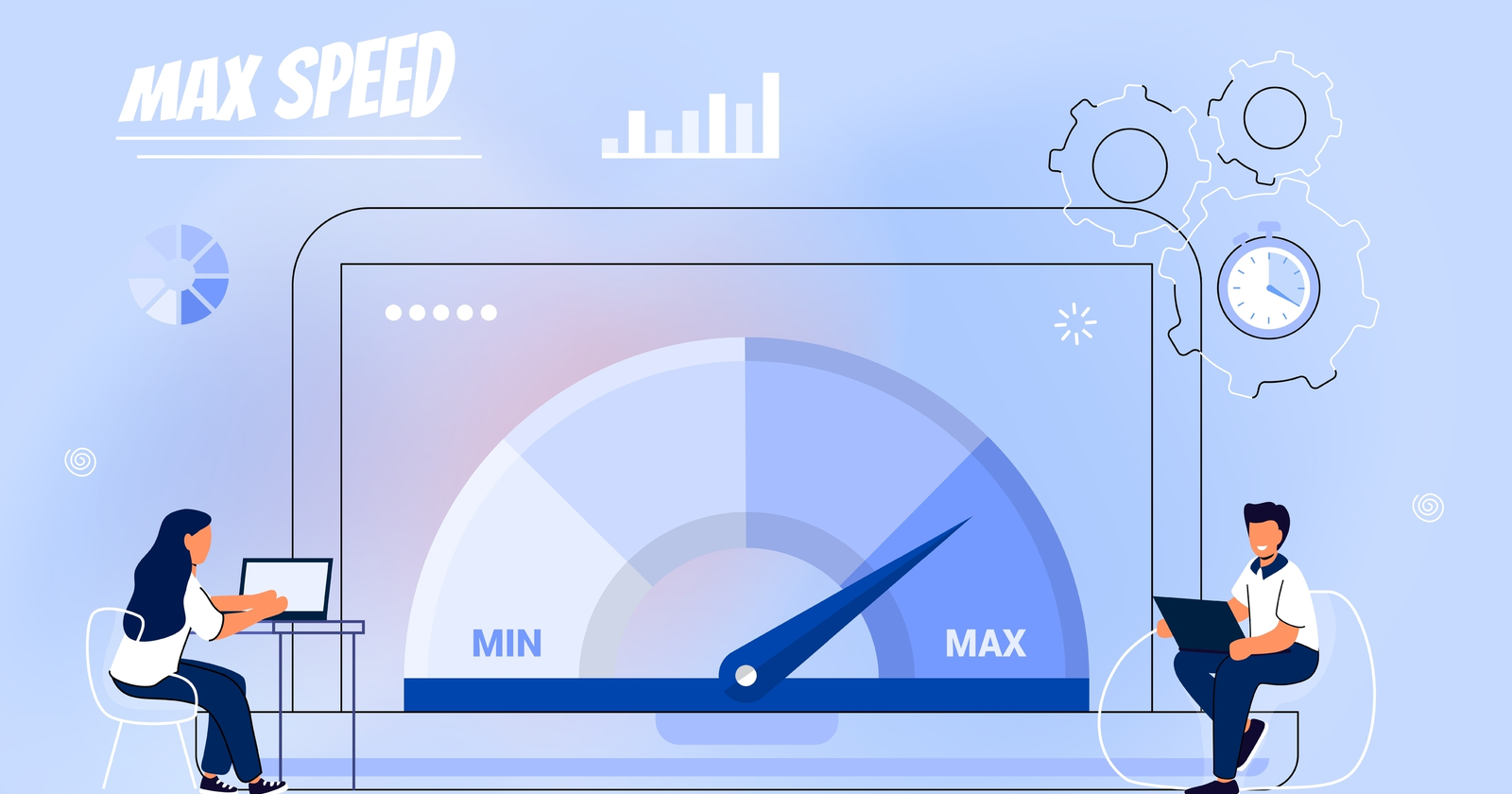Creating Your Google Review QR Code: A Beginner’s Guide
Do you think making your customers happy is the end of the story? Not yet. Your business can get a lot more from a happy customer if you know what to do next. Imagine a happy customer walking out...

Do you think making your customers happy is the end of the story? Not yet. Your business can get a lot more from a happy customer if you know what to do next.
Imagine a happy customer walking out of your store or leaving your website. Now, what do you do to translate that happy experience into a testimonial, especially in a vast space like Google?
Yes. Over 60% of visitors check Google reviews before visiting a business. Now, that makes it paramount to encourage your existing customers to post Google reviews for your business.
So, let’s think of the fastest way users can leave Google reviews. Enter Google review QR codes.
Let me tell you everything about a Google review QR code: what it is, its use cases, how it can bolster improved user engagement and customer base expansion for your business.
Not just that. When you finish reading this article, you will also know how you can create a Google review QR code for your business.
What is a Google Review QR Code?
A Google review QR code is a scannable code that directs your customers to the review section of your Google Business Profile (GBP).
Your customer just has to point their smartphone camera or QR code scanner at your QR code. Once scanned, they land on your brand’s Google review page right away.
This way, a Google Review QR code eliminates the need for your customers to manually search for your business to drop online reviews.
It’s the quickest and the most effective way to attract online reviews for your business.
Why Your Business Needs a Google Review QR Code
Creating a Google review QR code for your business can bring several benefits your way.
Boosts Local SEO
Having a Google review QR code can complement your local SEO efforts significantly. Here’s how.
Google reviews play an integral role in driving your local SEO rankings on Google.
The more positive reviews and ratings you get, the higher the chances of your business appearing for relevant local searches.
This can also help your brand rank higher on Google Maps and appear in the local 3-pack, one of Google’s top local SERP features.
Helps Build Customer Trust
Google reviews are social proof that reflects how your customers feel about your service.
When people see your existing customers complimenting your brand via Google reviews, they are likely to choose you over other brands offering similar products or services.
Such increased trust can bring more new customers and help boost your ROI.
To support this process effectively, you need a Google review QR code.
Eliminates Potential Friction
What if a customer wants to leave a genuine review but can’t find your review page on Google? That’s a missed opportunity.
Getting customers to leave a review is all about removing such obstacles and giving them ease of access.
With a QR code, there’s absolutely no problem. One scan and your customers can share their experience right away.
Applicable Across Industries
A Google review QR code can drive online visibility and reputation for businesses belonging to different industries.
It has vast use cases for businesses across various niches, from restaurants to medical clinics.
We will discuss the use cases of a Google review QR code in detail in the next section.
Use Cases of a Google Review QR Code
A Google review QR code finds applications in the industries listed below.
Retail: QR codes placed in check out terminals in retail stores or cash receipts can help get Google reviews. Restaurants: In restaurants, QR codes printed in menu cards, bills or take away points can attract Google reviews. Hotels & Food Trucks: Hotels and food trucks leverage emails, bill receipts or their front desks to feature a Google review QR code. Marketing: Businesses can showcase their Google review QR codes in both offline and online campaigns, such as pamphlets, display ads, newsletters and more. Events: Businesses sponsoring events can capture reviews from the participants by positioning their QR codes in places like banner ads, booths, brochures and badges. Clinics: In clinics and hospitals, QR codes can be placed in waiting rooms, appointment desks and exit doors to invite Google reviews from patients.How to Create a Google Review QR Code: A Step-By-Step Guide
Here’s a look at the steps to create a Google review QR code for your business.
Step 1: Log in to GBP
Login to your Google Business Profile using the Gmail account associated with it.
Step 2: Choose Your Business
Select the business for which you want to create a Google review QR code. Ensure that the status of the selected business is labeled as “verified”.
Step 3: Get Google Review Link
Next, click on the Ask for reviews option to get the Google review link for your business.

Step 4: Copy Google Review Link
Click on the Google review link that appears and copy it.

Step 5: Generate QR Code
Paste your Google review link in a QR code generator and save the QR code.

Step 6: Customize Your QR Code
Use the customization options available on the QR code generator tool to personalize the QR code with your business logo, brand colors and more.

Step 7: Test and Download
Use your smartphone to check if the QR code works properly. Then, download it.
Step 8: Print Your QR Code
Print and display your Google review QR code in places that are likely to be noticed by your customers.
Best Practices for Creating Google Review QR Codes
Check out the best practices to follow when creating your Google review QR code.
High-Quality Printing
Low-quality images of QR codes can lead to errors and result in your customers leaving without sharing reviews.
So, when you print and display your Google review QR code, make sure you opt for a high resolution to offer a seamless scanning experience for your customers.
Visible Placement
Your customers are more likely to scan your Google review QR code only when you place it in areas that are easily visible to them.
This includes storefronts, bill counters, exit doors, cash receipts, packages, business cards, emails and more.
Call-to-Action
Display a clear call-to-action message next to your Google review QR code to encourage your customer to take action.
It can be as simple as “Leave Us a Review” or “Rate Your Experience With Us”. This short text will clearly convey the purpose of the QR code to your customers and boost user engagement.
Customization and Functionality
As I mentioned earlier, customizing your Google review QR code with your logo and brand colors is a good idea to make it unique and attractive.
However, you also need to make sure that the personalized QR code is fully functional and the personalization surrounding it is not affecting its primary purpose.
Test Across Devices
Different customers will use different smart devices to scan your QR code and access your Google review page.
That said, ensure that you run test scans of your QR code using multiple devices to ensure maximum functionality.
Track Performance
Tracking the performance of your Google review QR code allows you to get an idea about the user engagement it brings for to business.
You can monitor its performance using tools like Google Analytics by adding UTM parameters to the URL linked to your QR code.
A Google review QR code is an amazing tool to capture customer reviews for your business.
Leveraging it the right way can help you improve your local SEO rankings, earn your customers’ confidence, boost user engagement and elevate your customer base.
Make sure you have a clear idea about its areas of application and follow corresponding best practices to get the most out of your Google review QR code.
FAQ’s
How do I get a QR code for Google reviews?
Log in to your Google Business Profile and copy the review link. Input the copied link into a QR code generator tool to get your Google review QR code.
Can I print a Google review QR code?
Yes. Once you generate your Google review QR code, you can get it printed on pamphlets, flyers, menus, receipts, emails or display boards as per your convenience.
How do I measure the effectiveness of a Google review QR code for my business?
You can measure the performance of your Google review QR code using Google Analytics by adding UTM parameters to the URL linked to your QR code.

 AbJimroe
AbJimroe