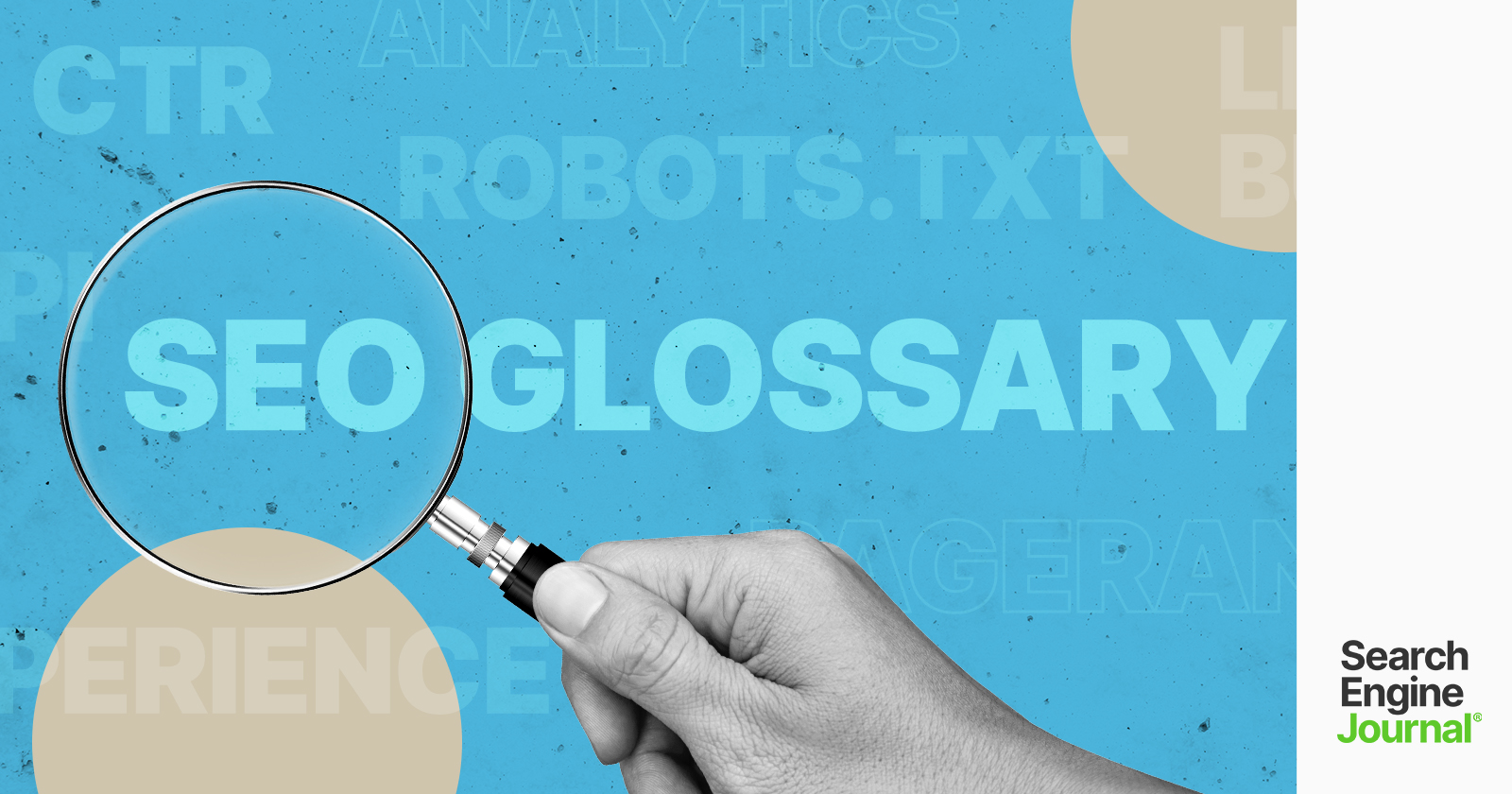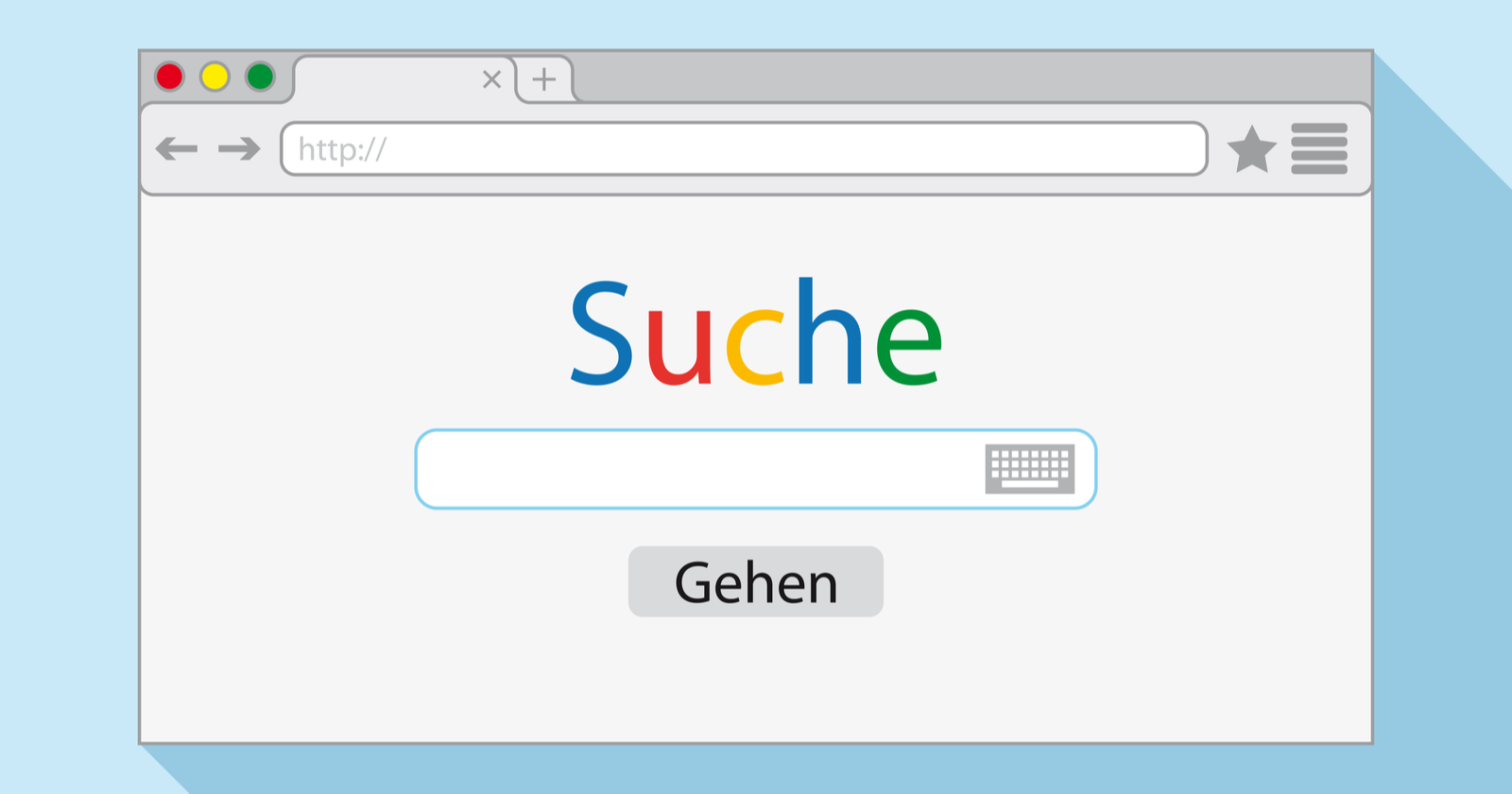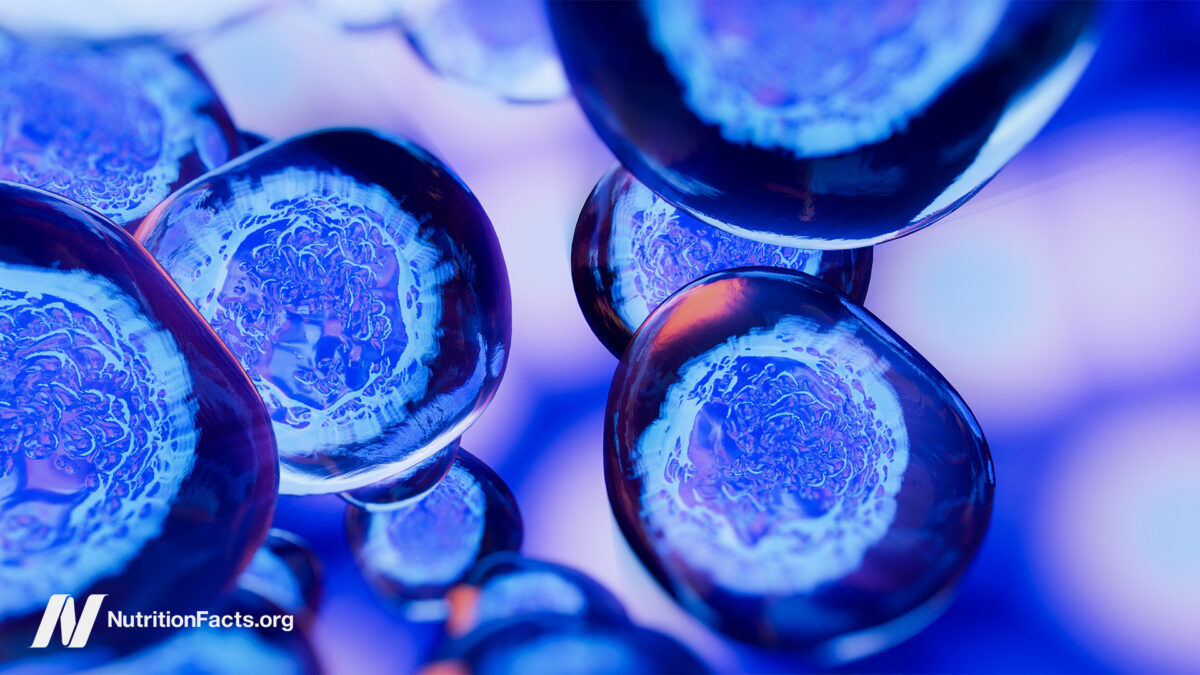Decoding 500 Series Status Code Errors and SEO Impact
Today, we’re discussing something super important in the SEO world, but often overlooked – the HTTP 500 series errors. You’ve probably bumped into these on the web at least a few times, right? Those annoying “Server Error” messages that...
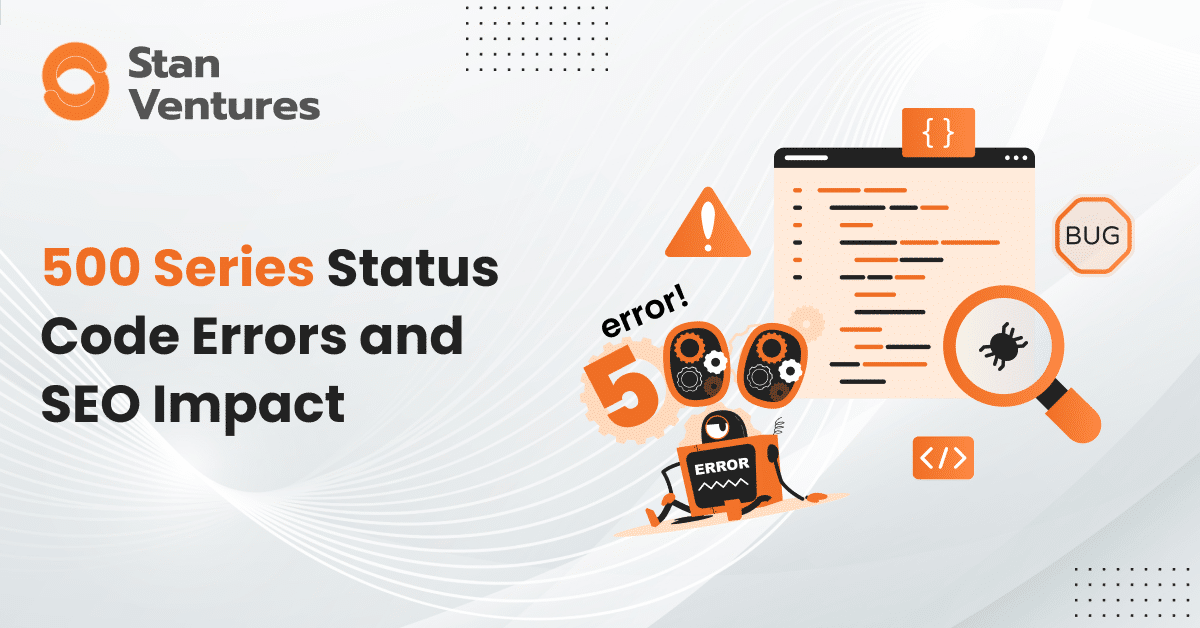
Today, we’re discussing something super important in the SEO world, but often overlooked – the HTTP 500 series errors.
You’ve probably bumped into these on the web at least a few times, right?
Those annoying “Server Error” messages that pop up when you’re browsing to find something important!
First off, let’s break down what these 500 series errors are.
Think of them as the web’s SOS signals. They’re basically your website’s way of saying, “Hey, I’m having a tough time right now!”
This includes errors like the 500 Internal Server Error, which is like a general distress call, or the 503 Service Unavailable, which is like saying, “Give me a minute; I’m currently overwhelmed!”
Now, you might wonder, “Why should I care about these errors for SEO?”
Well, let me tell you, they’re more important than you might think.
When search engines like Google send their bots to check out your site and they keep running into these errors, they start thinking, “Hmm, maybe this site isn’t so reliable.”
And boom – your site could take a hit in the rankings.
Want to see your website at the top? Don’t let your competitors outshine you. Take the first step towards dominating search rankings and watch your business grow. Get in touch with us now and let’s make your website a star!

Plus, think about your visitors. Imagine them walking into your store and finding the lights off and the shelves empty.
They would leave, right?
That’s exactly how web visitors feel when they hit these errors on your site. Not a great look for keeping people around or encouraging them to come back.
So, how do we stay on top of these pesky errors?
Luckily, we’ve got tools like Google Search Console, which is like your site’s health dashboard.
It’ll flag these errors so you can jump on fixing them. Regular check-ups are key – you don’t want to miss any warning signs.
Now, onto the fixing part. These errors can pop up for all sorts of reasons – maybe your server’s having a bad day, or there’s a glitch in your website’s code. Sometimes, it’s just a matter of giving your server more resources or tweaking some configurations. A bit of detective work can go a long way.
And here’s something cool – there are success stories out there where fixing these errors made a huge difference in SEO.
Like, imagine seeing your site jump back up in rankings just because you sorted out these server issues. It’s like giving your website a superpower!
Now, let’s hold some breath and dive deep into the types of 500 series errors that you come across, the reasons they get triggered and how to fix them to minimize the impact on SEO.
Types of HTPP 500 Series Errors
500 Internal Server Error
What It Is: This one’s like the mystery box of server errors. It’s super vague and just says, “Oops, something went wrong, but I’m not sure what.”
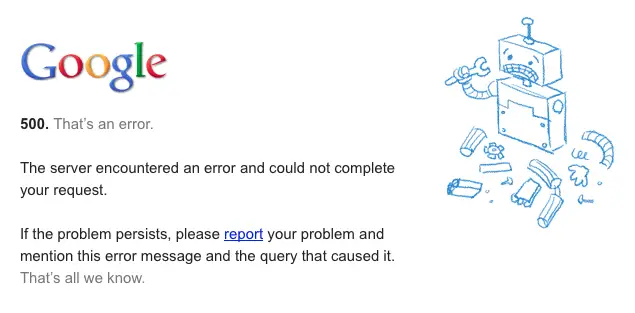
When It Happens: It pops up when the server knows something’s off but can’t pinpoint to the exact problem.
501 Not Implemented
What It Is: This error is like entering a Mexican restaurant, and placing an order for an Indian dish, “Huh? We don’t do that here.”
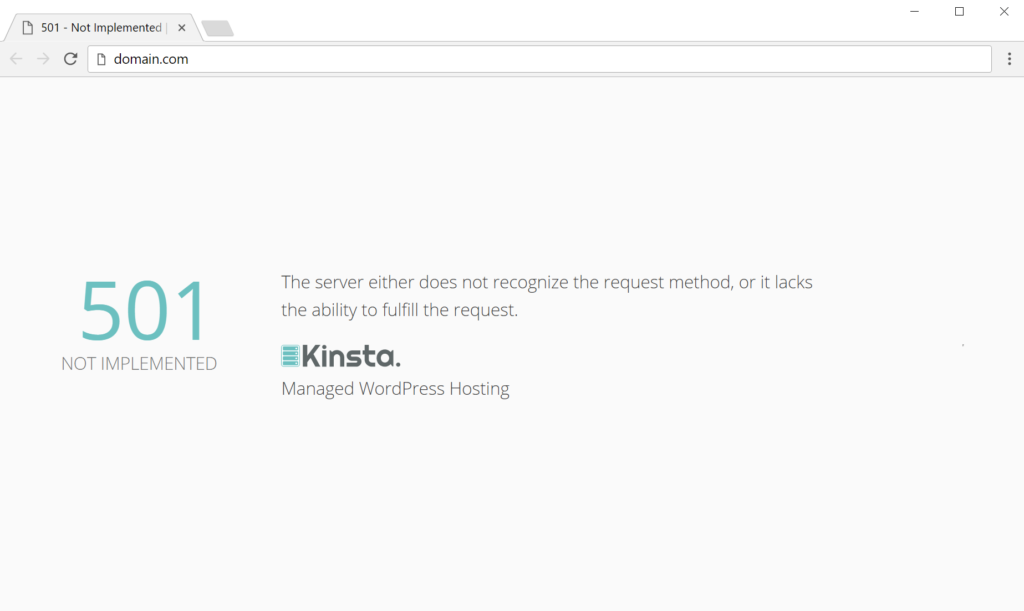
When It Happens: It shows up when the server doesn’t recognize the request method or lacks the ability to fulfill it. Like asking for something that’s just not on the menu.
502 Bad Gateway
What it is: Imagine you’re sending a letter through a chain of post offices. You hand your letter to your local post office, expecting it to be delivered correctly. But along the way, one of the post offices in the chain makes a mistake and sends your letter to the wrong destination. In the world of websites, this is what a 502 error is like.
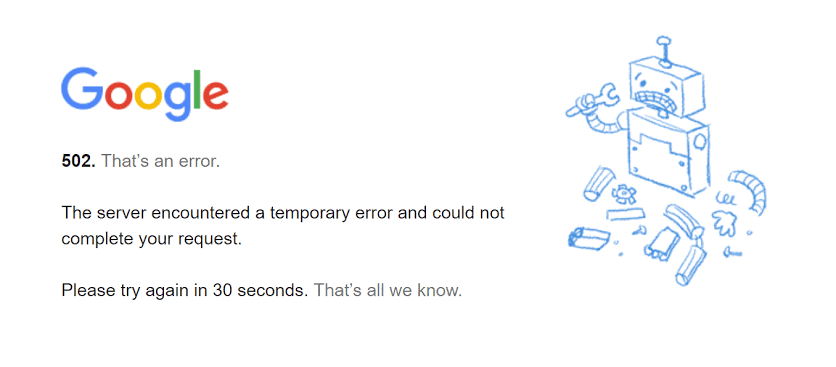
When it Happens: In technical terms, a 502 Bad Gateway Error occurs when one server (acting like a post office in our analogy) forwards a request to another server, but during this process, something goes awry, and the second server provides an incorrect or unexpected response.
503 Service Unavailable
What It Is: This one’s like going to a store and finding a “Closed for lunch, will be back by 2 PM!” sign.
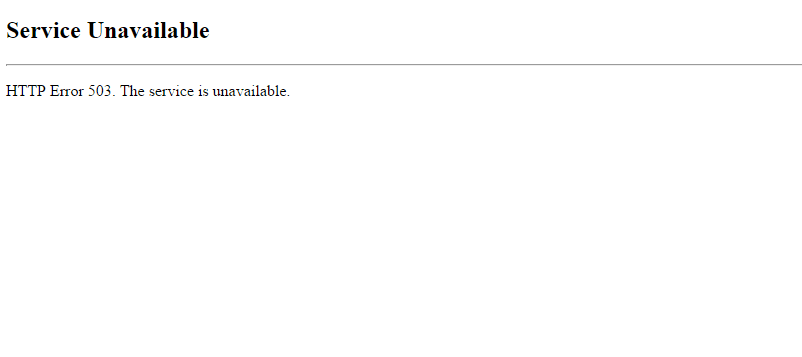
When It Happens: It’s usually when the server is down for maintenance or just too swamped to handle requests. It’s like the server saying, ” something is happening under the hood, can you give me some extra time?”
504 Gateway Timeout
What It Is: If you are not one of those GenX kids, you may have come across undelivered text messages in the days before iMessage and Whatsapp? That’s the 504 error in a nutshell.
When It Happens: It’s when one server did not get a timely response from another server that it was accessing while trying to load the web page. Most web servers don’t like waiting forever for a reply that never comes, that’s when you see a 504 timeout error message.
505 HTTP Version Not Supported
What It Is: This is like trying to watch a 4K movie on an old CRT TV that only shows standard definition.
When It Happens: This pops up when the server does not support the HTTP protocol version used in the request. Old tech, new tech – they’re just not speaking the same language.
How 5XX Errors Affect SEO?
5XX errors, indicating server issues, severely impact SEO by hindering website accessibility and crawlability to web crawlers like Googlebot. Frequent occurrences of 500 series errors can lead to lower search rankings as search engines prioritize other reliable, error-free sites, which could be your competitors.
Search Engine Crawling & Indexing
Think of search engines like Google as busy bees, buzzing around and checking out your site. If they keep bumping into these 500 errors, they’re like, “Oops, can’t go here,” and they might miss out on your great content.

This can mess up how well your site gets indexed, meaning it might not show up in search results where you want it to.
User Experience
Let’s be real – no one likes hitting a roadblock. When users face these errors on your site, they might just bounce right off and go somewhere else.

This not only looks bad to your visitors but also to search engines, who take these as ranking signals and think, “Hey, maybe this site isn’t so user-friendly after all because people are just bouncing off within seconds.”
Site Reliability and Trust
Picture this: You find a cool new store, but every time you go, it’s closed. You’d start to think it’s not reliable, right?
It’s the same with websites. Frequent 500 errors make your site seem unreliable, and search engines might think twice about ranking it high.
Wasted Crawl Budget
Googlebot is like that blue eyed boy. If you need its attention, your website should be there for it to check out. Each 500 error is like missing a chance to impress Googlebot and if it encounters multiple 500 errors, it ruins the impression over a period.
Simply put, Search engines allocate a certain ‘crawl budget‘ to your site, and if they waste it on errors, they might miss your best content.
SEO is all about being the best match for what people are searching for. If your site is often down or showing errors, search engines might say, “Hmm, maybe this isn’t the best result to show,” and go down your rankings.
500 Series Errors – Finding and Monitoring Them
Identifying and monitoring 500 series errors is super crucial for keeping your website’s SEO and user experience in great shape.
Let’s break it down real quick how you can spot and fix the issues:
Google Search Console: Your SEO Stethoscope
Think of Google Search Console as your go-to health monitor for your website. It’s like an Apple Watch that monitors the heartbeat and ECG of your site – in SEO terms, of course.

This free tool from Google alerts you to any 500 errors that Google’s bots stumble upon while crawling your site. If Googlebot is unable to crawl your site, the users are most likely seeing a 500 series error. So, if you see a notification in search console about 500 error, fixing it should be your priority #1.
Server Logs Analysis: The Behind-the-Scenes Detective
Server logs are like a diary for your website. They record every visit and action, including those 500 series pesky errors.

By checking these logs, you can spot patterns or frequent issues causing the 500 errors. It’s a bit like reading a series of entries and exits made by bots and users to your website, where each entry gives you clues about what’s happening backstage on your server.
Third-Party Monitoring Services: Your 24/7 Watchdogs
There are tons of online services that keep an eye on your site round the clock. They’re like your own team of watchdogs, always on the lookout for trouble.

These services can notify you the instant an error occurs, often before you (or Google) even notice. This way, you can jump into action quickly, like a superhero swooping in to save the day.
Frequent Checks: The Key to a Healthy Website
Irrespective of having all these tools and features, you as a website owner must make it a practice to check them for errors. A daily health checkup of your website will keep it in good shape and help you catch any issues before they turn into big problems.
Set a schedule to regularly review reports from Google Search Console and your monitoring services. Think of it as your website’s regular health check-up.
Resolving 500 Series Errors: The Troubleshooting Guide for SEOs
Server Overloads
Upgrade your hosting plan to handle more traffic, or optimize your site to use resources more efficiently. Think of it as expanding your restaurant or training your staff to be more efficient.
Faulty Scripts or Coding Errors:
Regularly review and test your code (especially functions.php in WordPress). Fix any bugs or errors as soon as they’re spotted. It’s like proofreading your recipe to make sure everything’s in order.
Configuration Issues:
Check your server settings and configurations (SEOs keep a close watch of the .htaccess files)_. Make sure everything aligns with your website’s needs, like ensuring the right wires go to the right plugs.
Resource Limitations:
Increase your server’s resource limits, or optimize your site to use less. Think of it as getting a bigger pot or cooking a simpler meal.
SEO Best Practices to Avoid 500 Series Errors:
Regular Maintenance and Monitoring:
Keep a regular check-up schedule for your website, like taking your car for servicing. Use tools like Google Search Console to stay informed.
Efficient Content Management:
Keep your website’s CMS clean and well-organized. Remove or update outdated plugins and themes, PHP in addition to optimizing the images and videos. It’s like keeping your house tidy and clutter-free.
Utilize Caching:
Implement caching to save frequently accessed data. It’s like having quick snacks ready for guests, so you don’t have to cook every time someone’s hungry.
Regular Backups:
Always have recent backups of your website. In case something goes wrong, you can restore it quickly. Think of it as having a spare tire in your trunk – just in case.
Using CDN (Content Delivery Network)
Content Delivery Networks (CDNs) can aid in mitigating 505 errors by managing protocol version compatibility between clients and servers. They achieve this through features like protocol version management, ensuring requests align with server capabilities, and load balancing to distribute traffic across multiple servers.
Additionally, CDNs utilize edge servers that can handle HTTP protocol negotiations efficiently, sometimes offering fallback mechanisms to retry requests with different HTTP versions if needed.
To wrap it up, keeping an eye on 500 series errors is like taking your site for regular health check-ups. Stay proactive, and your site will thank you with better performance and happier visitors.
Case Study: tech.stanventures.com – Resolving 500 Series Errors to Improve Rankings
Background:
Tech.stanventures.com, our technology subsidiary website, experienced a sudden drop in search engine rankings. A detailed analysis revealed frequent 500 series errors, specifically 500 Internal Server Errors and 503 Service Unavailable Errors, which were negatively impacting user experience and SEO performance.
Challenge:
The primary challenge was to identify and resolve the underlying causes of these 500 series errors. These errors were not only affecting the website’s reliability and user trust but also hindering the site’s ability to be effectively indexed by search engines.
Approach:
A comprehensive approach was undertaken to tackle this issue:
Server Analysis and Optimization: The website’s hosting environment was thoroughly reviewed to identify any server overloads or configuration issues. Server resources were optimized to handle increased traffic, and configurations were adjusted to ensure maximum uptime. Code Review and Debugging: The website’s backend code was analyzed to identify any bugs or faulty scripts contributing to the 500 series errors. Necessary code optimizations were performed to enhance site stability. Monitoring and Regular Checks: Tools like Google Search Console and third-party monitoring services were employed to continuously monitor the site’s health. Regular checks were instituted to preemptively identify and address any emerging issues.Results:
After implementing these solutions, tech.stanventures.com saw a significant decrease in 500 series errors. This improvement led to:
Enhanced user experience, with reduced bounce rates and increased session durations. Improved crawl efficiency by search engines, leading to better indexing of the website’s content. A substantial recovery in search engine rankings, regaining and even surpassing previous positions for key search terms.And hey, who doesn’t want a smooth-sailing, high-ranking website, right?
In the recent Search Off-Record official Google podcast, Gary Illyes, an analyst on the Google Search team said the 500 series errors have bigger ramifications than 400 series errors. He also added that 404 and other 400 series errors don’t affect the website’s rankings as much as the 500 series errors.
He says, “Like for example, a 404, what does it mean? Not found. And then you can ignore that if you don’t think that that particular URL should serve any content. But then if you look at errors in the 500 range, then suddenly you’re like, “Oh, OK, my server had some hiccups.” And in a given time, 90% of the responses were all in the 500 range or the statuses were all in the 500 range. Maybe I need to check that out.”
So, there you have it! That’s the lowdown on 500 series errors and why they’re super important for your SEO game. Keep those servers happy, and keep an eye on those errors. Your website, and your visitors, will thank you for it!

 KickT
KickT