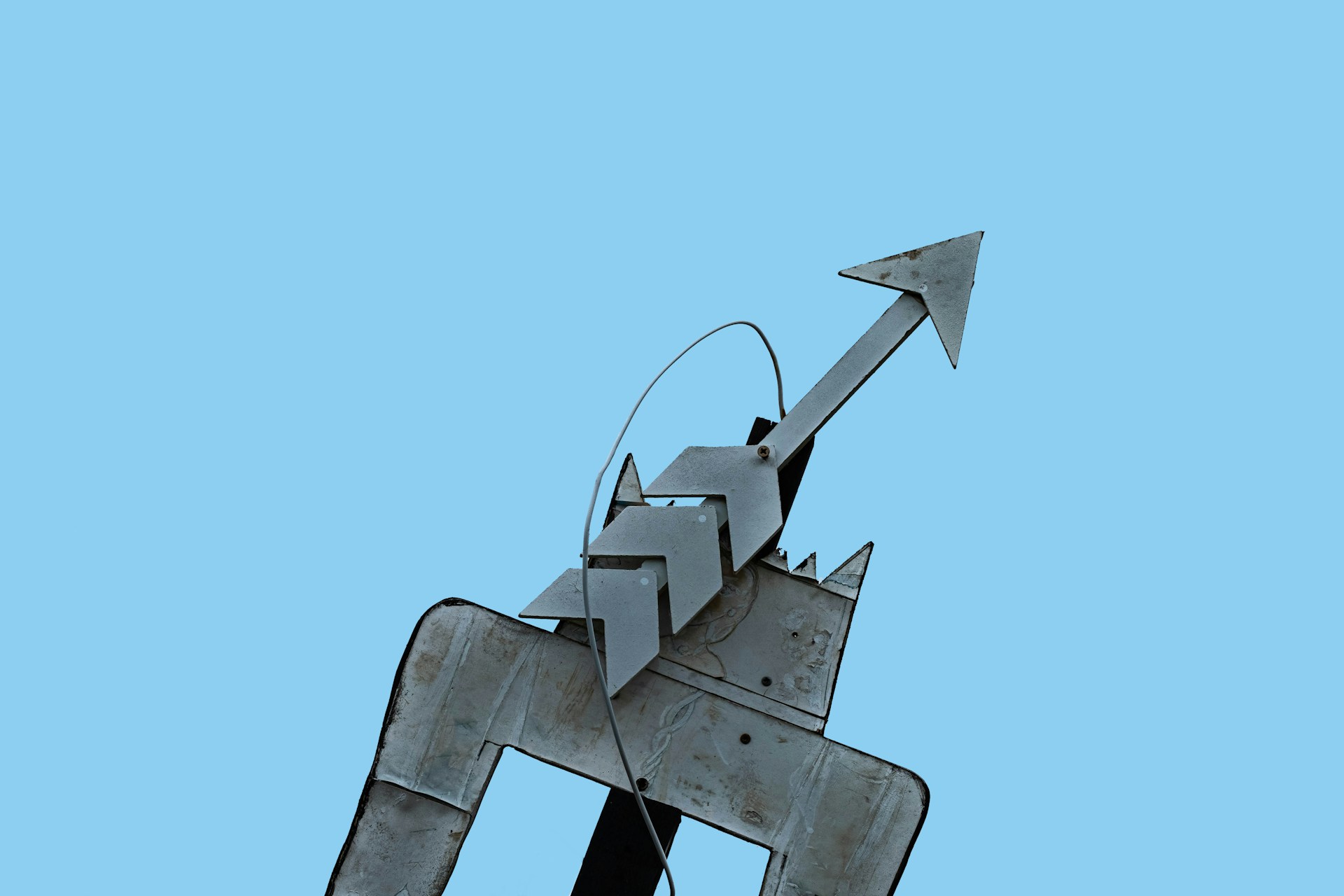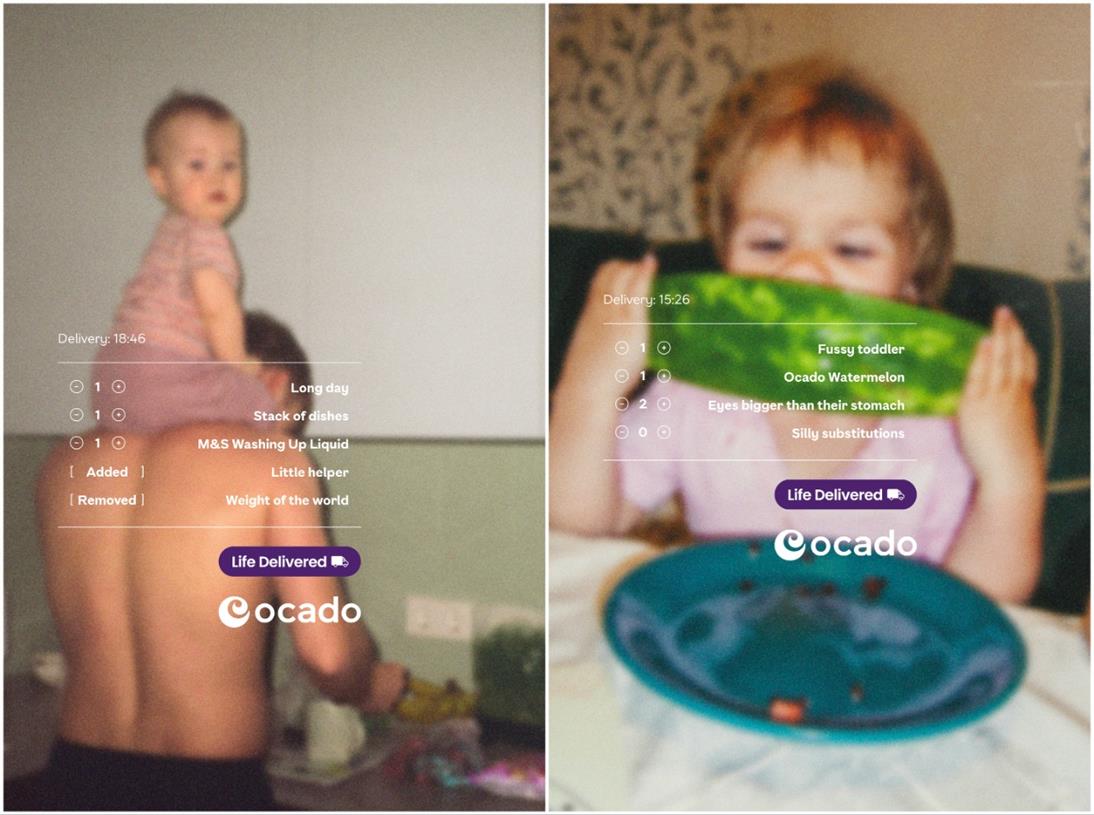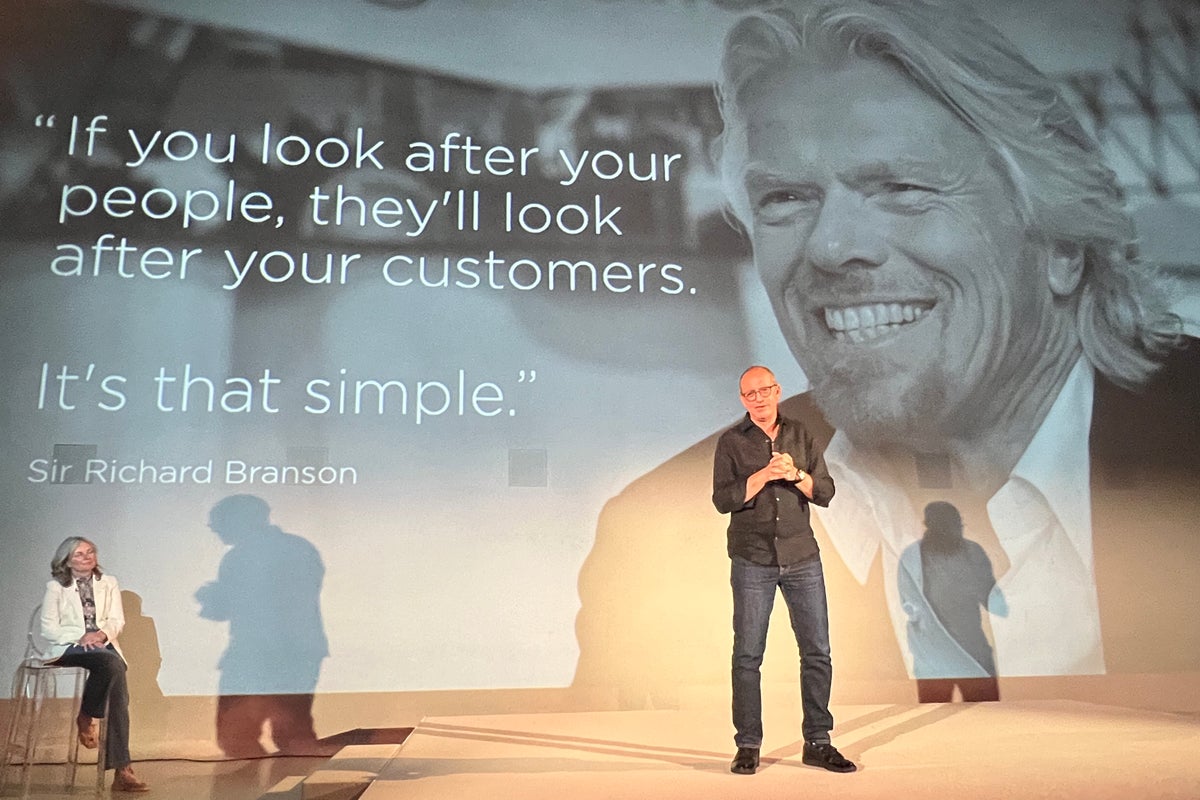Dell’s Latitude 7330 convinced me that business laptops are too expensive
This isn’t a bad laptop, but it is a bad deal. Continue reading…
/cdn.vox-cdn.com/uploads/chorus_asset/file/24489212/236565_Dell_Latitude_7330_MChin_0002.jpg)
Sometimes I’m convinced that Dell is just showing off. The Dell Latitude 7330 is a magnesium-built business laptop with Intel’s corporate-focused vPro technology, and at just 2.13 pounds, it’s light enough that it feels like an empty shell.
That combination of features courts a business audience and may be just what some IT departments are looking for. But it’s also perhaps the most extreme example of the “thin at all costs” mantra that I’ve seen this year. It’s held back by performance that, while not terrible, is not worthy of its multi-thousand-dollar sticker price. That’s a shame because secure, connected, vPro-equipped devices like this could be excellent purchases for freelancers and small business owners — if they weren’t such a bad deal for them.
It’s premium...
The best part of my Latitude testing period wasn’t actually using the device — it was carrying it around. It feels like nothing in my backpack. For some context, it’s over a solid half a pound lighter than its XPS 13 Plus consumer cousin.
That lightness comes with some tradeoffs. The chassis has flex throughout, it doesn’t appear to meet MIL-STD 810H durability standards, and it looks about as boring and bland as they come. But Dell is promising a light device, not a beautiful or sturdy device, and the Latitude delivers on the former front.
Port selection is fine but unexceptional, including Thunderbolt 4 and HDMI.
With a new ExpressConnect feature, the Latitude can connect to two networks simultaneously to increase thoroughput.
Opening the thing up and using it, though, is a much less remarkable experience. My review unit came with a 16:9, 1920 x 1080 panel with very visible plastic bezels that I’d expect to see on a sub-$1,000 device. It’s functional but doesn’t look all that great and feels a bit like using an antique. The keyboard, touchpad, and speakers are also fine but similarly unexceptional.
...but the performance isn’t
Performance is my main hang-up with this device and the biggest reason I don’t see it as an adequate purchase for many business customers. The Latitude is functional, sure — but it doesn’t offer $3,000 performance or even $2,000 performance.
My test unit (MSRP around $3,150, currently listed at $2,047) includes a vPro Core i7-1265U, 512GB of storage, and 16GB of memory. I don’t see benchmarks as all that useful here (though I did, of course, run some — who do you think I am?). I can say from a couple days of use that this device doesn’t measure up to what I generally expect to see from high-end competitors like the ThinkPad line. vPro, for those unfamiliar, is an Intel technology built into a system’s chips that helps IT professionals manage, diagnose, and update devices remotely; it also enables a bunch of security and virtualization features that tend to make IT departments happy.
For one, I only averaged three hours and 35 minutes of battery life, which would be a big problem even if everything else about this device was incredible. But even while on power, I could feel the thing chugging toward the higher end of my workload. For example, while I was operating a second screen over Thunderbolt, loading some files from external drives, running a few downloads, and trying to work over that in 20-ish Chrome tabs, the Latitude had visible slowdown. I don’t see this as an unrealistic office workload, so that’s concerning.
I like the keyboard, but it’s mushier than it is clicky.
I could get photo work done well enough, but heftier programs like Adobe Premiere and Media Encoder were sluggish. They took ages to open and crashed not infrequently. This is more common to see among thin-and-light laptops like this, but plenty of cheaper devices can still get the job done faster when it comes to graphics work. The XPS 13 Plus, for example, also with 16GB RAM, was also quite slow to open and operate Premiere, but it still took about half the time that the Latitude did to export a 4K video and received a much higher score in PugetBench for Premiere Pro.
Dell XPS 13 2020 specs (as reviewed)
This laptop isn’t worth its current price
You could use this for lighter gaming — Overwatch on Ultra settings, Rocket League on its highest, and League of Legends were all playable. But Tomb Raider crawled and stuttered along at an average of 18fps on its lowest possible setting (a slightly lower score than the P-series XPS was able to eke out of the game’s highest settings). I understand that this isn’t a device meant for gaming, but this result demonstrates how limited its graphic chops are.
Chassis is magnesium but feels plasticky.
I promise you that I recognize the value of a device like this. The perks of Intel’s vPro platform, combined with extreme portability, may well meet the needs of many individuals and companies. But other top business laptops, such as Lenovo’s ThinkPad X1 Yoga, offer better performance, battery life, and build for similar prices (while still offering vPro and legions of other enterprise features).
And for freelancers, small business owners, and others who could feasibly look at the consumer space, the Latitude is an even worse deal. You can currently a vPro model of the XPS 13 Plus with a touchscreen and double the RAM of our Latitude configuration for $1,549 and a vPro model of the regular XPS 13 for just $999. Those devices have much longer battery life, better displays, and more durable chassis — they look and feel much more expensive.
Business laptops like this have a laundry list of benefits for professionals — not just in remote management but on the security side as well. The Latitude’s presence-detection, enterprise-class security, and dual-network connectivity could be huge benefits to a family business owner or a founder who’s getting a startup off the ground. But I worry about how much those customers would be giving up in going for this Latitude. And the priorities of IT managers purchasing giant fleets are further from my purview as a critic, but my instinct is that you folks should consider models that will more reliably service the varying needs of your full workforce, especially when it comes to battery life.
Photography by Monica Chin
Agree to Continue: Dell Latitude 7330
The mandatory policies for which agreement is required to use the laptop are:
In addition, there are a bunch of optional things to agree to:
That’s two mandatory agreements and eight optional ones.

 MikeTyes
MikeTyes