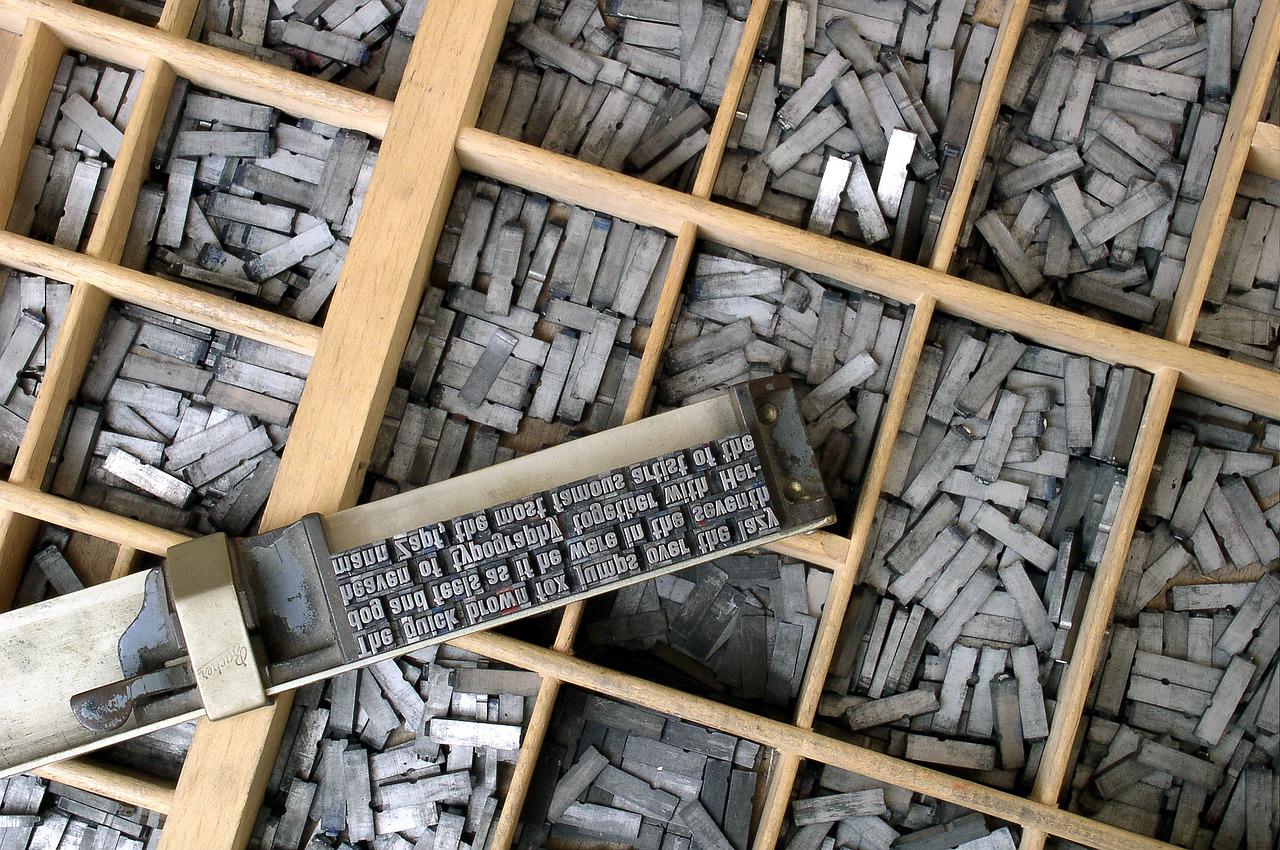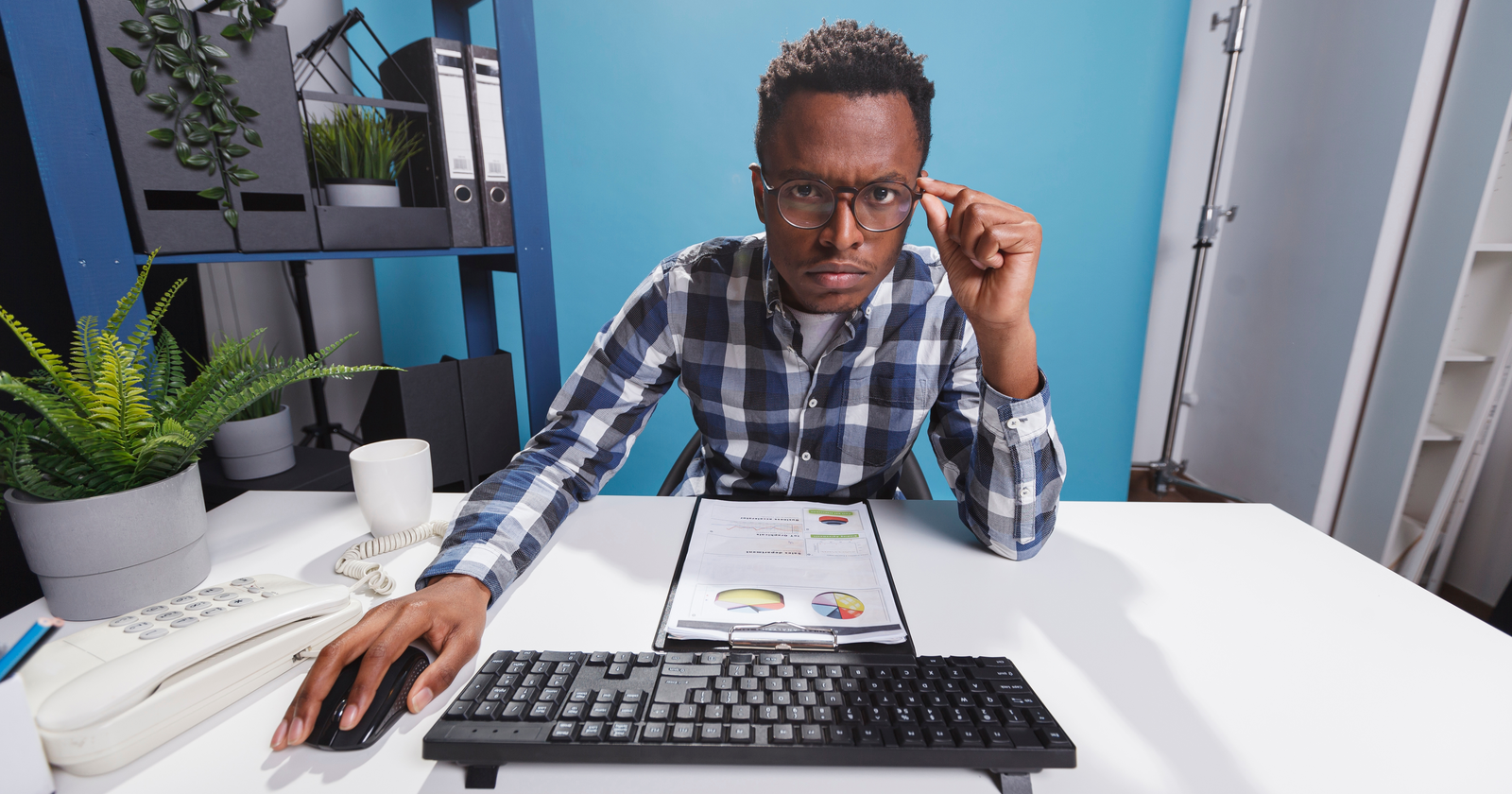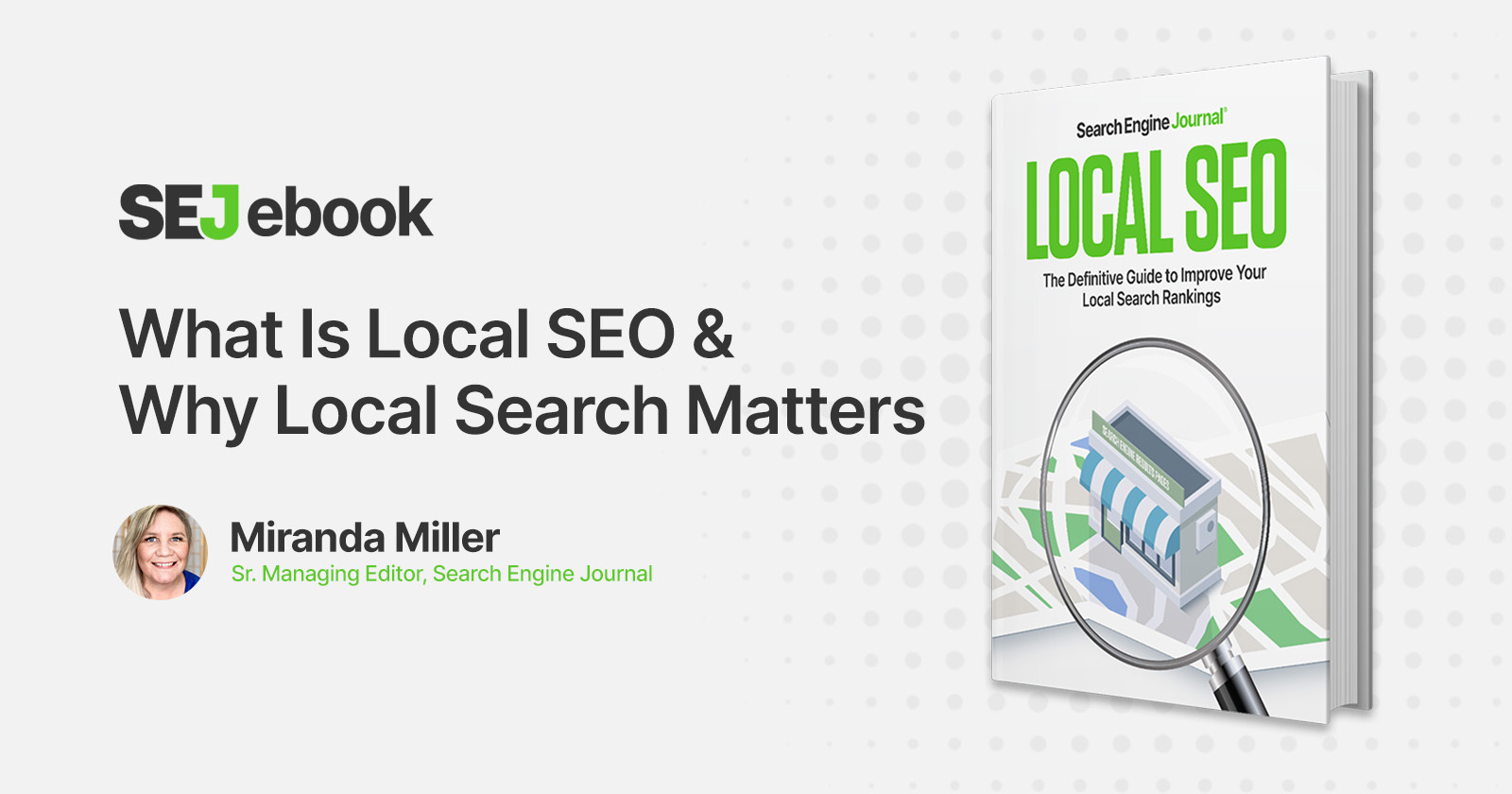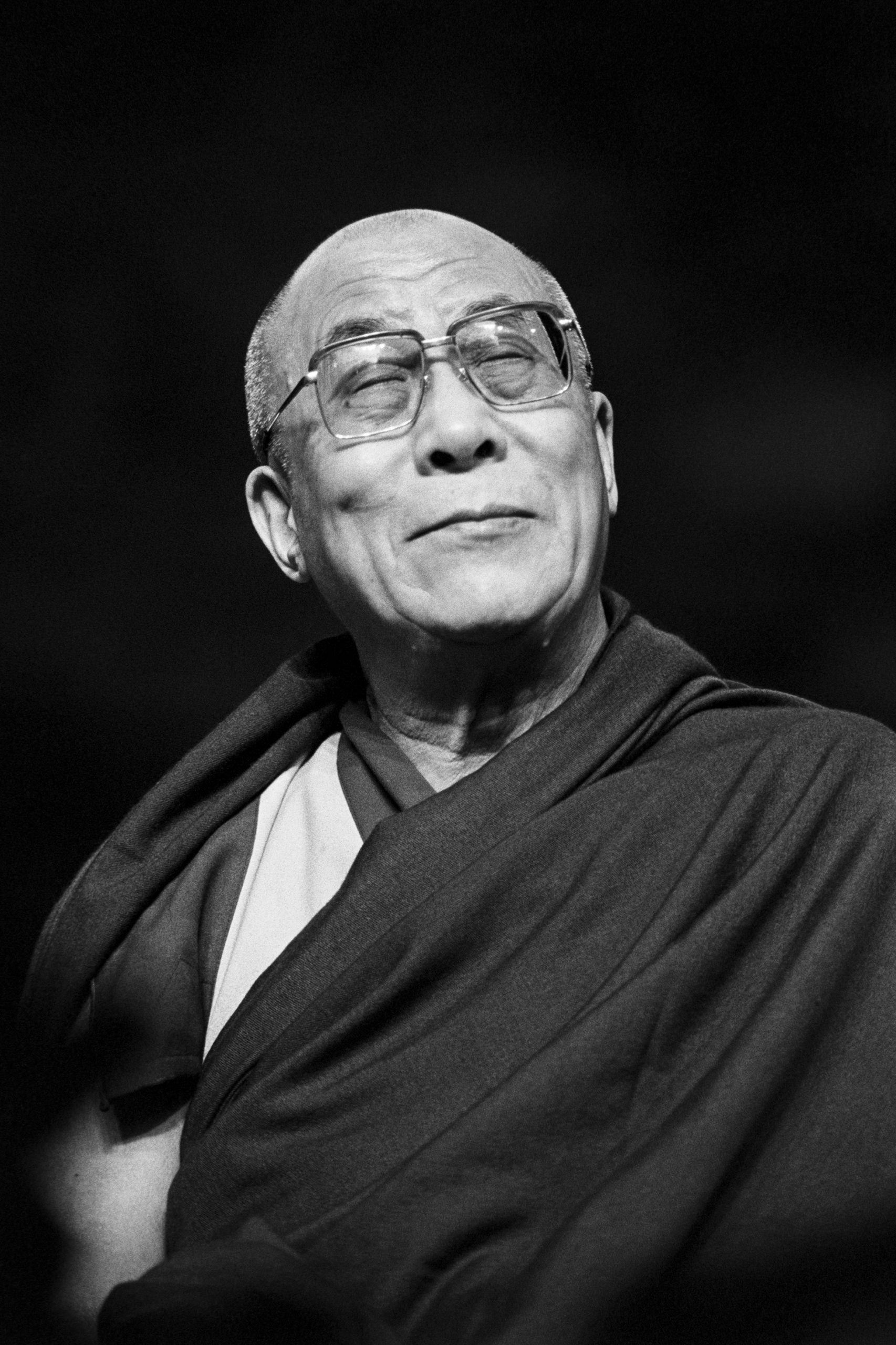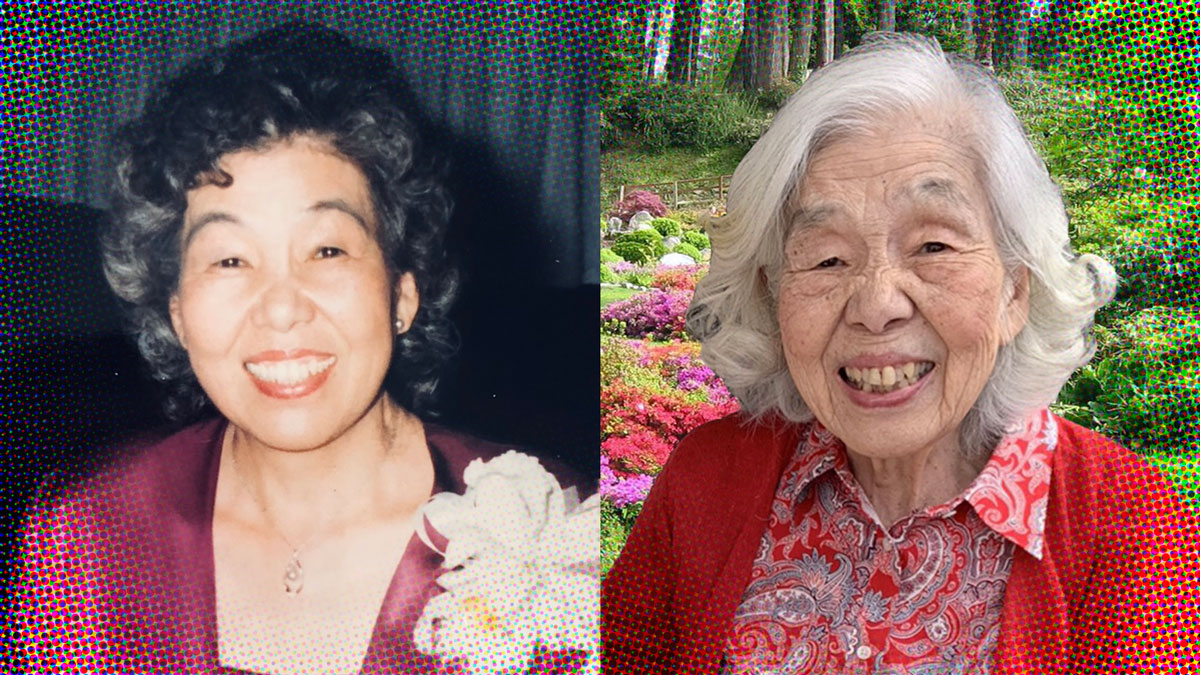Do Categories & Structure Matter More For SEO Than Just Content? via @sejournal, @rollerblader
Content silos aside, discover the impact of categories and structure have on your SEO efforts in this week's Ask An SEO. The post Do Categories & Structure Matter More For SEO Than Just Content? appeared first on Search Engine...

This week’s Ask an SEO question comes from Julie, who asks:
“For the content clusters, is it helpful to have them grouped under a topic URL? For example, if you are talking about resources for caregivers, do you have mainURL.xxx/blog post name or mainURL.xxx/caregiver-resources/blog title? Does that impact SEO?”
That is an amazing question, and the answer is a big yes.
The folder structure of your website is important for SEO – but not just for content and content silos.
Your folder structure can help determine why a specific product isn’t moving off the shelf, when the code on a section of your website has changed, if a marketing channel outside of SEO has been impacted, and even used to support other teams within your business.
Before I jump into that, let’s go through your question first.
You can rank content without a folder structure being in the canonicalized (official) versions of the page.
It works for both blogs and ecommerce sites, but if you branch your content or products into new niches, you could cause confusion for search engines about what the new main topic or theme of your website is. That is where schema, text, internal linking structures, etc., all come in.
When a search engine cannot easily identify the topic and theme, and someone else makes it simple to understand, the other person’s site will likely have priority over yours in the search results.
It can be argued in many ways that this is right or wrong, so I’ll leave that based on what I have seen work and give some more definite answers.
The Benefits Of A Folder Structure For SEO
Content And User Experience Benefits
The first benefit of a folder structure for SEO is having niche categories that complement the main theme of your company or blog. Categories, by nature, are a collection of resources (posts or product collections) and are a helpful experience for someone searching a non-specific phrase.
If the searcher is looking for information on blue widgets, but doesn’t specify if they are looking for the best ones, how to pick the right one, the sizes available, or ways to use them, no individual posts on their own make sense for a search engine to show.
A category page makes sense as a search result because it is a topically relevant result with multiple ways to answer the person’s query. And categories can have relevant titles, H1 tags, featured images, schema, and hero content about the sub-topic.
If you don’t have a folder structure in place, you limit your site’s ability to access this traffic.
Yes, an all-inclusive and detailed guide can feature it, but a category makes it more absorbable with less digging on a page.
And by having blog posts based on this optimized category, you help the search engines determine that the post is part of the topic and sub-topic of the category.
It also allows you to clearly separate and define each topic your website covers. So yes, I do believe this should help you.
Pro-tip: Having these folders lets you implement breadcrumbs for site structure and the user experience.
Analytics And Business Operations Benefits
Next is an analytics and business operations benefit. If you have a category structure in place, you can see when traffic dies to a category or specific page.
For SEO purposes, you can visit that category and see if it is offline, got the wrong meta robots deployed, or needs the content to be updated. But more importantly, the entire company can detect issues and resolve them. This applies to logistics, sales, finance, IT, and operations.
If sales dried up for a specific product or product category, having a category-based site structure lets you determine the issue in minutes.
Go into analytics and do a comparison between when the sales dropped and the matching period before.
Sort the traffic numbers (not SEO, all traffic) by category with the time period comparison. This shows which pages lost traffic in a specific category or the site overall.
Then we can take it a step further and find the issue within minutes vs. days by adding referring channels. This lets you instantly see:
If social media ads stopped or PPC lost efficiency. Maybe the pages are now 404’d, and it went undetected. You can add in a page title in some instances, and it’ll show “page not found” or whatever your 404 title is (I’ve used this numerous times in the past). Internal links could have been changed, and the traffic that found the product through blog posts and navigation is no longer pointing there. This is more common with URL migrations and structure changes, as internal links get overlooked, and 3XX redirects don’t get updated or get removed. SEO traffic could have dropped because a meta robots was updated to noindex. Or your entire category got replaced with a competitor. Google may have stopped crawling because robots.txt now has the category blocked, and it no longer seems important, so competitors have taken your place. (This is an extreme and unlikely situation, just giving an example.)Having a category folder structure in place allows you to see if it is a category that tanked, determine which channels are lower, and troubleshoot the cause.
The category folder structure isn’t only important for SEO; it is important for company revenue and recovery.
Try Implementing A Folder Structure On Your Website
There are many reasons why you’d want to have a folder structure on your website, so if you are building new or doing a recovery project, I recommend always going for it if the risk of losing current efforts is minimal.
If your site is already established and you risk losing traffic, stick with no folder structure until you have a reason to change.
If you feel like it is the right thing to do but are nervous, try a test.
Take a cluster of topically relevant content pages that belong in a specific folder and move them first. If none of them is vital SEO traffic-wise (they don’t have any or have minimal), you’ll be able to see if the folder structure has an impact.
Pro-tip: Make sure to set your redirects and modify the canonical links, sitemap, etc., before launching.
Ask for the category to be indexed via the different search engine webmaster tools, and let it sit for a month or two.
If you get a gain or maintain, decide based on your comfort level.
It’s a less risky option than flipping the entire site at once.
Great question, and thank you for asking it. I hope this answer helps.
More resources:
When Is The Right Time To Do A Content Audit For SEO? What Is A Pillar Page? How They Can Help Your SEO Do I Write Separate Pillar Posts For Each Category?Featured Image: Ilin Sergey/Shutterstock

 JaneWalter
JaneWalter