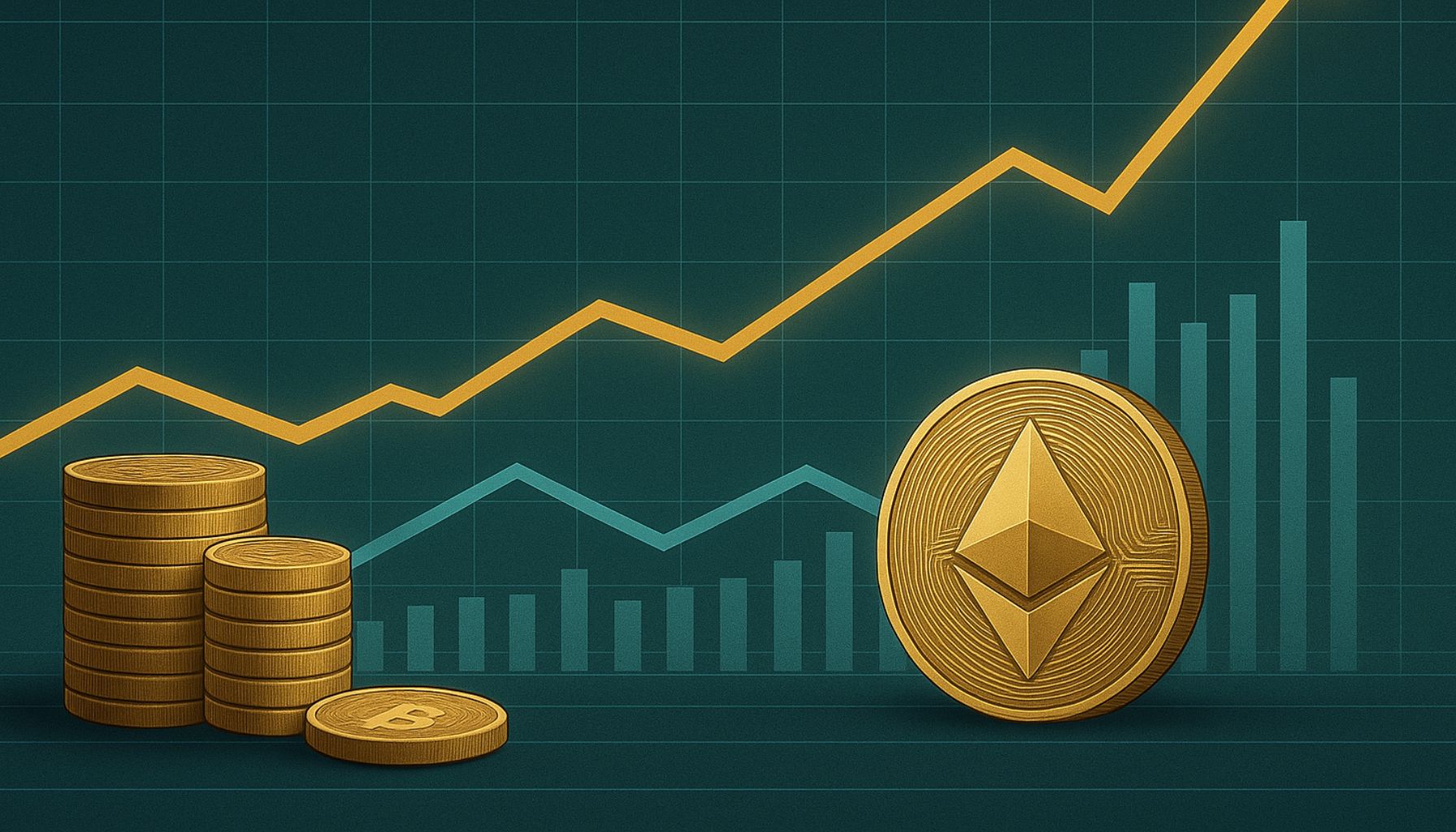DuckDuckGo’s Windows browser is here to protect your privacy
Worried about the ways you’re tracked online? DuckDuckGo’s privacy-focused web browser has just arrived on Windows, and you can try the free public beta today.

A few months ago, DuckDuckGo launched a privacy-focused browser on macOS. Well, Windows users no longer have to miss out, as the browser has found its way onto Microsoft’s operating system. If you want a web browsing experience that protects your privacy, it could be a good time to check it out.
The browser is available as a public beta, according to a blog post from DuckDuckGo. It comes with a bunch of built-in privacy protections that could be ideal if you’re tired of trackers and cookies snooping on your internet sessions.
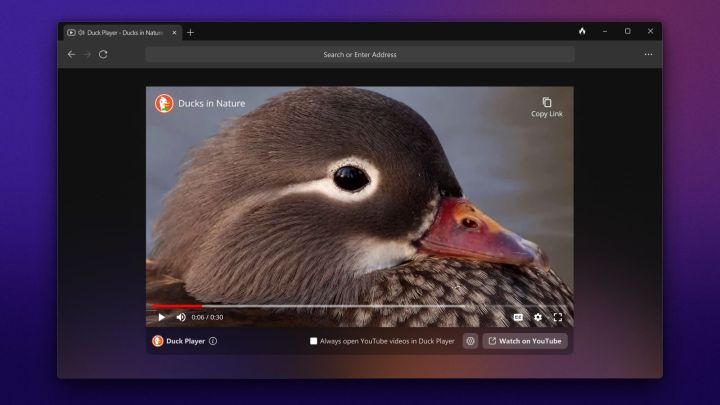 DuckDuckGo
DuckDuckGoFor instance, DuckDuckGo’s app includes Duck Player, a video player that “lets you watch YouTube videos without privacy-invading ads and keeps video views from impacting your recommendations.” There’s a baked-in password manager, and if you’re sick of deceptive cookie consent pop-ups, DuckDuckGo will handle them by selecting the least invasive options for you.
It can also automatically convert unencrypted HTTP web pages to the encrypted HTTPS standard (where available), hide your email address when you sign up for websites and newsletters, and even offers a one-click “Fire Button” that deletes your browsing data. And, being DuckDuckGo, it features robust tracker blocking that the company says goes beyond rival browsers — and results in 60% less data usage than Google Chrome, DuckDuckGo claims.
More features coming soon
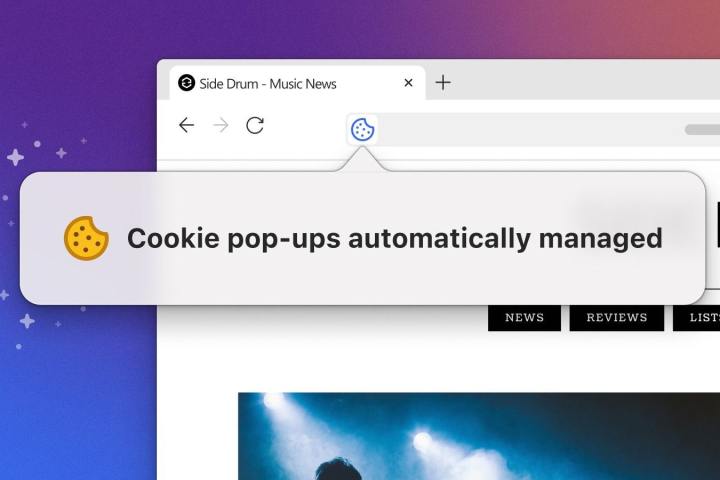 DuckDuckGo
DuckDuckGoIf you’re moving across from another browser, you can import your bookmarks and passwords so you don’t need to start from scratch. The Windows beta doesn’t support extensions, although those are reportedly coming in the future.
Right now, the Windows beta doesn’t have all the features of the Mac, iOS, and Android versions, but the developer says “It’s getting closer to parity with those browsers every day.”
Among the things DuckDuckGo is working to bring to its Windows browser are “faster startup performance, the ability to pin tabs, HTML bookmark import, more options for the Fire Button, and additional privacy features like Fingerprinting Protection, Link Tracking Protection, and Referrer Tracking Protection.” Private password and bookmark syncing are also on the way.
To give DuckDuckGo’s Windows browser a try, you can download the public beta from the DuckDuckGo website. If you’re after a privacy-focused web browser for your Windows device, it might be just what you’re looking for.
Editors' Recommendations
Firefox just got a great new way to protect your privacy DuckDuckGo’s new browser could help keep Mac users safe on the web DuckDuckGo calls out Google privacy update for ‘creepy advertising’ DuckDuckGo’s beta browser for MacOS puts privacy first Web browsers are about to face a Y2K-type problem
In ancient times, people like Alex would have been shunned for their nerdy ways and strange opinions on cheese. Today, he…
DuckDuckGo’s new web browser won’t rely on any Chrome technology
DuckDuckGo, the popular privacy-focused search engine, is developing its own desktop browser, as reported by ZDNet. However, what will make DuckDuckGo’s browser unique from other “privacy browsers” is that it won’t be based on Chromium. It’s the latest product from the company encouraging users to switch from Google products such as Chrome.
Pretty much every popular desktop browser is based on Chromium, an open-source project that powers Google Chrome, Microsoft Edge, Brave, and many others.
The best browsers for privacy
It’s difficult to stay anonymous online, and even if you regularly clear your cookies, advertising agencies, criminals, or even nosy friends can still end up with your private information. While browsers can’t protect you from every trap, some are better at helping you maintain your anonymity and surf the web securely.
If you’re concerned about your privacy online, it might be time to say goodbye to Google and check out these secure browsers that our team has compiled.
The best browsers for privacy at a glance:
Protect your privacy with Dashlane password manager, and how to sign up
You wouldn't walk down a road holding out a bundle of cash, personal ID, and shouting out passwords and personal identification numbers, so why would you do that online? Unfortunately, many people do exactly that when browsing online, and often unwittingly. While they wouldn't dream of revealing personal information to strangers in person, a lack of cybersecurity means they often do this simply by going about their business online. With nearly 60 million Americans affected by identity theft in 2017 alone, it's important to be secure with your browsing habits.
Knowing how to stay secure can be confusing which is why Dashlane is the ideal solution for everyone, regardless of their technical prowess. It's a subscription-based software tool that makes it easy to manage everything about your online presence from password management to even spotting when an account is compromised, thereby keeping you secure from threats. We have an exclusive 25% off coupon for Digital Trends readers and here's exactly why you should take advantage of the offer, along with everything you need to know.
Try Dashlane Here

 Koichiko
Koichiko