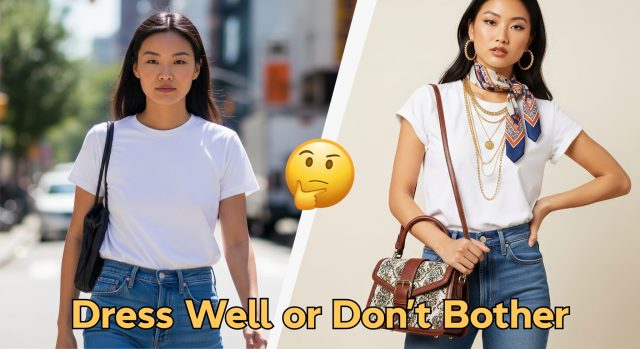Garmin Vivomove Trend review: trending smarter
These days, Garmin devices aren’t just beefy fitness watches. The company’s done a lot to shore up its hybrid smartwatches, too. Continue reading…
/cdn.vox-cdn.com/uploads/chorus_asset/file/24429392/236531_Garmin_Vivomove_Trend_VSong_0005.jpg)
I had high expectations when I first strapped on the Garmin Vivomove Trend — and I’ve never felt that way about a Garmin hybrid smartwatch. As the name suggests, hybrids mash together the look of an analog watch (including real hands!) with the smarts of a fitness tracker. The thing is, while Garmin’s previous hybrids were gorgeous, they were way too expensive. But last year’s excellent Vivomove Sport bucked that trend. The entry-level Sport was the first time I truly felt that Garmin got the right mix of form and function. It was cute, reasonably priced, and hit all the right notes for a basic fitness tracker. The Trend (starting at $269.99, $299 as tested) was either going to keep that momentum going or slide back into old habits.
After about two weeks with the Vivomove Trend, I’m inclined to say the former — with a few caveats.
The most important update with the Trend is the fact it supports wireless charging. That’s a first for any Garmin, which is amazing when you think about it. It’s 2023, and the vast majority of smartwatches long ago switched from clip-style pin chargers to teeny inductive pucks (that, infuriatingly, aren’t compatible across brands). It’s yet another sign that while Apple and Samsung are encroaching on Garmin’s turf, Garmin isn’t about to just let it happen.
Wrist candy for the lifestyle crowd
Garmin watches have a reputation for being ugly, bulky, and thick. The Trend isn’t any of those things. While the Vivomove Sport had a cuter Swatch-y design, I’d describe the Trend as elegantly sporty. It’s the type of device I’d expect to see at a high-end yoga studio, worn by a person who shows up in a matching ‘fit, manicured nails, and impossibly white sneakers.
That’s only the first image that popped into my head — probably because that’s the version of me I wished I was while testing the Trend. (Alas, my ‘fits are more practical than cute, my nails are chipped, and it’s been years since my sneakers were white.) Garmin says the Trend is targeted toward women, but its design isn’t so feminine that it’s only for women. I could easily see it on the wrist of a businessperson in a snazzy suit saying smart-sounding things about EBITDA margins, especially since there’s an all-black version, and you can swap the straps out for any standard 20mm band. It’s got a 40mm case, but there are plenty of people who prefer that to larger ones. The Trend won’t appeal to anyone looking for a rugged vibe, but it’s not intended to.
The gold versions of the Trend cost $299.99 — $30 more than the base model.
The Trend has a continuous heart rate monitor, blood oxygen monitor, accelerometer, and barometric altimeter.
The Trend is meant to be the midrange option in the Vivomove lineup. Unlike the more expensive Vivomove Style and Vivomove Luxe, it has a plastic case and a liquid crystal display, and the lens is made of chemically strengthened glass. But I never felt the Trend was a downgrade. It helps that the Trend has a stainless steel bezel — it’s a small change, but it elevates the overall look.
More importantly, it’s lightweight at 43 grams with the strap, making it ideal for everyday wear. It didn’t weigh my arm down while working out, I never felt the urge to rip it off while sleeping, and it never caught on my sleeves. It has 5ATM of water resistance, which means you could hop in the pool with it and be fine, though I wouldn’t because touchscreens and water don’t mix. However, you don’t have to take it off if you’ve got a pile of dishes to wash, get caught in a downpour, or need to wrestle a prickly cat into the bathtub.
Smart enough
A hybrid watch is never going to be the smartest wearable on the block. But if you’re not looking to control a smart McMansion, the Trend has a great mix of basic and modern features.
Take the hidden display. It’s a staple on all the Vivomove watches, but truly, it never gets old. You either flick your wrist up, or tap the display and boom. Your data and watchfaces appear like a ghostly futuristic hologram.
I love these hidden displays because it’s a clever way to bring analog style into the modern era, all while being adaptable to different price points. Like the entry-level Sport, the Trend opts for monochrome LCD instead of the color OLED you’ll find on the more expensive Vivomove watches. But unlike the Sport, the Trend’s hidden displays allow you to view data on the entire screen instead of just the bottom half. That makes it much easier to read full notifications and navigate menus.
The are a few downsides. One is that there’s no physical buttons — and no crown — and touchscreens can be finicky if you’re sweaty or wearing gloves. The hidden display can also get washed out in bright lighting, but you can tweak brightness levels to help mitigate that. I’d also love it if the display itself were more responsive, but having tried almost every Vivomove device, the Trend’s display is definitely an improvement from earlier models.
The Vivomove Trend can pass as an analog watch without the display on.
You’ll also get the basics like push notifications, media controls, find my phone, find my watch, alarms, timers, and the analog hands automatically move out of the way when you’re viewing data, calendar and weather widgets, or texts. Android users can also reply to texts and reject phone calls. The Trend includes more advanced communication features, too, like contactless payment via Garmin Pay and safety features such as fall detection and live tracking. The safety features aren’t as polished as what you’ll get from Apple or Samsung, but they’re there if you need them.
Since this is a lifestyle watch, you won’t have LTE connectivity, though you do get Bluetooth, Wi-Fi, and ANT Plus. It also only supports GPS via your phone, as opposed to built-in GPS. So this isn’t going to be a standalone watch for long solo runs or hikes, but it’s more than adequate for keeping you in the loop during work or at the gym.
Qi-qi-qi-charging
The Trend’s biggest flex is that it supports Qi wireless charging. As I mentioned earlier, it’s the first Garmin ever to do so. And I’m happy to report that it works. My Qi chargers are nothing special — they’re from some no-name brand and cost me $9. I plopped it down, the analog hands moved out of the way, and a lil charging icon popped up.
Of course, wireless chargers can be fussy. You gotta make sure your device lines up with the coil, and at least on my charger, there’s no magnet to lock the smartwatch in place. They’re also not as fast as wired chargers. But I enjoyed plopping the Trend down on my Qi desk charger while I worked, and it’s great that you can use any existing Qi chargers you have, especially since it reduces your reliance on proprietary chargers, which can be expensive to replace, contribute to e-waste, and are a pain in the butt.
The analog hands will move out of the way when it’s time to read notifications. The Trend’s display also displays information on the entire screen.
The only catch is if you don’t have a Qi charger already, the Trend doesn’t come with one. (It does, however, come with a proprietary Garmin charger.) That, and there are some bunk Qi chargers out there. (Pro tip: don’t buy one you find in the checkout aisle at TJ Maxx.) But if you’re keen to try them out, it’s not a steep investment and a ton of devices these days support the Qi charging standard.
As for battery life, the Trend has an estimated five days on a single charge. That’s about what I got during testing with 24/7 wear, default brightness, more notifications than I care for, and about 30-60 minutes of GPS activity every day. It not as long as you’ll get on some other fitness bands, but battery life heavily depends on your individual usage. At least now, you could stick a Qi charger in every room, and you’d be covered.
Casual fitness
This may not be the most hardcore Garmin watch, but the Trend doesn’t skimp on health or fitness tracking.
It’s got a continuous heart rate monitor, barometric altimeter, accelerometer, ambient light sensor, and blood oxygen monitoring. It tracks your steps, calories, and floors climbed and has automatic activity tracking, too. You’ll be able to do heart rate zone training, see your VO2 Max, and broadcast your heart rate data to ANT Plus gym equipment and accessories. It’s got Garmin’s proprietary metrics, like Body Battery to visualize recovery and fitness age. You have mindfulness features and sleep tracking. We could go on and on, but aside from Garmin’s most intensive training features, you’ll be pretty much set.
The Trend is better for casual tracking.
The Garmin Fenix 7S Sapphire Solar (left) is the better option for endurance sports.
That said, I wouldn’t recommend this if want to see a ton of data mid-exercise. It’s got nothing to do with accuracy. The Trend did well in my heart rate testing against the Polar H10. Connected GPS generally isn’t as accurate as built-in GPS — which was reflected in my testing — but it’s in the right ballpark. For example, a 2.46-mile walk recorded on my Apple Watch Ultra was logged as 2.57 miles on the Trend.
Rather, I wouldn’t recommend trying to check your metrics mid-workout because it took me out of the flow. Between the dimmer display and lack of physical buttons, swiping through screens was more distracting than it should’ve been.
This tracker is better suited to workouts where you can zone out or where just getting the credit for doing something is enough. I loved it for walks, mobility work, arm day, and yoga. It was okay for shorter runs, but I’d rather reach for the Garmin Fenix 7S or the Apple Watch Ultra for half training. The same applies to health tracking. Garmin’s sleep tracking isn’t the best I’ve tested, but it gets you in the right ballpark. Heart rate data is good, but sometimes your nightly SpO2 will be suspiciously low. You probably won’t like that if you obsess over numbers, but accuracy is only one aspect of health tracking. The bigger goal is to see your progress over time, and the aptly named Trend is more than equipped to do that.
On the up and up
I’ve noticed a trend with Garmin’s lifestyle smartwatches: they’re getting smarter. It’s not enough to make Apple or Samsung quiver in their boots — but Google might want to take some notes, especially now that Fitbit has seemingly lost its way with multiday server outages and legacy features disappearing left and right.
The Garmin Venu Sq 2 was a great lil smartwatch with a snappy display that gave the Versa 4 and Sense 2 a run for its money. The Venu 2 Plus also has a beeyootiful display, voice assistant compatibility through your phone, and long battery life, and it just got FDA clearance for EKGs. Now, with the Trend, Garmin is adding wireless charging to the mix.
The Vivomove Trend shows the company’s on the right track with its lifestyle watches.
All of these products — and some I haven’t mentioned — are compelling alternatives to Fitbit. And given Fitbit’s murky feature, I’m inclined to recommend Garmin as the better investment.
The only thing that gives me pause is the Trend’s price. At $270, it’s only about $30 cheaper than the Vivomove Style. And if you get the gold versions of the Trend, they’re the same price. The main difference between the two is the Trend has Qi charging, while the Style has a hidden color OLED display and better materials. It’ll boil down to what discounts you can find, the colors you want, and whether you want the option of wireless charging. That said, I can’t help but feel this unnecessarily muddies the waters in an otherwise solid hybrid lineup.
I think I speak for all smartwatch reviewers when I say Garmin could stand to pare down its product catalog a bit. But, there’s something to be said about a company that’s delivering this many wearables in such a broad range of styles, sizes, price points, and feature sets for casual and hardcore athletes alike. Now, if Garmin manages to figure out LTE connectivity and streamline the Connect app, I’d say Apple and Samsung are in for some healthy competition.
Agree to continue: Garmin Vivomove Trend
Every smart device now requires you to agree to a series of terms and conditions before you can use it — contracts that no one actually reads. It’s impossible for us to read and analyze every single one of these agreements. But we’re going to start counting exactly how many times you have to hit “agree” to use devices when we review them since these are agreements most people don’t read and definitely can’t negotiate.
To use the Garmin Vivomove Trend, you must pair it with an iPhone or Android smartphone. That includes the phone’s Terms of Service, privacy policy, and any other permissions you grant. You must also create a Garmin Connect account to use the app.
By setting up the Garmin Vivomove Trend, you’re agreeing to:
All of Garmin’s privacy and legal policies are available within the Garmin Connect app. You must also grant the Garmin Connect app certain phone permissions for Bluetooth, calendar, location, and notifications. Additionally, optional safety features, like LiveTrack, also come with an end-user license agreement. You may also have to agree to share your health data with the company for certain features. If you decide to enable Garmin Pay, you’ll also have to agree to the Garmin Pay Terms and Conditions and Garmin Pay Privacy Policy. Integrating your Garmin activity data with other services, like Strava, Spotify, or Apple Health Kit, also requires you to agree to those individual terms and policies.
Final Tally: Whatever your phone requires, plus three mandatory Garmin policies and four phone permissions for smart features. There are additional policies for optional health insights, contactless payments, and safety features.

 Kass
Kass 






























![Are You Still Optimizing for Rankings? AI Search May Not Care. [Webinar] via @sejournal, @hethr_campbell](https://www.searchenginejournal.com/wp-content/uploads/2025/06/1-1-307.png)