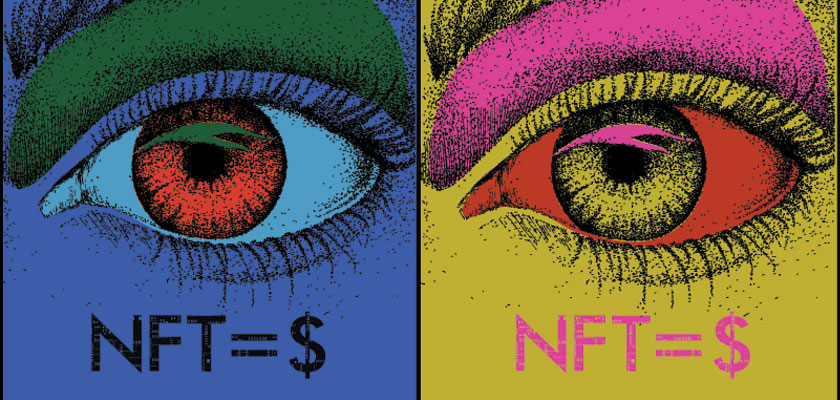Google Analytics 4 vs. Universal Analytics: Making the Transition
Google Analytics, Google’s own web analytics solution, has been serving millions of users since it was launched in 2005. Collecting data from websites and applications to provide insights for professionals, it’s the most widely used web analytics service as...

Google Analytics, Google’s own web analytics solution, has been serving millions of users since it was launched in 2005. Collecting data from websites and applications to provide insights for professionals, it’s the most widely used web analytics service as of 2019.*
Analytics tools are rapidly becoming all the more comprehensive: They provide even more refined data of users thanks to the advancements in the field of technology, such as artificial intelligence. They also help gain precise insights into an end user’s interaction pattern with a website.
Google Analytics 4, or GA4, is Google’s recently released latest analytics tool. It is the newest version after Universal Analytics, the version that most professionals are familiar with and is one that’s tried and tested for an extended period. Universal Analytics is expected to stop processing data on July 1, 2023, meaning discontinued, so it’s vital to start the transition today as it is a process that involves many aspects. Furthermore, even though GA4 has differences and similarities with Universal Analytics, it is much more than the former tool’s mere successor. So here’s what you need to know to navigate this change.
Privacy and Use of Cookies
Google Analytics 4 is big on privacy. IP addresses are no longer stored, which is a significant move toward user data protection on Google. Adding more straightforward data deletion, various data retention options, and the possibility to turn off location-specific data give us a privacy-forward system. So it’s safe to say that GA4 is a solution for marketers to leverage data in a new way.
As for cookies, both GA4 and Universal Analytics use cookies when a user visits a particular website. However, GA4 is much less dependent on them. It instead utilizes machine learning to fill in data gaps in coherence with Google’s increasing data privacy regulations. This also allows GA4 to fill in gaps in consumer behavior to predict future transactions and, therefore, revenue, which can help advertisers understand which consumers to target. This means that marketers can benefit from online and app data to concentrate more on the user journey from the first visit to conversion.
Session vs. Event-Based Profiling
GA4 analyzes events rather than sessions to measure user interaction with any site or application. One of GA4’s main differences from Universal Analytics is that the former records every minute event, be it a purchase or a click or comment on a website. The latter, however, only records sessions.
A session is a blanket term that covers all events a user undertakes in a given period. Thus, if a user clicks on a panel on a website or makes an expensive location-specific purchase, a session clubs all those events similarly. Therefore, tracking events and not sessions gives the user much more granular data, which can help fine-tune marketing strategies and boost sales over time. So GA4 tracks all client events as significant data streams in the customer journey rather than just concentrating on page views.
GA4 also incorporates AI predictive data and machine learning to understand user behavior via said event-based operating model. The event-based analytics methodology and cross-device reporting in GA4 enable to optimize websites and online experiences by creating a single user journey from the data. In contrast to the current Universal Analytics platform’s overall user count, GA4 concentrates on the number of active users to provide a cross-channel perspective of the customer lifecycle. It, again, employs machine learning to enhance and simplify insight discovery by combining online and app data in the same property, whereas UA is very limited in automation.
On top of that, one of GA4’s most significant differences is that it analyses a user’s behavior across multiple devices. In today’s environment, it’s a well-studied fact that the average consumer uses multiple devices to make purchases or reach content. They use their mobile phones, tablets, and desktops at their convenience, and GA4’s ability to analyze information from various devices gives industry professionals an edge from the marketing point of view.
New Metrics
All analytics tools offer specific metrics that help analyze the performance of a website or an application. However, the metrics provided by GA4 are more advanced and precise than Universal Analytics. One is the rate of engagement, the ratio of the number of sessions that got some sort of engagement from the users to the total number of sessions. This metric unfolds what a specific user does when they visit your website. For example, a user might have 200 sessions but engages only in 50 of them. In such a case, the value for the engagement rate would be 25%. There are also metrics that track specific types of engagement. For example, one of the metrics tracks engagements that last longer than 10 seconds. These metrics are beneficial as they don’t shovel all types of interaction in the same bag, aka, category; they provide detailed information that can significantly help improve a website.
Marketing strategists will benefit from having data on hand that shows the difference between a customer who only scrolls through pages and occasionally hits a button and a user who clicks to like or purchase an item every few minutes or so. The latter scenario shows us the call to action item, be it a button or a link, simply works. Overall, it is safe to say that many new metrics introduced with GA4 will provide substantial and relevant insight to brands.
Better Pathway Analysis
Most marketing strategists know that when a customer searches for a product, they do not purchase it from the first site they visit. For every good or service, search engines list multiple options. Moreover, sources such as blogs and videos provide tips for making a good purchase.
Customers might be directed to a website, even from unrelated sources. For example, a user is making a payment for a planned purchase and sees an advertisement popping up at the bottom of the page. They might feel tempted to click on the ad and end up purchasing from that redirected website. The multiple pages a customer visits before landing on a particular webpage is called the pathway.
Universal Analytics and GA4 offer pathway analysis; however, the pathway analysis for GA4 is much more advanced. Likewise, GA4 allows for an improved funnel analysis that keeps track of each step an end-user must take to complete a task, such as a purchase. GA 4 analyzes each step that is either followed or abandoned to achieve an end goal.
Better Conversion Tracking
A conversion is when the desired objective is fulfilled, such as filling up a survey form or making a purchase. In Universal Analytics, only the end objective is seen as a conversion. In GA4, any single event that leads to a final desired outcome can be registered as a conversion, and this is what makes GA4 conversion tracking way more helpful for marketing strategists to understand user behavior.
The Interface
The interface in GA4 is much more simplified. Universal Analytics is used to show all the available metrics. However, GA4 displays specific metrics that are useful to the marketing people who are not interested in heaps of data. It also allows for better segment comparison rather than comparing parts of the data for each step of an ultimate engagement. In short, to help advertisers identify significant trends and data abnormalities, Google simplified and curated its reporting interface with GA4, and luckily, this time, this design move seems to serve the purpose.
Conclusion
GA4 is a way more advanced analytics tool that comes with a brand new web page, and simplified interface. New-to-the-industry users and people who got used to Universal Analytics might have a short acclimatization period, but we expect it won’t take long.
Still, if you think you might need an alternative to GA 4, Mapp 4 is one of the alternatives that is both cost-effective and promises an AI-powered analysis.
Universal Analytics is a tried and tested tool; however, it is safe to say that GA4’s benefits for next-generation marketing are much more significant. If you don’t feel ready for a complete migration, you can start using both tools simultaneously for a smoother transition. Just make sure to fully complete the transition before July 1, 2023 and work towards getting your team accustomed to the shiny new analytics tool, starting today.

 JaneWalter
JaneWalter 







_2.jpg)