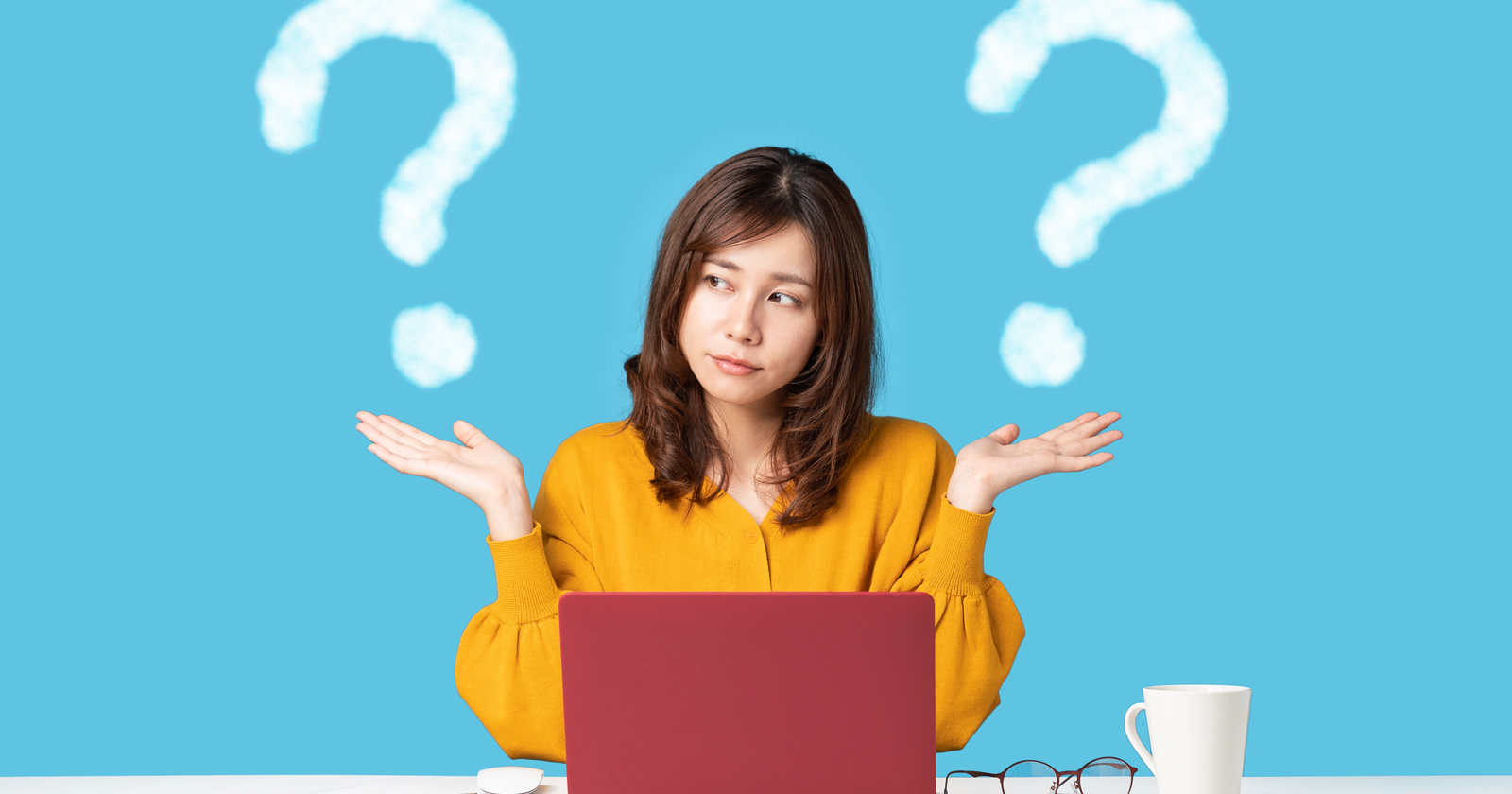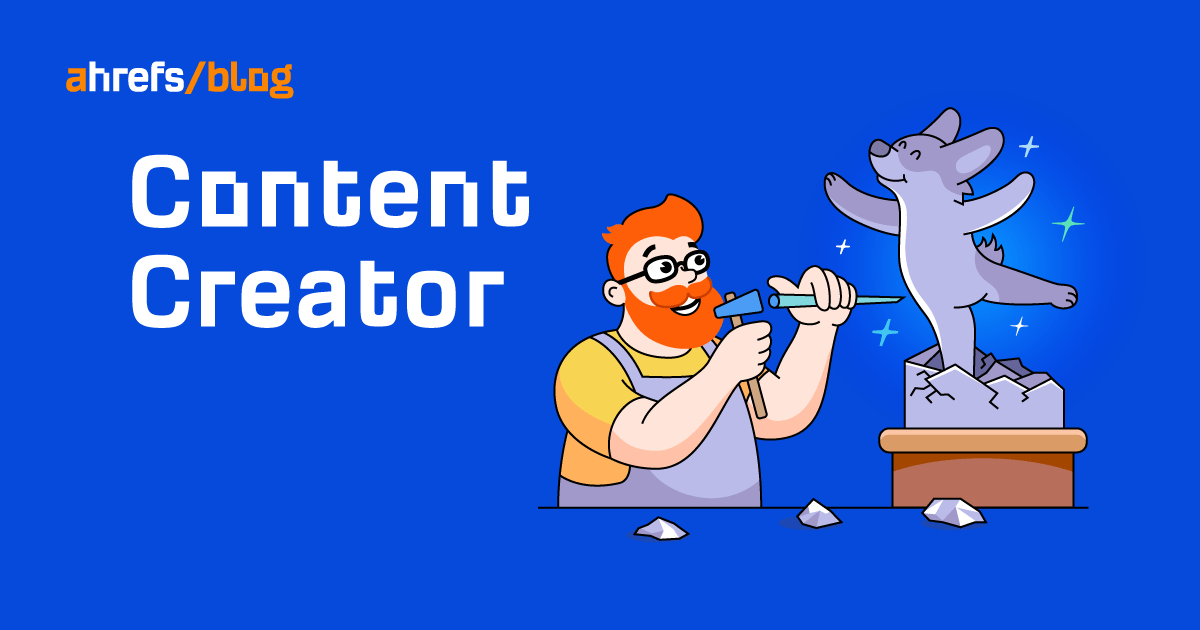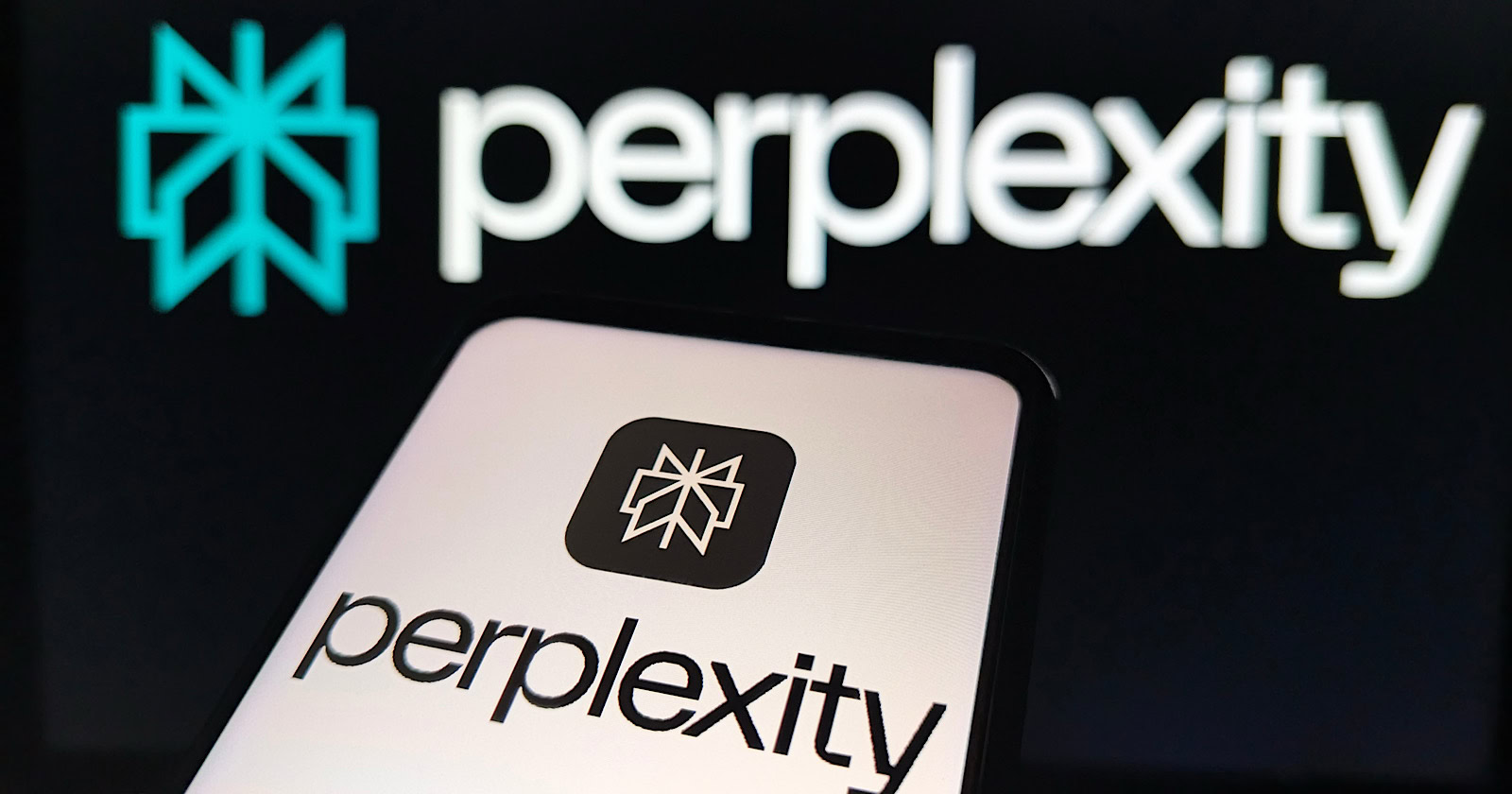Google Rolls Out One-Click Event Tracking In GA4 via @sejournal, @MattGSouthern
Google simplifies analytics tracking with new one-click key event features in GA4, powered by machine learning. The post Google Rolls Out One-Click Event Tracking In GA4 appeared first on Search Engine Journal.

Advertisement
Google simplifies analytics tracking with new one-click key event features in GA4, powered by machine learning.
Google released one-click event tracking in GA4 with two features: "Mark as key event" and "Create key event." Machine learning identifies important site events automatically, eliminating manual setup time. These features are now available for all GA4 properties and enable better tracking and reporting.
To streamline the setup of key events in Google Analytics 4 (GA4), Google has launched two new one-click recommendations: “Mark as key event” and “Create key event.”
These recommendations are designed to help you quickly identify and track your site’s most important user interactions.
Tracking the right events in your Google Analytics 4 property just got easier (and faster!) with two new streamlined recommendations:
🎯 "Mark as key event": Identifies an existing event and suggests marking it as key with a single click.
🚀 "Create key event": Suggests… pic.twitter.com/g0jGs1IG7n
— Google Analytics (@googleanalytics) December 5, 2024
Key Events In GA4
Key events in GA4 enable access to more helpful reports and insights.
By tracking key events, you can:
Get automatic insights and detailed event reports Measure important user actions with conversions Improve your Google Ads campaignsChoosing which user interactions to mark as key events can be time-consuming, but Google’s recommendations simplify this.
With these updates, Google employs machine learning to highlight important site events to track.
Mark Existing Events As Key
The “Mark as Key Event” feature helps you find important events to track based on your property’s past data.
You can easily review these suggestions in GA4. With just one click, you can mark an event as key, which allows for better tracking and reporting.
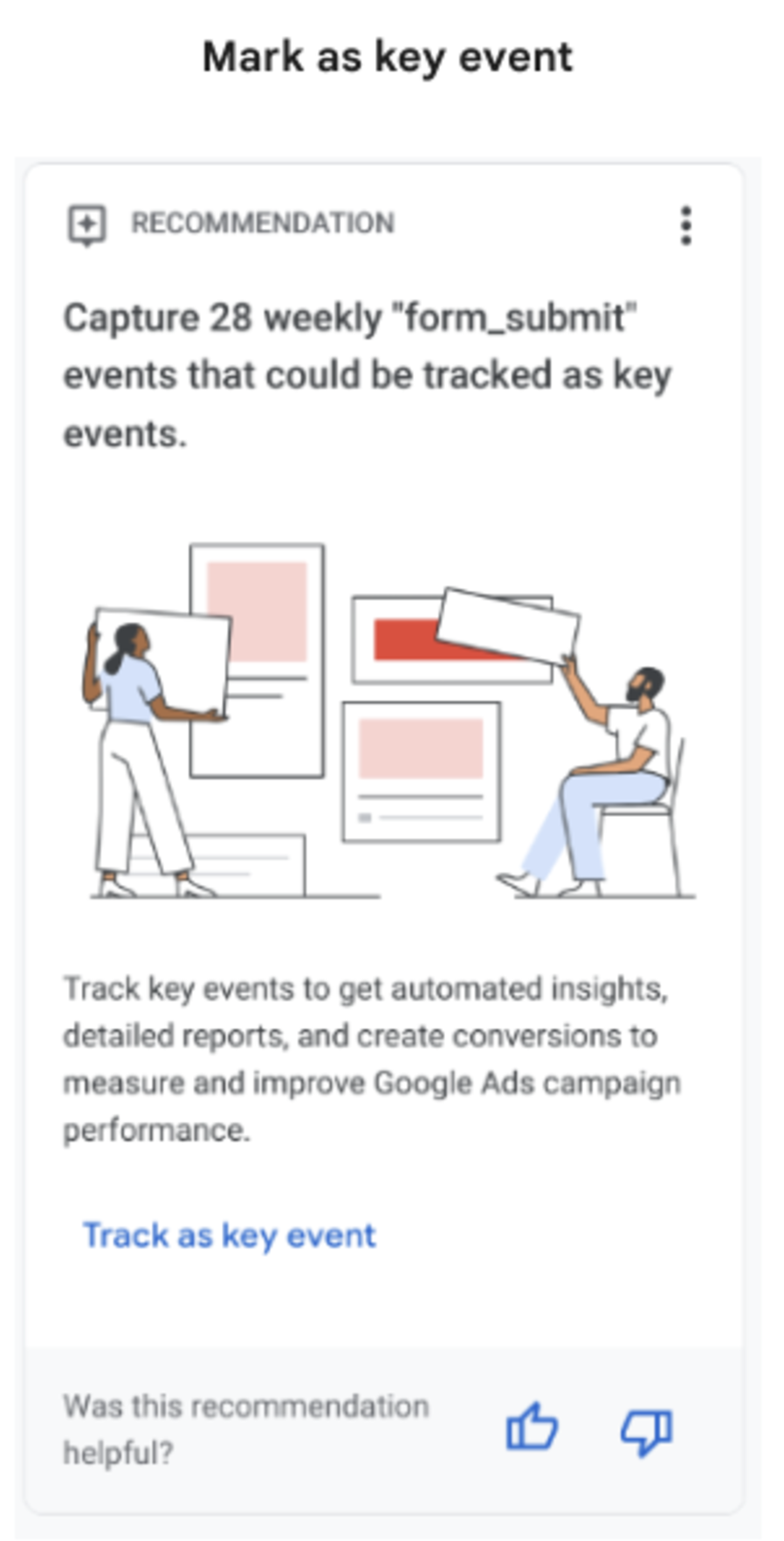 Screenshot from x.com/googleanalytics, December 2024.
Screenshot from x.com/googleanalytics, December 2024.
Generate New Key Events
The “Create Key Event” feature allows you to create events based on specific page views, such as a “Contact Us” page.
If you accept the suggestion, Google will automatically create and label the event as a key event, removing the need for manual setup.
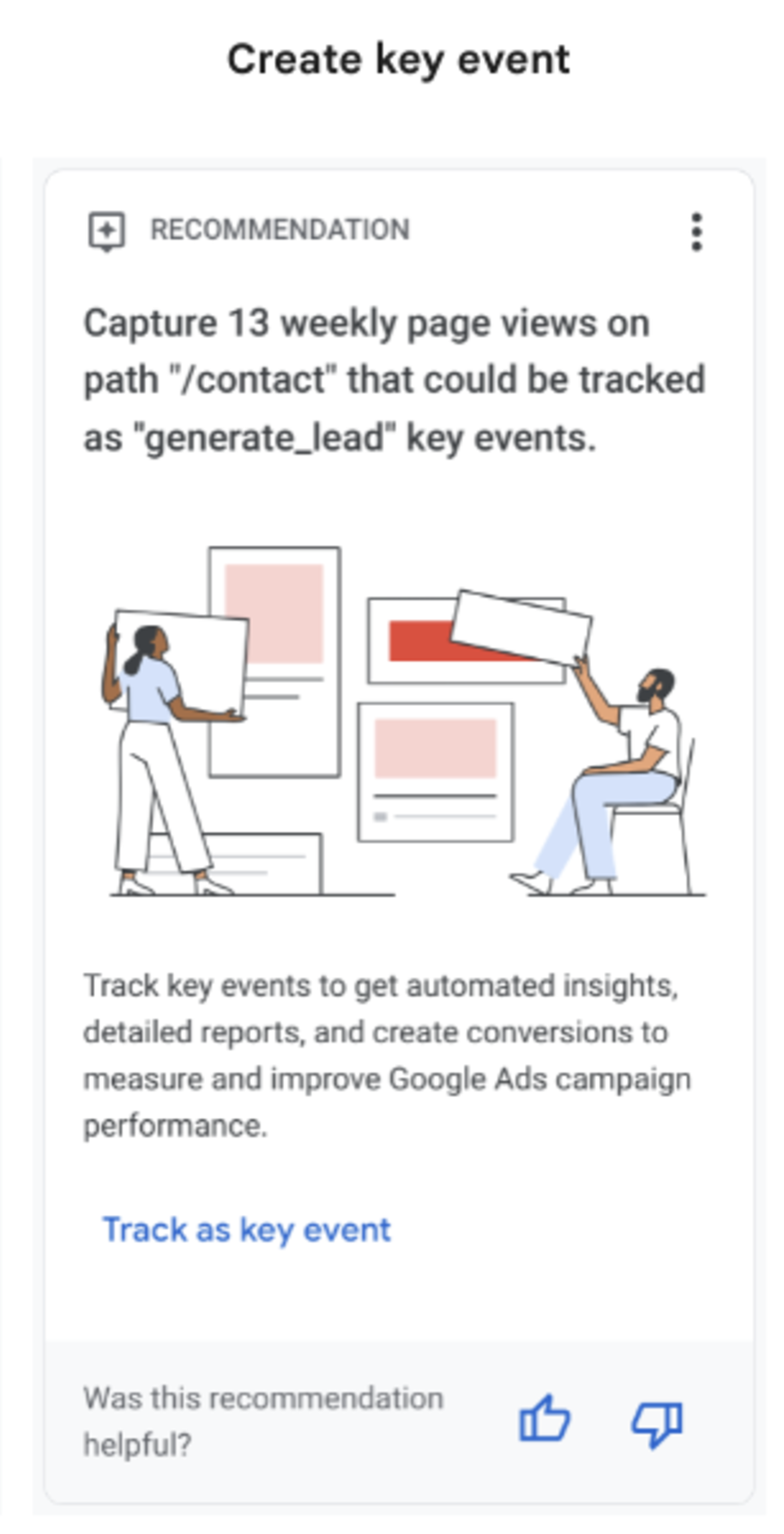 Screenshot from x.com/googleanalytics, December 2024.
Screenshot from x.com/googleanalytics, December 2024.
Availability
The key event recommendations are now live for all GA4 properties.
Featured Image: Vladimka production/Shutterstock
SEJ STAFF Matt G. Southern Senior News Writer at Search Engine Journal
Matt G. Southern, Senior News Writer, has been with Search Engine Journal since 2013. With a bachelor’s degree in communications, ...

 Troov
Troov