How Does Mastodon Work And How Do You Get Started? via @sejournal, @BrianHarnish
Not a fan of Twitter? Read on and find out why Mastodon can help you make better connections and have more control on your data. The post How Does Mastodon Work And How Do You Get Started? appeared first...

One of the latest versions of popular social networks in recent months includes the launch of a newcomer called Mastodon.
With some Twitter users’ desire to find another option, Mastadon appeared as an alternative social network.
Mastodon is a decentralized, open-source software-based social network that operates on user servers.
Unlike Twitter, which is operated by one centralized entity, Mastodon has thousands of distributed servers known as “instances.”
Each instance hosts the users’ posts and profile information, allowing for independent networks with varying themes and topics.
This type of decentralization has several advantages, including enhanced privacy and an improved user experience.
When you join a Mastodon instance, you will be connected to other users who share your interests. Your timeline will then feature posts and conversations related to topics you are interested in.
You can also customize the type of content that appears in your timeline by using the “muting” feature, allowing you to filter out specific topics or conversations that don’t interest you.
One of the most interesting features of Mastodon is its use of hashtags and mentions (both of which are standard features of any social network).
They are used to link posts together and make conversations more organized, and to search for specific terms or phrases to join conversations about topics you’re interested in.
If you’re ready to try Mastodon, the first step is to find and sign up for an instance. You can do this by searching on a website like JoinMastodon.org or asking people in your network who have already joined.
Once you create an account, you can start posting and interacting with other users.
Mastodon is still relatively new, so there will surely be updates and improvements in the future. If Twitter isn’t meeting your needs anymore, it may be time to try Mastodon.
What Is Mastodon, The Social Network?
Mastodon is a free, open-source social media platform that’s gaining popularity as an alternative to the likes of Twitter and Facebook. It allows users to post text, links, images, videos, and audio on their profiles or in public feeds.
The main difference between Mastodon and other popular platforms is its decentralized structure, meaning it’s not owned by one company or person but instead relies on a network of independent servers that are connected together.
A centralized platform, such as Twitter, on the other hand, relies on a single server, company, and ownership. So, if the company or servers change hands in terms of ownership, it is all under the control of that one owner.
With Mastodon, different owners are in charge of different servers (or nodes).
This means that users can join any server they want (or even set up their own) while still being able to interact with people from different servers across the world.
This makes it easier for people to find like-minded communities without worrying about censorship or data collection from corporate overlords.
In terms of getting started with Mastodon, your first step should be finding an instance that suits your needs – there are hundreds available, so you should have no trouble finding one!
After signing up for an account on your chosen instance(s), all you need to do is fill out some basic information about yourself, such as your profile picture, bio, and interests.
Is Mastodon The Same As Twitter?
No, Mastodon is not the same as Twitter. While both platforms allow users to post content and communicate with others, they differ in terms of how they are structured.
Decentralized Platform
First, Mastodon is crowdfunded, does not contain ads, and includes a bunch of servers owned by a decentralized network of users who comprise the entire platform.
Twitter, however, is its own company and is funded in the same way. Twitter also makes money through advertising.
Twitter is a centralized platform owned by one company and relies on a single server, which means all the data and information created on the platform (including users, posts, and conversations) are owned and controlled by the company in charge.
On the other hand, Mastodon is a decentralized platform that relies on a network of independent servers (or nodes). This means that different people own each server/node, so data and information created on the platform spread across multiple sources across the world.
User Experience
In terms of user experience, this means that Mastodon is more flexible and customizable than Twitter.
Users can join any server they want (or even set up their own) while still being able to interact with people from different servers across the world.
This makes it easier for people to find like-minded communities without worrying about censorship or data collection from corporate overlords.
Mastodon also offers more control over who you follow and what content you see since each instance has its own rules regarding things such as harassment policies, content moderation, etc.
It’s important to note that even though we have some differences and similarities, it’s a challenge to compare both Twitter and Mastodon directly.
One, because they are both very different with different political values (which we won’t go into here).
Mastodon is also very different in how it’s managed and deployed, so this needs to be stated at the outset. Also, Mastodon provides a very different experience.
So, even though Twitter and Mastodon are both microblogging networks, they are very different in their user base and how they are managed and owned.
While Twitter is an excellent social media platform offering users a wide range of features, Mastodon can offer something quite different – it’s a place where people have more control over their data, who they interact with, and what content they see.
Okay, So What Is The Fediverse On Mastodon?
The Fediverse is a decentralized network of interconnected servers, or “instances,” that are all part of the same larger ecosystem.
It is composed of a variety of platforms and services, such as Mastodon, Peertube, and Friendica, which allow users to publish content while also being able to interact with other people across the same network.
By leveraging the distributed and open-source nature of these networks, users have greater control over their data, privacy, and content moderation than traditional social media platforms.
The main advantage of using a decentralized platform such as the Fediverse is that it offers more freedom in terms of who you want to follow, what content you want to see, and how much data is collected by the system.
Additionally, due to its more open architecture, instances can be set up in different parts of the world so that users from different regions can access services without worrying about censorship or other restrictions.
Ultimately, the Fediverse allows people to communicate on their own terms, giving them back control of their online experience.
Interacting With The Mastodon Network
Once you’ve signed up and set up your account, it’s time to start exploring!
Mastodon works a bit differently than other popular social networks. For example, instead of using a “like” or “follow” system, users can use the “boosts” feature to signal their appreciation for someone else’s post.
These boosts are essentially like retweets in that they help spread content around the network and make it more visible to other users.
Another important feature to get familiar with is the concept of “toots.” This is how users post messages on Mastodon, similar to how people use tweets on Twitter.
Posts can be up to 500 characters long and include images, links, or videos. Although, you should keep in mind that not all instances allow the same kind of content.
How Does Decentralized Mastodon Work?
Decentralized Mastodon works by using a distributed server architecture. It means that, instead of relying on one centralized server, the network is composed of many interconnected servers (or instances) running independently.
Each instance is managed and run by its own team of volunteer admins and moderators responsible for setting up rules and policies to ensure the safety of their users.
As a federated social network, each instance can also choose to federate with other instances, allowing them to exchange content and interact with each other’s users.
So, no matter which server you are on, you can still find people from all over the world who share your interests or opinions.
The network is entirely decentralized, meaning that no one group of people can control the flow of information or how it is shared.
Because Mastodon is an open-source project, anyone can set up their own server and join the network. Its users have more freedom to choose which instance they want to install and interact with, allowing them to find a place where they feel comfortable and safe.
This also gives users the power to create their own rules for how content is shared and moderated, ensuring that everyone in the network can enjoy a pleasant experience.
Decentralized platforms work by distributing the data and services among multiple users or nodes instead of relying on a centralized server to do all the work.
This means that each user or node holds a copy of the data, allowing them to verify any changes or requests made independently.
By using this system, no single entity can control the flow of information or how it is used, making the network more secure and resilient to malicious attacks.
Furthermore, decentralized networks are generally faster and more efficient than traditional centralized systems because no single node has to handle all data requests.
This makes them ideal for applications like social media, where large amounts of information must be exchanged quickly and reliably.
How To Get Started On Mastodon?
Getting started on Mastodon is incredibly easy. All you need to do is find an instance that works best for you and create an account.
Once signed up, you can begin exploring the platform, interacting with other users, and curating your own content feed.
The first step is to choose which server or instance to join. There are many different options to choose from, each offering its own range of features and community standards.
After selecting an instance that works for you, simply click the “Sign Up” button and fill out the required profile information.
After creating your account, it is time to start exploring! Mastodon works a bit differently than other social media platforms, as the interface is divided into separate columns.
The most important column is your Home Timeline which shows posts from all the users you follow, allowing you to quickly see what everyone is talking about.
You can also visit each user’s profile page by clicking on their profile picture or name. Here, you can see their bio and profile information, as well as look at their list of followers and posts.
If you want to follow someone on Mastodon, click the “Follow” button on the user’s profile page or in the Home Timeline.
Another great feature of Mastodon is its hashtag system. When creating a post, you can add hashtags to help categorize it. This makes it easy for other users to find and join conversations about the topics they are interested in.
Finally, Mastodon also offers a wide range of tools that allow you to customize your account and posts.
You can change the look of your profile page, add custom themes and backgrounds, post GIFs or photos, and even embed videos.
You can also use an extension like Mastodon Notify to get notifications when someone comments or mentions you in a post.
How To Choose The Right Server To Join
Choosing the right server to join on Mastodon can be a bit tricky as there are many options available.
Each instance has its own policies and community standards, so finding one that works best for your needs is important.
Here are some tips to help you choose the server that is best for you:
1. Consider The Type Of Content You Will Be Posting
Some servers focus more on specific topics, such as politics or technology, while others may have a broader range of topics.
Read through the server’s policies and guidelines to ensure your content is allowed before joining.
2. Consider How Active The Server Is
Some servers are very active and have thousands of users, while others may be quieter, with fewer people posting.
Check the server’s activity page to better understand how many posts are made daily.
3. Read Through The Server Guidelines
This is to make sure that you understand the rules before joining. Each server will have its own set of policies, so it’s essential to be aware of them before posting anything.
4. Look At The Community Culture
Each server has a different atmosphere and type of users, so make sure to get an idea of what kind of conversations are happening on the server.
Before joining, you may also want to join any public channels or chat rooms to get a better sense of the community.
Many SEO professionals are already on Mastodon, including John Mueller, Barry Schwartz, Danny Sullivan, Crystal Carter, Lizzi Sassman, Martin Splitt, and Glenn Gabe.
Of course, we are biased toward SEO. We want to ensure you have an idea of the best SEO servers you may want to join. These are the best two:
SEO Chat. The Mastodon SEO Community.How To Find People To Follow On Mastodon
Once you’ve decided on the server to join, it’s time to find people to follow.
To start, you can look at the public timeline of your chosen server and see what people are talking about. This is a great way to get an idea of which topics are discussed most often and who is active in those conversations.
You can also search for keywords related to your interests.
For example, if you’re looking for SEO advice and tips, type in “#SEO” in the search bar on your chosen server. This will show you all posts related to that topic and any people who have posted about it.
You can also follow people who are active on other networks and see if they’re on Mastodon.
For example, if you have a Twitter account, search for those users and see if they’ve joined any Mastodon servers. This is an easy way to find new people to connect with and discover great conversations.
If you’re feeling adventurous, you can also check out the “#explore” button on your chosen server. This will take you to the latest list of posts of people who are not following or are being followed by many others.
It’s a great way to find fresh and new content and explore conversations you may not have found otherwise.
You can also join public channels on Mastodon to discuss topics related to your interests with other users. This is a great way to network with people and get advice from experienced professionals in the industry.
Finally, look for groups or lists that are centered around specific topics. These are great places to find people who share your interests and conversations you may not have found on the public timeline.
By following these tips, you’ll be able to quickly get started with Mastodon and start connecting with like-minded individuals.
How To Start Posting On Mastodon
Once you’ve found people to follow and joined any relevant public channels or clubs, you can start posting.
Mastodon is a great platform for sharing your thoughts and engaging in conversations with other users.
The first step is to create an interesting post that will grab the attention of other users.
Try to be creative and share something that will spark a conversation. You can also post links to articles, videos, and other forms of content from around the internet.
When creating your posts, make sure you’re using hashtags related to the topic of your post. This will make it easier for people to find your content and join the conversation. You may also use emojis to add personality and draw attention to your post.
In addition, be as active and engaged on Mastodon as possible. Reply to other users’ posts, start conversations with people who share similar interests, and join public discussions. This will help you gain followers and build relationships with other users.
Finally, be sure to follow the etiquette of Mastodon. Be respectful to others, avoid spamming or trolling, and report any inappropriate behavior that you come across.
As The Latest Social Media Platform, Mastodon Can Be A Great Experience When Handled Correctly
Mastodon is an exciting platform that can be a great way to connect with like-minded individuals and engage in conversations.
Its focus on open source and decentralization makes it perfect for those looking to break away from traditional corporate-controlled social media platforms.
By following some of the tips outlined above – such as finding people to follow, joining public channels and clubs, and being active – you can quickly get the hang of Mastodon and start making friends.
Make sure to take the time to understand the etiquette of Mastodon. This includes refraining from spamming, trolling, or posting inappropriate content, as well as reporting any inappropriate behavior you encounter.
Adhering to these rules will help you make the most out of your experience on Mastodon and ensure that everyone has a good time.
Overall, Mastodon is a great way to connect with like-minded individuals, share interesting content, and engage in conversations.
As long as you take the time to understand the etiquette and rules of the platform, you’ll have a great time and find it to be an amazing social media experience.
So, go ahead, get out there, and start exploring Mastodon today!
More Resources:
Mastodon Reaches 2.5 Million Users, Founder Holds Reddit AMA Twitter Rolls Out Search Keywords Ads To All Advertisers Social Media Marketing: A Complete Strategy GuideFeatured Image: Rawpixel.com/Shutterstock

 UsenB
UsenB 










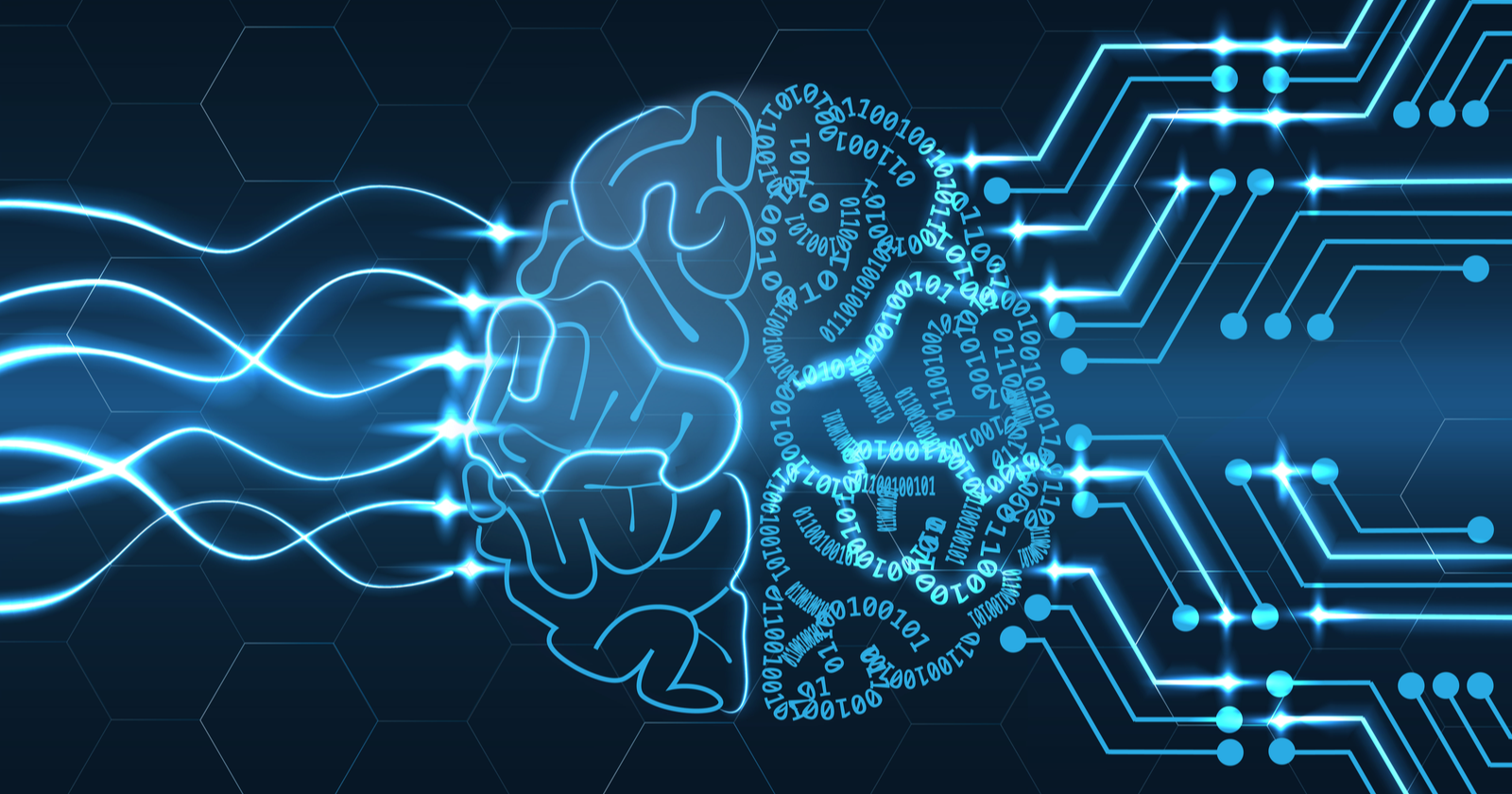
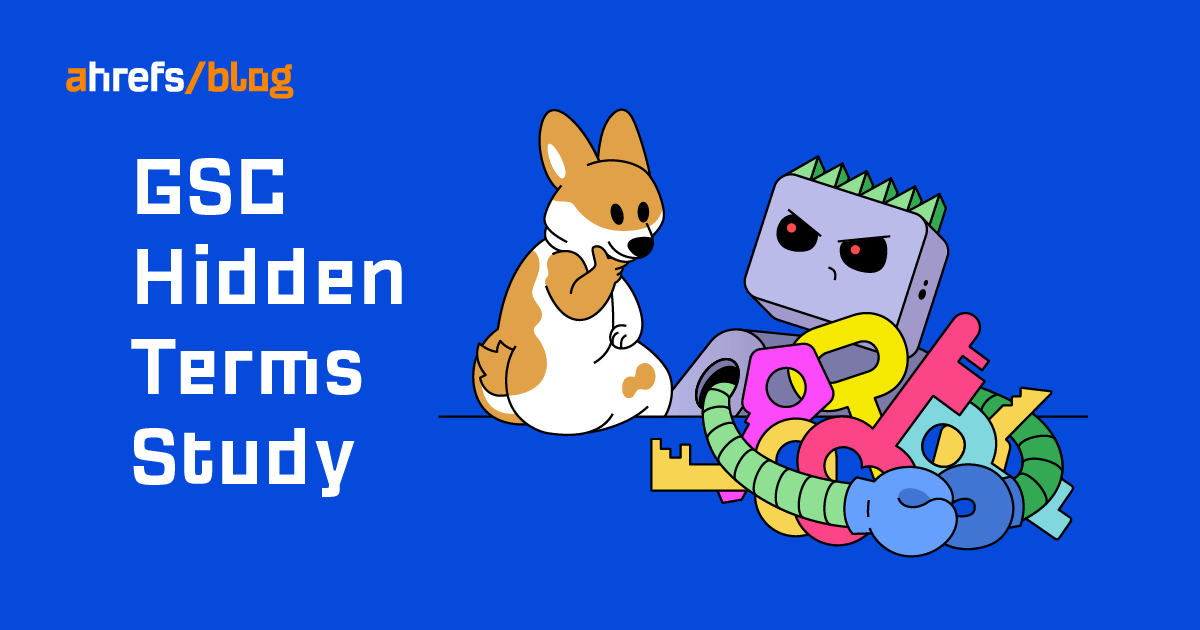


















![Websites Using AI Content Grow 5% Faster [+ New Research Report]](https://ahrefs.com/blog/wp-content/uploads/2025/06/websites-using-ai-content-grow-5-by-ryan-law-data-studies.jpg)

