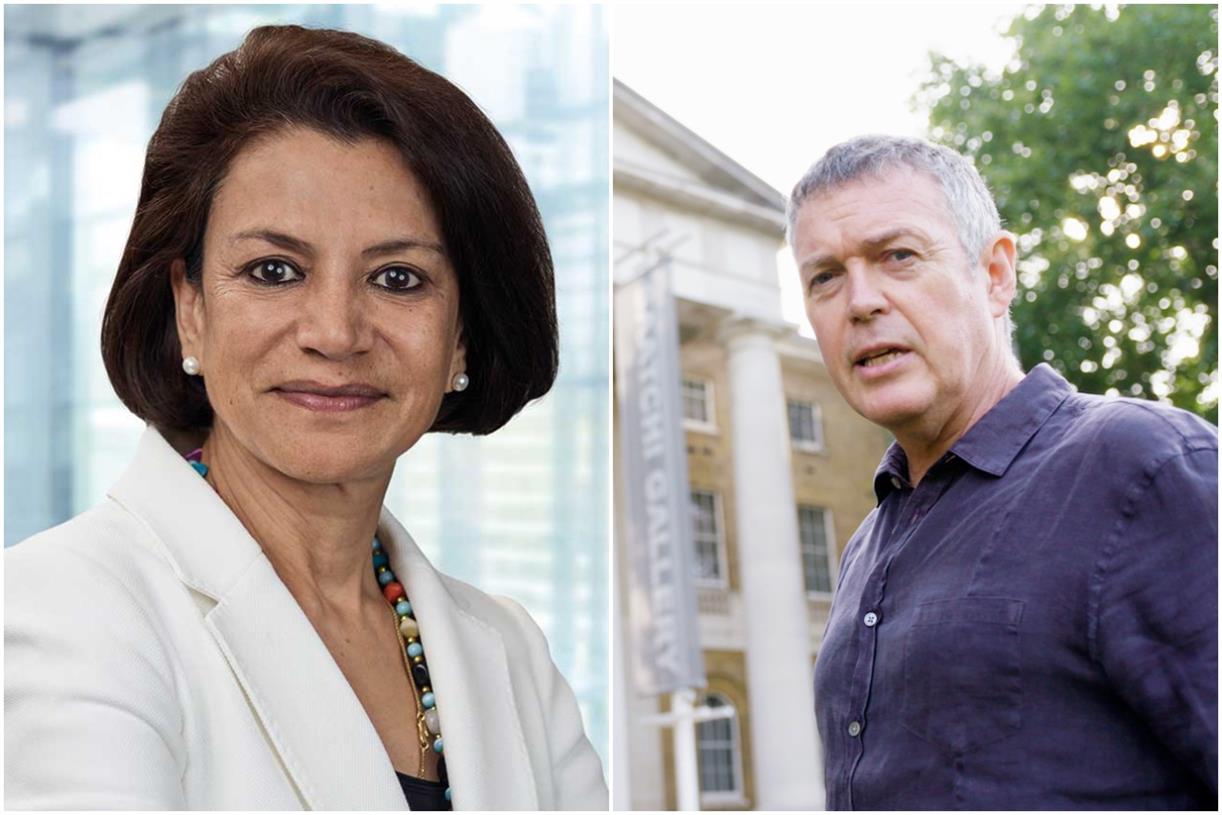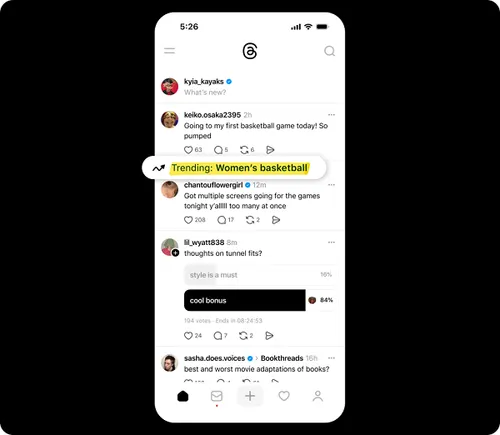How to Create a Negative Keyword List for Google Ads
To create an effective negative keyword list for Google ads, first, you need to understand what a negative keyword is and why it’s important. Google defines negative keywords as “Negative keywords let you exclude search terms from your campaigns...


To create an effective negative keyword list for Google ads, first, you need to understand what a negative keyword is and why it’s important.
Google defines negative keywords as “Negative keywords let you exclude search terms from your campaigns and help you focus on only the keywords that matter to your customers.”
A negative keyword is a word or phrase that can prevent your ads from appearing irrelevant when they are searched by users on Google and Bing platforms. For example, if you have the keyword “glasses” in your account for your glass frame business and a user searches for the term ‘whiskey glasses’, chances are, your ads may appear in that search result. So, to stop appearing when someone searches ‘whiskey glasses’ we recommend adding it to your negative keyword list.
While this sounds simple enough, creating a good negative keyword list requires planning and creativity. You’ll want to think about the types of products you sell—what kind of keywords do people use when searching for similar items? What words do they use when they’re looking for your products? What keywords do your competitors use? Etc.
Negative keywords are the keywords that are not included in your campaigns. Remember you’re trying to find users that are searching for the products or services you provide so you don’t want to allow your ads to appear in irrelevant search terms.
Creating a negative keyword list
The simplest and easiest way to create a negative keyword list when you have already been advertising on Google and Bing is to find the search terms that users are searching for that trigger your ads. To see this, go to the keywords section of your search platform dashboard, select all keywords and click search terms or select it from the sidebar. We recommend downloading this report into a spreadsheet and going through each term. Make a list of all the terms that are irrelevant or unrelated and begin to determine if they should be added as an exact or phrase match type. For example, you may want to add the term “whiskey” as a phrase match negative keyword meaning if someone searches for ‘whiskey glasses’ or glasses for whiskey’, your ads will not be shown. Use phrase match for terms that appear regularly. Use exact match for specific terms or phrases that don’t come up often, but you would like to negate. This might be when people search for competitors or long-tail search terms.
If you haven’t used the platform before or are just starting out advertising on Google, we recommend doing a bit of research first. Search for your competitors, find what keywords they’re using and look for search terms that are similar to your business’s products or services but have no relevance. Create a list of terms that may appear in your search results that you know don’t match what you’re planning to promote. If your product is of high quality and is a highly ticketed item you may want to add words like ‘cheap’, ‘budget’, ‘bargain’ to your negative list. On the other hand, if your product is affordable, you will want to leave these keywords out.

Once you have your keyword list, it’s time to add it to your account. You can find the ‘negative keywords list’ in the Tools & Settings section of your Google Ads Dashboard. Once you’re there, you can click on the blue cross, create a name for your list and copy and paste your negative keywords. Remember, you must have them sorted into [exact] or “phrase” match types before pasting them in otherwise Google won’t know what to do with them. Also, make sure you only have one keyword or phrase per line. Once you have pasted them in, click save and your negative keyword list will be created and used across your account. You can add more negative keywords to your existing list by clicking on the list and adding more. Depending on how your campaigns are structured, you may not want to use the same negative keyword list across all campaigns. You can create multiple lists and apply them to different campaigns by selecting which campaign you would like the negative keyword list to be used on. This is great for campaigns that are split by different products, so make sure that you use different negative keyword lists if you’re promoting multiple items across different campaigns.
Having a well-thought-out negative keyword list is crucial to keep your account running and performing at its best. Do your research, look at Google search results, dive into search term reports and look at what competitors are doing to find the list that’s right for your business. We hope that with this blog you will be well on your way to creating a negative keyword list that filters out irrelevant search terms. For more information, make sure to check out our other blogs.
Share this post

Joaquin LopezSenior Paid Media Executive
Quags is a talented Paid Media specialist with several years’ experience and a particular talent for Facebook advertising, paid social ads and creatives. Also a sci-fi movie buff, gamer, lover of dystopian fiction and self-taught bassist, we’ve concluded that Joaquin has quite the creative streak. A recent trip to Japan unearthed a love for ramen noodles, so we now know what to bribe him with! Fun fact: originally from Chile, Joaquin’s surname means ‘son of wolf’.



How To Rank Higher Than Your Competitors On Google Ads
Joaquin Lopez
29th Nov 2022
PPC Blog



The 16 best digital marketing agencies in Hampshire [2022]
Sophie Roberts
@hospitalitysoph
24th Nov 2022
Marketing Strategy
Digital Ideas Monthly
Sign up now and get our free monthly email. It’s filled with our favourite pieces of the news from the industry, SEO, PPC, Social Media and more. And, don’t forget - it’s free, so why haven’t you signed up already?

Free Digital Clarity Call
Need some expert help to uncover what’s holding your digital marketing back? Let us show you for free!
Unlike 08 numbers, 03 numbers cost the same to call as geographic landline numbers (starting 01 and 02), even from a mobile phone. They are also normally included in your inclusive call minutes. Please note we may record some calls.

 MikeTyes
MikeTyes