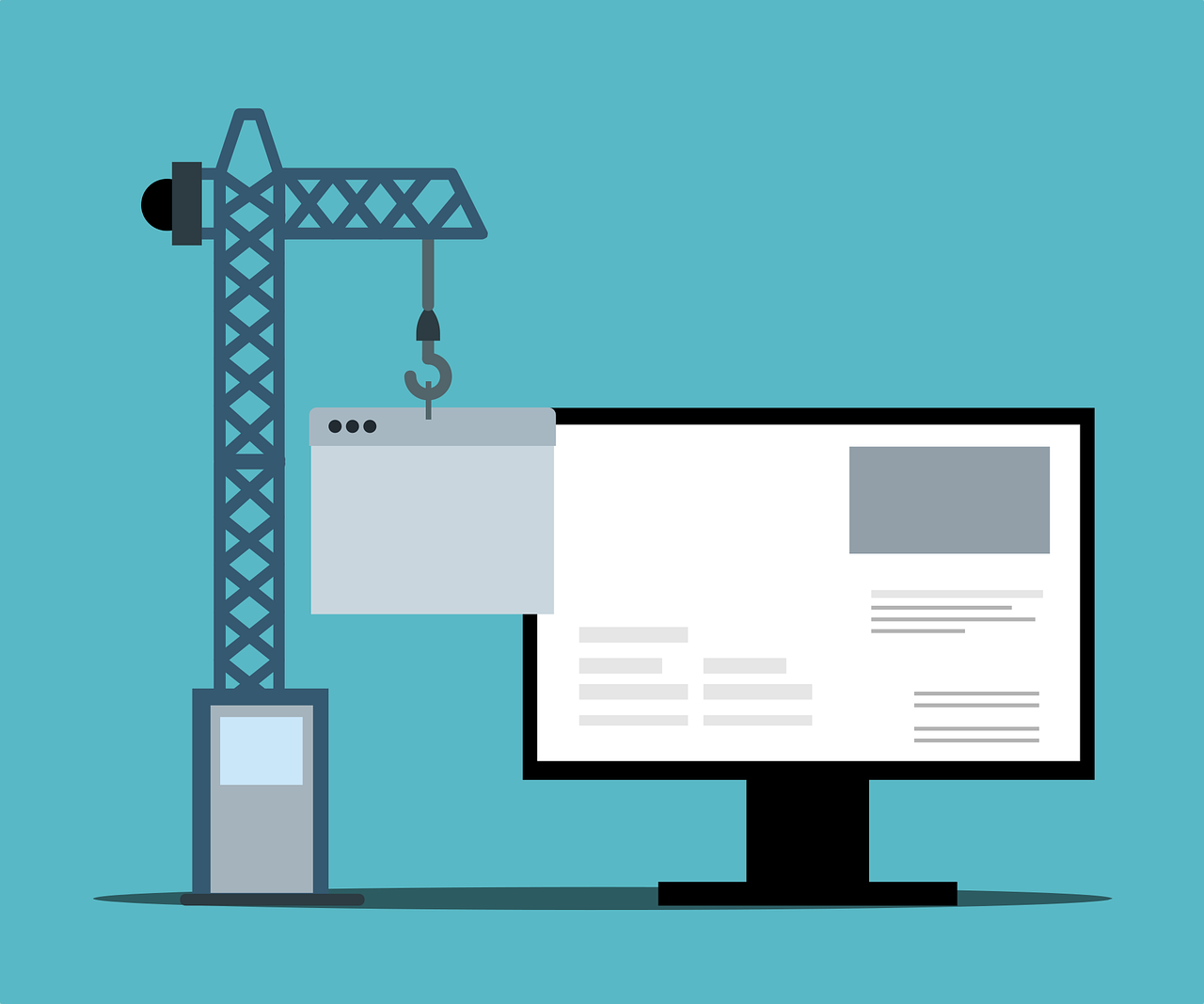How to delete duplicate photos with Apple's iOS 16
A new feature of iOS 16 allows you to delete duplicate photos on your iPhone to free up storage space. Here's how to use it.

iOS 16 allows users to delete duplicate photos.
Sofia Pitt
Apple's latest iPhone software update, iOS 16, was released Monday. If you're like me and you clutter your Photos app with duplicate pictures, Apple's new software update can help you organize your shots and clean up your library.
A new feature Apple is calling "duplicate detection" helps to aggregate all of your repetitive shots. It's only available on iOS 16, which you can download as long as you have a iPhone 8 or newer.
Using this new feature can help you free up wasted storage space. Here's how to delete duplicate photos with iOS 16.
To delete duplicate photos on iOS 16
iOS 16 allows you to delete duplicate photos.
Sofia Pitt
iOS 16 allows you to merge duplicate photos.
Sofia Pitt
That's it! After using this trick myself, I was able to delete 1,437 duplicate photos freeing up lots of storage space and streamlining my Photos app.
Again, this only works if you have installed the update. You can check by going to Settings > General > About. If you don't see iOS 16 listed, then go to Settings > General > Software Update on your iPhone.

 Koichiko
Koichiko