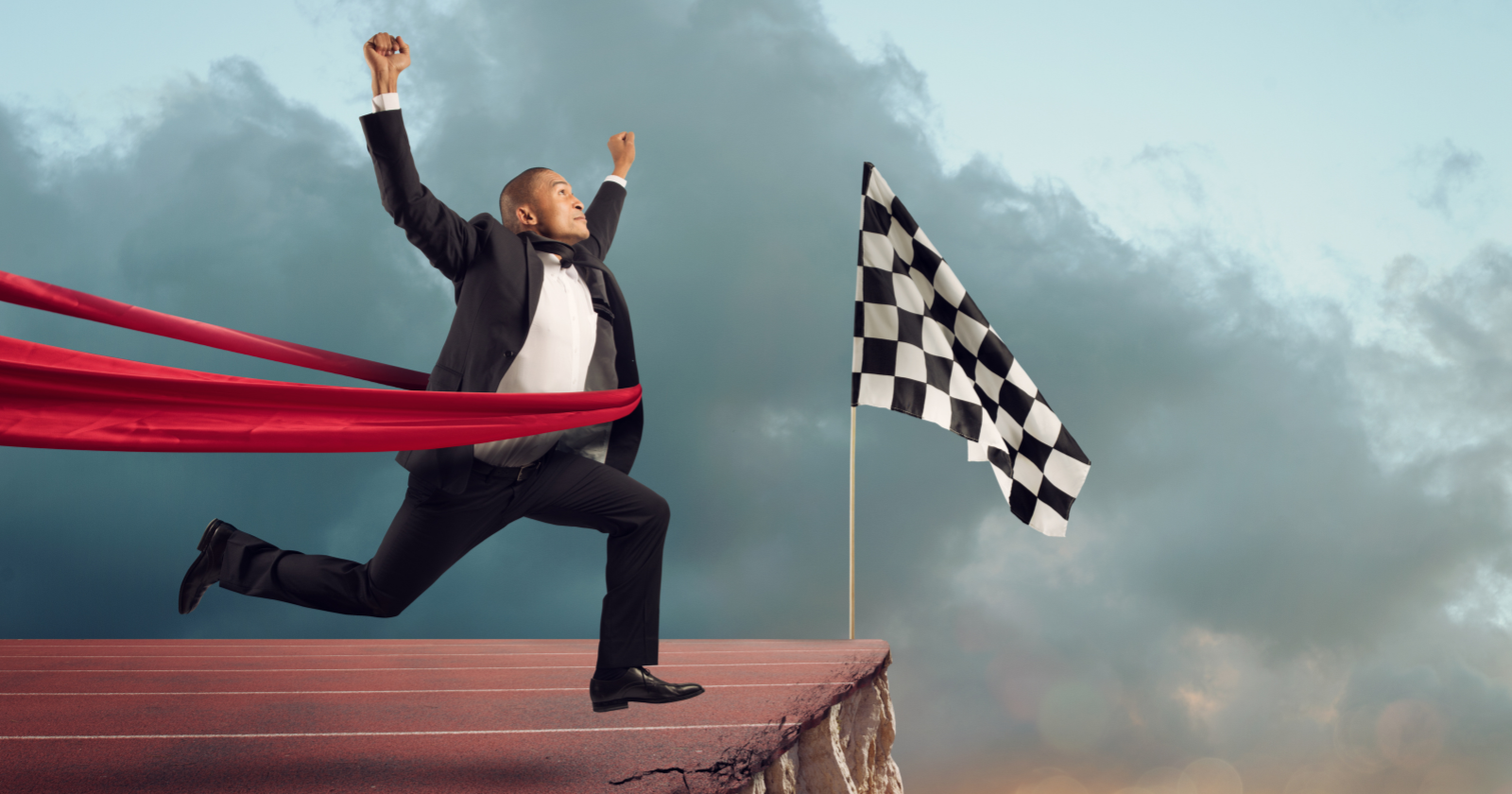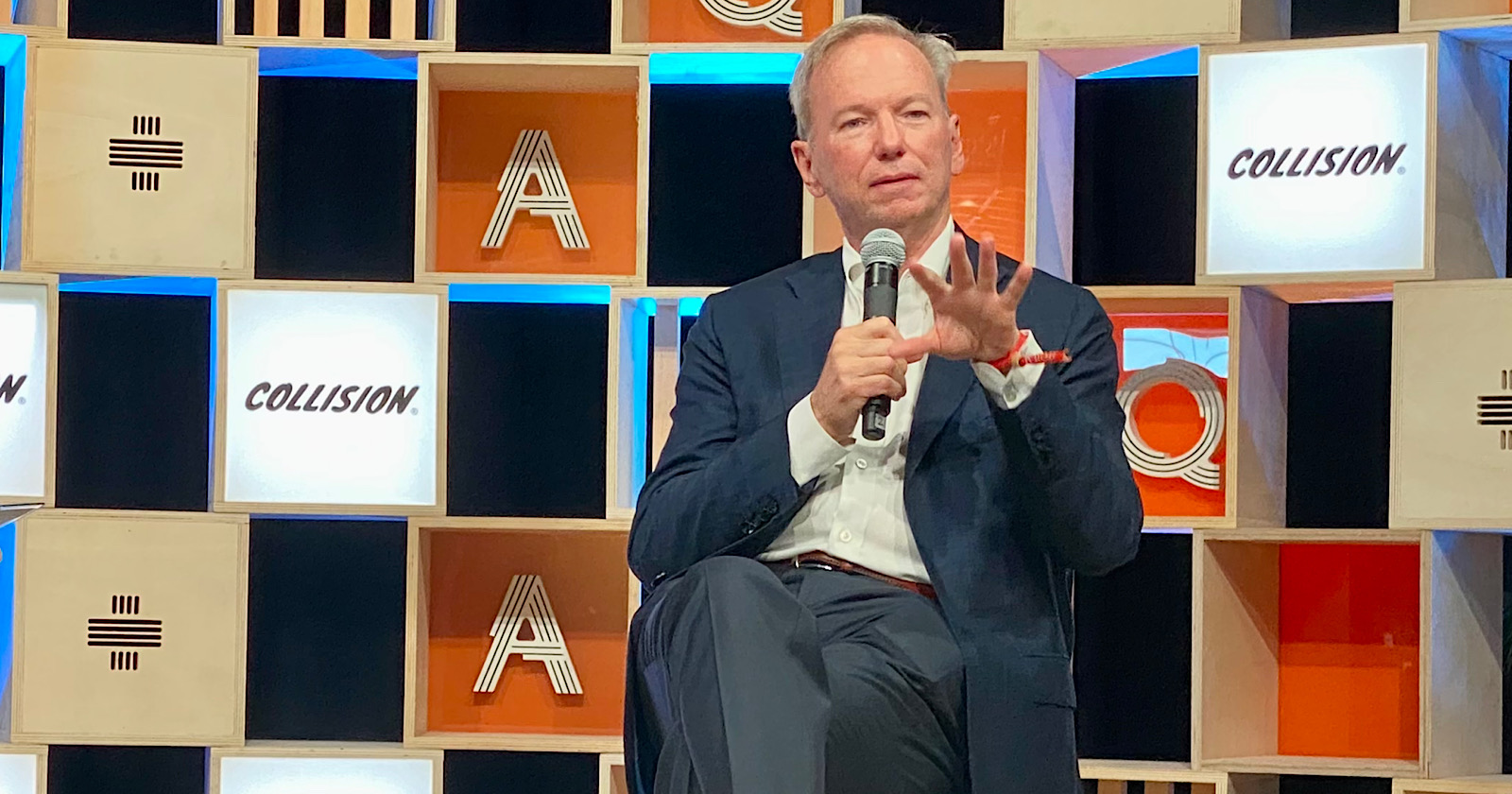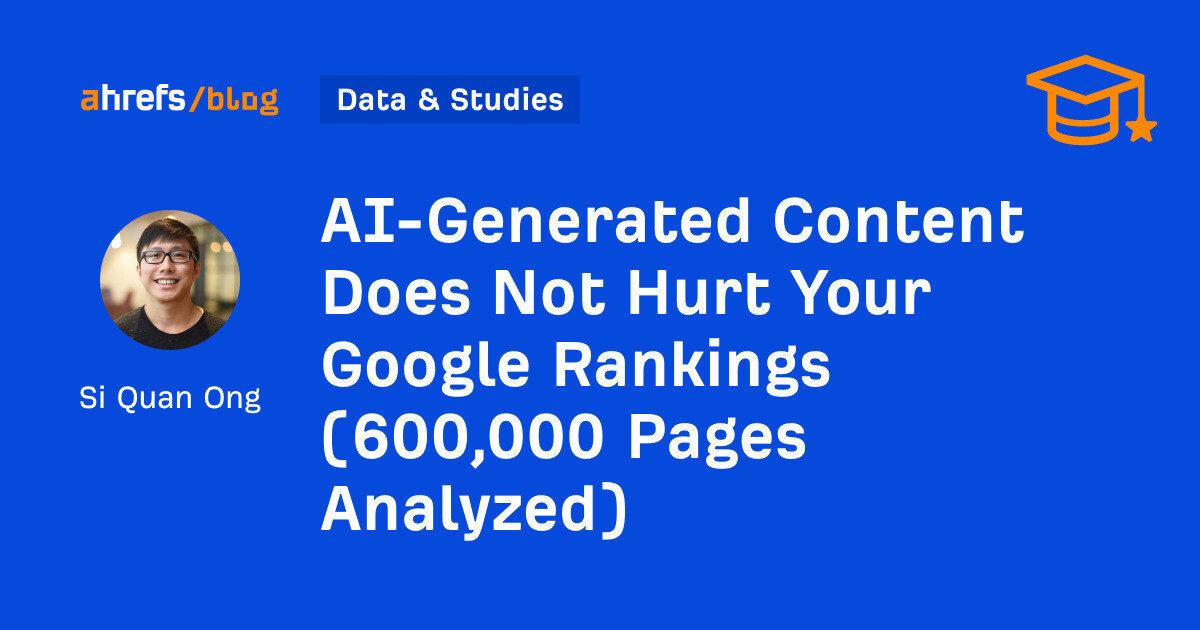How To Effectively Perform Keyword Research For Ecommerce via @sejournal, @MaddyOsman
Ecommerce keyword research informs and directs your SEO strategy so you know what to optimize for. Learn how to do keyword research for ecommerce. The post How To Effectively Perform Keyword Research For Ecommerce appeared first on Search Engine...

Keyword research is an essential component of any ecommerce SEO strategy.
It gives direction regarding what to optimize for and reveals vital information on how to grow your online business.
It also helps you understand the landscape and the search terms customers are using to find your website online – which can be used to uncover new opportunities.
By understanding which keywords Google ranks for, you can get closer to the top of the search engine results pages (SERPs), leading to increased visibility, visits, and conversion rates.
In this guide, we’ll discuss how to perform keyword research for ecommerce.
Keyword Research For Ecommerce 101
Before getting started on ecommerce keyword research, it’s important to understand the various factors that go into choosing the best keywords.
Here are a few important considerations:
Search Volume
Search volume (or average monthly searches) refers to the total number of searches each month for a particular keyword search phrase.
You want to target keywords with high monthly search volumes since that means many users are searching for that given term.
That said, high search volume might also indicate high competition for ranking. If your content is of significant quality and you attract backlinks, you can absolutely target these bigger terms. But it may take longer and be more difficult.
Note that there’s no “magic number” to aim for, as the right search volume will depend on your website. A basic rule of thumb for choosing keywords is that anything over 20 monthly searches is worth at least considering, as long as that term signals a qualified lead.
There are several free keyword research tools that you can use to determine search volume, though this author swears by the paid tool Ahrefs.
Keyword Difficulty
Keyword difficulty, also known as search engine optimization (SEO) difficulty or keyword competition, is a score between zero and 100 that estimates how difficult it would be to rank on Google for your given keyword.
A higher keyword difficulty score means that it will be hard to compete with existing search results. Ultimately, it comes down to your website’s quality and reputation, as well as the content you create for each target keyword.
Ahrefs provides a useful tool for determining where you stand, interpreting authority signals as “domain rating” based on your existing backlinks.
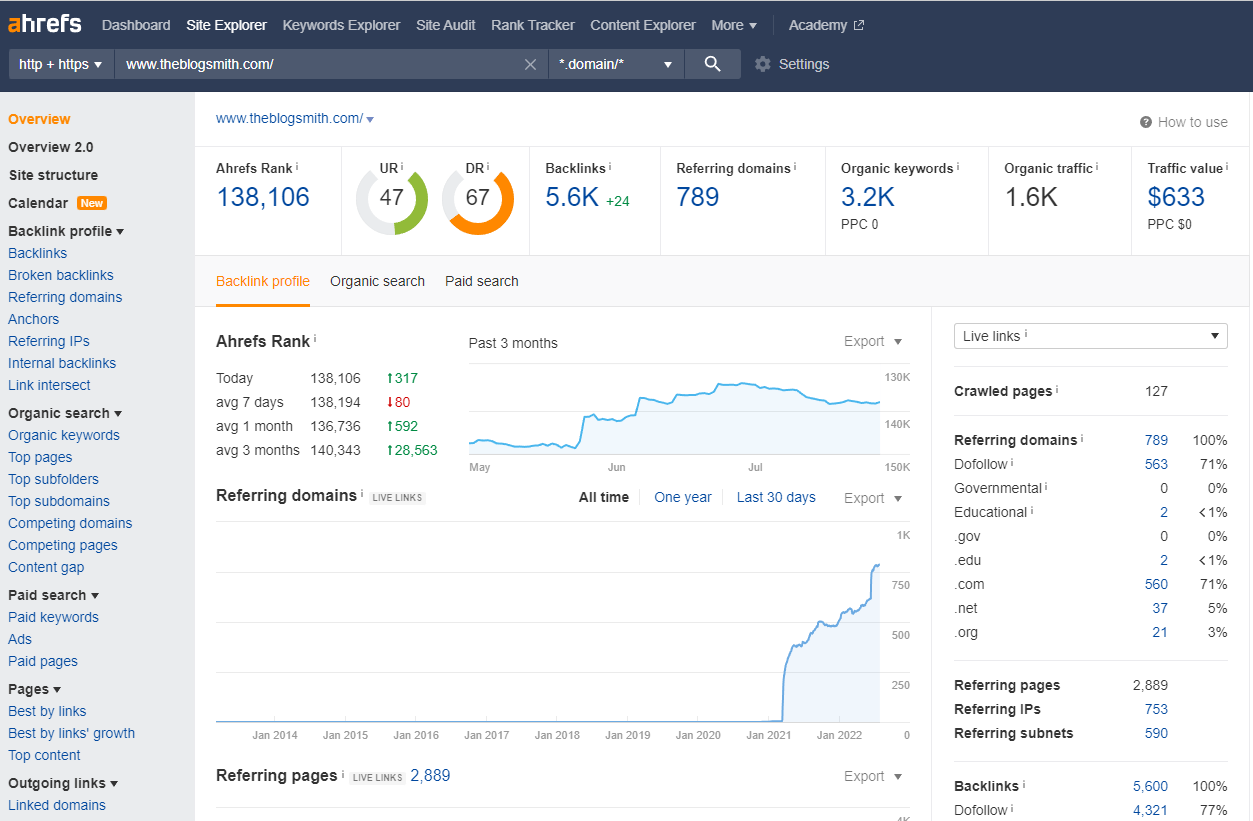 Screenshot from Ahrefs, August 2022
Screenshot from Ahrefs, August 2022
In general, for a new website, you’ll want to stay on the lower end of keyword difficulty.
Like the now-defunct Klout score, it becomes exponentially harder to develop the relevant search for terms as their difficulty approaches 100.
Search Relevance
Search relevance measures how closely the search query relates to the search results.
You can find a keyword with a high search volume. But if it returns results that don’t describe what you have on the page or what you’re selling, then you’re unlikely to achieve any meaningful goals or conversions.
For context, getting 10 qualified prospects from an organic search is worth more than 1,000 visitors who bounced immediately because they couldn’t find what they were looking for on your page.
How To Do Keyword Research For Ecommerce
1. Determine Where You Rank In Relevant Search
Before making informed decisions regarding keyword strategy, you must establish benchmarks. Doing that can guide your efforts around creating new content versus updating old content.
If you’ve already started building your ecommerce website and have attempted to incorporate SEO keywords, make sure you’re also using some type of keyword ranking tracker to determine where you stand in a relevant search.
Again, Ahrefs can accomplish this task for you alongside other already-mentioned functions with its Rank Tracker feature.
But you can also rely on free data readily available by connecting your website to Google Search Console (GSC).
Suggested Tool: Google Search Console
Google Search Console monitors your overall site health and performance relative to Google search.
It tracks keywords your website is already ranking for, so you can determine where you stand and which keywords are worth optimizing or targeting. Use the information to improve content.
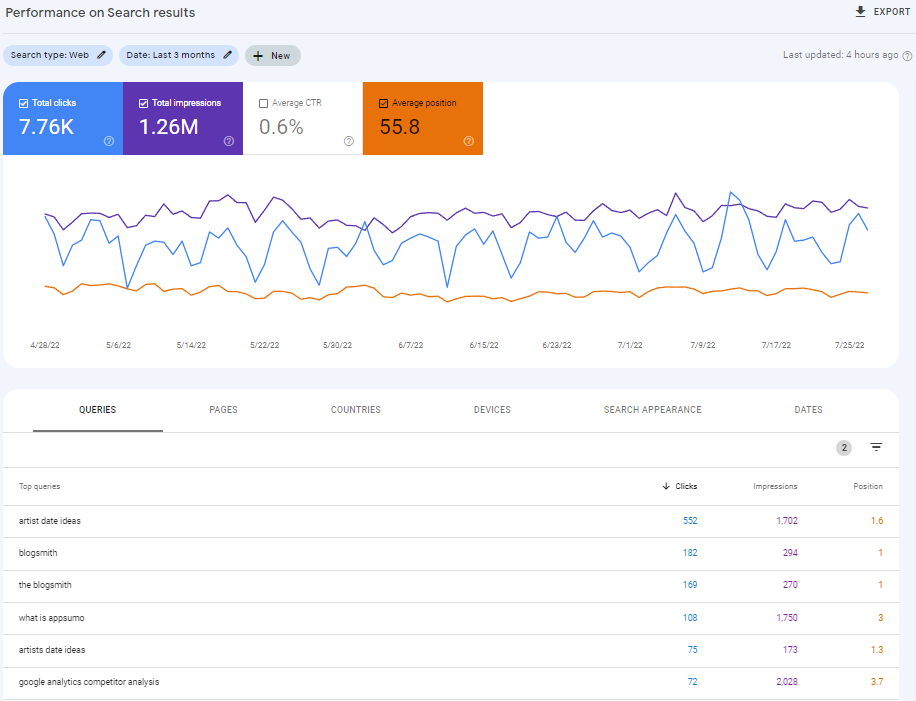 Screenshot from Google Search Console, August 2022
Screenshot from Google Search Console, August 2022
2. Consider Search Intent
Search intent is now key in attracting target customers to your website.
Google’s old algorithm prioritized keyword placement and the number of backlinks pointing to your website. That’s why most keyword research advice recommends using long-tail keywords.
But with the prevalence of low-quality backlinks and keyword-stuffed articles, Google’s algorithm changed to prioritize semantics, intent, and relevance – and keyword research strategies changed along with it.
But some SEOs may still disregard search intent, which is one of the biggest SEO mistakes you can make. Ignoring search intent causes webpages to rank for the wrong keywords or attract the wrong target audience. Both represent missed opportunities and wasted money.
Although expert SEOs each have their own ways of categorizing intent, according to Think With Google, there are four types of search intent:
Informational. Commercial. Transactional. Navigational.When doing ecommerce keyword research, you can identify keyword intent using clues like identifier words or specific ecommerce pages.
For example, informational keywords are often on blog or FAQ pages, while commercial keywords can be found on product pages. You can also use a keyword intent tool like Semrush to help automatically identify intent.
Another way to identify keyword intent in terms of ecommerce is by analyzing the cost-per-click (CPC) metric on your favorite keyword research tool.
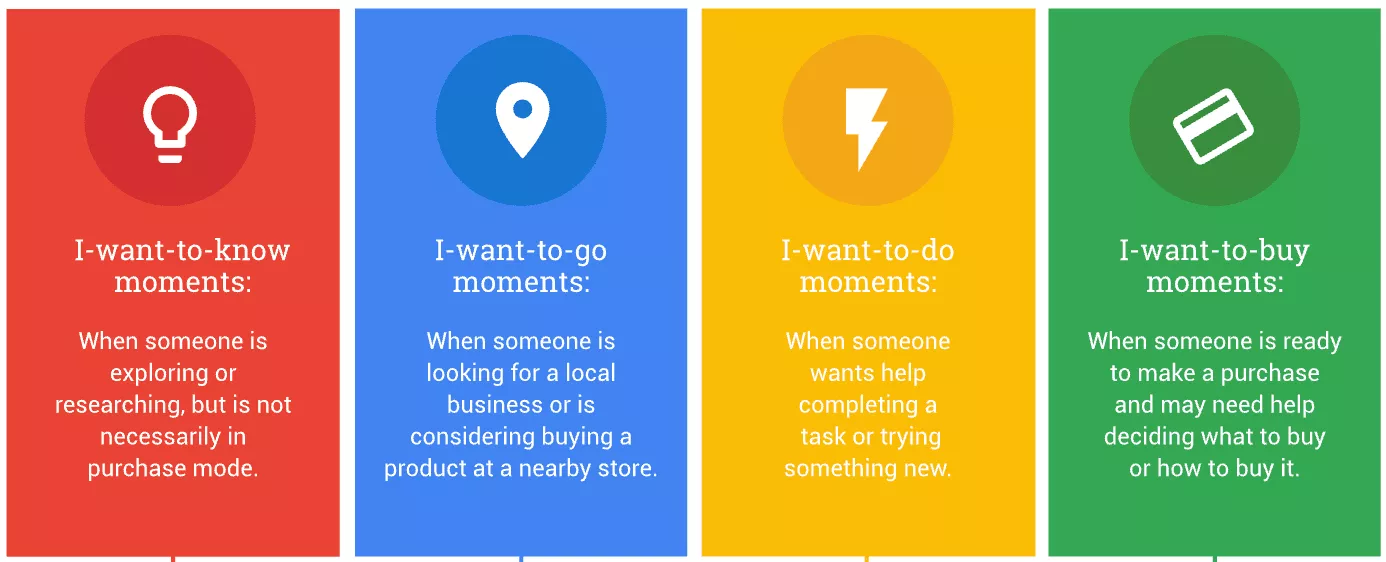 Screenshot from ThinkwithGoogle.com, August 2022
Screenshot from ThinkwithGoogle.com, August 2022
Informational Intent
Users looking for answers conduct informational searches. These searches don’t usually lead to an immediate sale but represent potential clients early in the buyer’s journey or on top of the sales funnel. You can often find these keywords on:
The homepage. FAQ pages. Blog pages.According to Google’s Search Quality Rater guidelines, informational intent keywords fall under “I want to know” search intent. They usually answer the questions:
How. How to. What to. Where to.Optimizing for informational intent has the added benefit of giving your content a shot at the featured snippet (position zero) for your target keywords.
Featured snippets appear ahead of other content currently ranking in the top ten of a search engine results page (SERP). And that still applies even if you’re not otherwise competitive with currently ranking domains sharing this type of content.
Informational intent keywords are best for positioning yourself as an authority, which is especially important when selling informational products like online courses and ebooks.
Navigational Intent
Navigational searches come from users looking for a specific brand, website, company, or geographical location.
For example, when users are looking for a website, they often do a quick Google search instead of typing out the URL.
Navigational intent keywords are rarely used in ecommerce.
Still, from a marketing perspective, ranking in the SERPs for your brand can be important. But be sure to take note of any search trends that might create a bad user experience.
Commercial Intent
Commercial searches fall between informational and transactional searches. They are often used by searchers in the middle of the sales funnel.
They’re aware of your product but not yet sold on it.
These searchers conduct further research by comparing product features and prices and looking for free offers, testers, or discounts.
Some keyword signals for this type of intent include:
Compare. For men. For women. Alternative. Review. Best.When optimizing for these keywords, create content that convinces potential customers that you’re better than your competitors. You can add these keywords in listicles, comparison articles, and product reviews.
Transactional Intent
Transactional searches (or high commercial intent keywords) signify a strong likelihood for the searcher to take action. That could be to inquire, purchase, or simply gather information, which may lead to a sale later.
Examples of transactional intent keywords include:
Sale. For sale. Buy. Where to buy. Discount. Coupon. Price.Product keywords ([winter clothing], [coffee maker]), branded keywords ([HubSpot], [Ahrefs], [Semrush]), and specific products (iPhone 13, Samsung S22, Macbook Air M2) indicate transactional search intent.
You can use these keywords for product pages or pages where users can take immediate action.
You should also target keyword opportunities by analyzing your competitors.
Watch out for semantic or relevant keywords, which give search engines context about your page. You can use these keywords in product descriptions.
Bring it all together by creating an editorial calendar that reflects a strategy optimizing for each type of intent for your most important audiences.
Don’t just focus on optimizing for transactional intent. You’ll build up a more complete sales funnel that reaches people at various stages of the buyer’s journey by creating high-quality content to address each type of intent.
3. Look For Target Keywords
There are two ways to look for target keywords: by doing your own research or doing competitor research. I recommend doing both.
To develop a list of keyword ideas for your online store, you can use Google tools like Autocomplete, People Also Ask, and related searches. You can even check Amazon – the world’s largest ecommerce marketplace – to kickstart your brainstorming session.
Go through your keyword list to narrow down your choices for the main keyword. Remember that many factors go into ecommerce keyword research, so it’s important to validate your keywords with data.
Use tools like Ahrefs and Semrush to determine:
Search volume. Search relevance. Keyword difficulty. Search intent.After identifying a few target keywords, check to see whether there are long-tail versions you can add, especially when it comes to creating product pages and blog post content for your ecommerce website.
Fewer people will indeed search for those queries, but they’re also consumers who are surer of what they want. As a result, they have higher purchasing intent.
Suggested Tool: Google Autocomplete, People Also Ask, and Related Search
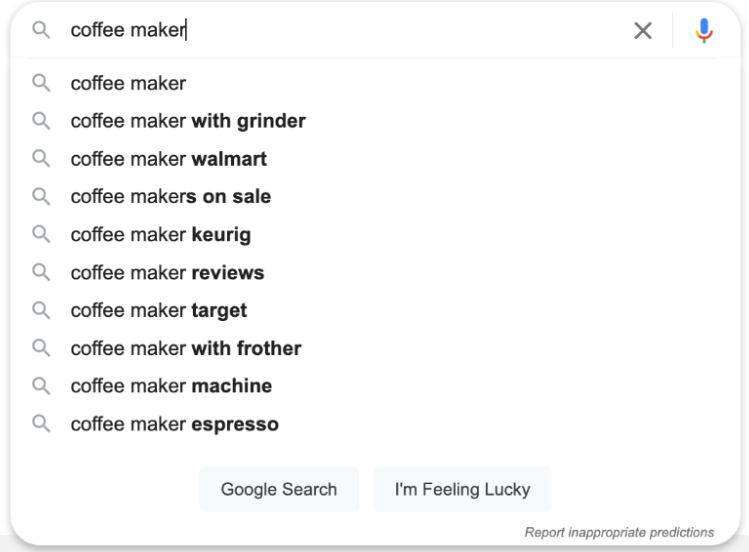 Screenshot from search for [coffee maker], August 2022
Screenshot from search for [coffee maker], August 2022
If you need to look for long-tail keyword suggestions, Google Search’s built-in tools are a great place to start.
You can pair results from Google autocomplete and related searches with Surfer’s free Keyword Surfer Google Chrome extension to see data such as estimated monthly volume and cost per click (CPC).
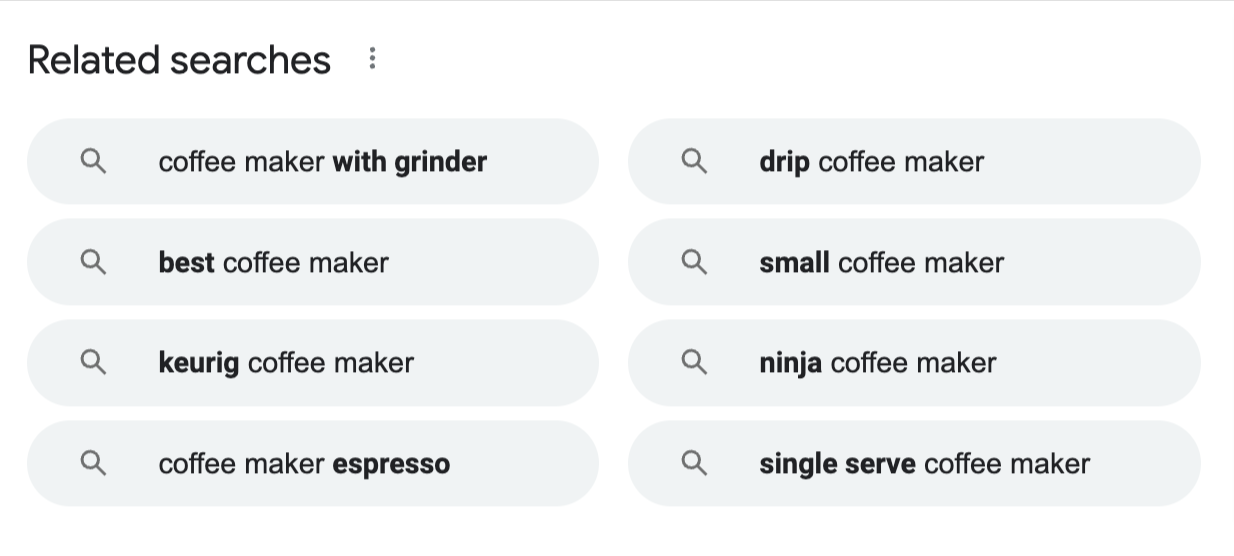 Screenshot from search for [coffee maker], Google, August 2022
Screenshot from search for [coffee maker], Google, August 2022
4. Spy On The Competition
The last step in ecommerce keyword research is checking how your competition is ranking. That will help you determine how much work you’ll have to do to come out on top. You’ll also get ideas to focus your keyword research efforts.
That’s especially important for ecommerce. Not ranking first directly translates to losing out on conversions. You stand to lose half the potential traffic for a query if you’re in second place and your competitor’s in first.
A few things to look out for during your competitor research process include:
The specific keywords they’re going after. The number of backlinks they have. Where their backlinks are coming from, which can give you ideas for guest posting and other collaboration opportunities. The topics the content covers, its quality, and any missed opportunities that you can fill.The Semrush keyword tool is one of the best out there for doing competitor research in terms of both SEO and PPC efforts. It can help you to determine all of the aforementioned pieces of the puzzle.
Suggested Tool: Semrush Keyword Tool
The Semrush keyword tool is useful for monitoring and researching your ecommerce website. SEOs also love it for its usefulness in spying on the competition.
Its Domain Overview feature is a good place to start.
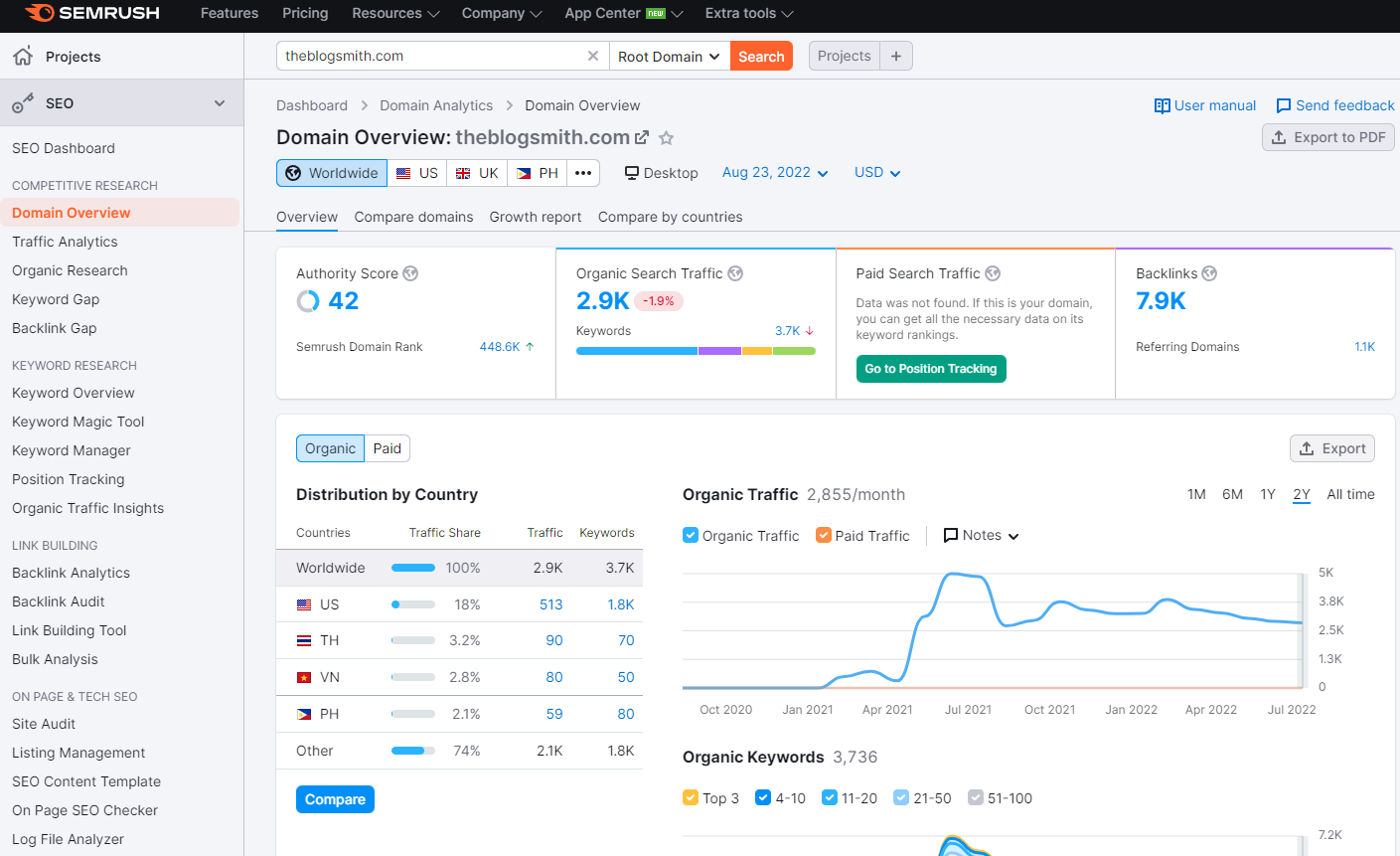 Screenshot from Semrush, August 2022
Screenshot from Semrush, August 2022
All you have to do is input a URL, and it will display metrics like:
Organic search volume. Organic traffic over time. Paid search volume. Number of backlinks. Referring to domains and IP addresses. Traffic by geographic channels.You can see these stats in terms of both desktop and mobile searches, as well as Google indexes in different countries. You can also perform regional searches for the specific areas you sell to.
Semrush also gives you a list of related keywords and phrase match keywords.
Those are variations of the keywords that users input into the search bar, identifying websites that are most similar to yours based on seed organic keywords. That feature is especially useful if you’re unsure who your closest competition is.
Moreover, Semrush offers a tool that lets you see common and unique keywords for up to five domains. It also offers a tool that shows how difficult it is to rank against keywords your competitor is using.
As if giving you the ability to spy on the competition wasn’t enough, Semrush also has a Keyword Magic Tool, which provides you with access to over 2 million keyword ideas.
It really is an all-in-one solution for competitor analysis. But it’s worth noting that Ahrefs also offers many similar features if you want to stick with just one monthly SEO tool subscription.
Ideally, you’ll experiment with both before deciding on the best one for your needs.
Wrapping Up: How To Do Keyword Research For Ecommerce In 4 Steps
Ecommerce keyword research is essential when developing an SEO strategy for your ecommerce business.
And if done well, it helps you find the right keywords and provides useful direction regarding what tactics and strategies to employ in your ecommerce store.
Featured Image: Paulo Bobita/Search Engine Journal

 Kass
Kass