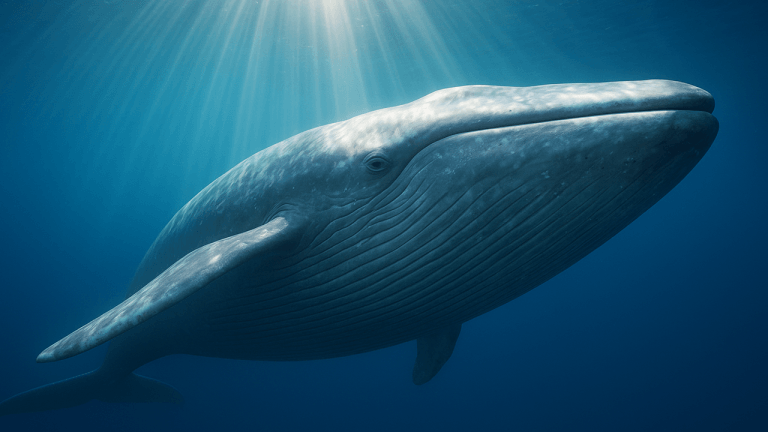How to find your computer specs on Windows 11
If you want to know what's under the hood of your Windows 11 PC, there are a few ways yo do it. Here's how to check your PC's specifications.

Knowing what hardware makes up your PC is a useful step in figuring out whether you need to upgrade your processor, your memory, or maybe your graphics card. But how do you find out your PC specs in Windows 11?
There are a few ways to do it and we'll cover them all here. Here's how to find out what your PC is made of.
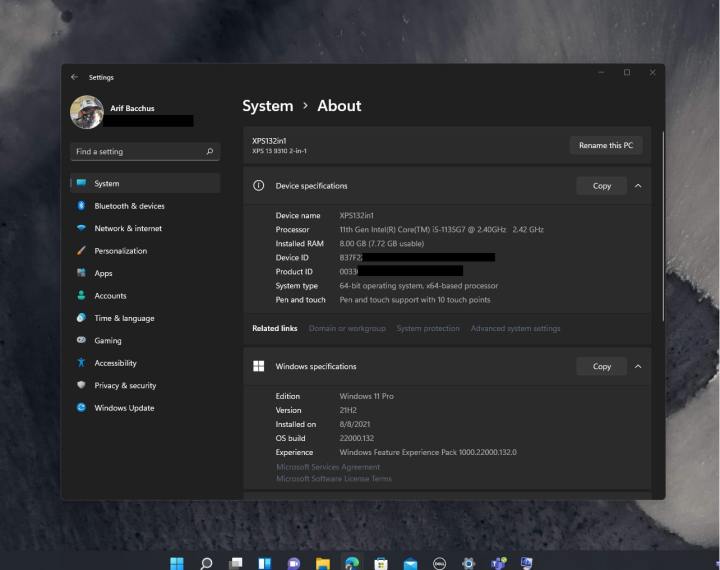 Jon Martindale / DigitalTrends
Jon Martindale / DigitalTrends
Using About PC
For a real straightforward way to look at your basic PC specs, check out the About PC screen.
Step 1: Open the Windows Settings screen by pressing Windows key + I.
Step 2: Select System from the left-hand menu.
Step 3: Scroll down the list, and select About This PC from the bottom.
Step 4: Here you'll find all the important information on your CPU model, your memory quantity and speed, Windows version, and more.
It won't tell you much more, though. For that, you'll need to use one of the other methods below.
 Jon Martindale / DigitalTrends
Jon Martindale / DigitalTrends
Using System Information
One of the easiest ways to see your computer specifications in Windows 11 is via the System Information App.
Step 1: Use the Windows search bar to look for MSInfo.
Step 2: That will bring up a list that should show a link to the System Information App. Select it.
You'll be able to see the build of Windows 11 you're running, the System model, the Processor, BIOS version, RAM, virtual memory, and more.
Step 3: In the screen that pops up you'll have information on your CPU, memory, motherboard, and more. You can find more detailed information on USB ports, your network, sound device, display(s) and more, by selecting the menus on the left-hand side.
 Jon Martindale / DigitalTrends
Jon Martindale / DigitalTrends
Using HWInfo
If you want to look at live information on your system, like its power usage, clock speeds, or temperatures, you need a third-party application. I really like HWInfo.
Step 1: Download HWInfo from the official website and install it like you would any other application.
Step 2: Launch the app, and if you want to just see live information, select Sensors only. Otherwise you can leave both boxes unticked and get the full system summary, and the live sensor window.
Step 3: To see live information, select Sensors from the top menu. The window that appears will have a lot of information about your PC's live stats, like its clock speeds for each core, your graphics card power draw, and more. It's extremely in-depth, so can be a little overwhelming, but rest assured if you wanted to know something about your PC, it's there.
The main HWInfo window will tell you in-depth information about every component in your PC. Just select it to learn more.
Now you know your PC's specs, do you want to learn more about tracking its temperatures? Here's our guide on managing your processor temperatures.
Editors' Recommendations
Windows is holding back the future of handheld gaming Surprise: Windows 11 is doing much better than we thought How to send a text message from a computer The best Windows 11 themes Here is how you can uninstall Windows 11Arif Bacchus is a native New Yorker and a fan of all things technology. Arif works as a freelance writer at Digital Trends…
I tried a gadget that could totally change how you interact with your PC
While the best VR headsets of yesteryear were built for gaming, companies are moving toward augmented reality for virtual computing. Devices like Apple's Vision Pro promise spatial computing, and Meta has been chipping away at its vision of Augmented Reality (AR) for years. A lot of attention has been paid to the headsets you strap on, but not the interface with which you interact with the virtual world.
Afference, a team composed of a neural engineer, neural interface expert, and perceptual scientist based out of Boulder, Colorado is looking to change that, and it's developing a new tool that may just change how you interact with your PC forever.
Phantom Feelings
The problem Afference has set out to solve with its Phantom glove is simple: How can we create synchronized tactile sensations with what the user sees visually? Anyone who experiences VR outside of simple visual experiences understands this problem. When we interact with an object, or even something as simple as pressing a button, our brains anticipate force feedback. When what we're doing doesn't sync up with what our sensory organs expect, and that's where cybersickness can occur. The technology behind the Phantom intends to give our brains that feedback to complete the loop.
Intel may have accidentally leaked the release date for Windows 12
Did we just get a confirmation about the release time frame for Windows 12 -- and from Intel, of all sources? It seems that way. Intel spoke about its predictions for 2024, indicating that it expects 2024 to be a good year for client processors. That's huge for Intel because the next generation of its top processors, Meteor Lake, is set to come out in 2024. However, if Intel is right, it might be a big year for Microsoft, too.
The information comes from a transcript of the Citi 2023 Global Technology Conference. Most of it wasn't too exciting -- fireside chats aren't often that interesting to the masses -- but there's a little comment in there that piqued our interest.
Windows 11 adoption is slowing, and we finally know why
In the consumer space, Windows 11 adoption has been ticking along at a reasonable pace. For businesses, however, the OS may have reached its limit, as businesses struggle to upgrade machines to meet the minimum requirements.
IT asset management group Lansweeper has observed that the adoption of Windows 11 now stands at 8.35% as of October 2023, a slight jump from the 5.74% seen in September 2022. However, having conducted research on approximately 33 million Windows devices in the enterprise sector, Lansweeper has concluded that it is largely device incompatibility that is stalling Windows 11 updates on a grand scale.

 Fransebas
Fransebas