How To Get A Google Review Link?
Google reviews are the new word of mouth. Look at its impact: 81% of consumers check Google reviews before engaging with a business. 73% of consumers say they only consider Google reviews left less than a month before. You...

Google reviews are the new word of mouth.
Look at its impact:
81% of consumers check Google reviews before engaging with a business. 73% of consumers say they only consider Google reviews left less than a month before.You can invest in SEO, PPC, SMM, or email marketing, but in the end, you need reviews to build trust and instill confidence in your leads to purchase.
So, to collect reviews and testimonials often, you can request your customers to:
Enter your brand name on Google Look for your business Click reviews Write a reviewBut it’s a lot to ask, right?
That’s why you need a Google review link.
A Google review link directs your customers straight to your review page once they click on it.
Instead of following those steps, now they’re one click away from reaching your review page.
Okay, but how to get a Google review link?
That’s why I created this blog. In it, I have illustrated different methods and the step-by-step process you should follow to collect a Google review link.
You will also learn the best practices for using those links.
Keep reading!
Understanding Google Review Links
A Google review link is a URL that directs customers directly to your Google review page and prompts them to leave a review quickly.
Here are the benefits of using Google Review Links:
Improve ranking
Google has included reviews in their ranking parameters.
The more positive, relevant, and quality reviews and star ratings you have, the higher your chance of ranking.
68% of customers say they left a Google review for local businesses when asked.
So, using your Google review link can help you collect more customer reviews and rank at the top of the search results.
Build trust with customers
Besides leaving reviews using your Google review link, customers can also check the previously written reviews.
Looking at more positive reviews from your customers can help strengthen trust in your business.
Once your new prospect trusts your business, the chance of them purchasing from you is high.
Collect customer feedback
To improve your business, customer feedback is crucial.
By collecting positive and negative reviews from your customers, you can learn your business’s strengths and weaknesses.
This gives you clarity on where to focus and which part of your business you should work on to provide a great customer experience and improve your business.
Improve customer base
Once your customers have read reviews, purchased from you, and liked your product/service, they remain loyal forever.
They will also refer your business to their friends and family, which will help you improve your customer base.
Get more reviews
Getting customer reviews can be difficult, considering the steps they have to take.
By sending a Google review link, you’re removing all the hassles and making it easy and convenient for your customers to leave reviews instantly.
Requirements for Getting a Google Review Link
Before we jump into how to get a Google review link and how to share a Google review link, first, you should know the main requirements for getting a Google Review. Here are they:
Know Google’s policy
Before you get a link, you should understand and follow Google’s review policy.
For example, if any review contains hate speech, discrimination, or illegal comments, you can raise the issue with Google and have it removed. Also, businesses cannot offer incentives in exchange for reviews.
If you violate these policies, your Google Business Profile can be temporarily banned.
Having a Google Business Profile (Formerly Google My Business)
Ensure you have a Google Business Profile for your business.
If not, create one because it is where your customers will leave reviews.
Verifying your business listing
You can list your business on Google Maps.
But that doesn’t mean you can take ownership of it.
Use your Google Business profile to verify ownership.
Here are the steps to verify your company via the Google search
Enter your business name on Google and select your business.
2. Click ”Own this business?” but before you click, ensure you’re using the email ID you used for your Google Business Profile.

How to Get A Google Review Link? (Step-By-Step Guide)
There are three different techniques to get your Google review link.
Below, each technique is explained step-by-step to get your Google review link:
Technique 1: Using Google Business Profile
GBP is crucial for managing and responding to reviews.
Here are the steps that you should follow to get your Google review link using your Google business profile:
Step 1: Visit business.google.com and sign in to your GBP account with the correct email address.
Step 2: Click “Home”.
Step 3: Scroll down and locate “Get More Reviews”.

Step 4: Click “Share Review Form”.
Step 5: Copy the Google Review Link or use other sending options, such as WhatsApp, email, Twitter, and Facebook, to send the review link.

Technique 2: Using Google Place ID Finder
Another way to generate Google review links is using a Google tool called Place ID Finder.
Here are the steps you should follow:
Step 1: Open the Place ID finder on Google Maps for developers.

Step 2: Enter your business name or location.
Step 3: Select your business.
Step 4: Copy the Place ID in the pop-up map window generator.

Note: Place ID is a combination of letters and numbers.
Step 5: Add the place ID right at the end of the URL:
https://search.google.com/local/writereview?placeid=

Right next to the placeid=, place your place ID.

That’s it. You’ve got the link for the Google reviews page to send out.
Technique 3: Using Google Maps
Using Google Maps is the easiest way to generate review links.
Here are the steps you should follow to get your review link:
Step 1: Sign in to your Google Business account.
Step 2: Open Google Maps.
Step 3: Search for your business name or location.

Step 4: Select your business.

Step 5: Scroll down and click “Share”.

Step 6: Copy the link or share the links on Whatsapp, Twitter, or Gmail.

Shortening and Customizing Your Google Review Link
Now you have got your Google Review links.
The link contains letters and numbers, and it is long.
Do you think these URLs will be memorable?
No, right?
How about a short, clear, concise URL that will create an impact and be memorable to your customers?
It would be amazing, right?
If you think so, use a URL shortener tool.
There are plenty of tools available in the market. Here are the top 3 URL shorter tools:
Bitly BL.INK TinyURLAll these tools will help you shorten the URL and change the end part according to your interests.
You can use your business name or relevant keyword at the end to make it memorable.
For example, this is our company review tab URL – https://maps.app.goo.gl/DGLx2YKuvprYHEXw7
If we shorten it, we will opt for something like https://bit.ly/stanventuresreviews.
This will clearly indicate to our customers that we’re navigating them to our review page.
People are scared of clicking some random, long, and unclear URLs to keep their information safe.
So, it is best to create a memorable custom URL to clarify the message for readers and assure them they’re being navigated to the right destination.
Note: Before sending your shortened URL, test it on different devices to ensure it works.
How To Share Your Google Review Link (Best Practices)
Here are the best practices for using your Google review link to start collecting reviews from your customers:
Have a Google reviews link on your website
A Google review link on your website’s footer will make it easy for your customers to leave or read reviews.
If a user wants to leave a review, they will be able to navigate to your Google review page from your website with just a click.
The link will have a clear, clutter-free call to action, and most importantly, it will be easy to find.
Include the review link in your email signature
Placing your Google review link in your email signature is a great way to ask for more reviews subtly.
Adding something like this:
Help others know about us. Happy with our (product/service)? Leave a review here.If you’re constantly in touch with your customers, this will nudge them to leave a review.
Include the review link in your post-purchase email
70% of reviews come from email sent after purchase.
Instead of sending a thank-you email right after purchase, give your customer 3-7 days to experience the product and then send the post-purchase email with the review link.
It will help them write a detailed review of your product.
Note: You can also persuade your customers to share a review by offering them a discount on their next purchase. That’s an effective strategy for getting more reviews.
Send review link via SMS
90% of messages are read within 3 minutes of sending.
So, you can use the same email post-purchase strategy for SMS.
If you remember a personal experience with that customer, use that to personalize the message, and they’ll happily share a review.
Share your review link on social media
Social media is the best platform for showcasing your reviews, building trust, and asking for reviews from your loyal audience.
So, you can encourage your followers to leave a review by sharing your review link.
Use alternatives to direct review links
The main aim of using a review link is to make it easy for your customers to leave reviews.
The same applies to QR codes as well.
Embedding your review link in a QR code and sharing it with your customers can make it even easier for them to leave a review.
You can include your review QR code on your website, product packaging, receipts, and marketing materials.
So that customers can scan the QR code and read or share their reviews with ease.
Troubleshooting Common Issues
Here are some of the reasons why your Google review link might not be working and potential solutions to overcome it:
Link is incorrect or typo error:
A small typo will lead to a 404 error page.
So, double-check the link to ensure it does not contain typos or extra spaces and it navigates to the right destination.
Copy and paste the review link directly instead of manually typing the review link.
Google Business profile issue
If you haven’t verified your Google profile, it could also cause a link error.
If you’ve violated any Google policy, your profile might be suspended, and your reviews might be temporarily disabled.
Plus, there might be temporary restrictions on review posting for specific businesses.
Technical glitch
Google might be experiencing some temporary technical issues, which could temporarily prevent a link from working.
Try using a different browser or clearing cache and cookies to fix it.
Reviewer’s account issue
Google could restrict the reviewer based on their history.
They could have been inactive for a long time or have restrictions because negative reviews or spam might trigger restrictions.
In such cases, contact Google support, visit Google’s help center, or consult a digital marketing expert.
Monitoring and Responding to Reviews
Once you have set up your review links and people have started to share their reviews about your business, it’s crucial to manage them.
So, set up notifications for reviews. You can instantly check and respond whenever you receive a review.
Whether it can be positive or negative, you have to respond to the reviews.
Because in your customer’s eyes, it will show them how much you value them and their opinions and how much effort you put into improving your business.
If people see that you’re finding every possible way to improve your business and offer the best customer service, they will become loyal customers.
If some reviews violate Google policies or are scams, you can report them and get them removed.
Conclusion
Google reviews are a gem for businesses.
It helps a business in many ways, including indexing and ranking for new keywords, building trust, helping people make a buying decision, improving conversion rate, increasing revenue, and more.
With the above steps, you can easily generate your Google review link, share it with your customers, collect feedback and improve your business.
Remember, only feedback will take you to the next level in business or real life.
Now, through reviews, you can easily collect customer feedback, identify your weaknesses, and start working on them.

 ValVades
ValVades 










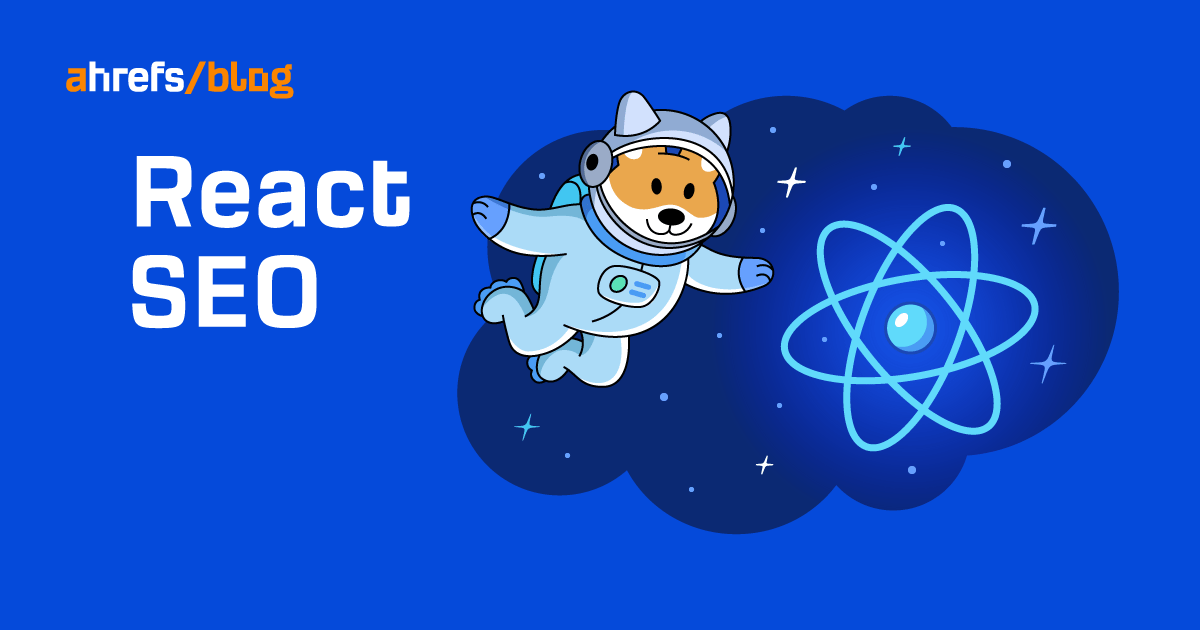















.jpg&h=630&w=1200&q=100&v=6e07dc5773&c=1)





