How to Get a (Temporary) New York Public Library Card, Even If You Don't Live in NYC
One of the perks of living in a major city like New York is having access to cultural institutions like the New York Public Library (NYPL). Even if you’re not really into books, a visit to the Stephen A....
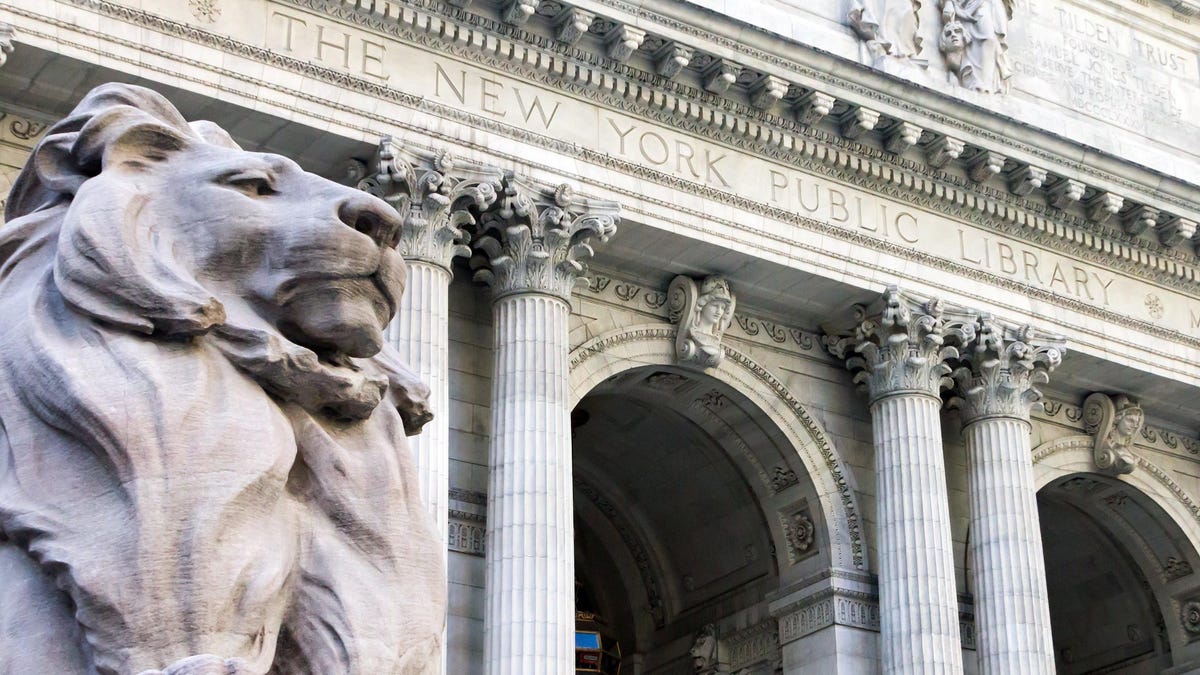

Photo: Ryan DeBerardinis (Shutterstock)
One of the perks of living in a major city like New York is having access to cultural institutions like the New York Public Library (NYPL). Even if you’re not really into books, a visit to the Stephen A. Schwarzman Building, the library’s flagship location (aka the one with the two lions out front), is worth it for the architecture alone.
But fancy Beaux-Arts design aside, the NYPL’s collections and archives aren’t only massive: They also contain historical documents, photos, art, and ephemera not found elsewhere.
And while some of the library’s materials have been digitized and are available to the general public, in order to access other digital (and physical) collections, you must have a NYPL card. And to get one of those, you have to be a resident of New York City. Usually.
From now through the end of May, people anywhere in the U.S. can get digital access to some of the NYPL’s online collections that are typically only available to cardholders. Here’s what to know.
How to get a NYPL digital library card
In response to the recent nationwide increase in attempts to ban books, the NYPL has launched their “Books For All” campaign—part of which is granting readers anywhere in the United States (13 or older) free, immediate, digital access to some of their collections. And unlike some online libraries, you don’t have to wait until the digital copy becomes available: All of the titles in the collection are ready to read right away.
How to access the digital collection
The digital access is via the NYPL’s free e-reader app, SimplyE, which is available to download on iOS and Android devices. Once you download and open the app, here’s what to do:
Select “Add a Library Later” to browse the “Books for All Collection”Enter your birth year to verify you are 13 or olderChoose your books and start readingIf you’ve already downloaded SimplyE to access collections from your local library, just select the icon in the top left corner and toggle to the “Books for All Collection.”
How to get a temporary NYPL library card if you’re visiting the city
Unrelated to the Books for All campaign, if you’re visiting New York City and would like to use the library’s collections and materials in person, you can apply online for a temporary library card ahead of your trip, or do so when you arrive at any branch in the system. (Unless you’re 12-years old or younger, in which case you have to apply in person and have a parent or guardian there to sign off.)
Regardless of your age, you’ll need to present a photo id and proof of your home address (i.e. passport and utility bill). Your temporary NYPL card is valid for three months. And while it can be renewed, it must be done in person.

 Tekef
Tekef 
































