How to Harness First Contentful Paint (FCP) for Faster Page Loading
Did you know that improving site speed by just 1 second can bring 27% more conversions? Every user experience metric that takes you closer to that one–second improvement matters. There’s one metric that can help you showcase an excellent...

Did you know that improving site speed by just 1 second can bring 27% more conversions? Every user experience metric that takes you closer to that one–second improvement matters.
There’s one metric that can help you showcase an excellent site speed and attract your visitors at the first instance. That is First Contentful Paint (FCP).
BEWARE. If you ignore FCP, your website is likely to slow down. Neither users nor Google are particularly fond of slow-loading sites.
As a result, your traffic and search rankings are likely to see a dip. That’s probably the last thing you want for your website.
That’s what a small metric can do to a website.
In this blog post, let me tell you all about FCP; what it is, how to measure it, how to optimize it and more. This will help you unleash the benefits of FCP for your site while dodging the ill effects of ignoring this metric.
Understanding FCP
So, what is First Contentful Paint?
First Contentful Paint (FCP) is the measure of the time it takes for your website visitors to view the first content on your page. The content can be anything, including text, images, background graphics, videos, non-white canvas and SVG elements.
Simply put, FCP tells the user that the current page they are in has started loading.
As a user experience metric, FCP focuses on what the user gets to see on your page first and not what their browser initially receives from your website’s server. That’s what sets it apart from Time To First Byte (TTFB).
Think of it this way. Suppose you want to order food online. You first visit the food delivery website or app to check out what it has to offer.
Do you ever stop to think about how the website can bring you so many options to choose from or how it does what it does? Certainly not, because that’s not your problem. That’s what FCP is like.
FCP is all about the first sign of change at the front end, which is typically the user’s end. It doesn’t focus on what’s going on behind that particular scene.
Why Does FCP Matter?
Alright. Now you know what FCP is. But why do you have to care? Let me explain.
A faster FCP can give your visitors the impression that your website is loading faster. You need to give them that satisfaction to prompt them to spend more time on your page.
After all, Google is naturally fond of what the users like.
From that standpoint, a faster FCP is pretty much capable of sending positive user experience signals to Google. This will improve your chances of getting on Google’s good side.
And the result?
Google is more likely to reward your site with higher rankings. Improved rankings can gear up your online visibility, bring more organic traffic to your website and bolster your business ROI.
What is a Good FCP Score?
How do you know your website has a faster FCP? That’s why it is essential to keep an eye on your FCP score.
Google has predefined FCP scores on a scale of Good, Needs Improvement and Poor.
It’s good if your FCP is less than or equal to 1.8 seconds. If it crosses the 1.8 threshold but doesn’t put a toe outside 3 seconds, your page can do well with some improvementIf FCP goes beyond 3 seconds, it denotes a poor performance.Google recommends measuring the 75th percentile of page loads to ensure that you are meeting FCP standards across desktop and mobile devices.
How to Measure FCP?
Here are some simple ways to check the First Contentful Paint scores of your web page.
Use PageSpeed Insights
Using PageSpeed Insights is the easiest way to know your FCP score.
Go to PageSpeed Insights. Once you input your page URL, you will see a report displaying your First Contentful Paint score along with the other metrics.
GTmetrix
GTmetrix is the next one on the list.
Visit GTmetrix. Type your page URL and hit enter. You will see a report generated like this one here. You can find the FCP score listed among the others.
Chrome DevTools
Here’s how you can use Chrome DevTools to measure FCP.
Open your web page on Google Chrome.Right-click anywhere on the page and choose Inspect from the dropdown menu.Navigate to the Performance tab and click Reload or press Ctrl+Shift+E.Check the FCP score in the Timings section of the report generated by Chrome.Lighthouse
Lighthouse is an open-source tool from Google to run automated audits to help improve your website’s performance. Here’s how you can use this tool to check your FCP score.
Locate the Lighthouse extension on the Chrome web store and install it.Open the page for which you want to evaluate the FCP score using your Google Chrome browser.Click on the Lighthouse extension in the top right corner and opt to see results in Lighthouse ViewerHit the Generate Report button.Here’s what your report will look like.
Apart from these, you can also use the below field tools to measure FCP.
Chrome User Experience ReportSearch Console (Speed Report)web-vitals JavaScript libraryHow to Optimize FCP?
How to improve First Contentful Paint score? Optimizing FCP is key. Check out the proven tips and tricks to optimize FCP.
Preload Critical Resources
Preloading prompts the browser to download particular resources as soon as possible. This way, you can rest assured that the critical elements on your page are loaded at the earliest.
When it comes to preloading, fonts should be a top priority. Preloading fonts can make way for the text to load quickly, while preventing the Flash Of Unstyled Text (FOUT). FOUT is when the text initially appears with the browser’s default font style before switching to a custom font.
The PageSpeed Insights tool will show a “preload key requests” warning if it is applicable to the page you analyze. Make sure you have an eye on it and make necessary changes.
Preloading essential resources like fonts and mandatory images can help enhance the initial loading experience and improve your FCP score.
Eliminate Render-Blocking CSS and JavaScript
CSS and JavaScript files can block rendering and prevent the browser from displaying the content until they are processed.
Embed essential CSS directly in the HTML to make sure that the above-the-fold content appears as soon as the user navigates to your page.
Leverage lazy loading to load the remaining CSS and JavaScript files when the user moves down the page so they don’t block the initial rendering.
Choose the Right Hosting and Content Delivery Network
Choosing the right hosting and CDN provider is critical for optimizing your website’s performance.
Free hosting and CDN services often fall short of expectations and may significantly affect the page-loading experience.
Invest in a paid plan from a trusted hosting and CDN service provider to eliminate this issue. However, that doesn’t mean you need to spend too much on it. Choosing affordable services that are worth your money is key.
Besides your budget, consider your website type and the amount of traffic your site receives. This information can come in handy to get the most out of your hosting service provider.
Consider Caching
An effective use of catching can help achieve a good FCP score.
Catching facilitates you to retain frequently requested data in a cache so that it can be rendered immediately without having to be downloaded from the server every time.
Ensure that your caching policy is tailored to meet the specific page loading needs of your website. For instance, if you prefer loading text-based content first, you’ll need a different caching strategy compared to a site that prioritizes loading video content.
Optimize Your Images
Image optimization is another good way to improve your FCP score.
Start by selecting the right image format. Opt for formats like JPEG, PNG WebP that are widely supported on a majority of devices.
Make sure you audit your images and remove the ones that don’t contribute to the page’s overall purpose.
Use responsive images to ensure that they don’t hinder your page loading speed.
Reduce Your DOM Size
When a web page loads, the browser creates a Document Object Model (DOM), which maps the page as nodes and objects. A smaller DOM can make it easier for the browser to read and render the content sooner.
Here are some ways to reduce DOM
Break up large pages into smaller, meaningful chunks.Apply lazy loading to HTML elements below the fold.Paginate products, posts and other sections that contain more content.Limit the number of posts per page.Avoid Unnecessary Redirects
Redirects can significantly slow down your page load speed and potentially contribute to a slower FCP.
When a browser requests a resource that has been redirected, the server typically responds with a 301 status code, indicating that the resource has moved permanently.
Consequently, the browser has to make another request to the new location to fetch the resource. This can delay the loading of the resource considerably. Remember, every millisecond can make or break your FCP score.
Avoid setting up unnecessary redirects on your website. Ensure that all internal and external links point directly to the destination URL.
Optimize Third-Party Requests with Preconnect
By adding a <link rel=”preconnect”> tag to your HTML, you inform the browser to start the connection with the required origins as soon as possible. This can reduce the waiting time and help the browser receive faster responses. This can support faster FCP.
But remember, the preconnect process can consume CPU time and can delay the loading of other important resources, especially on secure connections.
Also, the browser will close any preconnected connection that isn’t used within 10 seconds. So, if it isn’t used within the stipulated time, the preconnect process will only end up impacting your site speed negatively.
That said, make sure you use the tag only for critical third-party resources that significantly impact your page load speed.
First Contentful Paint can be a game-changer if you are looking to improve your site speed for improved traffic flow and better Google rankings.
Knowing your FCP score is the starting point to figure out the level of optimization it requires. Leverage tools like Google PageSpeed Insights, Lighthouse or Chrome DevTools to measure FCP.
Once done, analyze what is hindering your FCP speed and implement the best practices to optimize it.
FAQ’s
What affects First Contentful Paint?
Slow server response times, render-blocking CSS and JavaScript files, lazy loading, multiple redirects and unoptimized images are some of the major drives behind a slow FCP.
Will First Contentful Paint influence the overall performance of my site?
Yes. First Contentful Paint is a small but important user experience metric. A slow FCP can lead your visitors to think that your website is loading slowly. In that case, they are more likely to exit your site abruptly. This user behavior can increase the bounce rate and harm your site’s SEO.
What is the Difference Between FCP and LCP?
FCP and LCP are two different user experience metrics. FCP measures the time it takes for your users to view the first content on your page. On the other hand, Largest Contentful Paint (LCP) is the measure of the time taken to load the largest above-the-fold content on your page.
What is the best time for First Contentful Paint?
Google recommends maintaining an FCP time of 1.8 seconds or less in order to offer a smooth user experience to your visitors. If your FCP score is beyond that mark, you need to optimize your page.
How Can I Fix Poor FCP?
Choosing a faster server, eliminating render-blocking resources, preloading critical resources, enabling catching and avoiding unnecessary redirects are some of the best ways to improve your First Contentful Paint scores.

 FrankLin
FrankLin 







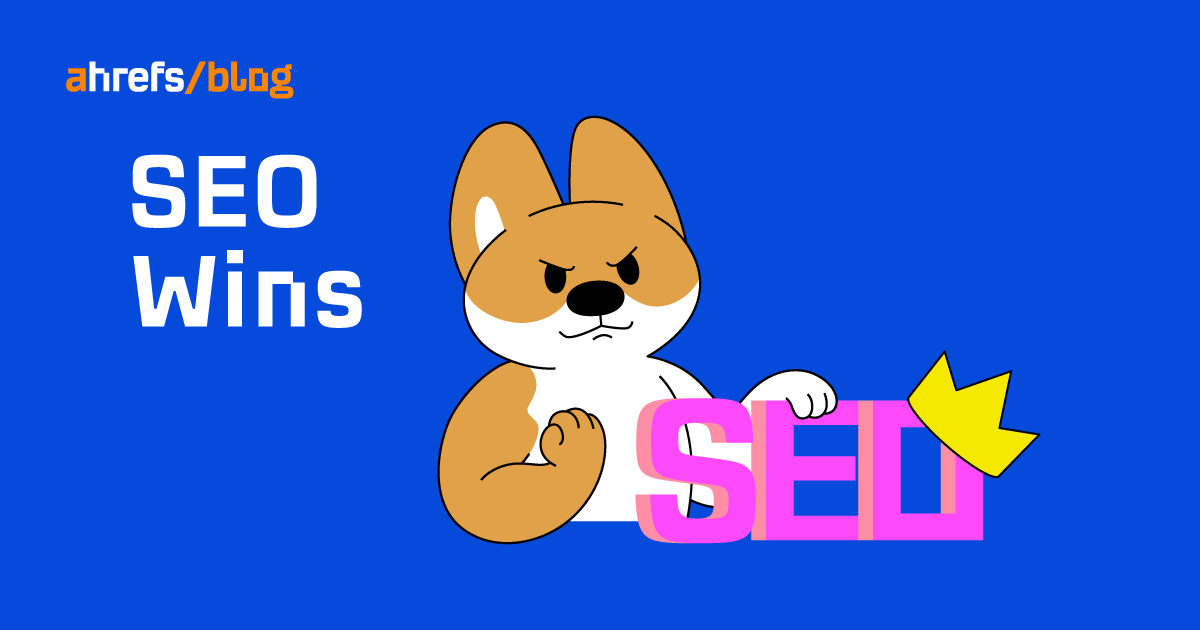
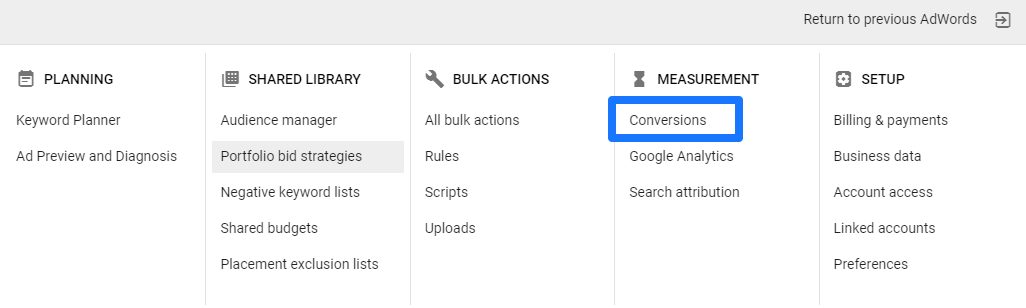

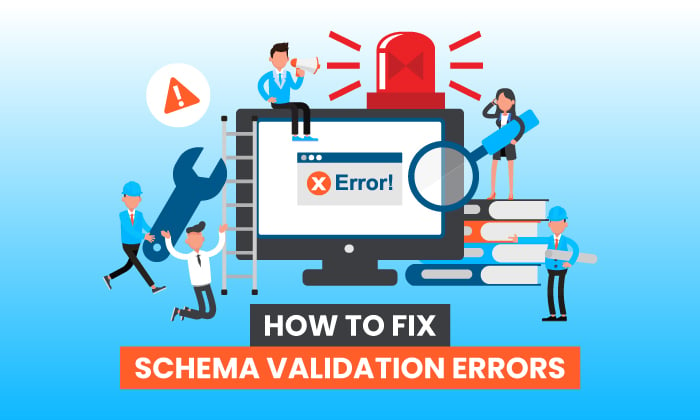












.jpg&h=630&w=1200&q=100&v=6e07dc5773&c=1)







