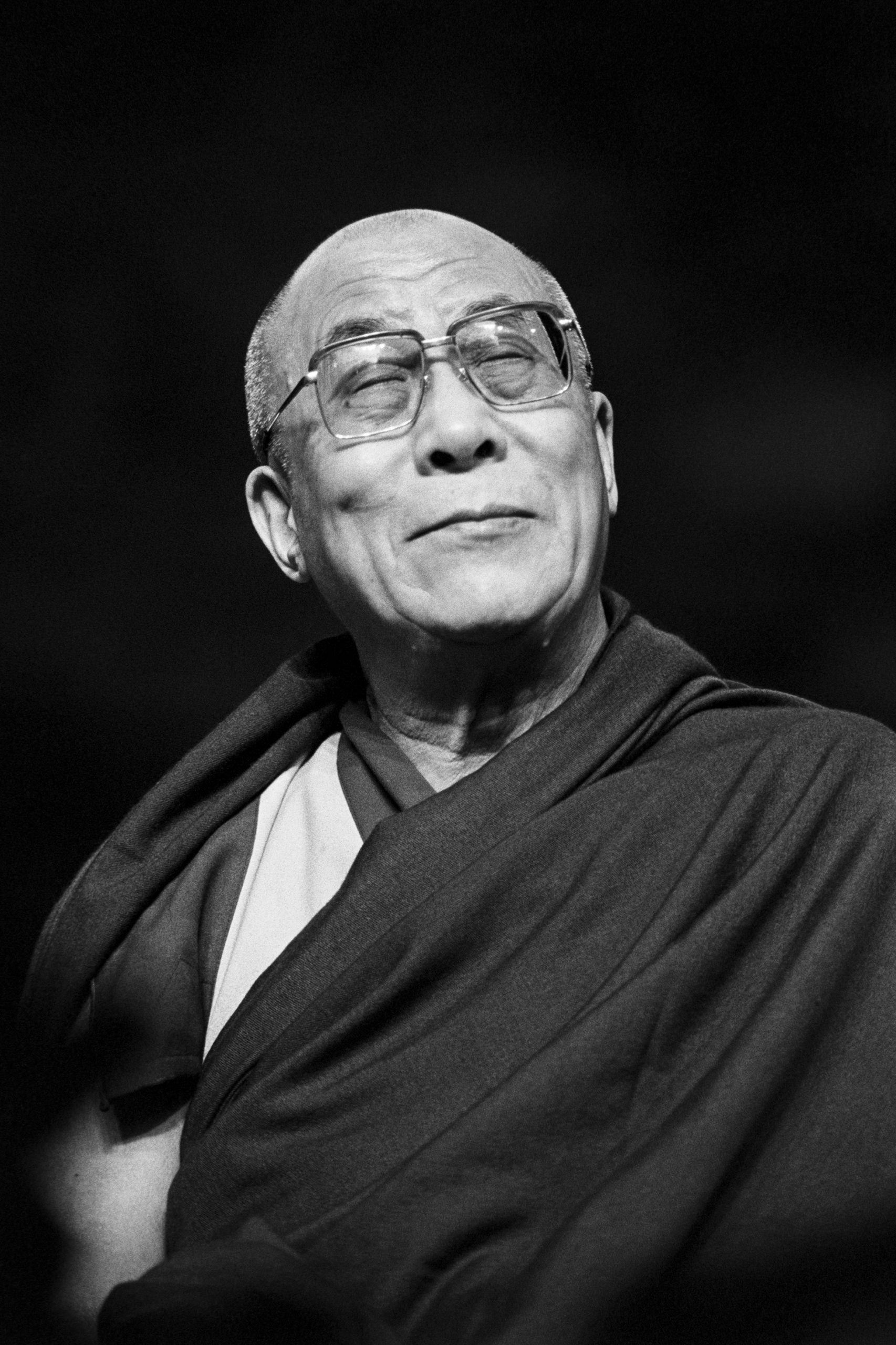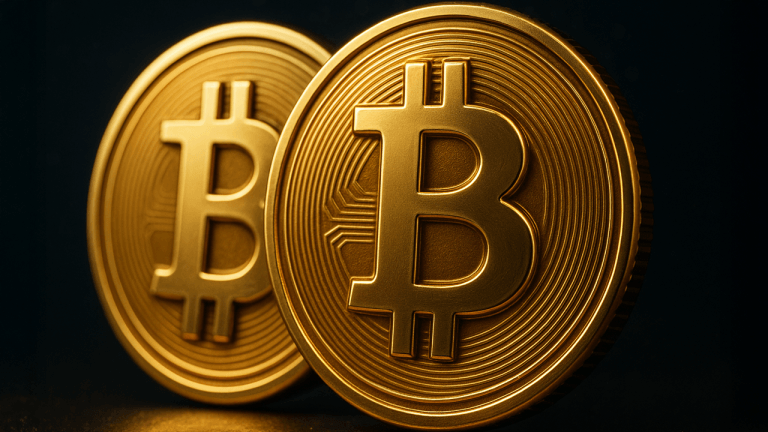How To Track The ROI Of Content On A Page via @sejournal, @rollerblader
Learn how to measure ROI of content on a page whether it be for a media company, publisher, YouTube creator, affiliate, or trade organization. The post How To Track The ROI Of Content On A Page appeared first on...

Today’s Ask An SEO question comes from Chandler, who asks:
“If you don’t have a direct buying trigger on a particular page, how do you track the ROI of that piece of content? Particularly if you are not an ecommerce brand.”
This is a fantastic question and one with multiple solutions. I’m going to break the answer up into two sections.
The first will explore how to define a conversion with revenue attached to it – and the second is how to track, test, and optimize.
We do this type of work regularly with publishers, service providers, affiliates, trade organizations, and others in your situation.
These include media companies, affiliates, publishers, YouTube creators, etc., since they don’t have products on hand – and if they do, it’s normally a subscription or ebook.
Some ecommerce stores and service providers use content to determine which products or services to offer next. This is where we measure return on investment (ROI) from their content unless they do comparison posts for service providers.
Define A ROI Based Conversion
You don’t need an ecommerce store to have a direct conversion from the content or to measure ROI. In most cases, there are clickable links and actions that can be taken to drive revenue.
Defining these is important because you can use tools and data to figure out if they’re making you money or not.
Conversions from content can include:
Affiliate link clicks and conversions. Newsletter & SMS opt-ins. Pageview increases. Form fills for lead gen (check with your general counsel to find out if it is permitted for your company). Clicks on an ad. Increased social media shares, fans, and followers.Other actions can generate revenue, like being paid to have people subscribe to other newsletters after they opt into your own, sponsorships that are attracted by a specific topic, etc.
But those are for a guide to monetizing content and not tracking ROI.
How To Track And Optimize Revenue From Content
Now that we know which actions are easy to monetize, let’s look at ways to track the ROI.
Software
Heatmapping has come a long way, and some systems track revenue for it. If you’re looking for an affordable heatmapping tool, my go-to is Mouseflow, and others prefer HotJar.
Last October, I was introduced to a company called AffiliMate and was blown away!
It tracks click data by ad space or link and reports the revenue by ad unit and program.
It’s pretty incredible and gives you the flexibility to monetize on a page-by-page and category-based basis using your data, not a third party. I have no direct relationship with AffiliMate, I just love what they do.
Once you know how people engage with your pages and site, you can then create a monetization plan.
If people regularly click on certain types of links or ad spaces but there is no intent to shop, use a cost-per-click (CPC) ad block.
If there is high intent to purchase and a click, use affiliate links.
When there is no intent or action being taken, CPM ads are ideal. And if there are more actual views vs. impressions, try charging more for that space.
This can all be discovered with the service providers mentioned above or any heatmapping tool.
Pro tip: Impressions can be counted even if users never see the ad, like a banner in the footer of your website. The ad still fired on the page, but the user may have only scrolled halfway down, so use a CPM ad vs. affiliate or CPC, which requires an action to take.
And charge less money for the CPM because it will likely not get much engagement.
Tracking Parameters And Postback
If you’re using ad or affiliate networks, some will allow you to get transaction reports from visitors who click from your website.
In these cases, you can use unique parameters named after the article and position of the link within the content or collect data via a postback (a fancy way to say parameters).
ShareASale, for example, has an afftrack= parameter that makes this easy.
If you’re sending a newsletter and the platform shares the email associated with the lead or sale, you can download a report of the email addresses.
Next, do a lookup in Excel to match the columns with what you sent and who filled out a form or made a purchase. Now you can see which subscribers clicked through and shopped.
Pro tip: If the same subscriber does this for multiple vendors, segment them by intent, demographic, and purchase history so you know which offers to include them on and where to exclude them.
But make sure the level you’re tracking is allowed based on where you and they live, and please remember that only a licensed attorney can determine this. I am not one.
Ad Clicks By Topic
Some topics and phrases generate higher ad value on your website. Try testing the headers and wording you use to see if the ad blocks change.
If using the phrase “blue widgets” generates $0.02 per click, and “green widgets” generates $0.50 while providing the same value to the end user, switch the examples and headers to green.
This could apply to the brands you feature, modifiers being used, examples and demonstrations, and the semantic structure of the post.
Whatever the ad network uses to determine which ad units to show is how you can test getting higher-value ads to display.
Increased Pageviews
One of the ways publishers make money is through CPM ads – or a cost per thousand views.
The more pageviews you get, the more money you earn. And there are a lot of ways to increase pageviews.
Clicks on internal links where the person wants to find more information. A series of topics where the person goes to the next page. If a slideshow changes URLs and the page has to reload, this could be an increase in pageviews.
Start by measuring which topics generate the most pageviews per article by using user journey data. Many of the heatmapping tools offer this. Break it out by category and look at how the traffic arrives.
Now, create a content plan to create similar and non-competing content that has an equal opportunity to attract new visitors or entice a visitor to click and read the new piece of content next.
But be careful; you don’t want to start publishing content that will compete with another page on your website, that goes off-topic from your main themes, or is not going to be relevant to the regular readers of your website.
Increased Social Media Shares
Some topics could add value to your readership, stay on topic with your site’s entities for SEO, and have a habit of generating social shares and increasing subscribers.
This is incredibly valuable because you can sell social media shares and sponsorships, and you can make money on CPM, CPC, and affiliate links within the content.
Keep track of what your audience tends to share by day, week, month, season, etc., and who shares from your email lists.
As you create similar pieces, this is who may engage and trigger more social sharing and traffic.
Social media algorithms are all about engagement on the platform without being too heavy into clickbait vs. SEO algorithms which go after page quality and giving answers as fast as possible, so put your social media mindset into full gear for this one.
There are a lot of ways you can track the revenue from content, even if you don’t sell products or services.
I hope this guide to how we do it with some of our clients and our affiliate partners helps you.
More resources:
15 Digital Marketing ROI Metrics You Need To Know Use These 3 SEO Metrics To Measure Your Content Marketing ROI Content Marketing KPIs: Your Guide to Picking the Right KPIs for ContentFeatured Image: NicoElNino/Shutterstock

 Tfoso
Tfoso 






















![Are You Still Optimizing for Rankings? AI Search May Not Care. [Webinar] via @sejournal, @hethr_campbell](https://www.searchenginejournal.com/wp-content/uploads/2025/06/1-1-307.png)