I upgraded my Framework Laptop’s CPU in under 15 minutes
With the upgrade to the Intel 12th-gen Mainboard, Framework's vision for upgradable laptops is being realized.
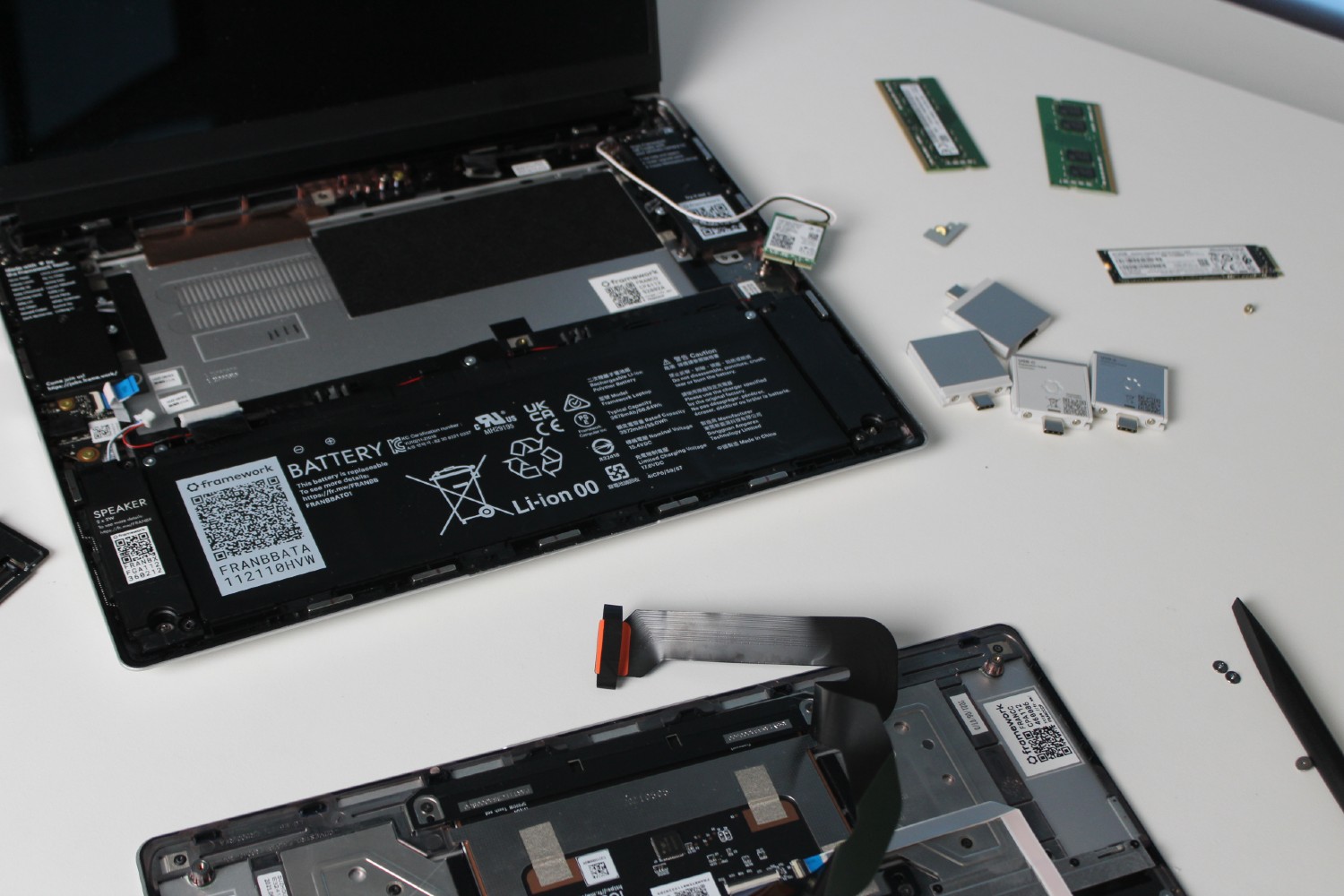
The Framework Laptop had quite an ambitious premise upon release — a “modular” laptop that was made to be tinkered with and upgraded. After using the device myself, I walked away convinced that Framework was onto something. At least, in theory.
The true test would come when it was time for a major upgrade, when the clever design and sustainable practices of a fully upgradable laptop could shine. And a year later, I’ve received the Intel 12th-gen Mainboard upgrade, and I’m more sold on Framework’s philosophy than ever before.
Digging in

My first venture with the Framework Laptop wasn’t the DIY edition, which required assembling the parts. My original review unit from 2021 came with everything in place other than the RAM and the swappable expansion ports. I was impressed already, but hadn’t gone through the full process of taking out the entire Mainboard.
The process of trading out the Mainboard was astonishingly easy. My goal was to upgrade from Intel’s 11th-gen chips to its 12th-gen, and on the Framework Laptop, that means swapping out the entire motherboard — or Mainboard, as the company calls it. My part uses the top-of-the- line option, the Core i7-1280P. This is Intel’s 25-watt CPU, found in many of the other flagship 13-inch and 14-inch laptops you’re able to buy in 2022.
The two boards look almost identical side by side. Everything is labeled beautifully, with specs and QR codes printed right on the components. It’s gorgeous.
When it comes to actually upgrading, Framework has made it a lot simpler than you might imagine. The only components that need to be removed are the RAM, SSD, and keyboard lid, though you’ll have to disconnect a handful of components too. These include the Wi-Fi module, the webcam, the display, the audio board, and the speakers. That list might sound daunting if you’ve never cracked open a laptop before. After all, it’s a lot of delicate wires to be tampering with.

Fortunately, Framework has put together excellent instructions for every step along the way that include photos and videos. With how small these parts are, it’s helpful to know which connections involve a click or a gentle push. I never felt like I was on the verge of breaking something.
With the Framework screwdriver in hand, I was able to go step by step and pull out the old Mainboard and replace it with the new one in just under 15 minutes. That speed is not because I’m some kind of master PC builder — it’s because Framework has made this easier than I ever could have imagined.
Now, that’s not to say this doesn’t involve some care. If you have any experience building or upgrading your own PC, all of this will be easy. I didn’t run into anything that tripped me up, but there are a few very small tabs and connections (the speakers, in particular) that do require a steady hand. There are a couple of screws that also need to come out, and the rest involves the careful disconnecting of wires.
But really, I’m convinced that the average person on the street could probably sit down with the Framework Laptop and upgrade it themselves. The instructions and simplified process really are that good.
The promise holds true
So yes, upgrading the Framework Laptop from one generation of processors up to the next is incredibly easy. But it’s the larger vision that matters here.
The Framework Laptop was created, from what I can tell, to disrupt the current system of creating and buying laptops. By the time someone is considering upgrading their laptop, the majority of the components of the device are still intact. Maybe it’s the processor that got out of date, or maybe the old battery doesn’t hold a charge quite how it did. As I experienced with upgrading to the 12th-gen Mainboard, that vision is being realized.
Of course, that’s not the situation Framework probably imagines. Upgrading your processor every year is probably a waste of money, but if you want to upgrade it three or four years down the road, that’ll represent a meaningful bump up in performance.
Remember — the Framework Laptop is a product meant to last much longer than your average laptop, allowing you to upgrade it à la carte through the Framework marketplace. Being able to easily swap out processors feels almost magical, and it’s only the beginning. If someone bought the Framework Laptop in 2021, it’s not hard to imagine happily holding on to it many, many years from now.

The only real problem is the price. The Core i7-1280P Mainboard costs $1,049, which is already the price of a laptop on its own. And remember, that’s on top of the initial cost of the laptop. For my money, I’d opt for the Core i7-1260P, which is $349 cheaper. These aren’t exactly high-performance processors anyways, so I doubt you’d notice that different in performance in your daily workflow. These high prices do make upgrading a harder pill to swallow. If it costs almost the same to upgrade as it does to buy a brand new laptop, the Framework Laptop ecosystem is going to be a harder sell.
But based on the premise alone, it’s hard not to cheer for the Framework Laptop. I don’t expect it to save the world, but if it even inspires some of the bigger players in the space to find new ways to cut down on e-waste, I’ll count it as a victory.

 JaneWalter
JaneWalter 
































