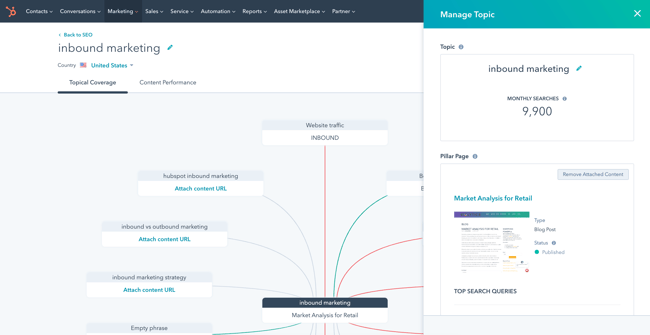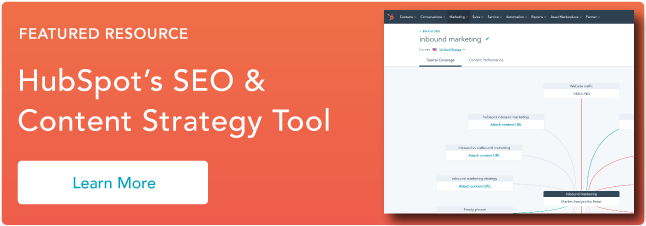Improving Your Organic Position On Google: A How-To Guide For Small Businesses
In the U.S., only 49% of small businesses invest in search engine optimization (SEO). That means more than half of them are leaving traffic, customers, and revenue on the table by not improving their organic position on Google.

In the U.S., only 49% of small businesses invest in search engine optimization (SEO). That means more than half of them are leaving traffic, customers, and revenue on the table by not improving their organic position on Google. When you run a small business, especially one that's brick and mortar, it can be hard to conceptualize the buyer's journey to your business. Although word-of-mouth is still a popular form of marketing, it's not the only way customers will find you. More often than not, they're using Google searches to research the businesses they plan to buy from long before they make it into a store or the checkout page on a website. This is why it's important to improve your organic position on Google with SEO. The concept of SEO can sound scary, and there are a lot of opinions out there about whether it's worth the effort. However, when you think about SEO as a way to help your customers before they make a purchase, you'll see that the value pays dividends in the long run. Google Business Profile is a free tool that helps customers find businesses online. This tool works for normal Google searches but it also integrates with Google Maps so customers can find businesses while they're en route to a destination. By verifying and updating your Google Business Profile, you can help your business stand out on the search engine results page (SERP) and garner more traffic to your website or your physical store. Here are the most important updates to make on your profile: Each of these points helps a potential customer make a decision about your business. They'll know how far they need to travel (if at all), where they can find more information about your business, what your products and services look like, and they'll have information about your latest promotions and sales. Here's an example of a Google Business Profile: Google has identified four factors that its search algorithm takes into consideration when ranking content. These include: Although some of these factors are out of your control as a business owner, you can create content with most of them in mind. Optimizing existing content is typically a faster, more efficient way to target new customers without investing in brand new content. If your business's website includes a blog or even a simple landing page, you can update these pages to appeal to people who are looking for the products and services you sell. Well, how do you find those people? And how do you know what they're searching for? While it's impossible to control the exact search terms a potential customer will type into the Google search bar, you can get an understanding of what users have searched for in the past and see predictions of what they'll search for in the future. To target specific words in a searcher's query, you'll first want to do keyword research on your business, industry, products, and services. You can use HubSpot's Content Strategy Tool or paid tools like Ahrefs, Moz, or Semrush for detailed, granular keyword data. There are also free tools like Google Keyword Planner. To predict future search demand, you can use the free tool Google Trends. Featured Resource: SEO Marketing Software A content gap is twofold. It may appear as a topic that is under explored or unexplored in your industry or niche, or it may be a stage in your customer's journey that isn't yet covered by content in your existing library. Both types of content gaps are exciting opportunities to create new content that resonates with your audience and has the potential to generate revenue. By using some of the same tools in the tip above, you can run a content audit to identify keywords that correspond to content gaps. This makes it simple to see them at a glance and incorporate them into your next blog post, product page, or even on your home page. Whether they're on your website, social media profiles, or Google Business Profile, images are a critical part of improving your organic position on Google. Why? Because of a simple (and often overlooked) field called alt text. To understand why alt text is so important, we have to think like a search engine. Search engines can't "see" images the way humans do, so they need another way to process them. Alt-text is a text-based description of an image that lets the search engine know what the image is about and how closely related it is to the topic or keyword it's associated with on the page. Without alt text, it's almost impossible for search engines like Google to effectively recognize and rank your images. As a result, you could miss out on additional traffic and customers who may have found your website through an image pack or an image search. If you have an FAQ section on your website, you're already making strides to improve your Google ranking. To make it even better, take a look at your FAQ page and search for the same questions on Google. What do you see? If you own a local hair salon and one of your FAQs is "What's the difference between balayage and ombre?" you may see this box appear in the SERP: The "People Also Ask" box is a great way to see additional questions your customers may be curious about. You can add similar questions to your FAQs page which gives you even more opportunities to increase your Google ranking. The final tip we have for improving your organic position on Google is to take a peek at your competitors. We don't recommend you copy your competitors, though. The point of looking at their keyword strategy with tools like Ahrefs, Moz, or Semrush is to understand their content gaps (remember those from earlier?) By understanding the topics your customers are looking for that your competitors aren't covering, you can fill the void with your own content that takes ranking factors and keyword research into account. As a small business, you've got to wear many hats, and Google guru is one of them if you want to drive more traffic to your website and more business to your stores. Luckily, you don't have to know everything about how search engines work to see your business higher page 1 of Google. These tips are tried and true SEO basics that can help your business get more visibility from customers who are looking specifically for you. Editor's note: This post was originally published in December 2006 and has been updated for comprehensiveness.How to Improve Google Positioning
1. Update your Google Business Profile.
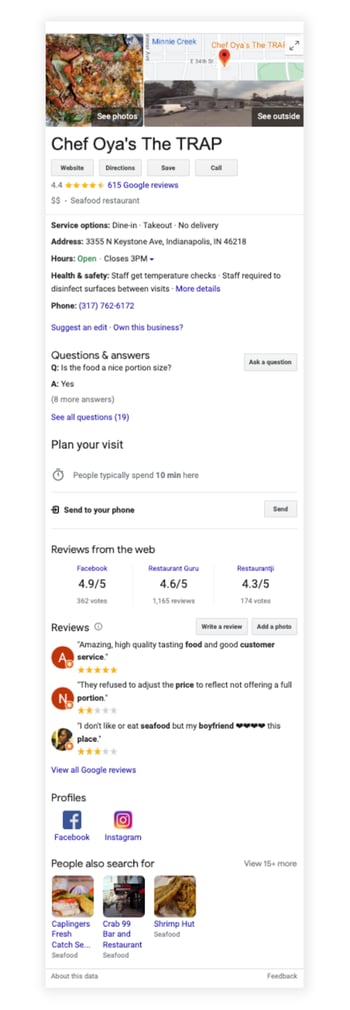
2. Get acquainted with ranking factors.
3. Optimize your existing content.
4. Identify content gaps.
5. Include image alt text.

6. Answer frequently asked questions.
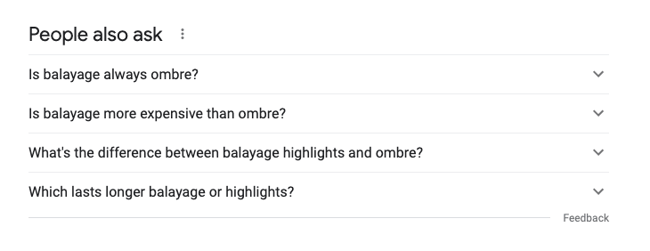
7. Take a peek at your competitors.
Rank Higher in the Google SERP
Originally published Jul 5, 2022 7:00:00 AM, updated July 05 2022

 Hollif
Hollif