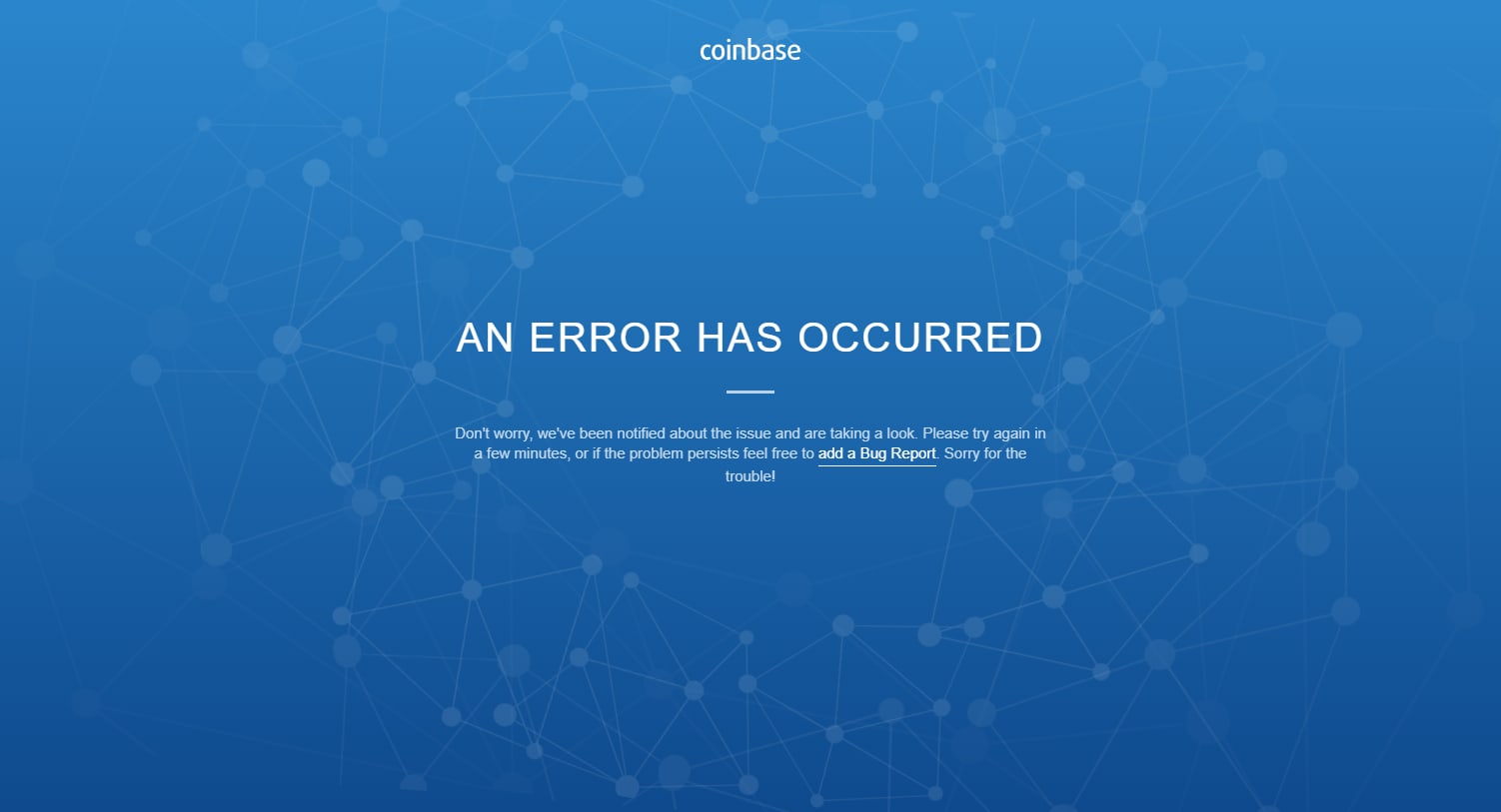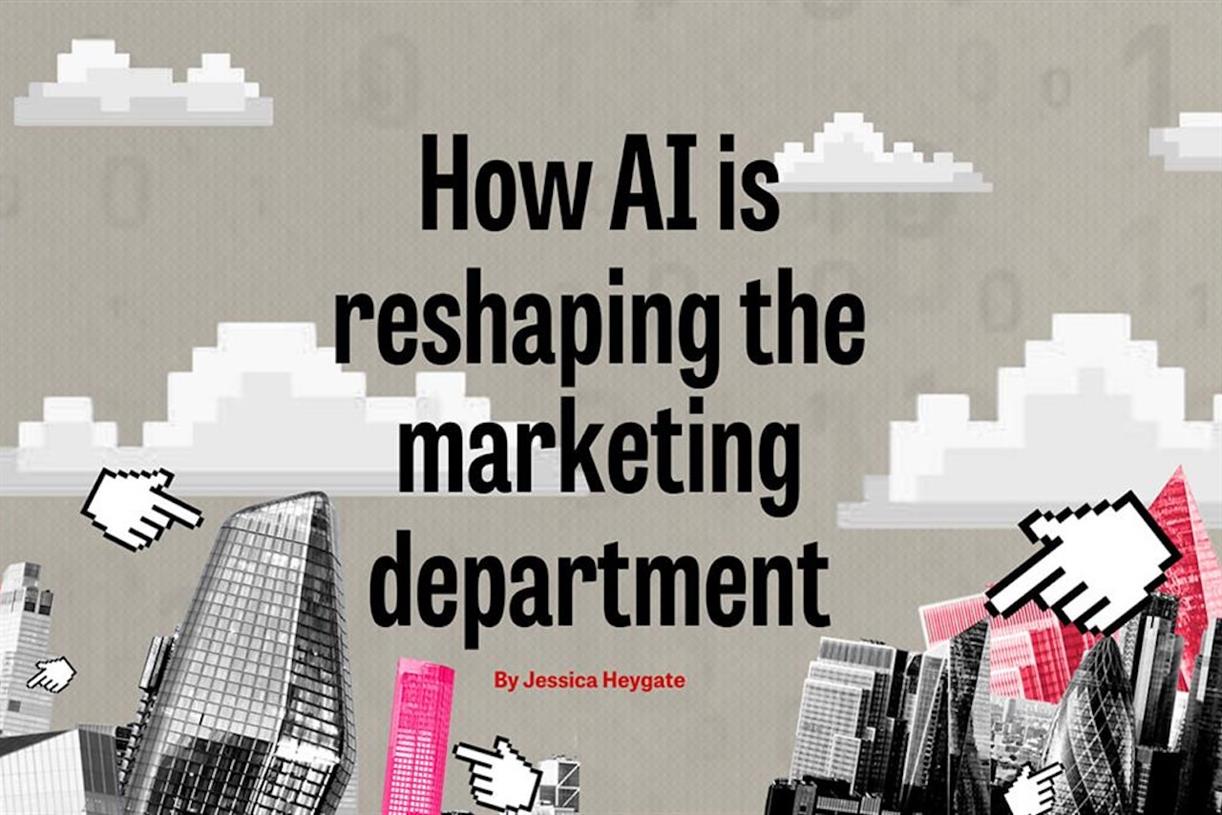Is the Meta Quest 3 worth it?
Virtual Reality has actually been around for decades – even in its more recent iteration, it has been a good… Continue reading Is the Meta Quest 3 worth it? The post Is the Meta Quest 3 worth it? appeared...

Virtual Reality has actually been around for decades – even in its more recent iteration, it has been a good long while since the likes of Palmer Luckey founded Oculus and then sold it to Facebook before going on to make weapons systems.
The Oculus Dev Kit 1 is now the granddaddy to all of today’s headsets from Meta, and you could even say it for most of the headsets we have today. It launched in March 2013 and was then followed soon after by the DK2 (Dev Kit 2) which was actually the first VR Headset I ever owned. Things were not quite as simple back then, you needed to position cameras around your room for tracking and the wiring and ports required were a huge pain, but I still bought an Oculus Rift when it came out and went on to spend hundreds of hours playing sim racers and Elite Dangerous in it.
Along the way, I have also had a Quest 1 and a Quest 2 and rather quickly sold them both on as neither really matched up to the experience I had in the original Rift. So anyway, the upshot being is I guess I am qualified to tell you whether I think the Meta Quest 3 is worth it.
In a word. Yes. Yes, it is.
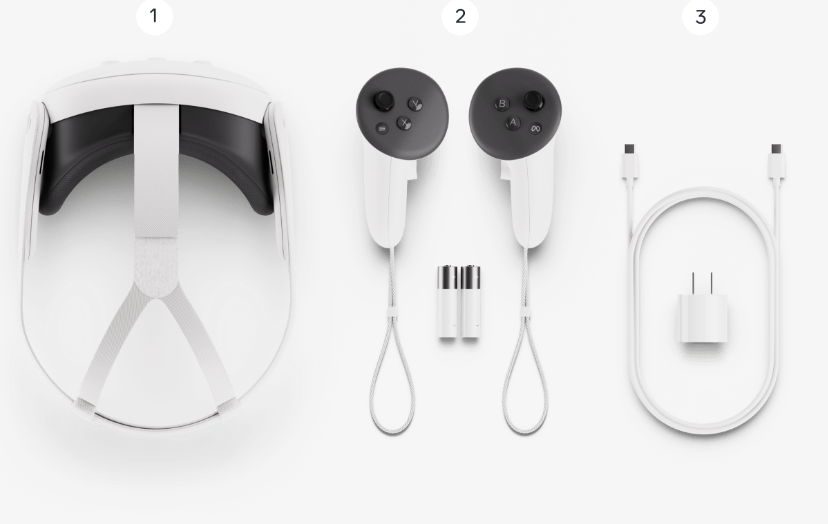 Meta Quest 3
Meta Quest 3Now you can finish reading there and go and buy one if you like, but if you can spare a little more time let’s have a look as to why, having sold my original two Quest headsets and having barely used them, I suddenly think the Quest 3 is worth shouting about. And I really do.
At around $500 this is not a cheap piece of kit even in this day and age. I think for comparison my original Rift cost around £250 back in the day so there is an outlay here that needs to be taken into consideration. It seems though with the headset outselling PSVR by 30 units to one over the last holiday period a lot of you are prepared to pony up the cash.
What to expect out of the box
First let’s look at the traditional cons of the majority of VR headsets, both out there now and that have gone before, and see how the Meta Quest 3 goes about trying to sort out the majority of them. It still has caveats, and to fix many of them it is going to cost more money on third-party gear because what comes with the headset for the money isn’t far off unacceptable. After all, it is not the actual technology you need to fix up, but rather some quality of life bits and pieces, but more of that in a moment.
Firstly, the strap the Quest 3 comes with is largely only good for taking off and throwing away. Certainly, if you want to share your headset the amount of fiddling around you will do will soon get tiresome. Also, the way it holds the headset applies pressure to your head which can get uncomfortable quickly. Out of the box, you do not get the optimum Quest 3 experience by some margin.
Next, battery life. If you are playing games you can expect to get maybe a solid hour to an hour and a half out of the Quest’s battery. Also if you are watching a movie, well, you might need an interval to recharge. You can charge while you use it but the supplied USB-C cable is pretty short and it isn’t advised you use a third-party cheap one from Amazon so, that’s not ideal either.
A solution to these is to buy one of the many replacement headstraps on the market. We recommend the BoboVR M3 Pro, which not only includes a great strap but also has an external battery built-in you can just magnetically attach to the strap during the game, doubling your playtime. You can also buy extra batteries so you can technically live in VR forever. And who would not want to do that?
Finally, the old nemesis of VR is motion sickness. Some people just feel rank in virtual reality. I have genuinely never experienced VR sickness but know people it has knocked sideways sometimes for a day or longer. I don’t know how your brain works but try and get your VR legs with seated experiences first if you are new to the game, rather than thrashing around and making yourself sick.
Now let’s look at some of the plus points.
Best things to do on Meta Quest 3
There is so much you can do with Meta Quest 3 from hanging out in social areas such as Meta Horizons either with friends you know or friends you have made in VR. Sure a lot of areas have kids maniacally running around, but once you find the areas where the grown-ups tend to chill you can meet some cool people and chat the night away.
Apps such as Bigscreen allow strangers to watch movies together in a virtual cinema if you like and that can be a lot of fun, watching 3D movies on a giant screen in your headset never gets old.
Air Linking to your PC and using Google Earth via SteamVR is one of my favorite things to do though. I spent hours remembering old holidays with my parents and family around old parts of Ireland. It was genuinely a moving experience. And looking at all the buildings and houses from above in 3D will certainly put a smile on your face.
Best games on Meta Quest 3
 Walkabout Mini Golf looks great on the Quest 3
Walkabout Mini Golf looks great on the Quest 3Some of the oldies are still the best for showing off your headset. Games like Beat Saber, especially with the new Daft Punk pack are cool but if you are one of the people who gets a bit sweaty and prefer something a bit more sedate, Walkabout Mini Golf is a surefire hit bringing loads of clever mini-golf courses and it manages to be very realistic and a whole lot of fun.
If you are looking for Mixed Reality (as in a game you can play in your own setting using the passthrough camera), check out Demeo which is a 3D tabletop boardgame that you plonk down anywhere in your own lounge and play as if it was really in front of you. Great mechanics and is a lot of fun to play.
PCVR on the Quest 3
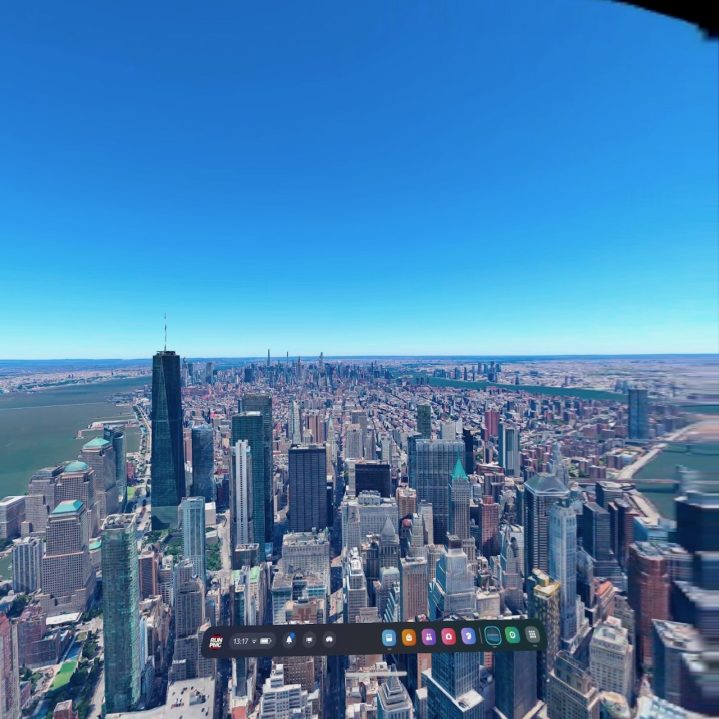 Google Earth VR looking over Manhattan.
Google Earth VR looking over Manhattan.This is perhaps the reason the Quest 3 isn’t going back like its older siblings for me. Meta has finally managed to get PCVR working well enough over a cable and even Air Link for me to be able to play my PC library on the other side of the house in my Quest. The Virtual Desktop app really helps here and can be used as a game launcher and I have played the likes of Beat Saber, Superhot and Project Cars completely untethered even though they are the Rift and not the Quest versions of the games – my PC is actually streaming them directly to my face.
Best experiences on Quest 3
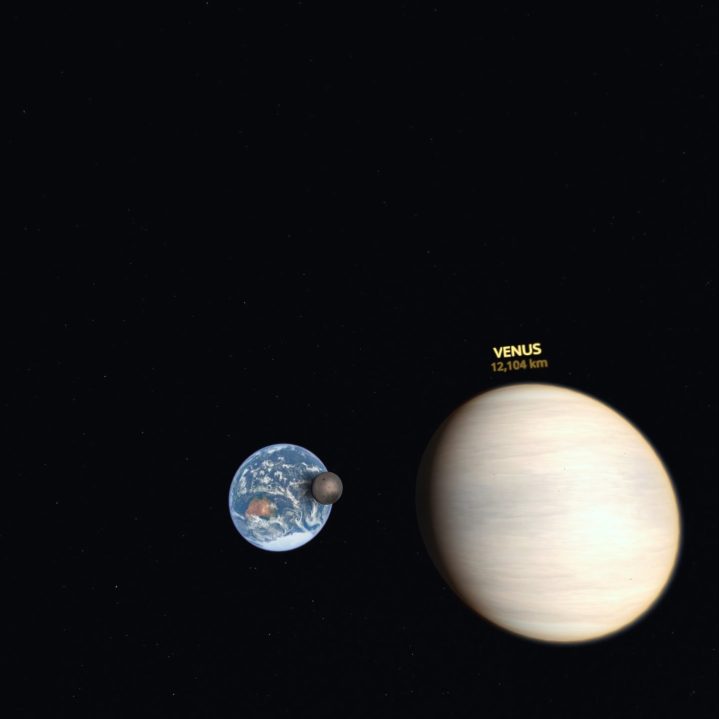 Titans of Space on the Quest 3
Titans of Space on the Quest 3There are so many great experiences to be had on Quest 3 – just poke around in the TV section to find some mind-blowing VR videos for starters. You will find something you like for sure.
If it is downloadable apps you are looking for then check out Wander – it is the closest thing you will get to standalone Google Earth on your headset. It still uses Streetview and has a cool interface as well as several in-depth museum tours.
Titans of Space has been one of my favorite VR experiences since it launched on the original Oculus Rift. If you love space and want to learn about the Solar System this is truly amazing. It’s an excellent app to show any kids and see their minds get blown.
Note: None of the above screenshots come close to representing what you will see in your own Quest 3. Trust us.
Meta Quest 3 passthrough is grainy – how to fix it
One of the coolest things about Meta Quest 3 is how good the passthrough cameras are. While the Quest 2’s passthrough was like watching a crime being committed in the 90s on CCTV, the Meta Quest 3’s camera can be nigh on perfect, providing the conditions are right.
The passthrough in a well-lit room is exceptional, especially if it is daylight. Where things start to get grainy is when the amount or quality of light is lower.
Some people have complained about their Quest 3 passthrough being grainy regardless. While there is no proof that some headsets do not have an issue, some of the videos on YouTube showing amazing quality should be taken with a pinch of salt.
A hard reset is suggested by some stating that the passthrough cameras were much better after this, even suggesting that when you first set up your Quest 3 it might calibrate them then.
However, version 63 of the software seems to have cleared up the issue for a lot of people, and those who have so far received v64 which is currently rolling out are reporting even more improvements to passthrough. So your first port of call if you think something is not right, is to make sure your headset is bang up to date with the latest software available to your account.
How much is Meta Quest 3
The Quest 3 is Meta’s most expensive “consumer” headset. The Quest Pro comes in more expensive but you certainly don’t need to buy that now as the Quest 3 more than handles what you throw at it.
The Meta Quest 3 has two models with the only difference being the size of the onboard storage. The cheapest has 128GB of storage and costs $499.99 / £479.99.
The second model has 512GB of storage for $649.99 / £619.99
Obviously, more storage equates to more stuff you can fit on it, go for the larger if you can but most Quest games are pretty small, we are not talking Call of Duty size downloads here.
How to watch Meta Quest 3 on TV
As social as VR is when it comes to playing with people across the world, its inherent problem is, that once you have the headset on and are having fun, any of your friends in the room with you can’t see what you are doing.
Fortunately, you can cast what you see in the Quest to another external device to let others see what a mess you are making of things.
You will need something like a Chromecast device plugged into one of your HDMI ports on your TV and then, by pressing the Meta button on the right-hand controller you can select the Cast icon on the box that pops up and select your device from there.
If you don’t have a method of streaming directly to your big screen you can download the Meta Quest app on your phone and cast directly to that sp people can see what you see in the headset, albeit not in 3D.
Conclusion
Right at the start we told you you didn’t need to get this far down to see if we recommend the Quest 3. It’s an easy choice. We really do. It’s not as cheap as previous models and annoyances such as the poor head strap mean there will probably be an extra cost for you, but once you have got it set up the way you like it it is an exceptional piece of VR gear. Not many VR headsets allow you to just take it out of the box and just get going. Meta’s software and user interface are being polished all the time but by and large, the thing just works and that’s all we ask for with our technology.
Meta also recently brought Spatial video support to the Quest so all that fancy 3D home movie stuff Apple was touting for the Vision Pro you can now film on your iPhone 15 and upload it directly to the Quest 3, and it’s very cool for keeping those family memories going forward.
The Quest 3 is already an exceptional piece of hardware that is being enhanced all the time with updates, this time next year it will probably be better still. I’d be amazed if you send this one back.

 Hollif
Hollif