It only took 41 years, but Notepad just got its most important update ever
After 41 years, Microsoft has added two essential features to its storied Notepad app in Windows 11, and you can get them now.

 Jacob Roach / Digital Trends
Jacob Roach / Digital TrendsAfter 41 years of being part of Windows, Notepad has finally been updated by Microsoft with two essential features: autocorrect and spellcheck. Given how prevalent spellcheck is across any app where you can enter text, you could be forgiven for thinking that Notepad already had the feature, but it was just added to the app available in Windows 11.
Microsoft originally announced the addition in March, and it began rolling out spellcheck in Notepad to Windows Insiders the following month. Over the past few days, the wider Windows 11 install base has received the update. You probably never noticed it — I checked out Notepad on my PC and saw spellcheck was enabled, and I haven’t seen a peep from Windows Update.
Although spellcheck is available in even the most basic word processors today, it was, at one point, a premium feature that differentiated Microsoft Word. In fact, Word didn’t get a spellcheck feature until the early 1990s, close to a decade after the program was first developed. Prior to that point, separate programs such as Oracle’s CoAuthor would scan a document for errors after you were finished writing and point you toward misspelled words.
Notepad, on the other hand, was originally built as a stripped-down version of Word. It launched in 1983 as the Multi-Tool Notepad with only a limited set of features, such as the ability to bold and underline text. At the time it was released, Notepad stood out due to the fact that you could interact with it with a mouse. The program was released alongside the Microsoft Mouse as a way to show off what was possible with what was, at the time, an entirely new input method.
 Jacob Roach / Digital Trends
Jacob Roach / Digital TrendsThere have been plenty of cosmetic changes to Notepad over the years, but the app has remained relatively unchanged in its functionality since it was first introduced. Over the past year, Microsoft has given Notepad much more attention. We have spellcheck and autocorrect now, but Microsoft has also added dark mode, tabs, and a history feature to the app, along with Copilot integration. A lot of these features likely come on the back of Microsoft discontinuing its WordPad app after nearly 30 years.
You’ll see the characteristic red squiggly lines in Notepad on misspelled words now, along with the option to add unknown words to your dictionary. In the Notepad settings, you can turn off spellcheck if you want, as well toggle the feature for different file types. Autocorrect has a toggle as well.

 UsenB
UsenB 



















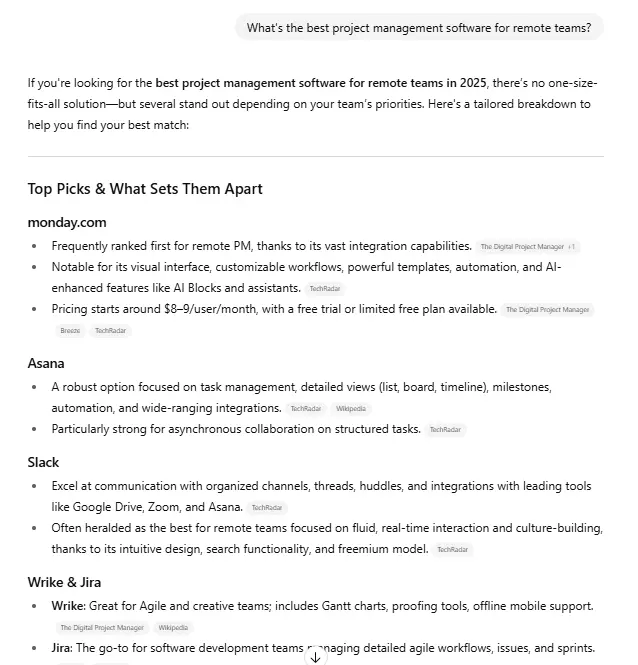









.jpg&h=630&w=1200&q=100&v=6e07dc5773&c=1)

