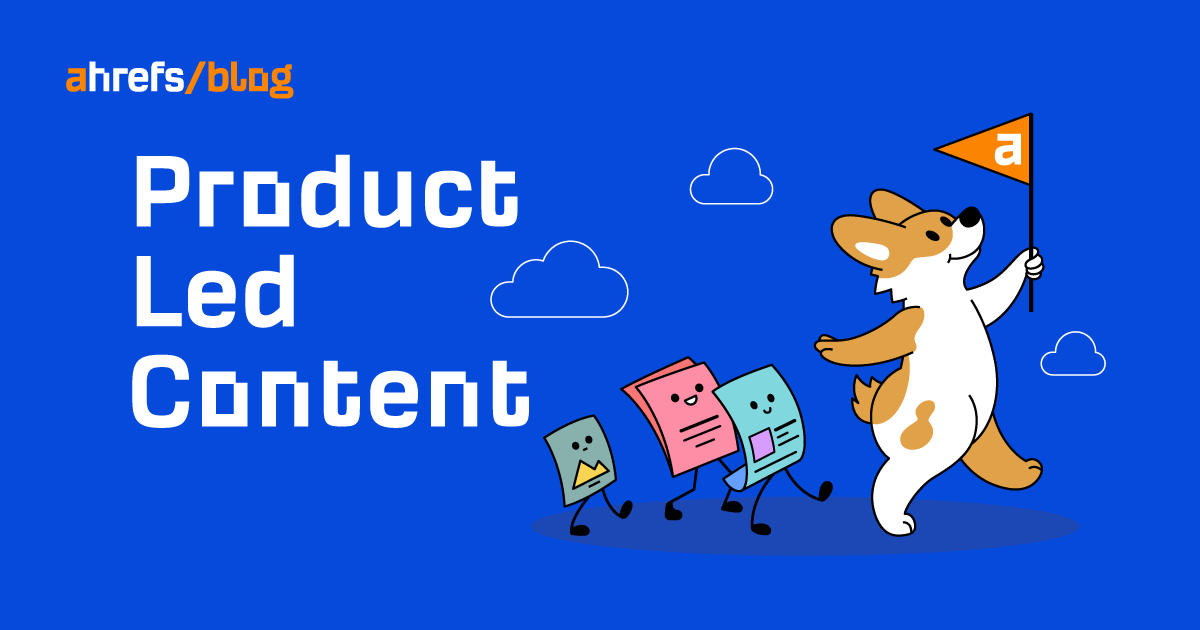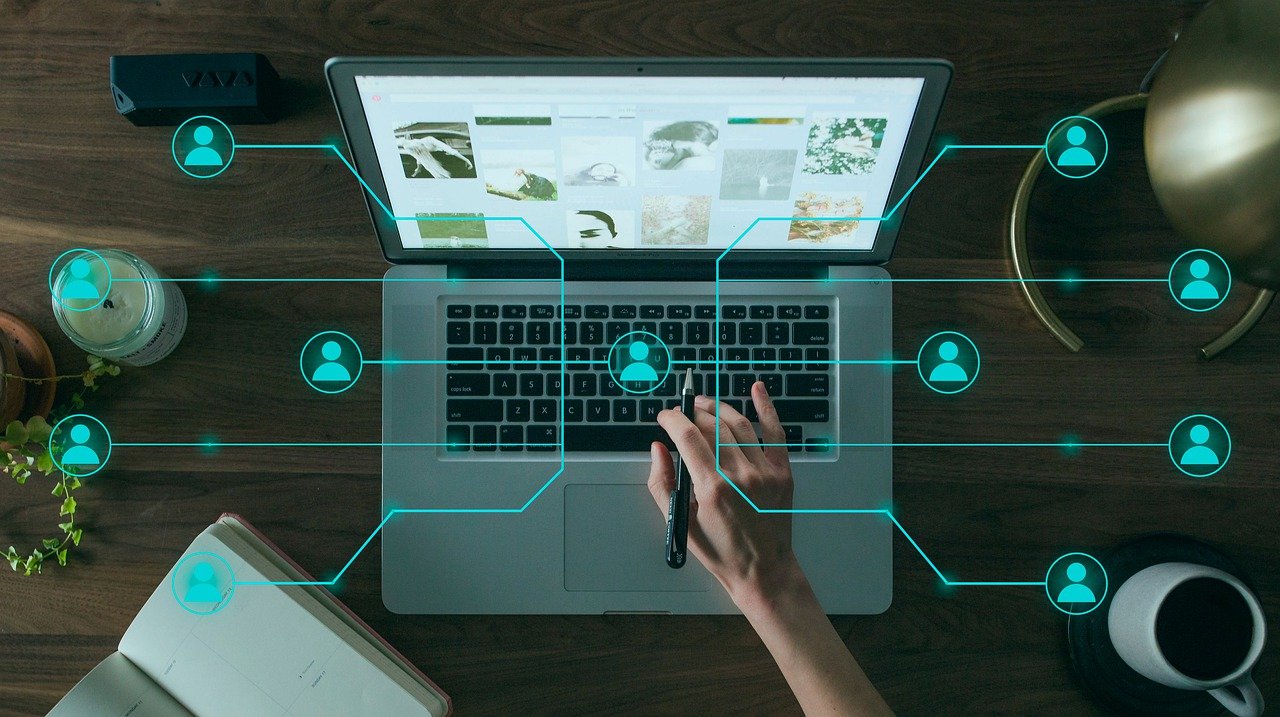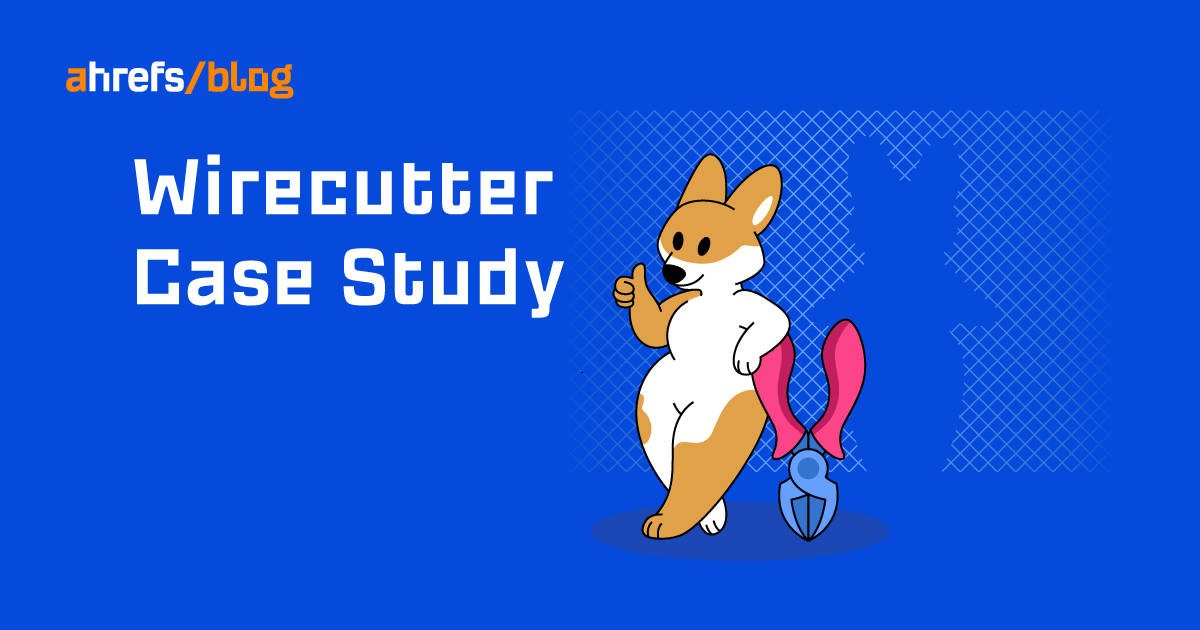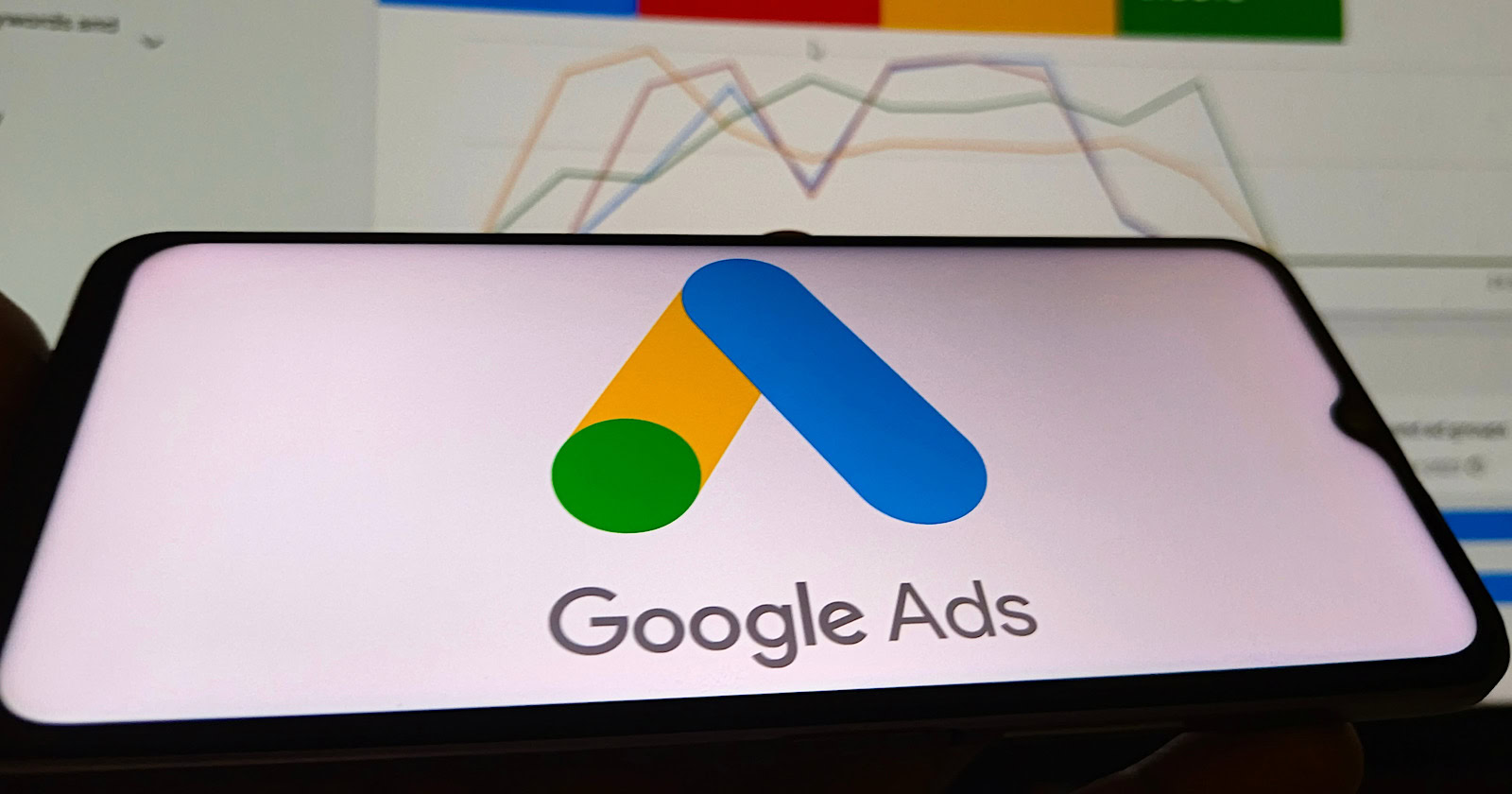Keyword Clustering: 3 Simple Ways to Do It
For example, say you have these keywords: It’s clear that they all mean the same thing, so you don’t need to create different pages for each of them. You can just group and target them all on a single...
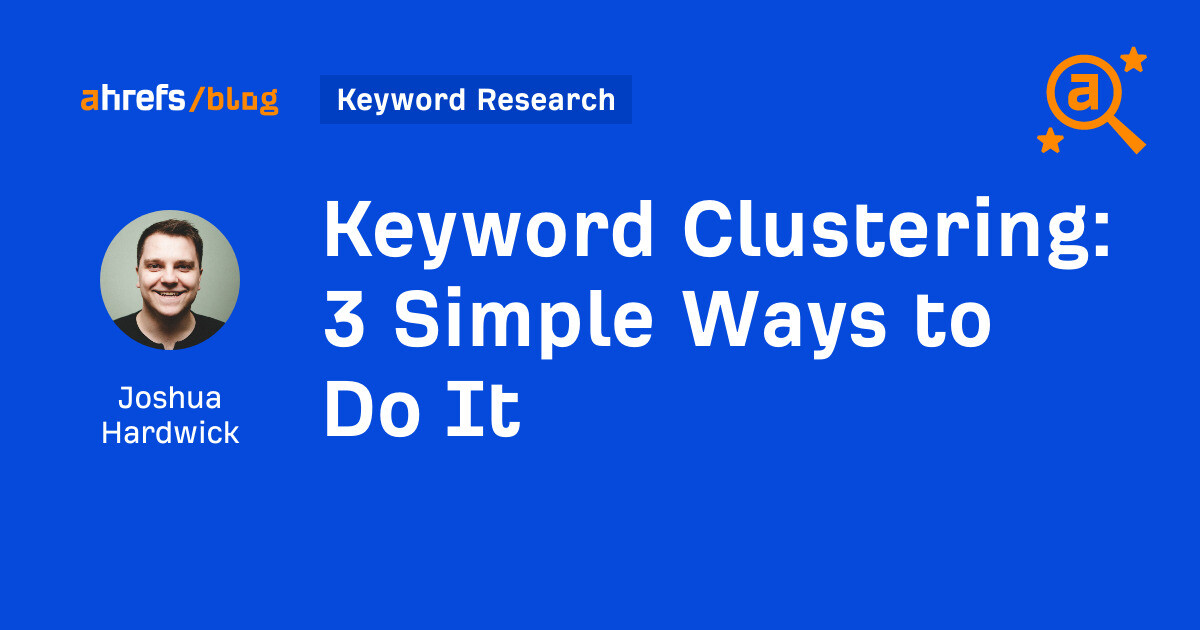
Keyword clustering is where you group together similar keywords that should be targeted with the same page. For example, say you have these keywords: It’s clear that they all mean the same thing, so you don’t need to create different pages for each of them. You can just group and target them all on a single page. The problem is that it’s not always this obvious. For instance, take these keywords: Should you target all of those on the same page, or do you need to create multiple pages? In this guide, you’ll learn how to use keyword clustering to answer this question. Let’s run through three methods, starting with the simplest. This is where you look for common rankings among top results. For example, you can tell right away that the search results for “top golf balls” and “best golf balls” are virtually identical. It’s the same three pages in the top spots. You can also tell that the results for “best low spinning golf balls” are completely different: The idea here is that if the same results are ranking, Google sees the keywords as the same topic, and you can probably rank for both of them with one page. There are just two problems with this method: This is why folks tend to use automated solutions. Parent Topic is a metric in Ahrefs’ Keywords Explorer. To identify it, we take the top-ranking page for a keyword and find the keyword sending the most traffic to that page. For example, the Parent Topic for “top golf balls” is “best golf balls”: This is because the top-ranking page gets the most organic search traffic from that keyword. You can confirm this by plugging the top-ranking URL into Ahrefs’ Site Explorer and checking the “Traffic” column in the Organic keywords report. But how can you use Parent Topic to cluster keywords during keyword research? Here’s the process: For example, let’s say you have an affiliate website about golf. You can enter a seed keyword like “best golf” and immediately see the most popular topics in a treemap. This visualization makes it easy to spot the relative search demand of topics, not just keywords. For example, the most popular topic above is “best golf shoes.” If we click into that topic, we can see all the keywords within the cluster. Sidenote. You’ll only see keywords that contain your seed keywords here. Remember, the top-ranking page for all of these keywords receives the most organic search traffic from “best golf shoes.” This suggests that it may make sense to cluster them together and target them on a single page. Prefer to work in a spreadsheet? No problem. Just search for keyword ideas in Ahrefs as you normally would, add them to a keyword list, then export the list and import into Google Sheets or Excel. You can then make a pivot table with the settings below. (Here’s an example sheet.) If you’re just looking to spot-check a couple of keywords, the SERP similarity score in Ahrefs’ Keywords Explorer is your best bet. Here’s the process: You should then see a SERP similarity score out of 100. For example, the SERP similarity score for “best golf balls ” and “top golf balls” is 88/100. This means there’s a lot of overlap between the top 10 results. This indicates that the keywords mean the same thing and you can target them with one page. On the other hand, the SERP similarity score for “best golf balls” and “best low spinning golf balls” is 0/100. This is because there’s no overlap between the top 10 results. Result? You’re probably better off targeting this keyword with a dedicated page. But what if you want to cluster a big list of keywords? In that case, you’ll need to use a dedicated keyword clustering tool that compares the SERPs of many keywords and groups them into clusters. Here’s how they usually work: For example, here’s a list of 100 golfing keyword ideas exported from Ahrefs’ Keywords Explorer: If we plug them into a keyword clustering tool, it groups the keywords based on SERP similarity and spits out a CSV with a pivot table of clusters: How well did it work? Most of the clusters seemed to make sense. However, for whatever reason, it didn’t group 39/100 of my keywords into clusters at all (see the “no_cluster” cell above). There are two probable reasons for this: Either way, my goal here isn’t to recommend any particular keyword clustering tool. It’s simply to explain how they work. Some are likely better than others, so I recommend testing and comparing a few of them if this is something you need. Before wrapping this up, I want to quickly mention a couple of keyword clustering pros and cons. Let’s say you want to rank for “golf cart speakers.” Based on the keyword alone, as someone who’s never played golf, I have no idea whether searchers are looking for speakers they can install in their golf cart (a bit like car speakers) or a more portable option like a bluetooth speaker. How can we find out? Look at other keywords in the cluster: Given that more than half of these keywords mention “bluetooth,” “portable,” or “wireless,” searchers are clearly looking for wireless bluetooth speakers. Every keyword clustering tool would file “bose golf cart speakers” under the “golf cart speakers” cluster because Google ranks broader results for that query. But the question is, “Why does Google do this?” I mean, don’t you think searchers would rather see… y’know, what they actually searched for? Probably. But what if that doesn’t exist? Given the size of the indexable web, that may sound like a crazy proposition. However, if you run an allintitle: search for “bose golf cart speakers,” here’s what you get: Nothing. No results. Now it all makes sense. Google is ranking broader pages about the best golf cart speakers (that mention Bose) because that’s the best option. There’s nothing more specific it can rank. So while it’s clearly possible to rank for this term with a broad page about golf cart speakers, it’ll probably be easier to rank with a page specifically about Bose golf cart speakers. If you relied 100% on keyword clustering to inform your SEO strategy, you’d never realize this. For that reason, my advice is always to take the results with a pinch of salt, apply common sense, and investigate clusters further before creating content for them. Everyone is doing keyword clustering for SEO in one way or another. Some do it manually on a keyword-by-keyword basis, while others do it in bulk using dedicated tools. Both methods have their downsides. The manual process is slow and laborious, while tools are fast but more prone to incorrectly grouping keywords—which can lead to missed opportunities. Ultimately, it’s about finding what works best for you and your workflows. Got questions? Let me know on Twitter.Manual clustering
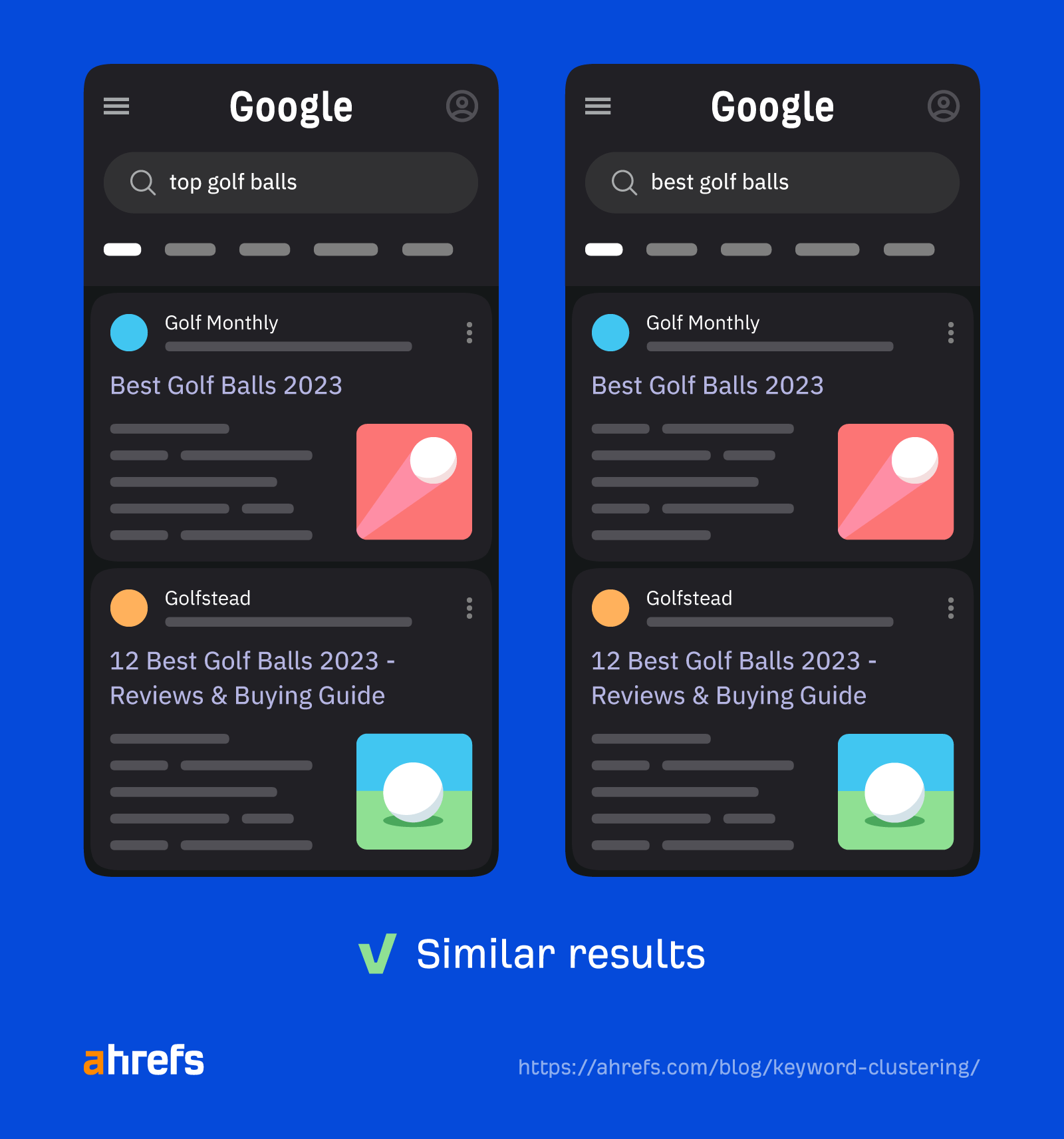
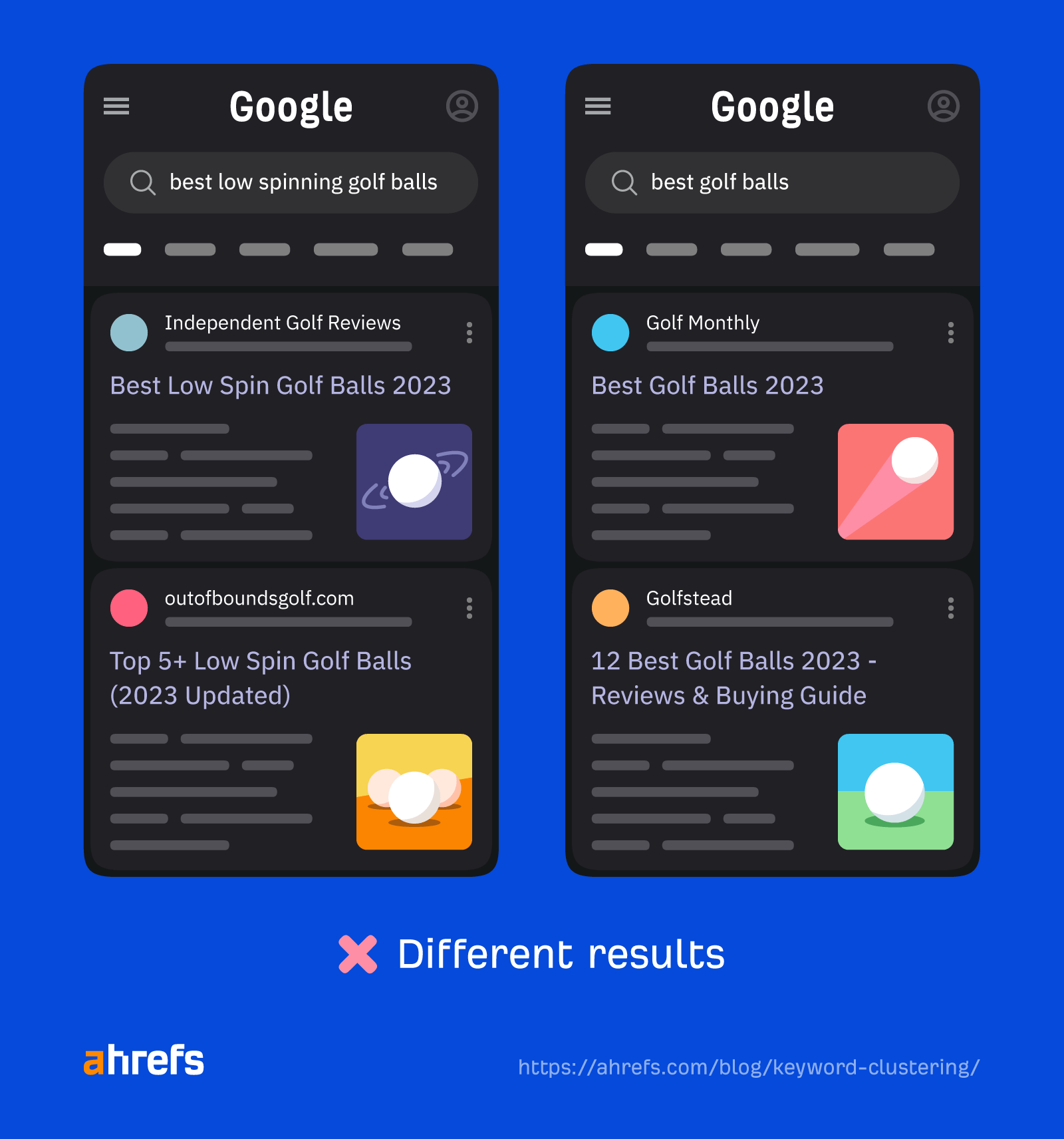
Parent Topic clustering
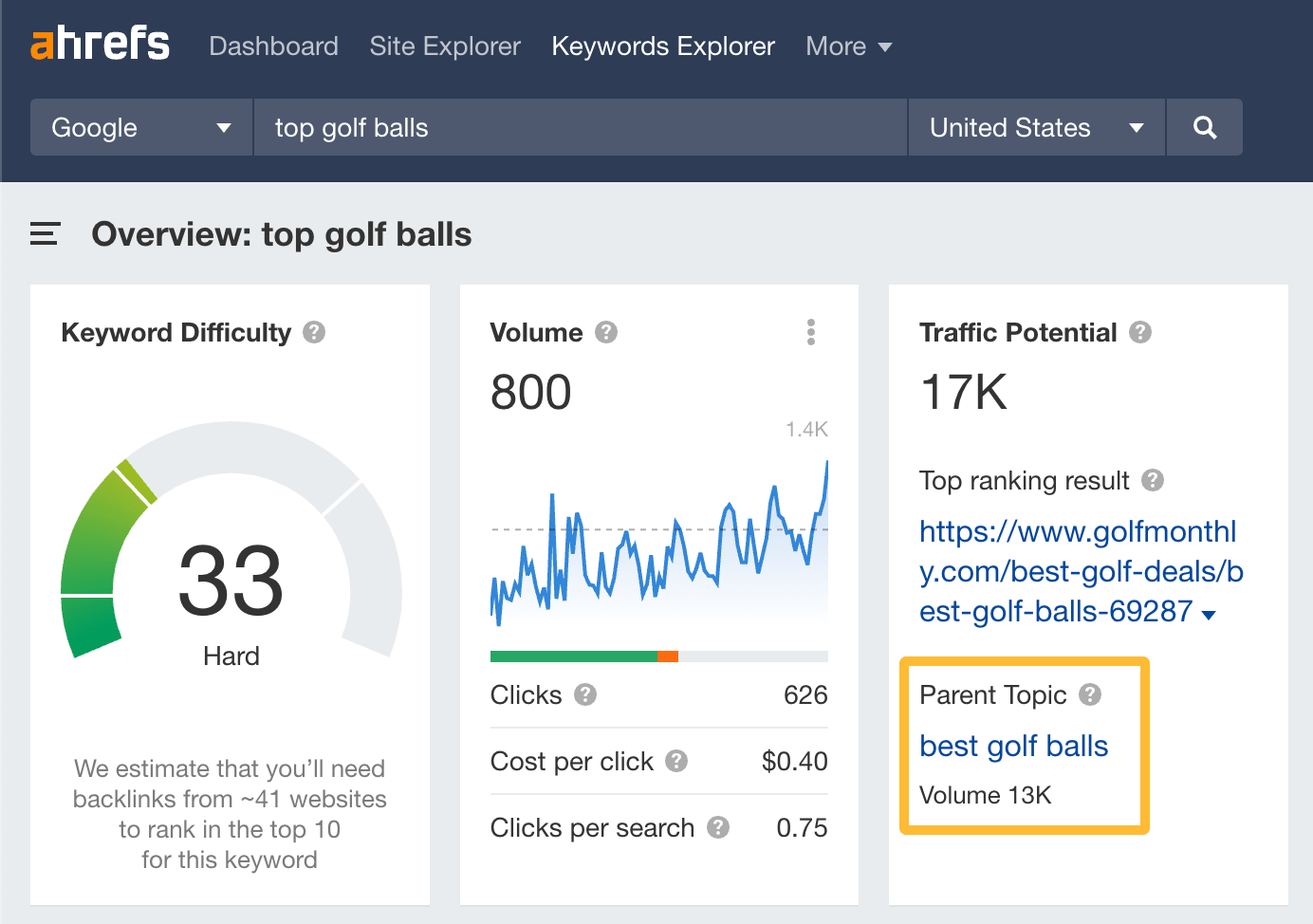
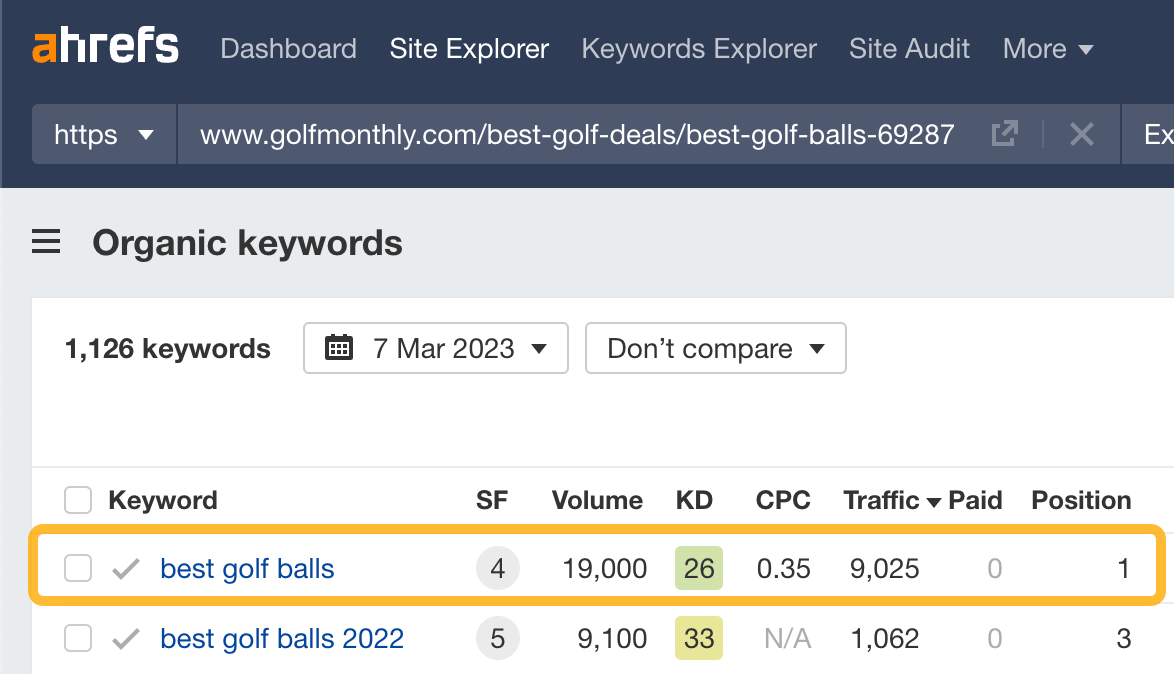
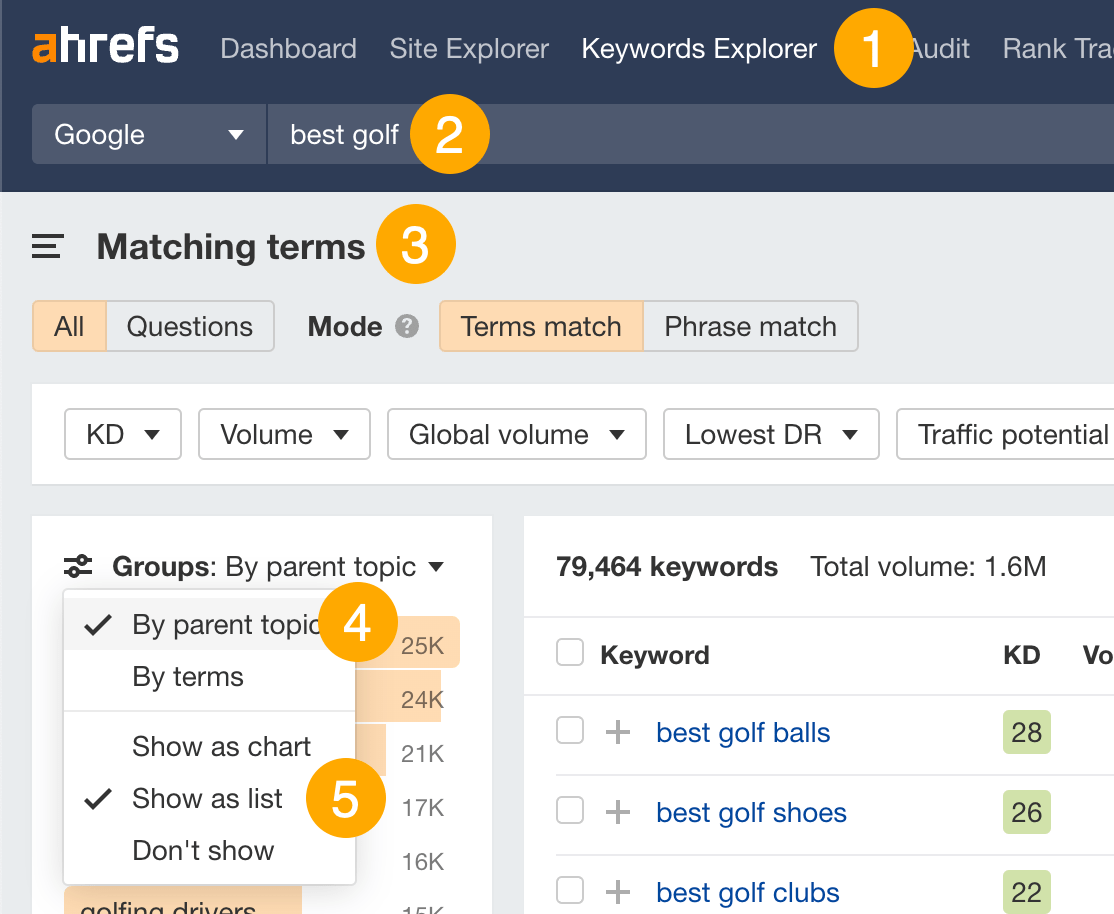
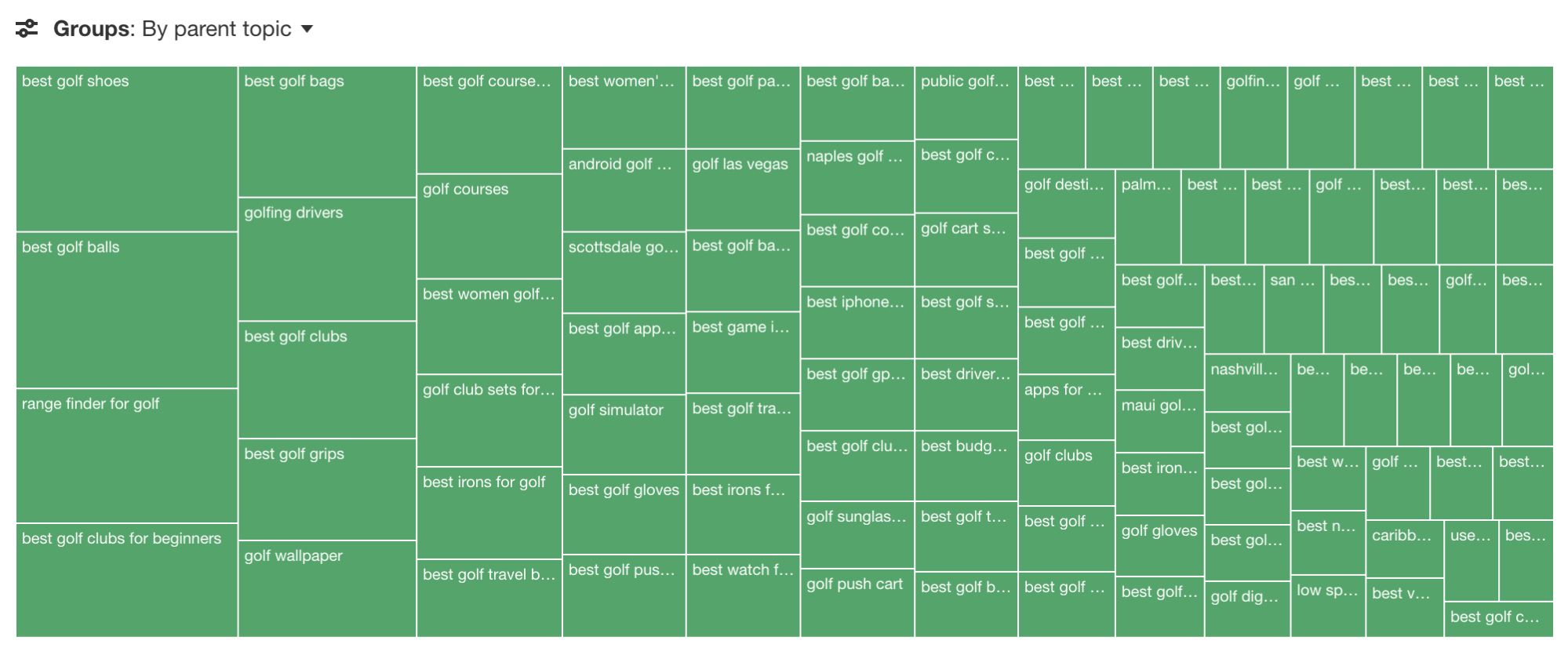
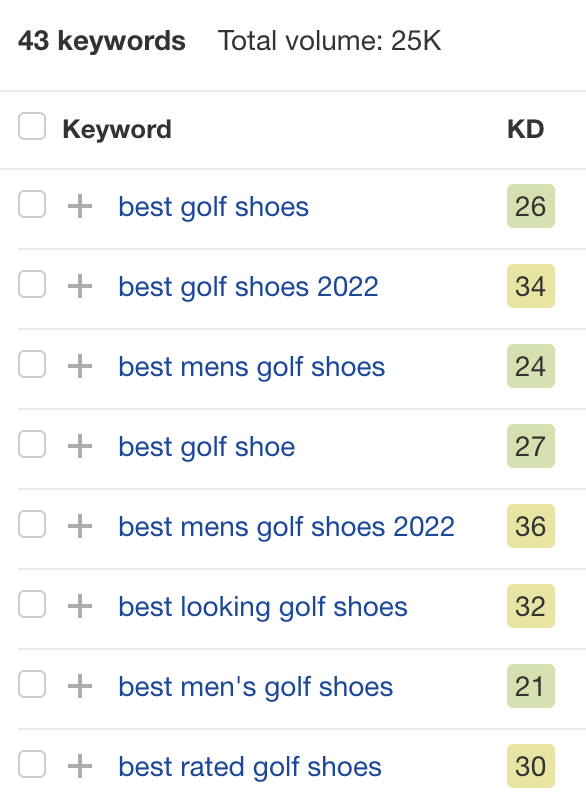
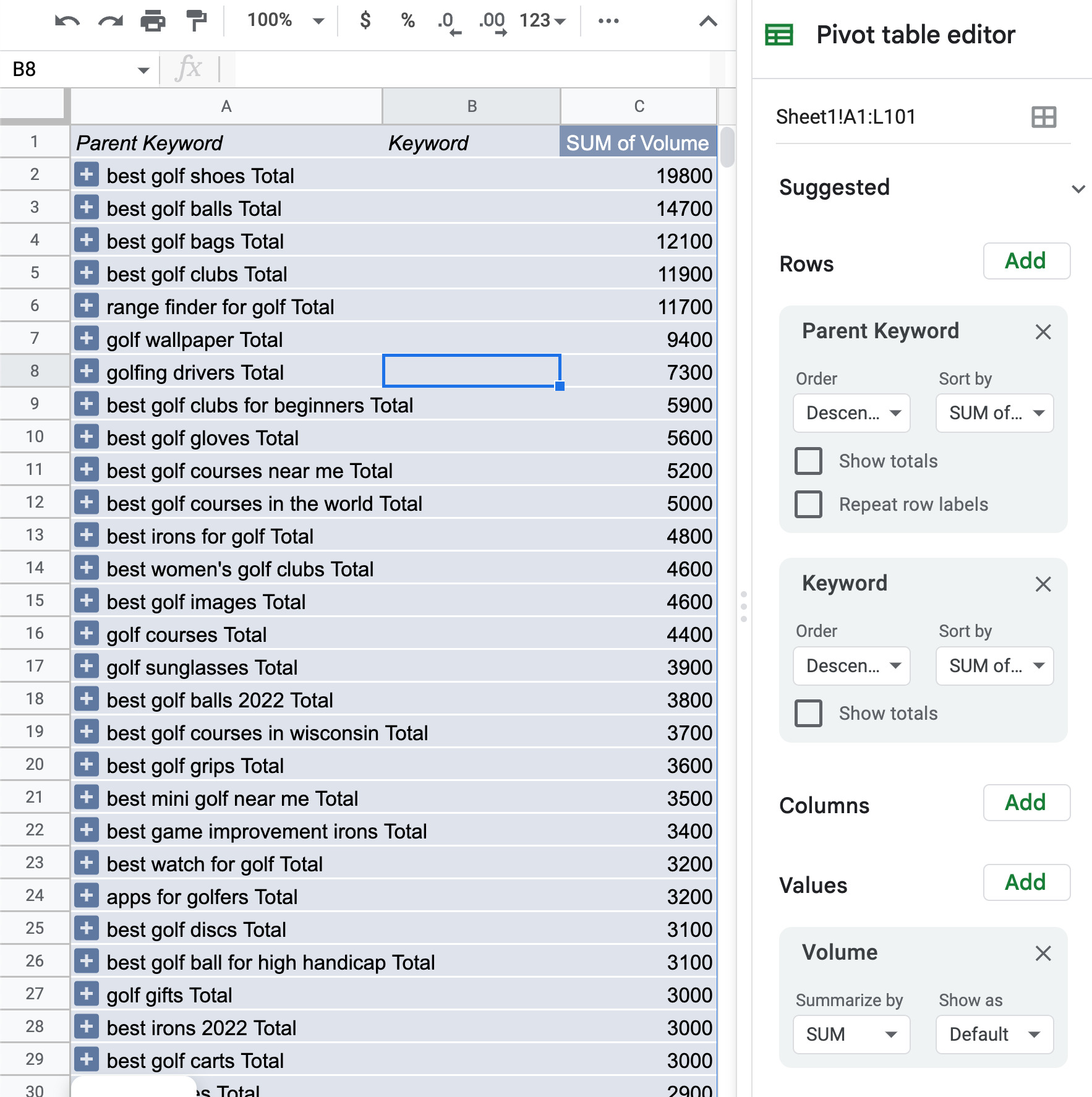
SERP similarity clustering (with tools)
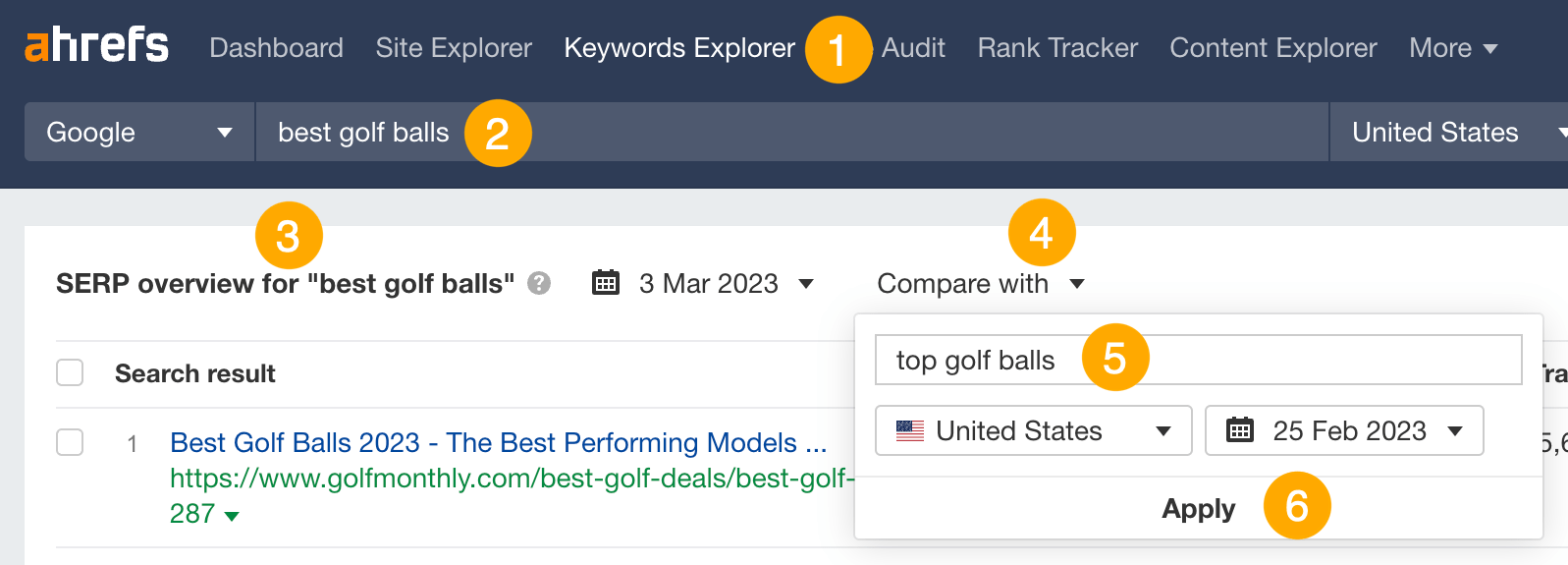
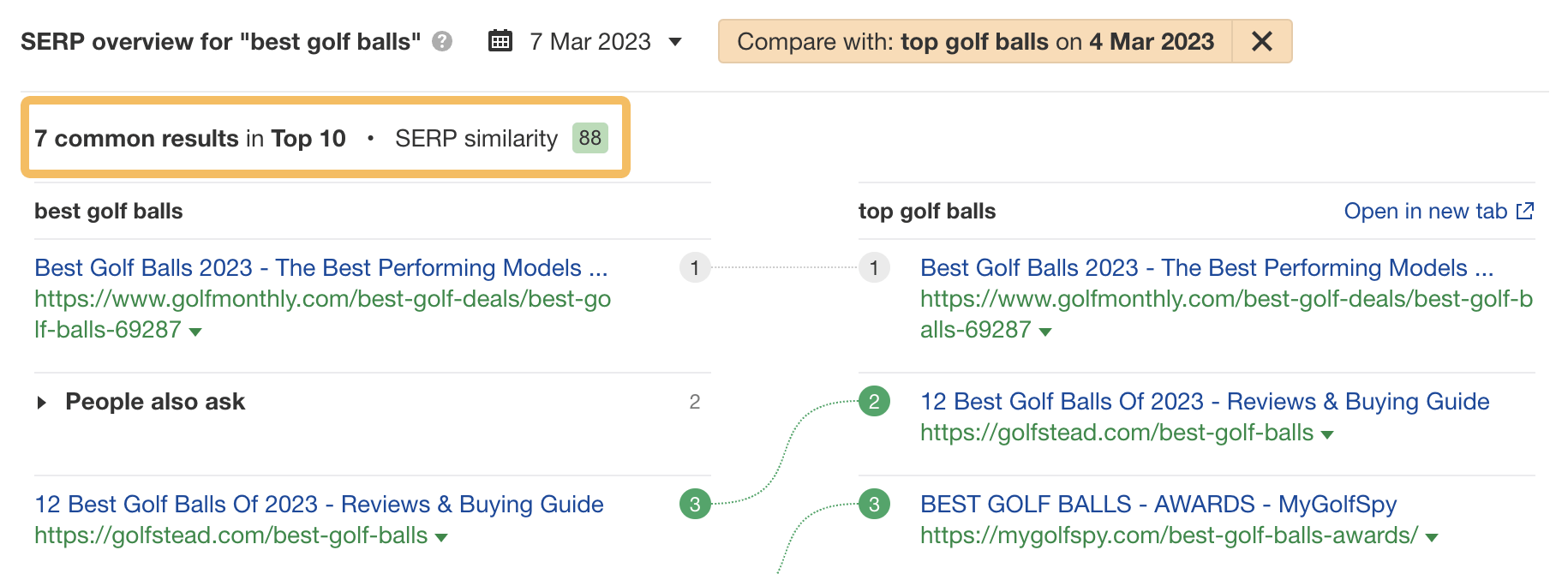
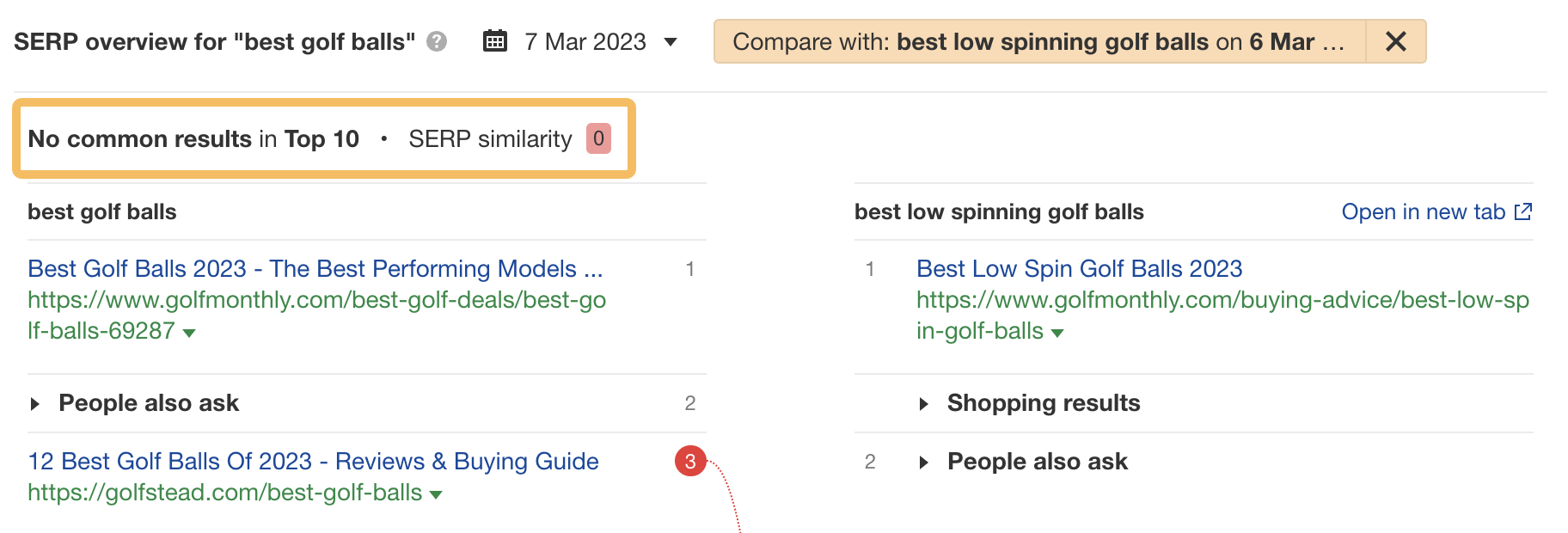


Keyword clustering can help you better understand search intent
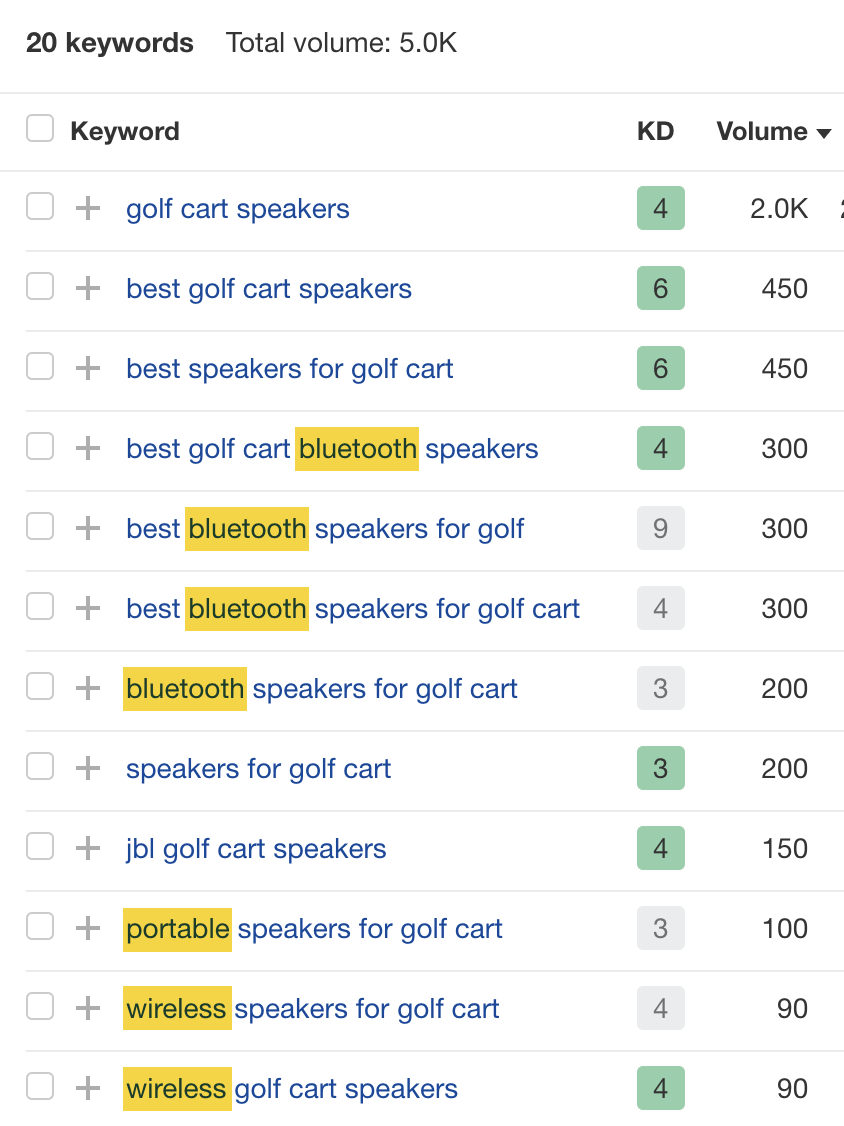
Keyword clustering can lead you astray
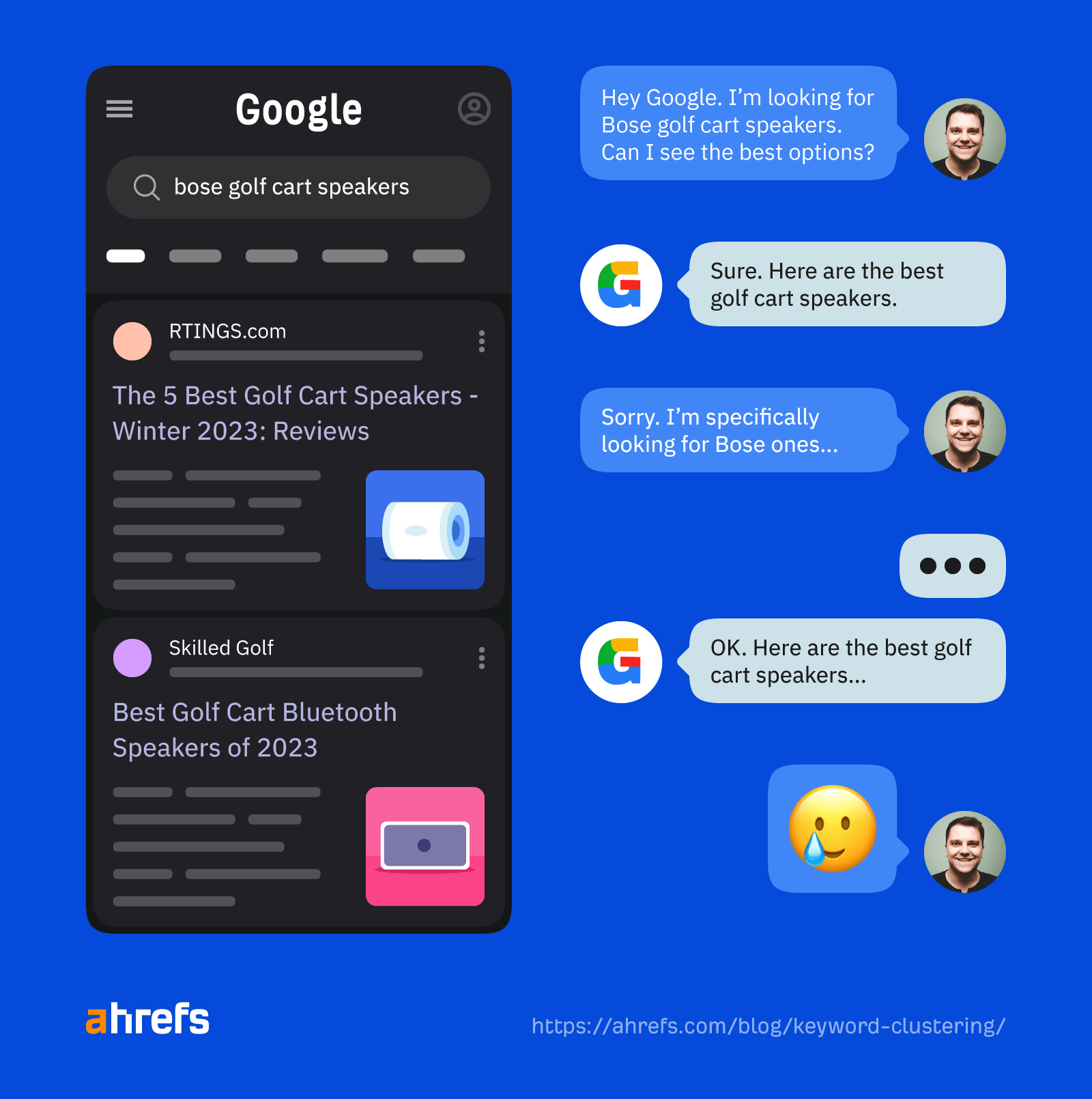
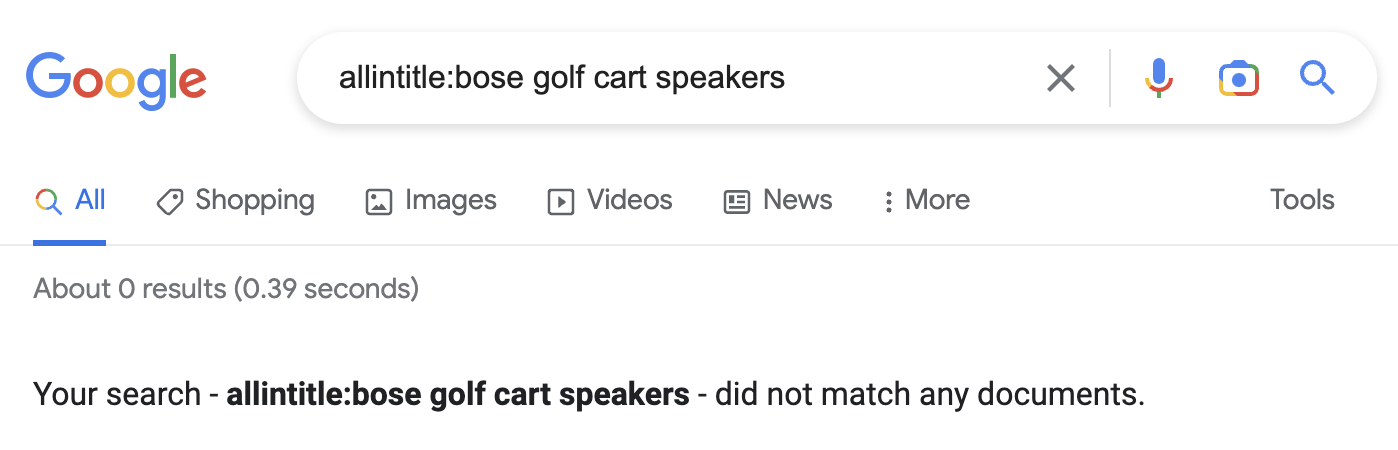
Final thoughts

 AbJimroe
AbJimroe