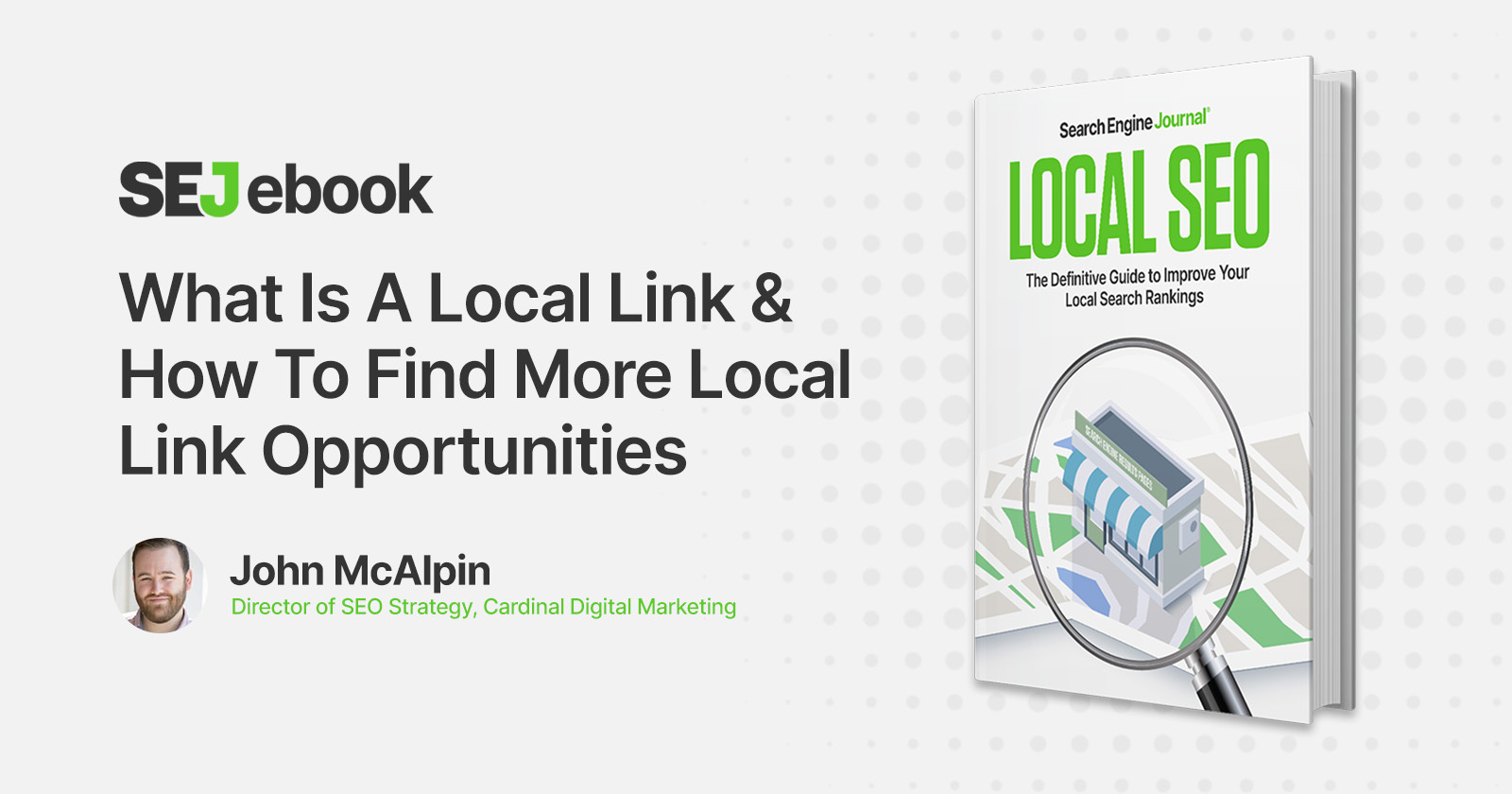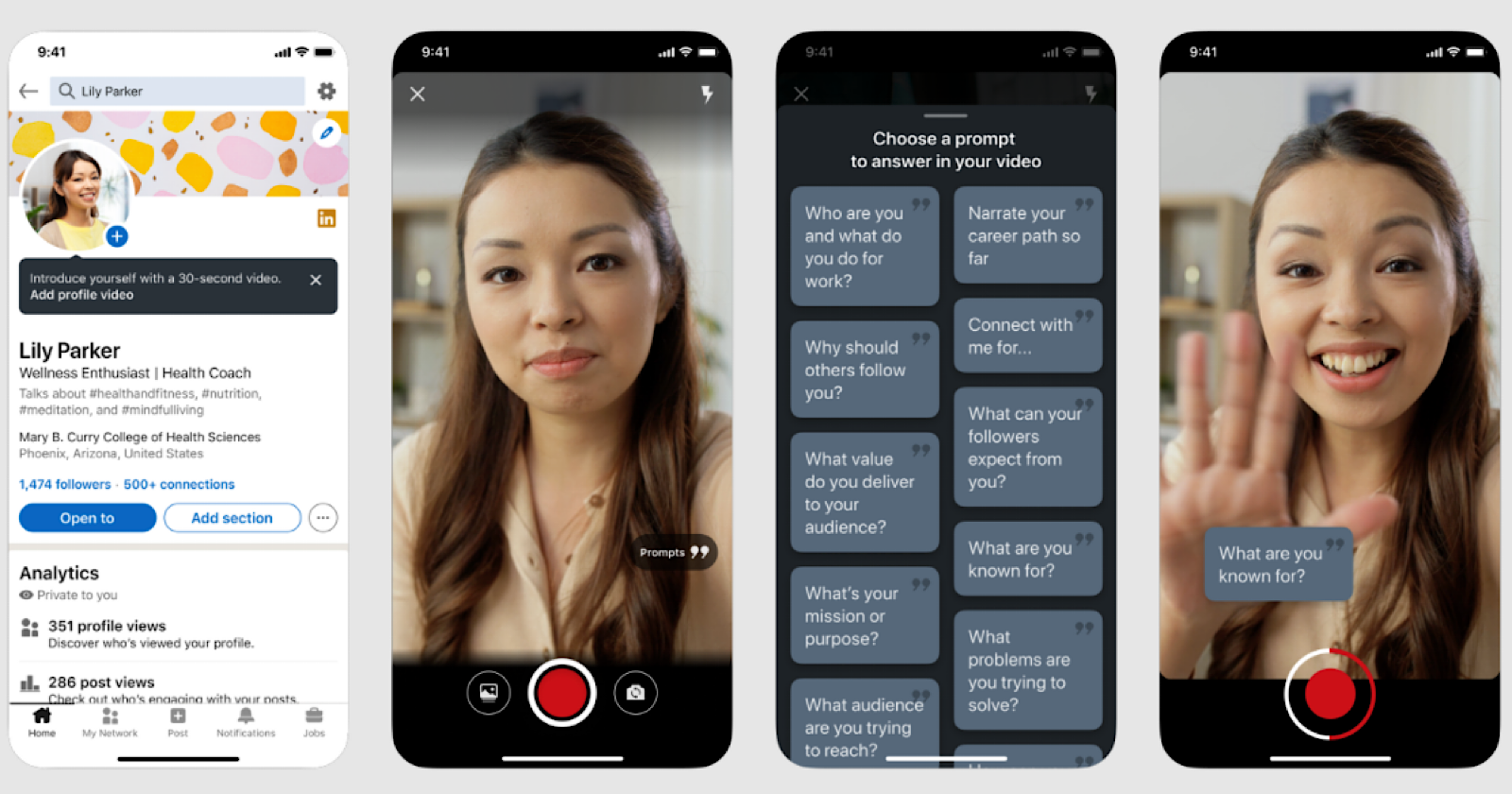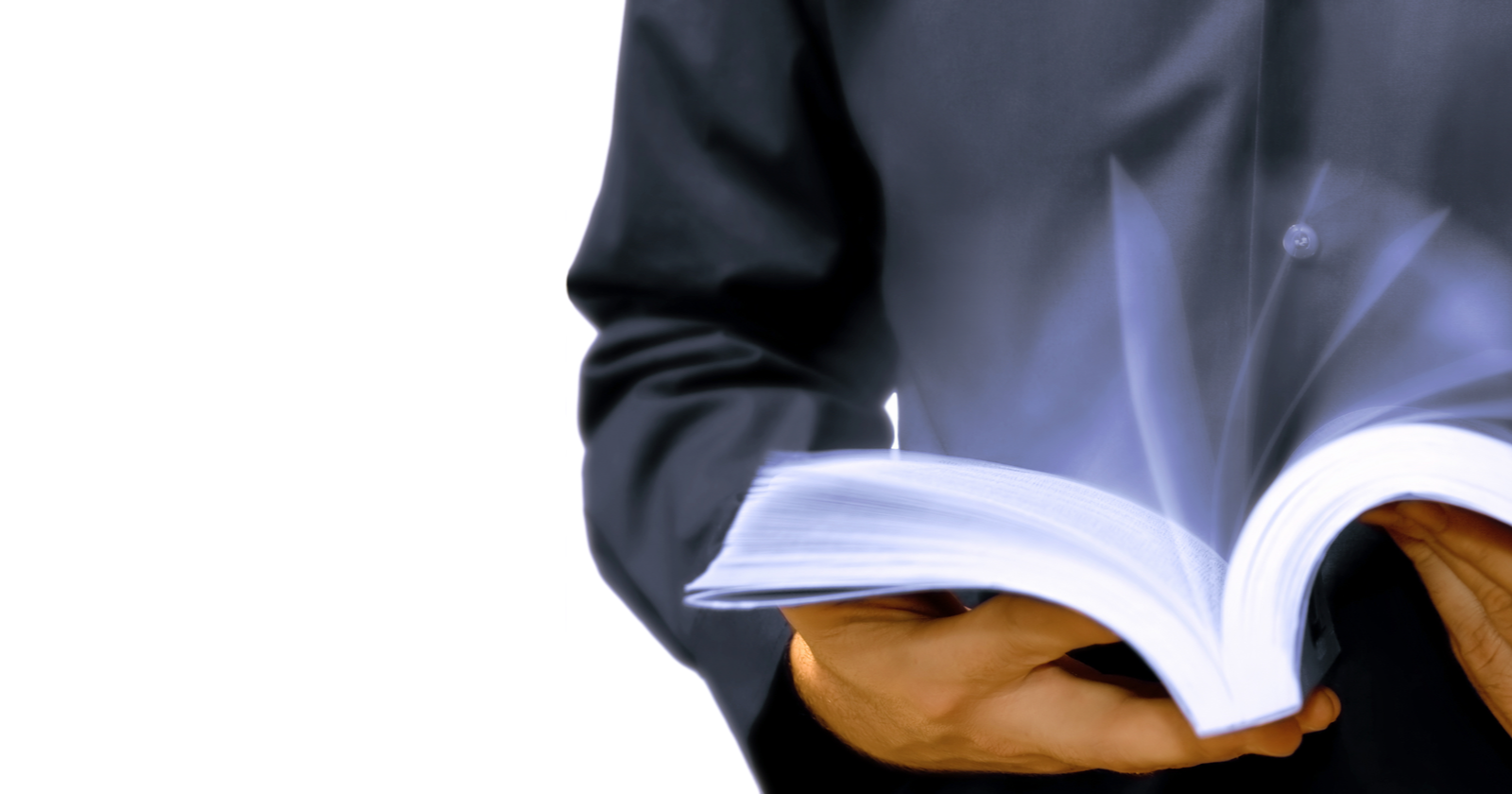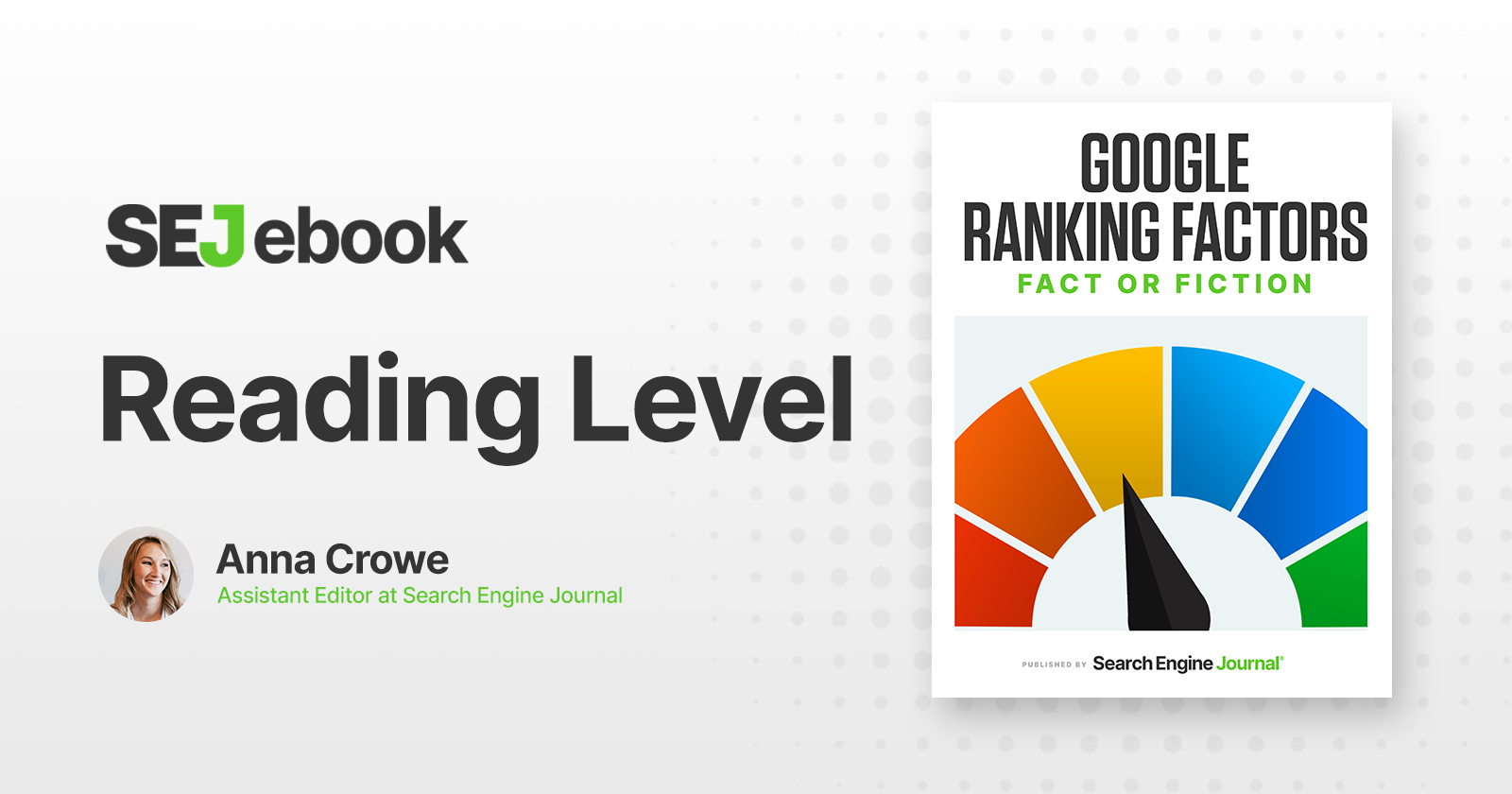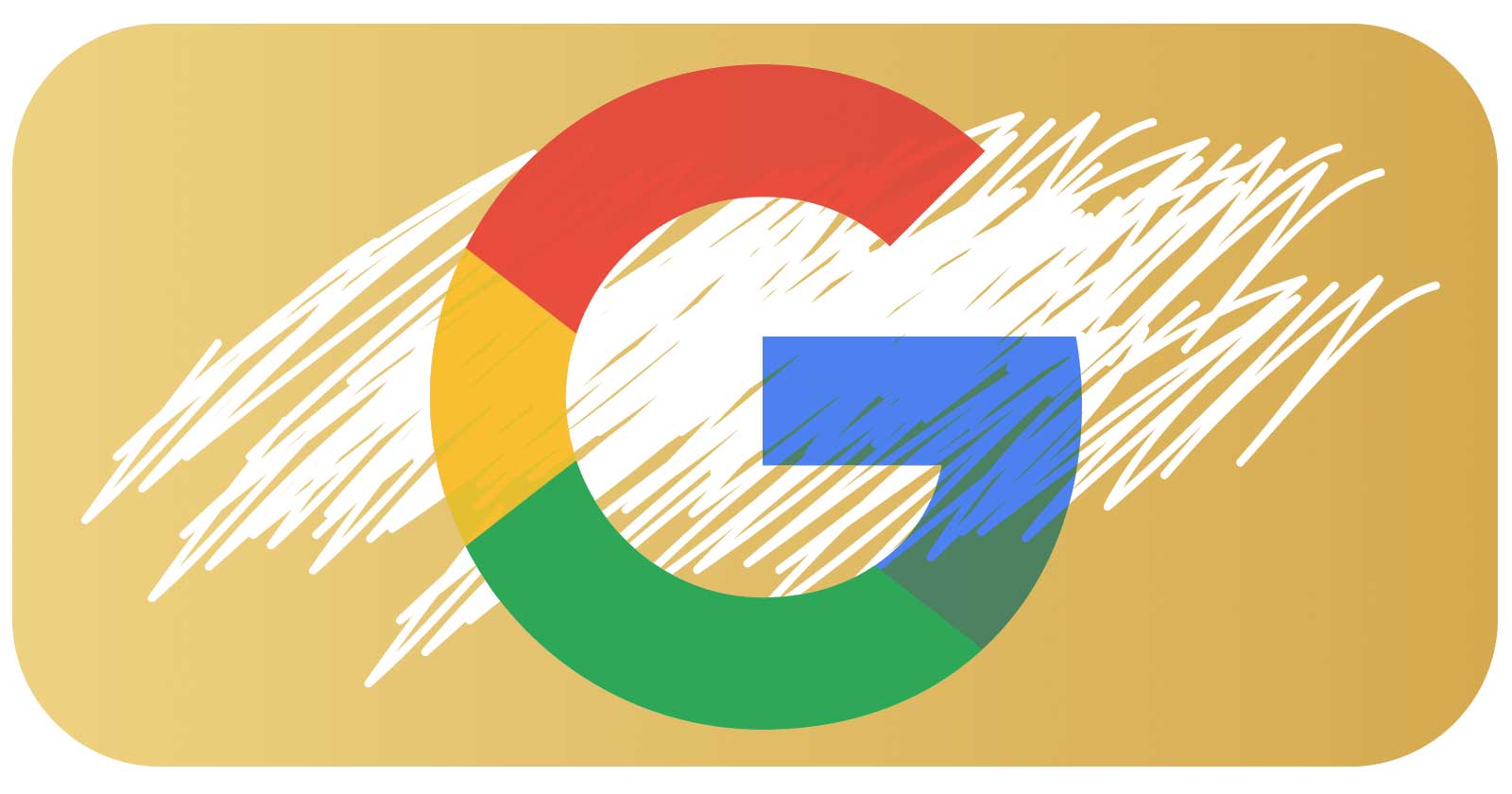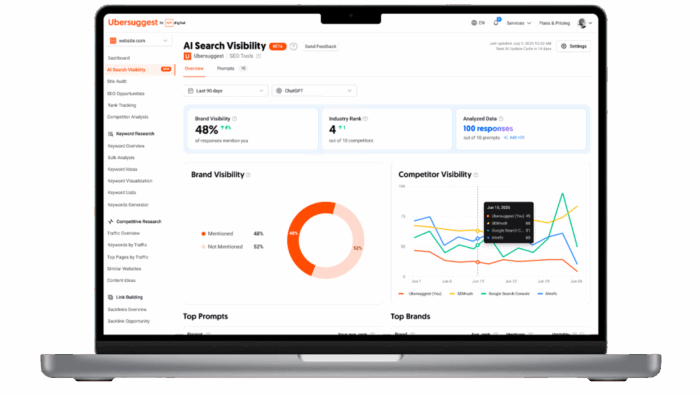Keyword Difficulty: How Do You Measure It? via @sejournal, @benjarriola
Strike a healthy balance between search volume and keyword difficulty. Learn how keyword difficulty is measured and what it really means for SEO pros. The post Keyword Difficulty: How Do You Measure It? appeared first on Search Engine Journal.
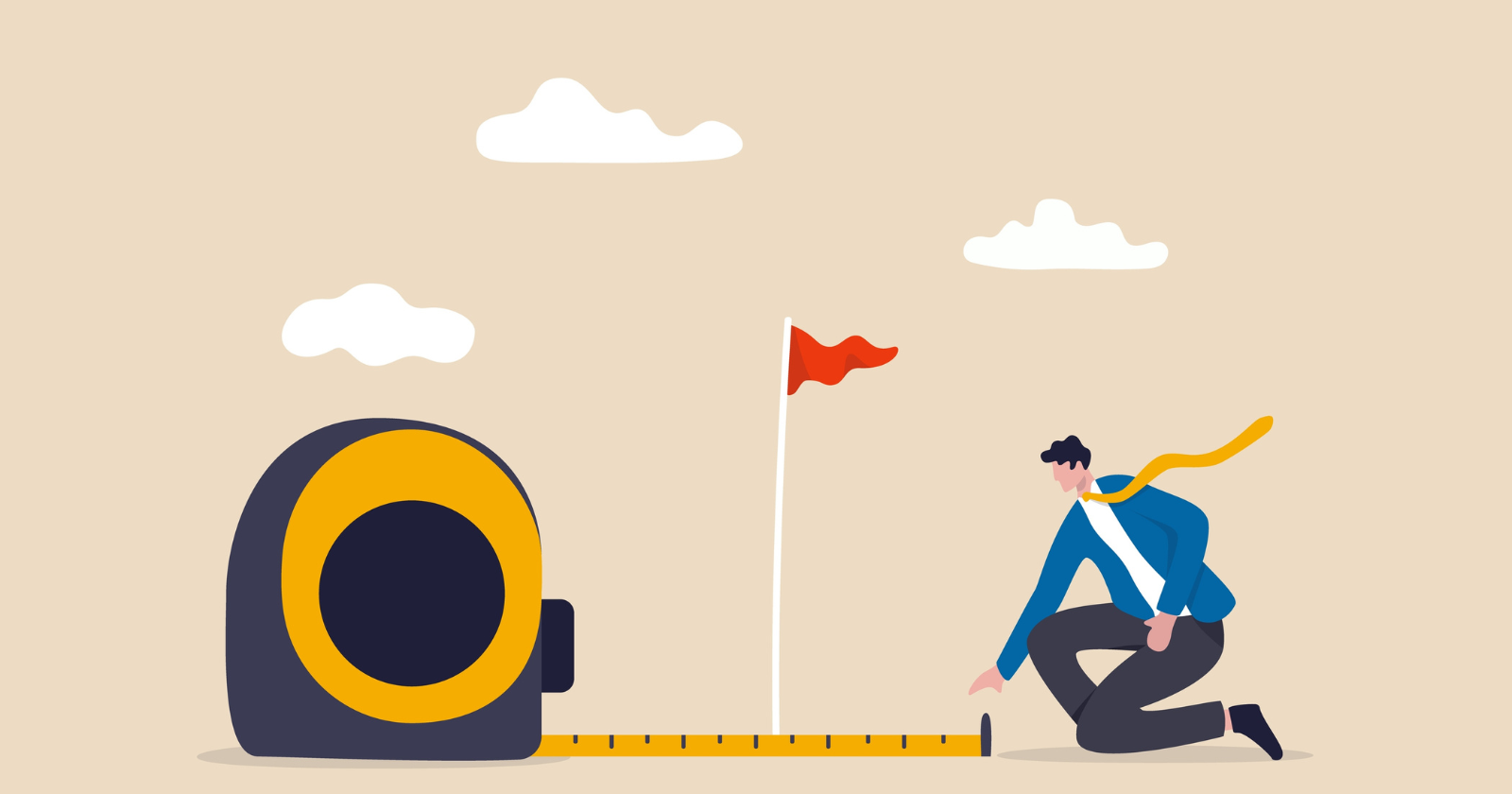
Keyword difficulty is a metric used by SEO pros to help quantify how easy or hard it is to break into the search engine results.
It gives the SEO pros a way to gauge the level of effort needed to optimize for that search engine results page (SERP), which can further aid in SEO strategies when deciding which keywords to prioritize.
How Is Keyword Difficulty Measured?
Keyword difficulty can come in a variety of metrics from various tools.
In some cases, keyword difficulty is synonymous with keyword competition or competitiveness.
Or, you may hear some SEO professionals in the industry simply refer to it as competition or competitiveness.
Moz’s Keyword Difficulty
Probably the first company to actually use the term keyword difficulty (KD) was Moz within its own keyword research tool, Keyword Explorer.
Moz assigns a value from 1 to 100, where 100 is very difficult to rank for, and 1 would be very easy.
Moz does not share its specific proprietary formula on how it is computed, but the company does mention that it takes into account page authority (PA), domain authority (DA), and projected clickthrough rates (CTR).
PA and DA are also proprietary metrics by Moz that Google does not use.
These metrics are Moz’s attempt to assign a quality metric to serve as a proxy for Google’s PageRank score, which was once a public score Google gave to the public.
Moz uses known ranking factors that Google also evaluates to come up with these scores.
Moz has an API, and often, the keyword difficulty metric you see in other tools could be coming from Moz.
Google Ads Keyword Planner Competition Metric
Some SEO pros prefer the Google Ads Keyword Planner Competition metric.
Google defines this value as the number of advertisers that showed on each keyword relative to all keywords across Google.
You will often see this expressed as a number with two decimal places between 0 and 1, where 1 is the most difficult to rank for, and 0 is the easiest.
It is important to note that this tool was intended for Google Ads users.
But the logic behind this metric is that keywords that are harder to rank for in pay-per-click (PPC) ads are also the keywords that are often also harder to rank for in organic search.
Google Ads Keyword Planner CPC Metric
Similar to the competition metric of Keyword Planner mentioned above, Keyword Planner’s CPC Metric is primarily intended to be used by Google Ads advertisers.
Since CPC is the cost per click, it is also somewhat reflective of how competitive a keyword is organically.
The CPC metric you see will be the average CPC.
Some SEO pros may decide to use this because the more difficult it is to rank for a keyword, the higher the willingness to pay more to rank for it in PPC.
Since this is a cost, the values here are in dollar figures that can be a fraction of a dollar or slightly more than a dollar, ranging from a few cents to several dollars but typically staying below $10.
Number Of Search Results
Many SEO professionals use the number of search results that appear when searching for a keyword in Google as a metric reflective of keyword difficulty.
The logic behind this is that the more results that appear for this keyword, the more we believe competitors are also trying to rank for it.
Some use specific search operators to fine-tune this number, such as the following operators:
Exact phrase search with quotation marks. Searching keywords exactly how they are in the query box of Google will give results that only show the exact phrase on the page.Example: “3 word phrase” will show results that have exactly those words in that order, all beside each other. Intitle: search operator. Intitle is telling Google to only display results that include the keyword in the title tag. Example: intitle:keyword will show results of pages that have the word keyword in the title tag. A variation of this is to use allintitle, which requires Google to have not just one keyword in the title tag but several. For example, allintitle:keyword free needs to have both the word keyword and “free” in the title tag. Inurl: search operator. Inurl is telling Google to display results that have the keyword included within the URL. You can see how it works similarly to the intitle operator, but it is just looking at the URL instead of the title tag. Example: inurl:keyword.
The reason why some SEO pros would decide to use these search operators when determining a keyword difficulty metric is that often, SEO pros who are targeting a keyword phrase will include the keyword phrase in the title tag and within the URL.
However, aggregating this score for a large number of keywords requires some serious scraping of search results.
While some tools will just do those automatically, often, they will not be using any of the search operators.
Is Keyword Difficulty Important?
Keyword difficulty is indeed important. Some may use it to determine which keywords to target and which keywords to disregard.
Most often, it should not be a metric that determines whether you target a keyword or not.
It is simply a metric that lets you know which keywords will be the easiest to rank quickly.
This can be helpful when strategizing which keywords to optimize first, especially if you are after some quick wins.
It’s also a beneficial metric to consider when planning for the time and resources needed for the more difficult keywords.
Balance Between Search Volume and Keyword Difficulty: Keyword Effectiveness Index (KEI)
Keyword difficulty is not the only deciding factor when considering which keywords to target or avoid.
There is also search volume, which you probably have already observed yourself.
Most SEO pros pay attention to search volume before reviewing keyword difficulty.
To achieve a healthy balance between search volume and keyword difficulty, you can use the Keyword Effectiveness Index (KEI).
First introduced by Sumantra Roi in the early 2000s, it was initially used by WordTracker, one of the earliest keyword research tools.
There are different variations of the KEI formula, but the basics of it are it is search volume divided by the keyword difficulty metric.
The higher KEI will give you the best keywords that are searched the most with the least amount of competition.
Summary
Keyword difficulty measures how easy or hard a keyword is to rank for.
It can be used as a metric to choose your target keywords, identify low-hanging fruit keywords, and help strategize the resources needed for more difficult keywords.
The metric is synonymous with keyword competition, and the number can come from various keyword research tools.
More resources:
SEO Keyword Research: 15 of the Biggest Mistakes You MUST Avoid 12 Actions That Help Improve Your Google Keyword Rankings How to Do Keyword Research for SEO: The Ultimate GuideFeatured Image: eamesBot/Shutterstock

 Tfoso
Tfoso