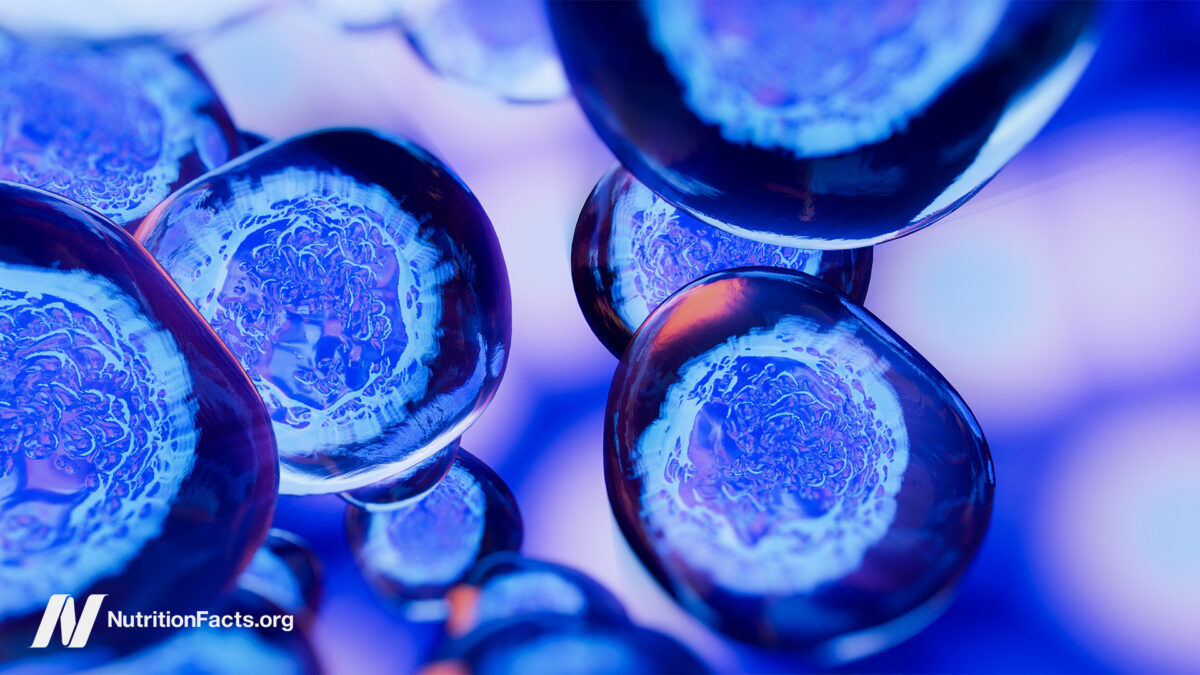Motorola Edge Plus (2023) review: a little sharper
It’s much closer to being a true flagship competitor, but the Edge Plus 2023 lacks the extra something that it needs to stand up to the category leaders. Continue reading…
/cdn.vox-cdn.com/uploads/chorus_asset/file/24680343/DSC04680_processed.JPG)
The Motorola Edge Plus is a high-end phone with a lot going for it. It’s just missing one crucial thing: a reason to buy it over a Samsung or Google.
It’s the best flagship phone Motorola has put out in several years, and at $799, it’s priced well for its lengthy list of flagship-tier features — like a Snapdragon 8 Gen 2 chipset, an IP68 rating, and a dedicated telephoto camera. Motorola hasn’t gotten all of those things quite right on recent high-end devices, and it’s excellent to see the company filling in those gaps. On top of that, there’s a nice, big screen, a stabilized 50-megapixel main camera, sturdy build quality, and a boatload of built-in storage.
That’s all good news if you’re Motorola or you’re deeply interested in Android phones, but “much improved” isn’t very useful to someone who just wants the best phone they can get for their money. And the Edge Plus isn’t quite that device. Sure, it undercuts the $899 Google Pixel 7 Pro. That extra hundred pays for some useful upgrades, though, including a sharper screen, a longer telephoto lens, and a better overall camera system. Samsung’s $799 Galaxy S23 is in play, too, though it has a much smaller 6.1-inch display — that’s a positive for some of us, but most prefer a bigger screen.
There’s also the small matter of availability: the Edge Plus isn’t being sold by any of the three major wireless carriers in the US, and people in this country tend to get their phones from their carrier. That means no “free phone” deals for the Edge Plus. Motorola offers a trade-in program and financing through Affirm, but people who are accustomed to handing their old phone to their carrier and walking away with a shiny new Samsung Galaxy something-something probably won’t find that too appealing.
Motorola may have corrected many of the things it got wrong in previous generations, but in the process, it made a phone that fails to stand out. C’mon, Motorola, we know you’ve got it in you! You’re the company that gave us Moto Mods and a phone with a gorgeous walnut back panel. Instead, the company is sticking with the curved screen and the phone’s namesake edge notification lights as its unique value proposition. They’re fine, but the curved screen is annoying. There’s a good reason why most other phone manufacturers have moved back toward flatter sides.
The namesake curved edges are back, for better or worse.
It all starts with a big display. The Motorola Edge Plus (2023) — that is indeed its full, legal name — includes a 6.67-inch OLED with a top refresh rate of 165Hz. That is a lot of hertz. It makes for very smooth scrolling and on-screen animations, though it isn’t noticeably better than the more common 120Hz displays. The screen’s 1080p resolution is good enough to keep images sharp, even stretched across such a big canvas, but the 1440p displays on the Pixel 7 Pro and OnePlus 11 look just a little more crisp.
It’s a good-looking display, if not the best in its class, but I do have one major gripe with it: the curved edges. They make it hard to get a secure grip on the sides of the phone, and I don’t think they make the screen feel any more immersive than a flat display. They also make it hard to tap an icon that’s positioned a little too close to the curve, which I encountered trying to tap the tiny circles in Lightroom’s photo picker. There are the aforementioned Edge lights, which blink and pulse along the sides with different patterns when you get a notification, call, or an alarm.
They’re nice if you like to put your phone screen-side-down for privacy — they’re visible along the “edges”... oh, you get it. But I don’t find them very useful, especially since Motorola’s “Peek” lock screen notifications kind of accomplish the same thing. They’re nothing new, but I’m always reminded how much I like them when I use a Motorola phone. The way it works is that notifications appear on-screen as app icons — only by long-pressing them will you see their full contents. You also get app-specific quick actions, too.
In short, I don’t need a way of previewing phone alerts without broadcasting them to everyone around me because Peek notifications already tell me everything I need to know without giving too much away. Personally, I’d rather have the notifications always visible with an always-on display than the Edge lights, but sadly, there is no AOD here.
The Edge Plus comes with a full IP68 rating for dust and water resistance.
Complaints about curves aside, the Edge Plus is a well-built device. It’s made with sturdy aluminum rails and Gorilla Glass Victus on the front and the back panel and comes with an IP68 rating for full dust resistance and good protection against water immersion. It’s flagship through and through.
Actually, I do have one more complaint. The back panel’s glass has a slight matte texture. I like how it looks but hate how it feels in my hand. It actually makes the phone more slippery than smooth glass — the matte texture doesn’t have the same “stickiness” against your skin — and the Edge Plus will happily slide right onto the floor if you’re not careful. I’ve seen it happen. Thankfully, the thing is built like a tank, so there’s more danger to your floor than the phone, but you’ll really want to put a case on this one.
At the heart of the Edge Plus is Qualcomm’s Snapdragon 8 Gen 2 chipset, which you’ll find in most other high-end Android phones this year. It’s a powerful chipset, and it’s paired here with 8GB of RAM. It handles processing-intensive tasks easily, like several rapid-fire portrait mode photos and 3D game graphics.
There’s no MicroSD slot, but with half a terabyte of space, you won’t miss it
It’s also easy on the battery; the Edge Plus’ massive 5,100mAh cell easily lasts a day of moderate use and even manages a full day of heavy use without needing a top-off. There’s also a generous 512GB of built-in storage, which is well above the 128GB that’s more common at this price point. There’s no MicroSD slot, but with half a terabyte of space, you probably won’t miss it.
There’s more good news on the battery front. The Edge Plus supports very fast 68W wired charging; Motorola claims that just nine minutes on the charger with a low battery will provide enough power to get through a full day. It’s still around 30 minutes to get from 0 to 100 percent — it’s a huge battery, after all, and charging slows down toward the end — but that’s a lot faster than your average Android flagship. There’s also 15W wireless charging. If you need power fast, plug it in. If you’re after maximum convenience, plop it down on a wireless charger. It’s nice having options.
If you need power fast, plug it in. If you’re after maximum convenience, plop it down on a wireless charger
Software is usually a strong point on Motorola phones, and it still is on the Edge Plus — but with one note. First, the good: it ships with Android 13 and is scheduled to get three OS upgrades and four years of security updates. That’s an extra year of support than Motorola has previously promised for its flagships, and it’s fantastic news. You’d get an extra year of security updates from a Samsung or Google flagship, but four years is at least reasonable.
Everything I like about Motorola’s take on Android is still here, too. There are unique gesture controls you can enable, the aforementioned Peek notifications, and a general pleasantness without ads stuffed at the bottom of the weather app or nonsensical app drawer organization (looking at you, Samsung).
But this time around, Motorola has contracted with a company called Iron Source to inject suggested apps into the onboarding process. It wants you to tell it some basic demographic information like your age so it can suggest some apps for download. It feels icky, and it didn’t suggest anything helpful to me. Thanks, but no thanks.
The Edge Plus supports sub-6GHz 5G on all three major US carriers. There’s no ultra-fast mmWave, but that’s not really a concern since it’s hard to find anyway. If you’re on a smaller carrier or MVNO, it’s a good idea to check Motorola’s compatibility list before you buy — it works on many of them, but Boost, Ting, US Cellular, and Xfinity Wireless are among those that don’t support it at all, and several more don’t have sub-6GHz 5G support.
Three rear cameras and they’re all worth your time.
The Edge Plus’ camera system surprised me again and again as I put it through the wringer. Low-light portrait mode photos, moving subjects in dim light, macro closeups of a flower on a windy day — these are all challenging situations for a phone camera, and more often than not, the Edge Plus rose to the occasion. It still suffered from some inconsistency, but it’s honestly better than I thought it would be.
There’s a 50-megapixel main camera, for starters, with an f/1.8 lens and optical stabilization that does four-pixel binning for 12-megapixel images. That’s accompanied by a 50-megapixel ultrawide that doubles as a macro camera and a 12-megapixel f/1.6 telephoto camera for 2x optical zoom. On the front, there’s a 60-megapixel f/2.2 selfie camera. No shortage of pixels here.
On a high level, I like the Edge Plus’ exposure choices and color processing. Images generally look rich and inviting without going overboard on HDR or saturation, even if the HDR dances right up to the edge of bad on occasion.
The main camera mode is good, but portrait mode is surprisingly capable, too. Your default option there is the 2x telephoto, which Moto has positioned as a portrait-mode-first kind of lens. Lens options are marked as equivalent focal lengths: 50mm (the 2x telephoto), 35mm (main camera), and 85mm (a digital zoom from the telephoto). Portrait photos from the main camera are good, and subject separation is believable — if not as impressive as the Samsung S23 series.
The telephoto lens isn’t stabilized, but its f/1.6 aperture is fast enough (and Motorola’s processing is smart enough) to get sharp portrait photos from it, even in dim light or with a moving subject. There’s a fair bit of lag as it churns through shots, but I was surprised by the number of times when I thought, “There’s no way I’m getting anything usable here,” and actually got some nice shots.
A portrait mode photo from the 2x telephoto lens in very low light. It’s a darker exposure but surprisingly sharp.
This portrait mode photo is also from the 2x telephoto (labeled 50mm in the camera app). A sharp portrait photo of a moving subject in indoor lighting is no easy feat.
Motorola has also done the right thing by letting the ultrawide camera double as a macro cam rather than including a low-res, dedicated sensor. That means you can use autofocus, which is a big help if your subject is moving at all and you care about, you know, actually getting it in focus. It’s the difference between a macro camera you use once and forget about and one that you actually like using every once in a while.
The Edge Plus records up to 8K / 30p video; dropping down to 4K enables either 30p or 60p recording. At 4K, you can use stabilization at either frame rate, but HDR is only available at 30p. And if you go down to 1080p resolution, you can use something called horizon lock to keep your shot level. It does an impressive job of eliminating side-to-side roll-in clips, almost like you’re using a gimbal, though it does make it look like certain details are fluttering a bit on the screen. There’s also a passable portrait video mode. It’s not always sure what to blur and what to leave in focus, but it’s an admirable v1 attempt at the feature. Overall, video clips taken in bright light are good, and low light quality is acceptable.
There’s a lot to like about this phone, but it needs something to love.
Samsung and Google don’t make it easy on would-be competitors hoping to crack into the US flagship phone market. They make great phones, and they have strong relationships with carriers. Motorola certainly has the name recognition and a strong presence in the budget class, but it’s a whole different game at the top.
That’s why a phone that’s “much improved” doesn’t carry a lot of weight when it comes to high-end phones: there are a few very good, established alternatives within striking distance of the Edge Plus that overshadow Motorola’s latest offering. For $100 more, there’s the $899 Google Pixel 7 Pro, with a more versatile 5x telephoto lens, a higher-res screen, and a better overall camera. Heck, there’s the $599 Pixel 7, too. If you don’t mind sacrificing a telephoto lens and settling for a 6.3-inch 90Hz screen, you can save quite a bit of money there.
I think there’s a place for this device with the Motorola faithful
Then there’s the Samsung Galaxy S23 for the same $799 as the Edge Plus. If you can live with a much smaller screen, you’ll get a 3x telephoto lens and the best portrait mode in the game right now. Plus, all of those alternatives come with five years of security updates — one more than the Edge Plus.
The Edge Plus is closer than ever to being a true flagship contender, but it needs something to push it into the spotlight. The foundation is there: excellent battery life, a lovely big screen, a good camera system that’s occasionally great, and user-friendly software. And I think there’s a place for this device with the Motorola faithful looking for an upgrade-worthy phone right now. But without that little extra something — and Edge lighting ain’t it — and especially without the big carrier freebie deals, this generation of the Edge Plus is destined to remain overshadowed.
Photography by Allison Johnson / The Verge
Agree to Continue: Motorola Edge Plus (2023)
Every smart device now requires you to agree to a series of terms and conditions before you can use it — contracts that no one actually reads. It’s impossible for us to read and analyze every single one of these agreements. But we started counting exactly how many times you have to hit “agree” to use devices when we review them since these are agreements most people don’t read and definitely can’t negotiate.
To actually use the 2023 Motorola Edge Plus, you must accept the following:
But you also get to decide how Motorola’s support works on your phone:
After entering your Google account, you are asked to:
And you must agree to the following from Google:
You’ll also need to agree to the following on Google Services:
Install updates and apps: “You agree this device may also automatically download and install updates and apps from Google, your carrier, and your device’s manufacturer, possibly using cellular data. Some of these apps may offer in-app purchases.”
Use basic device backup (optional)
Use location (optional)
Allow scanning (optional)
Send usage and diagnostic data (optional)
Google Assistant:
Lastly, you have the option to join Motorola’s user community:
In total, you have to accept five main agreements and can bypass 13 when setting up the Motorola Edge Plus.

 Tfoso
Tfoso