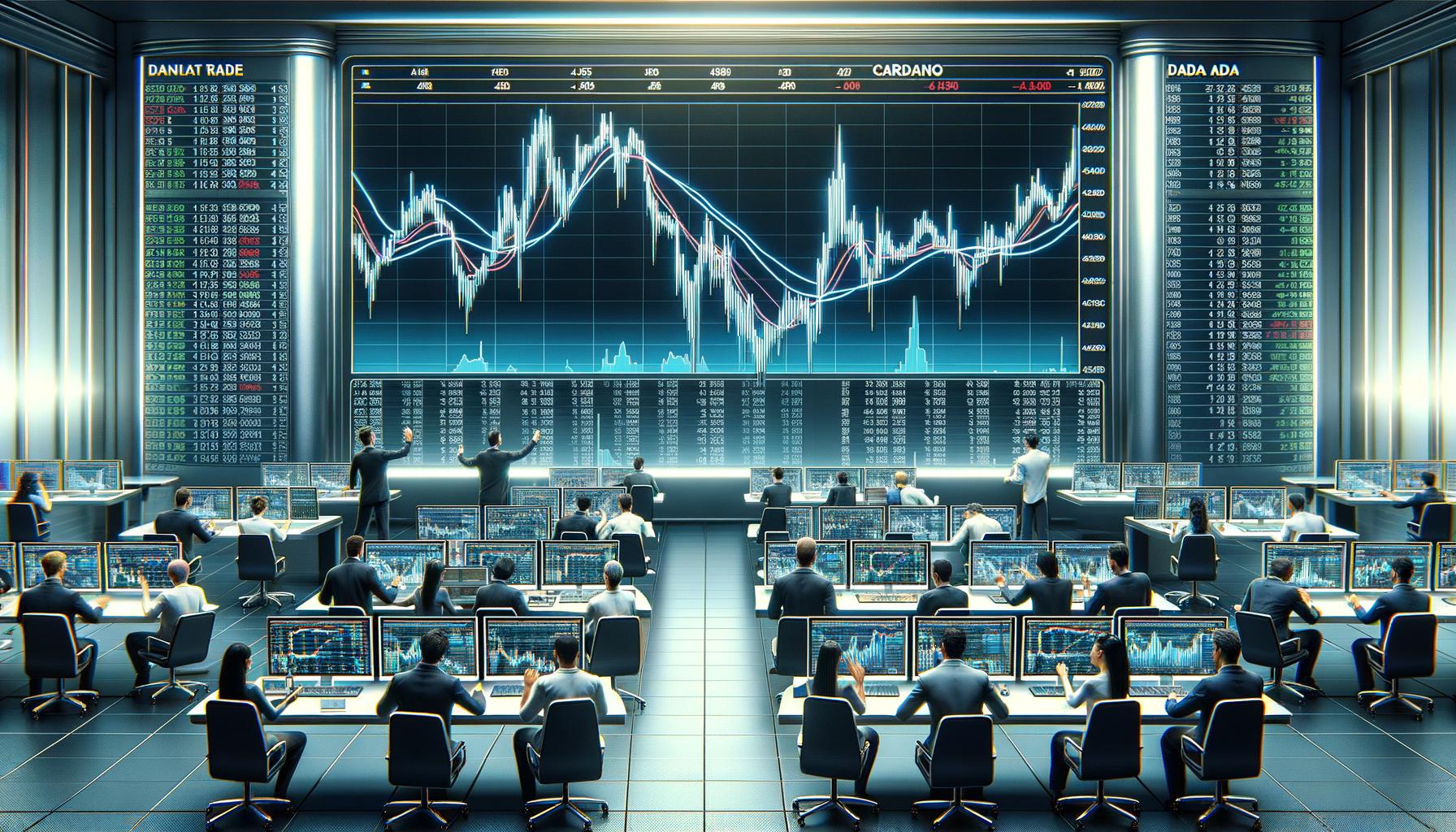Motorola Moto G Stylus 5G (2023) review: welcome to bloatware hell
Oh, the apps you’ll uninstall. Continue reading…
/cdn.vox-cdn.com/uploads/chorus_asset/file/24797835/DSC05095_processed.JPG)
Motorola.
I really want to like your new Moto G Stylus 5G. And I do, on a lot of levels. It has a lot for $399: plenty of storage, 6GB of RAM, a good Snapdragon processor, even a charger and a headphone jack! Who even does that anymore? But the G Stylus suffers from one serious problem I can’t get over: bloatware.
Bloatware is littered throughout the software and onboarding experience. As you set up the phone and go about arranging your homescreen, you will meet multiple prompts to download more apps. Apps, apps, apps. Have you tried apps? Do you like ‘em? Download more of them!
There are the so-called “folders.” They’re named innocuous things like “entertainment” and “shopping.” That’s thoughtful to automatically sort your streaming apps into one place, right? But why does it show an icon for an app you’ve never downloaded? Tap on the folder, and that’s when you’ll find out: it’s not really a folder at all. It is, in fact, an app itself.
It’s part of a service called Swish that Motorola shoves into its budget phones. There are a few of these apps masquerading as folders, which pull in apps you’ve actually downloaded and aggressively prompt you to download even more apps.
Motorola Moto G Stylus 5G (2023) specifications
Even after you complete the full setup process, you’ll eventually find a notification you can’t dismiss urging you to finish setting up your phone and — you’ll never guess — download some more apps. This one comes from another company called IronSource, and it asks for your age and gender. You can decline to provide either (as I did), and it suggested I download Yahoo Mail, Woodoku, and two different solitaire apps (in addition to many other apps I didn’t want). Reader, I did not download Yahoo Mail.
Then there’s the god-awful MotoHub. It’s another app and bills itself as your new home screen, providing a “daily dose of entertainment” and “the latest news updates.” You’ll encounter it by way of a full-screen widget on one of your homescreen pages. Yeet this widget into the garbage can, please.
The shopping, entertainment, and GamesHub apps masquerade as helpful folders.
Open one of these “folders,” and you’ll find that it’s just a piece of bloatware trying to get you to download more apps.
If you do happen to open the MotoHub app — and I don’t recommend it — you’ll be met with the words “Your privacy matters.” This is followed immediately by a statement:
“As per our privacy policy, we may collect and share your data with trusted partners within or outside your country to provide and improve our services and targeted ads.”
Really clears things up. It also sounds like my privacy does not, in fact, matter. I opted in to this dumpster fire in the name of journalism, and here’s what I found in no particular order:
This full-page widget appears on your homescreen whether you like it or not.
No.
Swish is a product of a company called InMobi. According to a 2021 press release, its apps are designed “to make content consumption a rewarding experience for users,” and “Swish monetizes engagement to provide new revenue streams while attracting and retaining more customers for telcos.”
Personally, I do not find it to be a rewarding experience. I’m not alone: there are numerous one-star reviews for Swish apps on the Google Play store from frustrated users. Here’s an excerpt from a review of the Entertainment Folder app that really sums them all up succinctly:
Don’t want. Didn’t want. Didn’t install.
Curiously, there are a couple of four- and five-star reviews, like this one from “Daniel G Hunt.” Here’s what “Daniel” has to say:
Girls 15 you can Inside the house is a good time to get the same thing for the same thing and I love 💕😘 and I will try to get baby to get the same thing for you and you and I think 🤔 is
To which “Swish Apps” replies: “Hi Daniel, Thank you for the encouraging ratings.”
None of this is particularly new in the cookiepocolypse — your wireless carrier is probably selling anonymized data about your phone habits to advertisers already. But it’s an extremely irritating case for two reasons. For one, it’s only on Motorola’s cheapest phones. The company probably knows it couldn’t get away with including it on high-end devices, so if you can’t afford a $700 or $1,000 phone, you’re stuck in bloatware hell.
All of this garbage sits on top of what is otherwise lovely software
On top of that, all of this garbage sits on top of what is otherwise lovely software — sadly, not the first time we’ve seen a nice Lenovo device spoiled by bloatware. Motorola’s custom gestures and helpful peek notifications remain undefeated. I’d like us all to spare a thought for the UI designer who developed Moto’s Android 13 skin only to have this bullshit plastered all over it. Once you delete all of the Swish apps — and you can delete them all, thank god — you’re left with a perfectly good budget phone that runs thoughtfully designed software.
That’s the really frustrating thing. I know how to remove all of this garbage. You probably do, too. But someone less tech-savvy might not recognize the “folders” and full-page widget as things that can be uninstalled and just go on living with them for however long they own the phone. I’m sure this is no accident.
Remove the bloatware, and this is a fine budget phone.
Without all of the bloatware, the Moto G Stylus 5G is a fine device for its price — which is marked down to $299 as I write this if you buy from Motorola. Its 6GB of RAM is on the high end of what you can expect in a budget phone. Likewise, performance is good all around. The camera app isn’t the fastest, and the image preview in the camera app is laggy in low light. The stylus also popped out of its silo on a couple of occasions when the phone was in my bag.
But as a daily companion, the Stylus G 5G comes through. I took it to the splash pad and got some priceless photos of my toddler’s sheer joy playing in the water. I wrote myself a to-do list, which is somehow more satisfying with a stylus. I paid for my coffee with Google Wallet. The battery easily powered me through even the busiest of days with lots to spare. I was generally just happy with it — after I removed the Swish nonsense.
It’s possible that making a deal with InMobi helps Motorola subsidize the cost of this phone and equip it with higher-end components — a Snapdragon chipset doesn’t come cheap. But if that’s the case, how can Motorola afford to sell this thing at a $100 markdown from MSRP? I call shenanigans.
I’m not angry with Motorola, just disappointed
I’m not angry with Motorola, just disappointed. I expect better from them! I told my own mother to buy a Motorola phone, for Pete’s sake. And look at something like the ThinkPhone — a proper, grown-up device! It does what it’s supposed to and doesn’t pester you to give a bunch of your personal information to third-party companies. More of this, please, Motorola.
The G Stylus 5G is nice when you remove the bloatware, but I’ll probably tell most people looking for a budget phone (Mom included) to just get a discounted Google Pixel 6A and save the hassle.
Photography by Allison Johnson / The Verge
Agree to Continue: Motorola Moto G Stylus 5G (2023)
Every smart device now requires you to agree to a series of terms and conditions before you can use it — contracts that no one actually reads. It’s impossible for us to read and analyze every single one of these agreements. But we started counting exactly how many times you have to hit “agree” to use devices when we review them since these are agreements most people don’t read and definitely can’t negotiate.
To actually use the Motorola Moto G Stylus 5G, you must accept the following:
But you also get to decide how Motorola’s support works on your phone:
After entering your Google account, you must agree to the following from Google:
You’ll also need to agree to the following on Google Services:
Install updates and apps: “You agree this device may also automatically download and install updates and apps from Google, your carrier, and your device’s manufacturer, possibly using cellular data. Some of these apps may offer in-app purchases.”
Use basic device backup (optional)
Use location (optional)
Allow scanning (optional)
Send usage and diagnostic data (optional)
Google Assistant:
Lastly, you have the option to join Motorola’s user community:
In total, you have to accept five main agreements and can bypass 12 when setting up the Motorola Moto G Stylus 5G.

 Hollif
Hollif