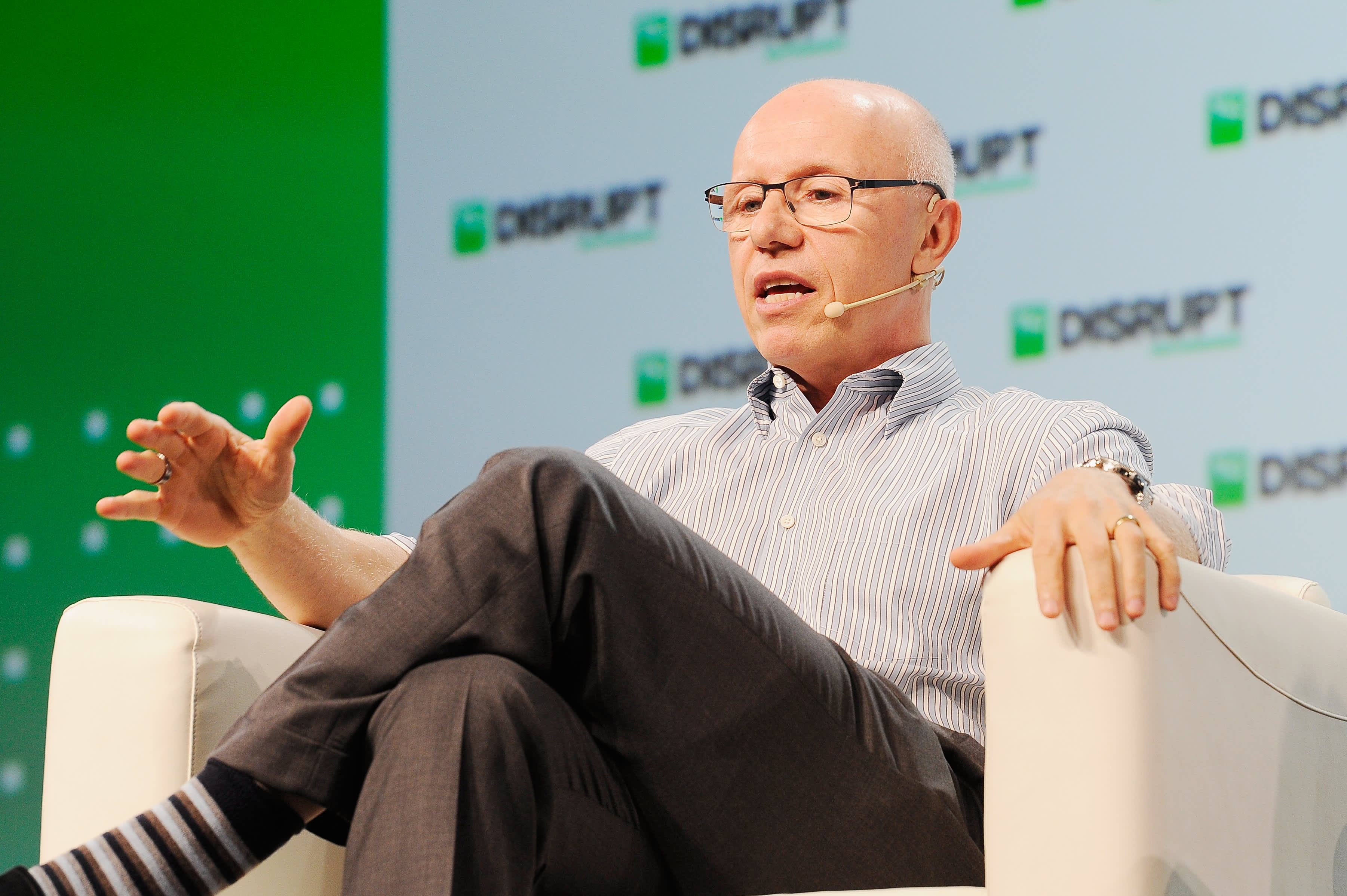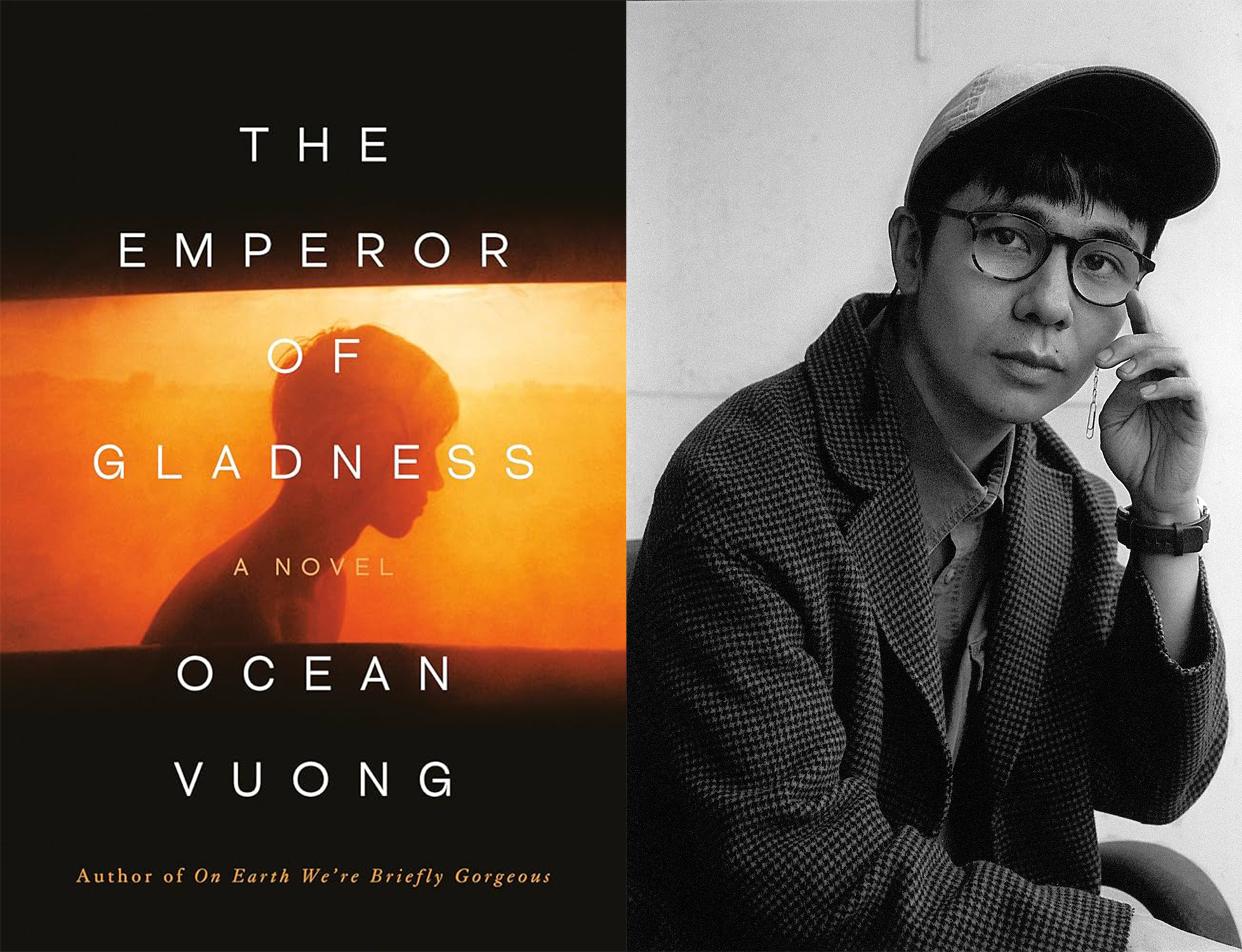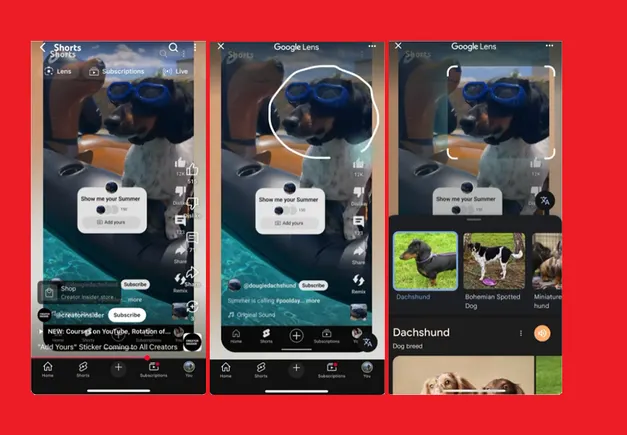Prebuilt vs. custom PC: How to know which is right for you
Should you buy a prebuilt PC or a custom computer to put together yourself? We'll explore the pros and cons and help you decide.

The question of prebuilt versus custom PC is one that’s faced by nearly every PC owner at some point, be they enthusiast gamers or casual users. After all, getting a prebuilt desktop is a lot easier, but is it better? Is it more cost-effective? On the other hand, is building your own PC worth the hassle?
The final decision is in your hands, but we’re here to help you make it. Below, we’ll tell you everything you need to know about prebuilt and custom computers.
Prebuilts vs. custom PCs: pros and cons
 Jacob Roach / Digital Trends
Jacob Roach / Digital TrendsWe’ll get into deep breakdowns of all the important areas of consideration, but to start off, here’s a quick rundown of the pros and cons between prebuilt and custom PCs:
Prebuilt PCs: pros
Significantly easier to pick out and set up You can often customize them to some extent Delivered to your doorstep and ready to go The entire build is usually covered by a warrantyPrebuilt PCs: cons
Some manufacturers use refurbished components Not cost-effective Occasional proprietary components make upgrading harder You can usually get a far better custom PC A lot of the components may be unknown Could experience issues if the PSU or the cooler isn’t strong enough for the buildWith that out of the way, we’ll go over the pros and cons of custom PCs.
Custom PCs: pros
You have full control over the parts that you pick If you choose your parts right, you can build a solid PC for less PC building can be a rewarding experience All components are new and replaceable, meaning future-proofing and upgradeabilityCustom PCs: cons
You’ll have to spend a long time researching Putting your PC together and troubleshooting can be stressful No warranty on the build, only on individual parts The operating system adds an extra cost It may take longer than buying a prebuiltWhat’s the difference between prebuilts and custom PCs?
 Jacob Roach / Digital Trends
Jacob Roach / Digital TrendsBefore getting into details, let’s back out and define some terms. While both terms refer to desktops, there’s a vast difference between so-called prebuilt computers and custom PCs, also called DIY.
Prebuilt PCs are computers that are pretty much plug-and-play. They come with all of the necessary components, and those components are chosen and installed by the manufacturer or the retailer that sells them. They’re available in all shapes and sizes, from compact small form-factor PCs like the Intel NUC to massive gaming computers from brands like Alienware or Lenovo.
Some prebuilts won’t let you customize anything and have to be bought as is, but some retailers will let you make a few decisions before you buy. For instance, you may be allowed to pick from a list of graphics cards, increase RAM or storage, or customize which case you pick. However, at the end of the day, you’re still given a list to choose from, and the majority of the components are picked by the manufacturer or the builder. Prebuilt PCs also often come with Windows pre-installed
Custom desktop PCs are the polar opposites of prebuilts. In a custom PC, you pick the parts and decide on the specifications. Once you’ve decided, you buy these parts and put them together, install the operating system and the drivers, and troubleshoot if something goes wrong.
There’s a middle ground here: Some stores let you pick all the parts and then assemble the PC for you for a fee. However, those PCs are still considered custom, as you still need to choose all the specs.
Budget
 Digital Trends
Digital TrendsYou might have heard that building a custom PC is cheaper than buying a prebuilt one, and that is often true. For comparison’s sake, we will take a look at this , which cost $1,900 on Amazon at the time of writing.
The PC features an Intel Core i9-13900KF processor and one of Nvidia’s top graphics cards, the RTX 4070. It also sports 16GB of DDR5 RAM, a Z790 motherboard, a liquid cooler, and 1TB of NVMe SSD storage. Unfortunately, the manufacturer has only shared those specs, so we’ll have to fill in the gaps for the rest. It’s worth noting that some prebuilt PC manufacturers use their own custom parts, meaning that there won’t be any direct replacement to compare to.
It’s hard to make an apples-to-apples comparison without knowing the full component list, but we’ve tried. Putting together a similar build can cost you anywhere between $1,500 and $1,700, depending on the quality of the components you use. This includes Windows 11 Home.
As you can see, there are some savings in choosing a prebuilt PC. Companies charge extra for the assembly, so it is cheaper to build your own PC than to buy one that’s already been built — but not always by a massive margin.
However, there’s another thing to consider here: Were the components chosen effectively to provide good value? That brings us to the next section, where we’ll discuss how components are chosen and which option often does it better.
Quality
 Kunal Khullar / Digital Trends
Kunal Khullar / Digital TrendsCircling back to that CyberPowerPC brings us to one of the biggest problems with prebuilts — the components often aren’t chosen in a cost-effective way, by which we mean in a way that maximizes performance per dollar and makes sense in a gaming computer.
At a glance, there are a few things worth swapping in in builds like the one above. For starters, the processor is completely overkill for a gaming build and adds a lot to its final cost. It also forces the use of a more powerful PSU. The motherboard is one of the most expensive options, and most users can get away with something cheaper. Finally, the RTX 4070 could be replaced with the RTX 4070 Super, and it would’ve been better to use 32GB RAM instead of 16GB.
The aforementioned tweaks are just the tip of the iceberg, and it can get worse. For example, some prebuilt PC manufacturers use refurbished parts or pick cheaper coolers, power supplies, and GPU models, which can reduce the longevity of these parts. We can’t know if this is the case here because the full component list is not provided.
This is why prebuilt PCs are often of worse quality than custom-built computers. Manufacturers go all out on a good GPU and CPU, but the rest of the parts aren’t prepared to keep up. Even if everything is of a similar caliber, the budget in these builds could often have been distributed better. In the case of the above, the PC would benefit from using a Ryzen 7 7800X3D instead, freeing up some budget for other components, such as more RAM.
It’s important to note that this is not universally true for all prebuilt PCs. Some brands are very transparent about each component, and those are generally the ones to pick.
Only you are responsible for the quality of the components you choose in a custom PC. It takes a lot of research to learn how to pick the right parts that will work well together and how to make the most of a budget you’ve already decided on. However, the upside is that you know where each one of your components came from, whether it’s new or not, and whether it can handle the rest of the PC without a hitch.
Ease of use
It’s hard to argue against the fact that prebuilt PCs are a lot easier to get started with than custom computers. In recent years, building your own PC has gotten harder, and PC gaming is fairly unapproachable to people unfamiliar with it.
Picking out the right parts for a PC is time-consuming — often more so than actually building it. With the way components are priced these days, especially graphics cards, you may spend more money but get something that’s only slightly better; in some cases, it might even turn out to be worse.
Even when value is not a concern, you still have to know how everything works together. There are the basics, such as knowing which motherboard goes with your processor, but then there are more ambiguous decisions, such as picking between an air cooler and a liquid cooler or figuring out whether you’ll be able to overclock your RAM.
Some components in a custom PC are especially crucial, such as the power supply. You can use a PSU wattage calculator to determine how strong yours needs to be, but it takes extra research to determine that, for instance, Nvidia’s RTX 40-series should be paired with an ATX 3.0 power supply.
Picking the parts is one thing, but you still have to assemble the computer. Fortunately, building your own PC has gotten easier, and there are plenty of guides out there that can help you do it step-by-step. Putting components together is now easier than it was a decade ago, thanks to toolless cases, I/O shields, modular power supplies, and better cable management. However, if something goes wrong with your build and you’re not familiar with the process, you may be stressed out as you troubleshoot without fully knowing what to look for.
Prebuilts are as easy as pie in comparison. If anything doesn’t work, you have a warranty on the whole build, so you just have to go through the warranty process and get your PC fixed or replaced. The computers are usually tested before leaving the shop, so you should be able to get something that you can just plug right in and start using.
Performance
 Chuck Fortner / Unsplash
Chuck Fortner / UnsplashBetween a prebuilt PC and a DIY option, which will perform better? It all comes down to the components inside and the way they fit together.
If a prebuilt PC and a custom PC both have almost the same specs, there’s no reason why they should perform much differently. However, building your own PC gives you the freedom to optimize things like wattage and cooling, paying more attention to the components that prebuilt makers may sometimes overlook.
In a prebuilt that was made without much concern for the less “exciting” components, such as the cooler, the PSU, or the case (beyond its aesthetics), you may find that the PC underperforms at times. Overheating or power issues can happen and are often resolved by upgrading components, but this can void the warranty.
The same goes for RAM; if the RAM in your prebuilt is the cheapest it can be, then you likely won’t have enough of it, and it’ll offer low frequencies compared to better options that only cost $20-$50 more.
In short, a thoughtfully built prebuilt PC with top-notch components will keep up with a comparable custom-built PC. However, seeing as prebuilts often have problems, custom PCs tend to come out on top, avoiding issues such as stuttering, crashes, or frames per second (fps) drops.
Which option is right for you?
 Balkouras Nicos / Unsplash
Balkouras Nicos / UnsplashChoosing between a prebuilt and a custom PC is tricky, and the final decision mostly comes down to what you care about the most.
If you want a PC that doesn’t require hours of research and is hassle-free, and you don’t mind that it might potentially cost more or cause more trouble in the future, you can go ahead and buy a prebuilt.
However, if you’re an enthusiast who wants to maximize the performance you can squeeze out of your PC and ensure its stability, a custom desktop is often the way to go. This is only true if you’re willing to put in the time and make sure you’re buying something that’ll work well together.
There are arguments in favor and against both options, and being creative can get you something better in both cases. For instance, before buying a prebuilt, it’s best to avoid sites like eBay and head directly to PC boutique stores that know what they’re doing.
A good prebuilt retailer will be able to provide you with the full component list, which goes beyond just saying things like “1TB SSD.” Dig deeper and find out the exact model of each component, and don’t forget to check if any are refurbished.
On the other hand, building your own PC can be less daunting, too. There are communities that help with picking out the right components, and some retailers, such as Micro Center, can put your PC together for you for a fee. Such stores will often offer some advice and warn you if there’s something wrong with your component list. We also have a step-by-step guide that can help you put your PC together with ease.
No matter the option, and even for prebuilts, make sure to spend some time finding out what you’re dealing with. Learning a little bit more about PC building beforehand will help you avoid possible headaches going forward.

 UsenB
UsenB