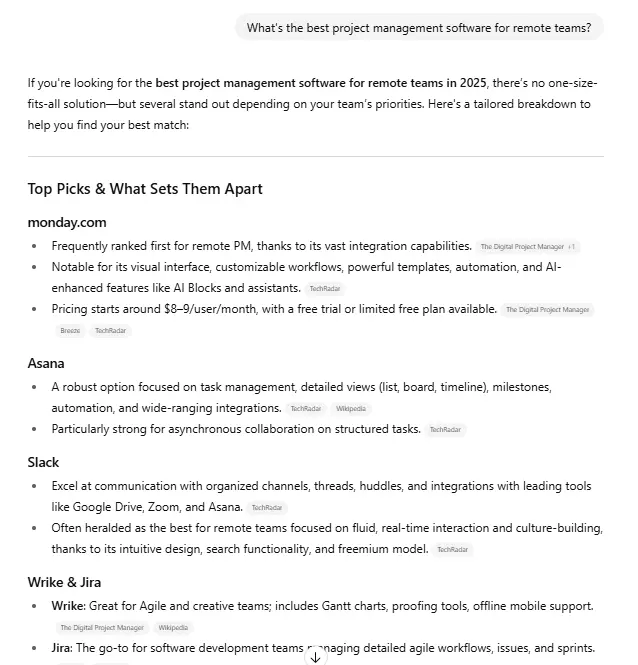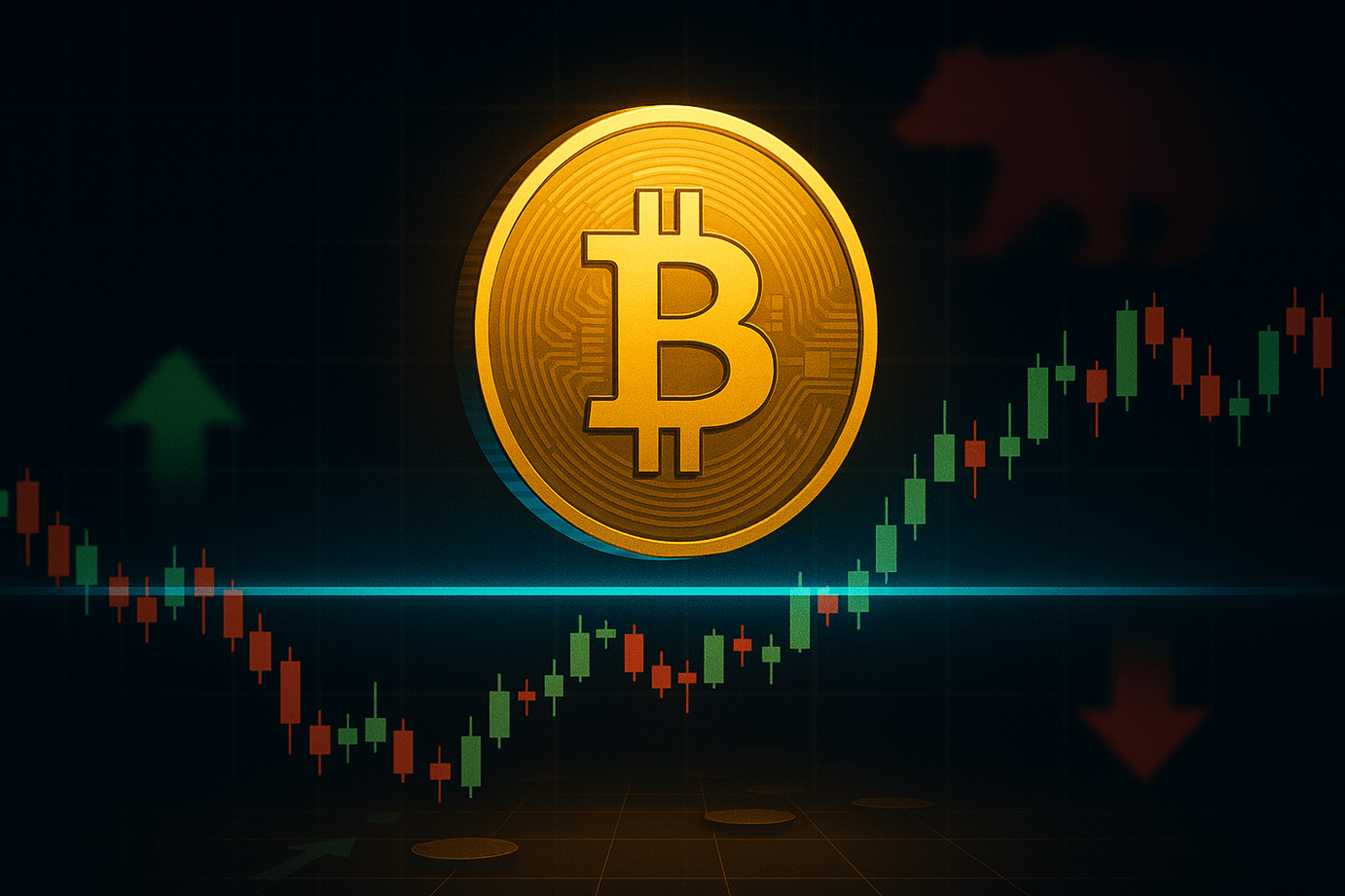Pro tips for improving the quality of your video calls
Video calling is a normal part of everyday life now, but if you haven't taken the time to dial everything in, you're doing yourself (and others!) a disservice

For many of us, video calls are a crucial part of both work and personal life, but lots of people still forget to take a few simple steps for the best possible experience. From nailing the lighting setup to perfecting the audio, here are some dead-simple steps you can take to ensure you’re getting the most out of your video call setup — no matter what software or hardware you may be using.
Optimize your internet
 Pixabay
PixabayIf you’re using a desktop or laptop for a video chat, one way to reduce call issues is to make sure you have the strongest possible internet connection. You can do this by switching from Wi-Fi to a wired connection by connecting your internet’s ethernet cable directly to your computer.
If you have to use Wi-Fi, make sure your device is as close to your router as possible. Also, if you can, shut down any other internet connections on other devices that may be sapping your bandwidth. And while you’re at it, close down other software, as well as any webpages, to further maximize the quality of your call.
Sort out your camera
 Logitech
LogitechThe camera that’s built into your PC or laptop will certainly get the job done, but depending on what kind of rig you’re running, built-ins don’t always boast the best video resolution. This can be remedied in a few different ways — including just buying a standalone webcam with better video output, or rigging up a standard DSLR camera to use as your webcam. The latter is a bit more complicated, but will give you a far higher degree of control over the picture quality.
That said, bear in mind that camera lenses are surprisingly adept at picking up smudges and marks that can degrade the picture quality for other people in your chat. To avoid such mishaps, be sure to use a soft cloth to give your lens a careful wipe prior to the start of a video call.
Let there be light
 FG Trade/Getty Images
FG Trade/Getty ImagesWhether you’re chatting with friends or brainstorming with colleagues, having a decent lighting setup is one of the easiest ways to look your best during a video call. First, make sure the main light source — whether natural or artificial — isn’t directly behind you, as this will turn your head into a silhouette. In other words, be sure to have the main light source falling onto your face to bring out your features.
If your room has no natural light, experiment with ceiling lights and any lamps that you have. If these artificial lights seem too harsh, try placing some parchment around the light source to diffuse it. These days you can find lots of USB lights designed especially for video calls, so it’s relatively easy to find a light that’s ideal for your workspace, no matter where it is.\
Get the angle right
 Alistair Berg/Getty Images
Alistair Berg/Getty ImagesThe angle of the camera is also important for looking good. If it’s up too high or down too low, the camera could distort your features and leave you looking a bit odd. To avoid this, try to ensure the camera is at eye level for the best and most accurate depiction of what you actually look like.
If you’re calling from a smartphone, you’ll probably want hold it in landscape mode, especially if you know that most people in the call are using a PC. Also, try to secure the handset, or rest it on something stable, otherwise the picture will constantly shake, leaving others wondering if an earthquake has kicked off.
Fine-tune your microphone
 Marco VDM
Marco VDMIf you’re using a desktop or laptop, do you know where the microphone is located? Make sure there’s nothing blocking or obscuring it to ensure that those in your chat will be able to hear you without having to constantly crane their neck or fiddle with their volume buttons.
It’s also worthwhile to consider the acoustics of the room you’re in. If your voice echoes even a little bit, it’s going to sound a lot worse for others in the call. Covering hard surfaces with sheets or blankets can help dampen the acoustics and eliminate any echo.
You could also improve the audio quality of your call by using an external USB microphone or similar device.
Grab a pair of earbuds
 Jaron Schneider / Digital Trends
Jaron Schneider / Digital TrendsYour device’s built-in speakers will do the job well in most cases, but to be on the safe side consider using a pair earphones to give yourself the best chance of catching everything that’s said during a video chat. Using earphones will also ensure that others in the virtual room won’t have to put up with any echo or other feedback that results from your microphone picking up the sound of your speakers, which can be both annoying and off-putting. Some video call platforms use echo cancelation but it’s not always reliable.
Clean up!
 Joseph Mucira / Pixabay
Joseph Mucira / PixabayConsider your background. Of course, if you’re just chatting with friends and family, you might not care about the pile of laundry stacked up behind you. But if the call is work-related, you’ll probably want to present a more respectable scene. Also, many of today’s videoconferencing software and chat apps include virtual backgrounds that you can drop in if you’d prefer to hide your surroundings. Often you can also add your own.
Quiet space
 Ruslan Dashinsky
Ruslan DashinskyIf you’re living with others, try to call from a room where they won’t be able to disturb you — unless you want to risk becoming globally famous in the way that South Korea-based reporter Robert Kelly did after a calamitous BBC interview in 2017. For sure, if you have kids, keeping them out of the room may be a challenge, and you’ll just have to roll with it if they suddenly burst in. But if you’re living with housemates or adult family members, it’s best to let them know you’re about to make a video call to avoid any potentially awkward or embarrassing mishaps while you’re engaged.
Know your software
 Oleg Magni/Pexels
Oleg Magni/PexelsThere are numerous chat platforms on the market today. You might use several different ones with friends and family, and yet another one with work colleagues. Whatever the case, spend some time getting to know the various settings and options that each one has to offer. Most platforms come with a range of features that can help to ensure your video and audio are as good as they can be, and getting the settings right can noticeably enhance the quality of a call.

 Astrong
Astrong