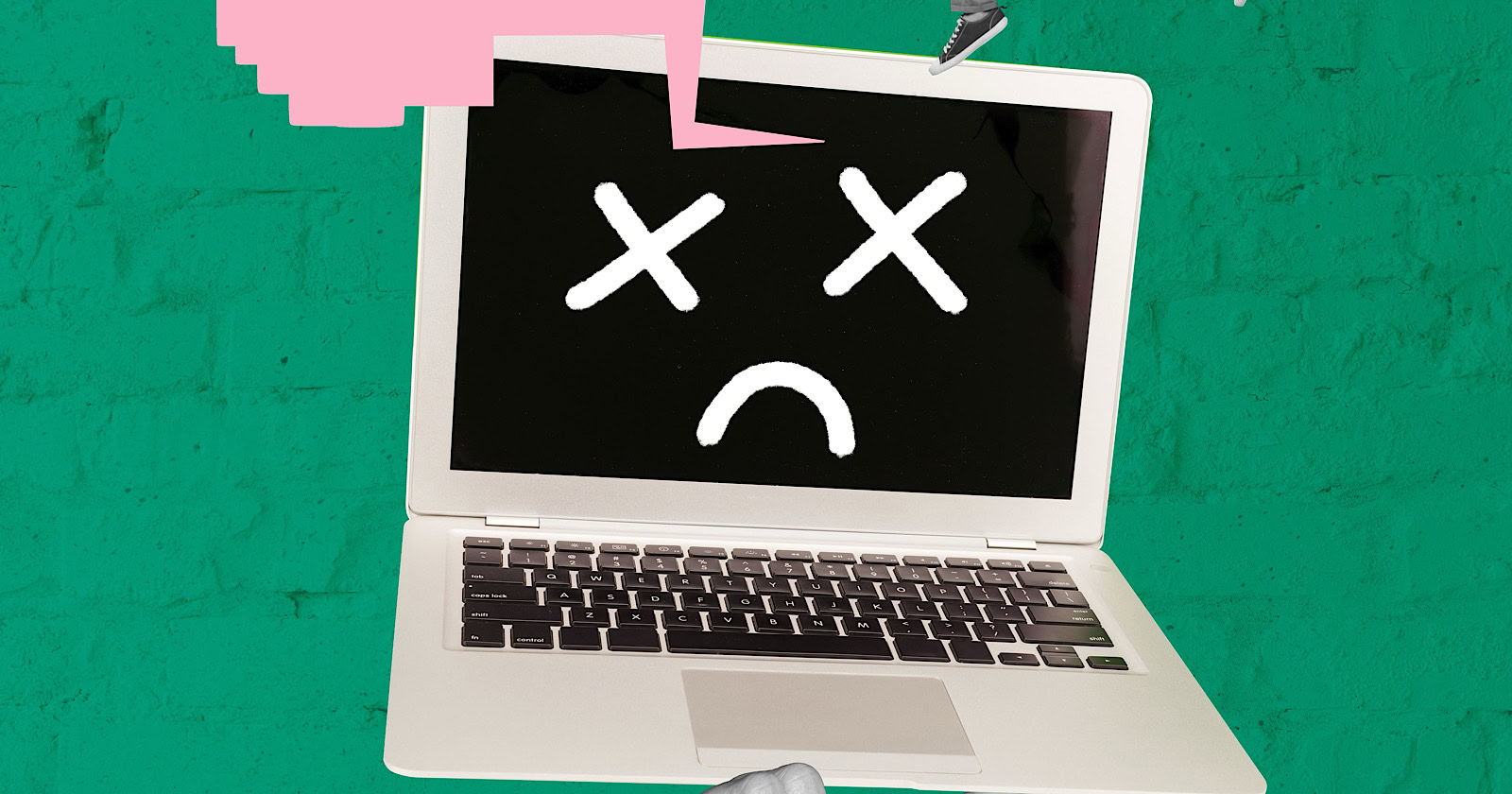Rank Higher and Capture Leads with Video SEO
As search engines are integrating generative AI and learning to surface more diverse results, creating a strategy to rank your pages in the top 5 takes a lot of trial and error. The post Rank Higher and Capture Leads...


Search engine optimization is becoming incredibly challenging and unpredictable. As search engines are integrating generative AI and learning to surface more diverse results, creating a strategy to rank your pages in the top 5 takes a lot of trial and error.
Video marketing is almost equally challenging. Gone are the days when you had to invest in professional equipment and hire an editor to be able to create a video. These days anyone can create great videos at home and edit them using affordable software. The competition is insane.
So where is the opportunity here?
It’s in combining these two marketing channels.
Let me explain:
Videos rank incredibly well in Google (they have their own sections in search results, so you are not competing with giants) Not many video marketers are optimizing their videos for organic Google search, so it is actually doable.Video opportunities we are targeting here
Videos are very search-friendly if you optimize them the right way. In this post, we’re going to look at the ways you can optimize your videos on the top networks, YouTube and Vimeo, for increased search rankings and views.
When it comes to organic search, there are two distinct opportunities we are targeting here:
Video rich snippets (these are usually earned when you embed your Youtube code on your page) Video carousels (or video packs): These are separate sections within organic search results, and they are pretty easy to capture. All you need is a traditional SEO.
Here is how to best optimize your videos on YouTube and Vimeo for better search rankings and increased views.
Titles
The title is one of the primary elements of optimizing your video for search as it is equivalent to the SEO title for the video page on YouTube and Vimeo. Therefore, the standard rules apply.
Keep it under 65 – 70 characters, including the main keywords you want it to rank for, and make it appealing for visitors to encourage more views. Think of your video title just like the headline for your blog posts – eye-catching and SEO-friendly! Keyword stuffing is not advised. Using ChatGPT to brainstorm better video titles is a great idea.
If you are using videos as a way to boost your personal reputation or the reputation of your business, be sure to include your brand name.
Descriptions
The description of your video is important for a couple of reasons. For starters, the first 160 characters count as the meta description for your video page on YouTube and Vimeo. While meta descriptions don’t necessarily help with rankings, they do come up in search results in both the major search engines and the networks’ own search results.

You’ve Been Taught SEO ALL WRONG
Become a Certified Search Marketing Specialist and Start Boosting Your Sales by Attracting and Converting Your Ideal Leads Everywhere They Are.
The descriptions also come up as a snippet when you share the video on Facebook and other social networks. This makes the description highly valuable for encouraging views.
As an added bonus, you can include links to your website in the video description. You just need to try to include your links earlier on in your description as most of the description gets cut off at a certain length on both YouTube and Vimeo, and visitors will need to click on the See More / Read More to see them if they are past that point.
Transcription
Is it important to say your primary keywords, name, and business name in a video? It just might be. YouTube automatically transcribes your videos. This means they can make search results for videos more accurate by indexing the video content itself.
On a side note, if you’re curious about any verbal ticks you might have while speaking during a video (like using a lot of um’s), they will be more noticeable in the interactive transcript.
Thumbnails
Take advantage of the ability to choose a thumbnail for both YouTube and Vimeo videos. A good thumbnail could encourage a view the same way a bad one could discourage a view, especially when your video is jumbled in with others in search results.
Embedding
If you want to increase your video views, allow your videos to be embedded. Better yet, add a Creative Commons license to them in the Advanced Settings on both YouTube and Vimeo. This will encourage more people to share them, and potentially increase the links to them as well. It is a good idea to use Youtube gallery plugins on your site to showcase your video content on your site.
Channel optimization
Many people will click on your channel to check out who is the video is coming from. So make sure it is optimized for those user journeys:

You’ve Been Taught SEO ALL WRONG
Become a Certified Search Marketing Specialist and Start Boosting Your Sales by Attracting and Converting Your Ideal Leads Everywhere They Are.
Take advantage of Pinterest for more than just image sharing. Pin your videos in order to increase traffic and views from Pinterest to your video content. As an added bonus, Pinterest will give you a link back to both the video and your YouTube / Vimeo channel.
Videos pinned from YouTube will automatically start playing when someone clicks on your pin. Videos from Vimeo will be pinned as the thumbnail image with the ability to click through to the video.
Analytics
Want to know what is working (or not) with your YouTube and Vimeo videos? Be sure to use the video insights to find out where your video has been linked or embedded, the keywords that drove traffic to your video, and much more.
Create a sales journey from each of your videos
Once your video starts generating views and interactions, you want those viewers to go to your site and engage with your sales funnel. So keep that in mind when creating and uploading your videos to Youtube or Vimeo:
Mention your product or service in the video content Use end cards with your contact details and QR codes to direct people to your site. Using IVR technology will help you funnel these calls better, that’s what we were doing. Include important links in the video description (and invite your viewers to check the description below the video to click the links)Make sure to use URL parameters to segment traffic from Youtube and Vimeo. This way you can clearly see the source of each lead and personalize your follow-ups. Using CRM solutions will make segmenting your traffic easier.
Using the strategy above, we were able to create a powerful traffic generation strategy in which video was the second most effective channel for us!

Snowball effect
Videos with a lot of views tend to rank higher than others. Therefore, part of your optimization strategy should be focused on getting more views of your videos. Promote your videos just like you would your blog content. Share them on social networks, include a link to them in your email newsletter, create a blog post around them, or even create a page on your website devoted to all of your videos.
The more views you receive, the better your video will rank in search results within the video networks. As you receive more views, you will receive more shares, embeds, and links back to your video from other websites. Thus, the video’s ranking in main search engines will increase as well.
So as soon as your videos start generating clicks from Google, they will start ranking better on Youtube as well, so you will have more and more visibility for your video content.
This strategy will work even better if you collaborate with Youtube influencers to publish your videos to their channels in the form of interviews or podcasts. This way Youtube will learn to associate your name and content with popular Youtube creators, so your videos will show up in more recommended videos. Hari Ravi is a great example of implementing this strategy well.
Inexpensive Ways to Make Videos
Excited about the possibilities of creating videos, but not sure how to get started? Here are some quick ideas of ways to create a video without having to spend a lot on professional recording hardware or software.
Host and record live videos on Youtube, Facebook, or Instagram. Gain extra views by inviting industry experts for regular panel discussions to capitalize on searches for their names. Record interviews on Skype or Zoom. Use Screenflow or Camtasia to record screencasts and tutorials. Use tools like VideoScribe to create animated videos. Ask customers to make quick testimonials at your business, at conferences, or other places you interact with them.Ready to take your content marketing to the next level? Then video marketing combined with organic search optimization is the answer.

 Konoly
Konoly 

























.jpg&h=630&w=1200&q=100&v=f776164e2b&c=1)