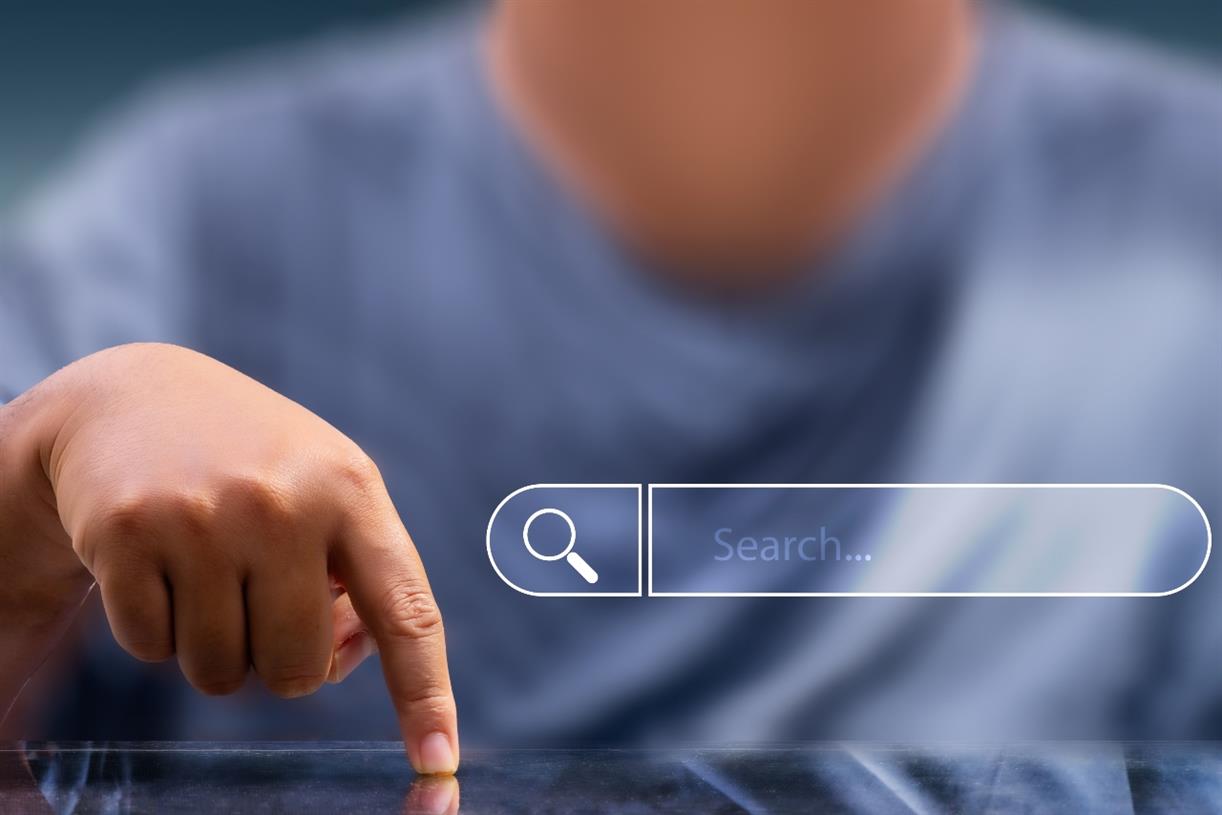Reverse Video Search Guide
Imagine you’re scrolling on social media. All of a sudden, a short video post catches your attention. The video offers a unique perspective on your industry. You find that information valuable and wish to watch the entire video. So,...

Imagine you’re scrolling on social media.
All of a sudden, a short video post catches your attention. The video offers a unique perspective on your industry. You find that information valuable and wish to watch the entire video.
So, you click that profile, but it seems to be a third-party profile that has just used the content.
You’re desperate to watch the complete video.
You try using different keywords describing the video and the context of the information on Google and YouTube, but nothing seems to work.
Now, what?
Even though the video contains valuable information you can use in your marketing strategy, will you scroll past it?
This is where the reverse video search comes into the big picture.
In this blog, you’ll learn everything about reverse video search, from what it is to how to reverse search a video.
Let’s start!
What is Reverse Video Search?
Reverse video search is an effective technique to find videos online using a video clip or an image.
While performing a traditional video search, you would enter keywords or phrases to find videos.
Unlike traditional video search, the video reverse search would use a short clip, a screenshot, or the URL to identify the original video.
Once you upload a clip or screenshot of a video to the tool, the algorithm analyzes the video components, such as pixels, and compares them with the database to find content that matches them.
Why Perform a Reverse Video Search?
With the rise of video marketing, 67% of marketers reported that video has become increasingly important to their business.
Since 2023, short videos have become more popular. With that in mind, marketers have also started to leverage that format. Now, 90% of marketers use short-form videos in their strategy.
When using video marketing, generating new content ideas that engage your audience is important.
That’s where performing a reverse video search becomes crucial.
Reverse video search is a great tool for online marketing.
The technique can reveal information such as the source, location, date, and person or organization that created it.
If you find a video valuable and relevant to your business, you can use reverse video search to find its source location, analyze other content they have created, and add new topics to your content calendar.
Or, instead of creating a video, if you wish to include the source video in your blog, the reverse video search tool can help you with:
Checking for copyright issues Verifying the video’s authenticity Identifying similar content to avoid duplicates Finding where else the videos have been usedBy performing a reverse video search, you can enhance your content strategy and add value to your audience.
How to Perform a Reverse Video Search?
So, now you know what reverse video search is and why to perform it. Let’s now move on to how to perform reverse video search using different tools.
Currently, in the market, plenty of tools are available to conduct reverse video searches. You can use search engines like Google and Bing or any third-party tool providing additional analytical details.
Here is how to perform a reverse video search:
1. How to Perform a Reverse Video Search on Google
Step 1: Find a unique frame in the video. Pause to the frame. Take a screenshot of that frame. (Shift-Command-4 on Mac or Ctrl + PrtScn on windows)
Step 2: Save the screenshot.
Step 3: Navigate to Google Images or Google Lens. Alternatively, use the general Google search and click on the camera icon.

Step 4: Upload the screenshot or paste the URL of the video.

Step 5: Now, Google Lens will return the search results for your screenshots.
Here is an example: This man is Alex Harmozi, founder of Acquisition.com and author of the best-selling books $100M Offers and $100M Leads.
I was scrolling through my instagram account and I found this video. The next moment I wanted to watch the entire video, so I took a screenshot of it and tried reverse video search using Google search and this is what I got.

Some of the videos were relevant, but they weren’t the complete video. However, with this reverse video search practice, I found the exact channel where the complete video was.
2. How to Perform a Reverse Video Search on Bing
Step 1: Take a screenshot of the video clip. Ensure the screenshot is clear and free of broken pixels.
Step 2: Save the screenshot.
Step 3: Open the Bing Visual search page.

Step 4: Upload the screenshot or copy and paste the URL of the picture or video into the search box and conduct a reverse video search.
Step 5: Bing Search results will show results that closely match the image or video.
Here is an example: I used the same image on Bing Visual Search to know whether it shows the exact video result. This is what I got:

Yes, I have found it. But I had to scroll down to find it and that, too, was another website that just embedded the entire video.

3. How to Perform a Reverse Video Search on Yandex
Yandex and Shutter Stock don’t have a specific reverse video search function.
You can use the search-by-image feature to find a video matching the selected screenshot.
Here are the steps to follow to do a reverse video search on Yandex:
Step 1: Take a screenshot of the video and save it.
Step 2: Go to yandex.com/images.
Step 3: Click on the small camera icon on the right side of the search box.

Step 4: Upload the image from your computer. You can paste the image/screenshot from your clipboard or use the image’s URL.
Step 5: Click on the “Search” button.
Step 6: The Yandex search engine will provide search results related to the uploaded image.
Here is the example: I used the same screenshot to know whether Yandex showed me relevant results.
This is what I got.

I couldn’t find the exact video location. Instead, I found a part of the video, which is at the top of the result, used by another third-party YouTube channel.
“So far, from what I have experienced, Among these three search engines, Bing Visual Search showed more relevant and exact results than Google Lens and Yandex.”
4. How to Perform a Reverse Video Search Using Third-Party Tools
If you want more details about the video, like analytics, you can use third-party tools specialized for conducting reverse video searches.
Shutterstock: Shutterstock’s online database contains more than 1 billion images and videos. You can also use it to conduct reverse video searches.Here is how to conduct a reverse video search using Shutterstock:
Step 1: Take a screenshot of the video and save it.
Step 2: Visit shutterstock.com and click video.
Step 3: Click on the “Search by Image” button.

Step 4: Upload the image.

Note: You can also specify whether you’re looking for certain vectors or whether the illustrations in the video are animated or computer-generated.
Step 5: Click search.
Step 6: Shutterstock will show results similar to your search.
Example: I used a screenshot of a generic video – flowers – to know what results it provides. This is the screenshot I used:

And this is the result I got:

I got a couple of similar results, but they were mostly images. I couldn’t find any videos relevant to the search.
The databases of these third-party tools are limited compared to the search engines, so it is understandable that I got these results.
TinEye: TinEye is a dedicated reverse video search tool that uses computer vision, image recognition, and reverse image search technology to find images and videos related to your query.Here is how you can conduct a reverse video search using Tineye:
Step 1: Take a screenshot of the video you want to search for and save it.
Step 2: Visit TinEye.com.

Step 3: Upload the image by dragging and dropping it into the search box or using the video URL to search.
Step 4: Click the magnifying glass.
Step 5: TinEye will surface all images and videos on the web and show results similar to your search query.
Example: Let’s see what Tineye shows for the same image:

This tool, too, shows images, but all those images it showed were an exact match for the video image I uploaded.
Small SEO Tools: Small SEO tools use Google API to find images and videos.Here are the steps to follow for reverse search using Small SEO Tools:
Step 1: Take a screenshot of the video you want to search for and save it.
Step 2: Visit SmallSEOtools.com.

Step 3: Upload the image by dragging and dropping it into the search box or using the video URL to search.
Step 4: Click the magnifying glass.
Step 5: Small SEO tools will show results relevant to your image query.
Example: Here is the result I got for the same screenshot:

So, Small SEO Tools seem to show results using data from Google, Bing, and Yandex search engines.
Benefits of Using Reverse Video Search
Here are the benefits of doing a reverse video search:
1. Identify the Original Source of a Video
Anyone can download the video, add a background sound, edit it, and post it.
With the rise of AI, it can take source information from an existing video and create a new one.
So, if you’re about to use a video in your blog, you can verify its authenticity by identifying the source using reverse video search.
Doing this can prevent copyright infringement, as you might use it without their permission.
2. Address Copyright Issues
Copyright law has become more popular recently, especially in the age of AI.
So, you must constantly scour the web to ensure that your content hasn’t been used by AI software or other creators.
Using reverse video search, you can monitor whether someone has used your video without credit or proper citation. If you find someone using your video, you can ask the owner for credit or delete the video.
If you’re about to use other creators’ videos in your blogs, you can use the reverse video search to save yourself by avoiding choosing copyrighted videos, or you can use them by giving credit to the creator.
3. Find Similar and Avoid Duplication
A lot of similar content circulates on the web, with multiple versions containing edits and renditions.
By doing a reverse search, you can find the exact source file and avoid similar content to evade duplication.
You can also use it to find out who else has used the video and what kind of content they have included, such as blog articles, news, and infographics.
4. Create Unique Videos on the Same Topic
Reverse video search is a great option to improve your content marketing results.
By performing reverse video searches, you can analyze how a creator has structured his content and the points he has touched upon to get an idea of how you can approach the same topic from a unique angle and by adding new information.
So, it is an excellent benefit for you while building your content calendar and structure.
6. Topic Research for Creating More Video Content
Coming up with new topics each time is a hell of a task.
You can’t risk your credibility, authenticity, and authority by using random topics.
You need proven and helpful topics that would add value to your audience and solve their problems.
In such a case, doing a reverse video search shows you the exact source video and relevant results. Based on that, you can analyze how each video topic performs and what the audience says. Then, you can choose the best topics and fill them on your content calendar.
Even if you can’t find any relevant topics, when you have found the source video you’re looking for, check the creator’s profile and look for videos with many likes, views, and engagement. Analyze what their audience says about the topic in the comment section.
Use it to fill your content calendar.
Conclusion
If you’re a content marketer or a business owner, reverse video search can benefit you in plenty of ways.
Apart from following your competitors’ actions, creating content on the same topic, and trying to outsmart them, you can adopt this reverse video search to strengthen your strategy.
How?
Once you find any video relevant to your business, you can search reverse video to find the creator and check whether he only speaks about your industry.
If he does, you can use his content topics, analyze how he presents the information, and find a unique angle to create a video on the same topic with your brand voice and tone, which will help you offer value to your target audience.
It’s your best step to strengthen your content strategy.

 BigThink
BigThink 












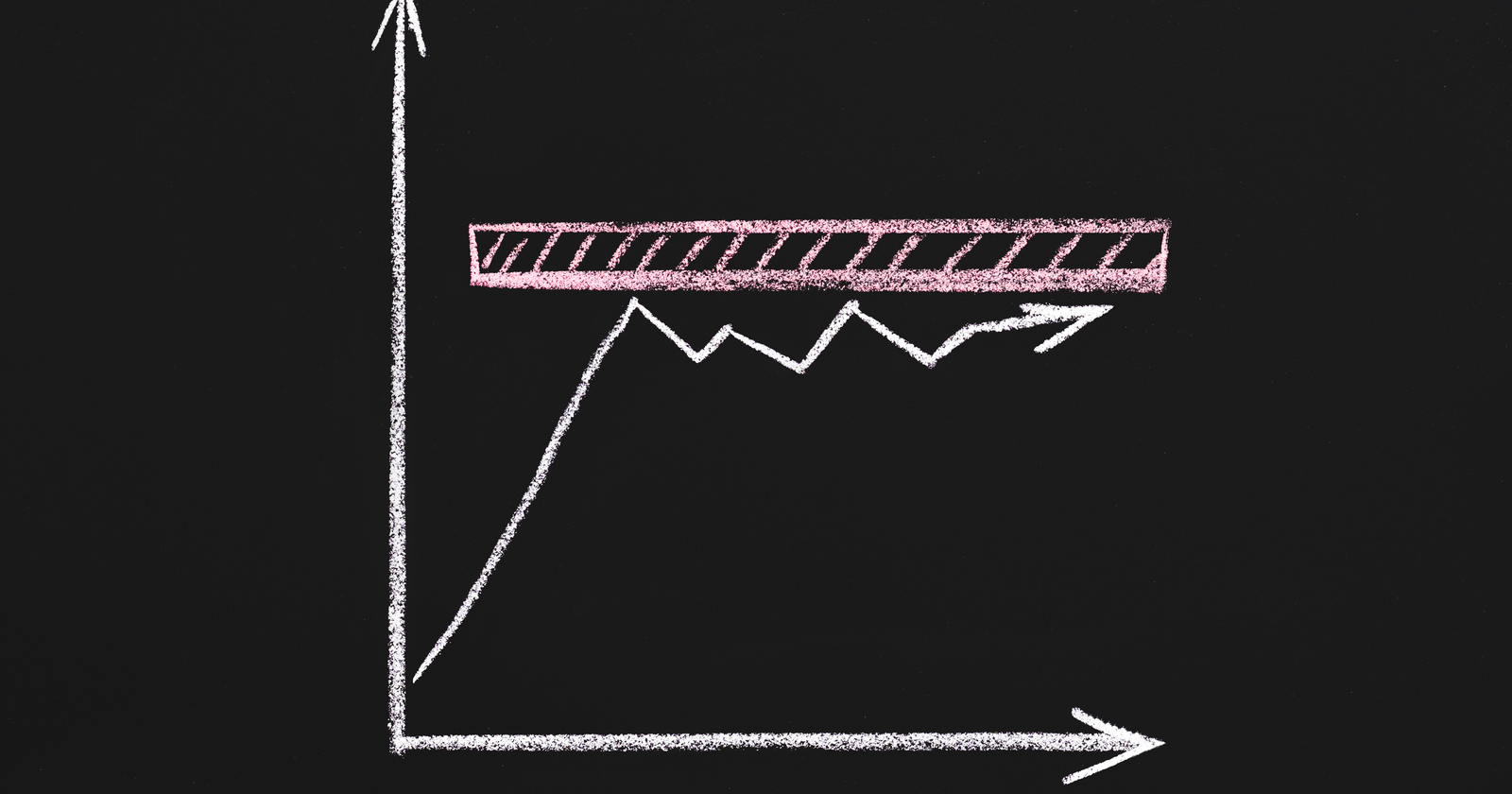











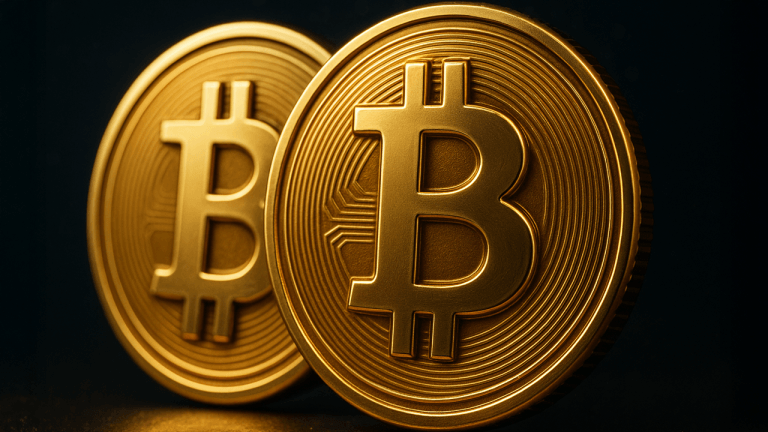
.jpg&h=630&w=1200&q=100&v=154b70b92d&c=1)